Wickr Chat App Review: Privacy and Features Unveiled


Intro
In today's digital environment, messaging applications are vital tools for communication. As concerns about privacy and data protection grow, users increasingly seek platforms that prioritize security. One such application is Wickr. Known for its robust safety measures, Wickr offers a secure messaging experience for both personal and professional use.
This article aims to provide a comprehensive exploration of the Wickr chat app. We will break down its features, analyze its security protocols, and assess user experiences. Through this exploration, we intend to equip readers with valuable insights to help make informed decisions about digital communication.
Brief Description
Overview of the Software
Wickr is a secure messaging platform designed to protect user privacy by focusing on end-to-end encryption. Users send texts, images, videos, and documents without worrying about unauthorized access. With a user-friendly interface and various communication options, Wickr caters to individuals and organizations alike.
Key Features and Functionalities
- End-to-End Encryption: Wickr employs advanced encryption methods that ensure only authorized users can access messages.
- Self-Destructing Messages: Users can set messages to delete automatically after a specified time, enhancing privacy further.
- Group Messaging: Facilitates secure communication among multiple users, making it suitable for teams and organizations.
- File Sharing: Users can share files securely, reinforcing the app’s use in professional environments.
- Anonymous Registration: No phone number or email address is required to create an account, promoting user anonymity.
System Requirements
Hardware Requirements
Wickr is compatible with a wide range of devices. While specific hardware requirements depend on the device and operating system, general recommendations include:
- Android: A device running Android 5.0 or above.
- iOS: An iPhone or iPad with iOS 11 or later.
- Desktop: A computer with Windows 7 or newer, MacOS Sierra or newer, or a compatible Linux distribution.
Software Compatibility
Wickr operates on multiple platforms and devices, including:
- Android devices
- iPhones and iPads
- Windows computers
- Mac computers
- Linux systems
Preface to Wickr Chat App
The Wickr chat app is gaining attention in the realm of secure communications. In an era where privacy concerns dominate conversations about technology, understanding this platform is essential. Wickr is designed not only for personal messaging but also for professional communication, making it relevant for various users, including IT professionals, businesses, and educators.
This section will explore Wickr's background and its intended audience, providing insights into why it matters in today’s digital landscape. Understanding its historical context helps potential users grasp how the app grew and adapted to meet privacy needs. Furthermore, recognizing its target audience clarifies who might benefit most from utilizing the platform.
Background and History
Wickr was launched in 2012, emerging at a time when digital privacy was becoming a priority for many. The founders recognized a growing demand for secure messaging due to increasing incidences of data breaches and government surveillance. Initially, Wickr offered features like self-destructing messages, appealing to users wanting to maintain both secrecy and control over their communications. Over the years, Wickr adapted to technological advancements, ensuring robust security measures remained a chief selling point. The application has received accolades and faced challenges, but its commitment to privacy has remained consistent.
Purpose and Target Audience
Wickr serves a dual purpose: providing private communication for individuals and a secure messaging platform for organizations. The app’s primary audience includes IT professionals, government agencies, and businesses that require confidentiality in their communications. Users in high-stakes environments find it especially useful because of its encrypted messaging capabilities.
By targeting a discerning clientele, Wickr distinguishes itself from more common messaging apps, like WhatsApp or Facebook Messenger, which often prioritize ease of use over strict privacy measures. The emphasis on security features can resonate with organizations that handle sensitive information and value user privacy.
In summary, addressing these aspects lays a foundation for understanding the full scope of Wickr, which will be further explored in the following sections.
Key Features of Wickr
Wickr sets itself apart in the crowded field of messaging applications through a robust suite of features designed specifically for privacy and security. The importance of these features cannot be overstated. They offer users peace of mind and control over their communication. Each key feature addresses specific user needs and enhances overall functionality. This section delves into the primary attributes that define Wickr, including its end-to-end encryption, self-destructing messages, and the ability to securely share files.
End-to-End Encryption
End-to-end encryption is a fundamental aspect of Wickr's security model. This means that only the sender and recipient can read the messages exchanged, ensuring that no third party has access to the content. Wickr employs advanced cryptographic techniques to achieve this level of security.
- Data integrity: The encryption process ensures that messages remain tamper-proof, leading to a heightened sense of trust among users.
- User control: By encrypting messages directly on users’ devices, Wickr empowers them to control who can access their information.
In an age where data breaches are prevalent, utilizing a messaging platform like Wickr—where end-to-end encryption is standard—has become increasingly critical for professionals managing sensitive information. According to a report by Wikipedia, this level of encryption is viewed as a necessary safeguard for digital communication.
Self-Destructing Messages
Another notable feature of Wickr is its self-destructing messages. Users can send messages that automatically delete themselves after a predetermined time. This functionality serves several purposes:
- Temporary communication: Ideal for situations where confidentiality is paramount, such as discussing sensitive business strategies or private matters.
- Reduced digital footprint: Messages that self-destruct minimize the risk of unauthorized access and leaks after the conversation ends.


By employing this feature, users can communicate more freely without worrying about leaving behind a traceable record. This is particularly relevant for professionals who need to maintain discretion in their communications.
Secure File Sharing
Wickr also allows users to share files securely. This feature is vital for businesses that need to exchange confidential documents or sensitive data. Here are key aspects of secure file sharing in Wickr:
- Encryption in transit and at rest: Files are encrypted both when they are sent and while stored on servers, providing comprehensive protection.
- Limitations on access: Users can set permissions on shared files, controlling who can view or download them.
As organizations increasingly rely on digital tools for collaboration, secure file sharing becomes a cornerstone of effective communication strategies. The use of platforms like Wickr for this purpose ensures that sensitive information is not inadvertently exposed to unauthorized parties.
User Interface and Experience
In the digital landscape, the user interface and experience of any application holds significant importance. This section delves into how Wickr Chat App navigates this domain, focusing on design and navigation, as well as its ease of use. The goal is to provide insights into how users interact with the app, ultimately influencing user adoption and satisfaction.
Design and Navigation
Wickr's design remains sleek and minimalistic. It prioritizes functionality over superfluous features, ensuring that the core messaging capabilities remain front and center. The color scheme is subtle, which reduces eye strain and enhances usability over extended periods. Notably, the intuitive layout allows for easy access to various features, such as messaging, file sharing, and settings without overwhelming the user.
Navigation is seamless within Wickr. Essential elements are easily accessible, promoting a user-centric approach. Icons are straightforward, with clear labels that reduce any confusion. An organized menu structure aids users who may not be tech-savvy. This focus on a clean interface caters to diverse user demographics, making Wickr an appealing choice for individuals and organizations alike.
"User interface is the first impression that shapes the user's experience. If it is confusing, users may abandon the app."
Ease of Use
Ease of use is crucial for any communication tool, especially for Wickr, which targets users concerned with privacy and security. Onboarding processes are simple, allowing users to start messaging within moments of downloading the app. Once inside, the experience is largely intuitive, with features that are easy to discover.
Wickr incorporates common interaction patterns familiar to users of other messaging platforms. This familiarity eases the transition for new users, enabling them to utilize the app without extensive training. Additionally, the ability to customize notifications ensures that users can manage their experience according to personal preferences. The overall effectiveness of the app hinges on its usability, making it accessible to a wide range of users.
In summary, Wickr's user interface and experience establish a solid foundation for its functionality. The design prioritizes efficiency and clarity, while ease of use enhances user engagement. These elements contribute significantly to the app's overall appeal and utility, especially in the context of secure communications.
Security Protocols
Security protocols are crucial in the realm of digital communications, especially in applications like Wickr, which prioritize user privacy and data protection. As threats to data security continue to evolve, understanding these protocols is essential for both individual users and organizations. Hickr's commitment to robust security features allows users to communicate without fear of eavesdropping or unauthorized access. This section delves into the specific data protection measures and user privacy features that make Wickr a strong contender in secure messaging.
Data Protection Measures
Wickr employs various data protection measures that ensure user data is encrypted and secure at all times. One fundamental layer of this protection is end-to-end encryption. This means that messages are scrambled during transmission, making them unreadable to anyone who might intercept them. The sender and receiver are the only parties who can decrypt the message.
Another important aspect is that Wickr does not store messages on its servers. Once a message is delivered, it is deleted from the server. This minimizes the risk of data breaches, as there is no central repository of user data that can be targeted by cybercriminals.
In addition to these measures, Wickr also utilizes secure key management practices, which involve regularly rotating cryptographic keys to further enhance security. Users can be rest assured that their communications are not only private but also resilient against possible future threats.
User Privacy Features
Wickr's privacy features are tailored to give users control over their data. One standout feature is the ability for users to self-destruct messages after a predetermined time. This ensures that even if a message is overlooked, it will automatically delete itself, minimizing any chance of unintended exposure.
Moreover, Wickr allows users to manage their contact list and block users easily. This empowers individuals to decide who can contact them, reinforcing their digital autonomy. The app also offers anonymous sign-up processes, negating the need to provide personal information. This makes Wickr an attractive option for users concerned about their privacy-sensitive data.
Overall, the security protocols in Wickr are multi-layered and thoughtfully designed. They not only create a safe environment for communication but also foster a culture of privacy by empowering users with control over their digital interactions.
Comparative Analysis
In the realm of secure messaging apps, a comprehensive comparative analysis serves as a critical framework for assessing Wickr's position among its peers. It allows for a detailed understanding of the features, usability, and security measures each application offers. This analysis empowers users to make informed choices based on their individual needs and preferences, fostering a clearer picture of their options in today's digital communication landscape.
Wickr stands out for its robust privacy features. However, direct comparisons with widely-used peer applications like WhatsApp, Signal, and Telegram highlight both the advantages and limitations of Wickr's offerings. Each application has its own approach to security, user experience, and intended audience. Thus, dissecting these elements provides valuable insights and contextualizes Wickr's strengths and weaknesses.
Wickr vs. WhatsApp
When comparing Wickr to WhatsApp, key distinctions become apparent. WhatsApp, despite its end-to-end encryption, does not prioritize anonymity. User data can be linked to phone numbers, which raises concerns among those valuing strict privacy. On the contrary, Wickr emphasizes a no-trace policy where conversations are ephemeral.
Key Differences:
- User Data: WhatsApp collects metadata associated with user accounts. Wickr does not retain such data.
- Privacy Features: Wickr's self-destructing message feature provides higher confidentialitiy.
- User Base: WhatsApp enjoys a larger user base, which contributes to its accessibility, whereas Wickr targets security-focused users.
The choice between them often boils down to individual priorities. For users seeking maximum privacy, Wickr offers more peace of mind.
Wickr vs. Signal
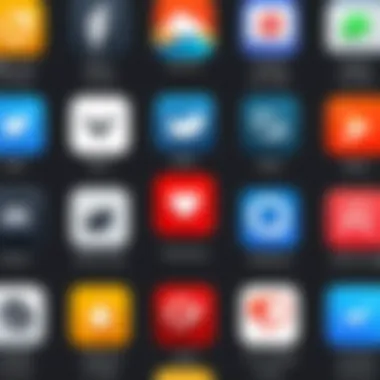
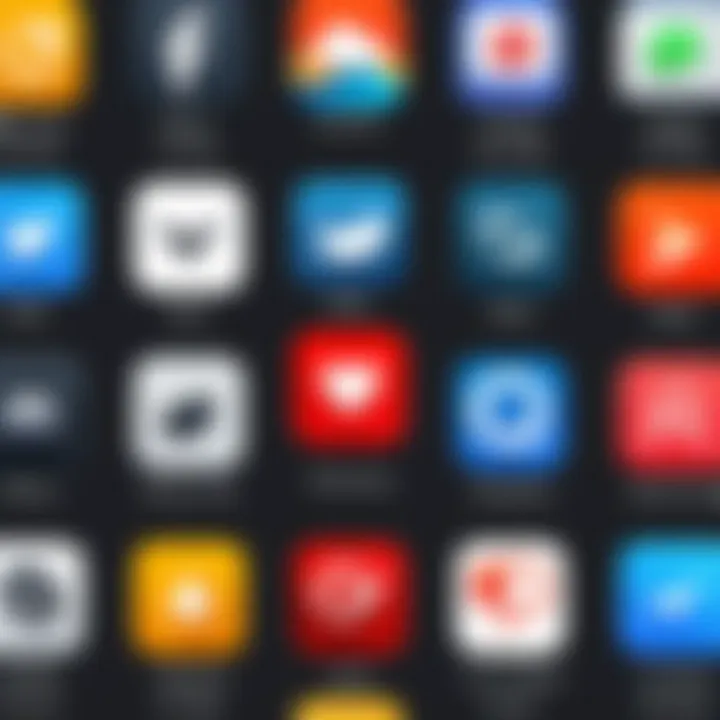
Signal provides a strong alternative to Wickr, particularly for those who still want a high level of security while maintaining a broad contact network. Like Wickr, Signal uses end-to-end encryption. However, its messaging system still includes identifiable user data, which is unlike Wickr's approach.
Considerations:
- Security Framework: Both apps have a strong privacy focus, but Signal emphasizes minimal data retention.
- Usability: Wickr's interface may feel more complex than Signal’s, which many users find simpler and intuitive.
- Features: Wickr's ability to share files securely and send self-destructing messages makes it unique.
Signal is suitable for users desiring a combination of security and ease of use, while Wickr shines for high-stakes environments.
Wickr vs. Telegram
Telegram is often seen as more of a mainstream communication tool, offering unique features, such as channels and bots. However, privacy has been debated due to its focus on user engagement with less stringent controls.
Differences to Note:
- Encryption Methods: Telegram uses MTProto, which is not as robust as Wickr’s end-to-end encryption.
- Data Storage: Wickr does not store user messages, while Telegram retains data indefinitely on its cloud servers unless deleted.
- Target Audience: Wickr appeals to users prioritizing confidentiality, while Telegram attracts those interested in broader functionalities.
Overall, understanding how Wickr compares to its competitors aids users in deciding which app best suite their needs for secure communication. As privacy continues to gain importance, comprehensive analyses like this are crucial for making educated choices.
Use Cases
The exploration of use cases for the Wickr chat app is essential for understanding its versatility and functionality. It provides insights into how individuals and organizations can leverage this platform in different environments. With a focus on privacy and security, Wickr is suitable for various scenarios, whether social, professional, or educational. Identifying these use cases allows potential users to gauge whether Wickr meets their specific messaging needs. Here, we discuss three primary use cases: personal messaging, professional communication, and educational applications.
Personal Messaging
Wickr is particularly beneficial for personal messaging among users who prioritize security and privacy. The app's end-to-end encryption ensures that conversations remain confidential, meaning only the intended recipients can view the messages. This quality attracts individuals who may share sensitive information, such as financial details or personal sentiments.
Furthermore, Wickr's self-destructing messages create an added layer of protection. Users can send texts that vanish after a set time. This feature encourages informative but transient communication, reducing the risk of sensitive messages lingering on devices and potentially being accessed by unauthorized parties.
In addition, the ability to send multimedia files securely enhances user experience. It allows users to exchange images, videos, and documents without compromising their privacy. Thus, Wickr effectively supports a secure and private environment for personal interactions.
Professional Communication
For professional environments, Wickr proves to be a robust tool for businesses seeking secure communication channels. As organizations handle confidential data regularly, the features of Wickr can bolster a company's messaging protocol. End-to-end encryption is not merely a benefit; it is often a necessity, particularly in industries like finance or healthcare where regulatory compliance is critical.
With Wickr, teams can communicate without the fear of data breaches. Whether it is discussing project details or sharing client information, security is paramount. Moreover, the app's self-destructing messaging feature aligns well with business strategies dictating that certain communications should not persist indefinitely.
Another advantage is the collaborative capabilities offered by Wickr. Users can create group chats and share important files without extensive hoops to jump through. This functionality improves team collaboration while maintaining a high level of security. Consequently, Wickr serves as an effective solution for businesses looking to enhance their communication framework while safeguarding sensitive information.
Educational Applications
Wickr's potential in educational contexts is particularly noteworthy. As educational institutions evolve, the need for secure communication tools has become increasingly apparent. Instructors and students can benefit from the privacy features that Wickr offers, fostering an environment conducive to open discussion.
With Wickr, educators can share feedback or sensitive information about students without fear of compromising their privacy. The ability to send messages that self-destruct is beneficial for discussing grades or personal matters. Additionally, students can collaborate on projects securely, sharing resources with each other without worrying about data leaks.
Wickr is also an excellent platform for virtual classrooms. It allows educators to create distinct group chats for different classes or subjects. This design enables focused discussions while ensuring that only relevant individuals have access to certain communications. In this way, Wickr positions itself as a suitable option for academic institutions striving to protect user data in increasingly digital learning environments.
User Reviews and Feedback
User reviews and feedback provide critical insights into the Wickr chat app's performance from the perspective of those who use it. These reviews highlight key aspects that may not be evident in promotional materials or third-party analyses. Understanding user experiences can inform potential users about the app’s strengths and potential pitfalls, making reviews an essential component of this discussion.
User feedback can serve as a barometer for the app's reliability and functionality. Information gathered from actual users helps paint a broader picture of how well Wickr meets its promised goals regarding privacy, ease of use, and overall effectiveness.
Moreover, analyzing user feedback can pinpoint recurring themes or issues raised by multiple users. This is particularly beneficial for prospective users who value security and functionality as paramount considerations.
Positive Feedback
Many users of Wickr express satisfaction with the app's robust security features and the emphasis on user privacy. Positive reviews often focus on the following aspects:
- End-to-End Encryption: Users appreciate that Wickr utilizes strong encryption methods to protect their messages from unauthorized access.
- Self-Destructing Messages: The option for messages to self-destruct adds an extra layer of security. Many users prefer this option for communicating sensitive information.
- User-Friendly Interface: Despite its advanced features, many users find the app easy to navigate, which enhances their overall user experience.
- Privacy Controls: Users value the controls that allow for greater privacy management, giving them confidence in their ongoing communications.
Such feedback highlights Wickr’s appeal to both personal and professional users. Businesses, in particular, note the ease of secure communication, which is increasingly essential in today's digital environment.
Critiques and Concerns
While there is considerable praise for Wickr, some critiques and concerns are also vocalized by users. Identifying these points is crucial for a balanced view of the app’s offerings:
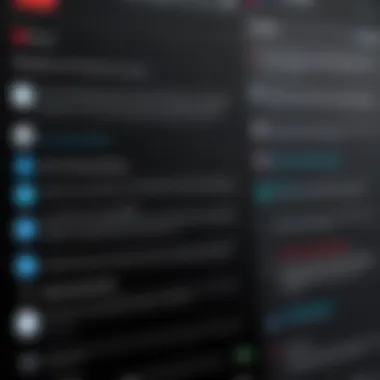

- Limited User Base: Some users report challenges in finding people on the platform compared to more popular messaging apps. This can hinder its effectiveness for communication in both personal and professional networks.
- Learning Curve: A portion of the user base notes that while the interface is generally user-friendly, some features may require a period of adjustment. This learning curve can be off-putting for users accustomed to simpler messaging apps.
- Occasional Bugs: A few reviews mention the presence of bugs during app updates, which can impact messaging reliability. Users expect consistency, especially when it pertains to security and communication functionality.
- Integration Limitations: Some users express disappointment regarding the app's compatibility with other software or platforms they use, which can limit its utility in professional settings.
In summary, while user reviews and feedback reveal a generally positive perception of Wickr, they also signal areas needing improvement. This dual perspective can guide potential users in making an informed decision about whether Wickr meets their needs.
Future Development and Updates
In the rapidly evolving landscape of communication technology, the future of any application is crucial for future readiness and user satisfaction. Wickr, focusing on enhanced privacy and security, acknowledges the significance of adapting to ever-changing user needs and technological advancements. This section examines planned features and community involvement as key elements in Wickr's commitment to improvement and sustainability.
Planned Features
Wickr has a dedicated roadmap for future enhancements that aim to bolster its existing capabilities. Some of the expected features include:
- Advanced Encryption: Continued investment in stronger encryption algorithms to ensure that data security remains uncompromised.
- Expanded Integration: Support for third-party tools and services, streamlining workflows for both individuals and businesses.
- User-Controlled Features: Options for users to customize privacy settings further, such as ephemeral message durations and message retrieval options.
- Enhanced Usability: Significant user interface improvements based on feedback, making navigation more intuitive for all levels of expertise.
These planned improvements are designed to cater to both personal users and organizations. As communication needs evolve, Wickr’s ability to adapt will be pivotal in retaining existing users and attracting newcomers.
Community Involvement
Engaging with users is essential for effective app development. Wickr recognizes that community feedback is invaluable. Through various channels, the Wickr team encourages users to share their experiences, suggest features, and report any issues. This dialogue between the developers and the user base ensures that the app evolves in a manner consistent with user expectations.
- Feedback Mechanisms: Wickr utilizes surveys, community forums on platforms like Reddit, and direct feedback options within the app.
- Beta Testing Programs: Users can participate in beta tests for new features, giving them a voice in shaping their experience and allowing developers to gather real user insights.
"Community-driven development is vital. It leads to a product that genuinely meets user needs."
Addressing concerns and implementing suggestions shows that Wickr values its community. This involvement fosters loyalty and attracts new users seeking a trustworthy platform.
In summary, the ongoing development of Wickr hinges on strategic enhancements and robust community engagement. The commitment to user satisfaction, along with transparent communication about future developments, will ensure Wickr remains relevant in the competitive messaging landscape.
Cost and Accessibility
Understanding the cost and accessibility of Wickr is crucial for organizations and users alike. In today’s digital communication landscape, where security and privacy are paramount, knowing the financial implications and device compatibility helps in making informed decisions. Users should weigh the value of Wickr's security features against its cost. Moreover, accessibility across various devices ensures that individuals and teams can utilize the app efficiently, regardless of their preferred platform. This section explores these aspects in detail, focusing on the pricing structure and device compatibility.
Pricing Structure
Wickr offers a straightforward pricing model catering to individual users and businesses. The app itself is free for personal use, which is appealing for everyday messaging needs. However, for enterprises requiring advanced features, Wickr’s Business plan becomes relevant. The costs may vary depending on the number of users, storage capacity, and specific security needs.
The Business plan includes features such as administrative controls, enhanced user management, and priority customer support. Pricing reflects the premium service that Wickr aims to provide.
Here is a list of key elements to consider regarding Wickr's pricing:
- Free Version: Available for personal use, allowing basic messaging functionalities.
- Business Plan: Costs depend on user numbers and chosen features.
- Value for Security: Given the robust end-to-end encryption, pricing may be justified when considering the importance of privacy.
Wickr does not have any in-app purchases, simplifying the cost structure. However, organizations should carefully analyze their needs against the plan they choose to avoid paying for unnecessary services.
Compatibility with Devices
Wickr's compatibility is a significant consideration in its overall accessibility. It is available on major platforms, including iOS, Android, and desktop versions for both Windows and macOS users. This cross-platform functionality ensures that users can communicate securely regardless of their devices.
Here are some of the key points regarding device compatibility:
- Mobile Devices: Wickr is highly rated on both Android and iOS app stores. Users can switch between devices effortlessly while maintaining their chat histories, thanks to cloud storage.
- Desktop Access: Users can access Wickr on their computers using the dedicated desktop application. This is beneficial for professionals who prefer typing on a larger keyboard.
- Simplicity in Syncing: Messages sync across devices, allowing users to pick up conversations seamlessly whether they are on a mobile device or desktop.
Given that modern communication habits encompass various devices, Wickr’s extensive compatibility enhances its appeal, particularly for organizations with diverse work environments. Ensuring that team members have access to Wickr on their preferred devices maximizes productivity and engagement.
Final Thoughts and Recommendations
In discussing the Wickr chat app, it is important to synthesize the insights gathered throughout the article. Wickr represents a notable option for those prioritizing privacy and security in digital communications. This final section will address overall evaluations and suggestions for potential users, allowing readers to form a thoughtful perspective on whether Wickr meets their needs.
Overall Evaluation
Overall, Wickr stands out due to its unique approach to communication. The app supports end-to-end encryption, which has become a benchmark for secure messaging. This feature ensures that only the sender and recipient can access the content of their communications. Moreover, Wickr's self-destructing messages provide an additional layer of safety, giving users control over message lifespan.
The user interface of Wickr is clean and designed for ease of navigation. With straightforward functionalities, it caters to both novices and experienced users. However, it may lack some aspects that are typical in other messaging apps, notably extensive customization options. Those seeking a more feature-rich environment might find this limitation noticeable. Despite these points, the commitment to user privacy and security cannot be overstated and is often viewed as a significant strength of Wickr.
In comparison to competitors like WhatsApp, Signal, and Telegram, Wickr offers a distinct appeal for those who prioritize the destruction of messages and data anonymity. Users need to weigh these strengths against personal preferences and requirements for messaging applications.
Who Should Use Wickr?
Wickr is particularly suited for a few specific user groups. First, individuals who require secure communication due to their profession—like journalists, lawyers, or healthcare providers—will find Wickr's security measures necessary for protecting sensitive information. The self-destructing feature is crucial for those who operate in environments where information compromise can have serious implications.
Additionally, businesses that handle confidential data may benefit from the app’s robust privacy features. Utilizing Wickr can foster trust within teams and between clients when sharing sensitive documents or messages. For general consumers who are not overly concerned about advanced security, other platforms may provide a more feature-rich environment.
Above all, organizations and individuals must analyze their specific needs before adopting Wickr, ensuring their choice aligns with the app's core offerings and philosophy. The recommendation is for anyone valuing confidentiality and temporary messaging solutions to consider Wickr as a reliable tool for secure communications.



