Understanding Wisestamp Support: Comprehensive Insights
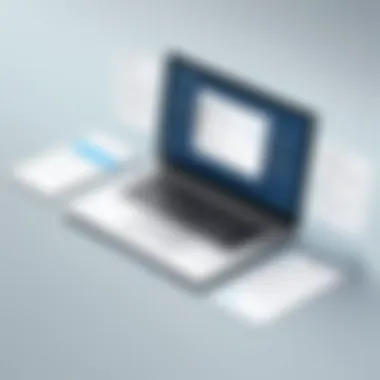

Intro
In the realm of professional communications, email signatures play a crucial role in establishing identity and brand presence. Wisestamp emerges as a reliable tool designed to enhance email signatures, providing users with a myriad of options to create visually striking and informative signatures. However, to fully leverage the capabilities of Wisestamp, understanding its support structure is essential. This article provides a critical examination of Wisestamp's support systems, focusing on various support forms, common user challenges, and best practices for optimization.
Brief Description
Overview of the software
Wisestamp is an online platform that allows users to craft personalized email signatures with ease. It serves both individuals and businesses, offering diverse templates and functionalities. Users can incorporate social media icons, promotional banners, and even call-to-action buttons into their signatures, significantly enhancing the professional look of their emails.
Key features and functionalities
Wisestamp stands out due to several key features:
- User-Friendly Interface: The drag-and-drop functionality makes signature creation straightforward.
- Customizable Templates: A range of templates allows for customization according to personal or corporate branding needs.
- Multiple Email Client Support: Wisestamp works with various email clients, including Gmail, Outlook, and Yahoo.
- Analytics Tracking: Users can track signature performance through link clicks and engagements.
System Requirements
Hardware requirements
To utilize Wisestamp effectively, users need minimal hardware requirements. A device with internet connectivity—be it a desktop, laptop, or mobile device—serves the fundamental need. The software does not demand high processing power or extensive memory, making it accessible to a wide array of users.
Software compatibility
Wisestamp is primarily a web-based application, meaning it is compatible with any operating system that supports modern web browsers. It can function seamlessly on:
- Windows
- MacOS
- Linux
- Mobile operating systems like iOS and Android
Regular updates to browsers ensure the latest features and security measures are available to Wisestamp users. To optimize usage, updating browsers like Chrome, Firefox, or Safari is recommended.
"Proper customer support can turn a challenge into an opportunity for growth."
Understanding the support structure behind Wisestamp can greatly influence a user's experience. Navigating through documentation, customer service options, and community forums opens avenues for troubleshooting and improving the signature creation process.
Prologue to Wisestamp
Understanding Wisestamp is essential for anyone looking to enhance their email communication. Wisestamp offers a reliable solution for creating professional email signatures, which can significantly impact how individuals and businesses present themselves in digital correspondence. An effective email signature goes beyond mere functionality; it serves as a branding tool, adding a layer of professionalism to messages sent by employees or organizations.
With Wisestamp, users can customize their signatures, incorporating social media links, promotional banners, and legal disclaimers. The importance of these signatures is not only in how they enhance professional identity but also in ensuring consistency across all communications. In this article, we will examine the various support features provided by Wisestamp. This information will help users optimize their engagement with the tool.
Overview of Wisestamp
Wisestamp is an online service that provides users the means to craft sophisticated email signatures. It offers a user-friendly interface that allows customization without needing advanced design skills. Users can choose from various templates and styles, making it easy to align their signatures with personal or company branding. This platform supports both individual and team accounts, making it a versatile choice for freelancers and large businesses alike.
The platform also includes features such as email tracking and analytics. This can allow users to understand how their email signatures perform in terms of engagement. Wisestamp thus not only offers aesthetic value but also functional benefits for those looking to increase interaction through email.
Importance of Email Signatures
Email signatures are often overlooked elements of business communication. However, they play a critical role in establishing credibility and professionalism. A well-designed email signature can make a strong first impression and convey important contact information. In many cases, it is the last thing a recipient sees, making it an opportunity to reinforce branding.
Moreover, signatures can provide a platform for promoting new services or important company updates. Including links to social media profiles or websites can drive traffic and increase visibility. Therefore, the ability to create an impactful email signature should not just be considered an afterthought, but rather an integral part of any business's communication strategy.
Wisestamp Support Features
Wisestamp support features are critical to understanding how to maximize the utility of this email signature tool. These features provide users with avenues to resolve issues, learn best practices, and connect with other Wisestamp users. Having access to comprehensive support can make a significant difference in user experience, particularly for businesses managing numerous signatures across teams.
Documentation and Guides
Wisestamp offers extensive documentation and guides that cater to both novice and advanced users. These resources are crucial for understanding the platform's functionalities and features. Users can find tutorials on various topics, such as creating eye-catching signatures, integrating logos, and adding social media links.
The documentation is systematically organized, allowing users to quickly navigate to the information they need. Here are some key components:
- Setup guides for new users.
- Troubleshooting sections for common issues.
- Best practices on maximizing signature effectiveness.
By having clear, step-by-step instructions, users can more easily overcome obstacles that might arise during the signature creation process or while maintaining their signatures regularly.
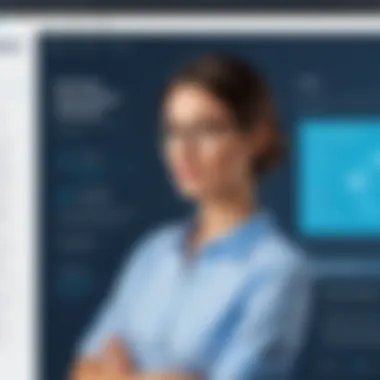

Customer Support Channels
Wisestamp provides multiple customer support channels to assist users. This variety ensures that users can choose the method that suits them best. Options include:
- Email Support: Users can easily submit support requests via email for detailed assistance.
- Live Chat: A real-time chat feature often helps users get immediate solutions for urgent problems.
These channels ensure that whether a user has a simple question or a complex issue, they can receive the help they need promptly and efficiently. The responsiveness of Wisestamp's support team reflects its commitment to user satisfaction.
Community Forums and User Groups
The role of community forums and user groups cannot be understated. Wisestamp encourages users to share their experiences, insights, and solutions in a collaborative environment. These forums can be valuable for:
- Networking: Users can connect with other professionals.
- Sharing tips: Insights from experienced users can lead to improved signature design and functionality.
- Finding solutions: Often, other users have faced the same issues, making it easier to find answers without direct intervention from support.
In these communities, knowledge is proliferated, generating a collective intelligence that benefits new and existing users alike. The informal setting allows for more relaxed exchanges of ideas, which can often lead to innovative solutions and best practices being shared.
Getting Started with Wisestamp
Starting with Wisestamp is a pivotal phase for both individuals and businesses looking to establish a professional digital presence. Email signatures serve as an essential aspect of this presence. By allowing users to create a personalized signature, Wisestamp enables clear communication and branding in every email. Familiarizing oneself with the platform is crucial for understanding its capabilities. Whether one is crafting an individual signature or setting up multiple accounts for a team, a good start in Wisestamp makes a significant difference in leveraging its features.
Creating Your First Signature
Creating your first email signature on Wisestamp is a straightforward process that anyone can accomplish with little prior knowledge. Here’s how to begin:
- Sign Up for an Account: To access the features Wisestamp offers, visit the official website and register an account. You can choose between a free version or various premium options, depending on your needs.
- Select a Template: Wisestamp offers a wide range of templates. Choose one that fits the style and professionalism you want to convey in your emails.
- Customize Your Information: After selecting a template, fill in your personal details. This can include your name, position, company name, phone number, and any relevant social media links. Make sure to double-check everything for accuracy.
- Add Visual Elements: Wisestamp allows users to integrate images and logos into their signatures. A distinctive company logo can enhance brand recognition. Choose images that are high quality but optimized for web use to ensure fast loading.
- Preview Your Signature: Before finalizing, always preview your signature. This step helps in identifying formatting errors or layout issues that need adjustment.
- Save and Sync: Once satisfied, save your signature. Wisestamp offers options to sync the signature with various email platforms, such as Gmail, Outlook, and Apple Mail, which simplifies the process of implementation.
Creating your first signature may seem simple, but the implications of a well-designed, professional email signature are significant.
Navigating the Dashboard
The Wisestamp dashboard is user-friendly and essential for managing your email signatures effectively. Here are the features you will encounter:
- Overview Panel: The main interface provides a summary of your signatures, showing which ones are active or under construction. It highlights the latest updates and reminders for any pending tasks.
- Signature Management: This section allows users to create, edit, or delete signatures. Each signature can have its unique settings, enabling customization for different professional needs.
- Analytics Tools: For business accounts, the dashboard has analytics that track interactions with signatures. Metrics such as click-through rates on social media icons provide valuable insights into user engagement.
- Integration Settings: Within the dashboard, finding and managing integrations with email clients is seamless. Users can connect multiple accounts without hassle.
Common User Challenges
In the context of Wisestamp, user challenges are pivotal. The effectiveness of email signatures relies on their functionality across various platforms and devices. Users encounter obstacles that can hinder their experience, which can range from technical glitches to user interface shortcomings. Understanding these challenges is essential for optimizing the use of Wisestamp.
Addressing common difficulties not only improves user satisfaction but also enhances overall productivity. It allows users to craft professional signatures consistently. Hence, a proactive approach toward understanding and resolving these challenges is crucial.
Troubleshooting Signature Issues
Signature issues can arise for many reasons. A frequent problem is that users might not see their new signature when sending emails. This can stem from several factors, such as email client compatibility or incorrect installation. It is important to verify that the signature settings are correctly configured within Wisestamp.
Some strategies include:
- Clear Browser Cache: Sometimes, cached versions of emails could prevent updates from displaying.
- Review Signature Settings: Users should double-check to ensure that the correct signature is selected in the email client.
- Test Across Devices: Sending emails to oneself from different devices can help identify if the problem is with a specific platform.
Moreover, Wisestamp provides detailed documentation for troubleshooting. Following these guidelines can streamline the resolution process and minimize frustrations.
Addressing Compatibility Problems
Compatibility issues can often limit the effectiveness of signature designs. Wisestamp overcomes this by providing adaptable signatures that work on various email platforms like Gmail, Outlook, and Yahoo. However, users must remain vigilant about their own software updates and settings.
To mitigate compatibility problems, consider the following:
- Stay Updated: Keeping the email client updated ensures better compatibility with Wisestamp signatures.
- Simple Design Choices: Overly complex signatures can sometimes misbehave in certain email clients. Choosing a cleaner design can enhance compatibility.
- Follow Known Guidelines: Familiarize oneself with guidance from Wisestamp on how to ensure the best results with different email systems.
Understanding these challenges and knowing how to tackle them is vital. This proactive mindset enables users to create seamless email signatures that enhance their professional communication.
Enhancing User Experience
Enhancing user experience is not just a buzzword; it’s a critical aspect of any software service. For Wisestamp, the ability to create professional email signatures is matched by the importance of user interaction with the support system. A seamless user experience can reduce frustration, streamline tasks, and ultimately lead to greater satisfaction and retention.
When users engage with Wisestamp, they expect intuitive functionality, easy access to information, and responsive support. By focusing on these elements, Wisestamp can encourage users to maximize the potential of their email signatures. A positive experience can result in increased usage and advocacy, where satisfied users recommend the service, enriching its community. Therefore, it is vital that both the design of the tool and the surrounding support infrastructure prioritize user needs.


Best Practices for Email Signatures
Creating effective email signatures involves several best practices that can enhance professionalism and ensure consistency across communications. These practices include:
- Keep it Simple: A signature should be visually appealing but not overwhelming. Include essential information such as name, title, organization, and contact information.
- Use Appropriate Fonts and Colors: Stick to fonts that are easy to read and colors that align with company branding. Avoid overly decorative fonts or clashing colors.
- Incorporate Links Strategically: Social media links and website URLs can be beneficial. Make sure they are relevant and functional without cluttering the signature.
- Test Across Platforms: Different email clients may render signatures in various ways. Always check how signatures appear in the most popular clients, such as Outlook, Gmail, and Apple Mail.
Following these best practices allows businesses to maintain a professional image while ensuring that recipients can easily read and interact with the information presented.
Utilizing Support Resources Effectively
To truly optimize the use of Wisestamp, users should know how to effectively utilize available support resources. This involves understanding the documentation, community forums, and contact options that Wisestamp offers. Here are some valuable approaches:
- Thoroughly Review Documentation: Wisestamp provides comprehensive guides and FAQs. Users should begin their support journey by consulting these resources to find solutions quickly.
- Engage in Community Forums: Join discussions in platforms like Reddit and Facebook groups dedicated to Wisestamp users. Such communities often share tips and solutions based on real experiences.
- Leverage Customer Support: If documentation and forums do not yield results, reaching out to Wisestamp’s customer support can provide personalized assistance. It’s important to have clear descriptions and screenshots ready to facilitate faster responses.
Users who understand how to leverage these resources will likely find their experience with Wisestamp significantly smoother, enabling them to focus more on creating impactful email signatures rather than troubleshooting issues.
Remember, a well-informed user is a more effective user. Making the most of Wisestamp’s support means being proactive in seeking out information and engaging with the community.
Wisestamp Support for Businesses
When considering options for email signature management, Wisestamp delivers robust support specifically tailored for businesses. This support framework is essential for organizations of various sizes, enabling them to maintain consistency in branding and communication. Understanding how Wisestamp can assist businesses is key to maximizing its potential in a corporate setting.
Businesses benefit from a variety of support offerings that address their specific needs. One significant aspect is the structure of team accounts which allows multiple users to operate under one umbrella. This not only simplifies management but also enhances uniformity across all signatures. Integrating Wisestamp within larger teams contributes to a cohesive brand image, reflecting professionalism and attention to detail.
Additionally, Wisestamp's customer support system is designed to address the unique challenges businesses face. The availability of dedicated resources ensures that any issues related to signatures can be resolved quickly, minimizing disruption. Efficient support can significantly impact productivity, making Wisestamp a valuable tool for businesses aiming to project a polished and consistent presence.
By facilitating ease of access and management for email signatures, Wisestamp stands out as a significant player in the business domain. The insights provided about its support for team accounts and managing multiple signatures are essential not just for enhancing user experience, but also for strategic growth and branding.
Benefits of Team Accounts
Team accounts through Wisestamp provide numerous advantages for businesses. First, they allow for centralized management of email signatures across all employees. This feature ensures that branding remains consistent, regardless of who is sending the email. Each signature can reflect the latest promotional messages, logos, or legal disclaimers.
Some key benefits include:
- Efficiency: Admins can create and modify signatures in one location rather than changing them individually.
- Control: Companies can enforce compliance with branding guidelines.
- Time-Saving: Changes can be applied instantaneously, reducing downtime associated with signature updates.
By leveraging these features, businesses can maintain a unified branding strategy without burdening employees with the task of managing individual signatures. This leads to a more streamlined approach to corporate communications.
Managing Multiple Signatures
Managing multiple signatures can be challenging for businesses, especially those with different departments requiring distinct branding. Wisestamp simplifies this process by allowing companies to design and store various signatures under one account.
Some practical considerations include:
- Department Variability: Different departments might have unique signatures reflecting their specific roles or offerings. Wisestamp allows for tailored signatures catering to unique departmental needs.
- User Customization: Users can select which signature to attach to their emails, providing them with flexibility and control.
- Simplified Updates: When changes are needed, such as updated contact information or branding changes, these can be executed promptly through a team account, reducing risks of outdated signatures being used.
Overall, the ability to manage multiple signatures efficiently through Wisestamp not only enhances productivity but also ensures every member of the organization communicates with a signature that is representative of the brand's identity.
User Feedback and Improvement
User feedback plays a critical role in shaping the support mechanisms behind Wisestamp. As a tool designed for creating professional email signatures, understanding user interactions can lead to significant enhancements in both functionality and customer satisfaction. A strategic approach towards feedback collection and analysis allows Wisestamp to address user pain points, improve existing features, and develop new ones that align with customer needs. This two-way communication between Wisestamp and its users is essential, creating a loop where feedback drives improvements and satisfied users provide constructive insights.
Collecting User Insights
Gathering user insights is fundamental for assessing the effectiveness of Wisestamp's support initiatives. Multiple methods can be utilized to collect feedback, including surveys, user interviews, and through analytics of support interactions. Surveys can be administered post customer support sessions to gauge overall satisfaction and areas for improvement. User interviews, while more time-consuming, can yield deeper insights into user experiences and challenges with the platform.
Utilizing social media platforms, like Facebook and Reddit, to monitor community discussions can also provide valuable unfiltered feedback. Engaging with users in these settings can foster a sense of community, encouraging users to share their experiences and suggestions openly.
Responsive Support System
An effective support system must be responsive to user needs. Wisestamp should prioritize creating channels where users can receive timely assistance. This responsiveness builds trust and reliability in the platform.
Key elements of a responsive support system include:
- Real-time assistance via live chat or chatbots, allowing users to resolve minor issues instantly.
- An organized and easily navigable FAQ section that addresses common inquiries.
- Follow-up communication after issues are resolved to ensure continued customer satisfaction.
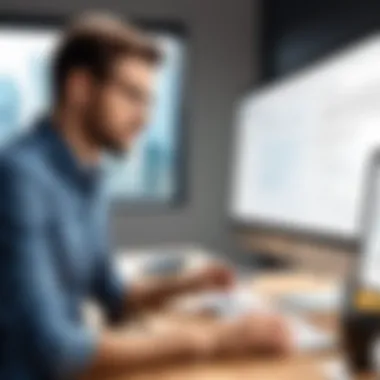

A responsive support system not only addresses immediate problems but also gathers insights to refine future support strategies.
"Responsive support is not just about solving issues; it’s about fostering a relationship of trust with users."
By focusing on user feedback and establishing a robust responsive support system, Wisestamp can continuously enhance its offerings and ensure a user-centric approach.
Comparing Wisestamp with Alternatives
Understanding the landscape of tools similar to Wisestamp is essential for users intent on maximizing their email signature experience. This section investigates how Wisestamp aligns against its competitors, highlighting key features, market presence, and overall effectiveness. Comparing Wisestamp with alternatives allows users to make informed decisions based on functional requirements, pricing, user experience, and integration capabilities.
Key Competitors in the Market
The market for email signature solutions features prominent players alongside Wisestamp. Some key competitors include:
- Gimmio: Formerly known as ZippySig, Gimmio offers extensive customization options. Users can create sleek and modern designs, with a strong focus on marketing features, making it suitable for businesses aiming for branding consistency.
- NEWOLDSTAMP: This tool focuses on team branding and offers analytics for email signatures. It allows organizations to manage signatures across teams efficiently, providing centralized control and efficiency.
- MySignature: Known for simplicity, MySignature enables users to create quick signatures without much hassle. It is user-friendly with basic design templates, appealing to those who prioritize ease of use.
Evaluating these competitors, Wisestamp stands out in its robust support infrastructure and variety of integrations, which might appeal more to professionals who need more than just templates.
Pros and Cons Analysis
When exploring Wisestamp in comparison with its competitors, evaluating pros and cons helps clarify its role in the email signature market.
Pros of Wisestamp:
- Extensive template library allows for tailored designs suitable for various fields.
- Features such as social media icons and promotional banners enhance usability for marketing purposes.
- Strong customer support options, including detailed documentation and community forums, help users solve problems quickly.
- Integration with various platforms, including Gmail and Outlook, ensures adaptability in different work environments.
Cons of Wisestamp:
- While customizable, some users may find the initial setup complex without prior experience.
- The free version has limitations that might not meet demands for larger businesses.
- Pricing tiers can be higher than some alternatives, leading to a cost-benefit analysis for budgeting concerns.
In summary, weighing the advantages and disadvantages of Wisestamp against its competitors can guide users towards selecting the right email signature solution tailored to their specific needs.
Future of Wisestamp Support
The future of Wisestamp support holds substantial significance for users navigating the evolving landscape of professional email signatures. As technology advances, the need for adaptive support structures becomes critical. Anticipated enhancements and proactive responses to user inquiries contribute to a better experience overall. This section explores the potential advancements in Wisestamp’s support system, addressing user needs and expectations.
Potential Updates and Features
In an effort to better serve its users, Wisestamp is likely to introduce multiple updates and features. These enhancements are designed to streamline the user interface and improve functionality. Some potential updates could include:
- Enhanced Documentation: A review and expansion of existing help guides to ensure that they cover more ground. This effort might improve clarity and accessibility for users of varying skill levels.
- Chatbot Integration: Implementing AI-based support through chatbots could provide instant assistance for common inquiries, maximizing user convenience. This might reduce wait times and allow more efficient handling of support queries.
- Mobile-friendly Features: Given the ubiquity of mobile devices, optimizing the Wisestamp application for mobile use can make it easier for users to manage their email signatures on various platforms. This is critical for professionals on the go.
- User Feedback Mechanisms: Creating channels for consistent user feedback can inform ongoing improvements. Users could suggest new features or report issues, creating a loop that enhances the service.
Such updates will not only enhance usability but will also foster a sense of community. By integrating user feedback, Wisestamp can create a more tailored experience that aligns with user expectations.
Anticipated Challenges
While the future of Wisestamp support looks promising, certain challenges will need careful consideration. These obstacles can hinder the implementation of new features and updates:
- Technical Limitations: Some updates may require significant back-end modifications, which could delay rollout. Addressing compatibility with existing technologies will be essential as advances are made.
- User Adaptability: Not every user finds it easy to adapt to new features. Wisestamp must ensure that updates are user-friendly and provide sufficient guidance to ease transitions.
- Resource Allocation: Balancing the investment in support improvements with other company priorities can be a complex issue. Ensuring adequate resources are allocated to support mechanisms is vital for sustainable growth.
- Evolving Customer Expectations: As users become more accustomed to rapid technological change, expectations for support efficiency may continue to mount. Wisestamp will need to remain agile in response to these shifting demands.
In summary, the future of Wisestamp support is as much about opportunities as it is about challenges. By proactively addressing both, Wisestamp can significantly enhance the user experience and maintain its position as a leading email signature solution.
Epilogue
In this article, we have explored the multifaceted support system of Wisestamp. Understanding the nuances of this support structure is crucial for any user, particularly IT and software professionals, as well as businesses of various sizes. The ability to leverage Wisestamp's features and resources enhances not only functionality but also user satisfaction.
Recap of Wisestamp Support Insights
To summarize the key insights gained regarding Wisestamp support:
- Documentation and Guides: Wisestamp offers an extensive library of documentation and tutorials, which are invaluable for users beginning their journey with the platform. Clear instructions demystify complex processes, enabling users to create professional email signatures efficiently.
- Customer Support Channels: Multiple avenues for reaching customer support improve the overall user experience. Whether through live chat, email, or phone support, users have the option to choose the most convenient method for their needs.
- Community Engagement: The vibrancy of community forums allows users to share experiences, troubleshoot problems together, and provide feedback. Engaging with fellow users can yield insights that are often unavailable through formal support channels.
This support structure ensures that users are not alone in navigating challenges, fostering a collaborative environment that enhances learning and problem-solving.
Final Thoughts on Using Wisestamp
Using Wisestamp provides significant advantages, particularly in crafting effective email signatures that represent one’s professional identity. The platform balances usability with advanced options, catering to both novices and experienced users. Its focus on customer support underscores the company’s commitment to enhancing the user experience.
As businesses and individual professionals recognize the importance of professional communication, Wisestamp stands out as a pivotal tool in elevating email signature standards. Investing time in understanding and utilizing all available support resources can greatly affect the efficiency and effectiveness of email communications.
"Effective email communication starts with professionalism, and Wisestamp provides the tools to achieve it."
By embracing the full spectrum of Wisestamp's support options, users position themselves for success in their communication endeavors.



