Exploring WP Engine Headless: A Comprehensive Guide
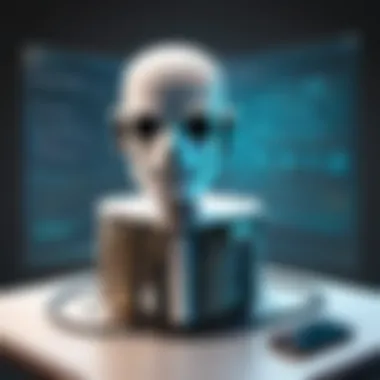
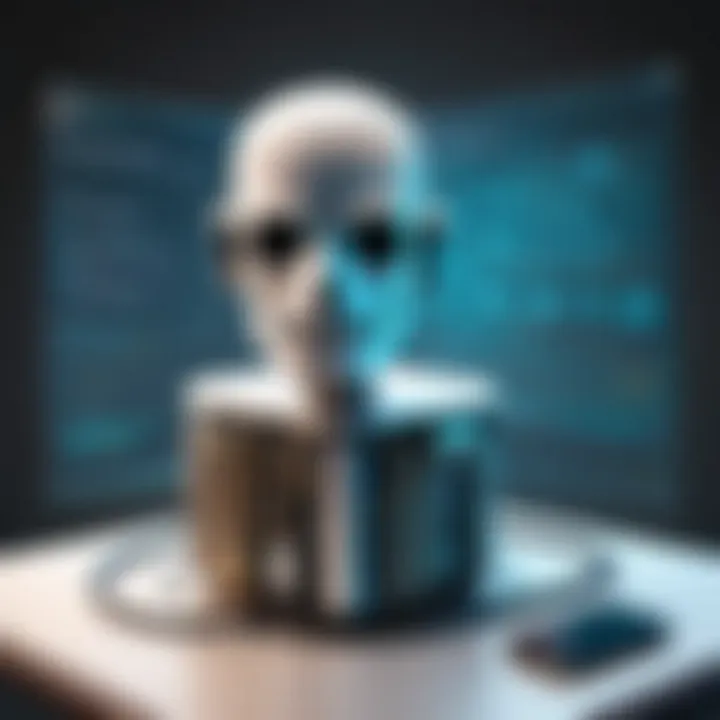
Intro
In today’s rapidly evolving digital landscape, the approach to web architecture has undergone a significant transformation. Gone are the days when WordPress was solely a traditional content management system, serving pages directly to visitors with a monolithic structure. The emergence of headless WordPress setups has opened up a world of possibilities for developers, businesses, and enthusiasts alike. This article aims to dive deep into the intricacies of headless WordPress hosting, with a particular focus on the offerings by WP Engine.
As we explore this guide, we will unravel the key components that make headless WordPress a compelling option for modern website development, emphasizing its architecture, benefits, potential challenges, and practical applications. In doing so, we’ll provide a roadmap for understanding how WP Engine fits into the headless landscape and why it has emerged as a go-to choice for many.
Brief Description
Overview of the software
Headless WordPress is a configuration that separates the front end of a website from the back end. Essentially, while the back end — where content is created and managed — remains powered by WordPress, the front end can be built using various programming languages and frameworks, allowing for greater flexibility and performance.
WP Engine, a leader in managed WordPress hosting, has embraced this shift by providing tools and infrastructure tailored specifically for headless setups. This gives developers the ability to harness the power of WordPress while integrating modern technologies like React, Vue.js, or Angular for the front end.
Key features and functionalities
- API-Driven Architecture: At the heart of headless WordPress is the WordPress REST API, which allows developers to fetch, create, and modify content without the traditional WordPress themes.
- Performance Optimization: By decoupling the server-side from the client-side, websites can load faster and handle traffic more efficiently.
- Customizability: Developers can build unique experiences for users, leveraging the latest technologies without being restricted by WordPress’s templating system.
- Scalability: WP Engine’s platform ensures that scaling your headless application is seamless, catering to varying levels of traffic.
- Security & Support: Managed hosting means that users benefit from built-in security features and expert support, ensuring peace of mind when developing complex applications.
System Requirements
Hardware requirements
While specific hardware requirements may vary depending on the scale of the project, generally speaking, headless setups often need a solid server configuration to handle API requests and front-end operations. Options can include:
- CPU: Minimum dual-core CPU, preferably higher as traffic increases.
- RAM: At least 4GB of RAM for small to medium applications. Larger applications may require more to ensure smooth performance.
- Storage: SSDs are recommended for fast access and data transfer speeds.
Software compatibility
To successfully implement a headless setup with WP Engine, certain software frameworks and tools become essential:
- WordPress: The latest version of WordPress should be installed to take full advantage of its REST API.
- Frontend Frameworks: React, Vue.js, Next.js, or Angular can be used to create your user interface.
- Development Tools: Git, Node.js, and any other tools required for your specific tech stack should be in place.
The End
Understanding headless WordPress hosting is crucial for any IT professional or business looking to stay relevant in web development. By leveraging WP Engine's capabilities, individuals and organizations can craft websites that are not only high-performing but also future-ready. As we move forward in this guide, we will explore various other dimensions of headless setups, including their implications for integration, performance, and how they shape the future of digital experiences.
"Headless architecture isn't just a trend; it represents a shift towards more modular, flexible, and efficient ways to build and manage web applications." - Industry Expert
Understanding Headless WordPress
To grasp the nuances of headless WordPress, it’s essential to get into the nitty-gritty of how it operates and why it’s becoming a buzzword in web development. Headless WordPress reimagines how we traditionally associate content management with web presentation. Think of it as a dish with ingredients meticulously prepared but served on a platter that revolves around a modern dining experience. The content management system (CMS) is decoupled from the front-end delivery, allowing developers to wield greater flexibility in their approaches.
The primary significance lies in how it enhances user experience and site performance. By removing the typical limitations of a monolithic architecture, headless setups empower organizations to deliver faster and more tailored user experiences. Consequently, they minimize loading times and enhance overall responsiveness. This architecture allows developers to utilize various programming frameworks, thus catering to specific needs without being corralled into the constraints of traditional WordPress.
Definition of Headless Architecture
A headless architecture is all about separating the backend (where content is created and managed) from the frontend (how that content is displayed to users). Essentially, it means that the CMS handles content management while developers have the liberty to choose how that data is presented and interacted with. This is done typically through APIs, allowing systems and applications to communicate.
For example, imagine a restaurant that provides takeout. The kitchen prepares the food, but the customer can order through various platforms — a website, a mobile app, or even voice assistants. This flexibility in ordering parallels how headless architecture functions in web ecosystems.
Differences Between Traditional and Headless
The gulf between traditional and headless WordPress is not just about technology; it also transforms the way developers and content creators interact with their work. With traditional WordPress, everything comes bundled; the frontend and backend live in a cozy symbiotic relationship, making it easy for non-developers to manage their content but offering little room for customization.
In contrast, headless allows:
- Customization: Developers can create tailored user experiences without compromising on speed or functionality.
- Reusability: The same backend can serve various platforms, reducing redundancy.
- Performance: With APIs, loading resources when needed can greatly enhance speed, especially in high-traffic scenarios.
"With headless architecture, you’re not just building a site — you’re creating a versatile user journey across various touchpoints."
Use Cases and Applications
Headless WordPress is not just a passing fad; it is being adopted across various sectors for a multitude of applications. Here are some practical use cases:
- E-commerce: Retailers can use headless setups to integrate multiple touchpoints like mobile apps, different web frontends, chatbots, and even in-store kiosks without compromising on the backend CMS.
- Enterprise Level: Big companies often transition to headless to improve scalability and to manage massive amounts of content while ensuring their sites remain agile and robust.
- Content-Driven Sites: For businesses that focus heavily on content marketing, a headless approach allows for a more dynamic display of that content, ensuring that it reaches audiences through multiple channels effectively.
Headless WordPress is increasingly becoming synonymous with innovation and adaptability in web development, catering not just to developers, but also to stakeholders who demand a seamless user interface across various platforms.


WP Engine Overview
In the world of web hosting, WP Engine stands out as a specialized service tailored for WordPress. Understanding the intricacies of WP Engine is crucial for anyone looking to leverage headless WordPress setups, as it offers unique advantages and a robust infrastructure. This section illuminates the facets of WP Engine that appeal not just to developers but also to businesses seeking a reliable and optimized hosting experience.
Prelude to WP Engine
Founded in 2010, WP Engine set out to redefine what managed WordPress hosting could be. The platform is built to offer high performance, scalable hosting, and exceptional support, allowing users to focus on creating and managing their content rather than wrestling with technical headaches. WP Engine's role in the ecosystem is significant; it provides a foundation for websites to thrive without compromising speed or security.
Key Features of WP Engine
WP Engine boasts a suite of features that sets it apart from generic hosting providers. Some of the essentials include:
- Managed Security: The platform offers proactive security measures, monitoring for threats, and automatic updates to keep sites safe.
- Speed and Performance: With built-in caching and a content delivery network (CDN), WP Engine ensures rapid load times, a critical factor for user experience and SEO.
- Developer Tools: Features like one-click staging environments and version control simplify the development process, making it easier for teams to collaborate.
- 24/7 Support: Their support team, consisting of WordPress experts, is available around the clock to assist issues that may arise.
WP Engine effectively streamlines the management of WordPress sites while providing tools for both novice users and seasoned developers.
Target Audience for WP Engine
WP Engine primarily caters to a diverse range of users including:
- Small to Medium Businesses: Many SMEs rely on WP Engine for its managed services, allowing them to enhance their online presence without heavy investments in IT staff.
- Agencies: Digital agencies benefit from the scalability and flexibility of WP Engine, particularly for handling multiple client sites efficiently.
- E-commerce Sites: Businesses that rely on platforms like WooCommerce find that WP Engine can handle the increased traffic and transactions without a hitch.
"It's not just about hosting; it's about providing the right environment for growth and conversion."
By focusing on these segments, WP Engine has positioned itself as a go-to solution for those who need not only hosting but also support in navigating the complexities of WordPress.
Benefits of Headless WP Engine
When considering a headless setup using WP Engine, it’s essential to recognize the myriad benefits that come with this architecture. This section aims to unravel the advantages that set headless WordPress apart from traditional setups, focusing on performance, scalability, and design flexibility. Modern web users demand swift, visually appealing, and adaptable online experiences. With headless WP Engine, businesses can meet these expectations and perhaps, exceed them.
Improved Performance and Speed
One of the standout benefits of leveraging WP Engine's headless configuration is the substantial improvement in performance and speed that can be achieved. By separating the front end from the back end, you can optimize each layer independently. This means that the front end, often responsible for rendering the user interface, can be tailored for speed without the constraints typically tied to a full WordPress stack.
- Minimal Latency: Users experience lesser latency, enhancing overall satisfaction.
- Static Site Generation: Using services like Gatsby, developers can pre-render pages, which drastically cuts down loading times.
- Efficient Data Fetching: APIs allow tailored data fetching; thus, only the necessary resources load, and loading what you don't need is a thing of the past.
"In web architecture, every millisecond counts. Headless WordPress ensures that even the smallest optimizations compound to create a faster user experience."
You'll notice performance enhancements, especially under heavy traffic. It’s not just about speed; it’s about ensuring that your web application can deliver content to users swiftly under all conditions. As e-commerce continues to grow, prioritizing speed can directly correlate to increased sales.
Enhanced Scalability
Scalability is another ace up the sleeve of headless WP Engine. As businesses grow, so does their need for systems that can expand fluidly without significant investments in architecture overhaul.
Headless systems allow you to scale your application more efficiently:
- Load Balancing: Distributing traffic becomes much smoother with decoupled architecture, meaning multiple services can handle traffic without bottlenecking existing systems.
- Cloud Options: With WP Engine, you can easily utilize cloud services to horizontally scale, adapting to traffic spikes without compromising user experience.
- Resource Allocation: Scaling resources in a headless environment can be targeted specifically, allowing for optimal performance without excessive expenditure.
Moving away from typical monolithic setups, headless architecture provides the ability to over-deliver without the extra footwork. With these flexible infrastructures, businesses can confidently plan for growth, knowing their digital presence won’t crumble under pressure.
Greater Flexibility in Design
Finally, the flexibility in design that headless WP Engine offers is one of its most alluring features. Developers can use modern frameworks like React or Vue.js to create stunning, highly interactive user experiences without being tethered to the limitations of WordPress themes.
- Design Independence: Front-end developers are free to work on the user interface without needing to worry about the underlying WordPress structure. This can lead to more creative solutions tailored to the brand's unique identity.
- Omnichannel Content Delivery: Content can be delivered through various channels, from web to mobile apps, all while maintaining a unified look and feel.
- Custom API Integrations: This allows developers to fine-tune their applications and incorporate technologies that are most relevant to their audience, whether it be advanced analytics or personalization tools.
In summary, these benefits make headless WP Engine a compelling option for those looking to enhance website performance, ensure efficient scaling, and embrace creative freedom in design. This architecture meets the needs of modern web users and helps businesses keep pace with the fast-evolving digital landscape.
Challenges and Considerations
When diving into the world of headless WordPress hosting through WP Engine, it's crucial to acknowledge the challenges and considerations that come along with this technology. While the promise of a headless setup includes flexibility and advanced performance, understanding these drawbacks is essential for making informed decisions. Here, we will explore three primary areas: technical complexity, cost implications, and the potential impact on SEO.
Technical Complexity
One of the immediate challenges encountered with headless architectures is the technical complexity involved. Traditional WordPress setups often allow users to manage their content and design through a familiar, user-friendly interface. In contrast, headless systems separate the back-end from the front-end, complicating the workflow. This separation requires a deeper technical understanding as it involves integrating API calls and managing multiple frameworks.
For instance, working with WP Engine in a headless configuration means developers need to be comfortable with languages and tools such as JavaScript, React, or Vue.js, which can differ from the PHP base of standard WordPress sites.
Moreover, a headless setup may challenge teams lacking resources or experience in modern web development practices. If a company lacks the skilled developers to handle these complexities, they could find themselves up the creek without a paddle, stuck in a cycle of confusion and inefficiency.


Cost Implications
Next up are the cost implications that businesses need to consider. Setting up a headless WordPress site can initially appear more resource-efficient, especially with the potential for increased performance. Yet, the reality is that costs can escalate quickly.
The requirement for specialized talent translates into higher hiring costs. Additionally, the more components your architecture has, the more resources you'll need to maintain them. This could mean investing more in hosting services or third-party APIs, which can lead to unexpected spikes in your budget. Furthermore, integrating different systems may involve purchasing software licenses that weren't part of the original budget.
In contrast, a traditional model may have upfront costs that are more predictable and easier to manage over time. Companies must weigh these hidden costs against anticipated savings when opting for a headless approach.
Potential SEO Impacts
Finally, we must address the potential SEO impacts that can arise from using a headless architecture. While headless setups often boast faster loading times—an important factor for search engine ranking—the separation of front-end and back-end may cause delays in indexing the website’s content. If developers don’t properly set up APIs to feed data to search engines, it can create roadblocks in visibility.
Moreover, controlling metadata and optimizing on-page SEO can become tricky without a streamlined interface. The need for developers to closely monitor and manage SEO performance adds another layer of complexity to the headless model.
"While the prospects of using a headless system are promising, it is critical to understand the potential pitfalls that could affect your business’s visibility and accessibility online."
Integration and Compatibility
Integration and compatibility stand as pivotal pillars in the realm of headless WordPress hosting, particularly when engaging with platforms like WP Engine. The very essence of leveraging a headless architecture lies in its ability to seamlessly connect various system components, ensuring functionality without compromising performance. This involves not just the technical connections but also a thorough understanding of how each integration can enhance business workflows.
Content Management Systems
When we talk about Content Management Systems (CMS) in a headless setup, it’s about breaking traditional molds. Unlike conventional models where a CMS dictates the front-end experience, headless CMS allows for more fluid and flexible content delivery. Users can manage their content in a centralized manner while distributing it across multiple front-end applications.
For example, a marketing team might use WordPress as their backend to manage articles, images, and videos but deliver this content to a mobile app, a website, and even smart devices simultaneously. This facilitates a uniform brand experience while maximizing outreach.
But it’s not all smooth sailing. Organizations must consider if their chosen CMS can efficiently support this adaptability. Not every CMS can integrate effortlessly with headless environments. Options like Contentful, Strapi, and the WP Engine platform itself offer excellent options. Thus, evaluating compatibility features is crucial before diving head-first into implementation.
Front-End Technologies
In the universe of Front-End Technologies, the choices are virtually limitless, but they must align harmoniously with the backend provided by WP Engine. The idea here is to leverage frameworks like React, Vue.js, or Angular that communicate with your headless CMS through APIs for optimal user experience. By going headless, developers can pick and choose tools that are best suited for their project's specific needs, without being tied down to WordPress’s built-in themes or features.
Additionally, working with contemporary tools like Gatsby or Next.js opens new avenues for rich, dynamic content that loads faster than a flash. The interplay between these front-end technologies and WP Engine’s infrastructure can significantly enhance the user interface. However, it’s crucial to ensure that the chosen frameworks can work within the performance parameters established by WP Engine, striking a balance between design and load speeds.
"Flexibility in choosing front-end technologies can lead to an enhanced user interface and experience while ensuring high performance on WP Engine."
APIs and Microservices
Next up, let's talk about APIs and Microservices. They form the bedrock of any modern web application, particularly in a headless context. APIs allow different services to communicate with each other, acting as intermediaries that enable data exchange. In WP Engine’s environment, APIs streamline how your content is fetched, displayed, and interacted with across various platforms.
Integrating microservices within your architecture allows for independent scaling and management of individual components. For instance, you can develop your user authentication service separately from your content delivery service, optimizing resources to focus only on what each microservice does best. This is essential for businesses looking to stay agile.
However, compatibility issues can crop up. Not all APIs are built alike. Whether it's REST, GraphQL, or gRPC, ensuring that these APIs communicate fluidly with WP Engine's offerings is vital for maintaining performance. It's worthwhile to conduct thorough testing during the integration phases to identify potential bottlenecks early.
In summary, the discussion around integration and compatibility with WP Engine's headless capabilities cannot be underestimated. A thorough understanding of content management systems, front-end technologies, and the role of APIs can spell the difference between a successful implementation and a bumpy ride, guiding businesses toward operational excellence in the digital landscape.
Performance Metrics
Performance metrics provide a valuable lens into how effectively a headless architecture operates, specifically when leveraging WP Engine. Understanding these metrics helps businesses and developers make informed decisions about their hosting solutions. In the modern web landscape, where milliseconds can make a difference between a user staying on a site or bouncing, measuring speed and responsiveness is essential. It’s not just about checking boxes; it’s about ensuring that the experience you offer is seamless and efficient.
Loading Times and Speed Tests
In the realm of web hosting, speed isn't merely a luxury—it’s a necessity. The loading time of a website affects everything from SEO rankings to user retention. Take a moment to consider this: if your site takes more than three seconds to load, you’re likely to lose about 40% of your visitors. Speed tests such as Google PageSpeed Insights or GTmetrix can shine a spotlight on the areas needing improvement.
Factors affecting loading times in a headless setup include content delivery networks (CDNs), image optimization, and server response times. WP Engine’s robust infrastructure benefits from CDNs, which distribute content geographically closer to users, thus minimizing latency. Additionally, leveraging caching techniques can significantly reduce loading times. An efficient headless configuration allows developers to prioritize performance right from the get-go.
User Experience Considerations
It’s paramount to recognize that performance metrics don't simply stand alone; they are intricately tied to the overall user experience. A well-performing website fosters a positive interaction, ensuring users can navigate seamlessly without encountering frustration. An important aspect of this is ensuring that page transitions are smooth.
When discussing user experience, consider the layout, interactive elements, and content delivery speed. Engaging interfaces combined with rapid load times keep users glued to the site, increasing the likelihood they’ll explore more pages. According to recent studies, a delay in response time can lead to a significant increase in bounce rates. Here, the emphasis is on creating a holistic experience where performance metrics serve as a backbone to aesthetic and functional design.
Impact on Conversion Rates
Ultimately, one of the greatest indicators of a website's success is its conversion rate. Performance metrics directly influence this key business goal. Slow loading times, poor user experiences, or glitches can lead to a stark drop in conversions. If an online store’s checkout page lags, potential customers not only abandon their carts but also may hesitate to return in the future.
To put this into perspective: a study between loading speed and conversion rates shows that even a one-second delay can decrease conversions by up to 20%. Businesses utilizing WP Engine and optimizing their headless setups should track these metrics regularly. A proactive approach to tweaking performance can lead to significant gains in conversion rates.
"The key to a successful website lies beyond initial impressions; it’s the performance and experience that drives users to convert."
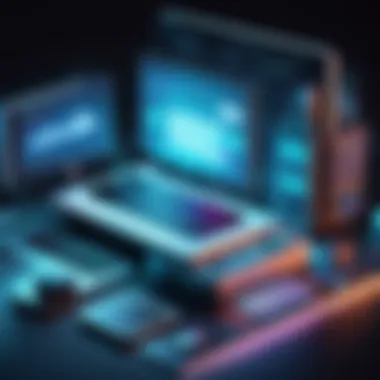
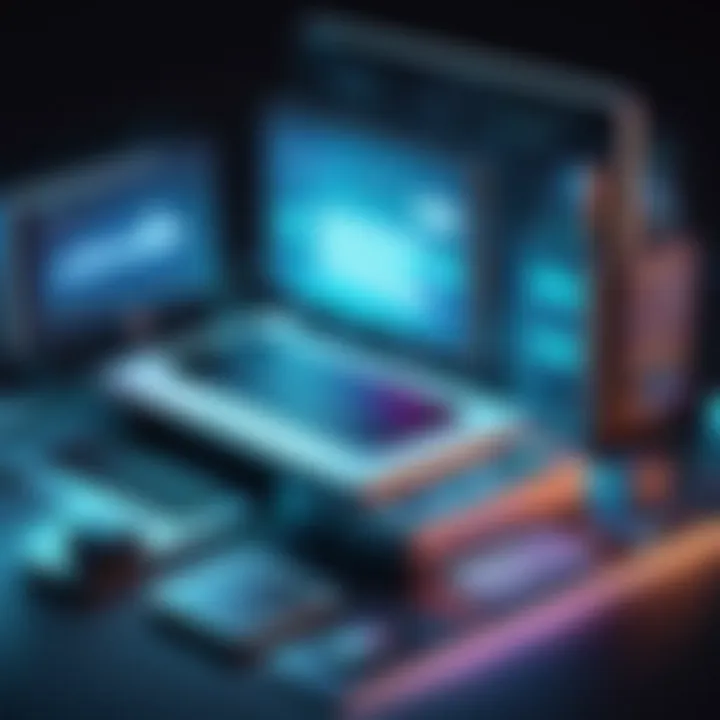
Future Trends in Web Architecture
As we forge ahead in a world driven by technology and internet demands, the architecture of web applications undergoes a nuanced transformation. Future trends in web architecture are vital for anyone involved in the domain, and particularly for those looking to master headless systems like WP Engine. Understanding these trends allows developers and businesses to better align their strategies with industry shifts, ensuring competitiveness and relevance in a rapidly evolving landscape.
Rise of Decoupled Systems
Decoupled systems represent one of the most significant shifts in web architecture. At its core, a decoupled system separates the front-end presentation layer from the back-end content management. This architecture enables the use of various technologies for each layer, providing flexibility in design choices. Developers find freedom in creating engaging user experiences without the constraints of traditional WordPress themes. Moreover, businesses gain the ability to adapt their platforms to suit evolving user needs and preferences without reworking backend processes.
In practical terms, companies adopting this model can easily swap out or upgrade one layer without disrupting the other. For instance, a business could opt to implement the latest JavaScript framework for the front-end, while maintaining its existing content management system. Tools like React or Vue.js integrate seamlessly, providing robust options for developers aiming to enhance user interfaces.
"In a decoupled setup, changes in technologies on one side will not send shockwaves to the other, allowing for smoother updates and maintenance."
Serverless Computing
Serverless computing is another trend gaining traction, especially for scalable web applications. While the term may be misleading, serverless architecture does not mean there are no servers. Instead, it abstracts server management away from developers. Services like AWS Lambda enable developers to focus on writing code without worrying about server-related tasks. This results in a streamlined deployment process and the ability to handle fluctuating workloads efficiently.
For projects on WP Engine, embracing a serverless model can enhance scalability and reduce costs. By leveraging cloud functions, apps can efficiently respond to varied traffic demands, scaling up during peak times without requiring a complete overhaul of the infrastructure. Additionally, developers often find that this architecture fosters rapid development cycles, increasing the speed of getting updates and features to market.
AI Integration in Content Delivery
The integration of artificial intelligence in content delivery systems marks another exciting trend shaping modern web architecture. By fine-tuning content recommendations based on user behavior, AI can augment the user experience significantly. This not only attracts users but can also lead to higher engagement and conversion rates—a critical metric for businesses aiming to maximize their online presence, especially in increasingly crowded markets.
The synergy between AI and headless architecture is promising. With headless setups, businesses can implement advanced AI algorithms directly into their content management systems. This fusion allows for personalized experiences based on user preferences while maintaining the robust performance that headless solutions like WP Engine offer.
Practical Recommendations
When diving into the realm of headless WordPress with WP Engine, practical recommendations are akin to a lifeline. These guidelines not only help in navigating the complexities of implementation but ensure that the undertakings are aligned with both business goals and technical capabilities. It's paramount to approach this transformation with clarity, ensuring that every decision adds value and mitigates risks.
Assessing Your Needs
Before you get swept up in the whirlwind of features and options associated with headless WordPress, it’s crucial to assess your unique needs. Understanding what you aim to achieve through this architectural shift is half the battle won. Think about the following:
- Business Objectives: Are you launching a new product? Enhancing user engagement? Pinpointing your core objectives can provide clarity to your choices.
- Technical Resources: Do you have the in-house expertise or will you need to hire? Assess where your strengths lie and where gaps exist.
- Content Strategy: How will the headless setup influence content delivery? Experiment with your current strategy and see what might need to adapt.
Mapping these elements can provide a holistic view, helping to tackle even the most complex of dilemmas head-on.
Evaluating WP Engine for Your Project
Choosing WP Engine as your headless hosting provider requires a calculated approach. It's essential to evaluate its features against your project requirements. Ask yourself:
- Performance Metrics: Does WP Engine provide the performance you need to handle your expected traffic? Look into loading times and uptime guarantees.
- Scalability: As your project grows, will WP Engine support seamless scaling? Investigate their scaling options, particularly during peak times or user spikes.
- Integration Capabilities: Does it play well with the front-end frameworks and third-party services you intend to use? Compatibility is a significant factor that can make or break your project.
By laying these critical questions on the table, you can ascertain if WP Engine fits snugly into your operational framework.
Best Practices for Implementation
Once you've thoroughly assessed your needs and made an informed evaluation of WP Engine, it’s time to think about the implementation phase. Here are some best practices that can serve as a roadmap:
- Version Control: Incorporate a version control system like Git. This practice can save headaches and ensure that you can revert to previous stages if necessary.
- Staging Environments: Always test your setup in a staging environment before going live. It allows you to catch issues in a controlled setting without disrupting users.
- Monitoring Performance: Post-launch, keep an eye on performance metrics. Use tools like Google PageSpeed Insights or GTmetrix to measure site speed and responsiveness.
Implementing these practices can lessen the likelihood of hiccups and set a solid ground for a sustainable headless setup.
"The journey of a thousand miles begins with one step, and in the world of tech, it often begins with the right recommendations."
In closing, the path to a successful headless implementation with WP Engine isn’t merely about technology; it’s fundamentally about understanding your needs, evaluating the tools at your disposal, and adhering to best practices throughout the process.
By following these guidelines, you can position your project for success in an increasingly digital landscape.
Finale
In wrapping up our exploration of headless WordPress hosting, particularly as it applies to WP Engine, it becomes clear that the topic carries significant weight for any enterprise looking to stay competitive in a fast-paced digital landscape. The adaptability and performance enhancements that headless architecture offers are not mere bells and whistles; they are crucial features that can impact a business's agility and user satisfaction.
Summary of Key Points
When we reflect on the core ideas presented, several key points stand out:
- Enhanced Performance: It’s evident that separating the front end from the back end allows for quicker loading times and a smoother user experience, critical in retaining visitors.
- Flexibility and Customization: Businesses can tailor their websites more precisely to fit their branding and functional requirements through granular control over design and technology stacks.
- Scalable Solutions: As traffic ramps up, headless setups can manage significant loads more efficiently, ensuring that user demands are met without compromising quality.
- Integration Capabilities: Smooth connections with modern frameworks and APIs open doors for innovative features and improved content delivery.
The transition to headless is not without its hurdles, though. Businesses must weigh the technical challenges against these potential advantages. However, for those who are willing to navigate these complexities, headless WordPress hosting indeed sets the stage for a dynamic and future-proof web presence.
Future Considerations for Users
As users and businesses contemplate adopting headless solutions, a few considerations will assist them in making informed decisions:
- Continued Learning: Keeping abreast of the latest developments in the headless ecosystem is vital. The field is evolving rapidly, and businesses that commit to ongoing education will remain relevant.
- Investing Resources: Understanding the resource requirements—both human and technological—is essential. Businesses must prepare adequately to manage the operational demands of a headless system effectively.
- Evaluating Long-Term Viability: Some might wonder if the benefits outweigh the costs over time. Companies should analyze their current and projected needs to ensure that a headless approach aligns with their digital strategy.



