Understanding Zoho Expense Costs and Value Analysis
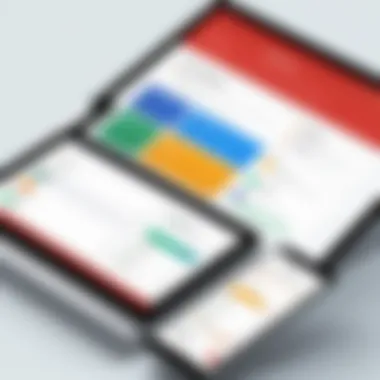

Intro
In the realm of business management, precise control over expenses is paramount. Zoho Expense emerges as a significant player, adept at streamlining the tracking and management of company expenditures. This analysis addresses the various costs linked to utilizing Zoho Expense, encompassing subscription pricing, included features, and any hidden fees. A thorough understanding of these financial considerations aids organizations in evaluating if this tool aligns with their budget and operational needs.
Brief Description
Overview of the software
Zoho Expense is designed to simplify the expense reporting process for businesses. With its user-friendly interface, the software facilitates the capturing of receipts, the automation of expense approvals, and seamless integration with various accounting platforms. This positions Zoho Expense not merely as a tool but as an integral part of financial management in modern enterprises.
Key features and functionalities
Zoho Expense boasts several compelling features that enhance its utility:
- Expense tracking: Users can quickly record expenses through multiple channels, including mobile apps and web interfaces.
- Receipt scanning: The application allows users to capture receipts via mobile, storing them digitally for audit purposes.
- Multi-currency support: This feature caters to global businesses, managing expenses in different currencies effortlessly.
- Integrations: Zoho Expense connects smoothly with accounting software like Zoho Books, QuickBooks, and various payment gateways, consolidating financial data.
- Approval workflows: The software facilitates customized approval processes, ensuring that all expenses undergo necessary scrutiny.
"Understanding the cost structure of Zoho Expense is crucial for maximizing its benefits while minimizing unexpected financial burdens."
System Requirements
Hardware requirements
While specific hardware requirements for running Zoho Expense are minimal, it is recommended to use recent devices capable of supporting modern web browsers and mobile applications. This ensures optimal performance, especially when using the receipt scanning feature.
Software compatibility
Zoho Expense functions effectively across multiple platforms:
- Web Browsers: Compatible with popular browsers, including Google Chrome, Mozilla Firefox, and Safari.
- Mobile Devices: Available on both Android and iOS platforms, facilitating on-the-go expense management.
Combining this software with a stable internet connection enhances its effectiveness, particularly for synchronizing data across devices.
Foreword to Zoho Expense
Understanding the financial dynamics of business operations is vital for organizations of any size. In today’s fast-paced business environment, managing expenses efficiently can dramatically impact overall profitability. Zoho Expense emerges as a prominent tool in this domain, designed to streamline expense management while providing insights that contribute to better fiscal decision-making. An introduction to Zoho Expense allows readers to grasp its significance, also shedding light on its essential features and pricing plans.
Overview of Zoho Expense
Zoho Expense is part of the expansive suite of Zoho products, which aim to simplify various business processes. This platform specifically targets the needs of expense reporting, offering functionalities like expense tracking, approvals workflow, and automated financial reporting. Users can submit expenses, track their approvals, and integrate data with accounting software like Zoho Books or QuickBooks. These features make Zoho Expense invaluable for small and large businesses looking to improve their expense reporting efficiency.
Importantly, Zoho Expense supports multiple currencies and allows for seamless integration with credit card transactions. It also enables mobile accessibility, allowing users to upload receipts directly from their smartphones. The intuitive interface and automated processes help to reduce human error and save time, making it a well-rounded choice for companies aiming to enhance their financial operations.
Purpose of the Article
This article serves a critical purpose in the financial landscape of business management. By analyzing the costs associated with using Zoho Expense, it seeks to equip readers with the knowledge necessary to make informed decisions regarding their expense management solutions. It explores pricing structures, outlines plan features, and reviews potential hidden fees, ensuring a comprehensive overview. Readers will gain insights into what to expect from Zoho Expense, aiding them in evaluating whether it aligns with their organizational needs.
Additionally, this analysis considers the long-term value of investing in such a solution. Businesses can achieve better cost-control through well-informed expense management. By the end of the article, readers should feel empowered to navigate the complexities of expense management with the right tool at their disposal. The intention is to present a clear, detailed narrative that informs and guides through the various aspects of Zoho Expense, ensuring a solid foundation for understanding its costs.
Zoho Expense Pricing Models
Understanding the various pricing models for Zoho Expense is crucial for businesses evaluating their expense management options. Each plan caters to different needs and scales, providing flexibility in the face of diverse organizational demands. By examining these models, one can better appreciate not only the financial commitment required but also the corresponding value added to operational efficiency. The consideration of these pricing structures helps businesses make informed decisions based on their size, budget, and specific features they may require.


Free Trial and Basic Plan
Zoho Expense offers a free trial to potential users. This allows companies to explore the platform and its features without any financial commitment. The trial period typically lasts for a limited time, during which users can experience all functionalities. After the trial, businesses can opt for the Basic Plan, which is ideal for small teams or organizations just starting with expense management. This plan includes essential features like expense tracking, receipt scanning, and report generation, providing a solid foundation for understanding how the software integrates into business operations.
Standard Plan
The Standard Plan provides additional functionalities that may be necessary for mid-sized businesses. By opting for this plan, users gain access to features that streamline operations, such as multi-level approval workflows and project-based expense tracking. These additions allow for better oversight of spending and more efficient financial processes. Overall, the Standard Plan balances cost and comprehensive features—making it a practical choice for businesses that need more than the basics but are not ready for a premium solution.
Premium Plan
As organizations grow, their expense management needs can become more complex. The Premium Plan addresses these needs through advanced features like automated expense approvals and integration capabilities with other financial software. Companies that have multiple departments or require detailed reporting will benefit from this plan. Additionally, this option includes enhanced support, ensuring that users can efficiently manage their expenses without facing obstacles that might hinder their operations.
Enterprise Plan
The Enterprise Plan is tailored for large organizations with extensive budgets and intricate expense structures. This plan incorporates the most advanced features offered by Zoho Expense, such as custom approval processes, comprehensive reporting analytics, and priority support. Enterprise users often have specific integration needs, and this plan facilitates seamless connections with existing systems. It is a substantial investment, but for many large organizations, the return on investment justifies the expense, given the sophisticated tools and dedicated support available.
Features of Zoho Expense Plans
Understanding the features offered by different plans of Zoho Expense is crucial for businesses looking to optimize their expense management processes. This section explores how the features of each plan cater to various organizational needs. By assessing the functionalities included in each tier, businesses can ensure they select the most suitable plan to derive value from their investment in this software.
Core Features Across Plans
Zoho Expense provides a variety of core features that are fundamental to its utility across all pricing plans. These features ensure that businesses can effectively track and manage their expenses, regardless of their selected plan. Here are the essential core features:
- Expense Tracking: All plans include capabilities for recording expenses through multiple methods, such as receipts, invoices, and direct entries. This is vital for maintaining accurate financial records.
- Smart Receipt Scanning: Users can utilized mobile apps to scan receipts, enhancing the speed and accuracy of data entry. This feature significantly reduces the chances of human error.
- Multi-Currency Support: Designed for businesses operating internationally, this feature allows users to handle expenses in various currencies. It simplifies and streamlines cross-border transactions.
- Time Tracking: For businesses requiring time and expense tracking, this core functionality integrates smoothly, making it efficient for billing clients accurately based on hours worked.
- Approval Workflows: Each plan supports customizable workflows for expense approvals. This ensures transparency and control over spending, essential for maintaining budget adherence.
With these features, Zoho Expense meets the baseline needs of companies engaged in expense management. However, organizations might want to consider additional capabilities available in premium options for more complex requirements.
Advanced Features in Premium and Enterprise Plans
Premium and Enterprise plans offer a suite of advanced features designed for businesses with more extensive needs. These features provide additional handling and integrations that can boost productivity and maximize return on investment. Some key offerings include:
- Custom Reports and Analytics: These plans provide advanced reporting tools, allowing users to generate tailored reports. This analysis aids businesses in decision-making by presenting critical insights on spending patterns.
- Integrations with Other Software: Premium and Enterprise users can connect Zoho Expense with various third-party tools, such as QuickBooks and Slack, enhancing collaboration and data management.
- Advanced Policy Management: Businesses can implement customized expense policies, ensuring compliance and regulating spending according to each organization's specific financial guidelines.
- Multi-Lingual Support: For enterprises with global teams, multiple language options improve usability. This inclusion helps local teams utilize the software efficiently without language barriers.
- Dedicated Account Manager: Enterprise plans often cater to larger organizations by offering a dedicated account manager to assist with any queries. This personal touch can help in navigating the complexities of expense management.
Selecting a plan that incorporates the required features is crucial for maximizing the effectiveness of Zoho Expense. Companies should weigh these advanced functionalities carefully against their specific needs and budget to make an informed decision.
Comparative Analysis of Costs
The comparative analysis of costs is crucial when evaluating Zoho Expense. This framework allows businesses to understand how the pricing structure of Zoho Expense stacks up against similar products in the market. An informed choice in expense management software can save significant resources and improve overall efficiency.
When businesses consider adopting Zoho Expense, they should assess the competitive landscape. By comparing costs, features, and usability, companies can pinpoint which software best meets their needs, along with recognizing potential savings or hidden costs.
Cost-Effectiveness Compared to Competitors
Analyzing Zoho Expense in terms of cost-effectiveness involves looking beyond just the subscription fees. Various competitors offer their unique pricing models, which may include add-ons, features, and customer support that can make a significant difference in total costs. Different expense management tools like Expensify, QuickBooks, and Concur have their strengths, and direct comparison is vital to determine which delivers the best value.
Factors for comparison include:
- Monthly Subscription Fees: A straightforward aspect to evaluate, where Zoho Expense provides a clear structure.
- User Limits: Some platforms charge per user, affecting total pricing.
- Included Features: Looking at what the base price includes is essential. Are advanced reporting or integrations extra costs?
- Scalability: Can the software grow with your business needs? This often affects the long-term viability of the chosen tool.
Understanding these elements allows for more calculated decisions regarding software investments. The assessment may reveal that while Zoho Expense has a similar or even higher price at first glance, its features warrant that cost, resulting in better long-term savings.
Value Derived from Features vs. Price


In this section, the objective is to understand how the features of Zoho Expense align with its pricing structure. Businesses don’t just pay for a service; they invest in a suite of features that optimize expense management processes. A high price does not always equate to high value. Each feature needs to justify its cost.
- Automated Expense Reporting: Saves time compared to manual entry, potentially leading to increased productivity.
- Integrations: Seamless connections to accounting and finance software can eliminate friction and ensure data flow.
- Mobile Access: In today’s flexible work environment, accessibility from various devices is necessary. Paying for mobile features can lessen administrative tasks.
When observing these features relative to their price, one might find that some functionalities are offered at a premium price but could lead to substantial benefits in efficiency and accuracy within an organization. Organizations should measure what each feature could save them in terms of time and labor before making a final decision.
"A careful comparison of what you get for the price is crucial for any purchasing decision."
Taking the time to conduct a thorough analysis can yield insights that extend well beyond initial costs. By understanding Zoho Expense's value proposition fully, businesses can make decisions that support their overall financial strategy.
Potential Additional Costs
When considering a software solution such as Zoho Expense, it is vital to look beyond the basic subscription pricing. Understanding potential additional costs helps businesses to prepare and budget more accurately. Hidden expenses can arise in numerous areas, affecting the overall cost-effectiveness of the tool. Here, we will analyze two significant potential costs: integration costs and training and support expenses. This exploration will aid in making a more informed decision about adopting Zoho Expense for expense management needs.
Integration Costs with Other Software
Integrating Zoho Expense with existing systems can incur significant costs. Companies often use multiple software solutions, such as accounting platforms, project management tools, or payroll systems. Synchronizing data across these platforms ensures accuracy and efficiency. However, integration might involve expenses for both technical development and ongoing maintenance.
There are various integration options available for Zoho Expense. Depending on the extent of integration required, businesses may utilize APIs or built-in connectors, and this may not be free. Cloud-based software often requires subscription fees for third-party integrations, especially if the solutions are complex. Moreover, if a company doesn't have in-house IT support, hiring external consultants or developers to manage integration can further increase costs.
Businesses need to weigh the benefits of seamless data flow against these potential costs. Proper planning can simplify the process and reduce long-term expenses. Assessing how integration might impact operations should be a crucial factor in the software selection process.
Training and Support Expenses
Another often-overlooked cost relates to training and support. Implementing a new software solution typically requires some level of user training to ensure effective usage. While Zoho Expense itself may offer resources and tutorials, depending on the size and complexity of a business, dedicated training sessions may be necessary.
Investing in professional training could range from workshops to online courses aimed at enhancing user proficiency. This may involve both direct costs, such as hiring trainers or purchasing materials, and indirect costs in terms of lost productivity during the learning phase.
Furthermore, businesses must consider ongoing support expenses. These can include subscription fees for customer support or access to advanced help desks. Depending on the plan chosen, not all support may come at no additional charge.
User Experience and Feedback
User experience and feedback play a critical role when assessing the suitability of Zoho Expense for business expense management. Not only do they provide insights into the software's usability, but they also reveal how effectively it meets users' needs. When evaluating any expense management tool, understanding user experience can help you identify potential strengths and weaknesses that are often overlooked in promotional materials.
Positive user experiences often translate to greater efficiency within a team. As employees become comfortable with the software, they can navigate it more quickly, leading to faster expense reporting and approval processes.
Furthermore, feedback from users highlights the practical aspects of everyday use. These real-life insights can guide decision-making for businesses considering adopting Zoho Expense. By focusing on user experiences, it is possible to gauge how well the software integrates with existing workflows and whether it can scale with a growing business.
Besides the functionality, ease of use and customer support are key elements often mentioned in user feedback. A more intuitive interface might lead to wider acceptance among team members, reducing the need for extensive training. Understanding how users perceive these aspects can help businesses weigh their options effectively.
Customer Reviews and Ratings
Customer reviews and ratings are essential components of the user experience narrative. Many potential users consult reviews before making a purchasing decision. Analyzing this feedback can reveal insights into how Zoho Expense performs in real-world scenarios.
According to various sources, Zoho Expense has garnered positive reviews, especially for its user-friendly design and comprehensive feature set. Customers appreciate the straightforward navigation and the ability to customize reports to meet specific business requirements. Reviews on platforms such as G2 and Trustpilot often highlight the effectiveness of the mobile app, which enables users to manage expenses on the go.
User ratings typically cluster around several key features:
- Ease of Setup: Many users report that getting started with Zoho Expense is quick and uncomplicated.
- Support for Multiple Currencies: This is particularly beneficial for businesses operating globally.
- Integration with Other Zoho Products: Users appreciate the seamless experience when using Zoho Expense alongside other Zoho suite applications.
However, it is important to note that ratings can vary based on user expectations and specific use cases, making it critical to look for patterns in the feedback received.
Common Complaints and Praises
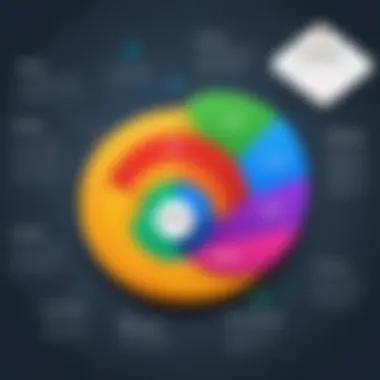

While many users praise Zoho Expense, certain areas have been flagged as needing improvement. Common complaints tend to focus on a few recurring issues, which can provide insights into potential limitations of the software.
Among the main complaints, users often mention:
- Slow Customer Support Response Times: A number of reviews indicate delays when seeking help from the support team.
- Occasional Glitches in the Mobile App: Some users report issues with the mobile interface, particularly after updates.
- Limited Reporting Features in Basic Plans: Businesses on entry-level plans may find the reporting capabilities lacking compared to pricier options.
Conversely, praise for Zoho Expense often centers around its positive attributes:
- Affordability: Users find Zoho Expense offers a competitive pricing structure when compared to other solutions.
- Feature-Rich Platform: Many users commend the wide array of functionalities designed for effective expense management.
- Constant Improvements: Feedback indicates that Zoho actively seeks input and makes updates based on user suggestions.
In summary, understanding user experience and feedback provides an informed perspective on the overall value of Zoho Expense. By examining customer reviews and common complaints, businesses can make more educated decisions about whether this platform aligns with their expense management needs.
ROI and Long-Term Value of Zoho Expense
Understanding the return on investment (ROI) provided by Zoho Expense is crucial for businesses evaluating its usage. ROI not only measures financial benefit but also encompasses operational efficiency and user satisfaction. An effective expense management solution like Zoho Expense can significantly enhance budget visibility, streamline expense approvals, and reduce unauthorized spending, all leading to better resource allocation.
When organizations invest in Zoho Expense, they often seek long-term value and how this software can contribute to their bottom line. This involves examining various aspects such as time saved on expense reporting, enhanced accuracy in expense tracking, and the overall impact on the financial health of the business. A well-rounded understanding of ROI and long-term value associated with Zoho Expense helps companies justify their spending and forecast future financial gains or savings.
Measuring ROI for Businesses
To measure ROI accurately, businesses need to establish clear metrics and benchmarks before implementation. The most common formula used to calculate ROI is:
Where net profit includes all financial gains attributed to this software, factoring in potential savings from reducing errors and improving compliance with policies. A few key performance indicators to consider include:
- Reduction in processing time: Faster expense report approvals translate into greater productivity.
- Decreased errors and fraud: Automation in expense management reduces human error and inconsistencies.
- Improved visibility into spending: A clear picture of where funds are allocated can lead to better financial decision-making.
By regularly tracking these metrics, businesses can determine the financial impact of their investment in Zoho Expense over time.
Long-Term Savings vs. Initial Costs
When considering Zoho Expense, organizations should weigh the initial costs against the long-term savings it can provide. The initial outlay might include subscription fees, integration with current systems, and potential training for employees. However, the long-term benefits often far exceed these drawbacks.
- Subscription Fees: Costs vary based on the plan chosen—ranging from basic to enterprise levels.
- Integration and Training: Short-term costs associated with integrating Zoho Expense into existing workflows can lead to a seamless transition and quicker user adoption.
After the initial phase, significant savings can emerge:
- Reduction in Labor Costs: Employees spend less time on manual expense reports.
- Improved Compliance: Fewer errors and compliance breaches can lead to lower audit costs.
- Enhanced Budget Control: Better tracking prevents overspending.
End
The conclusion of this article represents a crucial juncture in understanding the various costs associated with using Zoho Expense. As businesses contemplate the adoption of this expense management tool, this section encapsulates the essence of the analysis presented earlier. Through a comprehensive review of pricing models, features, potential hidden fees, and user experiences, the conclusion highlights the significance of evaluating both the costs and benefits of Zoho Expense in a holistic manner.
By synthesizing the information shared in previous sections, it becomes evident that while Zoho Expense offers a range of pricing tiers, the ultimate decision hinges on the unique requirements of each organization. Companies must weigh the features against the pricing structures to ascertain whether the platform aligns with their operational needs.
Highlighting essential elements such as ROI, long-term savings, and value perception is vital. In today’s economic environment, where every dollar counts, understanding not just the immediate costs but also the potential for savings and efficiency gains fosters more informed decision-making. Therefore, it is imperative for business leaders and IT professionals to evaluate not only the price tags attached to various plans but also the qualitative benefits that Zoho Expense can deliver.
"A well-informed choice leads to better financial outcomes in the long run."
Summary of Costs and Benefits
In the previous sections, we examined the different pricing structures of Zoho Expense, including the Free Trial, Basic Plan, Standard, Premium, and Enterprise Plans. Each plan has its own set of features that cater to various organizational scales and needs. The basic plan allows small enterprises to access essential features, while higher-tier plans such as Premium and Enterprise are more suited for larger firms that require advanced expense management capabilities.
The benefits derived from Zoho Expense are also worthy of consideration alongside costs. Users can streamline their expense reporting, improve financial oversight, and enhance budget tracking. A notable point is that the software facilitates integration with other applications, which can impact overall productivity positively, albeit potentially incurring extra costs. The holistic view of all these factors forms a valuable picture for making a sound investment choice.
Final Recommendations
When advising on the adoption of Zoho Expense, it is crucial to consider both current and projected needs. Small to medium-sized businesses may find the Basic or Standard Plan sufficient. On the other hand, enterprises aiming for enhanced operational efficiency should consider the Premium or Enterprise Plans to harness the full potential of the software.
Furthermore, potential users should not overlook the importance of a trial period. The Free Trial provides a risk-free opportunity to gauge the software's fit within their existing ecosystem before committing financially.



