Zoho vs Buffer: A Comprehensive Comparison for Businesses


Intro
In the evolving landscape of software solutions, businesses often seek tools that enhance productivity and streamline operations. Among numerous options available, Zoho and Buffer stand out as prominent players. Both platforms cater to different yet vital aspects of business and marketing, offering unique functionalities and user experiences.
Prolusion to Zoho and Buffer
In today’s digital world, businesses need effective tools to manage their operations and marketing efforts efficiently. Zoho and Buffer are two popular software solutions that serve distinct yet overlapping purposes in this domain. Understanding these tools is vital for organizations aiming to optimize their processes, enhance productivity, and improve overall marketing strategies.
Overview of Zoho
Zoho is an extensive suite of applications designed to cater to various business needs. It provides tools for customer relationship management (CRM), project management, invoicing, and more. This versatility makes Zoho attractive for small businesses, large enterprises, and everything in between. With over 45 integrated applications, users can streamline their daily operations through a single platform. The emphasis on automation within its services also allows businesses to reduce manual tasks, ultimately saving time and resources. Additionally, Zoho's focus on data security and compliance boosts trust among users, particularly for businesses that handle sensitive information.
Overview of Buffer
Buffer is a specialized tool primarily aimed at social media management. It enables users to schedule posts, track engagement metrics, and analyze social media performance across different platforms like Twitter, Facebook, and Instagram. Buffer’s key strength lies in its user-friendly interface, which simplifies social media management for both novices and experts alike. The platform allows for effective content planning and provides insights that help businesses tailor their online presence. As social media continues to be a crucial element of marketing strategies, Buffer addresses a significant area of need for organizations by providing clear and actionable data to refine their approaches.
Core Features of Zoho
Understanding the core features of Zoho is essential for comprehending its overall value in the competitive landscape of software solutions. This section examines specific elements, benefits, and considerations crucial to users, particularly for IT professionals, software professionals, and businesses of varying sizes.
Comprehensive Suite of Tools
Zoho differentiates itself through its comprehensive suite of tools designed to cover a wide range of business needs. The platform includes applications for customer relationship management (CRM), project management, email, accounting, and marketing—among many others. This integration enables businesses to streamline processes and improve productivity.
One key advantage is that everything is connected. For instance, a sale logged in Zoho CRM can automatically update inventory levels in Zoho Inventory. This interconnectedness minimizes manual entry errors and ensures data consistency across the system.
Furthermore, Zoho's wide array of tools allows businesses to choose what they need without requiring third-party solutions. This can lead to significant cost savings and easier training for employees who only need to learn one platform.
Integration Capabilities
Another critical aspect is Zoho’s integration capabilities. Zoho applications can integrate seamlessly with other popular platforms and services, enhancing its functionality. For example, Zoho integrates with tools such as Google Workspace, Slack, and QuickBooks. This flexibility allows users to incorporate Zoho into existing workflows without extensive modifications.
Moreover, Zoho’s open API enables businesses to create custom integrations. Organizations can connect Zoho with software applications they already use, improving efficiency and maintaining consistency across their tech stack.
These integration features help businesses to scale without being hindered by technology gaps. The ability to connect multiple applications is an invaluable asset for today’s data-driven organizations.
Customization Options
Customization is a significant strength of the Zoho platform. Users can tailor applications to meet specific business requirements through various customization options. This might include changing layouts, adding new fields, or creating custom reports.
Key to this is Zoho Creator, a low-code application development platform. It allows users to build applications specific to their business needs without requiring extensive coding skills. This capacity for customization enables organizations to adapt to changing market conditions or internal processes swiftly.
Additionally, with Zoho's workflow automation features, businesses can establish unique workflows that cater to their operational needs. For example, sales processes can be automated to provide personalized follow-ups based on user interactions.
In sum, Zoho’s core features—comprising a comprehensive suite, robust integrations, and customization options—position it as a versatile tool for businesses. These elements can significantly enhance operational efficiency and adapt to specific needs as those needs evolve.
Core Features of Buffer
Buffer distinguishes itself with its comprehensive features tailored to enhance social media management and marketing efforts. Understanding these core features is vital for businesses looking to optimize their online presence. The focus here will be on three main components: social media management, analytics and reporting, and user-friendly interface. Each of these elements plays a crucial role in determining how effectively Buffer can serve different types of users, from small businesses to larger enterprises.
Social Media Management
At the heart of Buffer's offerings is its social media management capability. It allows users to schedule posts across various platforms such as Facebook, Twitter, LinkedIn, and Instagram. This function not only saves time but also enables businesses to maintain a consistent online presence.
This feature supports multiple accounts, making it beneficial for agencies and businesses with varied social media strategies. Buffer stands out due to its ability to customize posting schedules, ensuring content goes live at optimal times. Additionally, users can monitor engagement metrics directly within the platform, providing immediate feedback on performance.
Analytics and Reporting
Another significant feature of Buffer is its analytics and reporting tools. These tools offer insights into post performance, audience engagement, and overall social media reach. Businesses can track likes, shares, comments, and clicks, allowing for data-driven decisions.
Buffer breaks down complex data and presents it in an understandable format. Users can generate reports that facilitate tracking progress over time. This helps in identifying which types of content resonate the most with audiences, guiding future content strategies.
User-Friendly Interface
One of the key strengths of Buffer is its user-friendly interface. The design is clean, making navigation intuitive for all users, regardless of their technical proficiency. New users appreciate how straightforward it is to set up accounts and start using features without extensive training.
Furthermore, Buffer employs a drag-and-drop functionality for scheduling posts, which enhances user experience. This simplification reduces friction and ensures that users can focus on crafting and strategizing their content rather than struggling with the software itself.


Pricing Comparison
Understanding the pricing structures of Zoho and Buffer is crucial for businesses making decisions on which tool fits their budget and needs. Pricing is often a determining factor when evaluating software solutions. It goes beyond just the initial cost. Consideration must be given to the unique features provided, the flexibility of plans, and the overall return on investment.
Choosing the right pricing model can affect how effectively a business utilizes the software. This section will examine the pricing structures of both Zoho and Buffer, helping users to grasp the financial implications of each tool. Furthermore, it will highlight which type of user might benefit more from each pricing approach.
Zoho Pricing Structure
Zoho offers a wide array of products under its umbrella, which complicates its pricing structure. Each product, such as Zoho CRM and Zoho Books, may have its own price tiers based on features and capabilities. Generally, Zoho has a tiered pricing model which offers multiple packages ranging from free to enterprise options.
- Free Plan: This is ideal for startups or individuals seeking basic functionalities. While limited, it can be a good starting point.
- Standard and Professional Plans: These plans are competitively priced, providing a balance of features for small to medium-sized businesses. Users may expect advanced options like automation and integrations with third-party applications in these packages.
- Enterprise Plan: This plan caters to larger organizations needing comprehensive customer support and extensive feature sets. The pricing reflects its capabilities, which may include advanced customization, increased storage, and premium support.
Buffer Pricing Structure
Buffer has a more straightforward pricing plan compared to Zoho. It is designed to cater primarily to social media management needs. Understanding its cost is essential for users focusing on marketing aspects. Buffer typically offers four distinct plans:
- Free Plan: This gives access to core functions but is limited in the number of accounts and posts.
- Essentials Plan: Aimed at individuals and small businesses, it offers more features and allows integration with various social platforms at an affordable rate.
- Team Plan: This is for businesses that need collaboration tools for more than one team member. The pricing increases with added user capabilities and advanced features.
- Agency Plan: Tailored for larger marketing agencies managing multiple clients, providing extensive capabilities and support. The cost is higher but justified by the robust management features offered.
Cost-Effectiveness Analysis
Evaluating cost-effectiveness requires analyzing not just the direct costs of these tools but also how they align with the features that businesses actually utilize.
"Cost-effectiveness is about more than just price—it's about how much value users can gain relative to their investment."
- Zoho generally offers a wide array of features that might suit a business's diverse needs. Businesses looking for various functionalities may find themselves spending less over time by using a single tool rather than multiple specialty products.
- Buffer, while focused on social media, emphasizes a user-friendly experience with clear ROI. For specific marketing strategies, Buffer's social media-centric features often translate directly into sales and customer engagement.
Overall, both pricing structures serve different audiences. Users must evaluate not just their immediate budget but also the long-term benefits and how each tool fits into their operational strategies.
User Experience and Usability
User experience (UX) and usability are fundamental components when evaluating software solutions such as Zoho and Buffer. A positive user experience leads to increased satisfaction, productivity, and efficiency for businesses. These aspects determine how users interact with the software, affecting their learning curve, the time they spend on tasks, and, ultimately, the overall success of the tool. In this context, understanding the UX aspects of both Zoho and Buffer is crucial for professionals looking to optimize their operations.
Onboarding Process
The onboarding process is the initial phase where users start to familiarize themselves with the software. For both Zoho and Buffer, this phase is critical for retaining users. Zoho’s onboarding is multi-faceted, featuring guided tours, tutorials, and an extensive knowledge base. These resources allow users to acclimate to the software's various functionalities gradually.
In contrast, Buffer offers a more streamlined onboarding experience, focusing on essential features to get users up and running quickly. The simplicity of Buffer's setup can be appealing for small businesses or those without extensive technical expertise. However, this approach might leave some advanced features unexplored.
Navigation and Accessibility
Effective navigation is essential for usability. Both Zoho and Buffer provide different approaches to navigation structures. Zoho’s interface is rich in features, making it slightly complex for new users. It categorizes its tools across a wide spectrum, which can be overwhelming. However, seasoned users often appreciate this depth once they become familiar with the layout.
Buffer, on the other hand, emphasizes simplicity in navigation. Its clean design allows users to access key functionalities without extensive searching. This clear layout facilitates accessibility, especially for individuals who may be less technically inclined.
User Feedback and Reviews
User feedback is invaluable when assessing the performance of software tools like Zoho and Buffer. Many users highlight that Zoho offers a powerful set of features but often critiques its steep learning curve. Reviews often point out how newcomers can struggle with advanced options without proper guidance.
Conversely, Buffer generally receives positive reviews for its user-friendliness and effectiveness in social media management. Users commend its intuitive interface and helpful customer service. However, some mention that the limited features in the base version may not be sufficient for larger enterprises or those with complex needs.
"Understanding how users perceive and interact with software can lead to better solutions tailored to their needs."
In summary, while both Zoho and Buffer have different strengths in user experience and usability, recognizing these aspects can help businesses to select the right tool that aligns with their operational requirements.
Customer Support and Resources
Customer support and resources play a critical role in the success of any software application, particularly for business tools like Zoho and Buffer. Excellent support can significantly enhance the user experience, ensure efficient problem resolution, and ultimately impact user satisfaction. In today's competitive landscape, the availability of various support options, such as live chat, email assistance, community forums, and onboarding resources, is paramount. Prospective users need to consider not only the responsiveness of support teams but also the quality of resources made available for learning and troubleshooting.
Zoho’s Support Options
Zoho offers a diverse range of support options to cater to its user base. Users have access to:
- Email support: This is often the primary method of communication for users seeking assistance. Zoho's support team typically responds within a reasonable timeframe, depending on the ticket volume.
- Phone support: For those dealing with urgent issues, the ability to reach support via a direct phone line can be a game-changer. Zoho provides this service for its higher-tier plans, allowing users to get immediate help.
- Online resources: Zoho's knowledge base is extensive. Users can find articles, guides, and FAQs that cover a wide variety of topics related to software functionalities. These resources promote self-help, reducing the need for direct contact with support staff.
- Community forums: The Zoho community allows users to engage with one another to share insights, ask questions, and provide solutions to common issues. This peer-to-peer support can be invaluable, especially for specific use cases.
Buffer’s Support Options
Buffer also prioritizes customer support, providing multiple avenues for users to seek assistance. Key features include:


- Email support: Similar to Zoho, Buffer allows users to reach out via email for help. Their response times are known to be relatively quick.
- Dedicated help center: Buffer's help center is well-curated, containing articles, videos, and tips that help users maximize their experience. The content is straightforward and designed to address common user concerns.
- Social media support: Buffer utilizes its own platform to provide customer support via social channels. Users can tweet their issues or send direct messages for assistance, aligning well with Buffer's focus on social media management.
- Webinars and tutorials: Buffer regularly hosts webinars and creates tutorial videos that target new and advanced features. This proactive approach to educating users is beneficial in reducing confusion when using the software.
Comparison of Support Quality
When comparing the support quality between Zoho and Buffer, several factors emerge:
- Responsiveness: Both platforms generally exhibit timely responsiveness. However, users often report that Buffer tends to have slightly faster resolution times and a more personable exchange during interactions.
- Resource depth: Zoho's extensive knowledge base provides a broader array of topics. In contrast, Buffer excels in clarity and ease of understanding, making it user-friendly, especially for those who may not be tech-savvy.
- Feedback Reception: Zoho is known to utilize user feedback to improve its support structures, ensuring that concerns are addressed over time. Buffer, however, has a reputation for being more approachable in terms of casual service engagement, especially through social media.
- General Sentiment: User sentiment often leans towards Buffer for its lighter, more accessible touch, while Zoho earns praise for its comprehensive and structured support system.
Ultimately, the choice between Zoho and Buffer's support depends on individual user preference and specific needs. For businesses valuing extensive documentation and structured support, Zoho may be the better fit. Conversely, if users prioritize quick responses and engagement through social media, Buffer shines as a favorable option.
Performance and Reliability
Performance and reliability are crucial components in assessing software solutions like Zoho and Buffer. In a fast-paced business environment, both tools need to operate seamlessly without significant downtime or delays. A software solution's performance can affect productivity and efficiency. Users require confidence that the system will function consistently, enabling them to manage tasks effectively. Reliability also influences user satisfaction and retention. Therefore, understanding how Zoho and Buffer perform under various conditions is essential for organizations looking to adopt these solutions.
Server Uptime and Availability
Server uptime is a fundamental measure of any software service. It indicates the percentage of time that the service is operational and accessible to users. Both Zoho and Buffer strive for high uptime percentages. When services are frequently down or unavailable, it disrupts workflows and creates frustration among users.
According to industry standards, a target uptime of 99.9% is generally expected for cloud services. Users should investigate not just the reported uptime statistics, but also consider historical performance data to grasp any potential issues. Additionally, clarity on maintenance schedules and how these might affect service availability should factor into your choice between the two platforms.
Software Performance Metrics
Performance metrics offer insights into how well a software application runs. Key metrics include response time, processing speed, and load time, among others. An application that responds quickly improves user experience significantly. Both Zoho and Buffer should provide reasonable performance metrics to cater to their users effectively.
For businesses relying on tools for critical tasks, it can be advantageous to examine factors like the time taken to load dashboards, the speed with which analytics reports generate, and overall responsiveness during peak usage times.
"A tool's efficiency can be the difference between meeting a deadline or missing it entirely."
Users may also benefit from seeking reviews and case studies that highlight any performance issues experienced by existing customers. Understanding how each platform handles performance under load could offer valuable insights.
Integration and Compatibility
Integration and compatibility are critical in determining the effectiveness of any software solution, including Zoho and Buffer. In today's software landscape, where businesses often rely on multiple tools for different tasks, the ability of a platform to seamlessly connect with other applications can greatly enhance productivity and user satisfaction. Effective integration can streamline workflows, reduce manual data entry, and improve data accuracy.
For both Zoho and Buffer, the integration capabilities not only support their standalone functionalities but also extend their usability within broader ecosystems. This aspect is vital for businesses looking to create a cohesive tech environment. When selected carefully, integrated solutions can lead to significant time and cost savings.
Third-Party Application Integrations
Zoho offers a vast ecosystem of integration opportunities. It supports connections with various third-party applications such as Google Workspace, Microsoft Office, and an array of CRM systems. This flexibility allows users to combine Zoho’s functionalities with their existing tools without breaking workflows. For instance, a marketing team using Zoho Campaigns can integrate with Gmail to enhance email outreach, ensuring that the process is smooth and efficient.
Conversely, Buffer provides integrations primarily focused on social media. It connects with major platforms like Facebook, Twitter, Instagram, and LinkedIn, which align with its goal of simplifying social media management. Users can schedule posts, analyze performance, and engage directly from their Buffer dashboard, which saves time and enhances social media strategies. However, it does not offer as wide a range of third-party application integrations as Zoho does.
"The right integrations can make or break a software tool's utility within a business's daily operations."
Platform Compatibility
When evaluating compatibility, it is necessary to consider both the operating systems and devices on which these tools can run. Zoho is designed to work across various platforms. This compatibility means it can be accessed on different operating systems such as Windows, macOS, and Linux, as well as on mobile devices through its apps on both iOS and Android. This broad accessibility caters to a diverse user base and promotes easier collaboration among team members.
Buffer, while also available on both mobile and desktop platforms, has a more narrow focus. Its primary purpose is for social media management, which means that its compatibility is geared towards social platforms rather than offering extensive application compatibility. The mobile apps allow users to manage posts and analyze analytics on the go, ensuring flexibility for social media managers.
Best Use Cases for Zoho
Understanding the best use cases for Zoho is crucial for organizations looking to maximize their investment in this software. Zoho offers a comprehensive suite of tools that can be tailored to fit a variety of business needs. This section will explore two primary aspects: the ideal audience and market for Zoho, as well as examples of how this software can be effectively implemented.
Ideal Audience and Market
Zoho is particularly suitable for small to medium-sized businesses (SMBs) that require a diverse set of applications to manage their operations. Companies in industries such as retail, education, and healthcare can benefit significantly from Zoho's tools. For instance, retail businesses can utilize Zoho Inventory for stock management and Zoho CRM for customer relations. On the other hand, educational institutions may find value in Zoho's project management and collaboration tools to enhance student engagement.
Another key audience for Zoho is startups. Startups often need cost-effective solutions that can scale as they grow. The flexibility of Zoho applications allows startups to select specific tools that meet their immediate needs while also providing the option to integrate additional functionalities later. This adaptability is a major advantage that sets Zoho apart in a competitive market.
Additionally, freelance professionals and small teams looking for effective project management tools may find Zoho compelling. The user-friendly interface allows for quick setup and minimal training, ensuring that users can focus on their tasks rather than navigating complex software.
Examples of Effective Use
- Integrated Marketing Campaigns: Businesses can use Zoho Campaigns along with Zoho CRM to run targeted email marketing campaigns. This integration allows for personalized messaging, tracking of customer behavior, and fine-tuning of marketing strategies based on analytics.
- Customer Support Management: By leveraging Zoho Desk, companies can streamline customer support. It enables tracking of customer queries, assigning tickets to appropriate team members, and implementing feedback loops to improve service quality.
- Performance Tracking: Using Zoho Analytics, organizations can analyze performance data across different departments. This helps in identifying areas of improvement and making data-driven decisions that enhance overall efficiency.
- Project Collaboration: Teams working remotely can utilize Zoho Projects to manage tasks and collaborate in real-time. By setting up milestones and tracking project progress, teams can ensure they meet deadlines effectively.
"Zoho’s comprehensive suite supports various functions, making it versatile for an array of business needs."

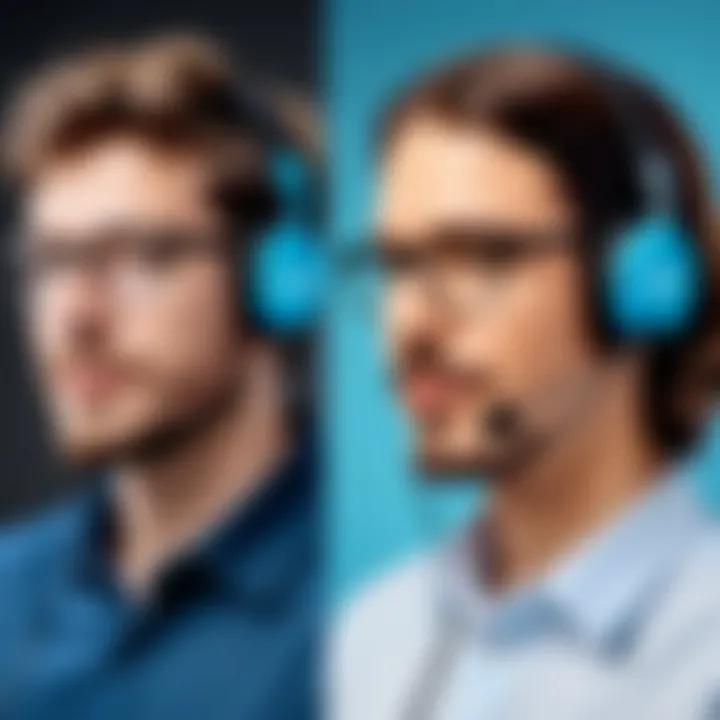
Best Use Cases for Buffer
The examination of best use cases for Buffer provides critical insights into how this tool can be maximized for efficiency within various business contexts. Understanding the ideal scenarios for implementing Buffer is essential for business owners and marketers who seek to optimize their social media management efforts. This section will delve into who can benefit most from Buffer's features and present tangible examples of its effective use in real-world applications.
Ideal Audience and Market
Buffer is most beneficial for small to medium-sized businesses that prioritize social media engagement but may not have vast resources to dedicate solely to marketing efforts. The platform is particularly appealing to agencies, content creators, and freelancers who require a streamlined process for managing multiple social media accounts. The versatility of Buffer also attracts non-profits and educational institutions looking for efficient broadcasting of their messages.
Specific Elements of the Ideal Audience:
- Social Media Managers: Professionals who need to schedule, publish, and analyze posts across various platforms at once.
- Digital Marketing Agencies: Teams that manage multiple clients and require collaboration tools for planning and executing campaigns.
- Remote Teams: Organizations with distributed teams who benefit from Buffer’s collaborative features.
This targeted audience can leverage Buffer’s capabilities to enhance their social media strategies and foster growth without overwhelming their operational structure.
Examples of Effective Use
Utilizing Buffer effectively involves strategic applications of its key features. Here are several practical scenarios demonstrating how businesses can achieve their goals with Buffer:
"Buffer helps brands stay relevant while being consistent, allowing them to engage their audience effectively."
- Scheduling Content: Firms can use Buffer`s scheduling capabilities to plan their postings weeks in advance. This is particularly useful during major campaigns or promotions, ensuring consistent messaging without last-minute stress.
- Engaging with Audiences: Companies can monitor and respond to audience interactions through Buffer's unified dashboard, making it easier to manage engagement across platforms. Engaging with followers in real-time can enhance customer satisfaction.
- Analytics Tracking: Buffer provides insights into which posts perform best. Businesses can adjust their strategies based on analytics, ensuring that they focus on content that resonates with their audience.
- Cross-Platform Campaigns: Many organizations use Buffer to coordinate campaigns across multiple social media channels. By publishing the same message tailored to each platform's audience, businesses maintain a cohesive brand voice.
- Content Collaboration: Teams can draft, revise, and approve content through Buffer, ensuring a smooth workflow. This feature is essential for businesses with multiple stakeholders providing input.
In summary, Buffer serves as a versatile tool, adaptable to various market segments and business needs. By showcasing its best use cases, companies can grasp how to implement Buffer strategically within their social media management processes.
Limitations and Weaknesses
Understanding the limitations and weaknesses of both Zoho and Buffer is crucial for organizations evaluating these platforms. Identifying shortcomings helps users make educated decisions that align with their business needs. Each software solution may offer a variety of features, but flaws can deter efficiency and satisfaction.
The limitations discussed here can relate to user experience, integrations, functionality, and more. By analyzing these aspects, users can weigh the pros and cons effectively, ensuring that their chosen tool serves their specific requirements.
Limitations of Zoho
Zoho presents a diverse range of tools, which can sometimes lead to a convoluted user experience. Although the suite offers many features, some users find it overwhelming. The learning curve can be steep, particularly for those unfamiliar with integrated software suites. As a result, new users may struggle to navigate the platform efficiently.
Additionally, while Zoho supports many integrations, it does not connect as seamlessly with specific third-party applications compared to competitors. This limitation may restrict users who rely on those particular tools.
Zoho's pricing structure can also be seen as a disadvantage. Although it offers various plans, small businesses may find the highest tiers costly for features they might not fully utilize. This could lead to indecision over which subscription offers the best value, affecting budget-sensitive organizations.
Limitations of Buffer
Buffer is highly regarded for its social media management capabilities, but it does have its limitations. One notable area is its relatively narrow focus. The tool primarily excels in social media scheduling and analytics. Users looking for comprehensive marketing solutions may need to complement Buffer with other tools for a more rounded approach.
Another limitation is found in the analytics features. While it provides essential metrics, advanced reporting functionalities are somewhat basic compared to competitors. Organizations needing in-depth data analysis might require additional tools or supplementary analytics platforms.
Moreover, Buffer's free plan is limited, which may deter individuals or small businesses starting with tight budgets. The restrictions on posts and features could push users toward paid plans faster than anticipated, impacting their initial strategy for social media management.
Culmination and Recommendations
In the realm of business and marketing software, selecting the right tool is crucial for success. The Conclusion and Recommendations segment of this article provides a succinct summary of the findings and insights gained from the analysis of Zoho and Buffer. Understanding what each platform offers and how they differ assists organizations in making informed decisions tailored to their specific needs and objectives.
Both Zoho and Buffer possess unique strengths that cater to different user preferences. For organizations seeking a comprehensive suite of features including CRM, project management, and extensive integration capability, Zoho is a robust option. It serves as an all-in-one solution, making it valuable for those who need multiple tools within one platform. On the other hand, Buffer stands out primarily in the realm of social media management. Its user-friendly design and powerful analytical tools make it ideal for businesses focused specifically on enhancing their online presence.
When making a choice, consider factors such as the scale of your business, the specific functionalities needed, and the budget available.
Final Thoughts on Zoho vs. Buffer
In assessing both tools, it’s important to remember that the best choice hinges on the unique requirements of each business. Zoho’s versatility and comprehensive features hold appeal for larger businesses and those that require a more integrated approach to their operations. Conversely, Buffer’s strength lies in its specialized capabilities in social media management, ideal for small to medium-sized enterprises looking to enhance their digital marketing efforts.
In the end, evaluating the core functionalities aligned with your business goals will drive the decision. Always consider the potential for scalability as your business grows. The effectiveness of the application in your daily operations can lead to improved productivity and enhanced overall performance.
Who Should Choose Which Tool
Choosing between Zoho and Buffer largely depends on the user’s specific scenario. Businesses that heavily rely on project management and require a multitude of tools in one place will benefit from investing in Zoho. Its extensive features include not just social media management but also comprehensive email marketing and sales automation tools.
In contrast, marketing teams focused more narrowly on optimizing their social media presence may find Buffer more suitable. Its straightforward interface and targeted features allow for streamlined processes in managing social accounts and analyzing performance.
To summarize:
- Choose Zoho if you need:
- Choose Buffer if you need:
- A full business management suite with CRM capabilities.
- Extensive integration options with other software tools.
- A customizable platform that can suit various workflows.
- Dedicated social media management and scheduling features.
- Comprehensive analytics focused solely on social performance.
- An easy-to-use interface that minimizes the learning curve for users.
By closely examining these factors, businesses can align their choice with their strategic goals, ensuring that the selected tool not only meets current requirements but also adapts to future needs.



