Adobe Acrobat Standard vs Pro: In-Depth Feature Comparison
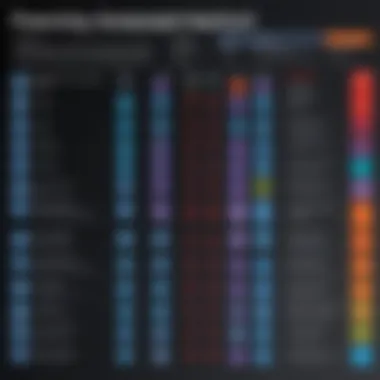

Intro
In the digital age, document management has become an essential part of both personal and professional workflows. Adobe Acrobat remains a leading choice for many users looking to create, edit, and manage PDFs efficiently. Understanding the differences between Adobe Acrobat Standard and Pro versions is crucial for selecting the right software. Users need to consider their specific needs and how each version can meet them. This article aims to clarify these differences, aiding readers in making informed decisions.
Brief Description
Overview of the software
Adobe Acrobat is a family of applications developed by Adobe Systems for viewing, creating, manipulating, and managing files in Portable Document Format (PDF). The two primary offerings in this family are Adobe Acrobat Standard and Adobe Acrobat Pro. Each version provides tools designed for different user requirements — from basic functions to advanced capabilities suited for professionals.
Key features and functionalities
Adobe Acrobat Standard provides essential PDF management tools, which includes:
- Create PDFs from any document format
- Edit text and images within PDFs
- Convert PDFs into Word, Excel, or PowerPoint files
- Signature features for signing documents electronically
Adobe Acrobat Pro goes beyond the standard offerings and includes:
- Advanced editing features allowing for more complex alterations
- Enhanced document comparison tools
- Preflight tools for print production
- Integration with various cloud services for file management and collaboration
- Robust form creation with automated data collection from forms
Users often need to assess what functionalities will best serve their workflow to optimize efficiency.
System Requirements
Hardware requirements
For both versions, it's important to ensure that the hardware meets Adobe's recommended specifications for optimal performance. Generally, users will need:
- Processor: Intel or AMD processor (1.5 GHz or faster)
- RAM: 4 GB or more (8 GB recommended)
- Storage: 4.5 GB of available hard disk space
- Display: 1024x768 display resolution
Software compatibility
Both Adobe Acrobat Standard and Pro need compatible operating systems to function correctly. Generally, they are compatible with:
- Microsoft Windows 10 or later versions
- macOS Mojave (10.14) and later versions
Users should check the specific requirements based on their working environment before making a commitment to a specific version.
Know Your Needs
Consider your typical document tasks. If your work involves advanced editing, then Acrobat Pro may be the appropriate choice.
Understanding these fundamental aspects of Adobe Acrobat Standard and Pro lays the groundwork for a more detailed comparison of features and pricing structures, which will follow in subsequent sections.
Prelude to Adobe Acrobat
Adobe Acrobat has established itself as a leading tool for PDF management and manipulation. The software is widely used among businesses and individual users for a variety of tasks, including document creation, editing, and sharing. Understanding Adobe Acrobat and its various versions helps users leverage its features to their full potential. This article aims to inform readers about the nuances between Adobe Acrobat Standard and Pro, shedding light on the specific functionalities that cater to different user needs.
Overview of Adobe Acrobat's Purpose
Primarily, Adobe Acrobat serves the purpose of facilitating easy handling of PDF documents. Users can create, edit, and share files seamlessly, making it essential in both personal and professional contexts. The software enables individuals and organizations to maintain the integrity of their documents, which is critical for legal and professional communications.
In addition to basic functionalities, Acrobat offers tools for form filling, document security, and collaboration. These features allow teams to work effectively, irrespective of location. Through the ability to comment, review, and sign documents electronically, Acrobat enhances productivity and efficiency in workflows.
Importance of Understanding Version Differences
Recognizing the differences between Adobe Acrobat Standard and Pro is vital for users looking to make informed software choices. Each version comes equipped with distinct capabilities tailored to varying user requirements. Acrobat Standard is geared towards individuals and small businesses that need standard PDF functions, while Acrobat Pro is suited for advanced users who require sophisticated features.
These distinctions can greatly affect an organization's operational efficiency and cost-effectiveness. By understanding the specific attributes of each version, users can select the one that aligns with their necessities without incurring unnecessary expenses. This knowledge equips businesses to optimize their document management practices and empower their teams.
Adobe Acrobat Standard Overview
Understanding Adobe Acrobat Standard is essential for anyone considering investing in PDF software. It serves as a fundamental tool for basic document creation and manipulation. Many users, from students to small business owners, find value in its offers. By diving into Acrobat Standard's features and ideal use cases, users can discern if this version meets their specific needs without unnecessary complexity.


Core Features of Acrobat Standard
PDF Creation
PDF creation is one of the pillars of Adobe Acrobat Standard. This feature allows users to generate PDFs from various file formats such as Word, Excel, and images. The intuitive interface simplifies the process, making it accessible for users with varying levels of technical expertise. Users can quickly convert documents with just a few clicks.
A unique characteristic of this feature is its compatibility with scanning documents. This allows users to create PDFs directly from physical documents, enhancing efficiency. However, while the feature suits casual users well, professionals may find limitations in advanced customization options when compared to the Pro version.
Basic Editing Tools
Basic editing tools stand out in Acrobat Standard, enabling users to perform fundamental modifications on PDF documents. Users can merge multiple files, rearrange pages, and add text or notes to existing content. This functionality is particularly beneficial for users who require quick adjustments without delving into complex editing programs.
A notable aspect is the ease of use; these tools allow even non-technical users to manage PDFs effectively. However, it lacks comprehensive editing options such as advanced formatting controls or batch processing, which can limit usability for power users.
Commenting and Review Features
Commenting and review features enhance collaboration on documents, making it easier for multiple stakeholders to contribute feedback. Users can add comments, highlight text, and share their thoughts directly on the document. This is especially helpful in professional environments, where multiple reviews may be necessary.
The simplicity of these features is a significant advantage. It fosters effective communication around document changes or suggestions. On the downside, the review capabilities are not as extensive as those offered by Acrobat Pro, which provides additional tools for managing and tracking comments.
Ideal Use Cases for Acrobat Standard
Acrobat Standard is tailored for specific scenarios. It suits individual users or small teams looking for solid PDF manipulation tools without the need for advanced features. For example, educators often utilize it for creating handouts and materials for students. Additionally, small businesses that need to handle daily documents can benefit from its efficiency.
While Acrobat Standard serves a broad range of requirements, those in industries that demand advanced document security, seamless integration with other software tools, or extensive collaboration might find themselves outgrowing its capabilities. Hence, considering the context in which the software will be used is crucial for making the right choice.
Adobe Acrobat Pro Overview
Understanding Adobe Acrobat Pro is essential for professionals who frequently work with PDF documents. This version offers enhanced features that are crucial for complex document handling. Acrobat Pro is not just an upgrade from Standard; it is designed with advanced users in mind. The tools included in Pro provide the necessary functionality for higher-level tasks, making it suitable for a range of professional environments.
Advanced Features of Acrobat Pro
Enhanced Editing Capabilities
Enhanced editing capabilities stand out as one of the most significant aspects of Acrobat Pro. This feature allows users to make comprehensive modifications to PDF content without needing to convert it back to the original file format. One key characteristic of this capability is the ability to edit text and images directly within a PDF. Users can adjust layout, font, and even add or remove images efficiently. This makes it a popular choice among professionals who demand flexibility in document presentation.
The unique feature of Acrobat Pro's enhanced editing is the precision it provides. For example, users can easily reposition elements, ensuring documents meet specific design requirements. The advantage is clear; unlike Acrobat Standard, it allows for more refined adjustments, which can be crucial in preparing formal documents, reports, or proposals. However, its advanced nature might lead to a steeper learning curve for those not familiar with PDF editing tools.
Form Creation and Management
Form creation and management is another niche that Acrobat Pro excels at. This feature allows users to design fillable forms directly within a PDF. The tool simplifies the process of creating forms that gather information efficiently, such as surveys or applications. One notable characteristic is the ease of adding interactive fields such as text boxes, checkboxes, and dropdowns. This makes it preferred by professionals who work regularly with data collection.
The unique feature here includes the ability to manage responses. Users can extract data from filled forms directly into spreadsheets, which streamlines data analysis. This functionality offers significant advantages, particularly in businesses that need to process large amounts of data from forms quickly. However, the complexity of creating advanced forms can be a disadvantage for those seeking simplicity.
Integrated Cloud Services
Integrated cloud services in Acrobat Pro offer users convenient document management and storage solutions. This feature enables users to store and access their PDF files from any device with internet access, enhancing flexibility. A key characteristic of this integration is the ability to share documents easily with colleagues or clients while maintaining version control and security settings.
Users find this option particularly beneficial in collaborative environments where multiple users need to work on a document simultaneously. The unique aspect of this feature lies in its ability to synchronize changes across devices, ensuring everyone always has the latest version. However, reliance on cloud services introduces concerns over privacy and data security, which users should consider carefully when utilizing this feature.
Suitability for Professional Environments
The Acrobat Pro version is highly suitable for professional environments due to its comprehensive toolset. Its advanced features cater to the complex needs of businesses and organizations. Users in roles such as project managers, document specialists, or graphic designers will find particular value here. Acrobat Pro supports the need for detailed document customization and enhanced collaborative efforts.
Comparative Analysis: Features Breakdown
Understanding the features of Adobe Acrobat Standard and Pro versions is essential for making informed software choices. This section evaluates the core functionalities that distinguish each version. A detailed analysis highlights the benefits and considerations that users must account for when deciding which version best meets their needs.
Functionality Comparison
Document Security
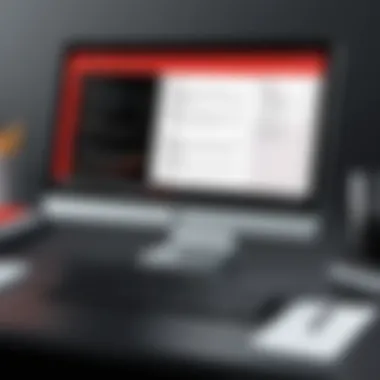

Document security is a pivotal aspect when evaluating PDF software, as it safeguards sensitive information. Adobe Acrobat Pro offers advanced security measures, such as password protection and permission settings. Users can restrict editing, printing, or copying to maintain document integrity. This feature is particularly beneficial for professionals handling confidential material, such as legal or financial documents. A unique aspect of document security in Acrobat Pro is the ability to apply redaction, which permanently removes sensitive content from documents.
While Acrobat Standard has some security options, they are less comprehensive than those in the Pro version. Users looking for robust security might find this limitation a disadvantage when working with high-risk data.
Collaboration Tools
Collaboration tools enhance teamwork by facilitating document sharing and feedback. Adobe Acrobat Pro provides extensive features, including shared review and commenting functionalities. These tools allow teams to provide real-time feedback, making it easier to manage project documents in a unified manner. The unique feature of Acrobat Pro, such as tracking comment responses, fosters greater accountability and streamlined communication among team members.
In contrast, Acrobat Standard lacks some advanced features of collaboration, which may hinder productivity in larger teams. The inability to manage reviews effectively can put smaller teams at a disadvantage. Thus, for those who heavily rely on collaborative work, Acrobat Pro is the more advantageous option.
PDF Conversion Options
PDF conversion options are vital for users needing flexibility in file formats. Adobe Acrobat Pro supports a broader range of conversion options, including the ability to convert PDFs into various formats like .docx, .xlsx, and more. This capability facilitates seamless workflows, particularly in environments where documentation frequently changes. The ability to convert scanned documents into editable formats using OCR technology adds significant value for users who work with physical documents.
Acrobat Standard, while offering PDF conversion, is limited in some advanced functionalities. Users may find it challenging to adapt files from one format to another if their work requires frequent document modification. For many users, especially in dynamic business settings, the wide array of conversion options in Acrobat Pro can be a crucial advantage.
User Experience and Interface
User experience and interface design play a significant role in software adoption and usage satisfaction. Adobe Acrobat Pro features an organized layout, helping users navigate the software intuitively. The streamlined interface allows easy access to tools needed for document creation and editing. Users can customize toolsets according to their preferences, enhancing overall productivity.
On the other hand, while Acrobat Standard’s interface is functional, it lacks some of the more advanced options present in Pro. The difference in complexity might discourage users who require a more comprehensive toolset from fully utilizing Acrobat Standard. Thereby, understanding these nuances can significantly influence users’ choices.
Pricing Structures and Cost Considerations
Understanding the pricing structures of Adobe Acrobat Standard and Pro is essential for making an informed choice. The costs associated with each version can significantly influence decision-making processes for businesses and individuals. Here's what you need to consider:
- Budget Impact: Knowing the pricing allows users to assess how much they can allocate for software investment. This impacts both small businesses with limited resources and larger organizations seeking extensive features.
- Licensing Options: Each version comes with different licensing arrangements. Adobe offers subscription models, which may affect cash flow compared to one-time purchases. This varies by organization size and needs.
- Long-Term Value: A lower purchase price may initially seem attractive, but users should consider the long-term functionality and updates, which may favor more comprehensive packages like the Pro version.
Cost of Acrobat Standard
Acrobat Standard presents an appealing pricing option for many users, as it is typically offered at a lower rate compared to the Pro version. The cost involves a few factors:
- Subscription Fees: This can vary depending on the length of your commitment. Annual subscriptions usually provide a lower monthly price, which is beneficial for long-term users.
- One-Time Purchase: In some cases, users may prefer to make a one-time purchase instead of committing to ongoing fees. This option can suit casual users who do not need continuous updates.
While it is cost-effective, users may find that certain advanced features are not included, which can lead to needing upgrades in the future.
Cost of Acrobat Pro
Acrobat Pro is priced higher, reflecting its comprehensive set of advanced features. Consider the following elements:
- Annual Subscription: Like Standard, Adobe provides this option at a higher monthly rate. It is suitable for users who frequently rely on advanced functionalities.
- One-Time Purchase: Users may also opt for a one-time payment, yet this usually represents a larger upfront cost. Those who prefer this method must weigh benefits against limited future updates.
- Enterprise Pricing: Larger businesses may have access to customized pricing plans, which can reduce the cost per user when purchased in bulk.
Despite the higher price, many users feel that the features provided warrant the investment, especially for professional work requiring enhanced capabilities.
Value for Money Considerations
Assessing value for money involves analyzing how features justify the cost:
- Feature Set: Acrobat Pro offers capabilities like enhanced editing, form creation, and cloud services, which may not be present in the Standard version. Users need to determine if these features are crucial for their tasks.
- Cost-Benefit Analysis: Users should consider how often they will utilize advanced features. If these are used frequently, Pro may offer better long-term value despite higher initial costs.
- Sales and Discounts: Adobe occasionally runs promotions that can drastically affect the overall expense. Staying informed about such offers can provide substantial savings.
Investing in the right version hinges on both budget and the specific features needed for your workflow.
Ultimately, deciding between Adobe Acrobat Standard and Pro involves careful consideration of both pricing and features. Deciding narrowly focuses on the unique needs of the user, whether they are an individual, a small business, or a large enterprise.
User Reviews and Community Feedback
User reviews and community feedback play a pivotal role in understanding the real-world performance of software products like Adobe Acrobat Standard and Pro. These insights go beyond technical specifications and marketing claims. They offer potential users a glimpse into the practical experiences of current users. Evaluating user reviews can highlight not just strengths but also weaknesses that might not be immediately apparent from official documentation.
In the contemporary digital landscape, feedback from peers can inform purchasing decisions on a deeply personal level. For IT professionals and businesses, this educational process is vital. It allows decision-makers to weigh features against actual usability and satisfaction. Here are some specific elements that illustrate the importance of user feedback:
- Real-life Application: Users often share how they utilize the software in everyday tasks, helping others relate and gauge if it meets their requirements.
- Problem-solving: Feedback often includes common issues faced and their solutions, providing a real-world toolbox of fixes.
- Feature Requests: Communities often discuss desired features, which can guide users toward updates or future product versions that may suit their needs better.
Understanding user sentiment contributes significantly to an informed decision-making process. After all, technical specifications can sometimes miss nuance, which is beautifully captured in user narratives.
Common Praise for Acrobat Standard
Many users appreciate Adobe Acrobat Standard for its straightforward functionality. While it lacks some advanced features of the Pro version, its capability to create and edit PDFs suffices for casual and moderate users. Notable praise points include:
- User-Friendly Interface: Users frequently mention how easy it is to navigate and execute basic tasks.
- Competent Editing Tools: The editing capabilities allow users to make basic corrections, which suits their needs well without getting bogged down.
- Affordability: Many find the price point justifies the features offered, especially for users or small businesses that do not require advanced functionalities.
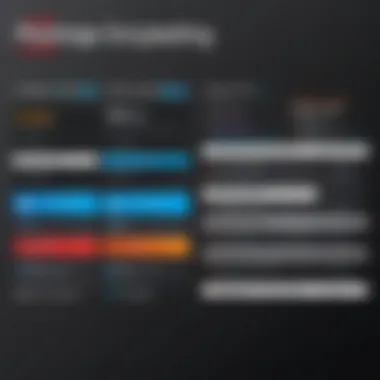

This positive feedback indicates that Acrobat Standard serves its target audience effectively.
Critiques of Acrobat Standard
On the other hand, users do express some critiques regarding Acrobat Standard. Mostly, they stem from the limitations of the software. Common points include:
- Limited Editing Abilities: Some users find the editing options too basic compared to what they require, leading to frustration when dealing with complex documents.
- Lack of Advanced Features: Users looking for cloud integrations or enhanced security options may feel underserved.
- Performance Issues: There are mentions of occasional lag when handling larger PDF files, which can be a significant drawback in a professional environment.
Understanding these critiques can help potential buyers decide if these limitations would hinder their work.
Common Praise for Acrobat Pro
Acrobat Pro receives substantial acclaim for its range of features tailored for more demanding tasks. Users highlight several strengths, including:
- Advanced Document Editing: The ability to edit, annotate, and manage PDFs professionally is frequently cited.
- Cloud Collaboration: Many users emphasize how cloud services facilitate teamwork, allowing multiple users to collaborate seamlessly on documents.
- Comprehensive Security Options: The robust security features are a major plus. Businesses that handle sensitive information often find this aspect appealing.
Such feedback indicates that Acrobat Pro is designed for users who require more from their software.
Critiques of Acrobat Pro
While praise is abundant, critiques are necessary for a balanced view. Some users do voice their concerns about Acrobat Pro, including:
- Cost: The pricing structure can be a barrier, especially for small businesses or individual users.
- Learning Curve: New users might feel overwhelmed by the extensive features, which can delay productivity initially.
- Resource Intensive: Some reports indicate the software can be heavy on system resources, leading to slower performance on older machines.
In summary, understanding community feedback provides valuable insights into both versions of Adobe Acrobat. These perspectives shape a well-rounded view for prospective buyers, allowing them to choose the software that aligns best with their specific requirements.
Compatibility and System Requirements
Understanding compatibility and system requirements is crucial when choosing between Adobe Acrobat Standard and Pro versions. The software's efficiency is heavily dependent on how well it integrates with your existing hardware and operating systems. Ensuring that you meet the necessary requirements prevents potential issues that could hinder your workflow.
System compatibility not only affects performance but also determines what features you can access. Users need to evaluate their current infrastructure to make informed decisions, thereby avoiding extra costs or frustrations.
System Requirements for Acrobat Standard
Acrobat Standard is designed for users who need essential tools for creating and managing PDFs. Therefore, its system requirements tend to be less demanding than those of the Pro version. The key specifications are:
- Operating System: Windows 10 (64-bit) or later versions; macOS Mojave (10.14) or later.
- Processor: Minimum of 1.5 GHz processor with support for 64-bit.
- RAM: 4 GB of RAM for Windows; 8 GB for macOS.
- Disk Space: About 2.75 GB of available disk space.
- Display: 1024 x 768 screen resolution or higher.
These simple requirements enable small businesses and individual users to operate the software without needing high-end systems, making it more accessible.
System Requirements for Acrobat Pro
On the other hand, Adobe Acrobat Pro demands greater system capabilities due to its advanced features. The specifications recommended for smooth operation are:
- Operating System: Windows 10 (64-bit) or Windows 11, or macOS Big Sur (11.0) or later.
- Processor: 1.5 GHz processor or greater, with support for 64-bit.
- RAM: 8 GB of RAM or more that helps in handling larger files or multitasking.
- Disk Space: Approximately 4 GB of available disk space.
- Display: 1280 x 800 screen resolution or higher.
These requirements ensure that the Pro version can leverage its extensive feature set effectively. Users in enterprise environments often find these tools essential for collaboration, editing, and security tasks, thus making robust hardware necessary.
"Choosing the right version of Adobe Acrobat hinges upon understanding your system's capabilities and your specific needs."
In summary, assessing both Acrobat Standard and Pro against your system's compatibility is essential. This step not only curtails unexpected downtimes but also enables users to exploit the full potential of the software they choose.
Final Considerations
In this article, we have examined the key differences between Adobe Acrobat Standard and Pro versions. Understanding these differences is crucial for users who are looking to choose the right version for their specific needs. The importance of making a well-informed decision cannot be overstated, especially when it involves software that often becomes integral to daily tasks.
Choosing the Right Version for Your Needs
Selecting between Acrobat Standard and Acrobat Pro involves assessing your specific requirements. Consider how you intend to use the software. For users needing basic PDF creation and editing functionalities, Acrobat Standard may suffice. It offers essential features that cater to everyday tasks without complicating the user experience.
On the other hand, if you require advanced capabilities, such as extensive editing tools or form creation features, Acrobat Pro would be more suitable. Business environments often leverage Acrobat Pro’s enhanced functionalities, particularly when dealing with complex documents or collaborative projects. Therefore, evaluate your role, whether casual or professional, to determine which version aligns better with your workflow and document management needs.
Making an Informed Decision
Making an informed decision requires weighing multiple factors that influence your choice. First, consider the cost of each version. While Acrobat Pro offers more features, it also comes at a higher price. Assess whether the additional functionalities justify the investment based on your use case.
Next, think about user feedback and reviews. Insights from current users can provide valuable perspectives on what each software version can and cannot do. Review the community's input on forums such as Reddit or platforms like Facebook to gauge satisfaction across different user experiences.
Finally, consider your long-term goals. If the tasks you perform are likely to evolve or grow in complexity, opting for Acrobat Pro may be wise, ensuring you do not outgrow the software too soon.



