Adobe Page Layout Software: Features and Benefits


Intro
In an era where visual communication holds paramount importance, selecting the right page layout software is crucial for professionals involved in publishing and design. Adobe has carved a prominent niche in this space, offering tools that cater to a spectrum of user needs. This article serves as a guide to analyzing Adobe's page layout software, delving into its features, benefits, and user experience. Understanding these elements help professionals make informed choices, effectively utilizing the software to enhance their design projects.
Brief Description
Overview of the Software
Adobe offers several software solutions for page layout, notably Adobe InDesign. This application is widely renowned for its robust capabilities in creating visually compelling layouts for print and digital media. It empowers users to design everything from brochures to books, integrating text and graphics in seamless ways. The intuitive interface, alongside powerful tools, makes it a favorite among professionals in various fields.
Key Features and Functionalities
Adobe InDesign hosts a myriad of features designed to optimize the user experience:
- Advanced Typography Tools: Adjust font styles, sizes, and other attributes for enhanced readability.
- Support for Various Formats: Import and export files in multiple formats, including PDF, EPUB, and more.
- Smart Layout Options: Automatically adjust layouts for differing formats, ensuring a consistent appearance across platforms.
- Collaboration Tools: Enable real-time editing and commenting among team members for better workflow integration.
- Integration with Adobe Creative Cloud: Synchronize work across Adobe applications, enhancing the creative potential.
These features collectively position Adobe InDesign as a powerful page layout solution.
System Requirements
Hardware Requirements
To run Adobe InDesign effectively, users must meet specific hardware criteria:
- Processor: Multi-core Intel processor with 64-bit support.
- RAM: A minimum of 16 GB, with 32 GB or more recommended for optimal performance.
- Graphics Card: GPU with DirectX 12 support and a minimum of 2 GB of VRAM.
- Storage: An SSD is recommended for faster data access.
Software Compatibility
InDesign is compatible with multiple operating systems, primarily focusing on:
- Windows 10 (64-bit) and later versions.
- Mac OS X 10.14 and later versions.
Ensuring your system aligns with these requirements is crucial for a seamless experience.
Closure
In summary, Adobe's page layout software, particularly InDesign, positions itself as a leading choice in the realm of design tools. The extensive features, combined with strict system requirements, paint a comprehensive picture of its usability and advantages. As we delve deeper into user experience and comparative analysis with competitors, professionals can glean actionable insights into how best to leverage such powerful tools for their projects.
Prolusion to Page Layout Software
Page layout software plays a crucial role in both design and publishing. Its main purpose is to enable users to create visually appealing documents through a combination of text, images, and multimedia. Such software is used across diverse industries, from marketing to academia and beyond. Understanding the nuances of page layout software enables professionals to enhance their work efficiency and produce high-quality outputs.
Definition of Page Layout Software
Page layout software is specialized computer programs that assist in the arrangement of visual elements within a document. These elements include text blocks, images, tables, and other graphic components. Programs like Adobe InDesign are prime examples of tools that allow users to manipulate these elements precisely, ensuring a balanced and cohesive design. Unlike word processors, which focus primarily on text, page layout software offers extensive control over aesthetics and structure, making it a favorite among graphic designers, publishers, and advertising agencies.
Importance in Design and Publishing
The significance of page layout software cannot be overstated in the design and publishing sectors. Here are several reasons why this software is crucial:
- Efficient Workflow: Tools designed for layout streamline the process of document creation. They allow for quick adjustments and iterations, which is essential in meeting deadlines.
- Professional Quality: By utilizing advanced features like grids, guides, and styles, users can ensure their work meets industry standards. This professional touch can be pivotal in a competitive market.
- Versatility: Page layout software caters to various formats, whether for print or digital publishing. This versatility allows users to repurpose content across multiple platforms with ease.
- Integration with Other Applications: Efficient data flow between page layout software and graphic design tools enhances creativity and productivity.
As we progress into a detailed analysis of Adobe's offerings, it's crucial to recognize how these elements contribute to a successful user experience and the broader implications for publishers and designers.
Overview of Adobe's Page Layout Software
Adobe's page layout software stands as a cornerstone in the field of graphic design and publishing. Its significance lies not just in its robust functionalities but also in its adaptability across various formats and industries. Professionals in design, marketing, and publication frequently rely on this software to execute their visions effectively and efficiently. Adobe offers numerous tools tailored to meet the evolving demands of these fields, providing a comprehensive platform that fosters creativity and streamlines workflows.
History and Evolution
Adobe's journey with page layout software dates back to the late 1980s. Initially, Adobe PageMaker set the stage as one of the first desktop publishing applications, revolutionizing how layouts were crafted. Over the years, this software underwent substantial transformations. With the introduction of Adobe InDesign in 1999, Adobe solidified its position in the market. InDesign incorporated functionalities that addressed user feedback from PageMaker, enhancing usability and expanding toolsets for designers and publishers alike. This evolutionary path showcases Adobe's commitment to staying relevant and responsive in a fast-paced digital landscape.
The software has evolved significantly with each version, adding capabilities such as improved text handling, better XML support, and sophisticated styles management. These advancements align closely with the professional needs of users, ensuring Adobe’s offerings remain competitive against emerging alternatives.
Current Offerings
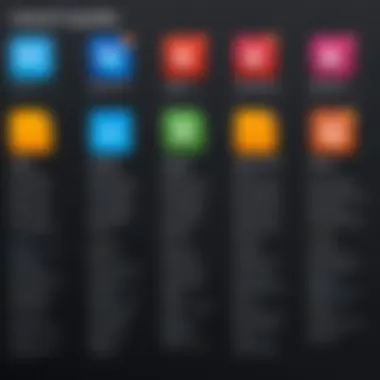

Today, Adobe's page layout offerings primarily center around Adobe InDesign, which is widely recognized for its powerful features. InDesign enables users to create layouts for both print and digital media effortlessly. It supports a variety of formats, including brochures, magazines, and digital publications like EPUBs.
Several key features define current offerings:
- Rich Designer Tools: Adobe InDesign provides a professional-grade toolset that includes vector drawing capabilities, typography controls, and extensive color management options.
- Collaboration Features: With cloud-based features, teams can easily collaborate on projects, share assets, and manage revisions in real-time. This is particularly beneficial in workflow-heavy environments.
- Integration with Adobe Creative Cloud: The integration with Adobe's suite of tools, like Photoshop and Illustrator, enhances the user experience. Users can easily import and edit graphics, streamlining the design process.
- Responsive Design Capabilities: InDesign allows users to create layouts that adapt to various screen sizes, ensuring digital content is accessible on multiple devices.
"Adobe InDesign is more than just a layout tool; it’s a platform that fosters creativity and collaboration among designers across the globe."
This strategic focus on integration and usability positions Adobe to cater to a diverse clientele, from freelancers and small businesses to large corporations. Individuals and teams seeking a powerful design solution find value in the scope and depth of Adobe’s offerings.
Core Features of Adobe Page Layout Software
Adobe has established itself as a leader in the realm of page layout software. Its core features are critical to understanding both the software's strengths and its applications in professional settings. These features encompass usability, customization, and robust integration, tailoring the experience for an expanded range of user needs. Let's delve into these key areas to see how they contribute to the attractiveness of Adobe’s offerings.
User Interface and Experience
The user interface of Adobe's page layout software plays a key role in the overall experience. A clean and intuitive layout allows users to navigate through complex tools without unnecessary confusion. Users familiar with Adobe's ecosystem often resonate with the consistency found throughout its applications. This consistency reduces the learning curve, allowing those experienced with products like Adobe InDesign or Photoshop to adapt quickly.
Moreover, the interface is designed to enhance productivity. Customizable toolbars and shortcut keys enable users to tailor their workspace according to individual preferences. Workspace organization features help manage multiple panels, thereby optimizing screen real estate for focused task execution.
"An efficient user interface is not just about aesthetics; it fundamentally enhances the user’s ability to communicate effectively through design."
Ultimately, the user experience is further enriched with accessibility options that cater to individuals with different needs. This aspect broadens Adobe's appeal across various demographic segments, reinforcing its status in the market.
Toolset and Customization
Adobe’s page layout software provides a comprehensive toolset that aligns with professional curriculums. Essential tools include text formatting options, image manipulation features, and advanced vector graphics capabilities. Each tool is not merely a standalone component; it integrates seamlessly into a cohesive workflow.
Customization of the toolset is a fundamental feature. Users can create custom presets, save frequently used styles, and adjust tools according to the project requirements. This adaptability is crucial for designers who manage various projects that demand distinct approaches. Whether working on magazine layouts or web content, Adobe's toolset supports creativity without constraints.
In addition, tools like Adobe InDesign offer extensive typography control, which is pivotal in print media. Customized grids, guidelines, and alignment options facilitate precise layout designs. Designers can also create reusable templates, enhancing efficiency and maintaining consistency throughout different projects.
Integration with Other Adobe Products
The strength of Adobe's page layout software is significantly amplified through integration with other Adobe products. For instance, the interoperability with Adobe Photoshop and Illustrator allows for smooth transitions between editing photographs and creating vector artwork. Designers can directly import assets from these applications without losing quality or altering dimensions.
This integration extends to Adobe Creative Cloud, providing users access to a suite of interconnected apps. Features like shared libraries facilitate collaboration and asset management. Changes made in one application can be reflected across others, ensuring uniformity in branding and design.
Furthermore, such partnerships extend workflow efficiency. They allow teams to work concurrently on projects without worrying about format discrepancies, which can often disrupt timelines. For businesses that prioritize speed and collaboration, this feature is invaluable.
In summary, the core features of Adobe's page layout software are paramount for professionals seeking quality and efficiency in their design processes. From a user-friendly interface to an extensive toolset and seamless integration with other applications, these elements come together to create a powerful environment conducive to creative success.
Benefits of Using Adobe Page Layout Software
Understanding the benefits of using Adobe Page Layout Software is crucial when evaluating its role in design and publishing. This software stands out for its capabilities in enhancing productivity and ensuring high-quality presentations. Professionals in the industry need to maximize their tools for effective results. Thus, the advantages this software offers cannot be overlooked.
Efficiency in Workflow
One of the central benefits of Adobe Page Layout Software is its efficiency in workflow. The software provides an intuitive interface that streamlines processes. Users can quickly navigate through various tools and features, which reduces the time needed to complete projects. Familiarity with the interface allows designers to minimize distractions and focus on the design tasks at hand.
Another critical aspect is the integration with other Adobe products, such as Photoshop and Illustrator. This connection allows seamless transitions between different software, enhancing collaboration and resource sharing. For example, users can import graphics directly from Illustrator into their page layouts without losing quality. This interconnectivity fosters a cohesive workflow, enabling professionals to work faster.
Furthermore, templates and styles within Adobe Page Layout Software help standardize projects. Designers can create templates for recurring layouts, which saves time during future projects. This aspect is particularly advantageous for businesses handling multiple publications or marketing materials.
High-Quality Output
The output quality is another significant advantage of using Adobe Page Layout Software. The software is engineered to produce professional-grade graphics and layouts. Users benefit from advanced features like high-resolution image support and precise text handling.
Adobe Page Layout Software includes tools that maintain typography standards, ensuring the readability and aesthetic appeal of content. This level of attention to detail is important for businesses wanting to make a lasting impression through their publications.
In addition, the software's support for various file formats ensures compatibility for high-quality output across multiple platforms. Whether exporting for print or digital distribution, users can customize settings to guarantee optimal results. This flexibility is essential for modern publishers who must cater to diverse audience needs.
"Adobe Page Layout Software combines efficiency with high-quality results, making it an essential tool for designers and publishers alike."
In summary, the benefits of using Adobe Page Layout Software extend beyond mere functionality. The software enhances workflow efficiency and ensures high-quality output, making it a valuable asset for professionals in the design and publishing industries.


Comparative Analysis with Competitors
In the realm of page layout software, understanding the positioning of Adobe against its competitors is crucial. This analysis not only sheds light on Adobe's strengths but also highlights potential areas where users might find better functionality or value elsewhere. By examining specific features, user experiences, and cost structures, professionals can make informed decisions that align with their design and publishing needs.
Adobe vs. Other Leading Brands
Adobe's page layout software often faces competition from several notable brands, including QuarkXPress, Affinity Publisher, and Microsoft Publisher. Each of these alternatives offers distinct features to cater to various user requirements.
- QuarkXPress: Known for its robust tools focusing on complex layouts and print publishing, QuarkXPress has been a reliable tool for professionals working with high-end print materials. Users often praise its automation capabilities, which can enhance productivity in traditional design workflows.
- Affinity Publisher: This software provides a more cost-effective alternative to Adobe InDesign, appealing especially to freelancers and small businesses. Affinity Publisher emphasizes intuitive interfaces and seamless integration with other Affinity products, which makes it a popular choice among designers seeking lower software investment.
- Microsoft Publisher: Microsoft Publisher serves basic layout needs primarily for small businesses and casual users. It supports essential page design tasks but lacks the advanced functionality required for professional-grade projects.
Each software has its defining characteristics, which influences user preferences. Adobe remains a leader largely because of its comprehensive toolset and deep integration within the Adobe Creative Cloud ecosystem. Furthermore, frequent updates enhance usability, keeping pace with modern design demands.
Cost Considerations
When selecting page layout software, pricing is a significant factor that influences the decision-making process.
- Adobe Pricing Model: Adobe employs a subscription model for its software, which means users pay a monthly fee to access its suite. While this model provides continuous updates and access to the latest features, it can become quite costly over time, especially for solo professionals or small teams.
- QuarkXPress: Quark typically sells a perpetual license, allowing for a one-time payment. This can be an attractive option for users who prefer not to continually pay for software.
- Affinity Publisher: Affinity's one-time purchase model has gained traction due to its accessible price point. This is particularly beneficial for designers who seek a budget-friendly option without sacrificing essential features.
- Microsoft Publisher: Often included with Microsoft Office Suite, it can be a low-cost option for businesses already invested in Microsoft products.
The comparison of pricing and models is essential as it directly impacts budgeting, especially for long-term projects or frequent users.
Understanding these cost dynamics is vital for users to ascertain the best value based on their specific design needs and financial constraints. Companies should weigh the total cost of ownership against features and capabilities to determine the most suitable software for their operational workflow.
Use Cases for Adobe Page Layout Software
Adobe Page Layout Software serves a critical role in various applications across the design and publishing industries. Understanding its use cases allows users to see how the software meets specific needs and enhances workflows. This section details these use cases focusing on print design applications and digital publishing opportunities. Users gain valuable insights on how to leverage Adobe's capabilities effectively.
Print Design Applications
Print design is a traditional yet essential area of expertise where Adobe's software excels. The tools provided enable designers to produce high-quality, visually appealing printed materials. Applications for print design include:
- Brochures and Flyers: Adobe's layout tools allow for intricate designs that can hold complex information while remaining aesthetically pleasing. Designers can utilize multiple pages efficiently, setting precise margins, columns, and grids.
- Magazines and Catalogs: With features tailored for multi-page layouts, Adobe software aids in managing large volumes of content. Designers can craft layouts that seamlessly integrate text, images, and ads, maintaining consistency throughout.
- Business Cards and Stationery: Customization options make it easy to create unique business cards that reflect individual branding. The precision in layouts ensures that all elements are aligned perfectly, providing a professional finish.
The emphasis on precision and quality not only boosts the visual appeal but also enhances the effectiveness of communication in print media. Designers can rely on Adobe tools to create designs that capture the audience's attention.
Digital Publishing Opportunities
As the industry shifts towards digital platforms, Adobe Page Layout Software adapts to these changes, providing solutions tailored to digital publishing needs. Key applications include:
- E-books and Digital Magazines: These formats demand flexibility in layout design. Adobe allows designers to pivot between various screen sizes while maintaining aesthetic integrity. Interactive features can also be integrated for engaging user experiences.
- Web Content and Online Ads: The transition of print design skills to digital platforms is seamless with Adobe. Designers can create compelling and visually consistent online content, ensuring messaging aligns with brand identity across platforms.
- Mobile Applications: The software supports responsive design, essential for mobile applications. Graphics optimized for different devices ensure that users have a positive experience no matter how they access the content.
Integrating digital tools enhances client and user engagement. Designers can utilize Adobe's capabilities to create dynamic tools that capture attention and enhance communication.
"Effective use of Adobe Page Layout Software can greatly influence the success of both print and digital media projects."
Recognizing these use cases is essential for businesses and professionals looking to leverage Adobe's potential. The software's robust features mean it can cater to various industries and purposes, thereby broadening the scope of creative possibilities.
Challenges and Limitations
Exploring the challenges and limitations faced by users of Adobe's page layout software is crucial for a well-rounded analysis. While the software offers many features and benefits, it is essential to consider the user experience from the perspective of its drawbacks. Understanding these limitations can help professionals make informed decisions and prepare for potential obstacles in their workflows.
Learning Curve for New Users
One of the significant hurdles for new users of Adobe page layout software is the learning curve associated with mastering its features. Adobe’s tools are powerful, but they can also be complex and overwhelming for someone without prior experience in graphic design or digital publishing. New users may find navigating the user interface challenging, especially when trying to leverage advanced capabilities.
To ease this transition, Adobe provides a range of tutorials and resources. However, the time commitment required to learn the software effectively can affect productivity during the initial stages of adoption.
Several factors contribute to this learning curve:
- Complex Toolset: With numerous tools and options available, it can be difficult for users to identify which features they need for specific tasks.
- Advanced Functionality: Some advanced features, while beneficial, require a deeper understanding of design principles, which may not be familiar to all users.
- Interface Design: Users accustomed to simpler applications may struggle to adapt to Adobe's design, which prioritizes capability but can often seem cluttered.
Thus, for businesses considering Adobe's software, it’s crucial to factor in the preparation time and training that new users will require.
Software Compatibility Issues
Another challenge many users face is software compatibility. While Adobe's suite is designed to work seamlessly together, compatibility issues can arise when integrating third-party applications or when collaborating with users who rely on different software. These issues can hinder productivity and lead to frustration.


Some common concerns include:
- File Format Limitations: Not all formats are readily convertible between programs, which can lead to loss of quality or functionality.
- Version Discrepancies: Different versions of Adobe's software might not support the same features, complicating collaborative projects and updates.
- Operating System Compatibility: Users may encounter challenges when working on different operating systems, such as Windows versus macOS, which can affect performance and accessibility.
"Understanding software compatibilty is essential in a professional setting, as any hitches can cause delays and increased costs."
User Community and Support Resources
Understanding the user community and support resources available for Adobe's page layout software is crucial for optimizing one's experience and enhancing productivity. It serves as a backbone for users, especially those navigating the complexities of design and publishing software. Leveraging these communities and resources can significantly ease the learning process and facilitate troubleshooting, making it essential for both novice and experienced users.
Forums and Online Communities
Forums and online communities provide platforms for users to share their experiences, solutions, and advice. Websites like Reddit host vibrant discussions where users can ask questions and receive feedback from peers. These forums foster an environment of collaborative learning where individuals can post problems they encounter and benefit from a plethora of shared knowledge.
Some key benefits of these platforms include:
- Real-Time Support: Users can get immediate help on issues they face in their projects. This immediate feedback loop is especially valuable when working on tight deadlines.
- Diverse Perspectives: Engaging with a global community exposes users to different techniques and workflows that may not be covered in official materials.
- Networking Opportunities: Building connections within these communities can lead to collaborations, mentorship, and professional growth.
In summary, forums and online communities enrich the user experience by offering access to a wealth of practical advice and support.
Official Tutorials and Documentation
Official tutorials and documentation from Adobe are critical for understanding the functionality of the software in-depth. Adobe provides extensive resources that cater to various skill levels. These materials include video tutorials, user manuals, and step-by-step guides.
Some advantages of utilizing these official resources are:
- Structured Learning: The documentation is often categorized by specific features, allowing users to focus on areas relevant to their current needs.
- Up-To-Date Information: Adobe regularly updates its documentation to reflect new features and changes, ensuring that users have access to the latest information.
- Quality Assurance: Official resources are curated directly by Adobe, ensuring the accuracy and reliability of the information provided.
Users who take advantage of these tutorials and documentation are more likely to fully harness the capabilities of Adobe's page layout software. This understanding can lead to higher quality outputs and more efficient workflow management.
"Learning from both community interactions and official resources equips users with the tools needed to excel in a competitive landscape."
By combining insights from forums and official Adobe resources, users can navigate challenges more effectively and enhance their proficiency with the software.
Future Developments in Page Layout Software
The realm of page layout software is continuously evolving, shaped by advancements in technology and shifts in user expectations. Understanding the future of this software is crucial, especially for IT professionals, software developers, and businesses of all sizes engaged in design and publishing. This section will explore emerging trends and Adobe's strategic direction, providing insights into how these developments will impact users.
Trends in Design Software
The landscape of design software is experiencing notable trends that enhance user experience and broaden accessibility. A few key elements shaping the future include:
- AI Integration: Artificial intelligence is becoming a significant component in software development. Tools employing AI can provide automated features like smart layouts and content suggestions, streamlining the design process.
- Collaboration Tools: Remote work has necessitated more integrated collaboration features. Designers seek software that promotes teamwork, facilitating real-time editing and feedback.
- Responsive Design: With the growing importance of multiple device platforms, software must prioritize responsive design capabilities. This trend ensures that layouts adapt seamlessly across different screens and devices, improving usability.
- User-Centric Design: There is a shift towards designs that prioritizes user needs. Intuitive interfaces enhance the experience, making software more accessible to non-experts.
These trends indicate a money for designers and companies to stay ahead of the competition. Software that aligns itself with these developments is likely to become the industry standard in the coming years.
Adobe's Strategic Direction
Adobe has long been a leader in the design software market. As technology progresses, Adobe's strategies must adapt to maintain its position. Key aspects of this direction include:
- Continuous Innovation: Adobe regularly updates its software to incorporate the latest technologies. Features catering to AI and machine learning will enhance functionality.
- Enhancing Collaboration: Recognizing the demand for teamwork, Adobe is likely to enhance its multi-user capabilities. The aim is to allow design teams to work together more effectively regardless of location.
- Subscription Model Evolution: As seen with Adobe Creative Cloud, the subscription model is a cornerstone of its strategy. Future developments may refine this approach, offering more tailored plans to suit diverse user needs.
- Focus on Cloud Services: Cloud integration facilitates key features such as storage, accessibility, and backup solutions. Expect Adobe to harness cloud technology to enhance user experience and data security.
Overall, Adobe is positioning itself to capitalize on emerging trends while addressing user feedback and needs. The company's commitment to innovation signifies a promising future for page layout software, influencing its users’ ability to produce high-quality work efficiently.
"The future of design lies in seamless integration and user empowerment, where technology becomes an enabler rather than a barrier."
Considering the trajectory of page layout software, users must stay informed about these developments. All these elements play a crucial role in driving efficiency and creativity in various design applications.
End
The conclusion of this article synthesizes the insights gained from a thorough analysis of Adobe's page layout software, shedding light on its myriad of features, benefits, and user experiences. Understanding the importance of this software is essential for professionals and businesses alike, particularly in the realms of design and publishing.
Summary of Key Findings
Throughout the analysis, several important points emerged concerning Adobe's page layout software. Firstly, the user-friendly interface combined with a powerful toolset enables users to create visually appealing layouts consistently. The software integrates seamlessly with other Adobe products like Photoshop and Illustrator, facilitating a more cohesive workflow. Moreover, users noted improvements in productivity that stem from Adobe's focus on enhancing efficiency.
Additionally, the high-quality output serves as a significant advantage for both print and digital design applications. This capability, coupled with exceptional customer support from Adobe's community and official resources, further strengthens its position in the competitive landscape.
Final Thoughts on Adobe Page Layout Software
In summation, Adobe page layout software represents a robust solution that caters to a diverse range of user needs. Its capacity to deliver quality outputs while maintaining usability and integration with other software makes it a prime choice for both individuals and businesses. For those considering this software, it is prudent to weigh its strengths against any potential limitations. Knowledge of the learning curve and software compatibility is crucial before committing to such a platform. Ultimately, Adobe's strategic direction indicates a promising future, with ongoing enhancements likely to position it at the forefront of the design industry.



