Alfred for Mac: An In-Depth Exploration of Features


Intro
Alfred for Mac has emerged as a pivotal tool for individuals and professionals seeking to enhance their productivity within the macOS environment. This application is not just a launcher; it encompasses a multitude of capabilities that streamline user tasks through automation, efficient searching, and customizable workflows. As users increasingly face the challenge of managing complex tasks and information overload, Alfred offers a solution that integrates seamlessly into daily operations, enabling users to work smarter.
The in-depth exploration of Alfred for Mac will cover various aspects that contribute to its reputation as a powerful productivity application. This guide will not only shed light on its features but also delve into installation procedures, customization options, and integration possibilities. Our goal is to equip users with knowledge to leverage Alfred effectively, thereby transforming their workflows and maximizing their potential in both personal and professional settings.
Prelims to Alfred
In the realm of productivity, Alfred for Mac serves as a critical resource for improving efficiency and streamlining tasks. This section will examine why understanding Alfred is essential for users, particularly IT professionals and business environments where time management is vital. The goal is to explore its capabilities, helping users to better utilize this tool in their daily workflows.
Overview of Alfred
Alfred is a powerful application designed specifically for Mac OS that enhances productivity through various functions. It operates primarily as an application launcher, quickly providing access to programs, files, and system commands. Unlike traditional methods of searching or navigating through the Finder, Alfred allows users to invoke commands with ease, drastically reducing the time taken to perform routine tasks.
With a clean and minimal interface, it avoids overwhelming users while providing them with robust features under the hood. As organizations increasingly emphasize efficiency, tools like Alfred are adapting to meet these demands. Alfred is not just another app; it’s a strategic way to manage time and resources effectively.
Purpose and Goals of the Application
The core purpose of Alfred is to foster greater productivity by minimizing the time spent on repetitive tasks. Whether for an individual working on personal projects or a team within a company, the application aims to streamline operations. Alfred achieves this through automated workflows, quick file searches, and enhancing general Mac navigation.
Its goals are defined by several key aspects:
- Enhanced Productivity: Alfred minimizes mouse usage and allows keyboard navigation, important for power users who rely on speed.
- Customization Options: Users can create tailored workflows suitable for their needs, adapting Alfred to fit their specific tasks.
- Integration Features: Alfred interacts seamlessly with other applications and system elements, which extends its functionality beyond mere launching.
"Alfred is as much about personalization as it is about automation, making it a truly flexible solution for enhancing workflows."
Key Features of Alfred
Alfred's efficiency is largely attributed to its key features which enhance user productivity. These functionalities serve vital roles in assisting users whether they are in creative, coding, or administrative pursuits. Each feature stands out in its capability to streamline tasks, making everyday computer use smoother. Here, we delve into the pivotal aspects of Alfred.
App Launcher Functionality
The app launcher is perhaps the most recognized feature of Alfred. This function simplifies the process of accessing applications installed on the Mac. Rather than navigating through multiple folders or relying on the Launchpad, users can simply enter the app name into Alfred's interface. It speeds up the launching time significantly. It’s not merely about speed, however; it also allows for more efficient multitasking. Alfred learns user preferences over time, presenting frequently used applications first, which further enhances usability.
File Search Capabilities
Alfred's file search capabilities are another critical feature. It allows users to locate files quickly across the Mac's file system. Users can search for documents, images, or any file type by typing in part of the name or tags associated with files. This is particularly beneficial when dealing with large quantities of files or complex directory structures. The results are presented in an organized manner, making it easy to distinguish between similar files. This facility significantly decreases the time spent searching for files, thus aiding productivity.
Clipboard History Management
Clipboard history management is essential for users who often work with multiple text inputs. Alfred offers a built-in clipboard manager that stores a history of all copied items. This feature is crucial when needing to reference earlier text snippets or re-use copied information without having to go back and retrieve it. Alfred smartly allows users to paste previous items from the clipboard history simply by opening Alfred and selecting the desired piece from a list. It’s a minor detail, but it can greatly simplify complex tasks that involve copying and pasting data.
Workflow Automation
Automation is a necessity in modern workflows, and Alfred addresses this need through its workflow capabilities. Users can create custom workflows that automate various tasks. This can include developing scripts or using predefined actions to integrate with other applications and services. For example, generating automated replies in an email application, moving files to specific folders, or triggering batch processes become straightforward with Alfred. This feature can be tailored to fit specific business needs, allowing for greater flexibility and efficiency.
"The efficiency boost from automation features in Alfred can turn chaotic workflows into streamlined processes."
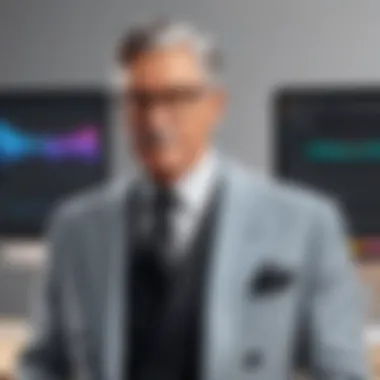

The key features of Alfred greatly enhance user experience when managing applications, files, and routine tasks. By providing efficient paths for navigation and productivity, Alfred stands out as an essential tool for both individual and collaborative work environments.
Installation Process of Alfred
Installing Alfred on your Mac involves several key steps that can enhance your productivity significantly. This section not only elucidates the installation process itself but also underscores its importance in leveraging the full capabilities of the application. A properly installed and configured Alfred can lead to immediate time savings and improved efficiency in daily tasks.
System Requirements
Before delving into the installation steps, it's essential to understand the system requirements to ensure compatibility. Alfred requires macOS 10.10 (Yosemite) or later. The application performs best on newer versions of macOS. Users should also have a minimum of 1 GB RAM, although more is recommended for optimal performance. Disk space considerations are also crucial, as the installation will need at least 10 MB free.
To summarize, here are the basic system requirements for Alfred:
- Operating System: macOS 10.10 or later
- RAM: Minimum 1 GB
- Disk Space: At least 10 MB free
Step-by-Step Installation Guide
Now that you are aware of the system requirements, let’s move on to a simple, step-by-step installation guide. Follow these instructions to install Alfred effectively:
- Download Alfred: Visit the official Alfred website and click on the download button. This will get the latest version of the application.
- Open the Downloaded File: Once the download is complete, navigate to your Downloads folder and double-click the file. This will open a window containing the application icon.
- Install the Application: Drag the Alfred icon into your Applications folder. This action installs Alfred on your Mac.
- Launch Alfred: Open your Applications folder and find the Alfred app. Double-click it to launch the application. On the first run, you may encounter security settings that might require you to confirm this action.
- Set Up Your Preferences: Once open, Alfred will prompt you to set up your preferences. This is where you can customize how Alfred works according to your needs.
"A well-installed Alfred is a game changer for productivity, providing you tools that can streamline numerous workflows."
By closely following this guide, you ensure a smooth installation process that allows you to begin utilizing Alfred’s features effectively right away. Proper setup is crucial to maximize the benefits of Alfred's functionality and enhance your overall user experience.
Customization and Personalization
Customization and personalization are critical aspects of Alfred for Mac that greatly enhance user engagement and productivity. By allowing users to tailor the application to their individual needs, Alfred empowers them to streamline their workflows and optimize their daily tasks. Different professionals, whether in software development, project management, or digital marketing, can benefit from configuring the application so that it aligns with their specific routines and objectives.
Themes and Appearance Settings
Alfred provides a range of themes and appearance settings that allow users to visually personalize their interface. Users can choose from a variety of built-in themes or create their own to match their preferences. This level of customization not only helps in making the interface more appealing but also in reducing eye strain during long working hours.
Key benefits of customizing appearance include:
- Enhanced visibility: Custom themes can improve the readability of text and icons.
- Personal expression: Users can reflect their personality and style through unique color schemes.
- Focus on productivity: A tailored UI can lead to fewer distractions and an environment conducive to concentration.
These aesthetic changes can also have a psychological impact, contributing to a more enjoyable user experience, which indirectly leads to increased productivity.
Creating Custom Workflows
One of Alfred's standout features is its ability to create custom workflows. These workflows allow users to automate repetitive tasks, thus saving time and reducing the potential for errors. Users can design workflows that link different actions together, thereby enhancing efficiency significantly.
For instance, professionals can combine file conversions, project management tasks, or even send repetitive emails through a single command. The flexibility in creating these workflows ensures that users can adapt Alfred to suit their unique circumstances.
Considerations for creating effective workflows:
- Identify repetitive tasks: Look for tasks that you do regularly and consider automating them.
- Test and refine: Always test workflows to ensure they function as intended and make adjustments as necessary.
- Utilize community workflows: The Alfred community provides numerous shared workflows that users can adopt and modify to better suit their needs.
Adjusting Preferences


Alfred allows users to fine-tune preferences to meet their specific requirements. These adjustments range from keyboard shortcuts to how search results are displayed. By setting these preferences, users can streamline their interaction with Alfred, further enhancing their productivity.
Common preferences to adjust include:
- Hotkeys: Setting custom hotkeys can minimize the time spent navigating through menus.
- Search filters: Users can define which apps or data sources are prioritized in search results, making it simpler to find needed information quickly.
- Default settings: Altering the default settings to align with personal workflows means less time spent on adjustments during actual tasks.
"Customization is not just about looks; it’s about making tools work in harmony with the user’s mindset and workflow."
Integrations and Extensions
Integrations and extensions are crucial aspects of Alfred for Mac. They enable users to extend the app's functionality by connecting it with other tools and services. This deeply enhances the user's productivity. Organizations often rely on various applications, so having a tool that can fuse them together streamlines workflows. For professionals, the ability to customize Alfred through integrations can lead to a significant increase in efficiency. One can quickly access different applications without the need to switch contexts continuously.
Integration with Popular Applications
Alfred has built-in support for many popular applications. This feature allows users to utilize Alfred as a hub for their most-used tools. Applications like Safari, Google Chrome, and Evernote can be integrated directly into the Alfred workflow. This means users can search for web pages, send notes, and manage bookmarks without leaving the Alfred interface. The integrations make it easy to perform tasks quickly.
Using these integrations, users can:
- Search within applications: Directly find content stored in applications, reducing the time spent navigating through different platforms.
- Launch workflows: Create specific actions triggered by keywords. For example, typing "email" could pull up a new email draft in Mail or another mail client.
- Enhance collaboration: Integrated tools often offer sharing capabilities. This feature makes it simpler to share files or information across teams.
With a user-friendly setup, these integrations become an integral part of daily workflows. Users benefit from this seamless experience greatly.
Using Alfred with System Utilities
Alfred’s functionality extends beyond just application integrations. It also works well with system utilities. Using Alfred with system functionalities can help users perform routine tasks more efficiently. Common system commands, such as opening system preferences or managing files, can be executed directly through Alfred.
Key benefits include:
- Quick access to system settings: Users can navigate to specific preferences without going through multiple clicks. For example, typing in "Bluetooth" can immediately bring up Bluetooth settings.
- Efficient file management: Alfred can quickly search and manipulate files on the system. This can save time, especially for users who manage large volumes of data.
- Enhanced task automation: Users can create workflows that automate repetitive tasks. This can be a game changer for users dealing with consistent processes.
The integration with system utilities underlines Alfred’s versatility as an application. It provides users with an efficient means to manage their entire workflow from one place.
User Experiences and Case Studies
Understanding user experiences and case studies can enrich the perspective of how Alfred for Mac operates in the real world. It provides insight into the direct impact this application has on productivity, showcasing practical applications one might not otherwise anticipate. This section will elaborate on how professionals across varied fields leverage Alfred, highlighting not just successes but also challenges faced.
Testimonials from Professionals
Many professionals have found Alfred to be a game changer in their daily tasks. For instance, a graphic designer may note how Alfred enhances their workflow by quickly searching for files related to ongoing projects. One user stated, "Alfred has dramatically cut down the time it takes for me to locate design assets. Instead of sifting through folders, I simply type a few characters and voilà, I have what I need."
Similarly, software developers have expressed appreciation for Alfred's ability to launch terminals and scripts rapidly. "Using Alfred to run scripts is a breath of fresh air in an otherwise cluttered workspace," noted a senior developer. They highlighted that the ability to customize workflows helps them automate repetitive tasks, thus allowing focus on more complex problems.
These testimonials illustrate not only satisfaction but also the diverse capabilities of Alfred that cater to different professions. The integration of user feedback can drive potential users towards realizing how Alfred can fit seamlessly into their routines.
Use Cases in Different Work Environments
Alfred has relevance across various sectors, making it a versatile tool for enhancing productivity. In a corporate environment, team members in marketing find Alfred beneficial for rapid access to documents and data analytics tools. For instance, they can execute quick searches for campaign metrics, freeing up time for strategy development.
In the realm of education, educators deploying Alfred can manage resources more effectively. For example, lecturers can prepare lesson plans and access student information with just a few keystrokes. One teacher described it as creating a smoother transition between tasks, reducing time wasted on navigating through multiple tabs and applications.


Freelancers also draw great benefit from Alfred in managing client communications, projects, and deadlines. By setting up customizable workflows, they can streamline invoicing processes and file management, resulting in improved client relationship management.
In summary, Alfred's adaptability across different work environments demonstrates its potential value. By examining real-life experiences and practical implementations, users can see how Alfred can be tailored to meet specific needs, ultimately driving enhanced productivity.
Common Issues and Troubleshooting
Understanding common issues with Alfred for Mac is essential for users seeking to optimize their experience. Every software may present some challenges, and acknowledging these hurdles can help users tackle them effectively. This section outlines significant problems and offers practical solutions to enhance productivity with Alfred.
Frequently Encountered Problems
Alfred for Mac, like any other robust tool, may surface various issues.
- Application Crashes: Users sometimes face sudden application closures. This can disrupt the workflow.
- Hotkey Failures: Alfred allows custom hotkeys for quick access. Occasionally, these may not respond as intended.
- Workflow Errors: Users might encounter problems while executing certain workflows. This could stem from incorrect configurations or outdated modules.
- File Search Limitations: Certain files may not appear in searches, leading to frustration. This could be due to indexing issues.
- Clipboard History Missing: Users sometimes find clipboard history is not available. This could indicate settings that need adjustment.
Solutions and Workarounds
Identifying issues is the first step. Implementing solutions is the next. Here are some suggestions for the problems noted above:
- For Application Crashes: Regularly update Alfred to its latest version. Also, free up system resources, as low memory can lead to crashes.
- Hotkey Failures: Double-check hotkey settings in Alfred’s preferences. Make sure no other applications are conflicting with these shortcuts.
- Workflow Errors: Ensure that any workflows used are updated. Visit the Alfred community for assistance on specific errors.
- Fixing File Search Limitations: Reindexing may solve this issue. In Alfred preferences, go to Advanced settings and click on "Rebuild Index."
- Restoring Clipboard History: Review the settings to ensure clipboard history is enabled. You can also try restarting Alfred to refresh its functions.
"A well-configured Alfred can greatly increase your productivity, but it’s essential to troubleshoot issues promptly."
By addressing these common issues proactively, users can maintain an efficient workflow. Through a combination of knowledge and troubleshooting skills, utilizing Alfred to its full potential becomes much more achievable.
Comparison with Other Productivity Tools
When considering productivity tools, it is vital to evaluate their effectiveness in terms of usability, features, and overall impact on user workflow. In this context, the comparison of Alfred for Mac with other popular applications provides insight into what makes Alfred unique and how it fulfills specific needs that other tools might not accommodate. Such comparisons allow users to make informed choices based on their individual work habits and preferences.
Alfred vs. Spotlight
Spotlight, Apple's built-in search feature, offers basic search functionalities across the Mac operating system. It allows users to search for applications, documents, and even web content. However, its capabilities can be limited for advanced users who seek enhanced efficiency and customizable solutions. Comparatively, Alfred extends beyond mere search functions, providing a robust platform for launching apps, searching files, and managing workflows seamlessly.
- Customization: Alfred's power lies in its high level of customization with workflows, hotkeys, and scripts. Users can tailor Alfred specifically for their needs. Spotlight lacks this depth of personalization.
- Workflows: While Spotlight can perform searches, it does not support user-defined workflows. Alfred allows users to automate tasks, improving efficiency further.
- Clipboard History: Alfred incorporates clipboard history management—an essential feature for many professionals. Spotlight does not provide such a utility.
Alfred’s ability to integrate various sytems and perform specific tasks in a much more organized manner makes it a superior choice for users looking for more than a basic search functionality.
Alfred vs. LaunchBar
LaunchBar is another competitor that provides similar functionalities to Alfred, including search, file management, and workflow automation. However, there are nuances that differentiate the two platforms significantly.
- Interface: Alfred is known for its sleek and user-friendly interface. Users often find it straightforward to navigate. LaunchBar, while effective, may feel less intuitive for beginners.
- Learning Curve: Alfred tends to have a smoother learning curve thanks to its extensive documentation and community resources. LaunchBar, on the other hand, may present challenges for new users, requiring time to master its features.
- Feature Set: While both tools support workflows, Alfred's functionalities, such as Powerpack features, offer more versatility. Users can create complex automations with relative ease in Alfred, making it more suitable for varied use cases.
In summary, both applications have their merits, but Alfred’s combination of user-friendliness, customization, and feature richness generally gives it an edge over LaunchBar. Users must prioritize their own needs when choosing the tool that best complements their workflow.
The End and Recommendations
In this exploration of Alfred for Mac, it becomes clear that this application serves as a powerful tool for anyone looking to optimize their productivity. Its ability to integrate various functionalities—such as app launching, file searching, and workflow automation—makes it a valuable resource for both individuals and organizations. The importance of drawing conclusions from the features and functionalities discussed cannot be overstated. Users gain not only a deeper understanding of how each component can enhance their efficiency but also how to leverage these tools effectively in their daily tasks. The recommendations provided here aim to synthesize the insights gained throughout this article, directing users toward effective implementation of Alfred in their routines.
Summary of Key Takeaways
- Enhanced Productivity: Alfred significantly boosts efficiency through its streamlined processes.
- Customization Options: Users can tailor the application to their specific needs, ensuring optimal use.
- Seamless Integrations: Its compatibility with various applications and system utilities enhances workflow.
- User-Centric Automation: Workflows can be automated, saving time and reducing repetitive tasks.
- Troubleshooting Avenues: Awareness of common issues and known workarounds ensures a smoother user experience.
Final Thoughts on Alfred
Alfred is more than just an app launcher. It embodies a philosophy of productivity that encourages users to explore new dimensions of efficiency. Its unique features, when utilized properly, pave the way for sophisticated workflow management. Embracing such technology is not simply about keeping pace with digital tools; it is about positioning oneself for continued success in a fast-evolving workspace. Ultimately, Alfred's role in enhancing productivity is not just a matter of improved tasks but enriching the overall user experience. For those in IT and software professions, employing Alfred could translate into greater efficiency and innovation.



