Understanding AnyDesk Licensing: A Comprehensive Overview


Intro
AnyDesk has carved a niche for itself in the realm of remote desktop software, appealing to both small businesses and large enterprises. Its licensing structure is an essential consideration for users at all levels, from individual freelancers to corporate IT departments. Understanding this aspect is crucial for compliance, maximizing utility, and ensuring cost-efficiency. This article provides a thorough examination of AnyDesk licensing, elucidating its types, advantages, pricing, and essential practices for effective usage.
Brief Description
Overview of the Software
AnyDesk is a remote desktop application that facilitates seamless connectivity between computers. It allows users to access their systems from anywhere, providing functionality that encompasses file transfer, remote printing, and a collaborative workspace. This software is notable for its low latency and high-quality performance, making it suitable for not only personal tasks but also professional applications that demand reliability.
Key Features and Functionalities
AnyDesk comes with several features that enhance its usability:
- Remote Access: Users can connect to their devices from different locations, ensuring constant availability.
- File Transfer: Simple drag-and-drop interface makes it easy to share files between connected devices.
- Multi-Platform Support: Compatible with various operating systems including Windows, macOS, Linux, iOS, and Android.
- Session Recording: This allows users to keep track of their activities during remote sessions, which is valuable for transparency and training purposes.
- Security: AnyDesk employs military-grade encryption to protect data transmission.
"The ease of use and robust security features are key reasons for AnyDesk’s growing popularity within IT professionals."
System Requirements
Hardware Requirements
To run AnyDesk efficiently, certain hardware specifications must be met. Generally, a computer with:
- A minimum of 2 GB RAM
- A dual-core processor is recommended
- At least 200 MB of free disk space is necessary for installation These specs can vary depending on the tasks being performed and the number of simultaneous connections.
Software Compatibility
AnyDesk supports a variety of operating systems. It is essential to ensure that your system is up to date:
- Windows 7 or higher
- macOS 10.10 or higher
- Various Linux distributions
- iOS 11.0 and later for mobile access
- Android 5.0 and later for smartphone connectivity
This compatibility enables easy integration into diverse environments, allowing organizations to maintain operational fluidity.
From understanding the comprehensive features of AnyDesk to analyzing the system requirements, this article aims to deliver a grounded perspective on how licensing impacts user experience.
Intro to AnyDesk
AnyDesk is a remote access and remote desktop software that has gained immense popularity in various fields, particularly among IT professionals and businesses of all sizes. Its significance lies in providing a seamless way for users to connect to devices from different locations, which is crucial in today's increasingly remote working environment.
The software allows users to control computers, assist with technical issues, and collaborate on projects without being physically present. This capability not only enhances efficiency but also impacts productivity in significant ways. Companies can deploy AnyDesk to ensure that their teams can maintain operations regardless of geographical barriers. Moreover, the adaptability of AnyDesk to various operating systems, including Windows, macOS, Linux, and mobile platforms, adds to its versatility.
In this part of the article, we will explore specific elements of AnyDesk, including the benefits that come from using such a tool, considerations for its adoption, and how it aligns with contemporary work trends. This understanding serves as a foundation for comprehending the licensing structure that follows. Having a strong grasp of how AnyDesk functions ensures that users can make more informed decisions regarding the usage and purchase of licenses.
Some key benefits of using AnyDesk include:
- High-Speed Connections: The software is designed for minimal latency, providing users with a real-time experience that feels nearly as responsive as working directly on the local machine.
- Simple Interface: AnyDesk's user-friendly interface makes it accessible for both technical and non-technical users, facilitating quick onboarding and adoption.
- Security Features: The software employs end-to-end encryption and various security mechanisms, enhancing data safety during remote sessions.
"In a world where remote work is becoming the norm, having reliable software like AnyDesk can significantly impact operational efficiency."
Understanding these elements lays the groundwork for discussing the intricacies of AnyDesk licensing and its relevance in making strategic choices tailored to individual or organizational needs.
The Importance of Software Licensing
Understanding the importance of software licensing is vital for both individual users and organizations. Software licenses serve as legal contracts that outline the terms and conditions under which software can be used. They protect the rights of developers while providing usage rights to users. In the context of AnyDesk, the licensing framework enables users to select the most suitable type according to their needs. This can influence their productivity and operational efficiency significantly.


Licensing ensures legal compliance, safeguarding against potential lawsuits or fines that can arise from unauthorized use. It also facilitates access to customer support and updates provided by the software developer. Furthermore, awareness of licensing types and terms helps users avoid common pitfalls related to misuse or overuse—situations that could lead to service interruptions.
Consider the different levels of access provided by varying licenses. For instance, a personal license may suit an individual’s remote connection needs, while a professional or enterprise license offers enhanced capabilities suitable for teams or organizations. Recognizing the unique advantages associated with each license type ensures that users can maximize their investment in software tools like AnyDesk.
"Software licensing is not just a legal formality; it is a critical component of ensuring smooth software usage and compliance."
In summary, understanding software licensing is essential for optimal and responsible usage of AnyDesk and similar tools. It enables users to navigate the complexities of different offerings while ensuring compliance and support, which are fundamental to leveraging software effectively in a professional environment.
What is Software Licensing?
Software licensing refers to the legal framework that governs the use of software applications. A software license outlines how users can install, use, and redistribute the software. Each license has specific conditions that dictate these actions. They typically define who can use the software, the number of installations allowed, and any restrictions on modifications or resale.
Licenses can vary significantly in terms of strictness. Some are very permissive, allowing a wide range of uses, while others are restrictive, limiting how many users can access the software simultaneously. The clarity provided in these licenses helps to prevent disputes that could arise from misunderstandings.
The Role of Licensing in Software Usage
Licensing plays a critical role in software usage for multiple reasons. It establishes the legal foundation for how software can be utilized, thereby preventing unauthorized access and use. Through the licensing agreement, developers retain their intellectual property rights, ensuring that their work is respected and that they receive compensation for its use.
Moreover, licensing can dictate the level of support and updates the user receives. For instance, AnyDesk may offer superior customer support and regular updates to users with a professional license compared to those on a personal license. Therefore, users must select a license that not only fits their current needs but also anticipates future growth.
Alongside legal protection, licensing provides a framework for accountability. Organizations can manage and track their software assets effectively, ensuring that all users adhere to the agreed terms. This promotes a culture of responsibility about software usage within the organization.
Overview of AnyDesk License Types
Understanding the various licensing options provided by AnyDesk is crucial for users and organizations alike. The right license can significantly influence how effectively software is utilized across different environments. Several factors, such as cost, features, and the specific needs of the user, determine which type of license aligns best with individual or organizational requirements.
Different license types are designed to cater to specific user scenarios. For instance, personal accounts may only need limited functionality, whereas businesses might require more robust features for their workflow. Choosing wisely can not only affect budget allocation but also enhance the overall user experience and productivity within teams.
License selection is not merely a financial decision; it is about optimizing the software to meet your operational needs.
Personal License
The Personal License from AnyDesk offers users access to essential functionalities for personal use. This license is ideal for individuals seeking remote access for occasional tasks such as assisting friends or accessing personal files from a distance. The primary features include remote desktop access and file transfer capabilities.
A notable benefit of the Personal License is its cost-effectiveness, making it accessible for individual users. However, users should note that this license comes with some limitations in functionality. For example, it may lack advanced features, like session recording or remote printing, which could restrict its use for more demanding tasks. Thus, if extensive capabilities are desired, users may need to consider other license types.
Professional License
The Professional License caters to small to medium-sized businesses, providing enhanced functionality compared to the Personal License. This option includes features like session recording and custom branding, which can be invaluable for businesses seeking to present a professional image while conducting remote support.
Moreover, the Professional License enables multiple simultaneous connections, allowing teams to work efficiently. The pricing for this license reflects its additional features, but organizations often find that the investment yields significant returns in terms of productivity and customer satisfaction. Companies operating in a competitive market would benefit greatly from the capabilities offered in this license.
Enterprise License
The Enterprise License is aimed at larger organizations that require a comprehensive remote access solution. This license provides all features available in the previous types, along with advanced management tools, centralized administration, and priority support. These additional resources allow for better compliance with corporate policies, enhanced security protocols, and improved monitoring capabilities.
Organizations that opt for the Enterprise License gain access to customizable features that can be tailored to meet specific business needs. This flexibility is particularly crucial in environments where scaling operations is a requirement or where diverse user groups necessitate a structured approach to software deployment. The cost associated with this license is higher, but many enterprises consider it justified due to the improved control and efficiency introduced to their processes.
Pricing Structure of AnyDesk
The pricing structure of AnyDesk is a critical element in understanding how this remote access software operates. Each license type presents a different cost, reflecting the features and capabilities available. For businesses and individuals alike, selecting the appropriate license involves evaluating specific needs along with the corresponding benefits.
Cost of the Personal License
The personal license is tailored for individual users who wish to utilize AnyDesk for personal purposes. The cost of the personal license is relatively low, making it accessible for casual users. Typically, this license is a one-time payment that grants lifetime access to core features, such as remote desktop access and file transfer. The affordability of this option allows users to connect with friends or provide tech support without incurring significant expenses. However, it is important to keep in mind that this license is not intended for commercial use.
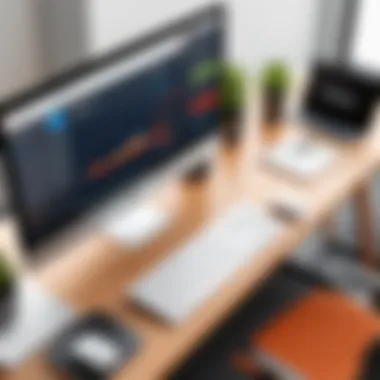

Cost of the Professional License
The professional license is better suited for freelancers and small businesses. It encompasses features that enhance productivity, such as session recording, customizable options, and multiple concurrent sessions. The cost of the professional license is higher than that of the personal license, reflecting the additional functionalities it provides. Typically, users can choose between monthly or yearly subscription plans. This flexibility allows organizations to manage costs more efficiently and scale their usage as needed. Choosing this license type is beneficial for those who engage in remote work frequently and require robust tools to facilitate collaboration.
Cost of the Enterprise License
The enterprise license is designed for larger organizations with more complex requirements. This license offers advanced features, security options, and dedicated support, which are paramount for businesses operating on a large scale. The cost of the enterprise license varies based on the number of users and the specific needs of the organization. Often, enterprises negotiate tailored pricing based on their situation, ensuring they receive high value for their investment. The return on investment is significantly enhanced with added features such as role-based access control and centralized management tools, making it a strategic choice for enterprises aiming to maintain control over their remote access solutions.
Advantages of Using AnyDesk
Exploring the advantages of AnyDesk is vital for potential users. This remote desktop application stands out due to its functionality and practicality in various settings. Professionals in IT, software, and businesses recognize the significance of high performance, intuitive design, and compatibility across devices. Understanding these aspects aids in making informed decisions that align with organizational or personal needs.
High Performance and Speed
AnyDesk is recognized for its remarkable performance. It utilizes a proprietary codec known as DeskRT. This technology enables high-quality video and audio transmission, which provides a fluid experience even in low bandwidth conditions. Users observe minimal lag, allowing for smooth interactions during remote sessions. Speed is crucial, especially when working on complex tasks that require real-time collaboration.
This efficiency can directly enhance productivity, making it essential for teams who rely on remote access to carry out their duties effectively.
User-Friendly Interface
The simplicity of AnyDesk's interface cannot be overlooked. Many applications complicate their user interfaces, but AnyDesk opts for an intuitive design. Users can quickly navigate through options without steep learning curves. The application allows swift connections between devices with just a few clicks. This ease of use appeals to both tech-savvy individuals and those who may not be as familiar with remote desktop software.
An accessible interface encourages more users to maximize the application’s features, fostering collaboration and reducing downtime.
Cross-Platform Compatibility
AnyDesk’s cross-platform compatibility is another key advantage. The software functions seamlessly on various operating systems, including Windows, macOS, Linux, iOS, and Android. This broad compatibility is significant in today’s diverse technological landscape.
Regardless of device or OS, users can connect without worrying about restrictions. This flexibility is particularly beneficial for teams that utilize different hardware and software. It facilitates teamwork and expands the software's applicability in various environments, whether in small businesses or large enterprises.
"In our increasingly interconnected world, the ability to work across different platforms is essential for productivity and efficiency in remote settings."
Best Practices for AnyDesk License Management
Effective management of AnyDesk licenses is crucial for both efficiency and compliance. Understanding how to approach this is vital for IT professionals, software specialists, and businesses of all sizes. Implementing best practices ensures that licenses are used optimally and that organizations stay within the legal boundaries of software usage. The following sections will provide insights into assessing individual needs, monitoring license usage, and managing renewals and upgrades.
Assessing Your Needs
Before selecting a license for AnyDesk, it is important to assess what your specific requirements are. This step is often overlooked but is essential for ensuring you don’t overspend on unnecessary features. Consider the scale of your operations and the number of users.
- Identify User Demand: Determine how many employees or stakeholders require remote access tools. This assessment helps in choosing the right type of license.
- Evaluate Use Cases: Are users looking to provide support, or do they need full remote access to machines? Different scenarios can significantly influence the licensing decision.
- Budget Considerations: Align the license choice with the budget allocated for software tools. Ensure the features offered align with the financial framework of the organization.
Understanding these elements makes it easier to select a license, which ultimately can save costs and enhance productivity.
Monitoring License Usage
Regular monitoring of license usage can prevent unauthorized use and help maintain compliance. An effective tracking system will provide valuable insights into how licenses are utilized within the organization. Here are some practices:
- Use Built-In Analytics: AnyDesk provides tools to track license usage. Taking advantage of these features can help you evaluate which licenses are actively used versus those that are not.
- Reporting: Generate reports periodically to review active connections, session details, and total usage. This data plays a crucial role in identifying underutilized licenses.
- User Feedback: Engage with the team to understand their experience with AnyDesk. Their insights may indicate whether the current license meets needs or if adjustments are required.
Monitoring consistently helps in optimizing license allocation and ensuring compliance with the legal agreements.
Renewal and Upgrading Options
As business needs evolve, license requirements might change. Being proactive in managing renewals and upgrades can ensure seamless service continuity. This involves understanding when to renew and how to upgrade licenses effectively:
- Set Reminders: Keeping track of license expiration dates is critical. Use digital calendars or task management tools to set reminders well in advance.
- Review License Needs Periodically: Annually or bi-annually review usage statistics. This evaluation will help determine if an upgrade is necessary or if the current license suffices.
- Explore Upgrade Options: AnyDesk often provides options to upgrade to higher tiers of service. Investigate these options before renewing to make sure you are not missing out on beneficial features.
By prioritizing renewal and upgrades thoughtfully, businesses can avoid service interruptions and keep their operations running smoothly.
"Proactive license management not only ensures compliance but also optimizes costs associated with software usage."


In summary, practicing good license management strategies around assessing needs, monitoring usage, and preparing for renewals can significantly enhance the efficiency and compliance of AnyDesk within organizations. Establishing these practices helps in making informed decisions that align with operational goals and financial plans.
Compliance and Legal Considerations
Software licensing involves strict adherence to legal agreements that govern the use of the software. This section focuses on the necessity of understanding these legal frameworks when using AnyDesk. Compliance ensures that users protect their investments and intellectual property while fostering a fair competitive environment within the software industry. Businesses must grasp the implications of these considerations to navigate the legal landscape effectively.
Understanding License Agreements
Every user must familiarize themselves with the specifics of AnyDesk's license agreements. These documents outline the terms of use, restrictions, and obligations that come with each license type. Users must know whether they can run the software on multiple devices, how many concurrent connections are permitted, and any necessary renewal processes.
When agreeing to the license, users commit to terms that might include limitations on reverse-engineering or sharing access credentials. Furthermore, understanding the nuances in the license agreement helps in preventing potential legal disputes. Thus, it is crucial for individuals and organizations to read these terms carefully and seek clarification if needed.
"A clear understanding of license agreements can eliminate confusion and enhance compliance."
Consequences of Non-Compliance
Failing to comply with licensing agreements can have significant repercussions for both individuals and businesses. The penalties for unauthorized use can range from hefty fines to legal action from the software provider, including the possibility of criminal charges in severe cases. Organizations may face litigation costs, damages, and forced cessation of software use.
Additionally, non-compliance can lead to a damaged reputation. Stakeholders, partners, and customers may lose trust in a business that does not adhere to legal requirements. Therefore, compliance is not merely a legal obligation but a critical aspect of maintaining a credible and professional image.
In summary, understanding and adhering to AnyDesk's licensing agreements is essential for all users. The attention to compliance helps to mitigate risks associated with legal issues and fosters a reputable environment for software use.
Finale
In the context of this article, the conclusion serves a critical role. It encapsulates the main points regarding AnyDesk licensing and underscores the significance of making informed choices about software licenses. Understanding the different types of licenses—personal, professional, and enterprise—allows users to select the most appropriate option tailored to their specific needs and operational demands.
Benefits of a Properly Chosen License
Choosing the right AnyDesk license can lead to several advantages. First, it ensures compliance with legal requirements, minimizing the risks associated with unauthorized usage. Secondly, a suitable license enables users to access optimal features, enhancing productivity and efficiency in remote access and support scenarios. For both small businesses and large enterprises, having the correct license can be the difference between seamless operations and potential disruptions.
Considerations for Users
When concluding, users should reflect on their unique circumstances including team size, type of work, and budget constraints. Evaluating these factors can lead to better decisions that align with organizational goals. Additionally, staying informed about AnyDesk's evolving offerings and updates can further enhance the value derived from the chosen licensing option. The overall strategy should include regular assessments of the organization’s needs against AnyDesk's capabilities.
"A well-considered licensing decision not only fulfills immediate requirements but also contributes to long-term operational success."
Ultimately, a thoughtful approach to AnyDesk licensing ensures that users can fully leverage the potential of this remote access software, thus facilitating better collaboration, support, and remote work efficiency.
Further Reading and Resources
In the field of software licensing, particularly with services like AnyDesk, having access to further reading and resources can significantly enhance one’s understanding and application of licensing concepts. This knowledge is not just valuable for individual users, but it is crucial for businesses of all sizes looking to optimize their software investment.
Importance of Further Reading
Further reading enables users to explore topics more deeply. Users can benefit from understanding licensing terms, compliance requirements, and pricing strategies. The complex nature of software licensing makes it essential to grasp the nuances that different licenses can bring to an organization. Additionally, it can provide insights into latest trends in remote access technology and security practices.
Key areas for further exploration include:
- The latest updates on AnyDesk features and functionalities.
- Detailed comparisons with similar software like TeamViewer or Microsoft Remote Desktop.
- Case studies that show successful implementations and strategies in different business contexts.
Benefits of Utilizing Resources
Utilizing resources offers several benefits:
- Updated Information: Software features and compliance guidelines often change. Regularly reviewing reliable sources ensures that you are up-to-date with AnyDesk’s offerings.
- Guidance on Best Practices: Resources can provide guidance on recommended practices for managing licenses effectively, including usage tracking and compliance checks.
- Expert Insights: Articles, forums, and documentation from experts can offer perspectives that enhance decision-making. For instance, engaging with platforms such as Reddit can provide real-world experiences and solutions from users.
Considerations When Seeking Further Reading
When choosing resources, consider the following aspects:
- Credibility: Prioritize information from reputable sources to avoid misinformation.
- Relevance: Ensure the material aligns with your needs, whether it’s technical information or practical guides.
- Accessibility: Look for resources that are easy to understand and apply to your scenarios.
"Understanding the intricacies of licensing in today's software landscape is critical for efficient and lawful use."



