Assessing Top Alternatives to FileMaker for Users


Intro
In today's fast-paced technological landscape, the quest for the right software solutions is becoming increasingly prominent for organizations of all sizes. FileMaker, a well-known platform for creating custom apps, has served many businesses effectively over the years. However, it may not fulfill every user's unique requirements. Thus comes the necessity to explore alternatives—solutions that could provide similar or enhanced functionality tailored to specific needs.
What makes a software alternative effective? It depends largely on various factors, such as functionality, adaptability, and user experience. Some alternatives may shine in project management, while others could excel in CRM capabilities or data management. Understanding each option's strengths and weaknesses is pivotal for any IT or software professional, particularly when the stakes include operational efficiency and scalability.
This article aims to inform readers about various alternatives to FileMaker. We'll dive into the functionalities offered by these platforms, assess their suitability for different user scenarios, and scrutinize pricing and integration options. For IT professionals and business leaders alike, navigating this landscape will prove invaluable, ultimately supporting more informed decision-making processes.
So, buckle up as we embark on this exploration of effective FileMaker alternatives, arming you with the insights and knowledge needed to choose wisely.
Understanding FileMaker
Understanding FileMaker is crucial when considering alternatives to this popular relational database management system. This section will provide a detailed look at what FileMaker offers, its core features, and where it is most commonly applied. Grasping these aspects paves the way for evaluating effective substitutes that can meet or exceed its capabilities.
Overview of FileMaker
FileMaker is a comprehensive platform for creating custom applications tailored to an organization's specific needs. It blends database management with ease of use, allowing both technical and non-technical users to build flexible solutions. Since its inception, FileMaker has evolved into a robust tool that can address a variety of business functions. The platform supports personal development and enterprise-level applications alike, making it versatile for many businesses.
Core Features and Capabilities
FileMaker boasts several core features that set it apart from other database solutions. These include:
- User-Friendly Interface: Its drag-and-drop design facilitates ease of use for those who may not have advanced technical skills.
- Custom Application Development: Users can create tailored applications to solve specific problems or automate processes.
- Cross-Platform Support: FileMaker applications can be accessed on various devices, including desktops, tablets, and smartphones, enhancing mobility.
- Integration Capabilities: FileMaker easily integrates with other software tools and platforms, making it a flexible choice for businesses.
However, while its user-friendly approach is commendable, some advanced features are seen as lacking compared to other systems.
Common Uses and Applications
FileMaker finds its place in numerous scenarios across diverse industries. Some common applications include:
- Project Management: Companies often leverage FileMaker for overseeing projects, tracking progress, and managing workflows.
- Inventory Management: Businesses use it to keep an accurate count of products and supplies.
- Customer Relationship Management (CRM): Many organizations adopt FileMaker solutions for logging customer interactions and managing relationships.
- Data Collection and Reporting: It is a go-to solution for aggregating data efficiently and generating reports critical for decision-making.
Overall, understanding FileMaker not only clarifies what it offers but also sharpens the lens through which alternatives are examined. Knowing its strengths and weaknesses is fundamental for those looking to make informed choices about their software solutions.
Reasons for Seeking Alternatives
In today’s fast-paced business environment, organizations often find themselves reconsidering their software solutions. As savvy professionals, understanding the reasons behind the search for alternatives to FileMaker is critical to making sound decisions. The topic isn’t merely about switching tools; it invites a deeper evaluation of an organization's needs, workflows, and financial health. Exploring alternatives can also reveal hidden opportunities such as improved efficiency, better integration, and enhanced user experiences. Let’s delve into the primary motivations driving the search for a suitable substitute.
Cost Considerations
Cost is often the proverbial elephant in the room when businesses reassess their software landscape. FileMaker, while robust, may come with a hefty price tag that not every organization can justify. Here are several key points regarding costs:
- Licensing Fees: The licensing model for FileMaker might not align with the budgetary constraints of small to mid-sized businesses. With alternatives, there are often more flexible pricing structures available.
- Hidden Costs: Costs can creep up on organizations that underestimate expenses related to updates, support, or additional third-party integrations. Switching can sometimes reveal more transparent pricing.
- Scalability Costs: As businesses grow, the software must adapt. Some alternatives provide tiered pricing that naturally aligns with growth, allowing for predictable financial planning.
Thinking critically about cost can guide organizations in discovering options that not only save money but also optimize operational efficiency.
Specific Feature Limitations
While FileMaker packs in numerous features, no single software solution is a one-size-fits-all. It is essential to identify specific limitations that might hinder productivity or fail to meet evolving business requirements:
- Customization Needs: Perhaps your organization relies on unique workflows that FileMaker doesn’t accommodate well. Solutions like Airtable or Zoho Creator often offer deeper customization and flexibility.
- Integration Issues: If connecting various apps and tools is a daily necessity, some users find FileMaker lacking compared to more modern platforms that provide built-in integrations with popular services.
- Mobile Accessibility: In a world where teams are on the move, the need for fully functional mobile applications becomes apparent. Alternatives might perform better in delivering seamless mobile experiences.
Acknowledging these limitations can pave the way for exploring solutions that are tailored to an organization's distinctive needs.
Transition Constraints
Transitioning from one software solution to another is never a walk in the park, especially when it involves legacy systems like FileMaker. Understanding potential challenges can make this process smoother:
- Data Migration Challenges: One of the thorns in the side of many transitions is data migration. Legacy structures may not easily translate to newer systems, leading to potential data loss or corruption.
- Training Needs: Staff accustomed to FileMaker may face a learning curve with a new tool. This can lead to productivity dips as employees adjust to unfamiliar interfaces and functionalities.
- Interruption of Services: A poorly planned transition can disrupt existing workflows, leading to frustration for users. Careful planning and a phased approach can help mitigate setbacks.
To transition smoothly, it’s crucial to devise a thorough plan that addresses all phases, from migration to team training.
Criteria for Selecting a Substitute
When entertaining alternatives to FileMaker, the evaluation criteria become vital in ensuring the selected software aligns with both current needs and future aspirations. Understanding specific elements in your search for a substitute is not just about picking a tool; it’s examining how that tool can elevate operational effectiveness and how it integrates with the existing workflows of your organization. This section will delve into crucial criteria: Functional Fit, User Interface and Experience, Integration Capabilities, and Scalability and Flexibility.
Functional Fit
The term Functional Fit not only pertains to the features of a software solution but also to how well these features correspond with the unique requirements of your business. For example, if you're in a data-intensive field like research, a tool that prioritizes complex analytics might serve you better than one with general features. Here, nuances matter significantly.


- Evaluate the core functionalities against your current and projected needs.
- Consider industry-specific requirements that may dictate features essential for your operations.
- Assess whether the software can support complex workflows, as this can save significant time and reduce frustration among teams.
Choosing a tool that's closely aligned with your operational needs can decrease the learning curve and help avoid costly missteps in the rollout phase.
User Interface and Experience
Another important aspect is the User Interface and Experience (UI/UX). A software's interface can make or break user adoption rates. Users gravitate towards tools that are intuitive and aesthetically pleasing. If the interface is cluttered or difficult to navigate, efficiency quickly plummets.
- Look for software that provides a clean, straightforward interface.
- The experience should facilitate quick task completion and not get in the way.
- Gather feedback from potential users within your organization; their insights can illuminate usability issues that might not be immediately obvious.
A pleasant user experience contributes not only to efficiency but also to employee satisfaction, which in turn can foster a more productive work environment.
Integration Capabilities
Integration Capabilities is a linchpin for modern software solutions. In a landscape where businesses utilize a multitude of tools, ensuring a smooth interaction between systems is crucial.
- Examine how well the alternative integrates with your existing software stack. A lack of compatibility can lead to information silos and workflow interruption.
- Support for APIs (Application Programming Interfaces) is essential; these allow for custom connections between different applications and can significantly extend functionality.
- Investigate whether the alternative supports third-party services; flexibility in this area can drive innovation and enhancement of processes.
Inadequate integration can stifle productivity and lead to chaotic information management.
Scalability and Flexibility
Lastly, consider Scalability and Flexibility. As your business grows, your software must grow with it. Software that doesn't scale can limit your potential, forcing you to undergo another cumbersome transition sooner than anticipated.
- Look for a platform that can handle increasing workloads and user numbers.
- Flexibility also pertains to customizability; the solution should adapt to evolving business requirements without significant overhauls.
- Ask questions about how often the software receives updates or feature enhancements. Regular updates often correlate with a strong commitment to evolving customer needs.
In summary, the criteria for selecting a substitute for FileMaker bear a heavy weight in ensuring your choice is one that bolsters productivity and aligns with your organizational strategy. A thorough assessment of Functional Fit, User Interface and Experience, Integration Capabilities, and Scalability and Flexibility lays the groundwork for a careful and informed decision-making process.
Leading Alternatives to FileMaker
When businesses search for effective solutions to their data management needs, evaluating the alternatives to FileMaker is crucial. The significance of this topic lies in recognizing that while FileMaker has its strengths, numerous other options provide unique functionalities, adaptable pricing, and different integrations. Knowing these alternative tools helps users make educated decisions that align best with their specific requirements. Each substitute presents its own blend of features, enabling tailored solutions for distinct workflows and industries.
By exploring these alternatives, organizations can potentially unlock efficiencies that enhance productivity and foster collaboration across teams. Let’s delve deeper into some leading alternatives to FileMaker:
Microsoft Access
Microsoft Access often comes up when discussing FileMaker alternatives. It’s a well-known database management tool that integrates seamlessly with other Microsoft products. This integration can be a serious time-saver, especially for businesses already using Microsoft Office.
Access provides a structured environment to create relational databases easily. For many small to medium-sized organizations, the intuitive design interface allows users to build forms and reports without delving into complex coding. Here are several important aspects of Microsoft Access:
- Cost-Effective: Typically part of the Microsoft 365 suite, it may come at no additional cost for existing subscribers.
- User-Friendly Interface: The tool's design is familiar to users of Excel, making the learning curve relatively gentle.
- Customizable Reports: Generate tailored reports to meet specific business needs effortlessly.
However, it’s essential to keep in mind its limitations regarding cloud support and scalability for larger projects. It tends to work best for desktop access or smaller teams and not ideal for enterprises with heavy database requirements.
Airtable
Airtable stands out as a modern, flexible alternative that feels more like a spreadsheet combined with a database. This platform is particularly useful for teams that need to manage projects, track inventory, or store content in a format that's easy to visualize and share.
The versatility of Airtable lies in its customizable templates and views, so users can tailor the workspace to their workflow. The platform supports collaboration in real time, making it excellent for teams spread across various locations. Key highlights include:
- Visual Organization: Users can view data in multiple formats – grid, calendar, kanban, and gallery – catering to different project styles.
- Powerful Integrations: Airtable connects effortlessly with a variety of other tools and services, expanding its functionality.
- Automation Features: Users can automate mundane tasks, which significantly boosts productivity.
Nevertheless, larger datasets might slow down the user experience, which could pose a challenge for companies with extensive data needs.
Zoho Creator
Zoho Creator is another robust alternative, appealing particularly to small to medium businesses looking to develop custom applications without heavy coding knowledge. Its focus on low-code helps teams to build apps suited to their unique workflows.
This platform offers numerous built-in functions and templates, allowing teams to tailor their app’s purpose directly to their operations. Key points to note about Zoho Creator include:
- Rapid Application Development: Create applications quickly, addressing specific business requirements without lengthy development cycles.
- Data Management Tools: Features like reporting, form creation, and data analytics come built-in, facilitating comprehensive database management.
- Affordable Pricing: With flexible pricing options, it can be an economical choice for startups and established businesses alike.
However, the range of features can overwhelm new users, and while the low-code aspect eases development, some complex functionalities do require a bit of coding knowledge.
Caspio
Caspio is a powerful cloud-based alternative aimed at providing a full database platform without needing programming skills. It’s particularly popular for those who want to develop web applications quickly. The platform offers numerous features that make it competitive against FileMaker.
Noteworthy aspects of Caspio include:
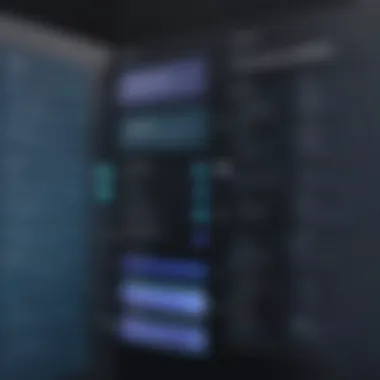

- Browser-Based Environment: Users can build and deploy applications right from their web browser, enhancing accessibility.
- API Availability: Robust API support ensures that applications can be integrated with existing systems and third-party services effortlessly.
- Scalable Solutions: It can grow with your business, accommodating additional users and data needs as projects expand.
However, users have noted its user interface could improve and learning complex functionalities might have a steeper learning curve, particularly for novices.
Salesforce Platform
When it comes to customer relationship management, Salesforce is hard to overlook. While primarily known for CRM systems, the Salesforce platform offers a highly customizable environment that allows users to develop apps tailored to customer engagement and data management.
Some compelling points about Salesforce include:
- Rich Ecosystem: Users gain access to an extensive marketplace for third-party apps, further enriching functionality.
- Robust Data Analytics: Native reporting tools and dashboards provide insightful data visualization for informed business decisions.
- Excellent Scalability: Known for its ability to grow with an organization, Salesforce is ideal for businesses anticipating growth.
The costs associated with Salesforce can be a drawback, especially for smaller businesses, and the complexity of its capabilities requires time and effort to navigate effectively.
In today’s dynamic business environment, knowing the top alternatives to FileMaker helps organizations identify tools that not only meet existing needs but also scale with future demands.
In-Depth Comparison of FileMaker Alternatives
When weighing your options beyond FileMaker, an in-depth comparison of alternatives becomes crucial. It’s not just about picking a different tool; it's about ensuring that the software you choose aligns with your business's unique needs and existing workflows. Each alternative brings its own set of features and pricing models, and understanding these differences can be the linchpin in your decision-making process.
The significance of this deep dive can’t be overstated. For IT professionals and business leaders, a thorough evaluation reveals a clearer view of both functionality and long-term value. It provides a roadmap that not only aids in immediate decision-making but also future-proofs operational capabilities.
Feature Comparison
When comparing features, it helps to look at what each alternative brings to the table. The objective here is to identify tools whose functionalities closely meet or exceed the standards set by FileMaker. For instance, let’s look at several key features you should prioritize:
- Database Management Capabilities: How does the alternative handle data organization and retrieval? Does it support relationships, indexing, or advanced querying?
- Customization Options: Are you able to tailor the features to align with your specific business processes? Solutions like Airtable allow extensive customization through user-friendly interfaces.
- Reporting Functions: Evaluate the reporting capabilities to assess how well data can be transformed into actionable insights. Advanced analytics features provided by platforms such as Zoho Creator could be beneficial.
It’s essential to align features not just with current needs, but also with potential future demands. Engaging with product demos can illuminate various user experiences, helping to clarify which platforms feel more intuitive.
Cost Analysis
Next up is a cost analysis, which is another pivotal factor in your evaluation. Software pricing can vary dramatically, depending on the feature sets and the number of users involved. Here are several aspects to consider:
- Upfront Costs: Are there significant licensing fees associated with the software? For example, Microsoft Access might show a lower initial investment than Salesforce, but the latter could offer more expansive functionality in the long run.
- Subscription Models: Many modern alternatives operate under a subscription model. Factor in how this could impact your budget on a monthly or yearly basis. While a lower initial cost can be tempting, ongoing costs need equal scrutiny.
- Hidden Fees: Be wary of hidden costs that might arise from add-ons or deeper integration. Understanding all potential costs associated ensures no stone is left unturned.
Key Point: Analyzing cost is about more than just number crunching; it’s about aligning investments with expected returns.
User Feedback and Reviews
Another valuable dimension to explore is user feedback and reviews. Often, what developers tout in marketing materials may not fully reflect the experiences of actual users. Sources like Reddit often serve as treasure troves of real-world usage insights. When looking at feedback, consider:
- Community Engagement: A vibrant user community can make a significant difference in improving your learning curve. Alternatives with forums or extensive knowledge bases might make adjusting to new software much easier.
- Customer Support: Investigate how responsive a platform's support team is. Software like Caspio, known for its customer support, can mitigate the risks associated with encountering issues during use.
- Highs and Lows: Look for common praise or criticism. Perhaps functionality in one software falls short when integrating with existing systems, while another might shine in user adaptability but lacks powerful analytics.
By compiling this feedback and analyzing it alongside your specific requirements, you can make a more informed choice that minimizes risks and maximizes operational success.
In summary, the in-depth comparison of FileMaker alternatives brings forth critical insights that directly impact your software selection journey. Whether you are assessing features, costs, or user experiences, each piece of information serves as a stepping stone toward finding the right fit for your business.
Software Integration and Compatibility
When considering alternatives to FileMaker, the aspect of software integration and compatibility cannot be understated. The very backbone of contemporary business operations often hinges on the ability of different software applications to communicate seamlessly. In this modern era, businesses rely on a multitude of tools to manage processes, tasks, and data. Hence, evaluating how new systems, particularly alternatives to FileMaker, mesh with existing software is crucial for long-term success.
Integration empowers workflows, reduces manual data entry errors, and enhances productivity by ensuring that information flows freely across platforms. Ultimately, a solution that doesn’t play nice with current systems can create turbulence, leading to inefficiencies and frustration.
Integrating with Existing Systems
Finding a replacement for FileMaker involves a stringent analysis of how that new software will integrate with systems you currently have in place. If the alternative doesn’t support smooth interaction with tools you’re already using, you might end up stuck with duplicate tasks or unreliable data.
For instance, companies often utilize customer relationship management (CRM) software like Salesforce or project management tools such as Trello. An effective alternative to FileMaker should have compatible features or even direct plugins that allow seamless data flow between these systems.
Benefits of effective integration include:
- Increased Efficiency: Automated data sharing between software saves time and labor.
- Reduced Errors: Fewer manual inputs mean less room for mistakes.
- Enhanced Reporting: Data from different sources can be combined for more insightful analysis.
Assessing compatibility means digging into documentation and reviews. An alternative that touts strong integration capabilities might have real-world pitfalls when field-tested. Look for case studies or testimonials from businesses similar to yours that can speak to how products worked together.
API and Third-Party Services
Application programming interfaces (APIs) are pivotal in the realm of software integration. They provide the means for different applications to communicate efficiently, acting as intermediaries that allow disparate systems to work in concert. Thus, understanding how well an alternative to FileMaker supports its API can be the difference between a functional suite of software and one that feels more like an anchor weighing down operations.

Many modern tools come with pre-built APIs that facilitate the connection with other services. However, some alternatives might offer only limited capabilities, making them less attractive choices. Being aware of how comprehensive their API offerings are grants clarity on potential limitations.
Additionally, consider the availability of third-party services. Many solutions work with platforms such as Zapier or Integromat, providing users with the ability to create connections between applications without extensive coding knowledge. This flexibility opens up avenues for integration that might not be readily available through standard methods.
"In the digital landscape, compatibility isn’t just a luxury; it’s a necessity for operational success."
When evaluating the APIs and third-party service support of a FileMaker alternative, ask yourself:
- Is the API well-documented? Documentation helps streamline integration efforts.
- How responsive is the service’s support regarding API-related inquiries? Quick and effective support can be invaluable.
- Are there existing integrations available for popular tools? An available plug-and-play solution can significantly reduce setup time.
In summary, the integrations and API capabilities of any FileMaker alternative will determine how smoothly it can replace or complement existing software systems. Hence, careful examination in these areas is essential for making an informed choice.
User Experience and Support Services
In the world of software, user experience and support services are the unsung heroes that can make or break a tool’s efficacy. The complexity of tasks and the variety of user backgrounds mean that these factors play a pivotal role in software adoption and satisfaction. When evaluating alternatives to FileMaker, understanding how well they cater to user experience and customer support can provide insights into whether a particular software will fit well within your organization.
Learning Curve and Usability
A steep learning curve can be a thorn in the side for IT professionals and business users alike. Imagine gearing up to use a new software, only to find yourself entangled in endless tutorials and documentation pages. It's tempting to abandon it altogether. Therefore, usability must be front and center while assessing any substitute for FileMaker.
Software that boasts an intuitive interface allows users to hit the ground running. For instance, Airtable’s visually appealing grid view and drag-and-drop functionality simplify the navigation process. This helps users quickly adapt without a tremendous time investment.
Moreover, a well-designed user experience reduces the need for hefty training sessions. If your team can familiarize itself with the tool through casual interaction, it's a win-win situation. A user-friendly design not only increases productivity but also promotes a positive work culture. Nobody enjoys feeling like they're swimming against the tide every time they open a new program.
Customer Support and Community
Accessible and knowledgeable customer support can become a lifesaver, especially when users face challenges. Having a quick and direct line to expert assistance can reduce downtime and boost confidence in using complex software systems.
Furthermore, an active community around a software can act as an extension of the support system. When users have a robust forum or community, they can share best practices, troubleshoot problems, and exchange ideas. This is especially evident in platforms like Zoho Creator, where user communities can rally together to share solutions or innovations.
- Benefits of Solid Customer Support:
- Quick resolution of issues
- Access to knowledgeable resources
- Improved user satisfaction
On the flip side, if customer support is lacking, users might find themselves facing hurdles alone. The frustration stemming from unanswered queries or slow response times can lead to dissatisfaction and potential migration to a more supportive alternative. A vibrant customer community can significantly mitigate these pains.
"The best software is not always the most powerful. Often, it’s the one that lets you do what you need with little fuss and a helping hand when you need it."
So before settling on a FileMaker substitute, consider doing due diligence on the support services provided. Look for user reviews or discussions on platforms like Reddit regarding their experiences. The difference between software that feels like a blessing and one that feels like a burden often lies in the user experience and the support systems that are in place.
Final Considerations for Choosing a Substitute
When it comes to selecting a software alternative to FileMaker, the topic of final considerations is pivotal. This section brings closure to the journey of evaluating substitutes, as it focuses on the longevity and adaptability of software solutions. With tech evolving rapidly, businesses can't afford to pick tools that might feel outdated or stagnant soon after purchasing or implementing them. Understanding and assessing the final considerations empowers organizations to make a choice that aligns with their strategic direction and operational needs.
Long-Term Viability of the Alternative
Choosing a software substitute involves looking beyond initial features and costs. One must delve into the long-term viability of the options available. Viability here means assessing how well a solution can serve an organization over time, which is key to avoiding costly re-evaluations and migrations in the future. It’s not just about picking a flashy option; it’s about ensuring it meets the enduring needs of the organization. For instance, a solution like Microsoft Access might be excellent today, but what happens when your data grows or requirements change? Businesses should ask:
- Will the software continue to receive updates?
- Is there a robust user community or support from the developer?
- Can it integrate with other tools as the business evolves?
Such questions can guide decision-making and ensure that the chosen alternative can adapt alongside the business.
Future Development and Updates
Keeping an eye on future development and updates is crucial. Software often needs to evolve to meet changing regulatory environments, user preferences, and technological advancements. A substitute that seems fitting today could fall flat in a few years if it isn't being regularly updated. In this context, the development roadmap of an alternative becomes a significant point of concern. Companies should scrutinize:
- The frequency and nature of the updates provided. Are they addressing user feedback or simply fixing bugs?
- The innovation levels. Are new features being introduced that can add value to the user experience?
- The responsiveness to emerging trends. This can include the adoption of new technologies, like cloud solutions or AI capabilities.
Closure and Recommendations
In the quest for finding suitable alternatives to FileMaker, it is vital to wrap things up with clarity. This section holds importance because it synthesizes the information gathered throughout the article and reinforces the key insights that can significantly influence decision-making for businesses. When approaching software selection, especially in a domain as sensitive as database management, an informed conclusion can often be the linchpin that guides IT professionals, software developers, and organizational leaders towards the right choice. The nuances discussed in the previous sections—cost, features, user experience, and integration capabilities—play a pivotal role in shaping your understanding of which software is a fitting substitute for FileMaker.
Successful transition doesn’t merely rest on replacing a tool, but rather on insightful choices that boost productivity and align with long-term goals. Hence, evaluating all discussed alternatives while considering your organization's unique needs provides a solid foundation for making an impactful decision.
Summarizing Key Takeaways
To leave no stone unturned, here are the primary takeaways from the analysis:
- Understand Your Needs: Each alternative to FileMaker comes with its strengths. Identifying your specific requirements will help spotlight which options hold the most value.
- Cost-Effectiveness: Balancing features with budget constraints is critical. Find solutions that not only meet your needs but also don't stretch financial limitations unnecessarily.
- Feature Set: Not all alternatives will have the same features. Prioritize those that offer functionality directly aligned with your business processes.
- Usability: A complex interface can be a slowdown. Ensure that the software is user-friendly to minimize training time and optimize efficiency.
- Integration Potential: Ensure the new software can integrate smoothly with existing systems to avoid operational hiccups.
This holistic evaluation process ensures that you make not just a choice, but the right one, fostering a conducive environment for growth.
Helpful Resources for Further Exploration
Furthering your exploration can provide added insights and validation. Here are some resources worth checking out:
- Wikipedia offers valuable background information on FileMaker and its alternatives.
- Britannica has articles on software and technology trends that might complement your research.
- Reddit can offer discussions and real user feedback on specific software alternatives.
- Facebook groups focusing on IT and software development might provide peer insights on experience with alternatives.



