Basecamp for Individuals: Explore Project Management
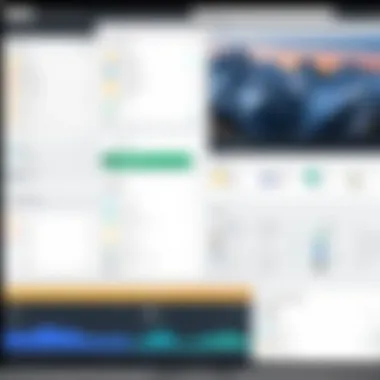

Intro
Basecamp has become a significant tool in the realm of project management. Initially crafted for teams, its capabilities extend to individuals seeking efficiency in their personal task management. This article endeavors to shed light on how Basecamp can transform one's approach to organization. It will explore the software's primary features, scrutinize its benefits, and address the common hurdles individuals may face while utilizing it.
Brief Description
Overview of the software
Basecamp is a cloud-based project management tool designed with simplicity in mind. It offers a platform where individuals can manage tasks, share files, and communicate effectively. The interface is user-friendly, making it accessible for users of all technical backgrounds. Basecamp aims to consolidate all project-related information into a single location, preventing scattered notes and lists.
Key features and functionalities
Basecamp is outfitted with several key features that serve individual users well. These include:
- To-Do Lists: Users can create tasks and subtasks, set due dates, and track progress.
- Message Boards: A space to share ideas or updates, fostering clear communication.
- Scheduling: Integration with calendars to manage deadlines and meetings.
- File Storage: Allows users to upload and share documents, photos, or videos.
- Campfire Chats: A built-in chat feature for real-time communication.
The combination of these features ensures that personal projects remain organized and manageable.
System Requirements
Hardware requirements
To run Basecamp efficiently, users need to ensure their hardware is up to date. While Basecamp itself is a web-based application, the following hardware specifications are recommended:
- A computer or laptop with at least 4 GB of RAM.
- A stable internet connection, as the application requires online access to sync data.
Software compatibility
Basecamp is compatible with all modern web browsers such as Chrome, Firefox, and Safari. Users on mobile devices can also use its mobile app available for both iOS and Android. This ensures functionality across various platforms, making it versatile for users on the go.
Preamble to Basecamp for Individuals
As individuals navigate the complexities of both personal and professional tasks, having a reliable tool for project management becomes vital. Basecamp serves as a centralized platform designed to enhance organization and efficiency. This section will highlight Basecamp's significance, focusing on key components that define its utility for individual users.
Understanding Basecamp's Purpose
Basecamp is not just another project management tool. Its primary purpose revolves around simplifying task management for users. It allows individuals to delineate projects, set deadlines, and monitor progress in a user-friendly interface. The beauty of Basecamp lies in its ability to break down larger objectives into manageable tasks.
One of the core functions is its task management feature, which enables users to create to-do lists, set priorities, and track progress. This structure helps individuals maintain focus and enhance their productivity. Moreover, Basecamp encourages collaboration, which is especially beneficial for individuals working in teams or on shared projects. By providing a platform where users can comment, discuss, and update tasks, Basecamp fosters an environment of transparency and accountability.
Intended Audience and Use Cases
Basecamp's intended audience includes a diverse array of users, ranging from freelancers to full-time employees and small business owners. Each group can leverage its functionality to enhance personal productivity. For freelancers, Basecamp can streamline project management, enabling better time allocation across multiple clients. Full-time employees can use Basecamp to collaborate efficiently on projects, maintaining clear communication pathways.
Small business owners can also benefit from using Basecamp. They can manage team dynamics and track progress in real-time, ensuring that projects stay on course. Basecamp's adaptability makes it suitable for varied use cases, whether for personal productivity, team projects, or client management. Understandably, its broad application across different scenarios speaks to its design intent—one that values simplicity and accessibility without sacrificing effectiveness.
Core Features of Basecamp
The core features of Basecamp are fundamental to understanding how this tool can serve individuals seeking effective task management solutions. It emphasizes task organization, communication efficiency, and collaborative project management. Each feature plays a critical role in creating a streamlined process that allows for effective management of personal tasks without the clutter often associated with many project management platforms.
Task Management and Lists
A primary aspect of Basecamp is its task management capabilities. With its user-friendly interface, individuals can create to-do lists that help break down larger projects into manageable tasks. This feature allows users to assign due dates, prioritize tasks, and even add details or notes for each task. The clear layout helps users focus on what matters most, reducing overwhelmed feelings and distractions.
Basecamp's lists also accommodate recurring tasks. Individuals can set up tasks that repeat daily, weekly, or monthly, which eliminates the need for constant re-creation of similar tasks.
- Time-saving: Users spend less time managing their tasks and more time completing them.
- Prioritization: Tasks can be categorized by urgency or importance, reshaping how users view their workload.
Project Collaboration Tools
Collaboration tools in Basecamp facilitate effective communication among members involved in a project. Even for individuals, these features allow for clarity and connection while managing different tasks or projects. Individuals can post updates, ask questions, or clarify tasks all within the platform. Rather than relying on disparate tools like email, users can keep all interactions in one place.
In addition, comment threads provide a space for discussions about specific tasks. This method reduces confusion by centralizing discussions, making it easier to track information relevant to each project.


- Transparency: All relevant information regarding a project is visible within Basecamp rather than spread across multiple platforms.
- Feedback: Users can give and receive feedback in real-time, ensuring that projects evolve positively.
Scheduling and Milestones
Basecamp excels in scheduling and tracking milestones, essential for maintaining momentum in project completion. Individuals can set timelines, which helps gauge progress visually. This feature keeps users accountable, as they can see how their work aligns with project deadlines.
Notably, the calendar integration enables users to sync personal schedules with project timelines. This is particularly valuable for individuals juggling multiple responsibilities across different initiatives. Milestones can serve as motivational markers throughout a project's lifecycle, allowing individuals to celebrate small victories.
- Visual Progress Tracking: Individuals can see their achievements along the timeline, which aids in goal setting.
- Effective Planning: Scheduling tools enable precise planning that aligns with personal commitments, preventing conflicts.
Overall, the core features of Basecamp establish a foundation for effective individual project management. They are designed to increase productivity, enhance organization, and refine communication. As such, users are empowered to optimize their task management experience.
Benefits of Using Basecamp as an Individual
The utilization of Basecamp as a project management tool offers numerous advantages tailored for individuals. This section sheds light on how Basecamp can serve as an essential ally in boosting productivity, organization, and communication. Each benefit plays a significant part in maximizing individual capabilities while managing tasks more efficiently. The insights provided here are also relevant for IT professionals, software developers, and businesses of all sizes.
Increased Productivity
Basecamp's design fundamentally supports the enhancement of productivity for individual users. The platform allows users to prioritize tasks and set deadlines, which can assist users in managing their time more effectively. The intuitive interface simplifies task tracking, allowing individuals to focus on essential activities rather than administrative tasks. When users break down major projects into smaller, manageable tasks, it fosters a sense of accomplishment as they complete these items.
- Users often find that the ability to set reminders keeps deadlines visible and ensures tasks are completed on time.
- The inclusion of to-do lists helps in visualizing daily objectives, further refining focus and minimizing time wastage.
Utilizing Basecamp can transform a chaotic workload into a structured routine. Productivity tools help avoid burnout, which is critical in maintaining mental clarity during busy periods.
Enhanced Organization
One of the major drawcards of employing Basecamp as an individual is its organizational capabilities. Effective organization paves the way for clarity on multiple projects. Basecamp offers features such as folders, labels, and status updates which aid individuals in structuring their workflows seamlessly.
- Creating distinct projects can reduce the difficulty of juggling tasks from various areas of life.
- Users can categorize tasks based on urgency or relevance, helping in real-time prioritization.
- The ability to store files and documents within relevant projects eliminates the hassle of searching for scattered information later.
In essence, Basecamp empowers individuals to maintain a clutter-free environment, ultimately freeing up mental space for creative thinking and further task analysis.
Streamlined Communication
Communication often remains a challenge when managing tasks independently. Basecamp addresses this issue by allowing individuals to keep all project-related discussions within the platform. This centralized communication hub aids in enhancing clarity and reducing misunderstandings.
- Users can comment directly on tasks, ensuring that all relevant thoughts are integrated with associated items. This prevents important details from getting lost in email threads.
- Notifications enable individuals to stay updated without being overwhelmed. By highlighting what needs immediate attention, it minimizes the fear of missing crucial messages.
Effective communication plays a crucial role in maintaining progress. Basecamp fosters a culture of transparency that encourages users to share updates regularly. With a strong communication structure, users can navigate challenges more effectively.
In summary: The benefits of using Basecamp as an individual extend well beyond mere task completion. It equips users with tools needed for increased productivity, enhanced organization, and streamlined communication. These aspects not only improve efficiency but also play a significant role in achieving long-term goals.
User Experiences and Feedback
User experiences with Basecamp for individuals are crucial to understanding the value this project management tool provides. Feedback from actual users highlights both the advantages and challenges they encounter while utilizing the platform. These experiences offer deeper insight into how effectively Basecamp can meet individual needs.
Genuine testimonials help illustrate the real-world application of Basecamp. By analyzing both praise and criticism, potential users can make informed decisions regarding whether to integrate this tool into their workflow. The results of such evaluations often emphasize both functionality and usability, showcasing Basecamp’s impact on productivity and organization.
Positive Testimonials
Many users have shared positive testimonials about Basecamp, emphasizing its intuitive design and efficient features. A frequent highlight is its task management capabilities. Users appreciate how it enables them to keep track of various tasks without feeling overwhelmed.
Some users also mention the simplicity of creating to-do lists and assigning due dates. These features help in prioritizing work. A few users noted the ability to set up projects and organize tasks in a visually appealing manner. This organization made it easier to navigate through ongoing activities.
Another recurring theme in positive feedback is the clarity in communication that Basecamp offers. The message board and centralized conversations simplify discussions and decisions. Many find it easier to collaborate, even in solo projects, as recorded discussions help clarify thought processes and objectives.
"Basecamp has transformed how I manage my projects. It’s straightforward, and I have better control over my tasks now than ever before."
User experiences demonstrate that the features of Basecamp foster both transparency and collaboration. In turn, this results in a significant boost in productivity and a faster attainment of goals.
Challenges Faced by Users
Despite its positive feedback, some users have encountered challenges while using Basecamp. One common issue deals with the learning curve associated with its features. While many find it user-friendly, some report that certain options are not immediately intuitive. New users may take time to familiarize themselves with the various functionalities available to them.
Another challenge noted is the cost impction. Basecamp operates on a subscription basis, which some individuals may feel is not fully justified considering that there are free alternatives. While many value the features and support provided, potential users must weigh the subscription cost against their specific needs and budget.


Over time, some users have expressed concerns about the responsive nature of customer support. Instances of delayed responses have been reported, causing frustration when immediate assistance is needed. This inconsistency can affect the overall user experience, especially during critical project phases.
In summary, while Basecamp offers numerous advantages for individual users, it is essential to consider specific challenges. These insights can guide users in making adjustments to their usage. Furthermore, recognizing both the strengths and weaknesses of Basecamp allows for a balanced understanding of its overall capacity as a project management tool.
Comparative Analysis: Basecamp vs. Alternatives
In the realm of project management tools, understanding the differences and similarities between options like Basecamp and its competitors is crucial. A comprehensive comparative analysis aids individuals in making informed decisions based on their unique needs. Basecamp presents a set of features specifically designed for smooth task management and improved efficiency. However, evaluating it against alternatives can highlight strengths and weaknesses, as well as areas where another option may better serve specific use cases.
Trello
Trello offers a visual approach to project management using boards, lists, and cards. Unlike Basecamp, which employs a more structured system, Trello's interface is flexible and allows users to organize tasks in a way that feels intuitive to them. The simplicity of Trello appeals to many, enabling a fast learning process.
Key features of Trello include:
- Customizable boards to fit project needs
- Drag-and-drop functionality for ease of use
- Power-ups that enhance functionality, like calendar views
While Trello's ease of use stands out, some users may find it lacking in advanced features for tracking progress or communication, which Basecamp provides more robustly.
Asana
Asana is another alternative that targets project management with features similar to Basecamp, including task assignments, due dates, and project timelines. Asana’s interface is known for its clean design, making navigation straightforward. What sets Asana apart is its options for task detail, such as subtasks, attachments, and comments.
Consider these aspects of Asana:
- Enhanced task tracking with subtasks
- Integration with various apps like Slack and Google Drive
- Advanced reporting features to monitor progress
For teams requiring deeper insights into project progress, Asana offers sophisticated tracking capabilities. However, for individuals seeking simplicity without overwhelming options, Asana might come across as complex compared to Basecamp.
Notion
Notion combines project management with note-taking and database functions, offering immense customization. Users can create tailored workflows that suit their project requirements. This flexibility enables Notion to adapt to various needs, unlike Basecamp's more uniform project management approach.
The following features are notable in Notion:
- Customizable templates for various project types
- Integrated note-taking and document management
- Collaboration tools for teamwork
While Notion's versatility is a significant strength, it might be overwhelming for users who prefer straightforward project management. Basecamp's focused environment can be a selling point for those looking to streamline their tasks without too much complexity.
The choice between Basecamp and its alternatives largely depends on individual or group project requirements, preferences in interface design, and desired features. By understanding the distinctions, users can find the tool best suited to enhance their productivity.
Best Practices for Using Basecamp as an Individual
Using Basecamp effectively can significantly enhance your productivity and organization. To maximize the potential of this tool, it’s crucial to adopt certain best practices. These strategies can help you manage personal projects more efficiently, ensuring that tasks are structured well and updates are kept regular. Incorporating these practices also allows for greater flexibility and adaptability within various work environments.
Structuring Your Projects
A well-structured project is fundamental to ensuring clarity and focus. Start by creating a separate project for each significant task or set of related tasks. This prevents clutter and allows you to focus on one area at a time.
- Define Clear Objectives: At the outset, outline what you aim to achieve with each project. This serves as a roadmap and helps keep you on track.
- Organize Tasks: Break large projects into smaller tasks. Basecamp allows you to create to-do lists, making it easier to handle complex projects by tackling them step by step.
- Use Labels and Categories: Properly labeling tasks and using categories can help in quick identification and prioritization. This is especially helpful when juggling multiple projects.
By structuring your projects in this manner, you create an environment that fosters productivity and allows for better time management.
Maintaining Regular Updates
Regular updates are vital in project management. They not only keep you accountable but also provide an opportunity to assess progress. Basecamp offers various tools to facilitate this.
- Daily Check-ins: Set aside time each day to review and update your tasks. Use the message board to keep notes and track changes in real-time.
- Progress Tracking: Utilize Basecamp's progress tracking features to monitor how far along you are in your tasks. This visual representation can motivate you to stay focused and productive.
- Feedback Requests: If you’re working with others, don’t hesitate to ask for feedback. This can lead to improvements in your workflow and help identify any areas where you may need assistance.
Regular updates can create a rhythm that enhances overall productivity and ensures you are always moving toward your goals.
Leveraging Integrations
One of the strengths of Basecamp is its ability to integrate with other tools. Take advantage of these integrations to streamline your workflow even further.


- Third-Party Applications: Connect Basecamp with applications that you already use. Tools like Zapier allow for task automation between different platforms, reducing manual work.
- Calendar Synchronization: Synchronizing your calendar with Basecamp helps you keep track of important deadlines and meetings without having to switch contexts constantly.
- File Sharing Services: Use file sharing services like Dropbox or Google Drive for efficient document management. This enhances organization and simplifies access to necessary files.
Utilizing integrations effectively can simplify processes and save time, allowing you to focus more on the task at hand.
By implementing these strategies—structuring your projects, maintaining regular updates, and leveraging integrations—the use of Basecamp can become a systematic and efficient part of your workflow.
Addressing Common Concerns
Understanding common concerns can play an essential role in decision-making for individuals considering Basecamp. While the application offers robust features for project management, various factors can influence its overall effectiveness and fit for personal use. This section addresses two primary concerns: cost implications and the learning curve, which will help users make informed choices related to adopting this tool.
Cost Implications
Cost is a significant factor when assessing any software for personal use. Basecamp charges a flat monthly fee, which can be perceived as either economical or expensive depending on the user's perspective and requirement.
With a single plan priced at $99 per month, individuals must consider the monetary impact in the context of their productivity gains. It is crucial to evaluate how the features provided by Basecamp align with personal productivity goals. If the application enhances task management efficiency significantly, then this monthly fee could very well justify the investment.
Additionally, some individuals might find free alternatives adequate for their basic needs, while others may see value in more features and integrations offered by Basecamp. Observing how users have increased productivity after integrating Basecamp could serve as valuable insight. This data often defines the cost-benefit analysis.
Learning Curve
The learning curve is another common concern when it comes to adopting any new software tool. While Basecamp is designed with user-friendliness in mind, the initial adaptation may still present challenges for some individuals.
New users might face difficulties navigating the interface or understanding how to effectively utilize the range of features available. However, Basecamp does provide online resources and guides that can significantly assist in overcoming these hurdles.
Taking time to explore these learning tools can decrease frustration and enhance the overall user experience. It is advisable to invest some initial time into familiarizing oneself with the platform, which usually pays off when managing tasks and projects more efficiently down the line.
"A small investment of time to understand the tool can lead to substantial gains in productivity."
Ultimately, the decision to engage with Basecamp should be based on a thorough understanding of its cost structure and the potential learning obstacles. As individuals weigh these factors, they gain a clearer perspective on whether Basecamp aligns with their project management needs.
Future Updates and Sustainability of Basecamp
The future of Basecamp as a project management tool is significant for individuals seeking organized task solutions. As technology evolves rapidly, so does the need for continuous improvement in software applications. Users want features that meet the demands of their workflow and adapt to the changing landscape of personal and professional tasks. By focusing on sustainability and regular updates, Basecamp ensures that it remains relevant and useful, no matter how users' needs change over time. This section will explore the upcoming features and the role of community engagement.
Upcoming Features
Basecamp periodically reviews feedback from users to prioritize enhancements and new functionalities. Some notable upcoming features include:
- Improved User Interface: Future updates promise a more intuitive design, aiming to simplify navigation across projects.
- Enhanced Integration Options: Users desire better compatibility with other tools. Expect upcoming integrations to include popular applications such as Slack and Google Drive.
- Advanced Reporting Tools: The introduction of more detailed analytics will provide users insights on performance and productivity trends.
- Mobile App Enhancements: As mobile use grows, Basecamp is set to optimize its application for iOS and Android, allowing more robust features on-the-go.
These features will help users maximize their productivity and address specific challenges they face while managing projects. The focus on user-centric updates reinforces Basecamp's commitment to supporting individuals effectively.
User Community Engagement
Community feedback plays a vital role in shaping Basecamp's development. The user base comprises diverse individuals with varying needs, and their input is crucial to driving meaningful updates. Basecamp facilitates user engagement in several ways:
- Feedback Forums: Users can suggest new features or improvements directly through forums, creating an open dialogue about needs and challenges.
- Surveys and Polls: Regularly issued surveys help Basecamp gauge user satisfaction and prioritize features that matter most.
- User Groups: These community-oriented groups foster collaboration among users, allowing them to share best practices and innovative usage tips.
"Customer feedback is vital for our growth; it allows us to see where we need to focus our efforts to make Basecamp better every day."
Involvement in community platforms adds a layer of accountability. It not only assures users their voices are heard but also fosters a sense of belonging among them. This commitment to community-driven development emphasizes Basecamp's reliability as a project management tool.
Maintaining a sustainable product through regular updates and community engagement solidifies Basecamp’s position in the market, enhancing its value for users. Knowing that their input contributes to future updates gives individuals confidence in the tool's longevity.
Epilogue: Is Basecamp Right for You?
In contemplating whether Basecamp is the right tool for your individual project management needs, it is essential to evaluate several critical factors. Each user has unique requirements, and understanding how Basecamp aligns with your work style is crucial.
First, consider the features that Basecamp offers. With its robust task management systems, project collaboration tools, and built-in communication options, Basecamp caters well to those who need organization and clarity in managing tasks. Individuals who value these features will likely find a great match here.
Moreover, the potential for increased productivity is a strong selling point. The structured yet flexible layout allows users to prioritize tasks effectively while maintaining a concise overview of ongoing projects. By harnessing Basecamp’s functionalities, individuals can streamline workflows, which is particularly advantageous when juggling multiple projects.
However, consider also the platform's learning curve. It may take some tieme to become familiar with all aspects of Basecamp, particuarly for those who are less experienced with project management tools. If you have limited time to invest in learning a new system, you might need to contemplate if its benefits outweighs the initial challenges.
Another aspect to weigh is cost. While Basecamp offers various pricing plans, evaluating whether the expenses align with your budget is necessary. For professionals or freelancers who are cost-conscious, the merits of Basecamp must be carefully balanced against its financial implications.
In summary:
- If you prioritize organization and communication, Basecamp can elevate your productivity.
- Determine if you have the time to learn the system effectively.
- Review the costs involved to ensure it fits within your budget.
Deciding whether to adopt Basecamp necessitates a comprehensive assessment of your personal workflow needs and financial constraints. By reflecting on these elements, you will be better positioned to decide if Basecamp is indeed a suitable choice for your project management demands.



