Discover Top Free Movie Making Apps: A Complete Guide


Intro
In the current digital landscape, the adaptation of technology in creative fields has opened new frontiers for aspiring filmmakers. Free movie-making applications have become pivotal in this transformation. They empower users to craft visual stories without the financial burden of expensive software. This guide aims to explore various free movie-making apps, emphasizing their unique features and functionalities. By offering a thorough analysis, readers can make informed choices tailored to their projects.
Brief Description
Every effective movie-making app is distinguished by its intuitive interface and a robust set of features. Understanding each application's capabilities is crucial for any user.
Overview of the Software
These software solutions often come with user-friendly designs and essential tools. Several applications cater to diverse filmmaking styles, from basic edits to more advanced cinematic techniques. Users will find tools for video editing, audio mixing, and visual effects. Free options typically include Shotcut, DaVinci Resolve, and HitFilm Express, among others.
Key Features and Functionalities
When assessing free movie-making apps, several features stand out:
- Editing Tools: Basic cut, trim, and merge options.
- Audio Support: Ability to add soundtracks, voice-overs, and effects.
- Visual Effects: Filters and transitions that enhance the visual appeal.
- Export Options: Different file formats and resolutions available.
- User Support: Access to tutorials and community forums for assistance.
These attributes contribute to the overall quality of the filmmaking experience, guiding users toward their creative visions.
System Requirements
Before selecting a movie-making app, it is essential to consider its system requirements. Compatibility with your device and system specifications is necessary to ensure seamless operation.
Hardware Requirements
Most free applications have minimum hardware specifications to function optimally:
- Processor: Modern multi-core processors are recommended for efficient editing.
- RAM: At least 4 GB, though 8 GB or more is ideal for larger projects.
- Graphics Card: A dedicated graphics card enhances rendering speed and overall performance.
- Storage: Sufficient free space on the hard drive ensures smooth operation and storage of projects.
Software Compatibility
Selecting an app often involves checking its compatibility with your operating system. Common platforms include:
- Windows: Most applications run well on Windows 10 and later versions.
- macOS: Many free apps are optimized for macOS, supporting integration with Apple systems.
- Linux: Some software supports Linux, broadening options for users in this community.
By understanding these requirements and features, users can confidently navigate their choices in the vast array of free movie-making applications available today.
Prologue to Movie Making Applications
In today’s digital world, creating films has become increasingly accessible. Movie making applications serve as essential tools for both novices and experienced creators. They offer various functionalities that enable users to edit footage, add sound, and produce polished videos suitable for various platforms. This part of the article will discuss the significance of these applications and provide a framework for evaluating free options available on the market.
The Importance of Movie Making Software
Movie making software holds considerable importance in the realm of content creation. For one, it democratizes the filmmaking process. Individuals with varying degrees of experience and technical background can transform raw footage into cohesive narratives. High-quality software provides users with sophisticated editing capabilities. It allows them to adjust sound, modify visuals, and enhance storytelling.
Moreover, this software can be pivotal in a professional setting. Organizations can utilize these tools for marketing, training, or creating promotional content. In essence, having the right movie-making application can significantly impact the quality of video productions, influencing viewer engagement and retention.
Overview of Free Options
The landscape of movie making tools is extensive, especially with numerous free options. Some applications cater specifically to casual users, while others target more advanced content creators needing advanced features.
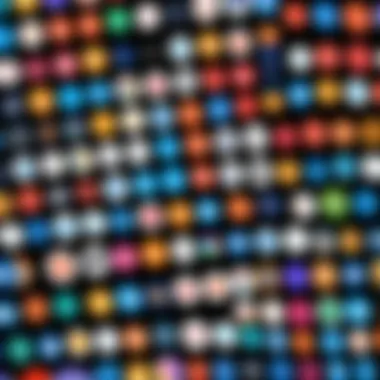

Free software often includes basic functionalities, such as trimming clips, adding transitions, and inserting music. However, some advanced features, such as multi-layer editing or extensive visual effects, may be limited or require paid upgrades.
Popular free applications include OpenShot and HitFilm Express, each providing unique capabilities. It’s vital for users to recognize their needs, especially when choosing an application.
"Selecting the right movie-making application can significantly enhance your production's overall quality."
In summary, understanding the importance of movie-making applications reveals their essential role in today's digital storytelling. With a plethora of free options, users can always find something that suits their skill level and project requirements.
Key Features to Consider
When selecting a movie making application, it is critical to evaluate specific features that can greatly affect the quality of your final product. The value of movie-making software goes beyond just offering basic tools; it lies in the functionalities that enhance creativity and streamline the editing process. Here are essential elements one must consider when assessing free movie making applications.
Editing Tools and Capabilities
Editing tools form the backbone of any movie-making software. Applications should offer a diverse array of features such as trimming, adding effects, and color correction. For instance, the ability to layer audio tracks alongside the video can significantly improve the sound quality of projects. Furthermore, transitions are important for creating smooth scene changes that don't distract the viewer.
Some apps come equipped with advanced capabilities, such as green screen features or motion tracking, allowing users to bring their visions to life more convincingly. However, while advanced tools might seem appealing, it is essential to assess whether they really align with your project needs. Not every filmmaker will require a complex array of capabilities; sometimes, less is more. Therefore, understanding the required editing tools can guide you in choosing the right application.
User Interface and Experience
The user interface is another critical aspect to think about when evaluating movie-making apps. A user-friendly design greatly impacts productivity. Ideally, editing tools should be intuitive and accessible, allowing users to navigate the software with ease. Complicated interfaces can lead to frustration and decrease efficiency, which may compromise the creative process.
Furthermore, consider the customization options available. Some applications allow users to rearrange tools and menus to suit their workflow, providing a more personalized editing experience. This aspect becomes particularly important for users who work on multiple projects simultaneously, as a customizable interface can enhance speed and organization.
Exporting and Sharing Options
Ultimately, the purpose of creating a movie is to share it with an audience. Therefore, examining the exporting and sharing options is vital. Free movie-making applications should support exporting in various formats and resolutions. This flexibility enables users to select the best quality for different platforms, be it YouTube, Facebook, or a personal project.
Moreover, built-in sharing options can simplify the process of distributing your film. Some apps offer direct sharing capabilities, allowing easy uploads to social media platforms or cloud services. This feature enhances user experience, making it easier to disseminate finished projects effectively. In reviewing apps, it is prudent to account for how these features could influence your distribution strategy.
"Choosing the right features can make a difference in what you can create."
Popular Free Movie Making Apps Reviewed
In the current landscape of digital storytelling, selecting the right movie-making app plays a crucial role in enhancing creativity and efficiency. With an abundance of free options available, it becomes necessary to analyze specific applications to ascertain their suitability for various purposes. Understanding the strengths and weaknesses of each app allows users to make informed decisions that align with their project needs, whether for personal use or professional endeavors. This section delves into three popular free movie-making applications, highlighting their unique features and drawbacks to provide a clear perspective for potential users.
App One: Features and Limitations
The first application in focus is HitFilm Express. This software is known for its robust set of features that cater to both novice filmmakers and more experienced editors. One of the primary advantages is its wide range of special effects that allow users to create visually captivating content.
Key Features:
- Advanced compositing tools, which enable layering and masking.
- 3D compositing capabilities, adding depth to video projects.
- Extensive built-in effects, including color grading and transitions.
However, HitFilm Express has some limitations.
- The software can have a steep learning curve for new users.
- Performance might lag on lower-end hardware.
- Some advanced features require paid add-ons, which may be a deterrent for those looking strictly for free options.
App Two: Features and Limitations
Next, we evaluate DaVinci Resolve. This application is renowned for its professional-level color correction and audio post-production features. It is not only a video editor but also a complete post-production suite, making it a favorite among professionals.
Key Features:


- High-quality color grading tools that stand out in the industry.
- Fairlight audio tools for comprehensive audio editing.
- Collaborative tools, which are beneficial for team projects.
Despite its advantages, DaVinci Resolve is not without drawbacks.
- The system requirements are quite demanding, necessitating a powerful setup for smooth operation.
- New users might find the interface cluttered, making it challenging to navigate initially.
- Some features can overwhelm less experienced users, reducing their overall usability.
App Three: Features and Limitations
The final application explored is OpenShot. This open-source software aims to provide a user-friendly experience with basic editing capabilities, making it accessible for beginners.
Key Features:
- Intuitive drag-and-drop interface that promotes ease of use.
- Cross-platform availability, ensuring compatibility with various operating systems.
- A wide range of title templates and transitions that enhance creativity.
On the downside, OpenShot presents certain limitations.
- It may lack advanced features found in other applications, limiting more complex projects.
- Users have reported occasional bugs, which can hinder the editing experience.
- Rendering performance might not be optimal, especially with high-resolution files.
In sum, these three applications—HitFilm Express, DaVinci Resolve, and OpenShot—each serve distinct user needs and project requirements. By evaluating their features and limitations, users can align their choice with their specific filmmaking goals.
Tips for Choosing the Right App
Choosing the right movie-making app is crucial for ensuring a fruitful and satisfying creative experience. The plethora of free options available can be both a blessing and a curse. While these tools provide great accessibility, they also require careful exploration to find the one that truly meets your needs. In this section, we will dissect the components that contribute to making an informed choice regarding free movie-making applications. Understanding your specific requirements and evaluating system compatibility are significant steps in selecting the right app for your film projects.
Assessing Your Needs
Before diving into the various options, it's essential to clarify what you are looking for in a movie-making application. Start by identifying your goals. Are you creating videos for personal enjoyment, educational purposes, or professional projects? Having a clear understanding of your objectives will aid in narrowing down your selection.
Consider the features that are most important to you. For some users, advanced editing tools are a must, while others may prioritize ease of use. Here are some aspects to contemplate:
- Editing Capabilities: Do you need basic trimming and cutting tools, or do you require advanced options like effects and overlays?
- Audio Integration: Will you include voiceovers or background music? Make sure the app supports your audio editing needs.
- User Skill Level: Are you a beginner or more experienced? Your comfort level with technology might significantly change your preferences.
Taking time to assess your needs allows you to filter out apps that won't deliver what you are looking for. Remember, being aware of your goals will align your focus and enhance your editing experience.
Evaluating System Compatibility
Once you have established your requirements, the next step is to ensure that the movie-making application is compatible with your system. This involves assessing both hardware and operating system specifications.
- Operating System: Verify whether the app is available for your operating system, be it Windows, macOS, or any mobile platform. Compatibility is a deal-breaker since some apps do not function well on all OS types.
- Hardware Specifications: Make sure that your device meets the technical requirements. This includes evaluating RAM, processor speed, and graphics capabilities. Some applications demand more resources, and using them on underpowered machines can lead to poor performance.
- Updates and Support: Consider if the developers frequently release updates or provide support. An app that is actively maintained is more likely to be reliable and offer an improved user experience.
Always remember that the right tool can significantly influence the quality and ease of your filmmaking journey.
User Experiences and Reviews
User experiences and reviews play a crucial role in the decision-making process for individuals seeking free movie making applications. By understanding what actual users think about various software options, potential users can make informed choices that align with their specific requirements. Experiences shared by users provide insight into how well an app performs in real-world scenarios. This can help individuals evaluate features, usability, and any limitations they might face.
Reviews often highlight the advantages and drawbacks of specific applications. They give a clearer picture of an app’s interface, ease of use, and functionality. Reviews can also point out possible issues, such as bugs or unreliable support. Furthermore, they can offer tips and tricks that may enhance the overall user experience.
In addition to individual feedback, community discussions on platforms like Reddit can foster deeper understanding. Engaging with past and current users may reveal hidden gems and cautions about certain apps. These shared experiences can significantly inform users about available applications, ideally complementing the professional assessments sections provide.
Community Feedback on Popular Apps


Community feedback is essential for discerning the true reliability of free movie making applications. Popular platforms such as Reddit often serve as a hub for users to share their experiences. Conversations surrounding specific applications can unveil useful insights regarding their performance and versatility.
Users frequently discuss elements like:
- User interface: Is it intuitive or does it require a steep learning curve?
- Performance: How well does the app function on different devices?
- Support and updates: Are developers responsive to issues?
In these conversations, users may also share tutorials or resources, boosting the overall learning curve. The feedback from the community can complement formal reviews by providing real-time experiences.
Comparative Analysis of User Ratings
User ratings are a crucial metric in evaluating free movie making applications. When comparing different applications, looking at average ratings can provide insights into general user satisfaction. Typically, high ratings suggest a well-received app, while low ratings can indicate that users consistently encounter problems.
By examining diverse platforms such as Facebook or app stores, users can analyze:
- Average ratings: A quick snapshot of overall satisfaction.
- Number of ratings: More ratings can suggest a broader base of user experiences.
- Trends over time: Are ratings improving or declining?
This analysis can assist the discerning user in identifying not just the best-rated apps, but also those that are consistently improving based on user feedback. Ultimately, user experiences and reviews provide a valuable perspective that complements other analyses in this guide.
The Future of Free Movie Making Applications
The evolution of technology continually reshapes the landscape of movie-making applications. Free movie making applications are increasingly becoming sophisticated, catering to a wide range of users from amateur creators to professionals. This section explores the anticipated developments in the realm of free movie-making software. The aim is to shed light on the emerging trends and potential market changes that may affect how these applications evolve.
Trends in Software Development
The software development industry is marked by rapid innovation. Movie-making applications are no exception. Several trends are defining their future.
- Artificial Intelligence Integration: AI is playing a crucial role in shaping user experience. Features such as automated editing, smart video enhancement, and personalized recommendations are becoming standard. These capabilities enable users to create high-quality content with minimal effort.
- Cloud-Based Solutions: As remote work becomes more common, cloud-based editing tools are gaining popularity. They allow users to access their projects from different devices and collaborate in real-time. This trend increases flexibility and accessibility for filmmakers.
- User-Centric Design: The focus is shifting towards intuitive interfaces that facilitate ease of use. Developers are prioritizing user feedback to enhance functionality. The aim is to ensure that both novice and experienced users can work efficiently within these applications.
- Cross-Platform Compatibility: Users are looking for seamless integration across various devices. Future applications will likely support multiple platforms, enabling smooth transitions from desktop to mobile environments. This compatibility enhances user productivity.
Potential Market Changes
The market for free movie making applications is projected to transform due to several factors. Understanding these changes is essential for users.
- Increased Competition: As more developers enter the market, offerings will diversify. This competition could lead to improvements in existing applications, pushing developers to innovate consistently and enhance user experience.
- Monetization Models: While the demand for free applications remains strong, developers may explore freemium models. This approach allows users to access basic features for free while offering premium options for advanced tools. This business model could affect how users perceive the value of these applications.
- Education and Resources: As interest in filmmaking grows, more educational resources will emerge. Users may see an influx of tutorials and community support, encouraging skilled use of these apps. This shift could lead to a more informed user base capable of producing high-quality films.
"The future of movie-making applications is not just about tools, but also about empowering creators with knowledge and collaboration."
The dynamics of the filmmaking software sector are ever-changing. Keeping abreast of these trends and market changes will enable users to make informed decisions about their movie-making endeavors.
End: Making an Informed Choice
Choosing the right movie-making application can significantly influence the quality and efficiency of your cinematic projects. This article has highlighted various facets of free movie-making software, helping readers understand what makes each option unique. It is crucial to reflect on your specific needs and to evaluate potential apps accordingly. In this conclusion, we will summarize key considerations and offer final thoughts on these applications.
Recap of Key Considerations
Several factors come into play when selecting a movie-making app. Here’s a brief recap:
- Editing Tools and Capabilities: Assess whether the app provides a range of editing features, such as trimming, transitions, and text overlays.
- User Interface and Experience: The user interface should be intuitive. A complex interface can hinder the creative process.
- Exporting and Sharing Options: Efficient export options are essential. Check compatibility with different formats and platforms.
- System Compatibility: Ensure the app is compatible with your operating system, whether it’s Windows, macOS, or a mobile platform.
Keep these elements in mind when you evaluate your options. Each application has its strengths and weaknesses, thus understanding these aspects helps in narrowing down choices better.
Final Thoughts on Free Apps
Free movie-making apps open up opportunities for creativity without requiring a financial commitment. Many of these applications are equipped with robust features, suitable for both beginners and more experienced users. However, it's essential to be aware of potential limitations, such as reduced functionality or imposed watermarks on finished products.
Ultimately, the ideal application for you depends on your specific requirements and goals. Whether you are a small business looking to create promotional material or an independent filmmaker aiming for artistic expression, there’s a free app out there that can effectively meet your needs. Utilizing these tools can help enhance your storytelling capabilities and expand your reach in the ever-evolving digital landscape.
"It is not the tool you use that defines the quality of your creation, but how well you master the tool.”
Take the time to explore available options, experiment with different apps, and find one that aligns best with your creative vision.



