Top Free Personal Kanban Apps for Productivity
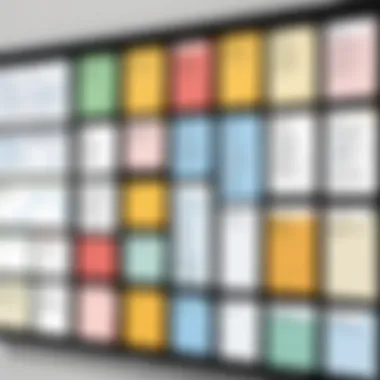

Intro
In today's fast-paced world, managing tasks efficiently is no longer just a luxury; it's a necessity. Personal Kanban apps have gained traction as effective tools to help individuals keep their lives organized through visual methods. By breaking down tasks into manageable pieces, users can prioritize and navigate their workload with ease. This article explores the realm of free personal Kanban applications, giving readers a thorough analysis of each software's features, usability, and overall effectiveness in boosting productivity.
As we journey through this digital landscape, it’s important to recognize that not all Kanban apps are created equal. Some may shine in certain areas while falling short in others. Therefore, evaluating these applications on multiple fronts, such as user reviews and functionality, will provide valuable insights for those looking to enhance their task management skills.
Brief Description
Overview of the software
Free personal Kanban apps typically offer a user-friendly interface that allows individuals to visualize their tasks in columns representing different stages of work – from "To Do" to "In Progress" and finally to "Done." This flow creates a straightforward yet powerful method to see where projects stand at a glance. Whether you're a freelancer managing client projects, a student juggling assignments, or a professional coordinating multiple tasks, these tools can be tailored to fit various workflows.
Key features and functionalities
Some of the standout features found in free personal Kanban apps include:
- Drag-and-drop functionality: Easily rearranging tasks within columns enhances flexibility and adaptability.
- Customizable boards: Users can design their Kanban boards to fit their specific needs, adding or removing columns as necessary.
- Collaboration options: Many apps allow users to share boards with teams or partners, improving cooperation on collective tasks.
- Mobile compatibility: Several options provide mobile apps or responsive layouts for managing tasks on-the-go, ensuring information is just a tap away.
- Task details: The ability to add due dates, comments, and attachments allows for more detailed task management.
By examining each of these features, it becomes evident how different applications can cater to varying preferences and work styles. Understanding these aspects can make selecting the right tool for individual productivity needs all the more intuitive.
Understanding Kanban Methodology
Understanding the Kanban methodology is fundamental for grasping how personal Kanban apps can enhance productivity. Kanban is a visual framework that helps manage and improve work across various domains. By visualizing tasks and workflows, individuals and teams can prioritize work effectively and boost efficiency. This makes it particularly relevant in today's fast-paced environment where clarity and flexibility are key.
Core Principles of Kanban
At the heart of the Kanban methodology, several core principles guide its application. Let's take a closer look at these:
- Visualize Work: The first step in Kanban is to transform work into a visual representation. This often takes the form of boards and cards, making it easier to see what’s on your plate. By showing tasks visually, it reduces ambiguity and helps one to concentrate on what truly needs doing.
- Limit Work in Progress (WIP): Kanban encourages limiting the number of simultaneous tasks. This principle aims to prevent task overload and to help maintain focus on completing what's on hand instead of jumping between tasks, often leading to unfinished work.
- Manage Flow: Keeping the flow of work smooth is critical. Understanding how long tasks take and identifying bottlenecks can greatly ease the work process. This is where personal Kanban apps shine—by providing analytics and visualization tools that depict how tasks move through the workflow.
- Make Process Policies Explicit: Establishing clear guidelines for task management ensures everyone is on the same page. This creates predictability and allows easy adaptation when processes need to change.
- Implement Feedback Loops: Regular check-ins and reviews of the progress create opportunities for continuous improvement. Feedback plays a vital role in fine-tuning workflows and practices.
- Improve Collaboratively, Evolve Experimentally: Kanban thrives on incremental changes. The methodology encourages users to adapt their processes based on collective experiences and insights, thus enabling ongoing growth and efficiency.
Benefits of Implementing Kanban
Integrating Kanban into personal or team workflows brings numerous benefits:
- Enhanced Visibility: By visualizing tasks on a board, distractions diminish and clarity emerges. This helps both individuals and teams recognize priorities and avoid work overload.
- Increased Efficiency: Limiting WIP often leads to higher quality outcomes. Fewer open tasks generally means less cognitive load, allowing for focused and deliberate effort.
- Flexibility: Kanban is inherently adaptable. With the capability to reorganize and reprioritize tasks quickly, it amalgamates well with varying work styles and dynamic environments.
- Improved Collaboration: When everyone can view the same task board, communication improves. Teams find it easier to discuss progress and hurdles in real-time, fostering a collaborative spirit.
- Reduced Time Waste: By identifying bottlenecks and optimizing workflow, Kanban helps reduce idle time, ensuring that resources are utilized most effectively.
In sum, understanding and applying Kanban principles offers a robust framework to tackle tasks more efficiently. By adopting this methodology, users can navigate their projects with more clarity, flexibility, and collaboration, making the jump into personal Kanban apps a logical step for enhancing productivity.
What is a Personal Kanban App?
In the ever-evolving world of productivity tools, personal Kanban apps emerge as a vital resource for both individuals and teams. They embody the principles of Kanban methodology, making task management not only efficient but also visually comprehensible. These applications allow users to map out their workloads in a visually appealing manner, promoting clarity and purpose.
Understanding what personal Kanban apps are is crucial for anyone seeking an edge in organizing their tasks. They provide a unique approach to managing workflow, blending structure with flexibility that can easily adapt to varying needs. The ease of use and functionality present in these tools enable individuals to focus on what matters most – getting things done.
Definition and Functionality
At its core, a personal Kanban app is a digital platform designed to help users visualize and manage their tasks. The primary components include:
- Boards: The main interface where tasks are organized into various stages. Users can create different boards for different projects or aspects of their life.
- Cards: Every individual task is represented as a card. These can contain details such as deadlines, notes, and team assignments.
- Columns: Representing stages of work, columns typically illustrate the flow from "To Do" to "In Progress" and finally to "Done."
This structure allows for a continuous overview of what needs immediate attention, what is underway, and what has been completed. By utilizing these components, users gain clarity on their tasks and can allocate their effort more effectively. It’s like laying out a roadmap where every turn leads you closer to your destination.
How Personal Kanban Differs from Traditional Tools
When comparing personal Kanban apps to traditional task management tools, such as to-do lists or basic project management software, significant differences emerge.
- Visual Management: Kanban apps prioritize visualization. You can see your entire workload at a glance, whereas traditional tools may only present a list of tasks.
- Flexibility: Personal Kanban apps allow for real-time adjustments. If priorities shift, users can seamlessly move cards between columns or reorder them without the hassle of crossing out or adding new items.
- Limitations: Traditional tools often rely on linear task lists or static assignments. With Kanban, tasks are dynamic, reflecting changes immediately. This method accommodates a more adaptive workflow, which is essential in today’s fast-paced environment.
- Encouraging Continuous Flow: Nearly all Kanban apps emphasize maintaining a steady flow of work, often through limits on how many tasks can be in progress at once. Traditional methods usually don’t enforce this notion, which can lead to bottlenecks.
In summary, personal Kanban apps stand out due to their visual, flexible, and dynamic approach. These qualities cultivate an environment where productivity thrives, allowing users, whether they’re solo entrepreneurs or part of a larger organization, to manage their tasks more effectively.
Criteria for Selecting a Free Personal Kanban App
When navigating the sea of available personal Kanban apps, choosing the right one can feel a bit like finding a needle in a haystack. There’s no shortage of options, each boasting unique features and functions. Understanding the criteria for selecting an app is essential, especially considering how the right tool can significantly enhance one's productivity and workflow.
User Interface and Experience
User interface (UI) and user experience (UX) are key factors in determining whether an app will work for you or just end up being another piece of software that gathers digital dust. A clean, intuitive design allows you to jump right into task management without feeling like you’ve wandered into a tech maze.
A great Kanban app should have an appealing layout that guides users effortlessly through its functions. Think of it as walking into a well-organized library where everything is clearly labeled. Features like drag-and-drop functionality can further enhance ease of use. This interactive element lets you move tasks around with the flick of a finger, helping you visualize your workflow effectively.
Furthermore, responsiveness is critical. Apps that lag or take ages to load can easily frustrate users, leading to disengagement. In the world of productivity, time is everything. When assessing an app's UI, look for reviews that specifically mention speed and responsiveness. If users report a seamless experience, it’s a good sign you may have a winning tool on your hands.
Customizability and Flexibility
In today’s diverse working environments, one size definitely does not fit all. Customizability becomes a crucial element as it allows users to tailor the app to their individual needs. This means the ability to add custom labels, prioritize tasks according to personal preferences, or even create unique workflows. A flexible Kanban app can adapt to your work style and not the other way around.
Being able to tweak visual elements — like the colors of task cards or categories — can also help in organizing cluttered minds. Adapting the interface to reflect what works best for you can make a seemingly chaotic project much easier to manage.
Moreover, some apps offer integration with other tools you might already be using. For instance, if you're deeply embedded within Google Workspace, a Kanban app that easily integrates into that environment could increase your efficiency. Ensuring that your chosen app can fit smoothly within your existing toolkit will save you time and aggravation.


Collaboration Features
In a world where teamwork often defines project success, collaboration features become not only beneficial but necessary. If you’re working with a team, the ability to share boards, assign tasks, and communicate within the app can streamline workflow significantly. The app shouldn’t just facilitate your individual tasks but also foster team collaboration.
Look for features like real-time updates, comments sections for task discussions, and notifications for when team members make changes. These capabilities can replace the need for back-and-forth emails, ultimately saving everyone’s time.
Additionally, the flexibility to restrict or grant access to different team members based on their roles can ensure that your board remains organized and secure. It’s essential to feel confident that your Kanban workflow can adapt as your team or projects evolve.
Overall, selecting a free personal Kanban app hinges on understanding what unique needs you have as a user. The quality of the user interface, the degree of customizability, and the effectiveness of collaboration features all play significant roles in making the right choice.
"The right tool can elevate your productivity not just to new heights but to a whole new horizon."
By keeping these criteria in mind, you can navigate your options with more clarity and confidence.
Top Free Personal Kanban Apps
The realm of task management has thrived on the principles of efficiency and transparency, and among the multitude of available tools, free personal Kanban apps rise to the occasion. Their significance is multi-faceted, as they not only promote productivity but also enhance the clarity of one's workflow. With the right Kanban app, users can visualize tasks, prioritize effectively, and ultimately streamline their personal and professional lives.
When sorting through the myriad of options, a well-rounded understanding of what makes the top free personal Kanban apps tick is essential. Various factors come into play: the layout and ease of navigation of the app, customizability to fit personal workflow, collaboration capabilities for teamwork, and the unique features that cater to specific user preferences. With these considerations in mind, individuals can better assess which tool aligns with their needs.
In an ever-evolving landscape, where the daily tasks of IT professionals, software developers, and business owners can intersect, an effective Kanban tool serves as a guiding light. The usability and efficacy of these apps can significantly influence productivity.
Trello
Overview and Features
Trello stands out as a cornerstone in the Kanban app universe, boasting an intuitive board and card system. Its key aspect lies in the simplicity of creating lists and moving cards, making it immediately appealing to new users. One popular feature is the ability to add checklists within cards—this allows for breaking down tasks into more manageable chunks. Such a feature showcases Trello's utility in task management, particularly for users who thrive on organization and clarity.
However, while Trello is widely regarded as easy to use, its visual layout might also lead some users to feel overwhelmed when handling numerous tasks. A downside surfaces with the limited automation capabilities available on the free plan, which may hinder productivity in larger projects.
User Experience
User experience is a crucial component when discussing Trello. The app's interface feels almost like a digital whiteboard where creators can freely express ideas. The vibrant colors and user-friendly drag-and-drop mechanism contribute to an engaging navigation experience. Many users appreciate the flexibility Trello provides: it allows individuals to focus on what is essential without excessive distractions.
But, on the flip side, some users face a learning curve regarding more complex integrations. Users new to task management may find advanced functionalities a bit daunting, which can lead to confusion.
Limitations
Despite its popularity, Trello does come with its own set of limitations. One major drawback is the lack of advanced reporting features, which are fundamental for assessing productivity levels comprehensively. Users often desire more in-depth analytics to evaluate project timelines and team performance.
In addition, the mobile app may not fully reflect desktop capabilities, leading to inconsistencies in the user experience when switching devices. This disparity can be frustrating for users who expect seamless synchronization.
KanbanTool
Overview and Features
KanbanTool makes a strong showing in the realm of personal Kanban applications by emphasizing time tracking alongside visual task management. This duality is particularly useful for freelancers and teams looking for accountability in their workflow. A notable feature is its ability to create time logs linked directly to task cards, allowing users to monitor how long each task is taking.
However, it has to be noted that the learning curve can be a bit steeper than some alternatives, as users must familiarize themselves with advanced features to fully benefit from the app's capabilities.
Usability Insights
The usability of KanbanTool leans on its comprehensive dashboard, giving users a birds-eye view of ongoing tasks, completed items, and timelines. Its user interface has a distinct appeal for those requiring a structured approach to their work. Users often remark on how the visual layout makes it easy to delegate tasks and prioritize.
Yet, navigating through various settings can feel overwhelming at first. Some users have noted that the initial setup takes considerable time, which may discourage casual users.
Challenges
Despite KanbanTool’s strengths, challenges surface too. User feedback often highlights the limited integration options with other tools, which is vital in a world where collaboration and connectivity are key ingredients to success. For teams that rely heavily on other software, this drawback cannot be overlooked.
Moreover, its focus on time management may not suit users solely interested in visual task management, risking potential dissatisfaction.
Asana
Capability Overview
Asana boasts a robust capability set, positioning itself as a versatile tool for both personal and team management. Users can create tasks, assign them to others, and set deadlines, all while visually tracking progress through boards. Its ability to provide multiple views—list, calendar, and Kanban—satisfies various working styles, making it an attractive option for diverse teams.
However, some find the complexity of tasks and labeling to be slightly overwhelming, particularly for users just dipping their toes into project management.
Interface Analysis
The interface of Asana is often praised for its clean aesthetic and easy navigation. It facilitates smooth transitions between projects and tasks, promoting a user-friendly environment. One unique feature is the ability to customize project views, which enhances user efficiency. And, with frequent modal pop-ups that clarify options, users can adjust their approach without much hassle.
On the downside, the initial setup can be cumbersome. New users might feel lost amidst the myriad of options available. A thorough onboarding process is essential for easing this hurdle.
Potential Drawbacks
Asana's potential drawbacks materialize primarily with its premium features. Many options that might improve workflows are locked behind a paywall, leaving free users with a limited insight into the app's true capabilities. This limitation can be frustrating for teams wanting to explore before committing financially.


Moreover, the notifications can become overwhelming, leading users to miss out on critical updates amidst excessive information.
ClickUp
Comprehensive Features
ClickUp has carved out a niche for itself with a customizable feature set that places it above traditional Kanban apps. It allows teams to create tailored workflows, taking customization to another level. One standout capability is the ability to manage different views—like Gantt charts and calendars—side by side with traditional Kanban boards.
This multi-functionality comes with complexity; inexperienced users might struggle to navigate the vast array of features available.
User-Impressions
User impressions of ClickUp are overwhelmingly positive, particularly regarding the collaborative features. Many users value the seamless integration options with popular apps, enhancing connectivity. Frequent updates and addressing user feedback keep the app relevant and engaging, encouraging users to remain active.
Yet, on the contrary, some complaints stem from frequent updates, which can lead to temporary confusion when features are moved or altered, impacting user retention.
Limitations Explored
While ClickUp shines in versatility, it does contend with limitations as well. The most notable issue lies in its steep learning curve; users often report needing significant time to understand the various features and options. This high entry barrier might deter those seeking wham-bam-thank-you-ma’am solutions.
Additionally, some users have reported responsiveness issues on their mobile devices, which can hinder productivity during times on-the-go.
Kanbanize
Feature Set Overview
Kanbanize exemplifies strong features that cater to both personal and business needs. Focused on visual management principles, it offers advanced task analytics and reporting capabilities. A particularly beneficial feature is its drag-and-drop interface, allowing users to quickly adjust their tasks on the fly according to shifting priorities.
Its intuitive design means users can achieve their objectives without extensive training, a distinguishing mark that attracts many.
User Feedback
The user feedback regarding Kanbanize highlights its adaptability and reporting features, which are appreciated among teams aiming for transparency in their processes. Users often commend its ability to manage projects at a higher level than standard Kanban apps, paving the way for effective team collaboration.
However, users also point out the price disparity when the free version does not furnish all the necessary functions, leading to frustration among budget-conscious users.
Limitations
Finally, while Kanbanize provides high functionality, its limitations lie in the complexity of features offered. New users may feel it’s all a bit much, particularly if they are more accustomed to simpler systems. This added complexity can create hurdles, particularly in onboarding new team members quickly.
In summary, a good personal Kanban app can enhance productivity and clarify workflow management. As we explore each app in detail, it'll become evident how their unique features can cater to distinct user needs.
Comparative Analysis of the Apps
Analyzing different personal Kanban apps side by side is crucial for making an informed decision. This comparative analysis doesn’t just showcase features but highlights their effectiveness in varying contexts. For IT professionals and businesses, understanding what each app brings to the table allows for a selection that aligns with both organizational needs and personal productivity styles.
When assessing Kanban tools, consider key elements like usability, feature sets, and integration capability with other tools. Some apps are ideal for individual use, while others shine in collaborative environments. It’s not just about the features on paper; real-world applications considerably influence the choice.
Feature Comparison Chart
To help dissect the strengths and weaknesses of these apps, a feature comparison chart can be incredibly valuable. This chart summarizes essential aspects such as task management capabilities, visual customization options, and collaboration features. Here’s a brief overview of what such a chart might look like:
| Feature | Trello | KanbanTool | Asana | ClickUp | Kanbanize | | Task Customization | Moderate | High | Good | High | Moderate | | Collaboration Features | Excellent | Good | Excellent | Good | Fair | | Mobile Compatibility | Good | Good | Excellent | Very Good | Fair | | Integrations | Many | Limited | Many | Very Many | Limited | | Free Plan Limitations | Many features, but limited automation | Basic features | Comprehensive, but some limits | Smooth UX, with some transactions | Limited features |
This table presents a snapshot, making it easier of comparing how different applications meet user needs and preferences.
User Satisfaction Ratings
User satisfaction ratings serve as a litmus test for the effectiveness and appeal of any application. After all, the collective experiences of users can provide insights into an app’s strengths and problem areas that developers may not highlight. Surveys and reviews often reveal trends in satisfaction across categories like user interface, reliability, and support.
For instance, Trello often garners high marks for its intuitive interface but trails others in customizability; on the other hand, ClickUp shines in feature richness, though some users cite its steep learning curve.
Such feedback is often aggregated from forums like Reddit and product review sites. By checking platforms like these, users can assess whether any reported issues align with their own expectations or experiences with the software.
"The experiences of users are invaluable in narrowing down choices, and what might work for one person might not be right for another."
In summary, the comparative analysis provides tangible evidence for evaluating apps, combining hard data with subjective user experiences to offer a well-rounded perspective. This thorough evaluation is essential for selecting the right personal Kanban app tailored to a user’s or an organization’s unique needs.
User Reviews and Experiences
User reviews and experiences serve as a crucial lens for understanding how free personal Kanban apps perform in the real world. While feature lists and glossy marketing materials provide a solid snapshot, the lived experiences of users offer an in-depth perspective that can be invaluable for potential adopters. This article leans heavily into user feedback to highlight not just what these applications claim to do, but how effective they really are.
When analyzing user reviews, several key elements emerge as vital. Firstly, users often provide insights on usability that transcend what you might read in the instructions or feature listings. Features that seem intuitive to developers may actually pose challenges for everyday users. Moreover, frequent updates and how these affect user experience can lead to frustration or satisfaction.
The benefits of focusing on user insights are manifold. They paint a comprehensive picture of functionality, allowing IT and software professionals to weigh the practical applicability of various tools. Feedback from a diverse user base can signal common pitfalls, while positive reviews can indicate strengths not immediately apparent. Essentially, user experiences can illuminate the nuances of software that might otherwise go unnoticed in a vacuum.
Collecting User Insights
Collecting user insights involves a systematic approach to understanding how people interact with free personal Kanban apps. Various platforms such as Reddit, specialized forums, and social media sites like Facebook can serve as rich veins of first-hand information. Here, users not only rate features but also share their workflows, thus offering context to their reviews.
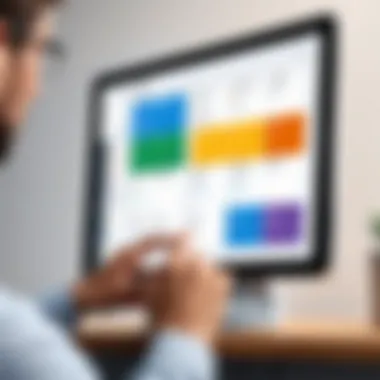

A mixed-methods approach is often effective for gathering insights. You can start with quantitative data, gathering star ratings and scores from app stores like Google Play or Apple's App Store, which provide an at-a-glance view of overall user satisfaction. But numbers alone don't tell the full story. For deeper context, qualitative data like open-ended responses, whether found on forum discussions or in comments on app store pages, reveals the complexities in user experiences.
Some users highlight specific functionalities that enhance their workflows while others lament missing features or usability issues. For instance, a user might rave about Trello's drag-and-drop interface but complain that it lacks advanced analytics found in paid versions. Thus, compiling this information allows for a rounded view.
Analyzing Feedback Trends
Analyzing feedback trends is where the true art of understanding user experiences begins. Once insights are collected, it’s essential to spot patterns that can inform decision-making.
For example, let's consider a survey of user sentiments collected on user forums. If multiple users express frustration over a constant glitch in Asana, it would be wise to highlight this issue in any comparative analyses. On the contrary, an uptick in positive comments about a particular feature in ClickUp could point towards its effectiveness in improving productivity.
When tackling the data, a few methods can yield insightful results:
- Thematic Analysis: Identify recurring themes in feedback. Do many users mention ease of use? Or, perhaps a lack of customization options?
- Sentiment Analysis: Understand the emotional tone behind the reviews. Positive, negative, or neutral sentiments can indicate overall satisfaction levels.
- Quantifying Feedback: Create metrics from qualitative data. If you find that 80% of reviews mention a specific benefit, that’s worth noting as a significant strength.
Consolidating these insights helps build a comprehensive profile of each Kanban app's user experience, lending greater weight to discussions in this article. When you consider real user feedback—rather than relying solely on marketing information—you equip readers with the information needed to make informed decisions.
"User reviews often tell us more than a thousand marketing brochures ever could."
In sum, the analysis of user reviews and experiences, when done thoughtfully, provides critical guidance for IT professionals and businesses in their quest for the best free personal Kanban app.
Challenges of Using Free Personal Kanban Apps
Every rose has its thorn, and while free personal Kanban apps signify a leap towards flexible task management, they don’t come without their set of hurdles. Understanding the challenges associated with these applications is crucial for users who want to maximize their productivity without running into roadblocks later on. This section sheds light on the limitations of free versions and potential usability pitfalls you might encounter. By grasping these nuances, individuals in small and large businesses, as well as IT and software professionals, can make informed decisions and navigate the complexities of personal Kanban tools more effectively.
Limitations of Free Versions
Free versions of personal Kanban apps often come with a mixed bag of features – some are dead useful, while others can leave you hanging when you need them most. It’s essential to pinpoint what restrictions might affect your experience. Here are some common limitations you may find:
- Limited Task Management Features: While many apps allow you to create boards and cards, they may restrict the number of boards, tasks, or labels you can use. For example, Trello’s free tier limits users to a certain number of Power-Ups per board, constraining your ability to customize your workflow.
- No Advanced Analytics: Many free Kanban tools don’t provide in-depth reporting and analytics features. This can make it tricky for you to assess your team's performance or pinpoint bottlenecks effectively. When high-stakes projects are on the line, in-depth analytics can prove invaluable.
- Data Storage Concerns: Some apps may limit the amount of data you can store or the total number of actions logged. Thus, you might find yourself needing to regularly clear out old tasks or run the risk of losing historical data.
Remember, when choosing a free personal Kanban app, check the fine print; what seems free might come with strings attached that can affect your project management experience down the road.
Apart from these limitations, users might also experience a lack of priority support when issues arise, which can lead to frustration and a decrease in productivity.
Potential Pitfalls in Usability
Even when you find what seems like a nifty personal Kanban app, usability issues can crop up and complicate your experience. Here are a few things to keep an eye on:
- User Interface Clutter: Free apps may pack in a lot of features but often at the cost of a clean interface. Users can feel overwhelmed, leading to confusion in navigating tasks and boards. If too many tools crowd the screen, it can hinder focus and usability.
- Inflexible Customization Options: Not all free tools offer extensive customization, which can hamper your workflow. Users looking to tweak their boards, colors, or workflows to suit individual or team preferences may find themselves boxed in.
- Integration Issues: Free applications might not seamlessly integrate with other popular software. Suppose you’re using these apps along with productivity tools like Slack or Google Workspace. In that case, limited capability for integration could necessitate a time-consuming back-and-forth rather than a fluid, coordinated approach to task management.
These usability challenges might not always be glaringly obvious at first glance, but they can wear you down over time, affecting both individual efficiency and team dynamics.
Best Practices for Implementing a Kanban System
Implementing a Kanban system effectively requires careful consideration of various practices that enhance productivity and ensure smooth workflow. For IT professionals and business leaders alike, understanding the nuances of setting up and maintaining a Kanban board can significantly influence team performance. Adopting best practices isn’t just about having the right tools; it's about cultivating a mindset that embraces transparency, flexibility, and continuous improvement.
Setting Up Your Kanban Board
Setting up your Kanban board entails more than simply placing tasks on a virtual board. It’s about creating an organized visual representation of your workflow that everyone in the team can understand. Here are some foundational steps to get started:
- Define Workflow Stages: Identify the core stages of your workflow. Common stages include "To Do," "In Progress," and "Done," but you can refine these according to your project needs. For instance, in a software development context, you might have "Preparation," "Development," and "Testing."
- Limit Work In Progress (WIP): Setting WIP limits stops team members from overcommitting to tasks. This keeps focus sharp and ensures that significant tasks get completed rather than being left halfway. Over time, adjusting these limits according to team capacity will yield better results.
- Use Clear Labels and Prioritization: Label your tasks comprehensively. This involves not only naming the task but also providing context. Consider color-coding by urgency or project relevance so that team members can quickly grasp priorities at a glance, enabling more effective planning.
Once the setup is in place, it’s crucial to regularly revisit and refine it to ensure it meets the evolving demands of your projects.
Maintaining Your Workflow
After establishing your Kanban board, the next hurdle is to maintain consistent progress. This involves monitoring tasks and ensuring that the workflow remains smooth. Here are effective measures to consider:
- Frequent Stand-Up Meetings: Regular, brief gatherings can help keep your team aligned. Stand-up meetings promote accountability and allow team members to share updates on their progress, identify blockers, and realign priorities collaboratively.
- Continuous Feedback Loop: Encourage an environment where feedback is welcomed. Whether it’s through retrospectives or one-on-one sessions, gathering insights provides invaluable information that can improve flow and adapt strategies over time.
- Monitor and Adjust: Allow your board to evolve. If certain tasks routinely get stuck in specific areas, analyze bottlenecks and collaborate with the team to adjust processes. Flexibility is crucial here; the goal is to adapt the Kanban system as your team learns and grows.
Implementing these practices can greatly enhance the effectiveness of any Kanban system. By being mindful of your board setup and maintaining a proactive workflow, organizations can optimize productivity and ultimately achieve greater project success.
"The true measure of your Kanban board’s effectiveness lies not in how many tasks you complete but in how seamlessly your team can adapt to changes and overcome challenges."
In the realm of personal Kanban applications, utilizing these best practices transcends mere task management—it's about fostering an agile mindset that capitalizes on continuous improvement and empowerment.
The Future of Personal Kanban Apps
Understanding the trajectory of personal Kanban apps is key to embracing their evolving capabilities. As these applications grow more sophisticated, they are likely to play an even more pivotal role in how individuals and teams manage their tasks and workflows. The future isn't just about flashy features; it's about creating an ecosystem that supports various user needs. Factors to consider include integration with other productivity tools, advancements in user experience design, and how these apps adapt to changes in remote and hybrid work environments.
Emerging Trends in Task Management Software
The landscape of task management software is teeming with potential advancements. Here are several trends that are shaping the future of personal Kanban apps:
- Integration with Other Systems: Users increasingly seek seamless experiences. Personal Kanban apps that can integrate with tools like Slack, Google Calendar, or project management software allow for a centralized workspace, reducing the inefficiency of having multiple apps.
- Flexibility in Setup: As more people from diverse professional backgrounds adopt personal Kanban methods, apps are focusing on allowing greater customization. This could mean adjustable board layouts and personalized workflows tailored to unique working styles.
- Focus on Visual Communication: Visual cues are simpler to digest than long texts. Emerging apps might focus more on graphics, colors, and symbols to represent tasks, making it easier for users to navigate their work without feeling overwhelmed.
- Data Analytics and Insights: Users desire better understanding of their productivity patterns. Thus, apps may incorporate predictive analytics to chart workflow efficiency, aiding users in identifying bottlenecks and improving time management.
"The ability to adapt to the users’ needs will set apart the Kanban apps of the future from those of today."
The Role of AI in Productivity Tools
AI is making waves across industries, and personal Kanban apps could be no exception. The application of artificial intelligence in these tools can revolutionize how tasks are managed and executed.
- Smart Task Management: Imagine an intelligent system that can prioritize tasks based on deadlines and your working habits. AI can evaluate user patterns over time, assigning urgency to tasks and helping to streamline daily prioritization.
- Natural Language Processing: This technology allows users to create tasks just by typing commands in simple language. So, instead of manually entering all details, a user could say something like, "Add a task to email John to discuss the project by tomorrow," and the app handles the rest.
- Enhanced Collaboration Features: AI could also facilitate better collaboration among users by suggesting optimal meeting times or flagging potential scheduling conflicts automatically based on each participant's workload.
- Feedback Loop for Continuous Improvement: As users interact with their Kanban apps, AI can continuously learn and adjust functionalities, ultimately leading to a personalized user experience that evolves with the user’s needs.
Investing in these trends in task management software resonates well with IT professionals and business leaders. With an eye on how these developments unfold, organizations can better equip themselves to handle the demands of modern work environments. The success of personal Kanban apps hinges on innovation, user experience, and adaptability to ensure that they not only meet today’s productivity challenges but are also resilient against future shifts in working conditions.



