Top Free Rendering Software for Stunning Visuals


Intro
In recent years, the demand for rendering software has increased significantly, driven by industries that range from architecture to animation. High-quality rendering is a crucial step for visualizing designs, concepts, and projects. However, not everyone can afford expensive software. Fortunately, there are several free rendering software options available today, which provide essential tools to meet professional and academic needs. This article aims to explore these options comprehensively while providing insights into their effectiveness and usability.
Brief Description
Overview of the Software
The free rendering software landscape includes a variety of options tailored to different user requirements. Some software designs focus primarily on architectural visualization, while others may cater to animation and game development. Understanding the purpose of each software is essential for selecting the most suitable one. Popular free rendering tools include Blender, LuxCoreRender, and Kerkythea, each offering distinct capabilities and user experiences.
Key Features and Functionalities
Each software generally includes several common features, such as:
- Ray Tracing: Essential for producing photorealistic images by simulating the way light interacts with materials.
- Material Editor: Allows users to create and edit textures, enhancing the realism of renders.
- Lighting Controls: Users can manipulate different types of lights to achieve desired effects.
- Animation Capabilities: Some software allows for 3D animation, providing dynamic visualizations beyond static images.
These functionalities make free rendering software valuable, even for professionals, looking to create high-quality outputs without a hefty investment.
System Requirements
Hardware Requirements
While many free rendering software options are available, they often come with specific system requirements. For instance, software like Blender is known to be demanding, requiring a good CPU and a capable GPU to render efficiently. To ensure optimal performance, a user should ideally have:
- At least 8 GB of RAM for smooth operation
- A multi-core processor to enhance rendering speed
- A dedicated graphics card capable of handling complex visual tasks
Software Compatibility
Compatibility can vary between the different software. Most software runs on Windows, while others also support macOS and Linux. Therefore, it is important to check the specific requirements of each rendering software before installation. A user may encounter issues if they attempt to install incompatible versions. For example:
- Blender: Cross-platform compatibility; runs smoothly on all major operating systems.
- LuxCoreRender: Works as a plugin for Blender, enhancing its rendering capabilities, so it requires Blender be installed.
- Kerkythea: Primarily Windows-based, less optimal on other operating systems.
Understanding the system requirements directly impacts the rendering experience, ensuring that users can achieve the best possible results.
Choosing the right rendering software is a pivotal part of any creative or technical workflow. The considerations outlined offer a firm foundation for equipping users with the necessary knowledge to make informed decisions.
Intro to Rendering Software
In the digital landscape where visual representation holds significant value, understanding rendering software becomes essential. Rendering transforms 3D models and animations into lifelike images and videos. It produces high-quality visuals that communicate ideas and narratives effectively. This article aims to explore various free rendering software options that offer extensive functionalities without the financial strain.
Understanding Rendering
Rendering is the process that converts 3D models into 2D images. This technique is at the heart of graphics solutions for many industries. It involves complex calculations and algorithms to generate images from a model's data, considering aspects like lighting, shadows, and textures. The end product can range from simple wireframes to detailed photorealistic renders.
Knowing how rendering works helps users choose the right software and optimize their workflows. Various rendering techniques exist, such as ray tracing and rasterization, each offering different visual outputs. Applicants across animation, architecture, and virtual reality benefit from understanding these methods to leverage the software effectively.
Importance of Rendering Software in Various Fields
Rendering software plays a crucial role in numerous sectors. For instance, in architecture, it aids in visualizing building designs before construction begins. Architects can present designs to clients in an engaging manner that highlights key features. In the entertainment industry, animators use rendering to bring characters and scenes to life, enhancing storytelling. Furthermore, in product design, rendering allows designers to prototype and visualize products before physical production.
Free rendering software democratizes access to these powerful tools. It enables individuals and small businesses to produce high-quality visuals without substantial investment. This accessibility fosters creativity and innovation, as more users can experiment and develop their visualization skills.
"Rendering software is not just a technical tool; it empowers users to present their visions more clearly and effectively."
Ultimately, this article will delve into various free rendering software options, evaluating their features, performance, and relevance to professional and academic environments. Understanding these tools not only enhances users' skill sets but also improves their ability to communicate complex ideas visually.
Criteria for Evaluating Rendering Software
When it comes to selecting the right rendering software, there are important criteria that cannot be overlooked. These benchmarks help users assess and compare the software against their specific requirements. In this discussion, we highlight the vital elements such as performance metrics, user interface and usability, plus compatibility and system requirements.
Performance Metrics
Performance metrics are a fundamental aspect of evaluating rendering software. They provide detailed insights into how well the software functions under various conditions. Key performance indicators include rendering speed, quality of output, and resource efficiency.
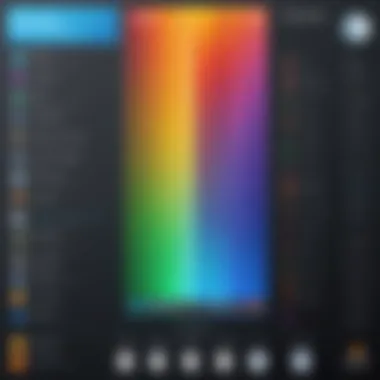

- Rendering Speed: This determines how quickly an image or a scene is rendered. Faster rendering times can significantly enhance productivity, especially for professionals who work with tight deadlines.
- Quality of Output: This includes factors such as detail, color fidelity, and realism. High-quality output is essential for various fields, including architecture and film production.
- Resource Efficiency: This measures how well the software utilizes hardware resources. Efficient software can reduce the burden on system capabilities and improve overall workflow.
It is crucial for users to understand these metrics to make informed decisions that fit their specific rendering needs.
User Interface and Usability
An intuitive user interface is vital for effective software usage. Rendering software is often complex, requiring users to navigate numerous tools and options. Thus, usability can be dividing factor for potential adopters.
- Simplicity: A clear, straightforward interface allows users to focus on their tasks without getting lost in excessive settings.
- Functionality Access: Effective software ensures that users can easily access key features. This reduces the learning curve and encourages more experimentation with the available tools.
- Personalization Options: Greater flexibility in customizing the interface enhances user satisfaction. Users should be able to adjust layouts as per their workflows.
Ultimately, user interface and usability play a pivotal role in the adaptability of software for different users, regardless of their expertise level.
Compatibility and System Requirements
Compatibility with existing hardware and software is a major consideration. Before committing to a rendering software, users should verify its system requirements. This includes CPU, GPU, and RAM specifications required to run the software effectively.
- Operating Systems: The software should support common operating systems such as Windows, Mac, and Linux. Compatibility allows users to choose software that fits seamlessly into their workflows.
- Integration with Other Tools: Many professionals use multiple applications. Ensuring that a rendering software can integrate with modeling tools like Maya or Blender enhances overall productivity.
- Performance on Various Hardware: Assessing how the software performs on different hardware configurations helps potential users gauge whether their current setup can adequately handle the software demands.
Recognizing compatibility and system requirements aids in avoiding costly investment in software that the existing hardware cannot support.
In summary, evaluating rendering software through these criteria is essential. Proper assessment allows professionals to make strategic decisions that align their choices with specific needs and work habits.
Overview of Top Free Rendering Software
Rendering software is crucial for a wide range of applications, from architectural visualization to animated films. This section provides an overview of top free rendering software available today. It highlights the importance of these tools and their role in facilitating creativity and productivity.
Using free rendering software brings several benefits. First, it lowers the barrier to entry for talented individuals who may not have the budget for expensive software. Thus, emerging artists, designers, and engineers can access high-quality tools without a financial burden. Moreover, these software options offer robust features that maintain high rendering quality, making them suitable for both novice users and experienced professionals.
In this overview, we will delve into some of the leading free rendering software solutions. Each entry will cover their key features, performance reviews, and typical use cases. By understanding the strengths and weaknesses of these applications, users can make informed decisions based on their specific needs.
Blender
Key Features
Blender is known for its comprehensive set of features. It includes modeling, sculpting, and animation, as well as rendering. One key characteristic is its ability to combine various functions within a single platform. This makes Blender a preferred choice for many artists and designers. A unique feature is its node-based material editor, which allows precise control over textures and shaders. However, the learning curve may be steep for beginners.
Performance Review
Blender excels in performance, particularly with the Cycles rendering engine, which produces photorealistic images. Its real-time rendering capabilities allow users to see changes instantly. This performance is paramount for professionals needing quick feedback on their work. Yet, it demands a good hardware configuration to operate smoothly.
Use Cases
Blender is versatile and used for many projects. It is popular in animation, visual effects, and even game development. Users have created award-winning short films with it. However, it may not suit users who require a dedicated architectural tool as its features are more general-purpose.
SketchUp Free
Key Features
SketchUp Free focuses on simplicity and ease of use. Its intuitive interface allows users to sketch and model quickly. One of the key characteristics is the integration with Google Earth, enabling precise location modeling. A unique feature is its 3D warehouse, which provides a vast library of pre-made models. However, it lacks some advanced rendering options found in other software.
Performance Review
In terms of performance, SketchUp Free operates well on basic hardware. It is lightweight and does not require extensive resources for everyday use. This makes it a good option for beginners. However, high complexity in models may slow down performance.
Use Cases
SketchUp Free is mainly used for architectural design and planning. Its ease of use appeals to hobbyists and professionals alike. However, users looking for animation features might find it lacking as it is mainly focused on static 3D models.
Fusion for Personal Use
Key Features
Fusion 360 is distinguished by its integrated CAD and CAM capabilities. It supports both mechanical and industrial design. A vital feature is the cloud collaboration functionality, enabling users to work jointly on projects. The parametric modeling tool is unique and provides precise control over designs. However, its interface can seem overwhelming at first.
Performance Review


Performance-wise, Fusion 360 is robust for engineering and design purposes. It handles complex assemblies effectively. However, it can become resource-intensive, requiring a good system to function without delays
Use Cases
Fusion 360 is ideal for product design and mechanical engineering. It is widely used among professionals for creating prototypes. The learning curve may be challenging for complete beginners, but it offers adequate learning resources.
Daz 3D
Key Features
Daz 3D specializes in character creation and animation. Its key feature is the ability to create highly customizable 3D characters with ease. The software's library provides access to a vast array of pre-built models and assets. This can significantly speed up the design process. However, it may not be the best option for architectural rendering.
Performance Review
In terms of performance, Daz 3D can handle detailed models reasonably well. The rendering engine delivers quality results but may be slower compared to some competitors. Users with high detail in their scenes may notice longer render times.
Use Cases
Daz 3D is primarily used for character modeling and animation in games and stories. Artists focused on character-driven projects find this tool incredibly useful. However, it lacks features for other types of 3D work, limiting its appeal to a broader audience.
FreeCAD
Key Features
FreeCAD is distinguished by its open-source nature, allowing extensive customization. Its parametric modeling feature enables users to edit designs easily. A unique aspect is the ability to create technical drawings. However, the interface may intimidate beginners due to its complexity.
Performance Review
Performance in FreeCAD depends on the complexity of the designs. It performs well with simple sketches but may lag with intricate models. Therefore, users should have moderate hardware to ensure smooth operation.
Use Cases
FreeCAD is suitable for engineers and designers looking for technical modeling. It's commonly used in product design and mechanical engineering spheres. It may not be the first choice for artists focused on animation or game design due to its technical leanings.
Detailed Comparison of Top Free Options
The detailed comparison of top free rendering options is crucial in guiding users toward making informed decisions. This section will emphasize specific elements such as performance, user experience, and feature set among various rendering software. The benefits of a thorough comparison include identifying software that integrates best with user needs, optimizing workflow, and evaluating cost-effectiveness. Considerations such as the learning curve, system compatibility, and community support also play significant roles in determining the most suitable rendering application.
Performance Analysis
Performance analysis is vital in assessing rendering software, particularly its efficiency and output quality. Each software product should be evaluated based on rendering speed, resource consumption, and overall capability to handle complex projects.
Key performance metrics include:
- Render Time: How quickly a rendering can be processed.
- Quality of Output: The final visual fidelity produced after rendering.
- Stability: Reliability during extensive operations without crashes.
For instance, Blender is known for its robust rendering engine that competes with paid alternatives, providing high-quality results swiftly. In contrast, while SketchUp Free is easy to use, it may not perform as efficiently with highly detailed models compared to Fusion 360.
User Experience Insights
User experience insights inform how effectively the software allows users to navigate and maximize its capabilities. This includes interface design, ease of access to tools, and overall satisfaction during use. Users from diverse backgrounds have varying needs and preferences, so a software's usability can influence their productivity.
Considerations for assessing user experience:
- Interface Design: A clean and intuitive layout can enhance efficiency.
- Customizability: Ability to tailor settings to fit individual workflows.
- Learning Curve: Time taken for users to become proficient.
For instance, FreeCAD provides a steeper learning curve, which may deter beginners. On the other hand, software like Daz 3D offers an intuitive interface that caters well to users with limited experience.
Feature Breakdown
A comprehensive feature breakdown highlights the core functionalities of each software option. Understanding these features helps users determine which software aligns with their project needs. Here are key categories to consider:
- Rendering Techniques: Ray tracing vs. rasterization.
- Modeling Tools: Availability of sculpting, texturing, and animation tools.
- Community Support and Resources: Access to tutorials and forums.
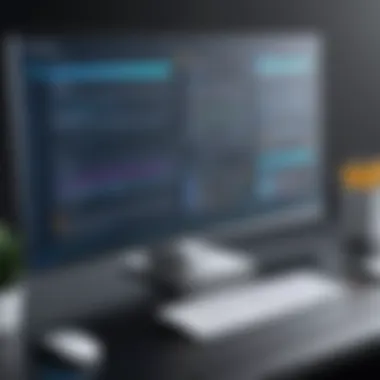

For instance, Blender supports advanced rendering techniques like real-time ray tracing, making it suitable for professionals. In contrast, FreeCAD focuses more on parametric modeling, which appeals to users in engineering and design fields. Knowing these distinctions can assist users in selecting software that meets their specific rendering requirements.
"Choosing the right rendering software is not just about features; it's about how those features resonate with your individual needs and project goals."
Installation and Setup Considerations
Understanding the installation and setup of rendering software is crucial for users who wish to maximize efficiency and effectiveness in their projects. These considerations not only pertain to the software’s compatibility with the user’s system but also involve optimally configuring the software to achieve the best performance. Incorrect installation or poor setup can lead to subpar results, increased frustration, and potential loss of valuable time.
Every user should take into account their specific requirements before proceeding with installation. Questions about operating systems, processing power, and the necessary graphical capabilities must be addressed. Each rendering application has its own set of prerequisites and potential pitfalls during installation, which can vary significantly among different platforms.
Once installed, the software may require additional configurations to enhance its functionality to suit unique user preferences and requirements. This process can significantly improve user experience and output quality. Therefore, detailed guides, common issues, and troubleshooting strategies become essential tools for both novice and expert users alike.
Step-by-Step Installation Guides
A systematic approach to installation ensures that users install their rendering software correctly. Below is a simplified guide that outlines key steps:
- Download the Software: Navigate to the official website of the selected rendering software, such as Blender, SketchUp Free, or others. Download the installer applicable to your operating system.
- Run the Installer: Locate the downloaded file and run the installer. This often requires administrative permissions, so make sure you have the necessary rights on your system.
- Follow the Prompts: During installation, read each prompt carefully. You may be given options regarding installation type, such as a complete install or a custom installation. Opt for a custom installation only if you are sure about the components needed.
- Configure Settings: After the primary installation, configure initial settings as per your preferences. Select directories for projects, cache settings, and any plugin installations necessary for your work.
- Launch and Test: Once the installation completes, launch the software to confirm everything is functioning as expected. Testing basic rendering functions can help verify installation accuracy.
Common Troubleshooting Tips
Even with proper installation, issues may arise that affect rendering performance. Here are some common troubleshooting tips:
- Check System Requirements: Ensure your system meets or exceeds the requirements specified by the software. Lack of adequate memory or processing power can hinder performance.
- Update Graphics Drivers: Rendering often relies heavily on your graphics card. Regularly updating the drivers can fix bugs and improve software compatibility.
- Reinstall Software: If problems persist, uninstall the software completely, then reinstall it to reset configurations that may have become corrupted.
"Before running complex rendering tasks, ensure your system is optimized for performance. It can save significant time in the long run."
- Consult Online Support: Many rendering software communities, such as those on Reddit, provide invaluable support through forums. Their insights can often help solve specific issues efficiently.
By following these steps and tips, users can enjoy a smoother experience with their chosen free rendering software.
Finale
The conclusion serves as a crucial element in this article. It encapsulates the insights gained throughout the exploration of free rendering software. By summarizing key findings, it reinforces the critical nature of selecting the appropriate software for a user's specific needs.
Summary of Findings
In our discussion, we examined several free rendering software options, each with its distinct characteristics. Blender emerged as a robust choice due to its extensive features and active community support. SketchUp Free proved ideal for simple projects, offering user-friendliness and accessibility. Fusion 360 for Personal Use showcased a blend of CAD and rendering capabilities, catering well to hobbyists and students.
While Daz 3D offered impressive character rendering, FreeCAD was notable for its focus on parametric design. Overall, users must weigh various factors including performance metrics, system compatibility, and usability to find the right tool.
Final Recommendations
Choosing rendering software is not merely about the tool itself but also about how well it aligns with your goals. Here are some recommendations based on our findings:
- For Beginners: Consider starting with SketchUp Free. Its intuitive interface allows for easy project initiation and builds confidence in rendering.
- For Advanced Users: Blender is the recommended choice due to its powerful features and flexibility, catering to both rendering and animation needs.
- For Professionals: Fusion 360 is suitable for those seeking advanced rendering combined with CAD functionalities.
Ultimately, individual requirements will dictate the best fit. Being mindful of each software's strengths and limitations will guide users to make informed decisions. This knowledge empowers not just the technical execution of projects, but also enhances the overall creative process.
Future Trends in Free Rendering Software
The landscape of rendering software is constantly evolving. As technology advances, free rendering software becomes more sophisticated, integrating new capabilities that enhance user experience and output quality. The significance of understanding future trends in this domain cannot be overstated. Trends inform users about what to expect in terms of usability, performance, and compatibility. Those involved in computer graphics—whether professionals or hobbyists—can better align their projects with upcoming changes, ensuring they adopt tools that will remain relevant. Moreover, recognizing emerging technologies prepares users for the future, allowing them to leverage new features as they become available.
Emerging Technologies
Emerging technologies play a crucial role in shaping free rendering software. One notable advancement is real-time ray tracing. This technology has moved from mostly commercial applications into free software. Real-time ray tracing significantly enhances the quality of visual representations by simulating realistic lighting, shadows, and reflections. Now, software like Blender is incorporating these features, empowering users to create visually stunning scenes without extensive processing times.
Another area gaining momentum is machine learning. The inclusion of artificial intelligence in rendering processes can optimize workflows, reduce rendering times, and even suggest improvements for users. For example, some programs are now capable of learning from previous projects to enhance future outputs. This technology not only improves performance but also eases the learning curve for newcomers.
Additionally, cloud rendering services are becoming more integrated into free software applications. This allows users to outsource the demanding tasks of rendering to cloud-based servers, freeing up local machine resources. As these services become more prevalent, we can expect higher-quality output with faster turnaround times.
Anticipated Developments
Looking ahead, several anticipated developments promise to further transform free rendering software. Firstly, the integration of virtual and augmented reality is likely to grow. As these technologies become mainstream, rendering software will adapt to meet the demands of creating content for immersive experiences. Users will benefit from tools that facilitate 3D modeling and rendering directly for VR or AR applications, broadening the scope of their projects.
Furthermore, cross-platform compatibility is becoming increasingly important. With a diverse array of devices in use—from desktops to mobile devices—rendering software must work seamlessly across platforms. The next generation of free rendering software will likely focus on optimizing performance on various systems, ensuring users can access their projects anytime and anywhere.
Lastly, there is a growing emphasis on community-driven development. This trend will allow users to have more input in the features that are prioritized in software updates. Open-source projects often thrive on user feedback, leading to more tailored software solutions. This collaborative approach not only enhances the software's functionality but also fosters a sense of ownership within the user community.
"Staying informed on trends allows professionals to adapt quickly, ensuring they do not lag behind in a rapidly changing field."
In summary, future trends in free rendering software are gravitating towards greater realism, efficiency, and user-friendliness. Emerging technologies like real-time ray tracing and machine learning, combined with anticipated developments such as increased cloud integration and cross-platform functionality, will revolutionize how rendering software is perceived and utilized. By understanding these trends, users can position themselves to take full advantage of the tools at their disposal, optimizing their work while setting a foundation for future projects.



