Explore the Best Online Drawing Apps for Android
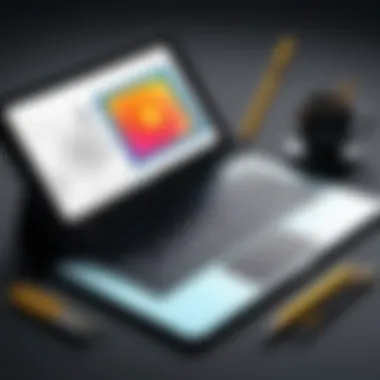

Intro
In today's fast-paced digital era, the importance of visual communication has risen significantly. Artists, designers, and everyday users seek platforms that allow creative expression through drawing. Online drawing applications for Android facilitate this need, enabling users to create and share remarkable artwork directly from their devices. This guide aims to provide a thorough overview of the available online drawing apps tailored for Android, highlighting their capabilities, and assisting users in determining which applications best align with their artistic goals.
Brief Description
Overview of the Software
Online drawing applications are digital tools that allow users to create illustrations, sketches, and digital art using a variety of brushes, colors, and effects. These apps are accessible via Android devices, making art creation on the go effortless and efficient. With options ranging from simple sketching tools to robust painting programs, there is a diverse selection catering to both hobbyist and professional artists.
Key Features and Functionalities
Most online drawing apps come with an array of features tailored for different skill levels. Here are some of the common functionalities:
- User-friendly Interface: Easy navigation helps new users get started quickly.
- Customizable Brushes: Ability to modify brush size, opacity, and texture enhances creativity.
- Layer Support: Allows for complex compositions by separating different elements of a drawing.
- Export Options: Users can save their work in various formats, making it easy to share or print.
- Collaboration Tools: Some apps enable real-time collaboration, making them suitable for team projects.
System Requirements
Hardware Requirements
For seamless performance, it is crucial to consider the hardware specifications of your Android device. Generally, a device with a multi-core processor and a minimum of 2GB RAM will deliver a better experience. A larger screen size will also enhance usability, especially for detailed work.
Software Compatibility
Most online drawing apps are designed to be compatible with a range of Android versions. However, it is advisable to check the specific requirements of each application to ensure optimal functionality. Regular software updates can also enhance the performance and security of these applications.
"Choosing the right online drawing app requires evaluating both personal needs and the software's capabilities."
Prelude to Online Drawing Apps
The emergence of online drawing apps has transformed the way artists engage with their craft. With the integration of technology into creative processes, digital art has gained unprecedented popularity. This section highlights the significance of drawing apps in the modern artistic landscape. Such tools facilitate not only the creation of art but also the sharing and collaboration among artists
Importance of Digital Art in Modern Times
Digital art has become a dominant form of expression in contemporary society. With the proliferation of smartphones and tablets, more individuals have access to artistic tools. This accessibility invites everyone, from hobbyists to professionals, to explore their creativity. Digital art has benefits such as:
- Flexibility: Artists can easily correct mistakes or experiment with styles without wasting materials.
- Portability: Art can be created on-the-go, allowing for spontaneous creativity whenever inspiration strikes.
- Collaboration: Online platforms enable artists to work together regardless of their geographical locations.
In many ways, digital drawing apps empower artists to enhance their skills and broaden their audiences.
Overview of Android Ecosystem for Drawing
The Android ecosystem provides a wide variety of drawing applications that cater to different skill levels and preferences. Google Play Store has numerous options, ranging from simple sketching apps to advanced paint programs suitable for professional use.
Some key points about the ecosystem:
- Diversity: There is an app for every need, whether it is a casual doodler or an accomplished graphic designer.
- Affordability: Many apps are free or offer competitive pricing models, making digital art accessible to a wider audience.
- Regular Updates: Developers tend to update their apps frequently, enhancing features based on user feedback and technological advancements.


"The Android platform is a nexus of creativity for drawing, offering tools that inspire both emerging and established artists."
Understanding the capabilities and limitations of these drawing apps is crucial for anyone seeking to maximize their drawing potential on Android devices.
Criteria for Evaluating Drawing Apps
Evaluating drawing apps requires attention to various criteria. This is essential to ensure that users can select an app that aligns with their individual needs. In a crowded market, understanding specific features becomes crucial for both casual artists and professionals. The following factors are key elements in assessing the effectiveness of drawing applications on Android.
User Interface and Experience
The user interface (UI) plays a vital role in how users interact with any application. A clean and intuitive design helps users navigate the tools efficiently. An app with cluttered menus or hard-to-find features can quickly frustrate users. Additionally, responsiveness is a sign of a good user experience (UX). Smooth interactions, well-placed buttons, and access to frequent updates can enhance usability. An easy onboarding process also aids in retaining new users. Therefore, the overall design should not only be visually pleasing but also functionally effective.
Tools and Features Offered
The tools and features available in a drawing app largely dictate its usability. Apps must offer a range of brushes, colors, layers, and support for different file formats. The ability to customize tools is also worth considering. This flexibility allows users to develop their unique artistic style. Furthermore, integrations with other software can be beneficial for advanced users. Apps like Procreate offers comprehensive toolsets, while others might focus on simplicity. Understanding what each app provides is essential for making informed choices.
Performance and Stability
Performance is a critical aspect that often influences user satisfaction. An app should operate seamlessly, with minimal lag and crashes. Long loading times can diminish user experience and ultimately deter continued use. Stability during extensive projects is equally essential. Regular updates that address bugs and performance issues are indicators of a reliable app. Reading user reviews on platforms like Reddit can provide insight into the current performance of each drawing app.
Community and Support
Lastly, the level of community engagement and support offered can significantly impact a user's experience. Many users appreciate apps that provide forums or social media groups where they can share artwork and receive feedback. Apps that actively engage with their community often evolve based on user needs. Additionally, responsive customer support can help address technical issues promptly. Those utilizing platforms like Facebook to seek help can find community-driven solutions. In summary, successful drawing apps not only serve their primary function but also promote user collaboration.
Top Online Drawing Apps for Android
In the world of art and creativity, the accessibility of tools shapes the experience of artists significantly. Online drawing apps on Android devices have become essential for both amateur and seasoned artists. They facilitate not just the act of drawing but also allow for exploration, creativity, and collaboration. This section examines the leading apps available, focusing on what makes them valuable choices for artists.
Procreate Pocket
Key Features
Procreate Pocket stands out with its robust features tailored for mobile artists. The app offers an extensive range of brushes and tools which can be customized according to user preferences. One defining characteristic of Procreate Pocket is its responsive paint engine, which provides a natural drawing experience. Artists find this beneficial because it replicates traditional media effectively. The app's unique feature, the graphical user interface, allows quick navigation through tools, and this efficiency enhances the working process within the app. However, it is important to note that Procreate Pocket is designed specifically for iPhone users, creating limitations for Android users.
User Experience
The user experience of Procreate Pocket is touted for its fluid touch controls, making drawing feel more intuitive. Artists appreciate the seamless transition between different tools, which is critical for maintaining the flow of creativity. A noteworthy aspect of the user experience is its extensive tutorial library, which helps beginners quickly become proficient with the app. Yet, some users may find the app's focus on speed leads to occasional stability issues during complex tasks or when using multiple layers.
Limitations
Despite its many advantages, Procreate Pocket has limitations that may affect aspiring users. Being a paid application can deter beginners hesitant to invest upfront. Additionally, its lack of a direct Android version means that users on this platform must seek alternatives. The app's subscription model can also be a downside for users who want one-time purchases without ongoing costs.
Autodesk SketchBook
Intuitive Tools
Autodesk SketchBook allows users to experiment with a variety of intuitive tools designed for smooth drawing experiences. The variety of brushes, gradients, and shape tools enables artists from all backgrounds to express themselves without technical barriers. The key characteristic is the ability to create natural-looking strokes, which many professional artists favor. The unique feature of predictive stroke allows quick and effective corrections, enhancing productivity. This app strikes a balance between power and simplicity, making it a popular choice among Android users.
Mobile Versatility
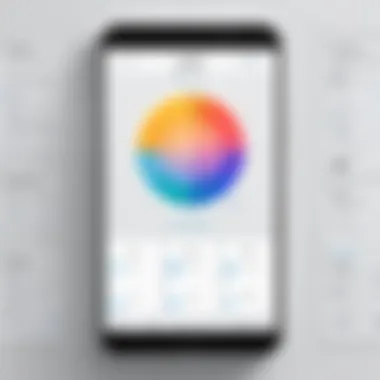

One of the aspects that makes Autodesk SketchBook stand out is mobile versatility. It runs smoothly on various Android devices, ensuring compatibility regardless of the screen size. This adaptability means artists can work on the go without sacrificing functionality. However, users should be aware that some features may be limited based on device specifications, which can frustrate those with less powerful hardware.
Pricing Options
Autodesk SketchBook comes with a unique pricing structure. While it was once paid, the app transitioned into a more accessible model by offering a free version with core functionalities. Users can access advanced tools through a subscription, which can be appealing for artists who need more. This makes it a financially viable option for many, though some can be discouraged by the ongoing fees associated with specific features.
Artflow
AI-Powered Features
Artflow is remarkable for its AI-powered capabilities that assist users in creating art. It offers real-time style transfer, where users can apply artistic filters to their sketches. This feature helps users explore various styles without needing extensive knowledge about art techniques. Its unique characteristic is the ability to generate compositions based on user input, leading to innovative outcomes. However, reliance on AI might limit artistic growth for some users who prefer manual methods.
Customization Options
Artflow also shines in customization options, allowing users to refine their workspace and tools according to personal preferences. Being able to adjust the layout, brush styles, and other settings makes it appealing for many artists. Still, some users argue that too many options may overwhelm beginners.
Subscription Model
Artflow operates under a subscription model, which gives users access to premium features. While this provides an extensive array of tools, some users express dissatisfaction about maintaining a subscription for continued access. A one-time purchase option could enhance appeal for those resisting ongoing costs.
MediBang Paint
Cloud Services Integration
MediBang Paint incorporates cloud services integration, allowing users to seamlessly save and sync their artwork across devices. This ensures that artists can access their work from anywhere, which is particularly beneficial for those who move between different devices. A standout feature is the platform’s collaborative workspace, letting multiple users work on a single project in real-time. However, users may encounter latency issues depending on internet connectivity.
Collaboration Features
The collaboration features offered by MediBang Paint enable social interaction among users, a significant advantage for artists seeking feedback or teamwork opportunities. The ability to share work easily and solicit input creates a sense of community. Nonetheless, some users may prefer working independently and find frequent prompts to collaborate disruptive.
Ad-supported Model
MediBang Paint operates on an ad-supported model, which keeps the app free. While users can enjoy its powerful functionalities at no cost, ads can detract from the drawing experience. This model may not appeal to everyone, especially those who prefer ad-free environments for focused work.
ibis Paint
Brush Variety
ibis Paint X excels in its wide variety of brushes, which cater to different artistic styles. The application empowers artists to create custom brushes, adding personal flair to their work. This diversity is a key selling point that makes the app popular among diverse creative audiences. The unique feature of having over 2500 materials available enhances users' ability to create unique artworks. However, navigating these many options can initially overwhelm new users.
Social Sharing
One of the most engaging aspects of ibis Paint X is the social sharing options that allow artists to post their work within a community. This option fosters feedback and support from other users. The app’s in-built sharing features can increase an artist's visibility. Still, some users might find the competitive aspect stifling rather than motivating.
Learning Resources
The app provides numerous learning resources which help users, especially beginners, to understand tools and techniques. This support creates an enjoyable learning environment. However, the volume of resources may be daunting for some, and structuring them could provide a smoother learning curve.
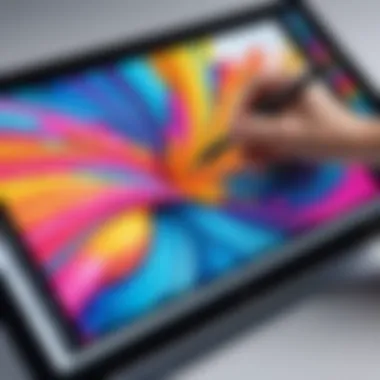

Emerging Trends in Digital Art Apps
The landscape of digital art is experiencing rapid evolution, largely fueled by technological advancements and changing user preferences. Emerging trends in digital art apps play a critical role in shaping the experiences of artists at every skill level. With the integration of new technologies, these apps not only enhance creativity but also improve accessibility and ease of use. Understanding these trends provides artists with an insight into how tools can support their work, while offering businesses opportunities for innovation and market growth.
Integration of AI and Machine Learning
The integration of artificial intelligence and machine learning into digital art apps marks a significant advancement in how artists create. AI algorithms can assist in various ways, such as automating repetitive tasks or suggesting color palettes based on user preferences. These features aim to streamline the creative process, allowing artists to focus more on their vision than on technical difficulties.
One notable application of AI is in image recognition. For instance, some apps can analyze a user's style and provide recommendations tailored to their unique approach. By learning from user interactions, these apps constantly improve their suggestions, fostering a more personalized artistic journey.
Moreover, AI can also enhance collaboration among users. For example, some platforms allow multiple users to work on a single project simultaneously, with AI facilitating communication and revisions. This has turned digital art creation into a more interactive and community-driven process. However, while AI presents numerous benefits, it also prompts discussions about authenticity and the role of human creativity in the artistic process.
Focus on Augmented Reality Features
The focus on augmented reality (AR) features in digital art apps is reshaping how artists engage with their environment. AR allows users to interact with their artwork in real-time and contextually. This means artists can visualize their creations in the physical world before committing to a final piece.
Imagine an artist sketching a character on their tablet only to find a corresponding 3D model overlay in their living room using AR. This capability not only enhances creativity but also aids in evaluating spatial relationships, which is essential for certain art forms like product design or architecture.
Furthermore, AR can introduce new dimensions to the audience's experience. Users can share their work in AR formats, allowing others to view and interact with pieces in a novel way. This trend encourages a more immersive connection between the artist and the viewer, potentially transforming how art is consumed.
"As digital art continues to adapt to emerging technologies, the line between creativity and technology blurs, leading to innovative ways to create and experience art."
User Feedback and Community Insights
User feedback and community insights play a vital role in understanding the landscape of online drawing apps for Android. They provide a real-world perspective that complements the technical specifications and features offered by these applications. Feedback from users allows potential new users to navigate their choices effectively while also offering developers insights into what works and what does not in their software. By examining user opinions, we can discern trends, preferences, and common issues that collectively inform the overall user experience.
When considering the immense variety of online drawing applications, it becomes evident that community feedback can illuminate strengths and weaknesses that might not be visible from the developer's perspective. This information can be essential for professionals and casual users alike in selecting the right tool for their artistic endeavors. Furthermore, communities formed around these apps can foster a collaborative spirit, providing users with resources such as tutorials, project feedback, and inspiration.
"Listening to user feedback is crucial to development. It helps create apps that people genuinely want to use."
—Anonymous Developer
In addition, utilizing platforms such as Reddit or Facebook groups, users often share experiences, which adds to the collective knowledge about drawing apps. This exchange can lead to increased awareness about lesser-known features or unique customization options that may enhance the drawing experience.
The End and Recommendations
Selecting the right app requires mindful consideration of various factors:
- User Experience: The interface should be intuitive. An app that aligns with ease of use can enhance creativity.
- Features and Tools: Artists should consider what tools are essential for their work, such as brush variety or layering capabilities.
- Subscription and Pricing: Understanding pricing models, including free trials or subscription fees, will aid in selecting a viable option.
- Support and Community: Active user communities can provide tutorials, feedback, and support, making the learning process smoother.
"Choosing the right drawing app is not just about functionality; it’s about finding a solution that resonates with your creative process."
Selecting the Right App for Your Needs
When choosing an online drawing app, it is essential to evaluate personal artistic requirements. Some may require advanced tools for professional work, while others may prioritize simplicity for casual doodling. Start by identifying specific needs, such as:
- Type of Art: Different apps specialize in various mediums like vector art or painting.
- Skill Level: Beginners might favor apps with extensive tutorials, while experienced artists may prefer more complex features.
- Portability: If drawing on the go is a priority, consider apps optimized for mobile.
Testing apps that offer free trials allows one to explore functionalities without commitment. Reviews and community feedback can provide valuable insights into real experiences which might not be apparent at first glance.
Future of Drawing Apps on Android
The future of drawing apps on Android holds tremendous potential, driven by technological advancements. Integration of AI, performance enhancements, and evolving user needs will shape new tools and functionalities. Expected developments include:
- AI and Machine Learning: These technologies are expected to offer personalized suggestions and automated adjustments which enhance user creativity.
- Augmented Reality Features: The inclusion of augmented reality can allow artists to interact with their creations in a three-dimensional space, merging the physical and digital worlds.
- Enhanced Collaboration Tools: Features enabling real-time collaboration could emerge, allowing multiple users to work on a project seamlessly.
This evolution reflects a broader trend in digital creativity where user experience will define app development. Staying abreast of these changes will be essential for artists who wish to utilize technology to its fullest potential.



