Top PDF Editors for Windows 10: Features & Reviews
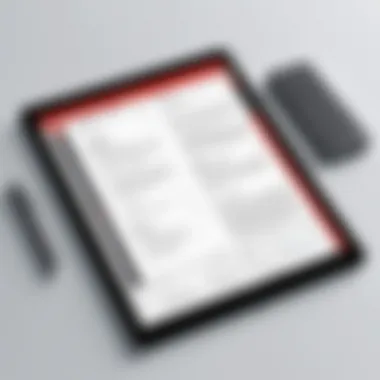

Intro
In the digital era, the exchange of documents frequently occurs in Portable Document Format (PDF). Professionals and businesses alike often require reliable software to create, edit, and manage these files. This need arises from tasks such as annotating documents, merging files, or converting to other formats. Understanding the capabilities of various PDF editors is crucial to enhancing workflows and improving productivity.
With Windows 10 being a popular operating system among users, finding the most functional and user-friendly PDF editors specifically designed for it is essential. This article explores several top PDF editors tailored for Windows 10, addressing their features, usability, and overall value. Readers will gain insight into each editor's strengths and weaknesses, allowing them to select software that aligns with their unique requirements.
Preface to PDF Editing
PDF (Portable Document Format) has established itself as a prominent file format in many industries. The demand for PDF editing grows as businesses and individuals rely on this format for everything from contracts and reports to forms and eBooks. Understanding PDF documents is fundamental in navigating not only the different features of PDF editors but also the various use cases that accompany them.
Understanding PDF Documents
PDFs are designed to present documents consistently across various platforms and devices. This consistent format supports text, fonts, images, and vector graphics. One significant characteristic of PDFs is that they preserve the formatting and layout originally intended by the creators. This makes PDFs ideal for professional documents where presentation is crucial.
Users often interact with PDF files through viewing, printing, or sharing, but these capabilities are limited without editing tools. Standard PDF viewers allow straightforward operations like opening or highlighting text but do not enable deeper modifications. To alter content or structure, one must use a PDF editor. This necessity brings about various considerations regarding the choice of editor, which can directly influence productivity and workflow.
Importance of PDF Editing
PDF editing is crucial for several reasons:
- Flexibility in Document Management: Businesses frequently need to modify contracts or reports. PDF editing enables users to alter text, images, or formatting without converting files to another format.
- Collaboration and Feedback: In collaborative environments, the need for annotating and commenting on PDFs is common. PDF editors facilitate this by allowing multiple users to provide feedback directly on the document, which improves communication.
- Security Features: Many PDF editors offer features that enhance document security, such as password protection and digital signatures. Maintaining control over sensitive information is essential for organizations.
- Time Efficiency: Using a robust PDF editor can significantly reduce the time spent managing documents. Features like batch processing enable users to handle multiple files at once, providing a streamlined workflow.
As we delve into this guide, the focus will be on identifying the best PDF editors for Windows 10, considering criteria such as usability, functionality, and cost-effectiveness. This knowledge will aid users in making informed decisions that align with their professional needs.
Criteria for Selecting a PDF Editor
When considering the best PDF editors for Windows 10, it is crucial to evaluate certain criteria. This ensures that the chosen software not only meets the user's needs but also integrates well with their workflow. The criteria to assess are multifaceted, encompassing user experience, functionality, cost, and support. Each aspect plays a significant role in determining the effectiveness and efficiency of the PDF editing process.
User Interface and Experience
A well-designed user interface contributes immensely to the overall experience when using a PDF editor. Users with various tech backgrounds will seek software that is intuitive and easy to navigate. Complex menus and obscure features can lead to frustration and decreased productivity. Key features to look for include drag-and-drop functionality, customizable toolbars, and easy access to commonly used tools. An effective user interface should minimize the learning curve, allowing professionals to focus on their tasks rather than struggling with the software.
Additionally, consider the availability of tutorials and user guides which can further enhance the learning experience for new users.
Feature Set and Functionality
The capabilities of a PDF editor can vary greatly from one software to another. An ideal PDF editor should provide a robust set of features tailored to meet various editing needs. Essential functionalities might include text editing, image manipulation, form creation, and annotation tools. Some software options offer advanced features such as OCR (Optical Character Recognition) which transforms scanned documents into editable text.
Investing time to identify the specific features required will streamline the decision-making process as it allows users to pinpoint which editors align with their project requirements.
Pricing Structure
Pricing is often a decisive factor when selecting software for PDF editing. Many PDF editors offer various pricing tiers, catering to different user needs—from individual users to large enterprises. Some software comes with a one-time purchase fee, while others operate on a subscription model. Understanding the total cost of ownership, including potential additional fees for updates or premium features, is vital to determine long-term value.
Always consider a trial period or money-back guarantee to test the software before fully committing to the purchase.
Customer Support and Resources
Having access to reliable customer support can significantly enhance the user experience. In some cases, users may encounter issues that require technical assistance or clarification regarding certain features. Comprehensive customer support should include multiple channels, such as live chat, email, and phone support.
In addition, a rich repository of resources such as FAQs, forums, and video tutorials contributes greatly to user confidence and competence when using the software.
"Responsive and knowledgeable support can mitigate frustrations, ensuring that users spend more time editing and less time troubleshooting."
By evaluating these criteria—user interface, functionalities, pricing, and support—users can make informed decisions about which PDF editor is the best fit for their needs. This ensures a productive editing experience that aligns with professional requirements.
Top PDF Editors for Windows
The need for effective PDF editing software has never been more pressing. As digital documents become ubiquitous in professional environments, choosing the right PDF editor is critical. Windows 10 users face an abundance of options, making it essential to identify the most suitable tools available. Each editor has unique features that cater to different needs. Therefore, examining the top PDF editors helps professionals make informed decisions based on functionality, user experience, and overall value. This section presents a comprehensive review of widely-recognized PDF editors tailored for Windows 10, highlighting their advantages and any limitations.
Adobe Acrobat Pro
Overview
Adobe Acrobat Pro DC remains a cornerstone in PDF editing. Its comprehensive toolset allows users to create, edit, and convert PDF documents effortlessly. The seamless integration with Adobe's cloud services further enhances its utility by allowing access to documents from any device. Users favor this software not only for its recognition but also for its robust features suitable for intricate editing tasks. One significant advantage of this product is its user-friendly interface, which reduces the learning curve for new users. However, its resource-intensive nature may pose challenges for devices with lower specifications.
Key Features
Adobe Acrobat Pro DC offers an extensive array of features that set it apart. Some include:
- Text and image editing: Users can modify text and images directly within the document.
- Form creation: The ability to create and manage forms is invaluable for user interaction.
- Collaboration tools: Users can comment and review documents with ease. These features consolidate Adobe's position as a leader in PDF editing. The application's sophisticated capabilities are often accompanied by a steep learning curve, which might discourage some users. Nonetheless, its flexibility makes it suitable for a variety of tasks.
Pros and Cons
Adobe Acrobat Pro DC comes with distinct advantages but also some notable disadvantages.
Pros:


- Comprehensive feature set supporting diverse editing needs.
- Cloud integration enables mobility and access across devices.
Cons:
- The pricing model can be prohibitive for small businesses.
- Consumption of system resources can slow down outdated machines.
Nitro Pro
Overview
Nitro Pro presents itself as a solid alternative to Adobe Acrobat. Its straightforward navigation aids users who prefer a more simplified experience without sacrificing essential features. Its compatibility with Microsoft tools enhances its appeal among business professionals. Nitro Pro distinguishes itself through its focus on productivity, speeding up the editing process with familiar office-style functionality. This may lead to a smoother transition for users accustomed to Microsoft Office environments.
Key Features
Nitro Pro boasts several features:
- Batch processing: Allows for multiple files to be edited at once, saving time.
- Conversion capabilities: Enables conversion of PDFs to various formats, including Word and Excel.
- Digital signatures: Facilitates secure document handling through electronic signing. These features enhance its functionality, particularly for users who need to handle bulk documents regularly. However, it lacks some of the advanced capabilities found in competitors like Adobe, potentially limiting its appeal for more complex tasks.
Pros and Cons
The strengths and weaknesses of Nitro Pro are clear.
Pros:
- User-friendly interface promoting efficient workflows.
- Offers excellent value with competitive pricing.
Cons:
- Lacks some advanced features available in Adobe Acrobat.
- Performance can vary depending on system specifications.
Foxit PhantomPDF
Overview
Foxit PhantomPDF is known for its lightweight nature. It appeals to users who need a responsive tool that doesn’t lag. Its wide-ranging features cater to businesses of all sizes, making it a versatile option. Foxit’s emphasis on security measures also appeals to organizations that prioritize document safety. The company's innovative approach integrates various functionalities seamlessly, setting Foxit apart from its competitors.
Key Features
Among the notable features are:
- PDF editing capabilities: Modify text, images, and objects with precision.
- OCR technology: Converts scanned documents into editable formats.
- Collaborative editing: Facilitates team input and feedback. These features indicate a strong focus on user experience while still addressing critical business needs. However, its interface can feel cluttered, which might confuse less experienced users.
Pros and Cons
Foxit PhantomPDF offers advantages alongside challenges.
Pros:
- Quick performance even with larger documents.
- Extensive security features for sensitive information.
Cons:
- Interface may be overwhelming for new users.
- Limited integrations compared to more established products like Adobe.
PDFelement
Overview
PDFelement provides a good balance between functionality and cost. Targeted at users seeking a cost-effective solution without considerable trade-offs in quality, it captures attention. The clean interface encourages user engagement, while its powerful features ensure adequate performance in editing tasks. PDFelement also caters to both individuals and teams, enhancing its adaptability across various user needs.
Key Features
Core features include:
- Template creation: Allows users to generate reusable PDF templates.
- Data extraction: Facilitates gathering information from forms and documents.
- Document review: Simplifies the process of commenting and marking up documents. These features showcase PDFelement’s commitment to enhancing user productivity. It lacks some advanced collaboration tools, which may affect teams relying heavily on real-time feedback.
Pros and Cons
PDFelement has strengths and some drawbacks worth noting.
Pros:
- Competitive pricing structure for individuals and businesses.
- Intuitive user interface making navigation simple.
Cons:


- Fewer advanced features compared to industry leaders.
- Support response times may vary, depending on the issue.
Sejda PDF Editor
Overview
Sejda PDF Editor operates primarily as an online tool aimed at users looking for quick edits without heavy software installation. It is particularly valuable for occasional users who need access to fewer features. The lightweight design ensures fast performance, addressing the needs of those who prioritize speed over functionality. Sejda is ideal for users who frequently work on the go or in less demanding scenarios.
Key Features
Notable features of Sejda include:
- Editing tools: Basic text and image editing capabilities.
- PDF merging and splitting: Easy document manipulation for streamlined workflows.
- Non-destructive editing: Allows for changes without altering original files.
These functions make Sejda useful for basic PDF tasks. However, it may not meet the needs of power users requiring extensive capabilities, particularly for larger files.
Pros and Cons
Sejda’s advantages and challenges are distinct.
Pros:
- Accessible online, minimizing installation requirements.
- Free version available for basic tasks without registration.
Cons:
- Limited functionality compared to more established desktop applications.
- Performance and features may vary based on internet connectivity.
Smallpdf
Overview
Smallpdf targets users looking for fast solutions to common PDF problems. As an online platform, it promotes simplicity and effectiveness in document handling. While it lacks the comprehensive features of desktop applications, it excels in providing core functionalities that appeal to casual users. Smallpdf is particularly useful for straightforward tasks such as compression, conversion, and merging.
Key Features
Highlighted features include:
- Conversion tools: Convert various formats to and from PDF effortlessly.
- Compression options: Reduce file sizes without sacrificing quality.
- E-signature capability: Quick signing options for documents.
These features serve the basic needs of many users effectively. However, the limitations in advanced editing functions may deter those needing deeper functionality.
Pros and Cons
Smallpdf has clear strengths and limitations.
Pros:
- User-friendly interface suitable for non-technical users.
- Fast processing times for most operations.
Cons:
- Features can be too limited for advanced use cases.
- Frequent advertisements in the free version can disrupt user experience.
Comparison of Top PDF Editors
The landscape of PDF editors for Windows 10 is diverse. Understanding the differences among the leading options is crucial for making an informed choice. A thorough comparison can help users identify what suits their specific needs, be it for personal projects, professional tasks, or corporate requirements.
The comparison of top PDF editors focuses on various aspects such as features, usability, performance, and pricing. Each tool has its strengths and weaknesses, and recognizing these can simplify decision-making. For instance, one editor may excel in annotation features while another might be preferred for its ease of use.
Moreover, comparing PDF editors can enhance productivity by matching the right tool to the user's workflow. By understanding the functionalities that each program offers, users can optimize their document management processes. This section will explore the comparisons in detail, enabling a clear understanding of the choices available in the market.
Feature Comparison Table
A feature comparison table serves as a practical tool to highlight key functionalities of the top PDF editors. This side-by-side layout allows users to quickly assess what each product offers and how it aligns with their needs. Here is a snapshot of feature comparisons for leading PDF editors:
| Feature | Adobe Acrobat Pro DC | Nitro Pro | Foxit PhantomPDF | PDFelement | Sejda PDF Editor | Smallpdf | | PDF Creation | Yes | Yes | Yes | Yes | Yes | Yes | | Editing Tools | Advanced | Standard | Advanced | Advanced | Basic | Standard | | OCR Support | Yes | Yes | Yes | Yes | No | Yes | | Collaboration Features | Yes | Yes | Yes | No | Yes | Yes | | Integration | Extensive | Moderate | Moderate | Limited | Basic | Basic |
This table gives a clear view of what to expect from each PDF editor. Users can identify which software may meet specific feature requirements, such as the need for extensive editing tools or robust collaboration capabilities.
Performance Analysis


Performance plays a vital role in the efficacy of a PDF editor. It directly influences productivity and user satisfaction. A well-performing PDF editor runs smoothly, handles large files effectively, and provides a seamless experience without lag.
In this analysis, the focus is on how each editor performs under typical workload conditions. Factors such as speed, stability, and responsiveness during operations like saving files, converting formats, and applying edits are assessed.
For instance, Adobe Acrobat Pro DC is known for its reliability but may require more system resources, which can affect performance on lower-end devices. On the other hand, Nitro Pro strikes a balance between feature richness and speed, making it a good choice for users looking for efficiency without sacrificing capabilities.
"A PDF editor's performance can make or break its usability. Proper testing and evaluation of response times and processing efficiencies are crucial."
Ultimately, when considering a PDF editor, it is important to weigh performance alongside features and price. Getting a sense of real-world performance through user reviews and benchmarks can greatly assist in choosing the right tool. Understanding these aspects will empower users to select a PDF editor that meets their expectations.
User-Centric Feedback
User-centric feedback plays a crucial role in evaluating PDF editors. For many professionals, the choice of software extends beyond features and pricing. It hinges on real-world experiences and insights shared by other users. This section examines the significance of user feedback and reviews in shaping the perception and usability of PDF editing tools.
First, feedback from actual users can reveal practical advantages and limitations that may not be evident in marketing materials. Users often highlight specific use cases, such as how well the software integrates with existing workflows or how it performs on various Windows 10 configurations. This type of information aids prospective buyers in understanding if a product will meet their unique needs.
Furthermore, peer reviews can provide a historical perspective. Observing how software has evolved over time based on user critiques can offer insights into a company's responsiveness to customer needs. This responsiveness can be a significant indicator of future software development and improvement.
Lastly, user feedback can illuminate aspects of customer support. It can highlight how effectively a company resolves issues, addresses inquiries, or provides resources for learning. In an environment where timely project deliveries are critical, evaluating customer support through user perspectives can greatly inform the decision-making process regarding which PDF editor to select.
"User feedback is not just an opinion; it’s a window into the actual value and performance of a product."
Peer Reviews and Ratings
Peer reviews and ratings often serve as a compass for navigating the vast landscape of PDF editors available for Windows 10. They help standardize the assessment of different products based on user satisfaction. Ratings are typically aggregated from various platforms and can provide a quick snapshot of performance across multiple dimensions, including usability, features, and support.
Many users turn to websites like Reddit or Facebook communities to share their ratings and experiences. Such platforms enable users to post detailed assessments, which can vary widely but often touch on key themes that potential buyers may consider important. For example, a software’s stability or the intuitiveness of its interface often surfaces in these discussions.
Moreover, users may set their own criteria for ratings, leading to insights that consider specific needs. One user may prioritize advanced editing features while another may focus on straightforward document sharing capabilities. This diversity in reviews can bring context to the numbers, enhancing understanding.
Common User Experiences
When exploring common user experiences with PDF editors, it becomes clear that individual needs dictate satisfaction levels. Many users share stories that emphasize specific functionalities, whether it's ease of file conversion, annotation capabilities, or security measures. These anecdotes often help shape the expectations of newcomers to the PDF editing market.
Common challenges also emerge from user feedback. For instance, many users have reported frustrations with slow performance, especially when handling large documents. Others have expressed dissatisfaction with complicated interfaces that require a steep learning curve. Such shared experiences can guide prospective users in their assessments, allowing them to weigh these potential pitfalls against the desired features.
Additionally, users frequently comment on customer support interactions. Positive experiences, such as quick responses and helpful resolutions, can greatly influence a user's overall opinion of a software brand. Conversely, negative experiences may deter potential users from choosing a particular editor.
In summary, user-centric feedback offers invaluable insights. It provides perspective that can shape the understanding of a PDF editor's reliability, usability, and overall value in the context of Windows 10. By synthesizing peer reviews and common experiences, potential buyers can make informed decisions that align closely with their specific needs.
Future Trends in PDF Editing
In an era marked by rapid technological advancement, the realm of PDF editing is no exception. The future of PDF editing is not only about improving user interfaces or enhancing traditional features. It encompasses the integration of intelligent technologies and the expectations users have for software to evolve in a dynamic digital landscape. Understanding these trends is crucial for both software developers and users looking for tools that best fit their needs.
AI Integration in PDF Editors
Artificial Intelligence (AI) is steadily becoming a cornerstone in software development, enhancing capability and user interaction. The incorporation of AI in PDF editors can lead to significant improvements in productivity and efficiency. For instance, AI-powered features such as automatic text extraction, smart annotation, and image recognition can streamline document management tasks.
- Enhanced User Experience: By utilizing natural language processing, AI can help users search within documents more effectively and retrieve relevant information swiftly.
- Improved Document Analysis: AI can analyze PDF content, helping users summarize lengthy documents or identify important sections, which is beneficial for professionals dealing with vast amounts of data.
- Predictive Editing: This enables users to anticipate the next steps in their editing process, reducing time spent on repetitive tasks.
The adoption of AI is not merely a trend but a necessary evolution for PDF editors to keep pace with users’ growing demands for efficiency and functionality.
Expectations from Future Software Updates
As technology evolves, so do user expectations. PDF editors must anticipate and adapt to these changes. Current users desire updates that will not only solve existing challenges but also introduce innovative features.
- Seamless Cross-Platform Integration: Users expect PDF editors to work seamlessly across multiple devices and platforms, ensuring that documents are accessible anywhere.
- Cloud Collaboration: With distributed teams becoming more common, the ability for multiple users to collaborate in real-time on PDF documents is an anticipated feature.
- Enhanced Security Features: As data privacy concerns grow, advanced security measures including encryption and secure sharing options will be paramount.
- User-Centric Customization: Professionals increasingly seek tailored software solutions. Future updates should enable users to customize their interfaces and workflows to fit personal or organizational needs.
"Anticipating user needs and addressing them through continuous updates is key to remaining competitive in the PDF editing market."
Culmination
In the realm of PDF editing for Windows 10, choosing the right software is crucial. Each option presents unique features and capabilities, catering to various needs. This article delineates the intricacies of each editor, empowering readers to make well-informed choices. The analysis of user feedback alongside peer reviews contributes an additional layer of understanding to these options, making it easier to navigate this sometimes overwhelming market.
The importance of selecting an appropriate PDF editor extends beyond mere functionality. Considerations such as usability, cost, and support are integral to ensuring a satisfying experience. A well-chosen PDF editor can enhance productivity, streamline workflows, and facilitate collaboration, essential elements in today’s fast-paced digital environment. Moreover, as technology evolves, keeping an eye on emerging trends will prepare users for future advancements in PDF editing.
"The right PDF tool can elevate your work efficiency and precision, making it an essential investment for any professional."
Summary of Insights
Throughout the previous sections, we explored a range of PDF editors, each offering distinctive advantages. Tools like Adobe Acrobat Pro DC, Nitro Pro, Foxit PhantomPDF, PDFelement, Sejda PDF Editor, and Smallpdf serve diverse purposes. Key factors considered include user interface, feature set, pricing, and customer support. This comprehensive exploration allows professionals to weigh their options thoroughly based on their specific needs, whether it be document collaboration, editing capabilities, or cost-effectiveness.
Final Recommendations
When choosing a PDF editor, it is prudent to evaluate individual requirements. For heavy editors, Adobe Acrobat Pro DC stands out with its extensive functionality despite its higher price point. Alternatively, small businesses may find PDFelement or Smallpdf offers the right balance of features and affordability. For those seeking cloud integration, Sejda PDF Editor is noteworthy. Regardless of the choice, ensure it aligns with your workflow to maximize benefits.



