Choosing the Best Video Editing Software for YouTube


Intro
As the digital landscape continues to evolve, video content has become pivotal for engaging audiences. YouTube, as a leading video-sharing platform, demands high-quality productions from creators. Thus, selecting the appropriate video editing software can significantly influence the success of your channel. This decision hinges on various factors, including user experience, software features, and compatibility with your hardware.
A multitude of options exists in the market today. Some cater to beginners with simple interfaces, while others serve advanced users with comprehensive tools. With each software having distinct advantages and shortcomings, it is crucial to identify which aligns with your unique requirements. This guide aims to assist creators in navigating the available choices by analyzing core aspects such as system requirements, functionality, and community feedback. Throughout this exploration, we will touch upon popular software applications, scrutinizing their features as well as their pricing structures and user experiences.
By the end of this article, you will not only gain insights into the tools best suited for your needs but also understand best practices for maximizing their potential in YouTube video production.
Prologue to Video Editing for YouTube
Video editing is a crucial skill for YouTube content creators. It allows them to transform raw footage into engaging content that can attract views, likes, and subscribers. The YouTube landscape is competitive, and quality is essential. Everyday, millions of videos compete for viewers' attention. Having the right editing tools can make a significant difference in the end result. Good video editing helps streamline the storytelling process. It also enhances visual appeal and aids in maintaining audience engagement.
When choosing video editing software, several factors come into play. You need to consider usability. The user interface should be intuitive, especially if you are just starting. More established creators might require advanced features. Integration capabilities with other software are also essential. If you use Adobe After Effects for graphics or audio software for sound editing, compatibility is a priority.
Another critical aspect is the software's support for different video formats. YouTube has specific requirements for video uploads, so your software must handle those effectively. Additionally, consider the export options available. High-quality exports can greatly enhance the viewing experience, ensuring your videos look their best.
Finally, pricing is an important factor. There are free options that might satisfy basic needs, such as HitFilm Express and iMovie. However, they often lack the robustness of paid solutions like Adobe Premiere Pro or Final Cut Pro. A balance between features, usability, and cost is vital when selecting the right video editing software.
The Need for Quality Video Editing
In the landscape of YouTube content creation, the quality of video editing has increasingly become a cornerstone of success. This is not merely about making videos look appealing; it directly influences viewer engagement, retention, and overall brand identity. Quality video editing can transform raw footage into a cohesive story, enhancing the viewer's experience and making the content more professional.
One of the fundamental elements of quality editing is the ability to convey a message clearly and effectively. By manipulating visuals, sound, and pacing, editors can highlight key points, evoke emotions, and guide the viewer's focus. Poor editing can confuse viewers, leading to a loss of interest and a dip in viewership metrics. Thus, investing time and resources into video editing is essential for creators who aim to grow their audience on YouTube.
Another crucial aspect is consistency in branding. Each video serves as a touchpoint for the brand, and quality editing ensures that viewers recognize and connect with it. This means not just aesthetic value, but also maintaining the same style, color palette, and tone throughout various videos. Such consistency fosters familiarity among viewers, which is instrumental in building a loyal subscriber base.
Additionally, we live in an era where audience expectations are higher than ever. As content creators, one must acknowledge that viewers can easily access a plethora of alternatives. Quality video editing can serve as a differentiator. It’s important to understand that mediocre editing can tarnish a creator's reputation, while high-quality editing can elevate it. Furthermore, engaging video content can lead to higher retention rates, which ultimately aids in YouTube's algorithm favoring creators, resulting in better visibility and growth.
In today's competitive environment, collaborations also play a significant role. Many YouTubers collaborate to expand their reach. When editing is of high quality, it reflects not only on the individual creator but also on their partners. Poorly edited videos can lead to negative interpretations about all involved parties. Therefore, aligning with capable editing software increases the probability of producing exceptional collaborative content.
"Quality is not an act, it is a habit." - Aristotle
This thought brings us to consider excellent editing as a habitual practice that all successful YouTube creators share. Consequently, understanding the need for quality video editing lays the groundwork for exploring software options that can meet those high demands. It is not merely a matter of choosing a tool; it is about picking one that enhances a creator's ability to produce compelling, high-quality content that's conducive to their personal and professional goals.
Key Features of Video Editing Software
When selecting video editing software for YouTube, understanding its key features is crucial. These features not only dictate how smoothly you can edit videos but also influence the quality of the final product. A comprehensive analysis of these elements helps in making an informed choice aligned with your needs.
User Interface and Usability
A well-designed user interface (UI) is essential for efficient workflow. Complex layouts can lead to frustration. Thus, a more intuitive interface reduces the learning curve and enhances productivity. Look for software that offers customizable toolbars and shortcuts. This allows users to adapt the program to their unique editing style. Furthermore, consider usability across devices. Some software is optimized for desktops while others work well on laptops or tablets.
Supported Formats and Compatibility
Compatibility is another key feature. Different software supports various video formats. The most common formats are MP4, MOV, and AVI, but others also exist. If you plan to use footage from different sources, make sure the software can handle these formats. Additionally, consider compatibility with your operating system. Some programs are exclusive to Windows, while others are available for macOS. If you frequently collaborate with others, cross-platform compatibility becomes increasingly important.
Export Options and Quality
Export settings affect the quality and accessibility of your final video. High-quality exports are vital for maintaining viewer engagement. Ideally, choose software that offers multiple resolution options. This includes 1080p, 4K, and even 8K depending on your audience needs. Additionally, consider the export speed. Slow export times can hinder productivity, especially when uploading frequently to YouTube. Weigh the trade-offs between quality and speed based on your requirements.
Integration with Other Software
Modern video editing does not happen in isolation. Software that integrates well with other tools can significantly enhance your workflow. For example, programs that allow direct import from Adobe After Effects or audio editors may ease your process. Compatibility with cloud services for storage and collaboration can also be beneficial. Evaluate how well the software works with tools you already use to streamline your editing and posting process.
"Choosing the right features in video editing software can mean the difference between a tedious task and a seamless experience."
By focusing on these core features, you can narrow down your options effectively and find a video editing solution suited to your unique editing needs. Understanding these aspects allows you to prioritize what is most important to your creation process.
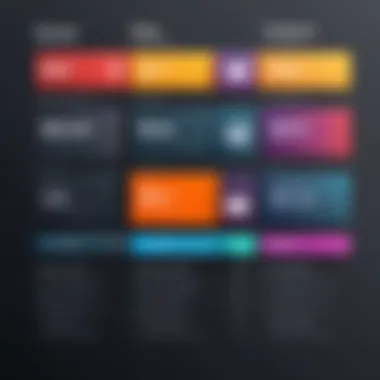

Popular Video Editing Software for YouTube
Choosing the right video editing software is a fundamental step for any YouTube creator. The software you select can greatly influence your workflow and the quality of your final product. Given the myriad of options available, navigating through what works best for your needs is essential. Each program offers unique features, capabilities, and support systems that cater to different styles of content creation.
When considering popular video editing software, there are specific elements to evaluate:
- User experience: A software's user interface can either enhance your work or hinder it. Opt for a program that feels intuitive to you.
- Feature set: Various tools and effects can empower your editing process. Look for software that includes the features most relevant to your content creation.
- Community support and resources: Many popular tools come with extensive user communities. This can be invaluable for problem-solving and finding tips and tricks.
In the following sections, we will delve into several popular video editing software options, providing an overview of their key features, strengths and limitations, and pricing models to help you make an informed decision.
Adobe Premiere Pro
Overview and Key Features
Adobe Premiere Pro stands out as a leading choice for video editing. It offers a seamless integration with other Adobe products, such as After Effects and Photoshop. This connectivity allows users to create complex video projects more efficiently.
One key characteristic of Premiere Pro is its advanced editing tools. Features such as multi-camera editing and robust color correction provide creators with great flexibility. However, some users may find its interface daunting at first.
Another unique aspect is its support for VR video editing, making it a future-proof option for creators looking to diversify their content. In contrast, the learning curve could be a disadvantage for complete beginners.
Strengths and Limitations
The strengths of Adobe Premiere Pro are deeply tied to its comprehensive capabilities. It supports a wide range of formats, and its professional-grade tools cater to high-end productions. Many YouTubers and filmmakers prefer it for these reasons.
On the downside, the complexity might overwhelm some users. A less experienced user may need more time to navigate the software, which can impact productivity. Also, consistent updates could lead to new features that change workflows unexpectedly.
Pricing and Subscription Model
Adobe Premiere Pro operates on a subscription basis, which may appeal to users who prefer to avoid large one-time costs. However, the recurring payment can be a concern for budget-conscious creators. The subscription provides access to updates and new features as they are released, making it a sustainable choice for long-term projects.
Final Cut Pro
Overview and Key Features
Final Cut Pro is a powerful editing software, especially for Mac users. The interface is designed to be user-friendly while still offering advanced functions. One notable feature is its magnetic timeline, which allows for easy arrangement of clips without the risk of losing sync.
This program excels in speed, benefitting users who value efficiency. It is optimized for the Mac ecosystem and can render edits more quickly than some competitors. However, a downside is its exclusivity to Apple products.
Strengths and Limitations
Final Cut Pro’s strengths lie in its fast performance and ease of use for those already familiar with Apple’s ecosystem. It requires fewer resources than some high-end alternatives, which can benefit users with older hardware.
However, the fact that it only runs on macOS means that a significant portion of users may be excluded. Moreover, its lack of certain collaboration features could deter professional teams who need to work on projects together.
Pricing and Subscription Model
Unlike Adobe Premiere Pro, Final Cut Pro uses a one-time purchase model. This can be appealing for users who want to avoid ongoing costs. The price point is higher initially, but many users believe it pays off in the long term, especially for frequent editors.
DaVinci Resolve
Overview and Key Features
DaVinci Resolve is recognized for its superior color grading capabilities alongside standard editing functionalities. It provides a complete post-production solution by integrating editing, color correction, visual effects, and audio post-production within a single interface.
One significant feature of DaVinci Resolve is its modular design, allowing users to switch between various aspects of post-production effortlessly. This software is beneficial for creators who place a high value on visual aesthetics.


Strengths and Limitations
The main strength of DaVinci Resolve is its powerful color grading tools, which are unmatched in the industry. Many professional filmmakers rely on Resolve for its detail in post-production quality. Its free version offers a wealth of features, enabling new users to start without financial commitment.
The downside is that the learning curve can be quite steep due to its extensive feature set. Beginners may also find that performance issues arise in large projects, especially on less powerful machines.
Pricing and Subscription Model
DaVinci Resolve offers both a free version and a paid version known as DaVinci Resolve Studio. The free version includes many essential features, making it a tempting choice for small creators. The Studio version includes additional advanced tools for a one-time payment, which some users find worthwhile.
HitFilm Express
Overview and Key Features
HitFilm Express is an appealing option for beginners and intermediates. It combines both video editing and visual effects, providing a comprehensive toolset for film creators. Users appreciate its flexibility in handling both editing and special effects in one software.
A standout aspect is its extensive library of tutorials and active online community, which can accelerate the learning process for newcomers. This makes it an accessible choice for those just entering the YouTube space.
Strengths and Limitations
The strength of HitFilm Express is its dual functionality, catering to both video editing and effects creation. This makes it popular among indie filmmakers and YouTubers who enjoy integrating complex visual effects into their projects.
However, compared to professional-grade software, its functionalities may seem limited. Some users report that its interface can be clunky, leading to frustration during the editing process.
Pricing and Subscription Model
HitFilm Express is free, but it functions on a freemium model. Some advanced features require one-time purchases. This model allows users to initially try the software without cost, which is attractive for new creators looking for budget-friendly options.
iMovie
Overview and Key Features
iMovie is Apple’s entry-level video editing software, perfect for beginners. Its user-friendly design allows anyone to create professionally looking videos with ease. It includes themes, audio editing, and simple transitions that make video creation straightforward.
The instant access to templates and predefined styles enables quick projects—ideal for creators on a time crunch. However, the simplicity can be a double-edged sword for more seasoned users.
Strengths and Limitations
iMovie’s greatest strength is its accessibility. It is free for Mac users and integrates well with other Apple devices, allowing seamless project sharing. This software is great for those who are just starting and need a foundation for basic editing.
Nevertheless, its limitations become apparent as projects advance. More complex edits or effects are impossible to achieve, necessitating a transition to more robust software for long-term growth.
Pricing and Subscription Model
iMovie's pricing structure is appealing as it comes free with all Apple devices. This makes it incredibly accessible to anyone within the Apple ecosystem. However, users should consider upgrading as their editing needs become more sophisticated.
Best Practices for Video Editing on YouTube
Creating engaging content on YouTube is not just about filming great footage. It requires a thoughtful approach to editing that enhances the viewer's experience. Best practices in video editing are essential for effective storytelling, clear communication, and maintaining viewer attention. These practices can elevate your content from average to exceptional, making it more professional and appealing.
Planning Your Video Content
Effective planning is foundational to successful video editing. Before you start shooting or editing, outline your video's purpose. Identify your target audience and tailor your content to their preferences.
- Brainstorm Ideas: Start with a brainstorming session to generate topics relevant to your audience. Research trending topics in your niche using tools like Google Trends or YouTube's search suggestions.
- Create a Script: A well-structured script can help maintain focus and flow in your video. It serves as a guideline for what you want to say and how you will say it, ensuring important points are covered.
- Storyboarding: Consider utilizing a storyboard to visualize scenes and transitions. This step is especially helpful in assuring that your narrative is cohesive.


Well-planned videos help avoid excessive editing later on. This front-loaded effort simplifies the editing process and ensures that your video meets its goals.
Efficient Editing Techniques
Editing can be time-consuming. Utilizing efficient techniques can significantly improve productivity and the quality of your output. Here are some techniques to consider:
- Keyboard Shortcuts: Familiarize yourself with shortcuts for your editing software. This can drastically reduce editing time.
- Organizing Assets: Organize your video files, audio clips, and images in a way that makes them easy to find. Use folders and labels for quick access during editing.
- Batch Processing: If you have repetitive tasks such as color correction, consider batch processing those clips. This saves time and keeps your workflow streamlined.
Applying these techniques leads to a more efficient editing session, allowing you to focus on storytelling and creativity rather than technical details.
Adding Captions and Graphics
Incorporating captions and graphics is vital for clarity. They add visual interest and can help convey complex information effectively.
- Captions: Many viewers watch videos without sound. Adding captions allows your content to reach a broader audience. Consider tools that automate captioning to save time.
- Graphics: Smart use of graphics can emphasize key points. Use lower thirds for names or statistics, and apply transitions that feel natural to the content.
- Consistent Branding: Ensure that any graphics or text align with your brand identity. Keep fonts, colors, and styles consistent to maintain a professional look.
By investing time in captions and graphics, you improve accessibility and engagement in your videos.
Using Music and Sound Effects
Audio plays a critical role in video content. Sound complements visuals and can evoke emotions or enhance storytelling.
- Music Selection: Choose background music that fits the mood of your content. Royalty-free music libraries are plentiful, such as YouTube Audio Library. Ensure the music does not distract from the message.
- Sound Effects: Subtle sound effects can add depth. They can emphasize actions or transitions, making your video more immersive.
- Volume Control: Balance audio levels to ensure dialogue is always audible. Background music should complement, rather than drown out, your voice.
Mindfully incorporating music and sound can elevate your video and provide a professional polish.
Ultimately, adopting best practices in video editing leads not only to a more pleasing viewing experience but also to the development of your unique storytelling style, reinforcing your presence in the competitive YouTube landscape.
These best practices can fundamentally change how you approach video editing on YouTube, resulting in higher viewer engagement and a more professional output.
Community Opinions on Video Editing Software
Community opinions play a significant role in selecting video editing software. In a landscape where countless options exist, insightful feedback from actual users can prove invaluable. By examining community opinions, potential users gain various perspectives that previous reviews or marketing materials may overlook.
One primary benefit of engaging with community feedback is the opportunity to identify common issues faced by users. Whether it’s lagging performance, a challenging user interface, or limited export options, understanding shared frustrations can help prospective buyers avoid software that does not meet their needs. Conversely, positive reviews can highlight unique features or pathways that enhance the editing process, making specific software stand out in a crowded market.
Considerations When Evaluating Community Opinions
- Platform Variety: Engage with multiple platforms to gather opinions. Websites like Reddit and Facebook are often hotbeds for candid discussions. On Reddit, for example, users may share screenshots or details that might not appear in a formal review.
- User Experience: Feedback can vary widely among casual users and professionals. Consider who is offering the opinion. A beginner might be satisfied with basic software, while an advanced editor may have different expectations, impacting the software’s perceived quality.
- Trends & Updates: Software frequently updates, which can alter user experiences. Opinions may quickly become outdated. Ensure recent community comments are part of your research to get the most relevant insights.
- Comparison: Many community members compare software side by side, which can reveal unexpected insights or surprising advantages of one solution over another. Lists or threads where users post such comparisons are especially valuable.
"Community feedback serves as a practical lens into what the product truly delivers. Real-world experiences often reveal the software's strengths and weaknesses far better than promotional content can."
Synthesizing Community Feedback
As users contemplate their options for video editing software, combining community feedback with personal needs can improve decision-making. Gathering information from various sources such as forums, product reviews, and YouTube videos can create a well-rounded perspective.
Ultimately, community opinions should not be the only factor in choosing software, but a reliable supplement to other research techniques. By analyzing the voices of the users, one can come closer to identifying the right video editing software that is most suitable for their unique requirements.
Engaging with community insights elevates the choice beyond mere features or advertisements, paving the way for a more informed decision that aligns closely with personal and professional needs.
Ending
In the vast landscape of video creation, selecting the right video editing software is a crucial decision. This article has examined various elements that contribute to making an informed choice. From understanding user interface design to recognizing export options, each factor influences the overall editing experience.
When considering which software best suits your needs, it’s essential to evaluate compatibility with your system. Certain platforms work better with specific operating systems. For example, Final Cut Pro is exclusive to macOS, while Adobe Premiere Pro offers extensive cross-platform support.
User experience can make or break your workflow. A software with an intuitive interface allows creators, especially those new to editing, to navigate easily. This reduces frustration and enhances productivity.
Another essential aspect is the feature set each software offers. Different creators have varied needs, such as consumers wanting basic cutting tools or advanced editors looking for color grading and sound editing capabilities. Software like DaVinci Resolve shines with its robust color grading features, attracting professionals aiming for meticulous detail.
Pricing models also weigh heavily in the decision. Subscription-based services may be more affordable for small businesses or freelance creators with budget constraints, while one-time purchase software may suit larger businesses aiming for long-term investment. Understanding these financial implications can lead to more sustainable choices.
Lastly, community opinions and real-user experiences provide invaluable insights. As seen in various forums like Reddit, creators share their trials and tribulations with specific software, offering a peer-reviewed perspective that is often neglected in official reviews. This collective knowledge can guide prospective users towards a better fit for their unique needs.



