Mastering HTML: A Step-by-Step Guide to Building Websites
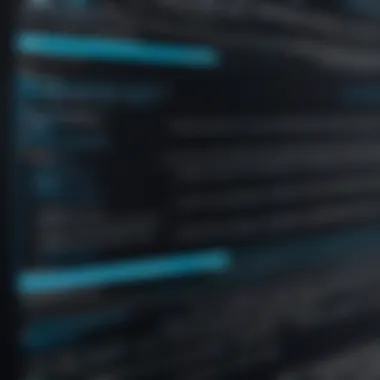

Intro
Creating a basic website requires understanding the foundational elements of HTML, the language that structures web content. This guide is designed to provide a clear pathway for building a simple website, catering to a diverse audience. It offers insights into the essential components of HTML and emphasizes best practices.
By grasping the core of HTML, individuals can assemble their web pages effectively. Whether the reader is a novice looking to dive into the digital landscape or an experienced developer seeking a refresher, this article aims to illuminate the process.
Brief Description
Overview of the software
HTML stands for HyperText Markup Language. It serves as the backbone for many websites. While it is not a programming language, it is crucial for web design and development. HTML allows users to structure text, images, and multimedia in a coherent manner.
Key features and functionalities
- Structure: HTML elements form the structure of a web page. These elements include headings, paragraphs, links, and lists.
- Links and Multimedia: Users can add hyperlinks to redirect to other web pages. Multimedia such as images and videos can also be integrated easily.
- Semantics: HTML5 introduces semantic elements that give meaning to the content.
System Requirements
Hardware requirements
- An Intel i3 or equivalent processor.
- A minimum of 4GB RAM.
- Sufficient disk space (at least 5GB).
Software compatibility
For developing HTML-based websites, a text editor is essential. Common choices include:
- Notepad: A simple text editor that is pre-installed on Windows systems.
- Visual Studio Code: A versatile editor that supports various programming languages and extensions.
- Sublime Text: Known for its speed and simplicity.
For testing the website, a web browser is necessary. Popular options include Google Chrome, Firefox, and Safari.
"HTML is a platform-independent language. It means that you can write HTML code on any operating system."
In summary, this initial exploration into HTML sets the stage for a deeper understanding of web development. By dedicating time to learn about HTML's components, readers can pave their own paths in the digital world.
Preamble to HTML
HTML, or Hypertext Markup Language, serves as the backbone of web development. It structures the information on the web, making it accessible and navigable for users. This section is crucial as it lays the foundation for understanding how web pages are built and displayed.
It represents the raw content of a webpage, defining everything from headings and paragraphs to links and images. For anyone looking to develop web skills, mastering HTML is an essential first step.
What is HTML?
HTML stands for Hypertext Markup Language. It is not a programming language but a markup language used to create and structure content on the web. HTML consists of elements that tell a browser how to display text, images, and other media. These elements are wrapped in tags, which describe the content to the browser.
For example, the `` tag denotes a main heading, while the tag is used for paragraphs. HTML documents are plain text files that can be edited with any text editor. This flexibility makes HTML accessible for beginners and useful for experienced developers.
Importance of HTML in Web Development
HTML is fundamentally important in web development. Here are some key reasons:
- Structure: HTML provides the basic structure of web pages, allowing developers to arrange content logically.
- SEO: Search engines rely on HTML to index and rank pages. Using proper HTML structure, like headings and meta tags, enhances visibility in search results.
- Compatibility: HTML is supported by all web browsers, ensuring consistent user experiences across various platforms.
- Integration: HTML can be seamlessly integrated with CSS (Cascading Style Sheets) and JavaScript, allowing for the creation of visually appealing and interactive web pages.
Understanding HTML is not just about writing code. It is about communicating purpose and functionality to both users and machines.
In summary, HTML is indispensable for anyone involved in web development. With this knowledge, you can create meaningful and functional web experiences.
Understanding Basic HTML Structure
Understanding the basic structure of HTML is essential for anyone looking to create a website. The structure serves as the backbone of your web pages, dictating how content is organized and displayed in browsers. Grasping this concept will greatly improve your ability to write efficient and effective code. Without a clear comprehension of HTML structure, developers may struggle to create pages that render correctly across devices. This section will delve into the anatomy of an HTML document and highlight common tags that define its structure.
HTML Document Anatomy
An HTML document is made up of several key components. Each part plays a crucial role in ensuring that the document is valid and well-formed. Below are the main elements of HTML document anatomy:
- Document Type Declaration: This is the first line in an HTML document, typically defined as . It tells the browser which version of HTML the page is using, ensuring that content is rendered correctly.
- Html Element: The tag encompasses all other content on the page. It contains two main sections: the and the sections.
- Head Section: Within the tag, you find important metadata about the document. This includes the title displayed in the browser tab, links to CSS stylesheets, and scripts necessary for functionality. Here's a simple structure:
- Body Section: The tag contains all the content that will be visible on the web page. This is where you will include text, images, links, and other elements that users will interact with. A basic body structure looks like this:
Overall, understanding this anatomy ensures you can structure your HTML documents correctly and follow best practices in web development.
Common HTML Tags and Their Functions
Common HTML tags are essential tools in web development. They help define and organize content effectively. Here are some important tags and their functions:
- ** being the highest.
- : This tag is used for paragraphs, allowing the creation of block-level text content.
- : The anchor tag allows you to create hyperlinks, which can link to other pages or resources.
- : This tag is used to embed images into your pages. It requires a source attribute to indicate the image file location.
- ``: A division tag that groups content together for styling purposes. It does not have a visual effect but is useful in layout designs.
- and : These tags create unordered (bulleted) and ordered (numbered) lists, respectively.


Understanding these common tags is crucial, as they enable you to add structure and meaning to your content. Coupled with the overall anatomy of HTML documents, you will be well-equipped to start creating meaningful web pages.
Setting Up Your Development Environment
A robust development environment is the cornerstone of successful web development. It greatly affects your productivity and the quality of your final product. By strategically configuring your environment, you can streamline your workflow and minimize frustrations. A proper setup is essential for learning and applying HTML effectively, as it provides the necessary tools and framework to create a website.
Choosing the Right Text Editor
The text editor you select can define your coding experience. A good text editor offers features that enhance productivity and code readability. Popular editors include Visual Studio Code, Sublime Text, and Notepad++. Each has unique capabilities.
Here are some considerations when choosing a text editor:
- Syntax Highlighting: This feature makes your code more readable by adding color to elements, tags, and attributes. It helps in spotting errors quickly.
- Autocompletion: Autocompletion saves time by suggesting tags and attributes as you type.
- Extensions: Look for editors that support plugins or extensions, as they can enhance functionality. For example, Visual Studio Code has many available extensions for HTML and CSS.
Installing a text editor is straightforward. Download the installation package from its official website and follow the instructions. Make sure to customize the settings to fit your coding style.
Installing Necessary Software
Setting up your development environment also requires additional software to work effectively. For HTML development, you might need:
- Web Browser: A modern web browser is crucial. Google Chrome, Firefox, and Microsoft Edge are popular choices. They support developer tools that are essential for testing and debugging.
- Local Server Software: While HTML files can be opened directly from the file system, using a local server can emulate real web environments. Software such as XAMPP or WAMP can help here. They provide a setup for running applications locally.
- Version Control System: Implementing a system like Git allows you to track changes in your code. It’s invaluable for collaboration and backup purposes.
Once you have chosen your tools, ensure they are installed correctly. Take time to explore their features, as this will foster a more efficient workflow and help you become familiar with the coding environment.
"A well-organized development environment is not just about choosing the right tools; it's also about how effectively you can use them to enhance your coding practice."
Writing Your First HTML Code
Writing your first HTML code is a critical component of building a basic website. This stage serves as the bridge between understanding HTML concepts and practical application. It allows you to experience the immediate results of your coding efforts and gain confidence in your abilities. This process helps to solidify your understanding of how HTML structures content and the role it plays in web development.
Creating a Simple Web Page
To create a simple web page, you should start with the basic structure of an HTML document. A web page typically consists of a few essential elements. These include the document type declaration, the HTML element, the head section, and the body section.
First, set up a new text file. Save it with the .html extension, for example, . Below is the basic structure of a simple web page:
In this example:
- declares the document type and helps the browser understand that it will render an HTML5 page.
- The tag is the root element, containing all other elements on the page.
- The section includes metadata about the page, such as the title that appears in the browser tab.
- The section contains the visible content of the web page. Here, it includes a header and a paragraph.
This first piece of code serves as an important step. It introduces you to how elements work together to create a webpage. You can expand on this by adding more elements like images, links, or lists, enhancing both the functionality and the aesthetics of your page.
Testing Your Web Page in a Browser
After writing your first HTML code, the next logical step is testing it in a browser. This practice is essential to ensure that your HTML structure renders correctly and meets expectations. Here is how you can do this:
- Open the file you created in any web browser like Google Chrome, Mozilla Firefox, or Safari.
- You can either drag the file into the browser or right-click on the file and select 'Open with'.
- Check the output. Your header should display "Hello World!" and the paragraph should read, "Welcome to my first HTML code."
Testing your web page is crucial. It allows you to verify if the elements are displayed as intended and provides immediate feedback on any adjustments you might need to make.
If changes are needed, simply edit the HTML code in your text editor, save the file, and refresh the browser tab to see the updates. This iterative process is foundational in web development, as it allows for quick adjustments and better understanding of how changes in code affect web page rendering.
Enhancing Web Pages with CSS
Enhancing web pages with CSS is crucial as it allows developers to create visually appealing and user-friendly experiences. CSS, or Cascading Style Sheets, is a stylesheet language that improves the presentation of HTML elements. This section delves into why CSS is necessary for web development, its advantages, and considerations to keep in mind.
Prelims to CSS
CSS provides the tools to separate content from design. By using CSS, developers can control various stylistic aspects such as colors, fonts, and layouts without modifying the HTML structure itself. This separation not only streamlines the coding process but also improves the maintainability of websites. Changes in style can be made in CSS, leaving the underlying HTML intact. This saves time and potential errors when updates are needed.
Furthermore, CSS enhances the user experience. An engaging and easy-to-navigate design can significantly affect user retention and interaction. For example, a well-structured layout ensures that users can find information quickly, while attractive typography can make content more readable. Importantly, CSS helps in making websites responsive, meaning they can adapt to different screen sizes and devices. This is essential as the number of mobile users continues to rise.
Integrating CSS with HTML
Integrating CSS with HTML is a straightforward process that significantly upgrades the functionality of a website. There are three primary ways to incorporate CSS into an HTML document: inline, internal, and external styles.
- Inline CSS: This method uses the attribute directly in HTML tags. It is useful for quick and specific styling but is not advisable for larger projects due to its lack of reusability.
- Internal CSS: This approach involves placing CSS rules within tags in the HTML . This method keeps styles centralized for a single document, which helps maintain consistency throughout.
- External CSS: This is the most efficient way to apply styles across an entire website. By linking an external CSS file, developers can ensure that consistent styling is applied to multiple pages. This promotes maintainability and a cohesive design.
Regardless of the method chosen, understanding the CSS box model is essential. This model defines how elements are structured on a page, including margins, borders, padding, and the content area. Grasping these concepts aids in effective layout designs.
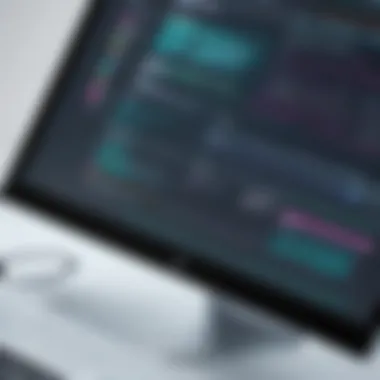

"Utilizing CSS is more than just aesthetics; it’s about creating a structured, user-friendly interface that resonates with your audience."
Adopting CSS in web development changes the way users interact with content. It facilitates a more engaging and professional presence on the web. Thus, grasping CSS is fundamental in building a successful website.
Incorporating Multimedia Elements
Incorporating multimedia elements in a website can significantly enhance user engagement. It is no longer enough to present text-based information alone. Images, videos, and audio can transform plain content into a dynamic and interactive experience. For businesses, this means better retention of users and the potential for higher conversion rates. Multimedia elements create a richer narrative, allowing companies to communicate their messages more effectively.
When considering multimedia integration, several factors must be taken into account. File sizes, for example, can impact loading times, thereby affecting user experience and SEO rankings. Moreover, ensuring accessibility for all users should be a priority. This includes providing alternative text for images, captions for videos, and transcripts for audio files. These considerations ensure that all users, including those with disabilities, can access and enjoy the content.
Adding Images
Images serve multiple functions on a website; they can inform, attract attention, and guide visitors through content. High-quality visuals can make a website more appealing. Furthermore, images break up text, making it easier for users to digest information. However, it is critical to choose appropriate images that resonate with the message being conveyed.
To incorporate images effectively, follow these guidelines:
- Use relevant images that enhance understanding of the content.
- Optimize image file sizes to avoid slow loading times. Tools like TinyPNG can help compress images without loss of quality.
- Include descriptive alt text for accessibility. This text assists screen readers in conveying the image's purpose to visually impaired users.
For example, if you are adding an image of a product, the alt text could be "Blue ceramic vase displayed on wooden table,” clearly describing what the image represents.
Embedding Videos and Audio Files
Videos and audio files can add substantial value to content, providing depth and a personalized touch. They can illustrate complex concepts in a digestible format.
When embedding videos, platforms like YouTube or Vimeo are popular choices. By regardless of the platform you choose, ensure that you provide a simple embed code to maintain a clean layout. Here are some tips:
- Always ensure videos are responsive, adjusting to various screen sizes.
- Provide full video captions to enhance accessibility. Captions help non-native speakers and those with hearing difficulties.
For audio files, consider hosting them on services like SoundCloud, which provide simple embedding options. Similar to video, it is best practice to include transcripts for audio content, allowing all users to access the information conveyed.
Incorporating multimedia not only makes a website more vibrant but also enhances the overall user experience and understanding. By paying attention to quality, accessibility, and load times, you can create a comprehensive digital environment that supports user interaction.
Creating Forms for User Interaction
Forms are critical components of web pages. They enable user interaction, which is essential for gathering data, feedback, and executing processes such as logins, registrations, and surveys. Websites without forms may lack functionality that users expect, limiting their engagement. Understanding how to create effective forms is a vital skill for anyone building a website.
Understanding HTML Forms
An HTML form acts as a gateway for users to communicate information to a web server. This information could span anything from user credentials to surveys, searches, and more. Essentially, the form collects data from the user in a structured way.
Each form is wrapped in a tag. This tag denotes the boundaries of the form and can define attributes like , which determines where the form data is sent, and , specifying how the data should be sent (e.g., via GET or POST). A basic structure looks like this:
Forms can include a variety of input types, such as text fields, checkboxes, radio buttons, dropdowns, and more. Each input type serves a different purpose, contributing to how users interact with your website.
Form Elements and Attributes
Numerous elements make up an HTML form. Understanding these elements and their attributes is fundamental to creating effective forms. Here are some of the common elements:
- Input: Used to create interactive controls for web-based forms. The tag can have several types such as , , , , and .
- Label: Assigns labels to form controls, enhancing accessibility. It is associated with corresponding input using the attribute.
- Textarea: A multi-line input control, best suited for longer, free-form text.
- Select: Provides a drop-down menu, allowing users to choose from multiple options.
Each of these elements can be further customized using various attributes. Some important attributes include:
- name: Used to identify the form data which gets sent to the server.
- value: Defines the default value of the input element.
- placeholder: Offers a hint within the input field, guiding the user on what to enter.
Important Note: Properly labeling form fields is not only good practice but also improves accessibility for users relying on assistive technologies.
Incorporating these elements into your forms allows you to create intuitive and effective interfaces for user interaction. As you design forms, aim for simplicity and clarity to enhance user experience. Keeping forms concise and straightforward is essential to avoid overwhelming users with too many options.
Best Practices for HTML Coding
Best practices in HTML coding are crucial for maintaining the long-term health, usability, and accessibility of the web pages you create. They ensure that the code serves a dual purpose: it is not only understood by web browsers but also readable and manageable for developers. This section will delve into two primary aspects – Semantic HTML and Accessibility Considerations – to provide insight into effective coding practices.
Semantic HTML
Semantic HTML refers to the use of HTML markup that conveys meaning beyond just presentation. By choosing appropriate HTML tags, you create well-structured documents that are easier for both humans and machines to understand. For instance, using for page header information, for standalone content, and for footer sections offers clarity. This practice not only benefits search engines, improving SEO performance, but it also enhances interoperability between different applications and services.
Benefits of using Semantic HTML include:
- Improved SEO: Search engines favor pages with clear semantic structures.
- Enhanced Readability: It simplifies the process of reading and updating your code.
- Better Collaboration: Team members can quickly grasp the intention behind code sections, facilitating smoother collaboration.
Incorporating Semantic HTML should be a priority. It encourages cleaner coding and results in a more organized document structure. Consider implementing these practices in your coding routine to foster better web development habits.
Accessibility Considerations
Ensuring your website is accessible is an essential element of modern web development. Accessibility allows users with disabilities to interact with content effectively. Key considerations include using alt attributes for images, ensuring proper heading structures, and providing text alternatives for non-text content. These practices help screen readers and assistive technologies interpret the content accurately.
A few points to focus on:


- Use of Tags: Always provide meaningful descriptions for images. An image without an tag can be meaningless to someone using a screen reader.
- Keyboard Navigation: Ensure that all interactive elements can be accessed using a keyboard. This is crucial for users with mobility impairments.
- Contrast and Color Use: Use sufficient color contrast between text and background, making it easier for everyone, including those with visual impairments.
By embedding accessibility features into your HTML coding practices, you not only comply with legal standards but also expand your audience reach.
"Web accessibility has the power to enrich lives; every user deserves an excellent experience."
Following these best practices will not only enhance the user experience but also align your web development project with industry standards and ethical considerations.
Debugging HTML Code
Debugging HTML code is a crucial step in web development. The process ensures that the website functions correctly and provides a good user experience. Errors in HTML can lead to incorrect rendering of web pages, broken links, and can even prevent users from accessing essential parts of the site. By identifying and resolving these errors, developers can enhance the performance and reliability of their websites.
Common HTML Errors
Errors in HTML can stem from various sources. Understanding these common mistakes will help in troubleshooting effectively. Some prevalent errors include:
- Missing Closing Tags: Every opening tag should have a corresponding closing tag. Failing to do so can lead to browser confusion over how to render the elements.
- Incorrect Nesting of Tags: HTML elements must be nested properly. Placing a closing tag before the corresponding opening tag can disrupt the document structure.
- Unquoted Attributes: Attaching attributes without quotes can lead to unexpected behaviors and rendering issues.
- Typos in Tag Names: Even seasoned developers can make typing mistakes. A misspelled tag name will not be recognized by the browser, leading to rendering discrepancies.
- Invalid Character Entities: Entities must be written correctly to be displayed as intended. For instance, using instead of will display incorrectly in HTML.
To prevent these, regular checks and validations of HTML code are necessary. Using tools for syntax checking can also assist in identifying such issues quickly.
Utilizing Browser Developer Tools
Browser Developer Tools are essential for debugging HTML code. Almost every modern web browser, like Google Chrome and Mozilla Firefox, offers this feature. Utilizing these tools allows developers to inspect elements, view console messages, and debug issues in real time.
Some benefits of using Developer Tools include:
- Real-Time Editing: Changes can be made directly in the browser. This feature lets you modify HTML and CSS on the fly to see how adjustments will affect the page.
- Element Inspector: This allows you to hover over elements on your webpage and see their corresponding code. It is helpful to spot structural issues instantly.
- Console for Errors: The console logs errors and warnings that occur in your scripts, helping to pinpoint issues quickly.
"Using Developer Tools can significantly expedite the debugging process, leading to a more efficient workflow for developers."
To open Developer Tools, right-click on the webpage and select "Inspect" or use F12 on your keyboard. Familiarizing yourself with these tools will improve your efficiency in identifying and fixing HTML errors.
Publishing Your Website
Publishing your website is the final step in the web development process. It involves making your site live and accessible on the internet. This section highlights its crucial role in sharing your creation with the world. Understanding the publishing process enhances your grasp of how websites function and how they are presented to an audience.
Several key considerations come into play here. Selecting the right web hosting provider affects website performance, speed, and security. It determines the reliability of your site. Moreover, knowing how to upload your files correctly ensures that all elements function smoothly when users access your site. Without proper publishing practices, all previous efforts could be in vain.
"Publishing a website is not just about making it live; it is about ensuring that it works as intended, providing a seamless experience to users."
First, you must select a web hosting provider. Factors to consider include cost, storage, bandwidth, and technical support. A reliable provider can help keep your site online and accessible 24/7. Next, you will need to upload your files. Typically, this is done using FTP, ensuring that all your HTML files, CSS styles, and multimedia elements are where they should be.
By mastering these aspects, you ensure that your hard work translates into a functional website. This knowledge enhances your overall web development skills and prepares you for future projects.
Maintaining Your Website
Website maintenance is a crucial aspect of web development that demand attention and resources over time. Proper upkeep ensures that a website remains functional, secure, and relevant. For IT professionals and businesses, maintaining a website can significantly affect user experience and engagement. This section will delve into key elements of website maintenance, including regular updates, backups, and performance analysis.
Regular Updates and Backups
Regular updates are essential to keep your website current and secure. This includes updating content, software, and plugins. Content updates can improve your site's relevance, attracting both users and search engine crawlers. It is advisable to regularly publish new posts or refresh existing pages to keep the audience engaged. Additionally, running outdated software can expose the website to security risks. Therefore, timely updates provide better protection against vulnerabilities.
Backups are equally important. Websites without regular backups risk losing data during unexpected events like server failures or cyberattacks. Establishing a routine backup schedule can safeguard content and settings. There are numerous tools available for automating this process. It is advisable to store backups in multiple locations, using both local and cloud-based solutions. This redundancy ensures that you can restore your website promptly and efficiently if needed.
Analyzing Website Performance
Website performance analysis is crucial for understanding how well your site operates. Tools like Google Analytics or PageSpeed Insights offer insights into user behavior and page load times. Monitoring these metrics helps identify areas needing improvement. For example, if users commonly leave a page due to slow load times, addressing this issue should become a priority without delay.
Using performance analysis can also aid in optimizing content. It allows you to recognize which sections perform best, helping you to adjust future content strategically. High-performing pages can serve as templates for future development, informing decisions about layout or media usage.
In summary, the maintenance of a website is not merely an additional task; it is foundational to its success. Regular updates protect the integrity of your site, while performance analysis provides invaluable insights for ongoing improvement. By committing to diligent maintenance, IT professionals and businesses ensure their websites remain effective in a competitive landscape.
"A well-maintained website not only improves user experience but also bolsters SEO effectiveness. Regular updates and performance analysis are vital components of this process."
Epilogue
The conclusion serves as a vital component in the overarching narrative of this article. It provides a sense of closure while reinforcing the critical concepts discussed throughout the guide. Understanding the significance of the conclusion helps the reader reflect on the journey of learning HTML and gives context to the knowledge gained.
Moreover, conclusions synthesize the main takeaways. They summarize the essential components, such as HTML structure, the importance of CSS integration, and best practices for code maintenance. Recognizing these key points solidifies the reader's grasp of the material, providing a robust foundation for further exploration in web development.
In the context of building a basic website, a well-structured conclusion allows one to appreciate how each section interconnects, highlighting how these elements work together cohesively. This comprehension is beneficial for both novices and professionals, providing clarity and deeper understanding.
Recap of Key Concepts
In this recap, we revisit the fundamental concepts that were covered throughout the article:
- HTML Structure: Understanding the basic anatomy of an HTML document was crucial. Each tag serves a specific function, and knowing these enables effective coding.
- CSS Integration: Enhancing web design with stylesheets elevates user experience. Integrating CSS properly with HTML was emphasized as a best practice.
- Multimedia Elements: Adding relevant images, videos, and audio files enriches the content, making it more engaging for visitors.
- Forms and User Interaction: HTML forms facilitate user feedback and data collection. Understanding various elements and attributes is essential for creating functional forms.
- Best Practices: Coding with semantics in mind increases accessibility and maintainability. Adopting best practices ensures that your website meets standards required for a successful user experience.
Future Learning Resources
To continue expanding your knowledge in web development, consider the following resources:
- Mozilla Developer Network (MDN): Comprehensive guides and documentation inform about various web standards.
- W3Schools: Provides tutorials and references for web development languages, including interactive examples.
- Codecademy: Offers hands-on courses in HTML, CSS, and more, guiding users through practical exercises.
- Coursera: Features specializations from renowned institutions on web development technologies.
- Stack Overflow: A community-driven platform to ask questions and find solutions from experienced developers.
By utilizing these resources, you can further enhance your skills and stay updated with the evolving nature of web development.



