CompanyCam Pricing: A Comprehensive Analysis
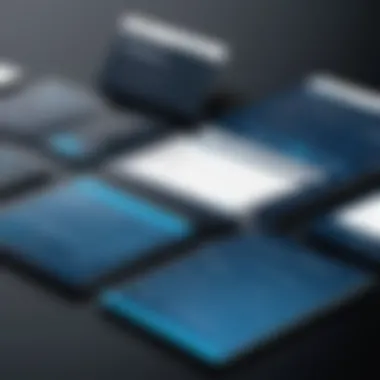

Intro
This article discusses various aspects of CompanyCam's pricing. As a tool tailored for construction and field service management, understanding its costs is crucial for businesses aiming to optimize their operations. With multiple plans available, each targeting different business needs, it is vital to explore how these plans align with features, user experience, and market competitiveness.
Brief Description
Overview of the software
CompanyCam is a user-friendly software platform designed to streamline project management for construction and field service businesses. It allows users to capture, store, and share images and documentation in real-time, making it easier to collaborate and track project progress. This software is especially beneficial for contractors, tradespeople, and business owners who seek efficiency and transparency in their projects.
Key features and functionalities
CompanyCam offers several prominent features:
- Photo Management: Users can snap photos of their projects, which are automatically organized by location. This helps in maintaining a clear visual record.
- Project Tracking: The software enables real-time tracking of project updates and timelines.
- Collaboration: Team members can easily share progress and communicate through the app.
- Reporting: CompanyCam generates reports which can be useful for client updates or internal reviews.
These features cater to varying needs, whether for small businesses or larger operations, providing a comprehensive management tool.
System Requirements
Hardware requirements
To run CompanyCam effectively, ensuring that the hardware meets certain specifications is important. While the software can operate on most modern devices, it is recommended to use:
- Devices with at least 2GB of RAM.
- A stable internet connection for optimal functionality.
Software compatibility
CompanyCam is compatible with a variety of operating systems. Users can access it through web browsers and mobile devices, including:
- iOS: Compatible with most recent iPhones and iPads.
- Android: Works on a wide range of Android smartphones.
These compatibilities facilitate access for users on-the-go, allowing for seamless operations.
"Understanding the pricing strategy of software like CompanyCam can critically influence the decision-making process of businesses in need of efficient management solutions."
By analyzing CompanyCam's pricing and offering a deeper understanding of its features, this article aims to guide potential users through their decision journey.
Understanding CompanyCam
Understanding CompanyCam serves as a critical foundation for comprehensively analyzing its pricing structure. Recognizing the capabilities, target audience, and features of this software builds context for its value. Without this perspective, financial considerations might appear disconnected from practical functionalities. Therefore, grasping CompanyCam's purpose and its tailored offerings defines how its pricing aligns with user needs.
CompanyCam is designed to address the specific challenges within construction and field service management. By simplifying team communication and streamlining project documentation, it positions itself as a pivotal tool in these industries. The software helps manage visuals and communication on-site, leading to improved efficiency and reduced errors. Such operational advantages can dramatically justify the costs for users, showcasing the intrinsic value behind CompanyCam's pricing strategy.
Overview of CompanyCam
CompanyCam is an application focused on improving project management for professionals in the construction and field service sectors. The software enables users to capture and organize photos, create reports, and share information efficiently across teams. With a user-friendly interface and cloud-based function, it allows easy access from various devices. This accessibility makes it suitable for users on-the-go, emphasizing the convenience of integrating technology into traditional workflows. The emphasis is on visual documentation, enabling clearer communication among team members.
Target Users
The primary users of CompanyCam typically include contractors, project managers, and field service professionals. Its features cater to those needing a robust solution for managing tasks efficiently. Users can range from small businesses needing straightforward project documentation to larger firms requiring comprehensive project oversight tools. This diversity illustrates the adaptability of CompanyCam to different organizational scales and needs.
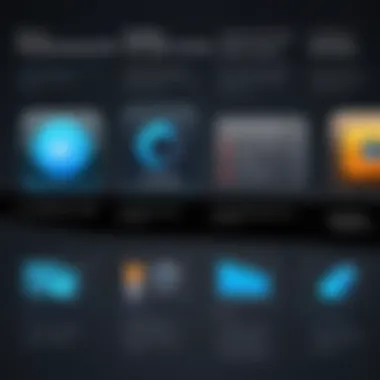

Key Features
CompanyCam boasts several key features that enhance its value.
- Photo and Video Capture: Users can take images and videos directly within the app, which then automatically gets organized by project.
- Real-Time Collaboration: Team members can communicate and share updates instantly, improving project coordination.
- Reports Generation: Creating detailed reports from project data allows for better documentation and communication with stakeholders.
- Cloud Storage: Ensures that all materials are safe and accessible from anywhere, eliminating concerns about lost or misplaced documents.
These features work together to facilitate project management, ultimately reducing the potential for delays or miscommunication. By evaluating how these elements play into CompanyCam's pricing, stakeholders can better assess its overall value proposition.
Pricing Models
Pricing is a critical aspect of any software offering. For CompanyCam, understanding its pricing models helps customers align their budgets with the features they need. The right pricing model can determine usability for businesses, whether small or large. It powers decision-making and influences the perceived value of the software.
In this section, we will delve into the different ways CompanyCam structures its pricing and how each model benefits various user types. We will also highlight important considerations when choosing a plan to maximize value.
Subscription Tiers
CompanyCam provides multiple subscription tiers tailored for different business needs. This stratification allows users to select a plan based on their specific requirements and budgets.
- Basic Plan: This is ideal for small businesses or start-ups. It features essential tools for photo documentation and project management, making it easy to manage jobs on the go.
- Pro Plan: Aimed at growing companies, the Pro Plan includes advanced features, such as enhanced collaboration tools and integration capabilities, aiding in more complex project management.
- Business Plan: For larger organizations, this tier offers robust functionalities like advanced analytics and priority support. This plan is fitting for firms with extensive project needs and team collaboration.
Each tier is designed to cater to different operational scales and complexities. This flexibility is valuable. It makes CompanyCam an attractive choice for a wide array of users ranging from independent contractors to large enterprises.
Annual vs Monthly Plans
When considering CompanyCam, users should also evaluate the annual versus monthly plans.
- Monthly Plans: These plans are beneficial for those who prefer short-term commitments. They allow businesses to assess the software's effectiveness before making a long-term investment. Flexibility is key here.
- Annual Plans: On the other hand, annual subscriptions typically offer a discount compared to the monthly option. This can lead to significant savings over time. Companies confident in their usage of CompanyCam may prefer the annual plan for its cost-effectiveness.
It is essential to consider cash flow and project longevity when deciding between these options. The choice should reflect business needs and financial planning.
Free Trials
CompanyCam recognizes the importance of providing potential users with a way to test the platform. Free trials give access to the features available in the various subscription tiers without any commitment. This allows users to explore the interface and functionalities before making a financial commitment.
A free trial serves several functions:
- It builds trust, allowing users to experience the software risk-free.
- Users can determine if the features align with their operational needs and workflows.
- It allows for comparisons with competitors to assess relative value effectively.
In summary, free trials can be a critical deciding factor for businesses weighing their options. They mitigate the risk of investment, guiding users toward an educated decision.
Detailed Breakdown of Pricing
The detailed breakdown of pricing is a vital section in understanding how CompanyCam structures its financial offerings. Users seeking efficient field service and construction management solutions need to know what they get for their investment. This breakdown not only informs potential customers about what various plans encompass, it serves to align these features with their specific requirements.
Through this analysis, individuals can evaluate the overall value and functionality. By understanding the features associated with each tier, users can make informed decisions. This section thus lays the groundwork for understanding the cost-to-benefit ratio that CompanyCam provides in the context of its competitors.
Basic Plan Features
The Basic plan of CompanyCam is ideal for smaller teams or individual users who require essential functionalities. It typically includes fundamental features such as unlimited photo storage, the ability to create projects, and basic collaboration tools.
Features of the Basic Plan:


- Unlimited Photo Storage: Users can upload an unlimited number of photos, which is crucial for documentation in field settings.
- Project Creation: Enables users to create and manage multiple projects efficiently.
- Basic Collaboration: Team members can communicate within the platform, though it may lack advanced communication tools.
This plan serves as a user-friendly entry point for those new to the software or who have minimal demands. Although it is basic, it provides the necessary tools to manage a project visually and share updates clearly.
Pro Plan Features
The Pro plan is structured for businesses needing more robust capabilities. This plan expands the features available in the Basic plan and includes advanced tools that elevate project management and enhance collaboration.
Features of the Pro Plan:
- All Basic Plan Features: Retains all functionalities of the Basic plan.
- Advanced Project Management: Offers tools such as timelines and deadlines that help manage projects more effectively.
- Team Collaboration Tools: Enhanced features for better communication among team members, including comments and notifications.
- Client Access: Clients can view project updates, thereby improving transparency.
This plan is designed for teams that are serious about their project management and require advanced functionalities to improve efficiency.
Business Plan Features
The Business plan is the most comprehensive option available. It is crafted for larger organizations that demand extensive features and custom solutions. This tier includes everything from the previous plans and expands significantly on capabilities.
Features of the Business Plan:
- All Pro Plan Features: It encompasses everything from both the Basic and Pro plans.
- Custom User Management: Allows for custom roles and permissions, facilitating better control over who has access to what.
- Integration with Other Tools: This can include expense tracking, CRM systems, and other project management software, streamlining workflows.
- Priority Support: Users receive faster customer service responses and dedicated support.
This plan ensures that large teams have a fully integrated solution to meet their diverse and complex needs while ensuring smooth project handling.
The right plan depends significantly on your team's unique needs and project requirements. Understanding each plan's features is essential for maximizing the benefits of CompanyCam.
Comparative Pricing Analysis
The comparative pricing analysis provides a framework for evaluating CompanyCam’s pricing strategy within the broader market landscape. For businesses deciding on a software solution, understanding how CompanyCam’s pricing aligns with that of its competitors is crucial. This section analyzes various aspects of the pricing models offered by CompanyCam compared to other players, highlighting strengths, weaknesses, and unique differentiators.
Key elements include:
- Understanding Competitor Pricing: By analyzing competitors' prices, businesses can gauge whether CompanyCam presents a favorable deal when factoring in features and capabilities.
- Identifying Value: A comparative analysis can reveal how much value users receive for the price they pay. This allows potential clients to assess effectiveness based on the specific needs of their operations.
- Market Trends: Observing the pricing models of competitors often unveils market trends that can inform businesses when selecting plans.
This analysis serves businesses by helping them align their budgeting decisions with realistic expectations of features offered at various price points.
Comparison with Competitors
In evaluating CompanyCam's offerings, it’s essential to directly compare the pricing with similar software in the construction and field service management market. Competitors such as Procore, Fieldwire, and PlanGrid each have distinct pricing structures and feature sets that appeal to diverse business models.
- Procore typically offers a tiered pricing model based on project size, which can lead to higher costs for larger operations. However, it includes various advanced capabilities.
- Fieldwire is comparatively affordable with its straightforward pricing tiers aimed primarily at smaller teams, yet it may lack some of the comprehensive features present in CompanyCam.
- PlanGrid provides a full suite of tools but can be pricier as it is geared towards larger enterprises with complex needs.
By analyzing these competitors, potential CompanyCam users can see not just the costs but the feature set and the return on investment, which can significantly affect their operational efficiency.
Market Positioning
CompanyCam has positioned itself well within the market by focusing on niche segments of the construction industry. At the core, it appeals to users who prioritize ease of use and mobile access. The pricing structure is aligned with the core features that drive value for its target audience.
- Positioning Strategy: Unlike others that offer bundled services which could confuse potential users, CompanyCam's pricing is straightforward and allows businesses to select plans based on their specific needs. This transparent structure fosters trust.
- Target Audience: The pricing strategy is designed for small to medium-sized businesses, but it also scales well for larger projects without alienating smaller clients.
- Market Perception: Regular market assessments and user feedback reveal that CompanyCam is perceived as a cost-effective solution compared to comprehensive platforms that can overwhelm smaller clients with unnecessary features.
Understanding where CompanyCam stands in contrast to its competitors can inform potential users’ decisions, ensuring that they choose a plan that aligns with their business goals and budget.


Cost-Benefit Evaluation
Evaluating the cost and benefits associated with CompanyCam’s pricing structure is essential. This section focuses on the specific elements that make up the overall value proposition for users. Cost-benefit evaluation involves analyzing the relationship between the pricing of various plans and the functionalities provided. Understanding this relationship helps users ascertain whether the investment in CompanyCam aligns with their specific needs.
Users need to assess how the features available in each plan contribute directly to their operational efficiency. CompanyCam offers different pricing tiers, each targeting various user requirements, from basic functionalities for small teams to extensive features for large organizations. A comprehensive benefit analysis should include time savings, improved communication, and enhanced project management capabilities that the software offers. These considerations are crucial for an accurate understanding of value.
Assessing Value for Money
To successfully assess value for money, one must look beyond mere pricing. Users should consider the range of features available at each pricing tier. For instance, the Basic plan may provide essential features, but the Pro and Business plans come with advanced capabilities that can justify the higher cost.
- Real-world efficiencies and enhancements: Many users report that investing in CompanyCam significantly reduces time spent on paperwork and improves project tracking. Better documentation can lead to fewer errors and reduced costs in the long run.
- Seeking user feedback: Gathering insights from current users can provide a clearer picture of how well the features function in practical scenarios. This can serve as an interesting comparison point for assessing value against monetary outlay.
"Investing in effective management software can lead to substantial long-term savings."
Return on Investment Considerations
Return on investment (ROI) is one of the critical metrics for any software evaluation. CompanyCam users can measure ROI by comparing the saved resources and enhanced productivity gains against the costs associated with subscriptions.
- Calculating savings: Users should identify how much time is saved and how many errors are avoided through efficient documentation and communication. This can lead to decreased labor costs.
- Long-term financial benefits: It's important for businesses to view subscriptions as an investment rather than a cost. An effective software solution can improve service delivery and client satisfaction, leading to repeat business and referrals, which have significant financial implications.
In summary, a thorough cost-benefit evaluation, considering the price, functionalities, and user feedback is crucial for understanding the true value that CompanyCam brings to the table. Identifying both immediate and long-term benefits can justify the investment and assist businesses in optimizing their software spending.
User Experience and Feedback
Understanding user experience and feedback is crucial for evaluating CompanyCam's pricing strategy. It provides insights into how users interact with the software and what they value most in a product. Positive user experience contributes to customer satisfaction, loyalty, and ultimately, can justify the cost of the subscription plans.
By analyzing feedback from users, both positive and negative, it is possible to assess the effectiveness of CompanyCam's pricing in relation to its features. Potential buyers can make informed decisions from the perspectives of existing users. Positive experiences often highlight the software's strengths, while common complaints can indicate areas needing improvement. Thus, user experiences can shape the image and market strategy of CompanyCam.
Real User Testimonials
User testimonials provide first-hand accounts of the effectiveness of CompanyCam. These narratives often delve into specific use cases that illustrate the software’s capabilities. Users typically highlight features that they find beneficial, often emphasizing aspects such as ease of use, efficiency in documentation, and the overall enhancement of workflow.
For instance, a construction manager may mention how CompanyCam streamlined their project documentation. They might share that the app allowed team members to easily capture and share photos directly from the field, thus improving communication.
Other users may comment on the robust nature of the customer support, which can be a significant factor in the value of the service. Testimonials can vary widely, portraying personal experiences that often resonate with potential users. This social proof not only helps personalize the brand but also impacts potential buyers’ decisions when considering different pricing plans.
Common User Complaints
No software is without its issues. Common user complaints regarding CompanyCam often center on usability and feature limitations. Users have noted instances where the software can be buggy, which results in frustrating experiences during critical project phases.
One frequent complaint surfaces around the mobile app's performance. Users have stated that at times, it can be slow, impacting their productivity when trying to access essential documents quickly.
Another area of concern involves the pricing tiers. Some users feel that necessary features should be included in lower-priced plans, suggesting that the higher-level plans come with costs that may not be feasible for smaller businesses.
In summary, carefully considered user experiences—both positive and negative—provide valuable insights into CompanyCam. They can significantly influence the perceived value of the product and its corresponding pricing strategies.
Culmination
In summary, understanding the pricing structure of CompanyCam is crucial for businesses seeking effective solutions for construction and field management. This article has traversed various aspects of CompanyCam's pricing models, from the specific plans available to the added value each tier offers. Knowing the options available empowers companies to make informed decisions based on their own unique needs.
Final Thoughts on CompanyCam Pricing
CompanyCam provides transparent pricing tiers that cater to businesses of different sizes and requirements. The Basic plan, while limited in features, may suit small operations or startups. The Pro and Business plans, on the other hand, offer enhanced functionalities for mid-sized to larger companies. This progression allows firms to scale up their capabilities as they grow.
In an ecosystem with robust competition, it is imperative to evaluate CompanyCam not only on pricing but also on the actual features provided. For many users, the investment is justified by the gains in productivity and efficiency. With testimonies reflecting satisfaction and common complaints highlighting areas for improvement, businesses must weigh all feedback carefully.
Ultimately, the considerations around CompanyCam's pricing extend beyond just costs. They touch on value, user experience, and long-term return on investment, making this analysis a significant guide for organizations trying to leverage technology for optimization. This holistic view of pricing and value ensures that organizations can align their choices with their operational goals.



