Comparing QuickBooks Online Advanced Features and Pricing


Intro
In today's dynamic business environment, selecting the right accounting software is crucial for success. QuickBooks Online Advanced emerges as a robust solution tailored to meet the needs of small to medium-sized businesses. It stands out among various options by offering a comprehensive set of features that can enhance operational efficiency.
This article will guide you through a detailed analysis of QuickBooks Online Advanced. We will examine its capabilities, usability, pricing, and integrations, providing a holistic view of its strengths and weaknesses. By the end, readers will have an informed perspective on whether this software aligns with their accounting requirements.
Brief Description
Overview of the software
QuickBooks Online Advanced is a cloud-based accounting software developed by Intuit. It is designed specifically for businesses that require advanced capabilities, such as more extensive reporting options and custom workflows. The software is part of the wider QuickBooks suite, which includes various features catering to different business sizes and needs. This makes it a scalable solution that can grow with your business.
Key features and functionalities
QuickBooks Online Advanced offers several notable features:
- Customizable reporting: Businesses can create detailed reports tailored to their specific requirements.
- User management: The software allows for multiple users with varying permission levels, enhancing collaboration within teams.
- Workflow automation: Routine tasks can be automated, reducing the administrative burden on staff.
- Integration options: The platform seamlessly connects with various applications and services, improving overall functionality.
- Dedicated account support: Users have access to dedicated customer support to assist with inquiries and guidance.
Each of these features shows how QuickBooks Online Advanced aims to provide comprehensive solutions for its users.
System Requirements
Hardware requirements
To run QuickBooks Online Advanced effectively, businesses need to ensure they have compatible hardware. The following specifications are recommended:
- Modern processor (2 GHz or faster)
- Minimum 4 GB RAM (8 GB recommended)
- Reliable internet connection (Broadband or higher)
Software compatibility
QuickBooks Online Advanced is primarily a cloud-based service, meaning most internet-enabled devices can access it. This includes:
- Windows (10 or later)
- MacOS (10.15 or later)
- Mobile devices (iOS and Android)
This cross-platform support enables businesses to remain flexible and adaptive in their operations.
Foreword to QuickBooks Online Advanced
Understanding the significance of QuickBooks Online Advanced is crucial, especially for businesses that seek reliable accounting solutions. This software stands as a prominent player in the realm of financial management, tailored specifically for small to medium-sized enterprises. Many companies have turned to cloud-based solutions in recent years, and QuickBooks Online Advanced offers a robust framework that simplifies financial tracking and reporting.
The importance of this software lies not just in its comprehensive features but also in its ability to adapt to the growing needs of businesses. As companies scale and their operations complexity increases, the demand for advanced reporting, user permissions, and dedicated support grows. QuickBooks Online Advanced directly addresses these needs, enabling users to navigate their financial landscapes with greater ease.
What Sets QuickBooks Online Advanced Apart
QuickBooks Online Advanced is distinct for several reasons. Its core advantage is the customization it offers. The software allows users to create tailor-made reports, which is beneficial for understanding financial health better. Also, its integration capabilities with various third-party applications increase its versatility. This adaptability is further highlighted by enhanced user permissions that ensure proper data access, which is vital for both security and operational efficiency.
Moreover, businesses find value in the dedicated account support provided by QuickBooks. Having a direct line to knowledgeable assistance can reduce downtime and enhances user experience overall, making it an attractive option for many enterprises.
Target Audience and Use Cases
QuickBooks Online Advanced primarily targets small to medium-sized businesses that require advanced financial tools. It suits organizations looking for scalability in their accounting practices. startups in growth phases will find this software valuable for its ease of use and extensive features. The ability to manage invoices, track expenses, and oversee payroll from a single platform is particularly appealing.
In addition, industries such as retail, manufacturing, and professional services benefit greatly. These sectors often demand detailed reporting and analytics to assess performance and inform strategic decisions. QuickBooks Online Advanced supplies the tools necessary for such analysis.
"The decision to implement a sophisticated accounting solution often defines the operational success of small to medium-sized businesses."
Overall, the compelling features and adaptability of QuickBooks Online Advanced make it a prime choice for businesses striving for financial clarity and growth.
Key Features of QuickBooks Online Advanced
Understanding the key features of QuickBooks Online Advanced is essential for those considering this software for their business needs. This section outlines the capabilities that distinguish it from simpler versions and competing products. Organizations especially small and medium-sized businesses benefit from effective financial management tools. Key features encompass custom reporting, enhanced user permissions, dedicated support, and integration capabilities. Each of these elements plays a critical role, not only in streamlining daily operations but also in bolstering overall data security and user experience.
Custom Reporting and Analytics


The ability to create custom reports and perform detailed analytics is a strong selling point for QuickBooks Online Advanced. Businesses can tailor reports to meet their specific needs. This includes tracking various financial metrics, analyzing sales data, and monitoring expenses across different departments. Customization allows management to dive deep into the data that matters most to them.
Benefits include:
- Improved decision-making based on accurate financial insights.
- Enhanced data visualization that makes it easier to present findings to stakeholders.
- Automation of reports to save time and reduce human error.
These features support not only daily operations but long-term strategic planning as well.
Enhanced User Permissions
User management is crucial for larger organizations where many individuals access sensitive financial data. QuickBooks Online Advanced allows businesses to establish enhanced user permissions. This functionality affords administrators control over what information each user can access or modify.
Considerations include:
- Role-based access ensures that employees only see relevant data, reducing the risk of data leaks.
- Tracking changes made by each user aids in maintaining accountability.
- Flexibility in user roles is important as teams grow or change.
This layered security contributes to a more secure and orderly workflow, vital for handling intricate financial operations.
Dedicated Account Support
Dedicated account support is another hallmark of QuickBooks Online Advanced. Users gain access to a specialized support team that assists with various issues, ranging from technical inquiries to personalized training sessions. This fee-based feature can significantly enhance the user experience.
Benefits include:
- Faster problem resolutions without waiting in long queues for customer support.
- Tailored advice on how to maximize the software's capabilities in line with business needs.
- Increased confidence to utilize the software fully, knowing professional assistance is available.
Such support helps businesses navigate complex accounting processes efficiently.
Integration Capabilities
Integration capabilities are increasingly important in a world where businesses rely on multiple software systems. QuickBooks Online Advanced integrates seamlessly with various applications, such as Salesforce, Shopify, and other cloud-based tools. This capability helps businesses maintain a streamlined operation by connecting their accounting system with other essential business functions.
Key considerations include:
- Smooth data flow between platforms, reducing redundancy and streamlining processes.
- Enhanced teamwork, as departments can work from the same data sets.
- Increased flexibility to adapt to new technology as business needs evolve.
In summary, the integration feature ensures businesses can grow and adapt their technology ecosystem without significant disruptions.
Usability of QuickBooks Online Advanced
Usability often dictates the acceptance and effectiveness of any software solution. In the case of QuickBooks Online Advanced, usability encompasses several important factors that contribute to an efficient user experience. This section explores how the software's design influences productivity, ease of tasks, and overall satisfaction for different users. Understanding these elements helps businesses decide if QuickBooks Online Advanced is a suitable fit for their accounting needs.
User Interface and Navigation
QuickBooks Online Advanced boasts a user-friendly interface that minimizes the learning curve associated with accounting software. The dashboard provides a clear overview of financial status, recent activity, and key performance indicators. Users find it easy to navigate through various features due to the intuitive layout. Common tasks like invoicing, expense tracking, and reporting can be achieved in just a few clicks.
Additionally, QuickBooks has employed a responsive design that adapts well to various devices. This ensures that users can access their accounts seamlessly across desktops, tablets, and mobile phones.
Some key points to note include:
- Organized Menus: Clearly labeled sections help users quickly locate necessary tools.
- Search Functionality: A robust search bar allows users to quickly find transactions or reports.
- Customization Options: Users can modify their dashboards to display the most relevant information.
Mobile Application Experience
The QuickBooks Online mobile application enhances usability for those who require flexibility. Users can handle accounting tasks on the go, whether they are in a client's office or traveling. The mobile app retains much of the functionality available on the desktop version, including creating invoices, capturing expenses, and even running reports.
However, the mobile experience has its own challenges. Some users report slight discrepancies in performance when accessing certain features compared to the desktop version. It is crucial for potential users to consider whether they need robust mobile capabilities or if desktop access suffices for their operations.
Advantages of the mobile app include:
- On-the-Go Access: Immediate access to financial data and tools.
- Push Notifications: Alert users to pending tasks or updates.
Accessibility Features
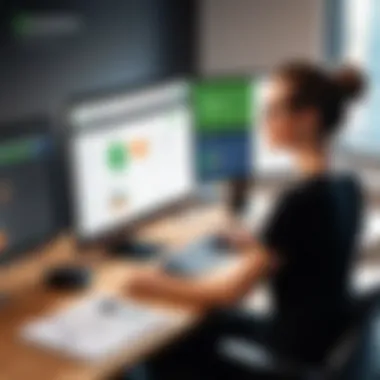

Making software accessible to all users is essential, particularly in an increasingly diverse work environment. QuickBooks Online Advanced includes several accessibility features to accommodate different needs. For instance, keyboard shortcuts can significantly enhance navigation for users with mobility challenges.
Moreover, the software is compatible with screen readers, providing a necessary resource for visually impaired users. Features like adjustable font sizes and color contrast settings allow for personalized experiences.
Key accessibility features include:
- Keyboard Shortcuts: Streamline workflows for keyboard users.
- Screen Reader Compatibility: Ensures that visually impaired users can efficiently use the software.
- Customizable Display Settings: Makes the interface more user-friendly for individuals with various needs.
Pricing Structure of QuickBooks Online Advanced
Understanding the Pricing Structure of QuickBooks Online Advanced is crucial for small and medium-sized businesses. It helps in evaluating the value that this software can provide compared to the investment required. Pricing impacts not only the initial purchase but also ongoing operational expenses. Knowing the details of this pricing structure can aid in determining if this solution is cost-effective for your business needs. The pricing model includes subscription tiers, which cater to different levels of need and functionality.
Subscription Tiers Explained
QuickBooks Online Advanced operates on a tiered subscription model. The tiered approach allows businesses to select a plan that best fits their current requirements, with the flexibility to scale as their operations expand. The tiers typically range from basic offerings to more comprehensive packages which include advanced features.
- Essentials Tier: This plan includes core accounting functionalities, like invoicing and expense tracking, making it suitable for smaller businesses with basic needs.
- Plus Tier: This edition adds project tracking and inventory management, ideal for companies that deal with more complex transactions.
- Advanced Tier: This highest tier provides enhanced features including dedicated account support and advanced reporting tools. It is particularly beneficial for larger businesses requiring detailed oversight.
The monthly subscription fees for these tiers may differ significantly, making it essential for organizations to assess their needs before committing. Moreover, promotional discounts may apply, allowing for potential savings during initial sign-up.
Cost-Benefit Analysis
When considering the Cost-Benefit Analysis for QuickBooks Online Advanced, a careful evaluation of financial implications helps businesses determine its overall worth.
- Benefits: The software offers a range of tools to streamline accounting tasks, enhancing efficiency. Integration capabilities allow it to work seamlessly with other business applications, which reduces manual work.
- Time Savings: Automating invoicing and reporting can save hours each week. This increases productivity and reduces labor costs.
- Scalability: As a business grows, QuickBooks Online Advanced can also adapt to more complex financial needs without requiring a platform change.
- Costs: The ongoing subscription fees may seem high for some businesses, especially for small startups. Organizations need to weigh these costs against the benefits provided.
- Hidden Fees: Additional expenses may arise for features outside the core offerings, requiring attention during evaluation.
The right pricing tier can significantly impact your business's financial management efficiency.
When engaging with QuickBooks Online Advanced, it's essential to recognize that the choice of subscription should reflect not just current needs but future business paths as well. This foresight can help maximize investment returns while ensuring operational efficiency.
Comparative Analysis with Other Accounting Solutions
A comparative analysis of accounting solutions is crucial for businesses aiming to choose the best software for their financial needs. QuickBooks Online Advanced has become a popular choice, but it is not alone in the market. By analyzing QuickBooks Online Advanced against other options, users can identify its strengths and weaknesses. This may help determine if it aligns with their operational requirements or if another software could serve them better.
In this section, we will look at three major competitors: FreshBooks, Xero, and Sage Business Cloud. Each comparison will not only highlight individual feature sets but also assess their usability, pricing, and specific use cases. The aim is to provide a rounded picture that allows businesses to make informed decisions.
QuickBooks Online Advanced vs. FreshBooks
QuickBooks Online Advanced and FreshBooks show key differences. QuickBooks is more feature-rich, supporting complex needs. This helps larger teams manage numerous financial tasks effectively. FreshBooks, generally more user-friendly, tends to serve freelancers or small businesses with simpler requirements. It stands out in invoicing and project tracking, making it a preferred choice for service-based industries.
Considerations include:
- User Interface: FreshBooks offers an intuitive design that many find easier for entry-level tasks.
- Price: QuickBooks Online Advanced could be more expensive, but it compensates with advanced features.
- Customer Support: Both provide good support, but QuickBooks offers a dedicated account support feature for its Advanced tier.
Both solutions have their merits depending on the user's unique expectations and business processes.
QuickBooks Online Advanced vs. Xero
QuickBooks Online Advanced and Xero also present worthwhile points of distinction. Xero is notable for its straightforward user experience, appealing to many small businesses. QuickBooks, on the other hand, excels in robustness and scalability.
Factors to consider:
- Features: QuickBooks contains advanced reporting tools, whereas Xero allows for unlimited users in its packages.
- Integration with Banks: Xero allows for more seamless integration with foreign banks, appealing to international businesses.
- Customization Options: QuickBooks offers a high degree of customization, beneficial for larger enterprises.
This assessment indicates that businesses seeking a solution with comprehensive tools might prefer QuickBooks Online Advanced over Xero.
QuickBooks Online Advanced vs. Sage Business Cloud
Lastly, QuickBooks Online Advanced and Sage Business Cloud can be contrasted. Both cater to small and medium-sized businesses but have different focuses. QuickBooks is prominent for its comprehensive financial management tools. Sage offers good manufacturing and inventory management capabilities, which might suit specific industries better.
Key aspects to analyze:
- Inventory Management: Sage shines here, suitable for businesses needing robust stock control.
- Financial Tracking: QuickBooks provides in-depth insights through advanced analytics, which can be critical for large organizations.
- Ease of Use: Both have user-friendly designs, but Sage may appeal more to those who enjoy detailed financial tracking.


User Experience and Testimonials
User experience is crucial when evaluating any software, especially an accounting tool like QuickBooks Online Advanced. It shapes how users interact with the platform and influences overall satisfaction. By focusing on user feedback, we can uncover strengths and weaknesses of the software while also gaining insights into its real-world applications.
User testimonials serve as firsthand accounts that reveal how QuickBooks Online Advanced performs in actual business scenarios. This section will explore common user feedback and real-world success stories, providing a rounded perspective on what businesses can expect when adopting this solution.
Common User Feedback
Many users of QuickBooks Online Advanced express a variety of opinions based on their experiences. Here are some common themes that emerge:
- Ease of Use: Users frequently highlight the intuitive interface of QuickBooks Online Advanced. Many new users report a low learning curve, allowing them to navigate the software rapidly.
- Powerful Features: Several users appreciate the custom reporting and analytics capabilities. This feature allows businesses to tailor their financial reports to meet specific needs.
- Support: The dedicated account support is often praised. Users have reported positive experiences when seeking help, resolving issues efficiently in most cases.
- Integration Flexibility: Many businesses rely on various tools for their operations. Positive user feedback often mentions the seamless integrations with platforms like Salesforce and Shopify, which improve workflow and data synchronization.
- Cost Considerations: While the functionalities are valued, some users raise concerns about pricing. They note that for smaller businesses, the costs can be significant compared to simpler alternatives.
Overall, users tend to recognize the strengths of QuickBooks Online Advanced, particularly in terms of features and support. However, they also stress the importance of assessing pricing and specific business needs before committing.
Real-World Success Stories
Several businesses have shared their successes after implementing QuickBooks Online Advanced. These narratives provide compelling evidence of the platform's effectiveness.
- Company A: A medium-sized retail business reported a 25% increase in efficiencies after adopting QuickBooks Online Advanced. They cited improved reporting capabilities as the main reason for this growth. The tailored reports allowed them to make informed decisions quickly.
- Company B: A consulting firm transitioned to QuickBooks Online Advanced from another software. Their finance team noted an improvement in collaboration due to the enhanced user permissions. They could assign specific roles and restrict data access effectively.
- Company C: An e-commerce company integrated QuickBooks Online Advanced with their online store. They reported a significant reduction in manual data entry errors, thanks to automatic syncing of data. This transition not only saved time but also improved their financial accuracy.
"QuickBooks Online Advanced has revolutionized how we manage our numbers. The accuracy and efficiency we've achieved are remarkable." - Finance Director, Company A
These success stories demonstrate that QuickBooks Online Advanced can have a substantial positive impact. While individual results will vary, they highlight the software's ability to drive significant improvements in accounting practices.
Limitations of QuickBooks Online Advanced
Exploring the limitations of QuickBooks Online Advanced is crucial for understanding its suitability for potential users. While the software offers a comprehensive range of features and functionalities, it is essential to recognize areas where it may fall short, particularly when compared to competitors. Acknowledging these limitations allows businesses to make informed decisions, especially when selecting accounting software that aligns with their unique needs and growth ambitions.
Feature Gaps Compared to Competitors
QuickBooks Online Advanced presents a robust suite of tools but does have feature gaps when placed alongside its competitors. For instance, some users point to the lack of advanced inventory management features, which can be pivotal for companies dealing with large stock volumes. Solutions like NetSuite or Zoho Books may provide more detailed tracking capabilities or complex inventory setups that certain businesses may require.
Additionally, while QuickBooks includes decent reporting options, it often lacks the depth of analysis found in software like Sage Intacct, which specializes in financial reporting and analytics. Such tools offer advanced cash flow projections, multi-entity management, and different methods for revenue recognition, catering to businesses with intricate financial structures.
Understanding these gaps can impact your choice, especially depending on the specific needs of your business. If your organization relies heavily on precise reporting or inventory management, you may need to consider how QuickBooks Online Advanced measures up to others in those domains.
Scalability Concerns
Another notable limitation relates to scalability. QuickBooks Online Advanced is designed for small to medium-sized businesses, but as a company grows, its needs often become more complex. While the software supports multiple users and allows for various integrations, businesses may find that they reach performance limitations as they expand. Some users express concerns about the software’s ability to adequately handle a significant increase in transaction volumes or Users.
Furthermore, while QuickBooks does offer lifecycle services, some organizations find transitioning to a more robust system necessary as they outgrow QuickBooks’ capabilities. Transitioning can create disruption, requiring careful planning and adjustments.
"Understanding the limitations helps in making smarter, future-proof software decisions."
Identifying these potential downsides can lead to more strategic planning and targeted usage, ensuring that businesses get the most out of their accounting solutions.
Final Recommendations
In the context of this article, the section on Final Recommendations serves as a critical synthesis of the insights gathered throughout the piece. Here, the reader can find a focused assessment of whether QuickBooks Online Advanced is a suitable accounting solution for their business needs. It is crucial to draw from detailed discussions about features, usability, pricing, and comparisons with other accounting software. Ultimately, this section offers a concise guide for decision-making.
Is QuickBooks Online Advanced the Right Choice?
Determining if QuickBooks Online Advanced fits a business requires careful consideration of several factors. First, assess the complexity of your financial operations. For companies that require advanced reporting and customizations, QuickBooks Online Advanced provides a robust solution. The strong integration capabilities with various third-party applications further enhance its appeal, ensuring that workflows can be tailored to specific business needs.
Next, consider the size and growth trajectory of your business. Small and medium-sized enterprises often benefit from the scalability of QuickBooks Online Advanced. The dedicated support and enhanced user permissions allow businesses to expand their operations confidently, knowing the software can evolve with them. However, companies that deal primarily with straightforward accounting may find that this solution offers features that exceed their requirements.
Cost is another determining factor. While QuickBooks Online Advanced comes with several advantages, the subscription fees must align with your budget. The added value stems from its extensive features, however, if your business does not leverage these, the cost might not justify the investment.
Considerations Before Commitments
Before making a final decision, there are important points to reflect on. Notably, user feedback can shed light on practical experiences. Searching forums like Reddit or Facebook for testimonials can provide insights beyond marketing claims. Engaging with current users may also reveal limitations or unexpected benefits.
Additionally, consider the overall ease of transitioning to this software. Will your team require extensive training? How will the integration with existing systems impact your operations? Gaining clarity on these aspects will provide a smoother adaptation period.
Finally, evaluate the long-term implications. Businesses should contemplate not only immediate needs but also future expansions and technological advancements. Understanding whether QuickBooks Online Advanced will remain relevant as your business evolves is paramount. This foresight can save considerable time and resources later.
QuickBooks Online Advanced is not merely a tool; it is a strategic asset that can significantly influence operational efficiency if aligned with the right business needs.
Ultimately, the decision to adopt QuickBooks Online Advanced hinges on deliberate assessment of its unique features against your business objectives. A well-informed choice leads to enhanced productivity and smoother financial management.



