The Comprehensive Guide to PDF Readers: An In-Depth Analysis


Intro
The use of Portable Document Format (PDF) readers has become indispensable in the modern world. As businesses and individuals increasingly rely on digital documents, understanding the various PDF reader options becomes crucial. PDF readers not only enable the viewing of files, but also provide tools necessary for editing, annotating and managing documents. In this guide, we will explore notable PDF readers, their key capabilities, and the factors to consider when selecting one for personal or professional use. Each reader caters to specific needs, and recognizing these distinctions helps users make a sound choice.
Brief Description
Overview of the software
PDF readers vary widely. Some are robust with extensive features, while others offer simplicity and focus on basic functionalities. Popular software options include Adobe Acrobat Reader, Foxit Reader, SumatraPDF, and Nitro PDF Reader. Each has unique offerings. For instance, Adobe Acrobat Reader is known for its comprehensive set of tools, whereas SumatraPDF emphasizes fast performance and a lightweight footprint. Understanding these variations is essential for making an informed decision based on requirements.
Key features and functionalities
Most PDF readers come with common features:
- Viewing capabilities allowing for easy navigation of documents
- Annotation tools for adding comments, highlights, and notes
- Form filling options to complete interactive PDFs
- Integration with cloud services for seamless document access
Some readers, like Adobe Acrobat, also offer advanced editing features that support modifying text, images, and layouts directly within the PDF. Evaluating these features in relation to user needs is essential for determining the best software choice.
System Requirements
Selecting the appropriate PDF reader goes beyond features. System compatibility and requirements also play a significant role. Ensuring the software runs smoothly on existing hardware is critical to maintaining workflow efficiency.
Hardware requirements
Most PDF readers do not impose demanding hardware specifications; however, the capabilities can depend on the reader's feature set. For example, advanced PDF readers that include features like 3D viewing or heavy editing functions may require more processing power and memory. A typical requirement for these readers includes:
- At least 2 GHz processor
- Minimum of 4 GB RAM
- Adequate disk space, typically starting from 1 GB for installation
Software compatibility
Compatibility with operating systems is vital. While many PDF readers operate well on Windows, Mac, and Linux, some may offer distinct features on specific platforms. Ensuring compatibility with specific operating systems is necessary. For example, Adobe Acrobat Reader is available for both Windows and Mac, while SumatraPDF is primarily for Windows. Likewise, many readers provide mobile versions for iOS and Android, catering to users who work on the go.
In summary, understanding both the capabilities and the technical specifications of different PDF readers is instrumental in selecting the most suitable option. A logical evaluation of features against system requirements ensures optimum performance, enhancing productivity whether in personal or professional environments.
Understanding PDF Technology and Its Importance
In today’s digital landscape, Portable Document Format (PDF) serves as a critical element in information exchange across various fields. Understanding PDF technology is essential because it enhances both communication and documentation processes. This article delves into the nuances of PDF files, their significant advantages, and various applications in daily, professional life. Ultimately, the comprehension of this technology foregrounds informed choices among diverse PDF readers, ensuring alignment with user needs.
What is a PDF File?
A PDF file is a digital document format developed by Adobe in the early 1990s. It encapsulates text, images, and graphics into a single file while maintaining its layout across multiple devices and operating systems. This consistency ensures that documents appear the same, no matter where they are opened. In contrast to editable formats, PDF files are generally uneditable, thereby preserving the integrity of the content. This makes PDF an ideal choice for official documents, academic papers, and any material that must remain unchanged after creation.
Advantages of Using PDF Format
The use of PDF format offers several benefits that appeal to individual users and businesses alike:
- Cross-Platform Compatibility: PDF files are accessible on virtually any device and software environment. This eliminates concerns regarding document compatibility.
- Security: Users can apply encryption and password protection to PDF files. This feature is crucial when handling sensitive information, ensuring unauthorized access is prevented.
- File Size Management: PDFs can be compressed without a significant loss in quality. This efficiency is particularly valuable for sharing large documents via email or online platforms.
- Rich Media Integration: PDF files can include hyperlinks, buttons, videos, and forms. This capability allows for interactive documents that enhance user engagement.
Incorporating these attributes into one file format significantly enhances workflow productivity by reducing the time spent on modifications and ensuring accuracy in content representation.
Common Uses of PDF Files
PDF files find utility in various sectors, contributing to their widespread adoption:
- Legal Documents: Contracts, agreements, and other legal papers are ideally formatted in PDF to prevent alterations.
- Educational Materials: Lectures, assignments, and research work are often shared in PDF due to their steadfast formatting.
- Marketing Materials: Brochures, flyers, and presentations frequently utilize PDFs for distribution, ensuring brand consistency.
- E-books: Many electronic books are produced in PDF to ensure they display uniformly across different devices.
Understanding these common uses establishes the value of PDF technology in maintaining document integrity, enhancing collaboration, and streamlining communication. As such, it sets the stage for examining the various types of PDF readers available in the market.
Defining a PDF Reader
Understanding what exactly constitutes a PDF reader is crucial in this analysis as it lays the groundwork for further exploration of their capabilities and functions. PDF readers are essential tools designed to open, view, and often edit PDF files. As the prevalence of this file format continues to grow in both personal and professional domains, recognizing the core elements of a PDF reader becomes more significant.
PDF files maintain formatting across various platforms, and thus, the application used to read these documents must effectively render this format. A good PDF reader can handle various elements, including text, images, and hyperlinks, while preserving the integrity of the original document.
Key considerations for selecting a PDF reader include its adaptability to different operating systems, ease of use, and the specific functions required by the user, such as annotation or form-filling capabilities. With this understanding, we can now delve into the core functions.
Core Functions of a PDF Reader
PDF readers primarily serve three essential functions: viewing, printing, and annotating documents. Each of these functions is fundamental to the user's experience and effectiveness when handling PDF files.
- Viewing: At its most basic level, a PDF reader must allow users to open and view PDF files. This function includes zooming in and out, navigating through pages, and searching for specific text. A responsive and intuitive interface enhances the experience.
- Printing: Often users need hard copies of their documents. Thus, the ability to print directly from a PDF reader is vital. The best readers ensure that printed versions maintain the document's formatting and integrity.
- Annotating: Many professional contexts require feedback or notes. A capable PDF reader should support annotations, such as highlighting, adding comments, and drawing. This feature is especially essential for collaborative work environments that demand feedback and revisions.
Moreover, many users rely on additional functions. These may include the ability to fill forms, extract data, or convert PDFs to other formats.
Key Features to Look For

When evaluating PDF readers, certain features significantly enhance their usability and efficiency. Here are some critical attributes to consider:
- Cross-Platform Functionality: A good PDF reader should function seamlessly across different operating systems. This compatibility allows users to access their important documents on various devices without issues.
- User Interface: A clean, intuitive design promotes user satisfaction. The reader should be easy to navigate, with clearly labeled options for performing various tasks.
- Customization Options: Some readers allow users to customize toolbars and shortcuts according to their preferences. This flexibility can significantly boost productivity.
- Integration with Cloud Services: In today’s digital age, many users store documents in the cloud. A PDF reader that integrates with platforms such as Google Drive or Dropbox can streamline document management.
- Security Features: Given the often sensitive nature of PDF documents, security should not be an afterthought. Look for features like password protection and digital signatures which can safeguard content against unauthorized access.
In summary, identifying the core functions and key features of PDF readers provides a necessary insight into how these tools can serve different user needs and enhance productivity.
Types of PDF Readers
Understanding the various types of PDF readers is crucial for making an informed choice regarding which reader best fits individual or organizational needs. Different users will have different requirements; for some, functionality might be key, while others may prioritize cost or ease of use. This section delves into the spectrum of PDF readers available, highlighting the distinctions among free, paid, and web-based options. Each type has its unique attributes that cater to specific user demands, which can impact productivity and workflow.
Free PDF Readers
Free PDF readers offer basic functionalities for viewing and printing PDF files without any cost. Popular examples include Adobe Acrobat Reader DC, Foxit Reader, and Sumatra PDF. These options often come with user-friendly interfaces, making them ideal for personal use or small tasks.
Even though these readers do not require payment, they usually have limitations. For instance, many free readers provide only essential features like viewing and printing. Users looking for advanced tools, like editing or converting files, might find these options lacking. Thus, organizations that require comprehensive PDF functionalities might view the initial savings as inadequate in light of potential productivity losses. However, for casual users, free readers can effectively cover the majority of reading needs.
Free PDF readers are suitable for those who wish to view or print documents without any financial commitment, but they might not meet the higher demands of professional use.
Paid PDF Readers
Paid PDF readers provide advanced features that free versions often lack. Examples include Nitro PDF Reader and PDF-XChange Editor. These tools generally offer comprehensive solutions that facilitate not just viewing, but also editing, annotating, and converting PDF documents.
When investing in a paid PDF reader, users gain access to superior features such as:
- Advanced editing capabilities
- Enhanced security options, including password protection and encryption
- Integration with cloud storage services
- Customer support and regular updates
Businesses that rely on PDF documents for critical tasks can significantly benefit from these advanced features. As a result, although the initial cost is higher, the long-term gains in efficiency and productivity can justify the expense.
Web-Based PDF Readers
Web-based PDF readers offer flexibility that is particularly suitable for diverse work environments. Users can access these readers from any device with internet connectivity, without the need for installation. Tools like Smallpdf and PDFescape exemplify this trend.
The benefits of web-based options include:
- Accessibility from multiple devices
- Convenience of not needing to install software
- Collaboration features for team projects
However, web-based solutions also have downsides, such as reliance on internet connection and potential security concerns regarding sensitive documents. Organizations must evaluate these aspects to determine if web-based readers align with their security protocols and accessibility requirements.
In summary, the choice of a PDF reader depends on user needs, budget, and specific functionality requirements. Each type of reader offers distinct advantages and disadvantages, making it essential to assess these factors carefully.
Comparison of Popular PDF Readers
The choice of a PDF reader can significantly influence how users interact with their documents. Given that different readers cater to varying needs, a comprehensive comparison helps users determine which option suits them best. Here, we will evaluate several popular PDF readers, focusing on their key features, advantages, and limitations. Understanding these elements allows users to make informed choices based on factors such as functionality, cost, and overall user experience.
Adobe Acrobat Reader
Adobe Acrobat Reader DC is the gold standard for PDF readers. It is widely recognized and primarily featured for its rich functionality. One of its notable attributes is the seamless integration with Adobe’s cloud services, allowing users to store and share files efficiently.
Another important aspect is its support for various document formats, providing a robust platform for viewing PDFs as well as annotations and form-filling capabilities. The software also includes a wide range of security features, enabling users to protect sensitive information.
However, the main downside is its resource demand; users have reported that Adobe Acrobat can be slow and heavy on system resources, particularly on older machines. This factor must be weighed against the myriad features it offers.
Foxit Reader
Foxit Reader positions itself as a lightweight alternative to Adobe. It is known for its speed and efficiency, making it suitable for users who prefer quick access without delays. Foxit allows for similar functionalities such as commenting, editing, and filling forms.
Among its distinguishing features is the collaborative aspect; Foxit includes tools for sharing documents easily with others for feedback. The user interface is clean and intuitive, which assists in quick navigation. Some users may find that it has fewer features compared to Adobe, but Foxit meets the needs of many without overwhelming them with options.
Nitro PDF Reader
Nitro PDF Reader offers a compelling blend of powerful features and a user-friendly design. It supports various tasks like PDF creation, conversion, and review. One of its main advantages is its ability to integrate with cloud services, facilitating document sharing and collaboration.
However, Nitro is a paid option, which can limit access for some users. The cost entails benefits, such as extensive security features and continuous updates. It's worth noting that users appreciate the ability to convert PDFs into different file formats, enhancing flexibility.
Sumatra PDF
Sumatra PDF is an open-source reader that shines for its simplicity. It is lightweight and extremely fast, making it ideal for users who need a basic reader without extra bells and whistles. Despite its simplicity, it supports various formats, including ePub and Mobi.
While Sumatra lacks some advanced features found in its competitors, it fulfills the essential functions effectively. The minimalist interface minimizes distractions, allowing users to focus on their documents. This aspect makes it popular among users who prioritize speed and efficiency over extensive functionalities.
PDF-XChange Editor
PDF-XChange Editor excels in providing advanced editing features while maintaining a user-friendly experience. The software allows users to add text, images, and annotations directly onto PDFs. Its OCR capabilities are noteworthy, enabling users to convert scanned documents into searchable formats.
One downside may be the presence of watermarks on documents when using certain free features. However, the comprehensive toolset it offers justifies the investment for those who require a powerful PDF editing solution. The balance of features and usability makes it a notable choice among professionals.
"Choosing the right PDF reader depends heavily on user needs and preferences. It's essential to analyze what specific features matter most."


In summary, comparing these popular PDF readers illuminates their distinct attributes and helps users identify the best fit for their needs. Understanding the functionalities, strengths, and limitations of each option aids in making a well-informed choice.
Assessing User Needs
Understanding user needs is crucial when selecting a PDF reader. Each user has different requirements based on their usage, whether it’s for personal, academic, or professional purposes. A mismatch between user expectations and the capabilities of the software can lead to inefficiencies and frustration. Thus, discerning specific user needs is a step that should not be overlooked in the decision-making process.
Evaluating Functional Requirements
When evaluating functional requirements, consider the specific tasks a user intends to accomplish with the PDF reader. Some users may only need to view files, while others may require advanced features such as annotation, form filling, or document collaboration. A thorough assessment should involve:
- Document Viewing: Do users need basic viewing capabilities, or are features like zooming, rotating, or search functionality essential?
- Annotations: Are users looking to highlight text, add comments, or mark up the document?
- Editing Capabilities: Is the ability to edit text or images within a PDF file necessary, or is viewing sufficient?
- File Conversion: Do users need to convert PDFs into other formats, such as Word or Excel, and vice versa?
- Form Filling: Are the users likely to interact with forms, requiring fields to be filled or signatures to be added?
Identifying these functional requirements can greatly aid in narrowing down the most suitable PDF reader options available in the market.
Considering User Experience
User experience encompasses how intuitive and efficient a PDF reader is for the user. An application should be easy to navigate and operate. This includes clear menus, accessible features, and minimal setup time. Assessing user experience involves:
- Interface Design: Is the interface modern and user-friendly? A cluttered or confusing interface may deter users from utilizing the software effectively.
- Performance: How quickly does the reader open files and render documents? Lagging or freezing can lead to a poor experience.
- Support and Accessibility: Is there help available for troubleshooting? Accessibility features are important for users with disabilities.
- Customization: Can users personalize their experience? Options for modifying toolbars or keyboard shortcuts can enhance usability.
Ultimately, aligning user experience with the audience's skill level and expectations is vital for maximizing productivity and satisfaction with the chosen PDF reader.
"Choosing the right PDF reader goes beyond just features; it requires an understanding of the specific needs of users and how they will interact with the software, leading to better choices and outcomes."
In summary, evaluating functional needs and considering user experience are key components in selecting the right PDF reader. This thoughtful approach can help businesses and individuals alike in optimizing their document workflows, making it a critical aspect of this guide.
Security Features of PDF Readers
In today's digital landscape, security is paramount when dealing with electronic documents. PDF readers are no exception. Users frequently handle sensitive information, making it essential for PDF readers to provide robust security features. This section will outline critical elements that enhance the security of PDF files, as well as the benefits these features offer and the considerations to take into account when choosing a reader.
Effective security features not only protect data from unauthorized access but also maintain the integrity of the content within the document. As the usage of PDFs in business and personal contexts grows, understanding these features becomes increasingly vital. By focusing on security, users can ensure their documents remain confidential and tamper-proof, safeguarding both personal data and company information.
Data Encryption Options
Data encryption is one of the most important features a PDF reader should offer. This technology secures documents by converting data into a coded format that unauthorized users cannot decipher. Different types of encryption methods exist, and having the right options can significantly enhance document security.
When selecting a PDF reader, it is crucial to consider whether it supports:
- 128-bit AES encryption: This is a common choice, providing a solid balance of security and performance.
- 256-bit AES encryption: For businesses needing higher security, this offers a stronger barrier against unauthorized access. However, it may affect performance due to the increased processing required.
The key benefits of data encryption include:
- Confidentiality: Only users with the correct password can access the document content, protecting sensitive information.
- Data integrity: Ensures that documents cannot be altered without detection, preserving their original state.
It is important to understand the limitations of encryption. If a user loses or forgets their password, accessing the encrypted document may become impossible. Thus, reliable management of passwords and organization of sensitive documents becomes essential.
Digital Signatures
Digital signatures are another layer of security that provides authenticity and integrity to PDF documents. They function like a handwritten signature but use cryptographic techniques to prove the origin and content of the document.
Utilizing digital signatures offers several advantages:
- Authentication: Confirms that the sender of the document is who they claim to be, reducing the risk of fraud.
- Document integrity: Indicates that the content has not been altered after signing, which is critical for legal and financial documents.
Most reputable PDF readers allow users to create and verify digital signatures, ensuring compliance with legal standards. Implementing this feature can enhance trust in document exchanges, particularly in professional environments.
However, users must ensure they understand the requirements for signing documents digitally, such as obtaining a valid digital certificate. Without this, the signature may hold no legal weight. Furthermore, consistent training for employees on acknowledging digital signatures can prevent future issues related to verification.
In summary, both data encryption and digital signatures are essential security features that enhance the protection of PDF files. These tools not only safeguard sensitive information but also provide assurance regarding the authenticity and integrity of documents.
Integrations and Compatibility
Integrations and compatibility of PDF readers are fundamental aspects that define their overall effectiveness and user satisfaction. In today's diverse tech ecosystem, it is common to work across different platforms and applications. A PDF reader that integrates seamlessly with other software can enhance workflows and increase productivity. Users often need to interact with other applications, whether for editing, storing, or sharing documents. Therefore, having a PDF reader that allows these interactions is vital.
A compatible PDF reader can cater to various operating systems, ensuring that users can access their documents without restrictions. This ranges from popular operating systems like Windows and macOS to mobile platforms such as iOS and Android. Further, understanding the type of files that a PDF reader can handle is also important, particularly when considering professional use where specific document standards may apply.
Operating System Compatibility
Operating system compatibility is a crucial feature for any PDF reader. Users must ensure the PDF reader they choose works efficiently on their preferred operating system. For instance, Adobe Acrobat Reader DC is widely utilized on Windows and macOS, offering a full range of features. However, some users may encounter functionality limitations when trying to access complex features on alternative operating systems. In contrast, lightweight readers such as Sumatra PDF are more flexible, offering compatibility across various platforms, yet may sacrifice advanced features in the process.
Key Considerations for Operating System Compatibility:
- Multi-Platform Availability: Look for PDF readers that support multiple operating systems.
- Updates and Support: Check if the reader receives regular updates for various platforms.
- User Reviews: Investigate user feedback related to performance on specific operating systems.
Cloud Integration
In an era where cloud computing has taken precedence, cloud integration is increasingly significant for PDF readers. Many users now rely on services like Google Drive, Dropbox, or OneDrive to store and share documents. A PDF reader that integrates with these services can streamline the entire process of document management.


For example, PDF-XChange Editor allows users to save files directly to their cloud storage, which can aid in collaboration and access from various devices. This proves especially beneficial for teams that work remotely or in hybrid settings.
Benefits of Cloud Integration:
- Accessibility: Access PDF files from any device with internet connectivity.
- Collaboration: Easily share and comment on documents in real-time.
- Backup and Recovery: Minimize the risks of data loss through regular cloud backups.
"The functionality offered by a PDF reader heavily influences user preference, especially when it quickly integrates with existing workflows and cloud solutions."
In summary, both operating system compatibility and cloud integration play pivotal roles in the selection of PDF readers. By evaluating these aspects, users can optimize their document handling processes, ensuring they have the right tools to meet their needs.
User Reviews and Feedback
User reviews and feedback play a crucial role in evaluating PDF readers. The experiences shared by actual users provide valuable insights that can help potential buyers make informed decisions. These reviews often highlight not only the strengths of various PDF readers but also expose their weaknesses.
Analyzing Community Sentiment
Community sentiment can encapsulate a broader perspective on how well a PDF reader functions in real-world applications. Users frequently share detailed accounts of their experiences, discussing aspects such as interface usability, stability, and overall performance.
- Pros and Cons: Reviews often mention specific features that users find beneficial, like ease of navigation, annotation tools, or compatibility with various devices. Conversely, negative feedback typically includes critiques regarding software bugs or inefficiencies that hinder productivity.
- Trends in User Feedback: Monitoring trends in community sentiment can also guide developers to improve their products. Feedback can highlight what most matters to users, such as security features or integration capabilities with other software. By analyzing this sentiment, companies can focus their development efforts more effectively.
Identifying Common Issues
Common issues raised in user feedback must be acknowledged by both potential users and developers. Identifying these problems allows for a clearer understanding of what to expect from a given PDF reader.
- Recurring Complaints: Frequent issues reported include slow loading times, lack of responsive customer support, or limited functionality in free versions.
- Performance Under Load: Many users mention how well a PDF reader performs under heavy use, such as handling large files or numerous documents simultaneously. Insights into these issues can aid users in selecting software that will operate efficiently in their specific environments.
"User reviews are not just noise; they are a reflection of the product's real-world performance. Oftentimes, they provide the necessary clarity to ascertain if a transition to a new PDF reader is worth the investment."
Ultimately, user reviews and feedback serve as both a warning and a guide for new users. Understanding what the community says, and identifying common issues can provide a comprehensive overview of a PDF reader's capabilities. This approach demystifies the process of selecting the right software based on real experiences rather than marketing claims.
Cost Analysis of PDF Readers
The cost analysis of PDF readers is crucial in understanding how different options can fit into various budgets while meeting user needs. This assessment aids individuals and organizations in selecting the best PDF reading solution without overspending or compromising quality. The choice between free and paid readers often involves evaluating what features are necessary, potential long-term savings, and how these decisions align with overall organizational strategies.
Comparing Free vs. Paid Options
When facing the decision to choose between free and paid PDF readers, various factors come into play. Free PDF readers, like Sumatra PDF and PDF-XChange Editor, often provide basic functionality for everyday tasks such as viewing, printing, and sharing documents. However, they may lack advanced features needed for professional use or complex documents.
In contrast, paid options like Adobe Acrobat Reader DC or Foxit Reader come with extended functionalities. These features often include:
- Advanced editing tools
- Enhanced security options
- Integration with cloud storage solutions
- Technical support from the provider
Benefits of Free Readers:
- Cost-effectiveness: Ideal for individual users or small businesses with limited budgets.
- User-friendly interfaces: Often easier for casual users to learn and navigate.
Drawbacks of Free Readers:
- Limited features: May not support advanced document functionalities.
- Ads or Watermarks: Some free versions come with advertisements or limitations that are not present in premium versions.
Thus, the decision to go with free or paid solutions should hinge on the specific requirements of the user. For those who need deeper functionalities like collaboration tools and detailed editing, investing in a paid solution could prove beneficial.
Long-Term Value of Investment
Considering the long-term value of investment in a paid PDF reader is essential for users and organizations. Paying for high-quality software may appear costly upfront but can result in significant savings over time. These savings may manifest in several forms:
- Increased Productivity: Advanced features reduce the time users spend managing and editing documents, streamlining workflows.
- Security Enhancements: Paid solutions often provide robust security features that safeguard sensitive information, mitigating risks of data breaches.
- Support and Updates: Premium software usually comes with customer support and regular updates, ensuring users have access to the latest features and security improvements.
The longevity of a paid PDF reader also means that users will likely avoid the costs associated with transitioning to new software due to limitations in the existing free tools. Investing in a quality product enhances user experience, leading to more efficient operations compared to free alternatives.
Investing in quality PDF readers not only boosts productivity but also ensures compliance and security for business operations, which ultimately drives growth.
Culmination: Choosing the Right PDF Reader
Selecting the right PDF reader is crucial for both personal and professional tasks. The diverse landscape of PDF readers offers various functionalities that can significantly affect productivity and ease of use. This article has emphasized the need to evaluate PDF readers not just based on availability, but also on their capability to address specific user requirements. These requirements can range from basic document viewing to advanced editing features and security options. Understanding your own workflow and preferences is vital when making this decision.
Summarizing Key Takeaways
When it comes to choosing a PDF reader, here are some key takeaways to keep in mind:
- Identify Your Needs: Determine what features are essential for your work. Do you need annotation tools, form-filling capabilities, or cloud integration?
- Weigh the Costs: Compare the advantages of free versus paid options. Sometimes, investing in a paid solution could lead to greater long-term efficiency.
- Security Matters: Given the risk of data breaches, consider the security features offered by the PDF reader, including encryption and digital signatures.
- User Experience: Read user reviews and feedback to understand potential issues and satisfaction levels with the reader you are considering.
- Compatibility: Ensure the software is compatible with your operating systems and integrates well with other tools you use.
Choosing a suitable PDF reader can enable individuals and businesses to manage documents efficiently. A well-selected reader can increase productivity and ensure important information remains secure.
Future Trends in PDF Reading Technology
The field of PDF reading is evolving. As technology advances, several trends are emerging that will shape the future of PDF readers:
- AI Integration: Intelligent features powered by artificial intelligence are likely to be integrated into PDF readers, enhancing functionalities such as automated text recognition and content summarization.
- Mobile Functionality: With the rise of remote work, mobile compatibility will continue to be prioritized, allowing users to access and edit documents on-the-go seamlessly.
- Collaboration Features: As team collaboration becomes more critical, PDF readers will integrate better sharing options and real-time editing capabilities.
- Increased Security Measures: As cyber threats grow, enhanced security features like biometric login systems and advanced encryption methods will become the norm.
- Cloud-Based Services: The trend towards cloud integrations will likely expand, allowing smoother transitions between different devices and platforms for document management.
Overall, the PDF reading landscape is set for significant transformation, and staying updated on these trends will help users choose better tools that suit their needs moving forward.
"A well-chosen PDF reader can fundamentally change how one engages with digital documents, enabling improved productivity and document management."



