Comprehensive Reviews of Disk Drill: An In-Depth Analysis


Intro
Data loss can happen unexpectedly, impacting both individuals and businesses. In such cases, reliable data recovery software is indispensable. This article delves into Disk Drill, a noteworthy solution in the data recovery landscape. By examining its key features, user experience, and performance, this analysis seeks to establish a comprehensive understanding of what this software offers.
Brief Description
Overview of the Software
Disk Drill, developed by Cleverfiles, is a data recovery tool designed to retrieve lost or deleted files from various storage devices. These devices can include hard drives, USB flash drives, memory cards, and more. With a user-friendly interface, Disk Drill caters to both novices and professionals in the IT field. It provides an array of features aimed at efficiently recovering data that may have been lost due to accidental deletion, formatting, or corruption.
Key Features and Functionalities
Disk Drill comes equipped with several features that enhance its data recovery capabilities:
- Deep Scan: It employs advanced algorithms to locate files that standard scans may miss.
- Preview Option: Users can preview found files before recovery. This helps confirm whether the desired data can be retrieved.
- Recovery Vault: This feature adds an additional layer of protection by creating a backup for files, making recovery easier in the future.
- Multiple File Formats Supported: Disk Drill can recover various file types, from documents and images to videos and archives.
With these features, Disk Drill positions itself as a robust solution for managing data loss scenarios.
System Requirements
Hardware Requirements
Before installing Disk Drill, it's critical to ensure that the hardware meets the minimum requirements. Generally, the following criteria apply:
- Processor: Minimum 1 GHz or higher.
- RAM: At least 1 GB; 2 GB recommended for better performance.
- Free Disk Space: A minimum of 200 MB will be necessary for installation.
Software Compatibility
Disk Drill is compatible with several operating systems, which increases its accessibility:
- Windows: Versions starting from Windows 7 to Windows 11.
- macOS: Compatible with macOS Sierra and later.
Ensuring that your system meets these requirements will facilitate a smooth installation and operation of Disk Drill.
Foreword to Disk Drill
In today’s digital age, data has become a vital asset for individuals and organizations alike. The ability to recover lost or deleted files can be crucial. Here, Disk Drill emerges as a noteworthy option in the crowded field of data recovery software. Understanding its importance is essential for anyone who relies on digital storage.
Overview of Data Recovery Software
Data recovery software provides tools designed to restore lost data from various storage devices. This can include hard drives, SSDs, USB drives, and memory cards. Disk Drill positions itself as a flexible and user-friendly option for users with varying technical skills. Many features support both novice users and IT professionals.
The panel of features covers file recovery, scanning methods, and file system support, giving users multiple avenues for recovery. The effectiveness of such software often determines whether sensitive information is retrievable after accidental deletion or corruption.
Importance of Reliable Data Recovery Solutions
Data loss can happen for a variety of reasons. It may be due to accidental deletion, hardware failure, or malicious attacks. A reliable data recovery solution like Disk Drill can mitigate these risks by providing a safety net.
Having a dependable recovery tool is not just a benefit; it is a necessity. The repercussions of permanent data loss can be significant, affecting business operations and personal life. With Disk Drill, users can feel more secure in their data management strategies.
"A proper recovery tool should not only recover files but should also give the user peace of mind about their data."
In summary, understanding Disk Drill’s capabilities provides users with the insights needed to make informed decisions about data recovery. When data loss occurs, having the right tool at hand can make all the difference.
Features of Disk Drill
The features of Disk Drill are fundamental to understanding its value in data recovery solutions. Comprehensive data recovery software needs various functionalities to address the diverse needs of its users. In this section, we will delineate the various features that set Disk Drill apart, emphasizing specific elements like data recovery capabilities, ease of use, support for various file systems, and additional functionalities.
Data Recovery Capabilities
Data recovery capabilities highlight the core objective of Disk Drill. This aspect essentially defines the performance and efficiency of the software.
Recovering Deleted Files
Recovering deleted files is a fundamental capability of Disk Drill. This characteristic allows users to restore files that have been unintentionally erased. It utilizes advanced scanning algorithms to locate lost data, making it a beneficial choice for both individuals and businesses. The standout feature of this capability is the Deep Scan, which can locate files even after the file system has been modified. Its significant advantage is the potential to retrieve lost files, but it may require longer scanning times, which could deter some users with pressing timelines.
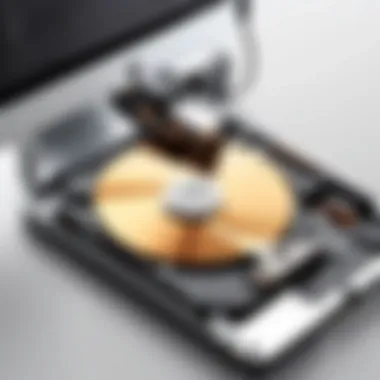

Restoring Formatted Disks
Restoring formatted disks is another critical feature. This function enables recovering data from disks that have been formatted or partitioned. Its importance lies in its ability to save users from complete data loss after an accidental format. A key characteristic of this capability is its ability to restore the file structure during the recovery process. While it is renowned for its efficiency, the primary disadvantage is that partial data loss can still occur if the disk space is overwritten after formatting.
User Interface and Ease of Use
User interface and ease of use directly influence the overall experience with Disk Drill. A user-friendly design is vital in ensuring that users can effectively navigate and utilize the software without technical difficulties.
Dashboard Overview
The dashboard overview of Disk Drill offers a clean and intuitive layout, contributing significantly to user experience. This feature is important because it allows users to quickly access all necessary functionalities at a glance. Users appreciate the simplicity, which significantly reduces the learning curve for new users. However, some advanced features may not be readily apparent, requiring exploration, which can frustrate more experienced users looking for efficiency.
Navigation Simplicity
Navigation simplicity refers to how easily users can move through the various options of the software. This characteristic enhances the overall user experience, making it a favorable aspect of Disk Drill. The clear categorization of features allows users to find their desired tools quickly. However, while basic navigation is straightforward, novice users might struggle with understanding the deeper functionalities, leading to potential confusion during critical recovery tasks.
Support for Various File Systems
Support for various file systems is essential for any data recovery software. It is vital that such programs cater to different environments, maximizing their usability across various systems.
NTFS
NTFS, or New Technology File System, is a widely used file system in Windows environments. Disk Drill's support for NTFS is crucial, as it facilitates recovery in many scenarios involving Windows operating systems. A primary advantage lies in its ability to recover metadata, enhancing file recovery potential. However, its specific features may not extend fully to external drives formatted with NTFS, posing some limitations in certain recovery situations.
FAT32
FAT32 is another popular file system, commonly found in removable drives. Disk Drill's support for FAT32 is beneficial, allowing users to recover files from various types of storage media. The unique feature of this support is its compatibility with legacy systems and devices. However, FAT32's limitations, such as a maximum file size of 4GB, may restrict its application in professional contexts requiring larger file handling.
ExFAT
ExFAT is a file system designed for flash drives and other portable media. The support offered by Disk Drill for ExFAT is an advantage for users dealing with modern devices. A distinguishing feature is its capability to manage files larger than 4GB without the constraints of the FAT32 system. Nevertheless, as ExFAT is not natively supported by all operating systems, users may face challenges in some recovery scenarios.
Additional Functionalities
Additional functionalities enhance the overall value of Disk Drill as a comprehensive data recovery solution. These functions can include backup solutions and data protection features, which contribute to data integrity and security.
Backup Solutions
Backup solutions are integral to effective data management, and Disk Drill offers various options in this area. Having reliable backup features allows users to create recovery points for their data, reducing the risk of future data loss. The characteristic of scheduled backups can play a significant role in maintaining current data protection. However, relying solely on software backups may not replace the need for routine manual backups, which could be a disadvantage in critical business environments.
Data Protection Features
Data protection features embody a preventive approach to data loss. Disk Drill provides tools that help safeguard user data, which is essential in today's data-centric world. This aspect is beneficial as it empowers users to take proactive measures against potential data loss. A core functionality includes disk health monitoring, which can alert users to critical issues before they lead to catastrophic failures. Yet, excessive resource consumption during these operations can slow down other critical processes, presenting a notable disadvantage.
User Experience
User experience is crucial when it comes to any software, including Disk Drill. This section delves into the various aspects that impact how users interact with the software. A well-designed user experience can mitigate frustration and enhance efficiency during the data recovery process. When users are faced with data loss, they often seek straightforward solutions. Disk Drill aims to offer just that.
Installation Process
The installation process of Disk Drill is relatively simple. Users can download it from the official website, ensuring they get the latest version for optimal performance. The installer will prompt the user to follow a series of easy steps. Most users report that installation does not take long and does not require advanced technical skills. Just a few clicks and the software is ready for execution.
It is worth noting that Disk Drill offers both free and paid versions. The free version allows users to assess the software’s ability to locate recoverable files, which may help users make informed decisions about upgrading.
Step-by-Step Recovery Process
Once installed, the recovery process is designed to be intuitive. Users can launch Disk Drill, select the target drive, and click "Recover". The software offers different recovery methods, including quick and deep scans. The step-by-step wizard guides users through the process, which can be especially beneficial for those who are not tech-savvy. The simplicity of this process reduces the likelihood of user error, making it a favorable choice.
Moreover, users appreciate the progress indicators that let them know how far along the recovery is. This transparency can alleviate anxiety during what is often a stressful time.
Performance Analysis
Speed of Recovery
Speed of recovery is an essential factor for users under time constraints. Disk Drill provides efficient scanning speeds, particularly when performing quick scans. Users can generally expect to recover files in a timely manner, which is critical during data emergencies. However, speeds may vary based on the size of the drive and the quantity of files.


A distinct feature of Disk Drill's speed is its ability to recover multiple file types simultaneously. This can save considerable time, making it an attractive option for businesses that deal with extensive data.
Effectiveness
Effectiveness is another critical aspect of user experience. Disk Drill showcases high recovery rates for various file types, which assures users of its capability. The software administrators have optimized the scanning algorithms to improve success rates for recoverable files, hence making it a reliable tool.
However, it is worth mentioning that while Disk Drill is effective, the success of file recovery also greatly depends on how long the files have been deleted and whether new data has been written to the drive. These limitations should be clear to users as they make decisions about their data recovery needs.
In summary, both the speed and effectiveness of Disk Drill significantly contribute to its user experience. Clear instructions, quick recovery speeds, and high effectiveness all enhance how users perceive and utilize the software.
Pros and Cons of Disk Drill
Understanding the pros and cons of Disk Drill is vital for anyone considering data recovery software. It provides insight into what users can expect in terms of functionality and user experience. This section explores both the strong points and the weaknesses of Disk Drill, illuminating its comprehensive file recovery capabilities and user-friendly design, as well as pointing to some limitations that may affect performance.
Advantages
Comprehensive File Support
Comprehensive file support is one of the standout features of Disk Drill. This aspect allows users to recover a wide range of file formats from many different storage devices. Users can restore documents, images, and multimedia files, among others. The diversity of file types that Disk Drill can recover makes it a robust choice for individuals and organizations alike. This ability to handle various file formats adds significant value, ensuring that the software can cater to different user needs.
The uniqueness of Disk Drill lies in its support for both common and uncommon file types. Some data recovery tools may only recover popular file formats, but Disk Drill stands out by being able to retrieve less-common file extensions, which can be crucial for businesses and designers who may work with proprietary formats.
User-Friendly Design
Disk Drill's user-friendly design is a key characteristic that enhances its appeal. A visually appealing interface combined with intuitive navigation allows even the most inexperienced users to utilize the software effectively. This simplicity is essential for users who may face high-stress situations concerning data loss.
The unique feature of this user-friendly interface is the clear layout that guides users through each step of the recovery process. Complicated terminology is kept to a minimum, making it easier for non-technical users to understand what actions to take. Overall, this approach to design significantly lowers the barrier for entry and enhances user confidence in handling the software.
Disadvantages
Limited Free Version
One notable disadvantage is the limited free version of Disk Drill. While the software offers impressive capabilities, the free version restricts users in terms of how much data can be recovered. For many users, this limitation can frustrate attempts to test the software before committing to a purchase. This situation prompts the question of whether the software is truly a viable option without a paid subscription.
The unique aspect of this limitation lies in its potential impact on the decision-making process for new users. A more generous free version would allow users to evaluate the software's effectiveness more fully before investing in it. Thus, while the trials serve a purpose, they can hinder the initial experience for prospects.
Resource Consumption
Another practical drawback is the resource consumption associated with Disk Drill. While the software effectively handles data recovery tasks, it can demand significant system resources, particularly during deep scans. This consumption can lead to slowed performance in other applications, which may not be ideal for users with limited hardware capabilities.
The specific characteristic of this resource usage may deter some potential users. For businesses that rely on numerous applications running concurrently, these demands can result in inefficiencies during operation. It is essential for users to examine their system requirements to determine if Disk Drill will affect overall productivity.
Disk Drill offers powerful recovery options but understanding its advantages and limitations is crucial for optimal use.
In summary, the pros and cons of Disk Drill highlight important elements of the software that can influence its adoption. Users must weigh the benefits of comprehensive file support and user-friendly design against the limitations found in the free version and the resource intensiveness of its operations.
Comparison with Competing Software
In exploring data recovery solutions, it is critical to understand how Disk Drill compares to its competitors. This section analyzes various aspects including functionality, ease of use, and effectiveness of different software options available today. By understanding these comparisons, users can make informed decisions that align with their specific recovery needs.
Comparison with Recuva
Recuva is a popular choice among users looking for a straightforward and effective data recovery option. One notable advantage of Recuva is its free version, which allows users to recover a limited amount of data without any investment. However, this advantage is countered by the limitations in file recovery and support compared to Disk Drill.
Disk Drill offers a more comprehensive file support structure, allowing for recovery from a wider range of storage devices. It also integrates valuable features like data protection and backup, which are not present in Recuva. Users often find that while Recuva is adequate for basic needs, Disk Drill provides a more robust solution, particularly for complex recovery scenarios.
Comparison with EaseUS Data Recovery
EaseUS Data Recovery Wizard is known for its user-friendly interface and strong recovery capabilities. Similar to Disk Drill, it supports multiple file formats, making it suitable for diverse file recovery tasks. However, EaseUS has a more expensive pricing model, especially for its full version, which may deter users looking for budget-friendly options.
In terms of user experience, Disk Drill's interface provides a slightly more intuitive navigation. Users appreciate the simple design and step-by-step guidance offered by Disk Drill, which minimizes confusion during the recovery process. Additionally, Disk Drill's data protection features, such as Recovery Vault, add a layer of security that EaseUS does not match.
Comparison with Stellar Data Recovery
Stellar Data Recovery is another strong competitor in the data recovery space, famous for its extensive recovery options and premium performance. Like Disk Drill, Stellar is designed to handle various file types and storage media. However, it tends to cater to more technical users and may not be as approachable for newbies.


The primary difference lies in the pricing structure. Stellar's full version can be costly, making it less accessible for casual or small-business users. Disk Drill, on the other hand, has a free version that offers substantial capabilities, with the option to upgrade to access advanced features. Additionally, users frequently cite Disk Drill's faster recovery speeds and more effective data analysis algorithms as advantages over Stellar, contributing to a better overall performance.
"Choosing the right data recovery software can prevent future data loss and ensure data integrity in your business operations."
In summary, understanding the differences between Disk Drill and its competitors highlights not only the strengths of Disk Drill but also areas where users may need to weigh their options based on individual requirements and budget constraints.
Real User Reviews and Feedback
User reviews are a crucial factor in evaluating data recovery software like Disk Drill. They provide insights that often go unnoticed in official product descriptions or professional reviews. Real user feedback can highlight practical limitations and benefits that are only apparent through actual usage. This section aims to underscore the significance of user experiences in the decision-making process for potential buyers and users.
Feedback from real users serves as a valuable barometer for the effectiveness of the software. For instance, different use cases, such as recovering important documents or photos, can lead to differing outcomes. Understanding these experiences helps individuals and businesses assess whether Disk Drill meets their specific requirements. The collective insights gathered from both positive and negative reviews contribute to a more rounded perspective on the software’s capabilities.
Positive User Experiences
Many users share positive feedback about Disk Drill, particularly praising its user-friendly interface and comprehensive feature set. Reviewers often comment on the software's straightforward setup process. They appreciate how easy it is to navigate the dashboard, even for those who may not be highly tech-savvy.
One of the prominent highlights in positive reviews centers around the effectiveness of data recovery. Users report successful recoveries across various file types and storage devices. From accidentally deleted files to formatted drives, Disk Drill has helped numerous users regain access to their irreplaceable data.
Additionally, many users notice the speed at which recovery processes occur. While the speed may vary based on the storage device and the amount of data, the general consensus is that Disk Drill performs efficiently for most typical scenarios. Users have particularly praised the software's ability to recover data from external hard drives and USB flash drives, stating these functions work seamlessly.
"Disk Drill saved my job! I thought I lost important documents, but within minutes, I had everything back. The interface made it so simple" — A satisfied user.
Negative User Experiences
While Disk Drill has garnered a fair share of positive feedback, there are notable concerns raised by users. One commonly mentioned issue is the limitations of the free version. Many users express disappointment with the restricted features available without purchasing a license. This situation has led to frustration among users who may wish to recover larger amounts of data without committing financially upfront.
Another concern often cited is the resource consumption during recovery processes. Some users have reported that Disk Drill can demand substantial system resources, leading to slower performance in other applications during operation. This can be particularly problematic for small businesses that rely on multiple applications running simultaneously.
Furthermore, a subset of users has experienced difficulties with recovery on specific file systems. While Disk Drill supports various systems, some users have reported inconsistent results based on the operating environment, which can hinder their experience and recovery success rates.
Ending and Recommendations
In the arena of data recovery, making informed choices is crucial. The Conclusion and Recommendations section of this article serves to wrap up the analysis on Disk Drill in a manner that is both succinct and insightful. Understanding the strengths and weaknesses of this software can guide potential users toward viable solutions tailored to their unique situations. Disk Drill exhibits comprehensive features, efficient performance, and flexibility to address varied recovery needs, making it a strong contender in its category. The recommendations are based on thorough findings that emphasize critical user considerations.
Summary of Key Findings
Disk Drill is equipped with powerful tools for recovering lost data. It supports multiple file systems, enhancing its versatility. The user interface is generally intuitive, catering to both novice and experienced users. Performance data indicates that Disk Drill effectively recovers files, though the speed can vary depending on the circumstances. Users have shared mixed feedback, noting advantages like comprehensive file support and an easy-to-navigate layout. However, limitations such as the constraints of the free version and higher resource usage cannot be overlooked.
Some key takeaways include:
- Data Recovery Capabilities: Offers solid recovery options for deleted or formatted drives.
- User Experience: Generally user-friendly but with room for improvements.
- Comparative Analysis: Holds its ground against competitors while also showing certain deficiencies.
"Disk Drill is a potent tool, yet it is important to assess whether it meets your specific recovery needs, especially given its limitations in the free version."
Who Should Use Disk Drill?
Disk Drill is primarily aimed at individuals and organizations looking to retrieve lost data efficiently. IT professionals, software developers, and small to large businesses can benefit from its extensive capabilities. Home users who accidentally delete files or experience disk formatting can also leverage this solution. Potential users must comprehend not only the strengths but also the constraints of Disk Drill, particularly the free version limitations.
Those who should consider using Disk Drill include:
- Businesses: Seeking reliable recovery solutions for important data.
- IT Personnel: Who may require quite versatile recovery options for their clients or internal data.
- General Users: Individuals needing to recover personal files from accidental deletions.
Further Resources and Reading
In the digital age, understanding data recovery is of paramount importance. The processes involved can be intricate, and making informed choices is essential for both individuals and organizations. The section on Further Resources and Reading consolidates valuable knowledge, offering insights into the efficacy of Disk Drill and data recovery practices. Providing this information enhances the readers' ability to navigate the complexities of data recovery solutions.
The importance of this section lies in the provision of comprehensive references. These resources not only reinforce the details discussed in the article but also bridge knowledge gaps. For IT professionals, software developers, and business owners, having access to reliable information is critical for effective decision-making.
Links to Additional Reviews
Finding objective feedback on any software is essential. The links to additional reviews play a significant role in shaping a broader perspective. These reviews can offer multiple viewpoints on Disk Drill's performance and capabilities. For instance:
- Many reviews highlight the effectiveness of Disk Drill in recovering lost files, while others may emphasize the limitations of its free version.
- By consulting sources like Wikipedia or Britannica, users can gain insights into data recovery best practices, historical context, and technological advancements in the field.
- Social forums, such as Reddit, can provide anecdotal evidence from users who share their real-world experiences with Disk Drill, offering fresh and diverse opinions on the software.
Gathering various perspectives will enable potential users to make an informed evaluation based on their unique needs. It also encourages a deeper understanding of how Disk Drill stacks against competitors.
Data Recovery Best Practices
When it comes to safeguarding important data, following best practices in data recovery is key. The knowledge shared in this section equips users with strategies to enhance their data safety.
- Regular Backups: Implement routine data backups. Consider using cloud storage solutions or external hard drives to secure essential information. The 3-2-1 rule (three total copies of your data, on two different media, with one located offsite) can also be beneficial.
- Immediate Action: If data loss occurs, taking prompt action increases the likelihood of recovery. The longer the wait, the higher the chances of overwriting data, making recovery more difficult.
- Use Trusted Software: Not all recovery software provides the same reliability. It is crucial to choose solutions with established credibility, such as Disk Drill, based on researched reviews.
- Educate Yourself: Stay informed about data recovery trends and updates. Knowledge can prevent data loss and facilitate timely and effective recovery efforts in the future.
Ultimately, integrating these best practices into routine operations could result in lesser data loss incidents and improve recovery outcomes when necessary. Taking proactive steps enhances data management, ensuring that users are better prepared for any data-related mishap.



