Creative Photo Editing Techniques for Everyone


Intro
In the world of photography and image editing, the possibilities are as vast as an open sky. Each snap can tell a story or convey a feeling when altered with the right editing techniques. Whether you're the newbie fumbling with basic apps on your phone or a seasoned photographer harnessing cutting-edge software, there’s something for everyone in the realm of picture editing. This guide aims to walk you through innovative ideas that cater to various skill levels and preferences, ensuring that each enthusiast finds something that resonates with their creative journey.
Editing a picture might often feel like adding layers to a canvas; every adjustment, every filter applied, contributes to the overall visual narrative. The aim is not just to make an image look good but also to enhance the message behind it. With technology advancing at breakneck speed, one might wonder what tools and techniques can now elevate pictures into visual masterpieces.
We’ll take a closer look at software that serves as your toolkit, along with key features that enable diverse edits. Furthermore, understanding the necessary hardware requirements can make or break your editing experience, ensuring smooth functionality. This exploration also delves into creative themes that can set your work apart, allowing personal expression to shine brightly through each frame.Editors out there from any background can gain from these insights, making their editing endeavors not only more efficient but also more creative, capturing attention and sparking inspiration.
As we dive deeper into this guide, remember that the world of editing is not about perfection; it’s about imagination and the ability to transform ordinary shots into unique visual stories.
Preamble to Picture Editing
Picture editing stands as a crucial pillar in the world of visual communication. It is not merely about altering images; it’s about crafting a narrative that resonates with the viewer. Each adjusted hue, every sharpened detail, and slight composition tweak contributes to a broader story emanating from the visual medium. This article explores a myriad of impactful editing ideas suitable for everyone, be they a novice photographer picking up software for the first time or a seasoned editor looking to refine their craft.
The Importance of Visual Storytelling
Visual storytelling is the art of conveying stories through images. It transcends simple aesthetics, morphing each photo into a vessel of emotions and messages. Every element in an image, from the light and shadows to color choices, works together to evoke feelings, provoke thoughts, or bring memories to the fore. Think of it like assembling a jigsaw puzzle; each piece must fit just right to present a complete narrative.
Utilizing effective visual storytelling can turn an ordinary landscape shot into a breathtaking glimpse of a serene dawn or transform a bustling city street into a canvas rich with life. For photographers, you'll want to ask yourself: What story do I want my image to tell? Taking the time to analyze and enhance your visuals can lead to much richer experiences for your audience.
“Photography is the story I fail to put into words.” – Destin Sparks
Incorporating creative approaches in editing heightens this storytelling ability. By manipulating aspects such as contrast, saturation, or focal points, you can guide the viewer’s eye and influence their emotional response. When photographers grasp the significance of visual storytelling, they don’t just capture moments; they create compelling narratives that linger in memory long after the view has shifted.
Understanding Your Editing Toolset
Navigating through the plethora of editing tools available today can feel like finding a needle in a haystack. Each software, be it Adobe Photoshop, Lightroom, or GIMP, comes armed with unique capabilities designed to enhance the editing process.
Familiarity with these tools expands your creative horizons. The basics, such as cropping or adjusting brightness, are just the beginning. Delving into more advanced features, such as layer adjustment and masking techniques, opens a new realm of possibilities. The critical point here is understanding that each tool serves a purpose in your editing workflow.
Furthermore, consider incorporating mobile editing apps into your arsenal. Tools like Snapseed or VSCO provide powerful functionalities right in your pocket, merging the convenience of mobile technology with professional editing features.
When diving into your toolset, a few tips can help maximize your effectiveness:
- Explore functionalities: Don’t shy away from tutorials or user guides. Mastery often comes from exploration.
- Experiment with user-friendly software: Sometimes simplicity enables more creativity.
- Join online communities: Websites like Reddit can offer invaluable tips and tricks from seasoned contributors.
- Stay updated: Technology changes quickly; keeping up with software updates can provide new features that enhance your editing prowess.
In summary, understanding your editing toolkit is vital before diving into creative editing techniques. The depth of knowledge and accessibility to diverse tools amplifies your ability to tell your visual stories effectively, resulting in captivating photographs that draw viewers in.
Basic Picture Editing Techniques
Basic picture editing techniques form the foundation of any great photograph. They are essential not just for enhancing visual appeal, but also for communicating a specific story or emotion that resonates with viewers. When embarking on your editing journey, understanding these core techniques will provide you with the tools necessary to make effective adjustments that can dramatically elevate your images.
Though it might seem simple, mastering basic editing skills can vastly transform the quality of your work. Whether you’re a novice photographer or someone with more experience, these fundamental practices lay the groundwork for creating stunning visual narratives. The importance of a well-cropped image or the right brightness levels cannot be overstated, as they directly influence how a viewer perceives and connects with the content.
Cropping and Straightening Images
Cropping is a powerful tool in the arsenal of photo editing. It’s more than just trimming off unwanted edges; it’s about refining the focus of your image. By removing distractions and honing in on the subject, you can guide viewers' eyes to precisely where you want them to go. When cropping, think about the rule of thirds: imagine breaking your image into nine equal parts with two horizontal and two vertical lines. Positioning key elements along these lines or at their intersections generally leads to a more engaging composition.
Straightening is equally crucial, especially in landscapes or architectural photography, where horizons should ideally be level. A crooked horizon can make an image feel unprofessional or off-balance. Use the cropping tool in your editing software to straighten any tilted images, ensuring your viewers aren't distracted by minor misalignments.
Adjusting Brightness and Contrast
Adjusting brightness and contrast can breathe life into a flat image. Brightness refers to the overall lightness or darkness of an image. If an image is too dark, it may hide details that you want to showcase. Conversely, an overly bright image can wash out key elements. Striking the right balance is the goal.
Contrast is about the relationship between the light and dark areas of your photo. An image with strong contrast will have more defined shapes and greater depth, making it more visually appealing. More subtle adjustments may be needed to achieve an inviting look without overdoing it. Finding this balance often involves some trial and error. While your editing platform likely has a slider for these adjustments, remember to make small changes; sometimes, less is more.
Color Correction Essentials
Color correction is where things can really get interesting. Photographers often face color casts due to lighting conditions. For instance, images taken under tungsten bulbs may have an unpleasant orange tint. In cases like this, correcting colors ensures your subject looks true to life. Your editing software will provide features to correct these casts, typically marked under ‘white balance’ settings.
It's also important to consider the mood you want to convey. Warmer tones can feel inviting and cozy, while cooler shades might convey tranquility or distance. Depending on your intent, indulge in some color exploration until you find the right palette that aligns with the story you wish to tell.
"Basic editing techniques are not just tweaks; they are essential steps in your visual storytelling."
Understanding these basic techniques will not only improve your photos but also enable you to experiment with more creative styles down the road. Whether you’re preparing images for social media, websites, or print, taking the time to apply these essential edits will enhance the storytelling potential of every shot you take.
Creative Editing Styles
Creative editing styles play a significant role in the art of photography. They allow individuals to express personal vision and creativity through images. These styles influence not just the aesthetic but also the narrative behind the photos. By employing varied techniques, photographers can resonate with their audience on deeper levels. They can tell stories that transcend the mere visual representation of a moment.
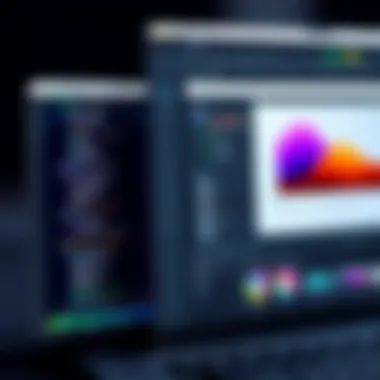

With an increasing number of tools and software at disposal, it's easier than ever for enthusiasts to experiment with different approaches. Exploring creative editing can ignite unique ideas, helping photographers differentiate their work in a competitive landscape.
In this section, we will dissect three prominent creative editing styles, their significance, advantages, and practical tips for implementation.
Black and White Photography
The allure of black and white photography lies in its ability to strip away the distraction of color and highlight the subject's essence. This style focuses attention on tones, textures, and compositions that might otherwise go unnoticed. It's like turning off the TV—the sounds remain, but the visual clutter, well, it’s gone!
Black and white editing can enhance emotional depth in a photograph. It creates a timeless quality that resonates with viewers and can evoke a range of feelings. For photographers looking to elevate their work or tell a story with more punch, consider these tips:
- Focus on contrast: Use shadows and highlights to draw the viewer’s eyes to important elements.
- Pay attention to composition: A strong composition is crucial, as the absence of color makes every line and shape more significant.
- Experiment with different tones: Each image can play with varying shades of gray to emphasize different elements.
In summary, embracing black and white can significantly enhance your storytelling capabilities.
Vintage Effects and Filters
There’s no denying that vintage effects have a certain charm. These styles invoke nostalgia, transporting viewers back to a time they might have only seen in old movies or faded photographs. The warmth associated with vintage edits can create an inviting atmosphere, appealing not only to personal memories but also to a collective cultural sentiment.
Such effects can range from subtle grain to pronounced color shifts. Filters that allow you to emulate old film stocks or faded moments can bring a mundane scene to life. To effectively incorporate vintage styles into your editing:
- Select the right color palette: Soft pastels or muted tones can mimic the look of classic film.
- Apply grain thoughtfully: A touch of grain can lend authenticity, making the digital look more analog.
- Consider using overlays: Light leaks or dust specks can further amplify that nostalgic feel.
Vintage editing signifies more than just aesthetics; it conjures emotion and mood, engaging the viewer’s imagination.
Minimalist Editing Techniques
Minimalism in photography is akin to letting your artwork breathe. It involves simplifying compositions to their essentials. By reducing clutter, minimalist techniques emphasize vital elements, allowing the viewer to focus on a single point of interest without distractions.
This editing style can be incredibly powerful; it promotes clarity and serenity. The beauty of minimalism is that it’s not just about fewer elements, but rather about discerning what truly matters in a photograph. For effective minimalist editing:
- Limit your color palette: Occasionally, choosing two or three colors can evoke a peaceful tone
- Utilize negative space: Embrace space around the subject to guide the eye and create balance.
- Focus on clean lines and shapes: Consider the simplicity of form and how it conveys your message.
Adopting minimalist editing nurtures an inviting simplicity, prompting the audience to reflect rather than consume.
In summary, experimenting with creative editing styles undeniably broadens a photographer’s toolkit. By leveraging styles such as black and white, vintage effects, and minimalism, enthusiasts can craft images that don’t just represent a moment in time but can also evoke a strong emotional response.
Advanced Picture Editing Techniques
Understanding advanced picture editing techniques is an essential facet for both budding and experienced photographers. It opens up a world of creativity and precision, allowing you to transform ordinary photographs into compelling visual narratives. Advanced techniques offer significant benefits, such as elevating your images' aesthetic appeal and enhancing your ability to express emotions and themes through your work. Here are some key advanced editing elements to consider.
Layering and Masking
Layering and masking are fundamental tools in the arsenal of any skilled editor. These techniques allow for non-destructive editing, which is vital for maintaining the integrity of your original images. With layering, you can stack multiple images or adjustments, offering the flexibility to fine-tune aspects without compromising the entire composition. Imagine creating a dreamlike landscape by layering different textures or colors—these techniques enable that and much more.
Masking, on the other hand, gives you the power to selectively apply edits to specific areas of an image. For instance, if you want to brighten a portion of a photo without altering the entire picture, you can create a mask that highlights only that area. This level of control is invaluable, particularly for complex images where specific details must stand out.
Take some time to experiment with these techniques and see how they can transform the narrative of your images.
Dynamic Range and HDR Editing
Dynamic range refers to the range of light intensities from the darkest shadows to the brightest highlights in an image. To effectively capture this range, HDR (High Dynamic Range) editing becomes crucial. This technique involves taking multiple exposures of the same scene and merging them to create a single image that showcases details across the spectrum of light.
Why is HDR editing important? Well, it helps to recreate the human eye's natural perception of light and gives images a vibrant, lifelike quality. You might want to utilize HDR in landscape photography where the sky and ground have vastly different lighting. However, it's essential to approach this technique with care; overdoing it can lead to unnatural results characterized as the "painterly" effect. The goal should always be to enhance realism.
As practice, try capturing a scene at different exposures and see how HDR manipulation affects the outcome.
Using Plugins for Enhanced Functionality
Plugins can profoundly augment your editing software, allowing for new effects, filters, and tools that expand your creative potential. Various software applications, like Adobe Photoshop or Lightroom, support a myriad of plugins designed for specific purposes. For instance, some plugins focus on retouching skin in portraits, while others enhance colors or sharpen details.
When integrating plugins, it’s essential to be discerning. Choose ones that genuinely contribute to your editing process and consider how they align with your artistic vision.
Here are some benefits of using plugins:
- Time Efficiency: Save time by automating repetitive tasks.
- Creative Range: Access unique effects and styles that might not be available in your primary software.
- Specialized Tools: Utilize tools designed for specific editing needs, from sharpening to noise reduction.
Before diving headfirst into using plugins, it’s wise to first familiarize yourself with your editing software’s native capabilities. This foundational knowledge ensures that the enhancements provided by plugins truly elevate your work and do not overwhelm or detract from your editing process.
By mastering advanced techniques like layering, HDR editing, and exploiting plugins, you can significantly enhance the creativity and quality of your photographic work.
Embracing these elements is not merely about learning how to adjust settings—it's about nurturing a more profound relationship with your images and discovering new ways to convey your unique voice.
Thematic Picture Editing Ideas
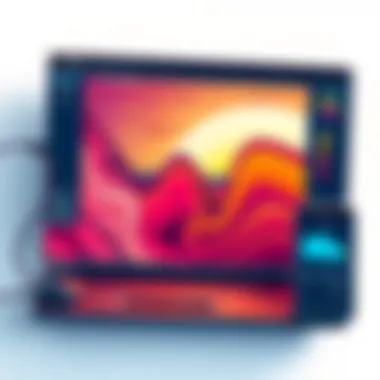

When we talk about picture editing, thematic concepts play a crucial role in elevating a standard image to something remarkable. Understanding themes allows editors to channel their creativity, fostering a personal connection between the viewer and the visuals. Tailoring your editing approach to fit specific themes not only enhances the storytelling aspect but also resonates more profoundly with the audience.
Using consistent themes provides a sense of identity to a set of images. Whether capturing the essence of urban life or the tranquility of nature, the right edits can evoke emotions, memories, or even motivations. It’s all about building a narrative through images that speaks to the audience in an impactful way. Here are three themes that every enthusiast should consider when editing:
Nature and Landscape Focus
Editing for nature photography requires a keen eye for detail. The colors and vibrance of the landscape can often be enhanced through specific techniques.
- Saturation Adjustments: Boosting the vibrancy can make the colors pop, making greens look greener and blues appear more vivid. However, caution is advised; oversaturation can produce cartoonish results.
- Gradient Filters: Using a graduated filter technique can help balance the exposure between the sky and the land, ensuring a cohesive look.
- Sharpening Tools: Enhancing the sharpness can create a sense of clarity, bringing out textures in the rocks or leaves.
In capturing nature, remember that balance is key. A well-edited landscape should reflect the serene beauty of nature without overwhelming it.
Urban and Street Photography
Urban and street photography thrives on the raw essence of life. The freedom in shooting one’s surroundings often requires edits that maintain the authenticity of the moment.
For urban photographers, the following techniques can be quite useful:
- Contrast and Clarity: Increasing contrast adds depth. It can highlight the interplay of shadows that give urban environments their gritty charm.
- Crop and Align: Framing the shot correctly and ensuring that architectural lines are straight will make for a more appealing image. Sometimes, a little slant can add character, but other times it’s essential to keep it sharp.
- Color Grading: Applying a specific color palette can help unify photos taken in different circumstances—making them feel more cohesive.
Street photography allows for experimentation. It’s about harnessing the story behind each shot and bringing out the unfiltered emotion within it.
Portrait Enhancements
Portrait editing stands out as one of the most intricate forms of picture enhancement. Every subtle change can shift the entire essence of a person’s likeness.
Some key techniques include:
- Skin Retouching: While it's tempting to create the perfect complexion, maintaining some natural texture is critical. Over-editing can lead portraits to appear fake.
- Bokeh Effects: Utilizing this technique can draw focus directly to the subject, allowing the background to fade into a pleasing blur, emphasizing the subject’s features.
- Lighting Adjustments: Playing with brightness and shadow can define bone structure and add dimension. Soft light can create warmth, while cooler tones can suggest a more serious tone.
When focusing on portrait editing, it’s essential to reflect the personality and mood of the subject. Each portrait should link the audience to the individual, capturing their true essence.
In every thematic editing approach, the key takeaway is to preserve the original emotion or narrative intended while enhancing the image to its fullest potential.
Incorporating these thematic editing ideas not only improves your editing skillset but also broadens your horizons as a visual storyteller, connecting your audience to the heart of the images you create.
Choosing the Right Software
Selecting the appropriate software for picture editing can significantly influence the quality and efficiency of your creative process. It’s like picking the right tool for the job; using the wrong one can create frustration and subpar results. In this section, we’ll navigate through crucial elements to consider when choosing your editing software, discussing the benefits it brings and the potential pitfalls to steer clear of.
Understanding the characteristics of various software options allows you to find the best fit tailored to your personal style and skill level. Taking the time to make an informed choice can enhance not only your workflow but also the overall impact of your visuals. Here are some key factors to reflect on:
- User Interface: A clean, intuitive interface can make or break your editing experience. You want something that feels comfortable, allowing your creativity to flow without interruption.
- Features: Depending on your needs, different programs will offer different tools. Whether it’s layer management, special effects, or color grading, consider what features are essential for your work.
- Learning Curve: If you’re new to editing, picking software with ample tutorials and user support can save you headaches down the line.
- Compatibility: Make sure the software plays nice with your operating system and any other tools you’re using, ensuring a smooth integration.
"Choosing the right editing software isn’t just about features; it’s finding a solution that resonates with your creative process."
In the following subsections, we will dive into specific software options and the critical distinction between open source and proprietary tools.
Popular Editing Software Overview
In a world rich with options, some software applications have stood the test of time and continue to be favored by picture editing enthusiasts across the board. Each of the following programs brings its own flavor to the table:
- Adobe Photoshop: A titan in the industry, known for its extensive feature set, Photoshop is a staple for professional photographers. Its robust editing tools, layered edits, and powerful retouching capabilities make it a go-to choice.
- Lightroom: Ideal for organizing and quick editing, Lightroom excels with its user-friendly interface and excellent photo library management. It’s perfect for anyone who deals with large volumes of images.
- GIMP: An open source heavyweight, GIMP stands out for those seeking a free alternative that packs a punch. Though it has a steeper learning curve, the customization options are vast.
- Affinity Photo: This one is gaining traction, especially among those looking for a one-time purchase instead of a subscription. It's got many features similar to Photoshop and is often praised for its performance.
Ultimately, the choice will depend on your unique needs and preferences, considering whether you are looking for something robust or perhaps more straightforward and economical.
Open Source vs. Proprietary Tools
Navigating the choice between open source and proprietary software can be like choosing between a well-trodden path and an adventurous route. Each side has its own set of perks and drawbacks:
- Open Source Software: Generally free and often supported by a community of users, open source software like GIMP or Darktable can be modified by anyone. This means it keeps evolving based on user feedback. You have access to various plugins and a vast online support community, but the learning curve can be steep, especially if you’re accustomed to commercial products.
- Proprietary Software: On the flip side, proprietary tools, such as Adobe’s suite, often come with customer support, regular updates, and a polished experience. They are typically easier to use for newcomers because the development is smoother. However, the ongoing subscription fees can add up over time, and you are often locked into their ecosystem.
In the grand scheme, your choice hinges on your priorities: cost, support, features, or customization. This decision shapes not only your editing workflow but also your creative journey.
Post-Editing Considerations
The process of editing pictures doesn’t merely end with applying final touches. The phase following the edits is critical too. This is where key decisions about sharing, storage, and preserving your creative outcomes come into play. Post-editing considerations encapsulate everything from selecting the right export settings to the importance of backing up your edited files. Ignoring these aspects can lead to frustration later on, which can hinder the enjoyment of your photographic journey.
Export Settings and Formats


When it comes to exporting images, selecting the right settings is not just a trivial chore; it can make or break the visual experience you intend to convey. Different platforms have their own specific requirements for image formats and resolutions.
- JPEG remains the most acceptable format for web use due to its balance between file size and quality. It’s a consistent choice for those who share on social media, allowing images to load quickly without sacrificing too much detail.
- PNG offers better quality for images with a lot of detail and transparency, making it suitable for graphics and logos.
- For print purposes, consider TIFF or RAW formats, as they retain the highest quality without compression losses.
"Choosing the right export settings means thinking ahead. It’s not just about image manipulation; it’s about optimizing for your audience and their needs."
Take your time to familiarize yourself with resolution settings and aspect ratios, especially if your audience expects high-quality prints or web-ready images. Make adjustments according to your final destination, whether that’s social media, personal portfolios, or professional presentations.
Backing Up Your Edits
Just imagine pouring hours into getting that perfect look only for it to vanish due to technical mishaps. This is why backing up your edits is paramount. Follow these tips to secure your time and effort:
- Use Cloud Storage
Services like Google Drive or Dropbox offer convenience and easy access. - External Hard Drives
Having a physical backup can be a lifesaver. Store your original and edited files in separate folders. - Version Control
Save multiple versions of your edits. This way, you can always revert to an earlier state if needed. - Automated Backups
Set up your editing software to save backups automatically, ensuring you don’t miss a wave.
Backing up isn't merely a redundant task; it's foundational. If anything goes wrong, you'll have the peace of mind knowing that your meticulous work is safe. Every bit of effort in this post-editing phase translates directly to your peace of mind and ultimately reflects your professionalism as an enthusiast or a business.
By keeping in mind these post-editing considerations, you enhance not just the quality of your pictures but the integrity of your work as a whole.
Getting Inspired
In the world of picture editing, inspiration plays a crucial role in pushing the boundaries of creativity. Engaging with different styles and ideas can spark the imagination, leading to unique creations that resonate with viewers. When you explore the plethora of techniques available, or even the works of other artists, you begin to develop a distinctive style of your own. This journey of inspiration can ultimately transform how you approach every picture you edit.
The benefits of finding inspiration extend far beyond simply imitating others.
- Motivation: Seeing how others express their ideas can reignite your own passion.
- Diverse Perspectives: Different cultures and artistic backgrounds can influence your understanding and appreciation of photography.
- Creative Risk-Taking: Being inspired allows you to step outside your comfort zone and experiment with new techniques.
Each of these aspects makes the act of seeking inspiration – not just a byproduct of editing, but a vital component of the creative process.
"Inspiration doesn’t just strike; it is a product of continuous learning and exploration."
Moreover, as the art of picture editing evolves with technology and culture, staying inspired proves essential. You might find that some of the most rewarding insights come from unexpected places.
Following Influential Editors
Influential editors can serve as exceptional resources for learning and inspiration. These individuals often push the boundaries of what's possible with editing techniques. By following their work, you can discover unique approaches to image processing and presentation. Platforms like social media or professional websites are treasure troves filled with a myriad of styles and tricks.
As you come across different editors:
- Analyze their methods: Focus on how they achieve specific effects.
- Note the details: Observe their attention to elements like composition, color theory, and lighting.
- Engage with their content: Comment, ask questions, or join discussions to deepen your understanding.
You’ll find that many renowned editors, like Marie Claire and Peter McKinnon, share behind-the-scenes content which provides insights into their thought processes and techniques.
Exploring Different Cultures Through Photography
Photography serves as a universal language that bridges cultural divides. By exploring photography from various cultures, you offer yourself a diverse palette that can greatly enhance your own techniques in editing. Every culture has its own story to tell, and each viewpoint can add richness to your understanding.
When delving into cultural photography, consider:
- Thematic Elements: Whether it’s the colors used in street photography in Buenos Aires or the lighting in traditional Japanese tea ceremonies, understanding these elements will enrich your edits.
- Storytelling: Each photograph tells a story, and understanding the cultural context can guide your editing style to better reflect these narratives.
- Techniques: Many cultures have unique approaches to visual aesthetics that can be applied to your editing, offering fresh perspectives.
Incorporating these diverse cultures into your editing workflow fosters creativity and innovation. By drawing inspiration from the world around you, you can create works that are not only visually stunning but emotionally resonant.
Culmination
When it comes to the art of picture editing, reflecting on one’s journey is as crucial as the edits themselves. Each photograph tells a story, and how you choose to shape that narrative speaks volumes about your style and technique. Your editing journey isn’t just about learning new skills; it’s about growth and understanding the nuances of visual storytelling.
Reflecting on Your Editing Journey
Taking the time to pause and examine what you have achieved can provide valuable insights. Consider the progress you’ve made since you first picked up your editing software. Have you moved from basic cropping and color adjustments to advanced techniques like layering and masking? Reflecting on these milestones not only boosts your confidence but also helps you identify areas that might need improvement.
Notably, this reflection can illuminate the preferences that have emerged as you honed your craft. You might discover that you lean towards vibrant colors or perhaps that subtle, muted tones resonate more with your vision. Just like a painter has their signature style, so does an editor. Recognizing this can direct your future projects, guiding you towards more compelling work.
Additionally, ask yourself how your editing techniques have evolved. Were there certain trends you initially followed without a second thought? As you develop your own unique flair, it’s only natural for those imitative steps to become more original.
Continuous Learning and Adaptation
In the fast-paced world of picture editing, being static is not an option. Trends change, software updates roll out, and new techniques emerge on a daily basis. To stay relevant and improve your skills, a mindset geared towards continuous learning is essential. The digital age is a treasure trove of resources—tutorials, forums, and online communities are just a click away. For instance, platforms like Reddit can connect you with fellow enthusiasts who share tips and tricks that aren’t widely known.
Here are several strategies to foster a culture of ongoing education:
- Participate in Online Courses: Websites like Coursera or Skillshare offer courses tailored to varying skill levels in editing.
- Engage with Communities: Joining online forums or groups on platforms like Facebook can provide support and feedback from peers.
- Follow Leading Editors: Discover what’s fresh and exciting by keeping tabs on renowned editors and photographers, learning the tricks behind their captivating edits.
- Practice Regularly: Like any skill, practice makes perfect. Regularly apply new techniques and experiments on your personal projects to solidify your learning.
Ultimately, adapting to changes and skills will keep your editing work alive and thriving. Embrace the learning process, for every new lesson adds another layer to your mastery.
"Photography takes an instant out of time, altering life by holding it still." – Dorothea Lange
In summary, as you reflect on your editing journey, don’t shy away from evolving. Cherish the skills you’ve gained while also remaining open to new knowledge and techniques. With this blend of self-reflection and continuous adaptation, you’ll not only enhance your current projects but also carve a path for future endeavors in editing.



