Integrating Datadog with AWS Elastic Beanstalk


Intro
In today’s competitive software landscape, monitoring and managing applications efficiently is essential for success. Integrating Datadog with AWS Elastic Beanstalk enables businesses to harness the power of both platforms. This integration allows users to monitor application performance actively, streamline troubleshooting processes, and ensure optimal user experiences. As companies adopt cloud solutions, understanding how to best utilize these tools becomes paramount.
AWS Elastic Beanstalk simplifies the process of deploying applications in the cloud. It automatically handles the deployment, from capacity provisioning to load balancing, scaling, and application health monitoring. Datadog, on the other hand, provides a powerful observability platform that tracks application metrics, logs, and events across cloud environments.
This guide will elaborate on the integration of Datadog and AWS Elastic Beanstalk, highlighting the key features, system requirements, and setup processes. IT professionals and software developers will benefit from a deeper understanding of this integration, which leads to enhanced performance and better management of applications.
Prelude to Datadog and AWS Elastic Beanstalk
In a world where technology rapidly evolves, monitoring application performance becomes essential. Datadog and AWS Elastic Beanstalk present a powerful combination for achieving this necessity. Understanding this integration is key to ensuring applications run smoothly in cloud environments.
Datadog serves as a cloud monitoring tool that provides valuable insights into systems and applications. It collects and analyzes data from various sources, allowing teams to visualize performance metrics effectively. By contrast, AWS Elastic Beanstalk simplifies the process of deploying and managing applications in the AWS cloud infrastructure. This service automatically handles aspects such as capacity provisioning, load balancing, and auto-scaling, which are critical for maintaining application uptime and efficiency.
The integration of Datadog with AWS Elastic Beanstalk not only enhances visibility but also allows for proactive management. With Datadog, IT professionals can set up specific monitoring and alerting mechanisms, tailored to their applications' unique behaviors and requirements. This level of oversight can lead to identifying issues before they impact users, ultimately driving robust performance and better user experience.
By delving deeper into this integration, one can uncover various benefits, from advanced analytics to better resource utilization. Understanding both tools in detail sets the foundation for leveraging their full potential.
"Effective monitoring is no longer optional—it's a prerequisite for success in modern application development and management."
Building a comprehensive knowledge of Datadog and AWS Elastic Beanstalk empowers organizations to take informed steps towards creating resilient application ecosystems. This guide will explore the key aspects of each tool, followed by practical steps for achieving successful integration.
Benefits of Using Datadog with Elastic Beanstalk
Integrating Datadog with AWS Elastic Beanstalk offers significant advantages for monitoring and managing applications. This combination allows IT professionals to gain deep visibility into application performance, enhancing both reliability and user experience. The efficiency derived from using these two powerful tools can lead to quicker issue resolution, optimized resource usage, and generally better application behavior.
Enhanced Monitoring Capabilities
One of the primary benefits of Datadog is its advanced monitoring capabilities. When integrated with Elastic Beanstalk, it provides comprehensive insights into the health of your applications. Here are specific aspects of monitoring that are positively influenced by this integration:
- Real-Time Monitoring: Datadog enables real-time monitoring of AWS resources and applications. This feature is crucial for identifying performance issues as they emerge, allowing for immediate action.
- Custom Metrics and Dashboards: Users can create custom metrics specific to their applications. This capability ensures that critical application metrics are always monitored, presenting them on personalized dashboards for easy access.
Integrating Datadog provides a unified view of your application's health, enhancing overall monitoring capabilities.
- Automatic Discovery: Datadog can automatically discover AWS Elastic Beanstalk resources, which means less manual configuration and faster setup times. This feature benefits operations teams significantly, reducing overhead.
Utilizing these enhanced monitoring capabilities leads to a proactive approach in managing application performance. IT teams can detect anomalies and trends swiftly, reducing downtime and improving user satisfaction.
Improved Application Insights
Another essential benefit of using Datadog with Elastic Beanstalk is the improvement in application insights. This aspect entails understanding application behaviors and how they interact with various stakeholders. The integration allows for:
- Deep Dive Analytics: Datadog collects data on a range of performance metrics, providing analytics that can inform development and operational decisions. Users can analyze the relationship between different metrics to uncover deeper insights.
- User Experience Tracking: The integration can also facilitate tracking user interactions with applications. This information is vital for iterative improvements and aligning features with user needs.
- Root Cause Analysis: Efficiently diagnosing issues can save both time and resources. Datadog offers tools that aid in identifying root causes quickly, so teams can focus on solutions rather than wasting time on continued investigations.
Prerequisites for Integration
Integrating Datadog with AWS Elastic Beanstalk requires certain preparations to ensure a seamless deployment and monitoring experience. Understanding these prerequisites is vital for IT and software professionals as they lay the groundwork for successful integration. By fulfilling these requirements, you not only streamline the process but also mitigate potential issues that could arise during integration. This section focuses on the necessary setup for your Datadog and AWS accounts, emphasizing the benefits of proper configuration.
Datadog Account Setup
Before integrating Datadog with AWS Elastic Beanstalk, you need to establish a Datadog account. This step is fundamental for accessing the monitoring and analytics features Datadog provides. Here are some critical aspects to consider during the account setup:
- Subscription Selection: Choose the appropriate subscription plan based on your organization's needs. Datadog offers varying plans, from basic monitoring to extensive enterprise solutions.
- API Key Generation: After account creation, you must generate an API key. This key is essential for linking your Elastic Beanstalk instances with Datadog, allowing data transmission for monitoring.
- User Permissions: Ensure that user roles and permissions are assigned correctly. Users who manage data integration will require specific access rights.
- Go to the Administration panel in Datadog.
- Assign the proper role to users, ensuring they can access necessary dashboard and settings.
Taking these steps ensures that your Datadog account is well-configured for integration. With the API key ready, you will be set to gather real-time metrics from your application running on Elastic Beanstalk.
AWS Account Configuration
Configuring your AWS account appropriately is equally critical. This process involves ensuring that your environment is prepared for the integration with Datadog. Key points to consider include:
- Elastic Beanstalk Environment: Begin by setting up an environment in Elastic Beanstalk.
- IAM Roles and Policies: Create or configure IAM roles that Datadog will use to monitor your applications.
- Security Groups: Review and modify your security groups to ensure that the Datadog agent can communicate effectively between AWS services and Datadog. Ensure necessary ports are open to allow data flow.
- Network Configuration: If using a VPC, validate that all networking details facilitate the communication between Elastic Beanstalk and Datadog. Check settings such as subnet and routing rules.
- Choose a suitable platform (e.g., Node.js, Python) that aligns with your application.
- Define environment variables that may be needed during the integration.
- The roles must have the necessary permissions to access CloudWatch metrics and logs.
- Attach policies that allow for Elastic Beanstalk and CloudWatch actions.
By following these guidelines for AWS account configuration, you prepare a solid foundation for Datadog integration. Properly setting up both your Datadog account and AWS configuration can greatly improve monitoring efficiency and provide clearer insights into application performance.
Setting Up Datadog with AWS Elastic Beanstalk
Setting up Datadog with AWS Elastic Beanstalk is a crucial step in ensuring that applications run smoothly and efficiently in the cloud environment. When integrating these two powerful tools, developers gain significant visibility into application performance, allowing for better decisions based on real-time data. This section discusses the specific elements involved in this integration, the benefits it provides, and essential considerations that must be taken into account.
Installation of Datadog Agent
The installation of the Datadog Agent on Elastic Beanstalk is a foundational step. The agent is responsible for collecting metrics, logs, and events from the Elastic Beanstalk application. This data is essential for maintaining optimal application performance and identifying issues that could impact usability.
To install the Datadog Agent, start by accessing the environment where your application is deployed. The provided AWS Elastic Beanstalk platform has supported configurations for installing Datadog. Here are the steps:
- Open the Elastic Beanstalk Console: Navigate to your AWS account and find the Elastic Beanstalk console.
- Select Your Environment: Click on the application environment you want to integrate with Datadog.
- Upload Configuration File: Create a new configuration file (e.g., ) to specify the Datadog agent installation and configuration settings. It usually resides in the folder of your application source bundle. Here is an example configuration content:
- Environment Deployment: Deploy your application. The agent will be installed automatically as part of the deployment process.
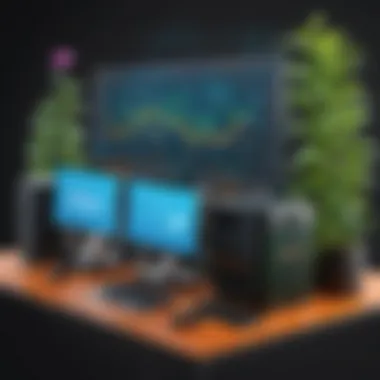

By executing this process, the Datadog Agent begins to collect essential data from your AWS Elastic Beanstalk instances, ensuring real-time monitoring capabilities.
Configuration of Elastic Beanstalk Environment
Once the Datadog Agent is installed, the next step is configuring the Elastic Beanstalk environment to ensure that it communicates effectively with Datadog. This configuration involves setting environment variables, adjusting application settings, and ensuring proper network access.
- Setting Up Environment Variables: You must provide Datadog with the correct API key to pull data. This is done in the Elastic Beanstalk console under configuration settings. Here you add the following environment variables:
- Reviewing Network Configuration: The instances running your application must have internet access to communicate with Datadog servers. Check the security group settings of the Elastic Beanstalk environment to ensure that outbound access is not restricted.
- Configuring Application to Send Logs (Optional): If you wish to send application logs to Datadog, you may need additional configuration in your application. This usually involves integrating logging libraries that support sending logs in a format that Datadog can understand.
- Testing the Configuration: Final step after setting everything up is testing the installation. You can check the Datadog dashboard to verify that metrics, logs, and events from your Elastic Beanstalk application are being received correctly.
- : This is critical for authenticating your application with Datadog.
- : Specify which Datadog site to send the data to (e.g., "datadoghq.com").
In summary, the setup process includes key actions for both installation and configuration. These steps lay the groundwork for successfully utilizing Datadog alongside AWS Elastic Beanstalk.
Proper integration of Datadog with AWS Elastic Beanstalk not only aids in real-time monitoring but significantly boosts the ability to proactively identify potential issues, thus ensuring a smoother operation.
Configuring Datadog Monitors
Configuring Datadog Monitors is crucial for optimizing application performance on AWS Elastic Beanstalk. Monitoring tools help you maintain visibility over your applications and ensure they run smoothly. Properly configured monitors allow IT professionals to collect the right data, identify performance issues early, and respond quickly to incidents. This proactive approach can significantly enhance your operational efficiency and reduce downtime.
Creating Custom Dashboards
Creating custom dashboards in Datadog provides a tailored view of your application's performance metrics. This personalization allows you to focus on the metrics that matter most to your business objectives. Custom dashboards can feature graphs, tables, and other visual elements that track performance indicators in real-time. when setting up a dashboard, consider the following key elements:
- Metric Selection: Choose metrics that are relevant to your applications. Metrics might include CPU usage, memory consumption, request rates, and error rates.
- Data Granularity: Decide the level of detail necessary for effective monitoring. This includes selecting time frames that make sense for your analysis, such as hourly, daily, or weekly views.
- Widget Types: Utilize various widget types provided by Datadog for better visualization. This can include time series graphs for trends, heat maps for dense data, or single-value metrics for current states.
A well-structured dashboard not only improves readability but also enhances reaction times to potential issues. It allows your team to visualize problems swiftly, potentially leading to faster resolutions.
Setting Up Alerts and Notifications
Setting up alerts and notifications in Datadog is essential for maintaining operational integrity. Alerts enable you to be informed about critical performance thresholds being breached. By defining specific conditions under which notifications are sent, your team can be proactive rather than reactive.
When configuring alerts, keep these points in mind:
- Thresholds for Alerts: Define clear and specific thresholds for alerts. This ensures that your team is not overwhelmed with excessive notifications. For example, setting CPU utilization alerts at 80% can caution your team ahead of time.
- Notification Channels: Customize how and where alerts are sent. Datadog allows integration with various platforms, such as email, Slack, and PagerDuty. This flexibility ensures that the right team members receive important notifications in real-time.
- Test Alerts: Perform tests on alerts after configuration to confirm they function correctly. This step can help prevent the pitfalls of missed notifications during critical events.
Proper configuration of alerts is vital for ensuring that performance issues do not escalate unnoticed. High-functioning alerts are a cornerstone of good monitoring practice.
In summary, configuring Datadog monitors is fundamental for effective monitoring and management of applications on AWS Elastic Beanstalk. Creating custom dashboards provides a tailored interface for tracking important metrics, while setting up alerts ensures your team is promptly notified about critical issues.
Performance Optimization with Datadog
Performance optimization is a crucial aspect of managing applications on AWS Elastic Beanstalk using Datadog. Effective performance metrics allow organizations to ensure their applications run smoothly and efficiently. Utilize these insights to drive improvements and informed decisions.
Monitoring performance metrics provide a comprehensive view of application health. Datadog offers a range of tools to analyze these metrics, enabling organizations to visualize trends and correlations. Access to accurate data can lead to proactive measures and optimization strategies that enhance overall performance.
Analyzing Performance Metrics
Analyzing performance metrics involves gathering and interpreting various data points from your application. Datadog collects real-time metrics related to CPU usage, memory consumption, and request latency. By leveraging these insights, teams can assess application behavior and identify usage patterns.
Key performance indicators, such as error rates and response times, should be prioritized. Understanding these metrics allows for better scalability and responsiveness. Data dashboards can effectively present metrics, offering an at-a-glance view of application performance. Datadog enables users to create tailored dashboards, which can significantly enhance the interpretability of data.
"Data isn’t just numbers; it tells a story about how your application performs under varying conditions."
To facilitate this analysis, consider implementing the following:
- Establish baseline performance metrics for your applications.
- Utilize Datadog's visualization tools to track real-time performance changes.
- Schedule regular reviews of your application metrics to keep performance in check.
Identifying Bottlenecks
Identifying bottlenecks is essential in optimizing application performance on AWS Elastic Beanstalk. A bottleneck can occur when a component of your application experiences performance degradation, affecting the overall user experience.
Common sources of bottlenecks include:
- Database queries: Inefficient or poorly optimized queries can slow down application response times.
- Network latency: Delays in network communications can lead to increased load times.
- Resource limitations: Overloaded servers and insufficient resources may hinder application performance.
Using Datadog, teams can drill down into detailed metrics, pinpointing the exact source of a bottleneck. By utilizing features such as APM (Application Performance Monitoring), it becomes easier to trace requests through your stacks. This helps identify which areas require attention.
Once a bottleneck is confirmed, it can then be addressed through several tactics:
- Optimize database queries or consider indexing.
- Scale your resources according to demand.
- Review and refine application code to improve efficiency.
Focusing on these elements will ensure a smoother user experience and enhanced application reliability. Ultimately, performance optimization through Datadog is about leveraging accurate data to drive constant improvement.
Cost Management Strategies
Effective cost management strategies are crucial for businesses utilizing Datadog in conjunction with AWS Elastic Beanstalk. Optimizing the balance between performance and expenses is necessary, especially for teams with budget constraints or those looking to improve operational efficiencies. As both services offer extensive capabilities, understanding their costs enables organizations to deploy effective monitoring solutions without incurring unnecessary expenses.
By implementing strong cost management practices, IT professionals and software businesses can ensure they get the best value from their investments. Specifically, managing costs can prevent budget overruns and enable better forecasting for future cloud expenses. This guide will offer insights into accurately estimating these costs, as well as strategies for optimizing resource utilization.
Estimating Costs for Datadog and AWS
When estimating costs associated with Datadog and AWS, it is essential to consider multiple factors. Datadog pricing is based on the features you select and the number of hosts monitored. Different plans provide various levels of support, data retention, and integrations that impact the overall costs.
- Datadog Costs: The main factors impacting Datadog pricing include the type of application monitored, the number of metrics collected, and additional features like APM (Application Performance Monitoring).
- AWS Costs: AWS Elastic Beanstalk incurs charges based on the resources leveraged, such as EC2 instances, S3 storage, data transfer need, and RDS (Relational Database Service) usage.
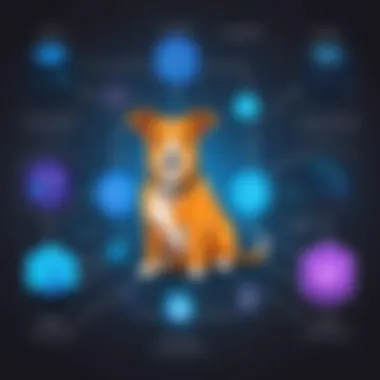

To gain better clarity on total costs, utilize the AWS Pricing Calculator and Datadog's cost estimation tools to analyze potential usage scenarios. Understanding these components allows businesses to create informed budgets that align with operational needs while maintaining application performance.
Optimizing Resource Utilization
Once the costs are estimated, the focus shifts to optimizing resource utilization to further manage expenses. To enhance efficiency, businesses should assess both AWS Elastic Beanstalk and Datadog regularly. Here are some recommended practices:
- Right-Sizing Resources: Regularly evaluate instance types and sizes to match actual utilization. Right-sizing ensures that you do not pay for unused capacity.
- Auto-Scaling Configuration: Implement auto-scaling features within Elastic Beanstalk. This adjusts resource levels according to demand, thus lowering costs during lower-load periods.
- Data Retention Policies: In Datadog, implement data retention policies that align with monitoring needs. Select retention periods that are sufficient for analysis without incurring unnecessary long-term storage costs.
"Effective resource management not only controls costs but achieves optimal application performance and reliability."
By adopting these strategies while closely monitoring both AWS and Datadog resources, businesses effectively manage their operational costs while still reaping the benefits of enhanced monitoring and application performance.
Security Considerations
In the age of cloud computing, security stands as a foundational pillar in any technical deployment. When integrating Datadog with AWS Elastic Beanstalk, understanding security considerations becomes vital. Each layer of the application architecture presents unique vulnerabilities. As businesses rely on cloud solutions, the importance of safeguarding data and maintaining service integrity cannot be overstated. Integrating robust security practices enhances trust, compliance, and operational resilience, ultimately leading to improved overall performance.
Securing Datadog Access
Securing access to Datadog is critical for preventing unauthorized access to sensitive information. To start, implementing strong authentication mechanisms can significantly reduce risks. Using services such as AWS Identity and Access Management (IAM) to manage user permissions is a best practice. Make sure that only authorized users have permissions necessary for their roles. Additionally, enable two-factor authentication (2FA) for added security. Setting up IP whitelisting for Datadog can also limit access to known networks, providing an extra layer of defense against potential threats.
In addition to authentication, consider the security of your API keys. They are the keys to accessing your Datadog account. Store these keys securely and rotate them periodically. Review access logs regularly. This practice ensures that any anomalies are detected promptly. Finally, educate your team about security practices. Awareness is a crucial factor in maintaining a secure environment.
Implementing AWS Security Best Practices
AWS offers a range of security features that can fortify your Elastic Beanstalk environment. Begin with the principle of least privilege. Create IAM users and roles with only the permissions they need to function. This minimizes potential damage from compromised accounts and reduces the attack surface.
Enable AWS CloudTrail for logging API calls made in your account. This helps to monitor and audit activities, identifying suspicious behavior quickly. Additionally, consider leveraging AWS Shield for DDoS protection and AWS Web Application Firewall (WAF) to filter harmful traffic.
Regularly update your application and its dependencies. Outdated software can harbor vulnerabilities that can be exploited by attackers. It’s also smart to set up security groups and network access control lists (ACLs) to control inbound and outbound traffic, safeguarding your application from various forms of attacks.
"Security is not a product, but a process."
— Bruce Schneier
Summary
In summary, prioritizing security in the integration between Datadog and AWS Elastic Beanstalk is essential. Securing Datadog access through strong authentication and rigorous management of API keys is fundamental. Additionally, adhering to AWS security best practices helps to create a robust defense. As applications evolve, so should the strategies used to protect them. Continuous review and improvement are necessary to cultivate a secure environment.
Troubleshooting Common Issues
Troubleshooting common issues is a crucial aspect of integrating Datadog with AWS Elastic Beanstalk. As these two powerful tools work together to enhance application performance, users may encounter various challenges. Addressing these challenges effectively can prevent unnecessary downtime and mitigate performance loss. This section will delve into specific installation errors and monitoring gaps, providing insights on how to resolve these issues while utilizing Datadog efficiently.
Agent Installation Errors
When integrating Datadog with AWS Elastic Beanstalk, one of the first points of potential failure lies in the installation of the Datadog agent. The agent is responsible for gathering metrics and events from the applications running on Elastic Beanstalk. If the agent fails to install or configure correctly, users may experience gaps in data collection, leading to incomplete insights. In most cases, installation errors may arise due to permission issues, network connectivity problems, or incorrect configuration settings.
Here are some common reasons for agent installation errors:
- Insufficient Permissions: Ensure the IAM role associated with the Elastic Beanstalk environment has the necessary permissions to install the agent.
- Network Issues: Verify that the instances can access Datadog's endpoint. Firewall rules, VPC settings, and security groups should allow outgoing connections.
- Misconfiguration: Double-check the configuration settings in the Datadog agent installation script. Missing or incorrect parameters can lead to installation failure.
To resolve these issues, consider the following steps:
- Review the IAM policies and ensure they meet Datadog's requirements.
- Test network connectivity directly from the EC2 instances to confirm that they can reach Datadog.
- Re-run the agent installation script after correcting any misconfigurations.
If installation continues to fail, consulting Datadog’s official documentation or support forums can provide further guidance.
Monitoring Gaps
Monitoring gaps represent another significant issue that can undermine the effectiveness of the integration. When monitoring data does not appear in Datadog, it can hinder the overall visibility into application performance, making it challenging to respond to system anomalies promptly. Monitoring gaps may arise from various reasons, including but not limited to agent configuration errors, lack of proper tags, or issues with data thresholds.
Some factors leading to monitoring gaps include:
- Configuration Errors: Incorrect settings in the Datadog agent can prevent it from sending data to the Datadog platform.
- Lack of Tags: Without proper tagging for services and instances, service level insights may be lost, complicating troubleshooting efforts.
- Data Retention Policies: Ensure the data retention settings in Datadog are configured to avoid unintended filtering of essential metrics.
To alleviate monitoring gaps, the following actions can be beneficial:
- Check and validate the configuration settings of the Datadog agent to ensure accurate data submissions.
- Implement standardized tagging policies to improve metric correlation and visibility.
- Review and modify data retention policies to ensure critical data is not purged too soon.
Addressing agent installation errors and monitoring gaps is pivotal for maintaining robust application monitoring and ensuring a seamless integration between Datadog and AWS Elastic Beanstalk.
By following the outlined strategies, users can enhance their monitoring capabilities and ensure that they are leveraging the full potential of Datadog's features in a cloud environment.
Data Visualization with Datadog
Data visualization is a critical aspect of effective monitoring in any application environment, especially when integrating powerful tools like Datadog with AWS Elastic Beanstalk. Utilizing these visualization capabilities allows IT professionals to gain insights into system performance and make informed decisions. It provides the means to understand complex data at a glance, thereby enhancing operational agility.
The ability to visualize data can help identify trends, spot anomalies, and pinpoint potential issues before they escalate. This is crucial in maintaining application availability and performance. Moreover, it empowers teams to communicate findings to stakeholders succinctly, ensuring everyone involved understands the operational health of the application.
Utilizing Built-in Visualization Tools
Datadog offers an array of built-in visualization tools designed to help users interpret data intuitively. Among these, dashboards are a prominent feature. They allow users to aggregate multiple metrics into one view, facilitating a comprehensive overview of application performance. These visualizations can include graphs, heat maps, and time series charts, which enable teams to monitor real-time data efficiently.
Users can easily customize these visualizations by selecting the metrics that matter most to their specific needs. This customization fosters relevant insights tailored to unique operational goals.
- Time Series Graphs: Often used to show how metrics change over time. It is especially useful for analyzing resource utilization and request latency.
- Heat Maps: Useful for visualizing error rates or latency. They can help identify periods of high activity or stress in the system.
- Bar Charts: Great for comparing categorical data, which can be beneficial in performance comparisons across different environments.
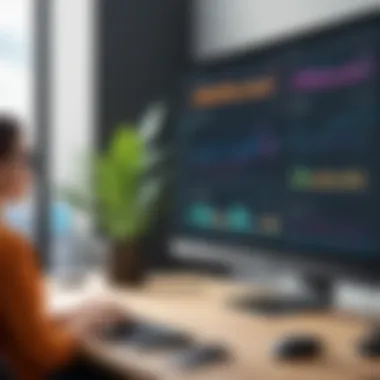

Integrating these tools effectively streamlines the monitoring process, allowing for quick adjustments based on live data.
Customizing Reports for Stakeholders
Custom reports are essential for aligning technical insights with business objectives. Datadog enables users to create tailored reports that reflect the specific interests of stakeholders. By incorporating relevant metrics and trends related to business processes, these reports can provide actionable insights.
When creating reports, consider the following:
- Audience Understanding: Clearly identify who the report is for and tailor the content accordingly. For example, executives may prefer high-level summaries while technical teams may want in-depth metrics.
- Clarity and Simplicity: Use straightforward language and visuals, avoiding jargon that may not resonate with all readers.
- Regular Updates: Consistency is key. Regularly scheduled reports keep everyone informed about ongoing performance trends and issues.
Reports can also serve as a basis for discussions around necessary improvements or redistributions of resources based on performance metrics. This alignment between technical and business objectives ultimately leads to better decision-making across the board.
"Without effective data visualization, insights into application performance remain obscure, hindering proactive management."
Case Studies of Successful Integrations
Understanding real-world examples of how organizations successfully integrate Datadog with AWS Elastic Beanstalk is essential. These case studies illustrate the practical benefits and the considerations that can inform best practices for other companies. Through these narratives, we gain insights into the challenges faced during implementation, the solutions devised to overcome them, and the positive outcomes that stemmed from integration.
Industry Case Study One
In this case, a mid-sized e-commerce business was experiencing significant latency issues during peak shopping seasons. They decided to integrate Datadog with their AWS Elastic Beanstalk environment to enhance monitoring and performance analytics. The business had previously utilized basic monitoring tools that lacked depth in data insights.
After integrating Datadog, the team leveraged its comprehensive monitoring capabilities to pinpoint bottlenecks in their application. They found that certain API calls were taking much longer than expected. With detailed dashboards, they could visualize the metrics they needed, leading to rapid data-driven decisions. The result was a more responsive application, especially during high traffic times such as Black Friday and Cyber Monday, which led to increased customer satisfaction and a measurable uptick in sales.
Industry Case Study Two
A large financial services application faced issues related to compliance and system outages. The integration of Datadog with AWS Elastic Beanstalk was initiated to improve application reliability and monitoring for compliance regulations.
The organization employed Datadog’s alerting system to monitor the health of their application continuously. They could set up alerts for unusual activities that might indicate potential security threats. Additionally, the comprehensive log management features helped in tracking user activity and backend processes, facilitating compliance audits. After the implementation, the organization reported a 40% decrease in system outages and improved readiness during compliance reviews, addressing both operational efficiency and regulatory requirements effectively.
Best Practices for Application Monitoring
Effective application monitoring is a cornerstone of maintaining robust and reliable services. Implementing best practices in this area ensures that organizations can manage their infrastructure effectively and proactively address potential issues before they escalate. This section delves into the essential aspects of application monitoring, emphasizing the importance of systematic review and continuous improvement.
Regular Review of Monitoring Tools
Regularly evaluating your monitoring tools is crucial for staying aligned with your organization's needs. Technology evolves rapidly, and what worked well yesterday might not be the best solution today. Conducting reviews should involve determining the effectiveness of the current set of monitoring tools, including Datadog's capabilities for AWS Elastic Beanstalk.
- Identify Gaps: Assess whether there are any monitoring gaps that have emerged due to scaling or changes in application architecture.
- User Feedback: Gather insights from your team regarding usability and any limitations they encounter with the current set of tools. Depending on user experience, this feedback can guide significant decisions about tool upgrades or replacements.
- Benchmarking: Compare your monitoring outcomes against industry standards. This will help to affirm whether you are meeting performance expectations or if adjustments are necessary.
- Integration Compatibility: With many cloud services and applications constantly evolving, it's essential to confirm that your monitoring tools can integrate seamlessly with the latest updates or modifications from providers like AWS.
Performing these regular reviews not only maintains the efficacy of your monitoring strategy but also enhances the capability to respond to unexpected incidents.
Iterative Improvements based on Insights
The data collected through monitoring tools should not merely be archived; it should drive iterative improvements. This approach involves taking a step back after analyzing performance metrics to determine the next course of action. Here are key points to consider for effective iterative improvements:
- Actionable Insights: Use insights gained from monitoring data to make informed decisions. For instance, identify slow response times in specific areas of your application and delve into root causes.
- Implement Changes Gradually: Rather than applying broad changes all at once, implement smaller adjustments. This methodology reduces risks and helps pinpoint the effectiveness of each change.
- Feedback Loop: Establish a feedback loop where team members can report back on the impacts of changes made. This ongoing communication aids in refining processes and tool usage over time.
- Documentation of Changes: Keep detailed records of all changes made as a result of insights gained. Documentation will provide a reference for future reviews and ensure consistency in the application monitoring strategy.
"The key to effective application monitoring lies not just in the tools you use but in how you utilize the insights they provide."
By focusing on these best practices in application monitoring, organizations can enhance their operational efficiencies. Compliance with these principles will also contribute to a more resilient application lifecycle, ultimately leading to improved service reliability and user satisfaction.
Future Trends in Monitoring Applications
The realm of application monitoring is continuously evolving. Staying informed about future trends in this field is essential for IT and software professionals. Businesses, regardless of size, need to adopt proactive strategies for monitoring application performance. This section examines essential developments that will shape the future of monitoring applications.
Evolution of Monitoring Tools
Monitoring tools have undergone significant changes. Initially, they focused on surface metrics and simple alerts. Today, the emphasis is on advanced analytics and machine learning algorithms.
- Automated Analysis: Tools that integrate advanced data analytics can help to reduce the noise of false alerts. Automation paves the way to streamlined responses and minimizes downtime.
- Full-stack Monitoring: Organizations prefer full-stack solutions that provide insights across servers, applications, databases, and networks. This shift allows for a comprehensive view of application health.
- Integration Capabilities: Modern tools are designed to integrate with other platforms and systems. This further enhances monitoring by collating data from multiple sources.
As these tools evolve, they become critical for decision-making. The end goal is to enhance operational efficiency.
Emerging Technologies in Cloud Monitoring
New technologies are changing how monitoring is performed in cloud environments. Organizations need to adapt quickly to these changes to maintain competitive advantages. Several technologies hold promise:
- Artificial Intelligence (AI): AI can provide deeper insights through predictive analytics. It utilizes historical data to identify potential issues before they escalate.
- Serverless Monitoring: With the rise of serverless architectures, monitoring strategies must adapt. Traditional tools may not provide the necessary insights into ephemeral services. Hence, new specialized tools are emerging.
- Containerization Monitoring: Technologies like Kubernetes are promoting the use of containers. Monitoring solutions must evolve to track individual containers and their interactions within the cloud.
Adopting these new technologies can lead to substantial improvements in monitoring capabilities, providing sharper visibility into application performance.
Staying ahead of the curve in monitoring technology is no longer optional but essential for sustainable application management.
End
The final segment of our exploration emphasizes the critical nature of integrating Datadog with AWS Elastic Beanstalk. This integration is not merely a technical tactic; it serves as a fundamental strategy for optimizing application performance in today’s competitive landscape. To begin with, understanding how these tools work together enables teams to leverage real-time monitoring capabilities. Effective monitoring translates to improved uptime, responsiveness, and overall user satisfaction, which are vital for the success of any application.
Summary of Integration Insights
This article has highlighted several essential aspects of the integration process between Datadog and AWS Elastic Beanstalk. Key takeaways include:
- The importance of comprehensive monitoring, enabling timely detection of performance issues.
- The setup steps, which require careful configuration of both the Datadog agent and AWS environment settings to ensure successful implementation.
- The various features of Datadog that provide enhanced insights into application behavior, allowing for data-driven decisions aimed at performance enhancement.
- Cost management strategies to maintain financial efficacy while utilizing these powerful tools. These insights work together to provide a robust framework for managing cloud applications effectively.
Encouragement to Explore Further
Finally, it is clear that the integration of Datadog with AWS Elastic Beanstalk is a pathway toward achieving greater operational excellence. IT professionals and businesses should not only implement the practices discussed but also continuously seek further knowledge. Emerging technologies in cloud monitoring, such as advanced APM solutions, should be taken into consideration as they present opportunities for even greater optimization.
Further exploration can lead to innovations in monitoring strategies and methodologies that are invaluable. More resources are available on platforms like Wikipedia or forums like Reddit where discussions on this topic are ongoing. Engaging with the community and staying updated will provide insights that could prove beneficial as technology evolves.



