Easy Organization Chart Makers: A Comprehensive Guide

Intro
In today’s fast-paced business environment, streamlining organizational structures is essential for effective communication and workflow management. Easy organization chart makers facilitate this task by providing user-friendly tools to create visual representations of hierarchical relationships within organizations. With a variety of options available in the market, users range from solo entrepreneurs to large enterprises, each with distinct requirements and preferences. This article aims to navigate the diverse landscape of organization chart software, enhancing understanding of the best available tools.
Brief Description
Overview of the software
Organization chart software enables users to design and visualize arrangements of personnel and departments within an organization. These tools often feature drag-and-drop functionality, allowing for the effortless creation and modification of charts. They are particularly useful for managers and team leaders who need to communicate structure clearly and efficiently. Notable software options include Lucidchart, Creately, and Microsoft Visio, among others. Each offers unique capabilities tailored to varying user needs.
Key features and functionalities
When selecting organization chart makers, several features can enhance usability and effectiveness. These include:
- Customization: Users should be able to personalize charts with colors, shapes, and fonts to align with company branding.
- Collaboration: Tools that support real-time collaboration can significantly boost productivity by allowing team members to contribute and make changes simultaneously.
- Templates: Pre-designed templates expedite the creation process, giving users a head start in developing their charts.
- Export options: Compatibility with multiple file formats enables easy sharing and integration into presentations or reports.
System Requirements
To ensure optimal performance with organization chart makers, understanding system requirements is crucial.
Hardware requirements
While most organization chart software operates on common hardware, having adequate resources affects performance. Generally, a system with:
- A multi-core processor
- 4GB RAM minimum
- At least 500MB of storage space
is adequate for smooth operation, particularly when dealing with complex or large charts.
Software compatibility
Users should also confirm software compatibility with their operating systems. Many modern tools offer cloud-based solutions that eliminate compatibility concerns. However, desktop software may require:
- Windows 10 or later
- macOS X 10.13 or later.
By ensuring proper system requirements, users can enjoy a seamless experience while creating organizational charts. Understanding these factors ultimately helps teams choose the right tools for their diverse needs.
Understanding Organization Charts
Organization charts serve as a fundamental tool in illustrating the structure of an organization. They provide clarity in roles, hierarchy, and relationships between different departments or individual employees. In this article, we focus on understanding organization charts because they are more than just visual aids; they are instrumental in facilitating effective communication and decision-making within a business.
The use of organization charts leads to enhanced transparency. When individuals understand their positions within the hierarchy, it leads to improved morale and productivity. Furthermore, these charts assist in strategic planning by allowing management to make informed choices about personnel and resource allocation.
Definition and Purpose
An organization chart is a diagram that visually represents the internal structure of an organization. It shows how roles, departments, and responsibilities are arranged. The primary purpose of these charts is to provide a clear overview of the company’s structure, enabling employees and stakeholders to understand how the organization functions. By outlining reporting lines and relationships, organization charts help to set expectations regarding communication and collaboration.
Understanding these diagrams is essential for anyone involved in organizational management or business development. They play a crucial role in workforce planning, team dynamics, and onboarding processes.
Types of Organization Charts
Organization charts come in various forms, each serving different informational needs. Understanding the distinctions among these types enables users to select the most suitable chart for their specific context.
Hierarchical Charts
Hierarchical charts are one of the most common types of organization charts. They display a top-down structure, with senior management at the top and lower-level employees branching out below. This representation highlights the clear chain of command, which is beneficial for organizations that emphasize authority and a structured decision-making process.
The key characteristic of hierarchical charts is their straightforward nature. They illustrate reporting relationships clearly, making it easy for employees to understand who reports to whom. However, this structure can also limit flexibility and collaboration, as it may promote a rigid organizational approach.
Advantages of hierarchical charts include:
- Clear depiction of authority
- Easy to interpret roles and responsibilities
- Simplifies communication within a defined structure
Nevertheless, the disadvantage is that it may not represent complex interactions between teams effectively.
Matrix Charts
Matrix charts are designed to show dual reporting relationships. In this structure, employees report to two managers: one representing their function (department) and the other representing their project or team. This design is particularly effective in organizations where cross-functional collaboration is essential.
The key characteristic that makes matrix charts advantageous is their flexibility. They allow organizations to adapt to changing project needs swiftly by facilitating sharing of resources across different functions.
However, the use of matrix charts can create confusion in reporting relationships. Staff may be unclear about their primary manager due to the multiple layers of authority.
Benefits of matrix charts include:
- Enhanced collaboration across functions
- Efficient resource allocation
- Improved adaptability to projects
The main drawback is potential conflict in authority, necessitating strong communication to avoid confusion.
Flat Structures
Flat structures, as the name suggests, have fewer hierarchical layers between staff and management. This type of organization chart emphasizes equality and de-emphasizes power differentials. Flat structures promote open communication channels and are typically found in smaller organizations or startups.


The primary benefit of flat structures is that they can lead to faster decision-making and a more dynamic organizational culture. Employees often feel more empowered, as they have greater access to leadership and information.
On the other hand, flat structures may struggle with scalability. Without defined hierarchies, organizations can face challenges in managing large teams effectively.
Key features of flat structures include:
- Streamlined decision-making
- Promotes teamwork and collaboration
- Encourages individual contributions
The downside can be inefficiency in larger groups, as roles may become unclear without distinct hierarchies.
Understanding the specific types of organization charts can significantly impact organizational effectiveness. Choosing the right chart is essential for streamlining processes and ensuring clear communication.
Importance of Using an Organization Chart Maker
The use of organization chart makers holds significant value for various entities, from small startups to large corporations. These tools serve as a bridge that enhances the understanding of an organization’s structure, fosters communication, and simplifies complex relationships within teams. Their importance cannot be overstated, especially in today’s dynamic business environment.
Enhanced Clarity and Communication
One of the primary benefits of utilizing an organization chart maker is the clarity it brings to communication within teams. When employees can visualize their roles and their relationships to others in the organization, it helps reduce confusion. A clear view of reporting lines and departmental structures means that everyone understands their responsibilities and those of their colleagues.
Additionally, this tool aids in onboarding new staff. New employees can quickly familiarize themselves with the company structure, identify key contacts, and understand how decisions flow through the organization. This clarity often leads to improved communication and collaboration, facilitating smoother workflows.
"An organization chart acts as a roadmap, guiding employees through the complex terrain of workplace relationships."
Facilitating Better Management Decisions
Another crucial aspect is that organization chart makers can influence management decisions in a positive way. By providing a visual representation of staff skills and roles, leaders can make more informed decisions regarding project allocations and team restructuring. It becomes easier to spot potential gaps in skills or areas needing more resources.
Moreover, such charts help in assessing performance. Managers can quickly see how different teams are structured and identify which teams are underperforming or lacking direction. Having this comprehensive view allows for targeted interventions.
In summary, the importance of using an organization chart maker is profound. It not only enhances clarity and communication but also supports better decision-making processes in management. For IT professionals and business leaders alike, these tools are indispensable in navigating and optimizing organizational performance.
Criteria for Choosing an Easy Organization Chart Maker
When selecting an organization chart maker, it's critical to consider specific criteria that directly affect usability and functionality. These factors can significantly impact how effectively a user can create and manage organization charts. Understanding these criteria can help professionals make informed decisions based on their needs and objectives.
Usability and Interface Design
The usability of an organization chart maker often hinges on its interface design. A well-designed interface facilitates quicker navigation and straightforward processes. Users should be able to add, move, and edit elements with minimal effort. An intuitive design decreases the learning curve and allows even those with limited technical skills to utilize the tool effectively.
Key factors to consider in this area include:
- Simplicity: The layout should be easy to understand, with clear icons and tooltips.
- Drag-and-drop functionality: This feature allows users to rearrange the charts effortlessly.
- Templates: A variety of pre-existing templates can help users kickstart their projects.
Tools like Lucidchart and Canva exemplify strong usability, providing user-friendly interfaces that accommodate a range of experience levels.
Collaboration Features
Collaboration is a vital aspect, especially for teams working on complex projects. An organization chart maker should facilitate real-time collaboration among its users. This capability allows team members to contribute their insights, updates, and modifications as needed.
Essential collaboration features might include:
- Commenting: Team members can leave feedback directly within the document.
- Version history: Users can revert changes if needed and track project evolution over time.
- Access controls: These ensure that specific team members have the rights needed to edit or view certain aspects of the chart.
Choosing a tool with robust collaboration functionalities can enhance productivity and ensure that all relevant perspectives are considered in organizational structuring.
Integration with Other Tools
Integration capabilities can be a deciding factor when selecting an organization chart maker. The ability to connect with other software tools can streamline workflows, making it easier to incorporate existing data sets and project information.
Important integration points to look for include:
- Export options: The ability to save charts in formats compatible with other software, such as PDFs or images.
- Connectivity to cloud services: Integration with services like Google Drive or Dropbox allows for efficient storage and sharing.
- API support: Advanced users might benefit from API access, enabling them to connect the organization chart maker with other applications for tailored functionality.
For instance, SmartDraw and Visme offer integrations that allow users to sync their work seamlessly with tools like Microsoft Office and Google Workspace, benefiting both organization and accessibility.
In summary, evaluating usability, collaboration, and integration capabilities is essential for selecting an effective organization chart maker. These criteria can significantly enhance the user experience and overall utility of the software.
Top Easy Organization Chart Makers in Review
In the contemporary business environment, having a clear representation of organizational structure is crucial. Top Easy Organization Chart Makers play an essential role in visualizing how roles and responsibilities are structured. These tools simplify complex diagrams and enable effective communication across teams. Users need to understand not just the options available, but also how these tools enhance clarity and foster better decision-making.
Lucidchart
Overview
Lucidchart is tailored for users seeking versatility along with ease of use. Its drag-and-drop interface is intuitive, making it a popular choice. The collaborative features allow multiple users to work simultaneously on the same chart, which is an asset for remote teams. Lucidchart's integration capabilities with platforms like Google Drive, Atlassian, and Microsoft Office bolster its functionality.
Key Features
The key feature of Lucidchart is its rich library of templates and shape libraries. Users can quickly start from an existing layout that fits their needs. Moreover, Lucidchart renders diagrams in real time, so changes are immediately reflected for all collaborators. A unique aspect is its ability to import data directly from spreadsheets to create organization charts automatically, saving time especially in larger organizations.
Pros and Cons
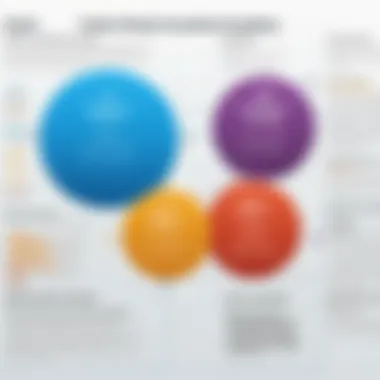

Among its benefits, Lucidchart offers a free tier which is useful for startups or individuals testing the waters. However, more advanced features require a subscription, which may not be suitable for everyone. Finally, its dependency on a stable internet connection can be a drawback for users working in areas with limited access.
Visme
Overview
Visme positions itself as a comprehensive presentation tool that includes organization charts in its offerings. This makes it a favorable choice for those who need visually appealing charts combined with other presentation features. Its design-centric approach sets it apart from mere chart makers, focusing heavily on aesthetics in visual communication.
Key Features
Visme's standout feature is its extensive customization options. Users can manipulate charts with various data visualization tools, which allows them to tailor the design according to audience and branding preferences. Visme also allows users to add interactivity, making charts more engaging for viewers.
Pros and Cons
The educational resources and templates are vast, helping beginners quickly learn. A significant downside is that while versatile, this can sometimes lead to a steeper learning curve. For users who only need basic chart-making functionality, the high volume of features may be overwhelming.
SmartDraw
Overview
SmartDraw is recognized for its powerful automation in creating organization charts. This software is beneficial for those who want fast results without extensive design skills. Its capability to generate charts from organizational data sets it apart as a robust tool for large enterprises.
Key Features
The automated drawing feature of SmartDraw lets users input data and instantly receive a neatly laid-out org chart. Furthermore, it integrates seamlessly with Microsoft Office. A unique feature is its ability to create multiple types of diagrams beyond organizational charts, providing users with a multifaceted tool for various needs.
Pros and Cons
While SmartDraw supports many integrations, it is primarily desktop-based, which can be seen as a limitation for remote work. Some users may find the initial setup time-consuming due to its extensive features, which may not be ideal for quick projects.
Canva
Overview
Canva is widely accepted for its design capabilities extended to organization chart creation. Its user-friendly interface attracts professionals looking to combine functionality with stylish designs easily. The accessibility of Canva makes it a popular platform among non-technical users.
Key Features
The significant advantage of Canva is its drag-and-drop simplicity paired with an extensive gallery of graphic elements. Users can create visually appealing charts, infographics, and presentations with minimal effort. Canva also allows for easy exporting and sharing options, adding to its appeal.
Pros and Cons
One of its merits is being free to use with optional premium features. However, the free version is limited in terms of storage and some template access. The lack of advanced data importing features means users need to create charts manually, which can be a time-consuming process for large teams.
OrgWeaver
Overview
OrgWeaver shines with its niche focus on creating dynamic organization charts efficiently. For HR and administrative professionals, it specifically addresses the needs of organizational planning. The software is designed to simplify maintaining up-to-date organizational structures.
Key Features
A unique feature of OrgWeaver is its capability to link positions to staff data. This feature allows for real-time updates whenever there is a personnel change. Its user interface is straightforward, emphasizing minimalism that aids non-tech-savvy users.
Pros and Cons
The primary advantage is a reasonably priced subscription model, which helps small businesses afford such tools. However, it might not satisfy larger organizations with complex structures that require more robust functionalities offered by competitors.
Selecting the right organization chart maker is crucial for visualizing and communicating your organization’s structure effectively.
Assessing the Cost of Organization Chart Makers
Understanding the costs associated with organization chart makers is crucial for users seeking effective tools for their needs. The price often reflects the features and support offered by the software. By assessing both free and paid options, users can determine the best fit for their specific context.
Evaluating costs not only aids in budgeting but also highlights potential trade-offs. For this reason, going through different pricing options can provide insight into what users should expect in terms of functionality and support.
Free vs. Paid Options
When exploring organization chart makers, users often come across a mix of free and paid options. Free options usually come with limited features. These might be suitable for individuals or small projects. They may lack advanced functionalities such as collaboration tools or extensive templates, which might be essential for professional use.
On the other hand, paid options typically offer a richer set of features. Users can benefit from:
- Robust customer support
- Enhanced customization options
- Integration with other business tools
- Increased storage for projects
However, not all paid tools are created equal. Users must check the value they get for their investment and decide if the extra costs justify the potential benefits for their specific case.
Factors Influencing Pricing
Several factors can influence the pricing of organization chart makers. Understanding these factors is key to making an informed decision:
- Features: The number and type of features offered by a software directly impact its cost. More advanced features typically mean a higher price.
- User Licenses: Some services charge per user. If a business has many team members, licensing costs can add up.
- Annual vs. Monthly Payments: Often, subscribing annually leads to discounts compared to monthly subscriptions. Businesses should consider their long-term plans when choosing a payment model.
- Customer Support: Enhanced customer support or onboarding services can raise prices. Reliable support is often worth the evaluation, especially for larger projects.
- Market Positioning: Some tools may be priced higher due to brand reputation or market positioning.
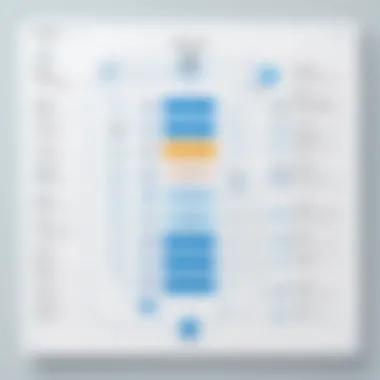

Ultimately, a careful analysis of the pricing structure of various organization chart makers will guide professionals in selecting the right tool without overspending.
User Experiences and Reviews
In the field of organization charts, user experiences and reviews serve a crucial role. They provide potential users insights into how various chart makers function in real-world scenarios. Software applications often look excellent during demonstrations, but actual user feedback can reveal hidden strengths and weaknesses. Positive experiences can build trust, while negative reviews can signal potential pitfalls.
The importance of reviews extends to both usability and functionality. Users share details about ease of use, customer support, and specific features that may not be highlighted in promotional material. This peer insight is invaluable for IT professionals, small business owners, and software developers seeking intuitive solutions that meet their needs effectively.
Moreover, experiences from diverse user groups illuminate the versatility and adaptability of different tools. They showcase how certain organization chart makers handle unique challenges, such as facilitating remote collaboration or integrating with project management platforms. Analysis of these aspects can lead to well-informed choices that align with user expectations and organizational goals.
Case Studies
Case studies highlight specific instances where organization chart makers have enabled companies to improve their internal structures. For example, consider a medium-sized marketing firm that struggled with frequent personnel changes. By adopting Lucidchart, they streamlined their onboarding process. The visual representation of roles and responsibilities helped new hires acclimate quicker, reducing confusion and enhancing productivity.
Another case involved a large corporation using SmartDraw. Their HR department needed to simplify reporting structures due to rapid growth. SmartDraw provided the flexibility they required, allowing for swift modifications while keeping everyone informed. As a result, this organization effectively communicated its hierarchy and increased employee engagement.
The shared insights from these case studies illustrate the practicality of organization chart makers in driving efficiency in various business contexts.
Testimonials
Testimonials from users often encapsulate the essence of an organization chart maker's value. For example, a project manager at a tech startup praised Visme for its user-friendly interface. They stated, "The drag-and-drop feature allowed us to create an efficient chart in minutes. It’s not overwhelming, and it keeps our design consistent across our presentations."
Conversely, a user of OrgWeaver noted some challenges, mentioning, "The learning curve was steeper than expected, but once I got the hang of it, the automation features were a game changer for our reporting needs." This mix of feedback can guide prospective users in understanding both the efficiencies and the learning requirements associated with different tools.
In summary, user experiences and reviews provide a multifaceted view of organization chart makers. They reveal the capabilities, limitations, and overall value of these tools, which is essential for making informed decisions.
Common Challenges in Creating Organization Charts
Creating effective organization charts is not without its difficulties. These challenges can significantly hinder clarity and usability, which are essential attributes of a good chart. Understanding these challenges aids users in making informed decisions and optimizing their organizational designs.
Overcomplicating the Structure
One prominent challenge is the tendency to overcomplicate the structure of an organization chart. When users attempt to include too many details, the chart can become confusing rather than helpful. Complex organizational structures may lead to the inclusion of excessive positions, subdivisions, or roles, which can obscure the main relationships and hierarchies. Instead of providing clarity, an overcomplicated chart can create misunderstandings about reporting lines and roles.
To mitigate this, users should prioritize essential relationships and focus on major roles within the structure. This approach keeps the chart streamlined and allows for an easier understanding of the organization’s hierarchy and function.
Consider the following tips to avoid overcomplication:
- Identify Key Roles: Focus on principal positions that are critical to the organization’s operation.
- Use Clear Labels: Simplified and clear labeling aids in quick recognition of roles.
- Limit the Levels: Avoid excessive layers in hierarchy. A flat design may suffice for many scenarios.
Keeping it simple is often more effective than trying to incorporate every role.
Inadequate Updates
Another significant issue arises from inadequate updates to the organization chart. In dynamic work environments, organizations frequently change due to various factors such as personnel changes, departmental shifts, or evolving project needs. Failure to update the organization chart can lead to outdated information that misrepresents the current structure. This situation can easily generate frustration among employees, impacting their understanding and navigation in the company.
To ensure that the organization chart remains effective, regular reviews are essential. These reviews should involve verifying the chart against the current organizational structure and making necessary adjustments promptly. Some strategies to consider include:
- Scheduled Reviews: Set specific times to review and update the chart regularly to ensure ongoing accuracy.
- Notify Changes Promptly: Implement a system for alerting stakeholders whenever changes occur.
- Engage Employees: Encourage team members to contribute to updates, fostering a sense of ownership and collaboration.
Keeping the organization chart updated is vital for maintaining its relevance and efficacy in communicating structure and flow.
Future Trends in Organization Chart Makers
The landscape of organization chart makers is in constant evolution. As businesses strive for efficiency and streamlined operations, understanding the future trends in organization chart makers becomes essential. This section outlines pivotal changes such as the role of artificial intelligence and cloud-based solutions, which are transforming how companies visualize their structures and manage their teams.
Adapting to these advancements is vital. The organization chart software that incorporates these trends can provide enhanced functionality and user experience. Furthermore, staying updated with these trends ensures that businesses are not only utilizing current best practices but also positioning themselves competitively.
Artificial Intelligence Integration
Artificial intelligence is increasingly permeating various domains, including organization chart makers. The integration of AI enhances the capabilities of these tools in several significant ways.
- Automated Data Management: AI can automate the process of data input and updates, reducing the likelihood of human error. This streamlines the maintenance of organization charts, keeping them accurate and up-to-date.
- Smart Insights: With AI, tools can analyze existing structures and identify potential areas of improvement. This helps businesses make informed decisions about restructuring and team allocations.
- Predictive Analytics: Organizations can leverage AI to predict future organizational needs based on historical data. This foresight aids in planning ahead for transitions in staffing or business direction.
The value offered by AI integration should not be overlooked. As businesses face rapid changes, tools that utilize AI will likely offer significant advantages over traditional methods.
Cloud-Based Solutions
Cloud-based organization chart makers are changing the way teams collaborate and manage their structures. The benefits of using cloud-based tools include:
- Accessibility: Users can access charts from anywhere with an internet connection, enabling remote work and flexibility.
- Real-Time Collaboration: Multiple users can edit or review charts collectively, ensuring everyone is on the same page without version control issues.
- Scalability: As organizations grow, cloud solutions can be easily scaled to accommodate more users or additional features without major overhauls.
Finale and Recommendations
In the realm of organization chart makers, reaching a conclusion and making informed recommendations can serve as a pivotal point for users looking to streamline their efforts. This section synthesizes the key points discussed throughout the article while providing actionable insights.
Summary of Findings
The exploration of organization chart makers has revealed various tools, each with distinct features tailored to different needs. The primary findings indicate that:
- Usability is Critical: Users prioritize straightforward interfaces that require minimal learning curves. Tools that allow drag-and-drop functionality or intuitive design were frequently highlighted.
- Collaboration Enhances Utility: Features like real-time editing and sharing capabilities significantly improve the usefulness of these tools in team settings. This is essential for large organizations with multiple stakeholders.
- Integration Matters: The ability of organization chart makers to integrate seamlessly with other software can save time and enhance productivity. Tools that sync with project management and communication platforms are particularly beneficial.
- Cost-effectiveness: Understanding the balance between free versions and premium offerings helps users maximize value. Many tools provide basic free features while charging for advanced functionalities.
Final Thoughts on Choosing a Tool
Choosing the right organization chart maker hinges on several vital considerations. First, assess your specific needs. Define whether the primary use will be for personal projects or if it will involve collaborative work among a large team. Evaluate the following:
- Testing and Trials: Most tools offer free trials. Utilize these to test functionalities, ensuring they fit your requirements before subscribing.
- User Support and Resources: Consider the availability of tutorials, forums, and customer support. Tools with robust support systems often lead to higher satisfaction.
- Updates and Future-proofing: Opt for tools that are consistently updated with new features, ensuring they remain relevant as your organization evolves.
Ultimately, making an educated choice involves understanding both the features offered and how they align with your organization’s goals. A thoughtful selection can significantly enhance organizational clarity and efficiency.



