Top Easy Video Editing Tools for YouTube Creators


Intro
In today’s digital age, online content creation has become increasingly important. Notably, YouTube stands as a major platform where individuals and businesses can share information and entertain audiences. However, even the best ideas require effective presentation through video editing. A suitable video editing software is vital for enhancing footage, maintaining viewer engagement, and ensuring professional quality. It can greatly impact the accessibility of editing tools for various skill levels.
This article aims to explore the realm of easy video editors tailored for YouTube creators. These tools offer user-friendly interfaces and a variety of features that allow both beginners and seasoned editors to create compelling videos. We will examine their key functionalities, advantages, and limitations. This understanding will guide readers to select the right tool that aligns with their specific editing needs and goals.
Brief Description
Overview of the software
Video editing software, in essence, helps creators manipulate and refine video footage. Some of these tools are specifically designed for simplicity, focusing on drag-and-drop capabilities, intuitive timelines, and straightforward navigation. By using these editors, users can cut scenes, add special effects, and incorporate audio tracks with minimal technical jargon.
Key features and functionalities
- User-Friendly Interface: Most editors prioritize an easy-to-navigate layout, making it accessible for all levels of users.
- Basic Editing Tools: Features like trimming, splitting, and merging videos are essential. They serve as the foundation for any editing endeavor.
- Effects and Transitions: Users can include transitions between scenes and apply effects to enhance visual appeal.
- Audio Management: Adjusting volume levels, adding voice-overs, and integrating background music are crucial for effective storytelling.
- Export Options: The ability to export videos in different formats and resolutions is vital, especially for platforms like YouTube.
- Tutorials and Support: A well-documented software with community support can significantly ease the learning curve.
System Requirements
Hardware requirements
Selecting a video editor involves understanding its hardware needs. Here are typical requirements one should consider:
- Processor: A multi-core processor, such as Intel i5 or AMD Ryzen, is usually recommended for smooth operation.
- RAM: Ideally, a minimum of 8GB of RAM helps with multitasking during the editing process.
- Graphics Card: A dedicated GPU may enhance rendering times, particularly for more complex edits.
- Storage: Sufficient disk space is necessary, as video files can be large and take time to process.
Software compatibility
The compatibility of video editing software with different operating systems is crucial. Many popular editors are available for Windows and macOS. Some also offer web-based versions, making them accessible on various devices, including Chromebooks and tablets.
Choosing the appropriate video editing software can greatly influence the success of video projects on YouTube. By understanding the features, functionalities, and system requirements, creators position themselves for better content creation. This comprehensive guide thus aids in informing and accentuating optimal choices in this ever-evolving digital landscape.
Preamble to Video Editing for YouTube
In today's digital landscape, effective video editing is essential for anyone looking to create impactful content on YouTube. The art of video editing goes beyond mere cutting and joining of clips; it encompasses the arrangement of visuals, audio, and effects to produce a coherent narrative that engages the audience. For YouTube creators, possessing a well-edited video can mean the difference between success and obscurity. An expertly crafted video captivates viewers, encourages subscriptions, and helps in building a community.
Quality video editing enhances viewer retention. Research indicates that well-edited videos keep viewers more engaged. This engagement is crucial given the vast array of content available on YouTube. As such, creators should invest time in learning video editing principles and utilize appropriate tools. With the right software, even those new to editing can quickly learn to produce professional results.
Many software options exist today, but choosing the right tool is of utmost importance. Several editors cater specifically to different skill levels, from beginners to seasoned professionals. Many offer user-friendly interfaces, allowing creators to maximize their potential while minimizing frustration. As video content continues to thrive, understanding the nuances of video editing becomes a necessary skill for YouTube creators to enhance their workflows and artistic expressions.
The Importance of Video Editing
Video editing plays a pivotal role in the overall viewing experience. It allows creators to refine their raw footage, polish their narrative and often is what makes the difference between a mediocre video and a captivating one. Effective editing can help establish pacing, enhance emotional impact, and ensure clarity of message. It enables the adding of visual effects, transitions, and sound corrections, which contribute to a more polished final product.
Furthermore, well-executed video editing can transform ordinary footage into something memorable. The editing process can help in emphasizing key points, setting the mood, or providing context that may not be evident in the raw footage alone. In essence, video editing not only supports the content but also enhances its value.
Choosing the Right Software
The selection of video editing software is a critical step for creators. Different programs offer varying features that cater to specific needs, which can significantly affect the editing experience and final output.
When choosing software, creators should consider user-friendliness, available features, compatibility, and their respective budgets. A suitable editor can be intuitive or offer advanced options for those who may need them later. Additionally, accessibility to a variety of formats and support for plugins can enhance a creator's editing process.
It's also important to note that most hobbyist creators may not require the same level of functionality as professional filmmakers. Therefore, balancing capabilities with simplicity is key. Depending on the individual's skill level, a software like Adobe Premiere Rush offers a good blend of features and usability. At the same time, individuals with higher demands may look to more complex editors to fully leverage their content.
"The right video editing software empowers creators, allowing them to focus on storytelling rather than technical hurdles."
By carefully considering these factors, YouTube creators can select a video editor that not only meets their needs but also enhances their content creation journey.
Criteria for Selecting a Video Editor

When exploring video editing software, understanding the criteria for selecting a video editor is essential. The available options vary vastly, each designed with certain features and purposes in mind. By examining specific elements, creators can better align their needs with the right tool. Different editors cater to diverse audiences, skills, and budgets. Therefore, being informed helps streamline decision-making and enhances the overall video production experience.
User Interface and Usability
The user interface of a video editor plays a crucial role in the editing process. A clear, intuitive layout allows users to navigate freely, which saves time and reduces frustration. Software tailored for beginners often emphasizes simplicity. For instance, drag-and-drop functionality and clearly labeled icons allow quick access to editing tools. Conversely, advanced editors may have more complex interfaces that require a steeper learning curve.
In any case, usability is tied closely with efficiency. If an editor demands too much time for adaptation, it can significantly hinder creativity and productivity. Therefore, before committing to a video editing tool, it is prudent to engage with free trials or demos to evaluate whether the interface matches your comfort level.
Features and Functionality
Features are the backbone of any video editor. Essential functionalities include tools for cutting, trimming, and merging clips. Furthermore, the ability to add transitions, effects, and overlays enriches the editing process. Some software, like Adobe Premiere Rush, integrates advanced features such as audio editing and multi-track timelines. By contrast, programs like iMovie focus on providing a streamlined experience but may lack sophisticated options.
The choice of features directly impacts the quality of the final product. Thus, understanding which elements are fundamental for your editing style is important. For instance, if color grading is vital for your work, ensure the editor offers effective tools for that purpose. The evaluation should encompass both the depth and breadth of features, tailored to your specific requirements.
Compatibility with Different Formats
Compatibility is another critical consideration when choosing a video editor. A good editor must handle various video formats, including MP4, AVI, and MOV. This flexibility ensures that content created on different devices stays usable.
In addition to video formats, audio compatibility is equally important. As YouTube videos often include voiceovers and background music, an editor should support formats like WAV and MP3 for seamless integration.
Choosing software with strong compatibility ensures a hassle-free workflow. If an editor cannot import or export projects in the necessary formats, it may pose serious challenges in the editing process.
Pricing and Accessibility
Lastly, the cost of video editing software significantly affects its accessibility. Many tools offer a range of pricing options, from free versions with limited features to comprehensive paid plans. While free editors such as Shotcut provide adequate options for basic editing, premium options like Filmora may offer more robust features that justify their price tags.
Examining subscription models versus one-time purchases is also essential. Some users prefer predictable costs, while others may lean towards a larger initial investment without ongoing payments.
Accessibility refers not only to the financial aspect but also to the ease of obtaining and installing the software. A good editor should minimize barriers to entry, such as complicated installation processes or system requirements that exceed standard hardware.
In summary, understanding these criteria ensures you choose a video editor that fits your specific needs and improves your overall editing capabilities.
Overview of Popular Easy Video Editors
In the vast landscape of digital content creation, selecting the right video editing software is crucial for achieving high-quality videos suitable for YouTube. Understanding the available options can make a significant difference in the production process and final output. This section investigates several popular video editors known for their ease of use, focusing on essential characteristics that cater to various user needs and skills. Evaluating these editors provides a foundation for both novice and experienced creators to streamline their editing workflow and enhance their content.
Adobe Premiere Rush
Key Features
Adobe Premiere Rush is designed for those who want to create videos quickly while maintaining quality. A standout aspect is its multi-device compatibility, allowing users to edit on mobile devices and desktops seamlessly. The built-in templates simplify the editing process, making it accessible even for beginners. A unique feature is the auto-reframe tool, which adjusts video dimensions for different platforms, ensuring maximum reach with minimal effort.
Pros and Cons
Pros include its intuitive interface and efficient workflow, appealing to a broad audience. However, some users might find its limited advanced functionality restrictive, especially when compared to Adobe Premiere Pro. While it excels in basic editing tasks, more complex projects could require additional software, which is a disadvantage for some users.
Target Audience
The target audience for Adobe Premiere Rush includes social media content creators, vloggers, and small businesses looking to enhance their online presence. Its user-friendly design is beneficial for those who are not technical experts yet still need effective tools for video production. This accessibility is a key reason behind its popularity among entry-level editors.
iMovie
Key Features
iMovie is a favorite among Mac users, known for its straightforward interface. Its drag-and-drop functionality makes it simple to add clips and audio. A notable characteristic is the wide variety of templates and themes, allowing for quick customization. Importantly, iMovie also supports 4K video, making it suitable for high-definition projects without the need for premium tools.
Pros and Cons
The advantages of iMovie lie in its seamless integration with the Apple ecosystem. However, its availability only on Mac and iOS devices can limit accessibility for non-Apple users. While it offers powerful tools for basic editing, users seeking more sophisticated features may find it lacking.
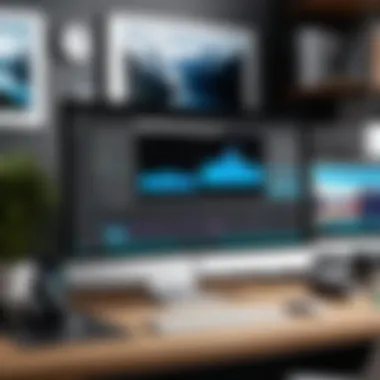

Target Audience
iMovie primarily targets casual users, hobbyists, and students who need to produce videos without a steep learning curve. It is an excellent choice for those already immersed in the Apple ecosystem, providing sufficient functionality for educational or personal projects while being easy to navigate.
Filmora
Key Features
Filmora boasts a rich library of effects, transitions, and templates that can attract content creators seeking to enhance their videos. One key feature is its advanced audio editing tools, which allows for detailed sound adjustments. Additionally, the split-screen feature offers creative possibilities for storytelling, enabling users to display multiple perspectives or narratives simultaneously.
Pros and Cons
This editor is well-regarded for its flexibility and user-friendly design. However, some critics point out that the free version includes watermarks on exported videos, which is a drawback for creators wanting a professional finish. Users may recognize that its more advanced capabilities come at a price, which could deter beginners on a budget.
Target Audience
Filmora attracts a diverse audience, including YouTubers, educators, and small business owners. Its combination of powerful yet accessible tools draws those looking for a balance between usability and functionality. Filmora's versatile nature makes it appealing for users who seek creative freedom without overwhelming complexity.
Shotcut
Key Features
Shotcut is an open-source video editor, making it a compelling choice for budget-conscious creators. It supports a wide range of formats and has a modular interface, allowing users to customize their workspace effectively. Key features such as 4K resolution support and video filters enhance its versatility, making it suitable for various editing tasks.
Pros and Cons
Being free is the most significant advantage, but Shotcut can have a learning curve for those unfamiliar with advanced software. Its interface may be less polished than some paid counterparts, which could deter users looking for more streamlined experiences. However, those willing to invest time will find it a powerful tool capable of meeting many editing needs.
Target Audience
Shotcut is ideal for independent creators, educators, and anyone who prioritizes budget over brand loyalty. Its flexibility appeals to users seeking to explore video editing without incurring costs. As an open-source platform, Shotcut fosters a community, offering ample resources and tutorials for newcomers.
HitFilm Express
Key Features
HitFilm Express offers a comprehensive package for users interested in both editing and visual effects. A distinguishing feature is its extensive VFX suite, catering to those wanting to produce cinematic-quality videos. Additionally, it supports 3D compositing, enhancing creative possibilities for more advanced projects.
Pros and Cons
The primary advantage of HitFilm Express lies in its robust toolkit for professional-grade video creation. However, its complex interface may overwhelm beginners, posing a challenge for those without prior editing experience. Users must weigh the detailed features against the learning effort required.
Target Audience
HitFilm Express is geared towards aspiring filmmakers and YouTubers aiming to incorporate special effects into their work. It attracts tech-savvy users who are not afraid to engage with more complex software. This audience typically prioritizes creative expression and is interested in developing more advanced skills over time.
Evaluating Video Editors for YouTube Use
When selecting a video editor for YouTube, it is essential to assess specific elements that impact both the editing experience and the final product. Evaluating video editors encompasses a range of factors such as performance and speed, quality of output, and the availability of support and community. Each of these components plays a crucial role in the overall efficiency and effectiveness of the editing process for creators at any level.
Performance and Speed
Performance and speed are paramount when editing videos. A video editor should not lag or crash during critical moments. This can be particularly frustrating during rendering, where slow performance may cause delays in publishing content. The responsiveness of the software affects workflow efficiency and can make a significant difference when working on larger projects. Therefore, video editors need robust processing capabilities to manage high-resolution files smoothly.
- Processor Utilization: Good software will leverage multi-core processors effectively, allowing smoother playback and editing.
- Rendering Time: Editors should also be compared on how quickly they render videos after editing.
- Real-Time Editing: Features enabling real-time editing help in assessing changes immediately, allowing for quick adjustments.
The focus on performance ensures that creators can work without interruptions, maximizing productivity.
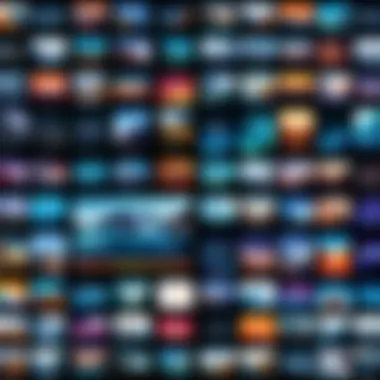

Quality of Output
The quality of the output is also a key consideration. When creators upload videos to YouTube, they want their content to look professional. This requires ensuring that the video editing software maintains high quality throughout the editing process. Factors influencing the output quality include:
- Resolution Support: Editors should support various resolutions, notably 4K, as high-definition content is increasingly preferred on platforms like YouTube.
- Color Grading Tools: Advanced color correction and grading tools allow for enhanced visuals, setting content apart from competitors.
- Export Options: It is vital for video editors to offer various export formats without compromising quality, facilitating compatibility with YouTube’s recommended settings.
A tool that ensures high-quality output enhances the overall viewer experience and can contribute to improved audience retention.
Support and Community
Lastly, the availability of support and community is significant in the video editing landscape. Regardless of how user-friendly software may be, users will inevitably encounter challenges or have questions. A strong support system can make a world of difference. Important aspects include:
- Documentation and Tutorials: Well-structured documentation, including video tutorials, can facilitate onboarding and help users navigate challenges efficiently.
- User Forums and Community Guides: Community engagement through forums, such as those on Reddit or Facebook, can provide valuable insights and troubleshooting advice.
- Customer Support: Access to responsive customer support can be crucial for professional users, particularly those meeting tight deadlines.
In summary, evaluating video editors must consider all these factors to ensure that YouTube creators choose a solution tailored to their specific needs and goals. This evaluation can lead to informed decisions, which ultimately enhance the quality of their content.
Future Trends in Video Editing Software
The realm of video editing is experiencing significant changes driven largely by technological advancements. As YouTube continues to gain popularity, content creators need to stay aware of these future trends to maintain their competitive edge. This section will delve into some of the most pivotal developments that are shaping the landscape of video editing software.
AI Integration in Video Editing
Artificial Intelligence is becoming an indispensable component in video editing software. AI is transforming how editors approach video production. By automating mundane tasks, AI allows creators to focus on more creative aspects. For instance, tools that automatically analyze footage, suggest cuts, and even enhance video quality are now emerging.
Additionally, machine learning algorithms can predict audience preferences by analyzing patterns in viewership data. This capability provides editors with insights on how to optimize content for better engagement, potentially increasing the reach of their videos. The integration of AI is not just about convenience; it is about enhancing creativity and elevating the quality of output.
Benefits of AI integration include:
- Time-saving automation of repetitive tasks
- Enhanced video quality through intelligent improvements
- Audience analytics for tailored content
However, there are considerations as well. As AI tools become more advanced, there might be concerns regarding the loss of the human touch in video production. Therefore, finding the right balance between AI usage and personal creativity is crucial for video editors.
Emerging Technologies
In addition to AI, other technologies are making their mark. Cloud-based editing platforms are gaining traction. These platforms allow multiple users to collaborate in real-time, making the editing process more efficient, especially for teams working on large projects. This shift towards cloud solutions provides accessibility, as editors can work from any location without being tethered to a specific computer.
Another significant trend is the implementation of 360-degree video and virtual reality formats. As audience expectations evolve, creators are exploring immersive content to captivate viewers. Editing software that supports these emerging formats will be crucial for staying relevant in the industry.
Considerations for emerging technologies include:
- Collaboration in real-time through cloud platforms
- Support for advanced formats like 360-degree video
The integration of various technologies highlights the need for video editors to remain adaptable. As the industry evolves, the ability to embrace new tools will likely dictate success in the competitive landscape of YouTube content creation.
The future of video editing lies at the intersection of creativity and technology. Staying informed about these trends is essential for professionals striving to produce engaging content.
By understanding these future trends, video editors can make informed decisions about the tools they choose, ensuring they are well-equipped to create compelling content for their audiences.
Closure
In this article, we explored various video editors that cater specifically to YouTube creators, emphasizing the importance of suitable software for effective video production. The video editing software landscape is vast. It offers a range of options tailored to different user needs and technical proficiencies. Choosing an appropriate video editor can significantly impact the quality of a creator's content, aiding in enhancing viewer engagement and satisfaction.
Summary of Key Points
Throughout the discussion, several critical aspects emerged about selecting the right video editing tool:
- User Interface and Usability: A clean and intuitive interface facilitates smooth navigation, which is crucial for efficient workflow, particularly for beginners.
- Features and Functionality: The software must offer adequate features, such as video transitions, overlays, and audio editing tools, to enrich the editing experience.
- Performance and Speed: Fast rendering and processing times are essential for maintaining productivity, especially when working with multiple video files.
- Support and Community: Robust customer support and an active user community can provide significant assistance, enabling quick problem-solving and knowledge sharing.
- Budget Considerations: Ensuring that the software aligns with financial constraints plays an important role in final decisions.
Final Recommendations
For those navigating the choices of video editing software for YouTube, consider the following recommendations:
- Adobe Premiere Rush: Ideal for creators looking for a mix of simplicity and advanced features.
- iMovie: A suitable option for Apple device users who require a straightforward editing tool.
- Filmora: Provides a rich set of features without overwhelming complexity, appealing to intermediate users.
- Shotcut: An excellent free option that offers versatility for creators on a budget.
- HitFilm Express: Great for those interested in both video editing and special effects.
Making an informed decision based on these aspects will equip you with the right tools, improving your video production quality and effectiveness. The aim is to enhance your creative process, allowing you to convey your message clearly and professionally. Armed with the knowledge from this article, you can confidently select the video editor that best suits your unique needs.



