Enhancing Document Management Through Word Automation


Intro
In today’s fast-paced business environment, the adoption of word automation tools has become crucial for companies striving to maximize productivity and minimize errors. Document management, an often cumbersome task, can significantly benefit from these innovative technologies. By utilizing word automation, organizations can reduce repetitive tasks, streamline their workflows, and ultimately transform how they handle documentation.
Word automation serves as a bridge between efficiency and accuracy. It helps professionals manage their documents with ease, allowing them to focus on strategic tasks instead of getting bogged down in mundane paperwork. But what really is word automation? It's the process of utilizing software solutions to automate various tasks involved in document creation, editing, and management. This might include generating reports, populating templates, or extracting essential data from documents, all of which saves valuable time and reduces human error.
"Automation is not just about replacing manual tasks; it’s about enhancing human capabilities."
As we delve deeper into this topic, we will explore the transformative impact of word automation on document management systems, highlighting key tools, assessing industry applications, and addressing the challenges faced by professionals in adopting such technologies.
Understanding Word Automation
Word automation holds a crucial role in contemporary document management, offering numerous advantages that resonate well with IT professionals, software experts, and businesses of all sizes. As the volume of digital documentation increases, organizations find themselves needing to manage and streamline their workflows more effectively. Here, understanding word automation is not just useful; it’s essential. The very idea behind this technology isn’t merely to save time; it’s about transforming how documents are processed, created, and shared.
Definition of Word Automation
At its core, word automation refers to the use of technology to streamline and automate repetitive tasks associated with document creation and management. This could involve anything from automatically generating templates to utilizing scripts that fill in specific data points across multiple documents. Essentially, it aims to eliminate the monotony of manual data entry, reducing the time spent drafting and editing documents. With tools available in today’s market, users can automate formatting, data extraction, and even approval processes. By embracing these tools, users are better positioned to focus on high-value activities that require critical thinking rather than getting bogged down by administrative tasks.
Historical Context
To appreciate the current landscape of word automation, it’s worthwhile to glance back at its evolution. The inception of automation can be traced back to the early computing era, when simple macros were introduced to eliminate redundant tasks in word processors. However, the rapid advancements in computer technologies and software solutions have significantly shaped its development. From basic scripts to complex algorithms driven by artificial intelligence, the transformation has been staggering.
In the 1990s, with the advent of desktop publishing tools, businesses began to see the benefits of automating their document processes. As the internet took off, cloud-based platforms emerged, giving rise to even more sophisticated automation tools that facilitated remote collaboration. Fast forward to the present, and we find ourselves in a truly dynamic environment where machine learning and natural language processing are fundamentally reshaping how we interact with documents.
Understanding this historical backdrop allows for a more profound comprehension of why word automation matters today.
"Every new tool and technique developed over the years has aimed to bring a semblance of ease to document management. The journey continues as technology marches on."
In summary, word automation is far more than a simple technical upgrade—it represents a paradigm shift in how businesses can operate efficiently within a digital-first world. As we delve deeper into the role of automation in document management, it becomes evident that this is not an optional enhancement but rather a necessity for thriving in an increasingly competitive landscape.
The Role of Automation in Document Management
In today's fast-paced world, the importance of automation in document management cannot be overstated. It signifies a monumental shift in how organizations handle their documents—turning mountains of paperwork into streamlined, efficient processes. By integrating automation, companies can achieve a remarkable transformation, fundamentally reshaping workflows and enhancing productivity. Here, we will delve into the specific elements that highlight the advantages and significant considerations of utilizing automation in document management.
Streamlining Workflows
Automation's primary benefit lies in streamlining workflows. Organizations often find themselves drowning in repetitive tasks that consume time and resources. Word automation tackles these issues head-on by simplifying complex processes. For instance, imagine a small business grappling with document generation. The owner typically spends hours drafting invoices, contracts, and reports, often leading to frustration and delays. With automation tools like Microsoft Word's built-in templates or advanced document automation solutions, this once laborious task can transform dramatically.
"Automation is not a substitute for human intelligence, but rather a supplement to it."
Utilizing tools such as document templates or automated data entry, an organization can reduce the time spent creating documents. This also includes features like auto-fill fields from databases, ensuring that the right information is populated accurately and quickly. Moreover, automation allows for easy collaboration among team members. By using platforms like Google Docs, several users can edit documents simultaneously. This level of accessibility and speed enhances overall workflow efficiency and enables teams to focus on strategic decision-making rather than time-consuming administrative tasks.
Another notable aspect is the reduction of bottlenecks. When everyone can access and share documents with ease, outdated practices of information silos are curtailed. The seamless flow of information leads to quicker turnaround times for projects and minimizes delays in approval processes, keeping the organizational gears well-oiled.
Reducing Human Error
Human error is an insidious beast that lurks in every organization. Even the most meticulous professionals can make mistakes, especially when dealing with monotonous tasks involving vast amounts of data or documentation. Implementing automation in document management plays a critical role in reducing human error.
Consider a scenario where a financial team is tasked with processing hundreds of expense reports each month. A manual review can easily lead to inaccuracies—wrong calculations, misplaced decimal points, or even overlooked receipts. By contrasting this traditional method with automated processing software, such as expense management tools, the risks of errors are greatly diminished.
These tools often use predefined rules for data entry and validation, allowing them to check for discrepancies automatically. For example, if a receipt doesn’t match the corresponding report, the system flags it for review, ensuring that errors are caught early on. This not only improves the accuracy of financial information but also engenders trust in the data processed and reported.
Moreover, the consistency brought by automation is unmatched. When templates are programmed to adhere to certain standards, documents maintain uniformity in formatting and content structure. This ensures that every piece of documentation aligns with branding and compliance guidelines, which is essential for organizations under scrutiny.
In summary, the role of automation in document management culminates in significant improvements—streamlining workflows and reducing human error. By embracing these efficiencies, organizations position themselves not just for immediate gain, but also for long-term success in an increasingly competitive landscape.
Types of Word Automation Tools


In the context of modern document management, understanding the different types of word automation tools is crucial. These tools not only enhance efficiency but also pave the way for a smoother workflow. Each automation tool caters to specific needs, allowing professionals to choose based on what aligns best with their functional requirements. Whether it’s minimizing repetitive tasks or reducing errors, every tool comes with its unique advantages.
Text Expansion Software
One of the foundational tools in word automation is text expansion software. This type of application allows users to define shortcuts for frequently used phrases or blocks of text. For instance, a legal assistant might type "\contract" to instantly replace it with a full contract template. This not only saves time but also ensures consistency in language and formatting across all documents produced.
The significance of text expansion software extends beyond mere efficiency. It's also about standardization. Variations in terminology, especially within fields like healthcare or law, can lead to misunderstandings. By employing text expansion tools, teams can maintain a consistent voice, which fosters clearer communication, whether internally or with clients.
However, choosing the right software can be a bit of a journey. It’s essential to assess the compatibility with existing systems. Also, consider whether the features align with team needs. For some, simple text replacements might be sufficient, while others may require more robust options with customization capabilities.
Document Automation Solutions
Document automation solutions take efficiency a step further by streamlining the entire document creation process. These systems can automatically generate documents based on pre-defined templates and data inputs. They are especially useful in sectors like finance, where contracts and reports are frequently generated. A finance team might leverage these solutions to produce client reports with just a few clicks, drawing information directly from their database.
The real charm of document automation lies in its ability to integrate with other tools. For instance, integrating a CRM system with document automation can facilitate the generation of personalized client communication without manual entry. It allows businesses to adapt quickly to changes in data and ensures that documents are always accurate and up to date.
Implementing such solutions often requires careful planning. Organizations should clearly outline their workflow before selecting a tool as mismatches between expected and delivered functionality can lead to more frustration than relief.
Macros and Scripting
Macros and scripting are a bit more technical, but they're a powerful asset in any document management suite. A macro records a sequence of actions, making it possible to automate repetitive tasks within applications like Microsoft Word or Excel. For example, if a project manager regularly formats reports, they can create a macro to apply specific formatting styles at once, rather than manually separating sections every time.
Scripting, on the other hand, allows for even greater customization and functionality. It requires a bit of programming knowledge, but the payoff can be substantial. With scripts, users can create personalized workflows that are highly automated. For instance, a marketing team might develop a script to pull the latest data from various reports and compile them into a comprehensive document automatically. This automation can free up valuable time for team members to focus on strategy rather than mundane tasks.
In today’s fast-paced work environment, taking advantage of macros and scripting tools can significantly enhance productivity. But, minding the learning curve is essential. Investing time in training can pay dividends in efficiency later.
Key Benefits of Word Automation
In the realm of document management, word automation emerges as a game changer that presents several noteworthy benefits. Its significance is paramount as it transforms traditional approaches into streamlined processes, ultimately allowing businesses to focus on strategic growth rather than mundane tasks. Below, we delve into three key benefits that word automation brings, highlighting its role in efficiency, cost savings, and enhanced document consistency.
Increased Efficiency
Efficiency is the name of the game in any effective business strategy. Word automation plays a crucial role in improving efficiency by taking over repetitive tasks that consume valuable time and energy. For instance, consider an administrative assistant who spends hours formatting reports or compiling data. By employing automation tools like Microsoft Word's mail merge feature, they can quickly generate multiple personalized documents in a fraction of the time.
Moreover, the implementation of automation tools allows teams to focus on higher-level activities rather than getting stuck in the quagmire of routine paperwork. The time saved can be redirected to brainstorming sessions, client interactions, or strategic planning, leading to greater productivity in the long run. In some scenarios, organizations have reported time reductions of over 50% for specific tasks when automation is utilized effectively.
Cost Savings
Cost savings is another significant benefit that accompanies the adoption of word automation. When manual processes are replaced with automated systems, businesses often see a reduction in labor costs. For example, a small business that previously needed two staff members to handle document preparation may now only need one, as automation takes care of the bulk of the work.
- Reduced Printing Costs: Often, automation leads to digital documentation, cutting expenses associated with paper, ink, and storage.
- Minimized Errors: Human errors can be costly. Automation minimizes the risk of mistakes in critical documents, which can incur costs from revisions or even legal implications in some industries.
- Long-term Savings: The long-term savings can add up, as many businesses experience a return on investment within a year of implementing effective automation strategies.
Enhanced Document Consistency
Document consistency is vital, especially for businesses that operate on a large scale. When documents need to be created frequently, maintaining uniformity in fonts, layouts, and language can be a daunting task. This is where word automation aids significantly. By using templates and predefined styles, organizations can ensure that every document meets established standards, which enhances professionalism.
Additionally, employing automation software results in less variation in document quality, as it follows the same parameters every time a document is generated.
"Consistency adds to trust; clients prefer a standardized experience that strengthens brand identity."
A key point here is that consistency not only strengthens the company’s branding but also fosters trust with clients, as they experience a uniform level of quality in the documents they receive. In professional settings, where first impressions matter, this can make all the difference.
In summary, the adoption of word automation in document management provides a trifecta of benefits: heightened efficiency, notable cost savings, and improved document consistency. As companies embrace these advancements, they set themselves on a path toward streamlined operations and enhanced productivity.
Challenges in Implementing Word Automation
The journey toward efficient word automation is not without its bumps. While the promise of streamlined workflows and reduced errors is tantalizing, several hurdles can derail the implementation process. Recognizing these challenges is crucial for businesses and individuals who want to make the most of automation tools. In this section, we’ll explore the specific obstacles that come up when adopting word automation and what can be done to mitigate them.
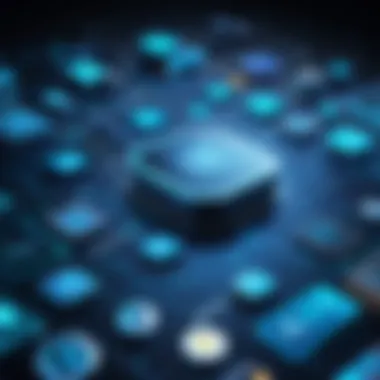
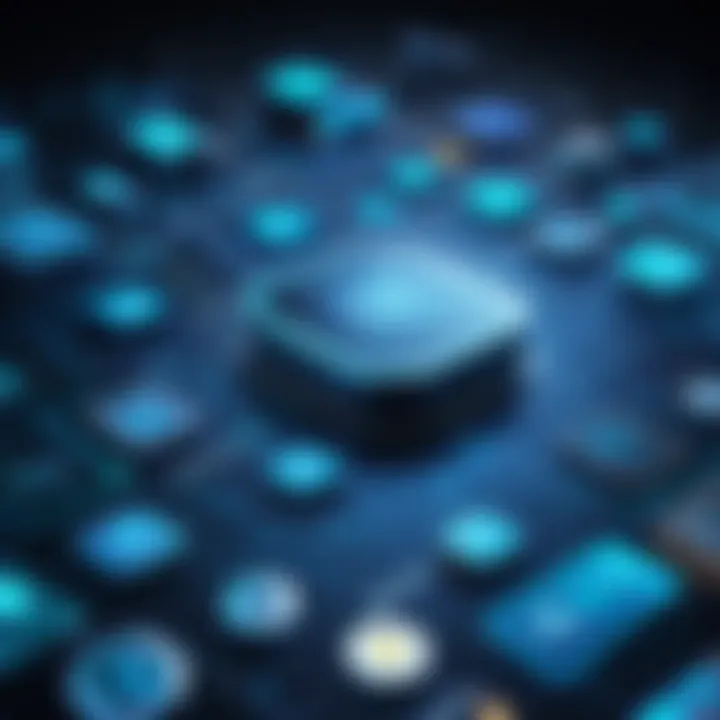
Resistance to Change
One of the most significant barriers to adopting word automation is resistance to change. People are often wary of new technologies, especially if they have grown comfortable with pre-existing methods. It’s common for teams to express concerns about the learning curve associated with new tools or fear of job displacement. Change can disrupt established routines, making some hesitant to embrace it.
To overcome this resistance, proper communication is key. When teams understand the benefits—like improved productivity and reduced mundane tasks—they may be more inclined to welcome the change. Introducing step-by-step training, HR workshops, or even informal sessions can make the transition smoother. By involving employees early in the decision-making process, organizations can allay fears and generate enthusiasm for the shift towards automation.
Integration with Existing Systems
Implementing new tools can be a tricky balancing act, especially when it comes to integrating with existing systems. Businesses often rely on multiple software systems, and introducing automation requires these systems to communicate effectively with one another. If not planned properly, this can lead to fragmented workflows, creating more problems than it solves.
Moreover, legacy systems can pose a significant barrier. They might not adapt well to newer technologies, requiring businesses to invest in upgrades or even new systems, which can lead to unexpected costs and delays. A clear strategy for integration is essential. Companies should engage IT professionals early on to evaluate existing infrastructure and ensure compatibility with selected automation tools. Measuring the potential return on investment from streamlined processes can also help justify the expenses incurred during integration.
Maintenance and Updates
Once word automation systems are up and running, maintenance and updates are constant concerns. Maintenance and updates usually require ongoing attention to ensure everything operates smoothly. Neglecting maintenance can lead to outdated applications that lose functionality over time. This is especially problematic in environments that require strict adherence to compliance and regulations.
Regular checks and updates are necessary to keep systems aligned with user needs and industry standards. Businesses can set up a maintenance schedule that includes regular audits of both software and workflows. Additionally, having a dedicated team focused on updates can streamline the process and facilitate a proactive rather than reactive approach.
"Change is the only constant in life" is a saying that aptly applies to the world of automation. Being adaptable and prepared for ongoing challenges is crucial for success.
Case Studies of Successful Word Automation
Case studies of successful word automation provide a tangible glimpse into how theories and technologies translate into practical benefits. They demonstrate that automation isn't just a buzzword; rather, it's a transformative force acting across various sectors. Drawing from real-world examples, these studies can highlight specific elements and benefits of automation while also considering potential pitfalls and precautions, offering insights that both IT professionals and business leaders can appreciate.
From corporate giants reaping productivity gains to educational institutions revolutionizing administrative procedures, successful implementations serve as blueprints for others considering similar pathways. Knowing where and how word automation has worked not only validates its usefulness but also serves as a spark for innovation in document management across multiple fields.
Corporate Sector Examples
In the corporate landscape, automation tools often manifest as indispensable allies in streamlining workflows. Take the banking industry, for instance. Bank of America adopted a document automation system that significantly enhanced client onboarding processes.
- Efficiency Gains: By automating document generation, the bank not only reduced the onboarding time by 30% but also minimized the mundane, repetitive tasks that often bog down staff. This enabled their teams to focus on more critical analysis tasks and customer interactions.
- Error Reduction: With less human involvement in document creation, the errors in client contracts decreased drastically. This reduction not only improved customer satisfaction but also mitigated legal risks associated with inaccuracies.
- Scalability: As transactions surged, the company could scale their processes without a proportional increase in labor, showcasing the effectiveness of automation in handling growth.
Such examples underscore the potential performance boosts available through successful word automation in the corporate sector. They prove that investing in the right tools can yield not just benefits but transformative results.
Education Sector Implementations
Moving to educational institutions, word automation has changed the game. University of Phoenix has implemented an advanced document management system allowing them to automate admissions processes and course documentation, leading to a more efficient educational environment.
- Time Savings: With automated systems in place for processing applications, admissions officers reported a 40% reduction in paperwork completion time. This efficiency allows educators to spend more time interacting with the student body and less on administrative burdens.
- Boosted Accessibility: Automated communications ensure that students receive timely information regarding their applications and enrollment status. This not only improves the user experience but fosters a sense of assurance amongst prospective students.
- Document Consistency: By ensuring that templates are standardized and updated across all departments, the university could enhance the quality of documents sent out to students and stakeholders, providing a unified presentation and tone.
These examples outline the significant changes that can come from implementing word automation. They aren’t just numbers and systems, but real improvements that foster better relationships between institutions and their customers or clients. Knowing about these successes can guide others in similar industries toward thoughtful integration of word automation, thereby changing their operational landscapes for the better.
Future Trends in Word Automation
As we look ahead in the realm of document management, the evolution of word automation remains a keystone of efficiency. This section sheds light on the key trends poised to shape the future of automation in document workflows. The integration of such advancements is crucial for businesses striving to maintain a competitive edge in an increasingly digitized landscape. Factors like adaptability to innovative technology and the agility of operations must be acknowledged while implementing these trends.
Artificial Intelligence Impact
The wave of artificial intelligence is crashing down on multiple sectors, transforming workflows at a pace that is both impressive and, at times, overwhelming. AI’s role in word automation cannot be overstated. It’s not just about automating mundane tasks; it's about enhancing capabilities. Think about how AI can analyze vast amounts of text data, making decisions or providing insights that would take humans hours to process. This could range from legal documents to corporate reports.
Moreover, AI algorithms can learn from user behavior, optimizing document creation based on what works best. For instance, if an organization frequently uses a specific format for proposals, AI can recognize this pattern and suggest it automatically. It tackles not just accuracy but also productivity, reducing the time spent on corrections and modifications.
"AI doesn't just automate existing processes; it redefines them."
Furthermore, as AI integrates deeper into word automation tools, the ability to personalize document outputs improves. This is particularly resourceful for marketing teams, who can tailor messages to specific customer segments without having to start from scratch each time.
Cloud-Based Solutions


Cloud technology is another game changer in the world of document management. By shifting automation processes to the cloud, organizations can enable access to automation tools anytime and anywhere. This adaptability allows for seamless collaboration, where team members can work on documents simultaneously, regardless of their location.
Not only does this enhance flexibility but also improves scalability. Companies can adopt or change tools based on their evolving needs without the heavy lifting of transferring systems or losing data. Notably, cloud-based solutions often come with enhanced security features. Plans and pricing can be adjusted according to demand, allowing smaller businesses to play ball with the giants.
When discussing cloud options, it’s pivotal to mention storage, backup, and recovery processes. These solutions ensure that documents are not just accessible but also safely handled. With automated backup features, organizations can breathe easier knowing that their critical data isn’t at risk.
To summarize, the trends in word automation future—especially AI's role and the shift towards cloud solutions—offer a robust framework for enhancing efficiency in document management. Organizations need to embrace these technologies to not only survive but thrive in an increasingly complex digital world.
Best Practices for Implementing Word Automation
In the realm of word automation, implementing best practices can make all the difference. Effective strategies not only streamline processes but also foster an environment conducive to continuous improvement. Each organization may have unique needs, but a few foundational practices are universally beneficial. These insights can drive not just efficiency but can fundamentally alter how businesses interact with their documentation.
Assessing Needs and Objectives
Before diving headfirst into the world of automation, it’s critical to take stock of existing processes. Understanding what you need and why you need it lays the groundwork for successful implementation. This starts with a thorough evaluation of current workflows and identifying which processes consume too much time, lead to errors, or hinder productivity.
A practical approach might entail:
- Mapping Out Workflows: Identify the steps in your existing document management process. Which parts are repetitive? Where do bottlenecks occur?
- Understanding User Needs: Engage with your team. What challenges do they face daily? Their feedback can be a gold mine for determining where automation would be most impactful.
- Setting Clear Objectives: Define what success looks like. Is it faster turnaround times? A reduction in manual errors? Clear goals will help in evaluating the success of implemented automation.
Customarily, organizations find that specific metrics, such as time saved on document creation or decreased error rates, significantly influence their decisions.
Choosing the Right Tools
Selecting suitable tools is akin to picking the right horse for a race. Not every tool suits every task, and leaping into the latest technology without discretion can lead to wasted resources and frustration. Here’s what to consider when choosing automation tools:
- Compatibility: Ensure the tools integrate seamlessly with existing software systems, such as CRM platforms or project management applications. This minimization of friction in workflows is crucial.
- Ease of Use: A tool that’s complicated will only add to the confusion. Look for solutions that boast user-friendly interfaces. Team members should be able to start using them with minimal training.
- Scalability: Choose tools that can grow with your organization. The flexibility to add features or expand functionalities as needs change is an often-overlooked necessity.
- Cost-Effectiveness: While advanced features are attractive, they shouldn’t break the bank. Assess your budget and consider the return on investment each tool offers.
By following this framework, businesses can avoid the common pitfalls often associated with new automation technologies.
Training and Support Strategies
Once the right tools are in place, it is time to focus on the human factor: training staff to use these tools effectively. Embracing new technology requires a mindset shift, and creating a supportive environment is paramount. Here are some ways to accomplish that:
- Comprehensive Training Programs: Develop training sessions that cater to different learning styles. Some might prefer hands-on workshops, while others might benefit from videos or manuals.
- Ongoing Support: Encourage a culture where team members feel comfortable seeking help. Establishing mentorship roles within the team can foster an environment of continuous learning.
- Feedback Loops: Setting up regular check-ins allows staff to voice concerns or suggestions, ensuring tools remain effective and user-friendly.
- Encouraging Experimentation: Allow room for trial and error. Staff should feel empowered to explore the full capabilities of the tools without fear of making mistakes.
With the right strategies in place, companies can not only maximize the impact of their chosen tools but also drive engagement among staff, ensuring a smoother transition into the world of word automation.
The successful implementation of word automation tools hinges on understanding needs, selecting appropriate technologies, and cultivating a supportive environment for users.
The Importance of User Feedback in Automation
In the realm of word automation, harnessing user feedback stands out as a pivotal element. It's the bridge that connects the technology to its end-users, ensuring that the systems not only function but serve their intended purpose effectively. Without the voice of users, automation tools can drift into obsolescence, missing the mark on functional relevance. Gathering insights from users directly influences the evolution of automation tools and optimizes their integration into existing workflows.
One key aspect to recognize is that user feedback drives automated systems to become more intuitive and aligned with real-world tasks. This alignment enhances user satisfaction and promotes adherence to new technologies. When users feel heard, they're more likely to embrace automation—transforming their workflows into more streamlined processes. This is particularly significant in environments where the stakes are high, such as healthcare or finance, where errors can have severe repercussions.
Collecting User Insights
Collecting user insights isn't merely about accepting suggestions with open arms. It demands a structured approach that integrates both qualitative and quantitative data collection methods. Surveys, interviews, and direct observations can reveal critical pain points that users encounter when engaging with automation tools. These touchpoints allow organizations to know if the system is performing up to par or if adjustments are in order.
- Surveys: Well-designed surveys can quantify user satisfaction levels and gather specific suggestions. Tailoring questions to the user's experience with automation can yield actionable insights.
- Observational Studies: Watching users interact with automation systems provides a context that surveys often miss. Here, nuances of user behavior can point out obstacles they face.
- Feedback Loops: Incorporating feedback mechanisms, such as pop-up forms after the completion of tasks, can prompt immediate user reactions.
All these methods, when combined, create a robust framework for understanding user experiences and sentiment. Gathering these insights allows businesses to tailor their offerings intelligently, instead of guessing at user needs.
Continuous Improvement Through Feedback
Continuous improvement is the lifeblood of any ambitious automation strategy. The best automation tools don't remain stagnant; they evolve based on the input they receive. By instituting a formal feedback process, organizations can establish a culture of adaptation. This continuous cycle can significantly reduce frustrations that employees may experience with subpar systems.
Listening to user feedback also enables organizations to make incremental enhancements that keep a system relevant. Here’s how that unfolds:
- Iterative Updates: Regular updates improve functionality. Using user insights ensures that these updates address real issues users face, leading to a more effective system.
- Feature Refinement: Users may advocate for certain features, guiding developers on what to prioritize. This focus can drastically improve overall utility and attractiveness.
- Error Analysis: User-reported issues highlight gaps in the system which, when tackled promptly, contribute to a smoother operational flow.
Ultimately, a commitment to continuous improvement—fueled by user feedback—ensures that automation systems remain relevant and effective over time. Investing in user feedback mechanisms is not just about resolving current issues, it’s about creating a foundation for sustainable progress in word automation.



