Essential Film Editing Tools for Every Filmmaker
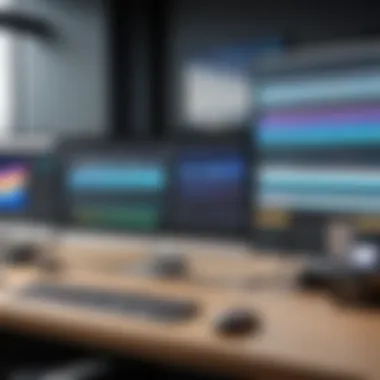

Intro
Film editing is a complex and nuanced process that cannot be achieved without the right tools. This guide will explore the various film editing tools and software available, catering both to beginners and seasoned professionals. In today’s digital age, understanding the range of editing software is crucial for optimizing workflow and enhancing creative expression. As we progress through this guide, we will examine how these tools can cater to different editing needs, explore new technologies, and consider user experiences that shape our choices.
Brief Description
When embarking on a film editing journey, selecting the right software is a key decision. Each program offers unique features designed to meet a wide array of editing demands. The most recognized film editing software include Adobe Premiere Pro, Final Cut Pro, and DaVinci Resolve. These applications deliver powerful capabilities such as cutting, trimming, and visual effects.
Overview of the software
- Adobe Premiere Pro: Widely regarded for its versatility, this software supports a variety of formats and integrates seamlessly with other Adobe products.
- Final Cut Pro: This tool is known for its user-friendly interface and optimizations for Mac users, making it a favorite among independent filmmakers.
- DaVinci Resolve: In addition to editing, this software excels in color correction and audio post-production, which makes it a comprehensive solution for many projects.
Key features and functionalities
Some features you might expect in modern editing software are:
- Multi-camera editing
- Advanced color grading techniques
- Support for 4K and higher resolutions
- Extensive audio editing tools
- Built-in effects and transitions
These tools can vary in complexity and features, so understanding what each provides will help streamline your editing process.
System Requirements
Selecting the appropriate editing software often depends on the hardware used for editing. Knowing the system requirements is essential to ensure a smooth editing experience.
Hardware requirements
Different software has varying hardware prerequisites:
- Adobe Premiere Pro needs a multi-core processor, at least 8GB of RAM, and a supported graphics card for optimal performance.
- Final Cut Pro requires a compatible Mac, ideally with 16GB of RAM and a dedicated graphics card.
- DaVinci Resolve suggests a system with no less than 16GB of RAM, but at least 32GB is preferred for 4K editing.
Software compatibility
Often, users may invest in multiple tools for a multi-faceted workflow. Therefore, it’s important to ensure interoperability. For instance, Premiere Pro works well with After Effects and Photoshop, while DaVinci Resolve offers compatibility with various video formats and other editing software.
By considering the specs and compatibility of your chosen software, you can avoid potential hindrances that may arise during the editing process.
Overview of Film Editing
Film editing is a cornerstone of the filmmaking process. It transforms raw footage into a cohesive narrative, highlighting the importance of precision and creativity in storytelling. The art of editing not only influences the pace of a film but also shapes the emotional engagement of viewers, making it a pivotal phase in production. Understanding film editing tools is crucial for filmmakers, whether they are seasoned professionals or novices. Tools can enhance efficiency and elevate the quality of the finished product. By exploring various options, editors can optimize their workflow and improve their final output.
Definition and Importance
Film editing refers to the process of selecting and combining shots into sequences, effectively constructing a complete work from previously filmed material. It involves meticulous attention to the flow and rhythm of scenes. This process allows an editor to manipulate time and space within the film, creating an engaging narrative and managing the audience's expectations. Film editing is thus vital for maintaining continuity, ensuring that the story unfolds logically and smoothly.
The importance of film editing extends beyond technical execution. It is an art form that contributes significantly to the film's tone, mood, and overall impact. A well-edited film resonates with audiences on an emotional level, influencing perceptions and interpretations. Editors work with directors to realize their vision, making essential decisions regarding cutting, transitions, and timing. As such, mastering editing techniques and understanding available tools is essential for anyone in the field.
The Evolution of Film Editing Tools
Historically, film editing began with physical methods, involving cutting and splicing actual film reels. As technology evolved, so did the tools available to editors. The transition from mechanical to digital editing marked a significant turning point in the industry. Analog methods have now largely given way to sophisticated software that offers a broad range of features, allowing for more complex editing techniques.
Today, editors utilize non-linear editing (NLE) software, which allows for greater flexibility. Software like Adobe Premiere Pro and Final Cut Pro empowers users to work with digital footage much more efficiently than traditional methods permitted. The rise of cloud-based solutions has also transformed accessibility and collaboration, enabling teams to work from various locations seamlessly. As technology continues to advance, understanding these tools and their capabilities will be pivotal for future film editors.
Types of Film Editing Software
The film editing software landscape is vast and diverse, catering to various production requirements and user preferences. Understanding the different types of software is crucial for filmmakers at any level. Each category offers unique features and benefits that cater to specific editing styles and project needs. Whether one is just starting out or has years of experience, knowing the nuances of these editing software types can substantially enhance the editing process.
Non-Linear Editing (NLE) Software
Non-linear editing software has revolutionized the film editing process. Unlike traditional linear editing where one has to edit in sequence, NLE allows editors to access any frame in a digital video clip at any time. This flexibility is significant, as it enables creative freedom in shaping the narrative. Top examples include Adobe Premiere Pro, Final Cut Pro, and DaVinci Resolve.
Some key advantages of NLE include:
- Efficient Workflow: Editors can rearrange clips easily, making it simpler to experiment with different sequences.
- Multimedia Integration: Combine video, audio, and images seamlessly.
- Real-Time Playback: No need to render timelines repeatedly. Users can see changes in real time, facilitating quicker decisions.
However, it is important to consider the system requirements. NLE software can be resource-intensive, often requiring powerful hardware for optimal performance.
Linear Editing Software
Linear editing is the traditional method used before the rise of digital technologies. This method involves editing the content in a sequential manner. While it may be viewed as outdated, it still holds relevance for certain contexts, particularly in specific TV or broadcast environments where continuity is essential.
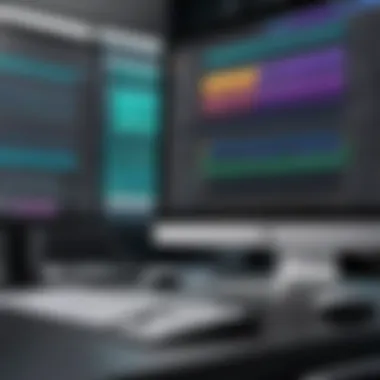

The usage of linear editing software, such as Avid Media Composer, offers some advantages:
- Simplicity: For smaller projects where temporal order is critical, this method can be straightforward to execute.
- Cost-Effective: Often requires less investment in high-end technology, making it accessible for small-scale productions.
- Preservation of Original Material: The method maintains the integrity of the original footage, which may be necessary for archival purposes.
While linear editing has its place, it is generally less favored in modern filmmaking due to its limitations in creativity and efficiency.
Cloud-Based Editing Solutions
Cloud-based editing solutions have gained traction in recent years. The ability to work on projects remotely offers flexibility that is becoming increasingly necessary in today's globalized profession. Software such as WeVideo and Blackmagic Design's DaVinci Resolve Cloud fits into this category.
Important elements to note about cloud-based editing include:
- Accessibility: These platforms enable teams to collaborate from anywhere, ensuring effective communication and creativity across geographies.
- Scalability: Users can store and manage vast amounts of data without worrying about local hardware limitations.
- Cost-Effectiveness: Many cloud solutions operate on a subscription basis, which can reduce up-front costs and allow businesses to manage expenditures effectively.
However, a significant consideration is the requirement for a stable internet connection. Editing large video files over the cloud can be hampered by poor connectivity, which may impede workflow.
Understanding the various types of film editing software is essential for optimal production workflow and effective storytelling.
Key Features to Consider in Editing Tools
When selecting a film editing tool, it is crucial to understand the key features that can enhance your editing experience. These features significantly influence your workflow, efficiency, and overall output quality. Here, we focus on three important aspects: user interface and workflow, collaboration capabilities, and exporting and formats.
User Interface and Workflow
The user interface (UI) is the first point of interaction between the editor and the software. A well-designed UI allows users to navigate effortlessly through the various functionalities of the software. Intuitive layouts and easily accessible menus can greatly enhance productivity. An efficient workflow minimizes time spent on technicalities, hence allowing the editor to focus on creative aspects.
Some vital elements of a good UI include:
- Customizability: Editors should be able to arrange their workspace according to their preferences. This personalization can significantly impact comfort and speed during editing sessions.
- Keyboard shortcuts: Software that supports customizable keyboard shortcuts can streamline common tasks, thus reducing reliance on menus. This functionality is often underestimated but can markedly elevate efficiency.
- Timeline functionality: An effective timeline view should clearly display clips, transitions, and effects, making it easier to manage complex projects.
Collaboration Capabilities
In today’s collaborative environment, the ability to share and receive feedback on edits efficiently is more important than ever. Software offering good collaboration features enables multiple users to work on a project simultaneously. This is crucial for teams, especially in larger projects where different elements are handled by different specialists.
Key aspects to consider include:
- Real-time edits: Tools that allow multiple users to make edits at the same time can enhance the creative process. Real-time collaboration reduces the need for back-and-forth exchanges.
- Commenting and feedback mechanisms: Software that includes commenting tools allows team members to leave notes directly on the timeline or footage. This clarity can streamline communication.
- Version control: The capacity to track changes and revert to previous versions prevents the loss of vital edits and gives peace of mind during the creative process.
Exporting and Formats
The choice of exporting options and file formats is critical in film editing. Different platforms and audiences may require specific formats. A versatile editing tool should support a range of exporting options to accommodate diverse needs.
Consider the following when evaluating exporting capabilities:
- File Formats: Check if the software supports popular video formats like MP4, AVI, MOV, and others. This ensures compatibility with a variety of devices and platforms.
- Quality settings: Editors should have the ability to choose the quality of the exported video. Options for 4K or HD exports are becoming standard.
- Direct publishing: Some editing platforms allow direct uploading to social media or video platforms. This feature can save time and simplify sharing with audiences.
In summary, when choosing film editing tools, understanding these key features can greatly impact your editing process and the quality of your final output. Look for user interfaces that suit your style, collaboration tools that facilitate teamwork, and exporting options that meet your project's requirements.
Popular Film Editing Software Options
In the realm of film editing, the software used plays a critical role in shaping a project's final outcome. Understanding the landscape of popular film editing software can vastly improve one's editing capabilities, creativity, and overall efficiency. This section will detail four prominent options: Adobe Premiere Pro, Final Cut Pro, DaVinci Resolve, and Avid Media Composer. Each software has its unique selling points, user base, and features to consider when choosing the right tool for a project or workflow.
Adobe Premiere Pro
Adobe Premiere Pro is widely recognized as a leading film editing software. This non-linear editing tool provides a flexible and robust platform, making it suitable for both novice and professional editors. One of its main advantages is its seamless integration with other Adobe products, such as After Effects and Photoshop. This integration allows editors to enhance their videos with animated graphics and high-quality images easily.
Premiere Pro supports a vast range of file formats, which is beneficial in today's diverse filmmaking environment. Users appreciate its customizable interface, which can be tailored to suit personal workflows. The learning curve may be steep for beginners; however, numerous tutorials and resources are available online to assist in the learning process. With frequent updates, Adobe ensures that Premiere Pro remains at the forefront of editing technology.
Final Cut Pro
Final Cut Pro holds a special place among video editors, particularly in the Apple ecosystem. It is optimized for macOS, providing efficiency combined with powerful processing capabilities. Users prefer Final Cut Pro for its intuitive interface and magnetic timeline, which streamlines the editing process. This software offers high-quality 4K video editing and HDR support, allowing filmmakers to produce stunning visuals.
The organization of media files within Final Cut Pro is highly praised. It utilizes libraries with metadata, which makes searching and sorting clips exceptionally user-friendly. Furthermore, the software includes a wide range of plug-ins for enhanced functionality. Final Cut Pro is a strong choice for professional editors who seek a reliable and sophisticated editing experience.
DaVinci Resolve
DaVinci Resolve is distinguished in the field for its advanced color grading tools and professional video editing capabilities. It is a robust platform that combines editing, visual effects, motion graphics, and audio post-production. Resolve is available in both a free and a paid version, making it accessible to beginners and experts alike.
One of the aspects that stands out in DaVinci Resolve is its node-based workflow. This allows for intricate visual effects and color grading, providing editors with a nuanced control over their images. The collaboration features are also noteworthy, as multiple users can work on different aspects of the project simultaneously. This makes DaVinci Resolve particularly well-suited for larger production teams. With its powerful toolset, many industry professionals find it to be an indispensable component of their post-production pipeline.
Avid Media Composer
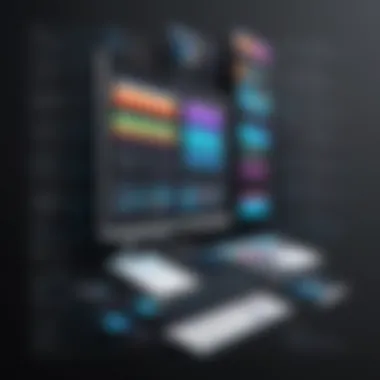

Avid Media Composer has long been a staple in the film and television industry. Its reputation for reliability and robustness makes it a preferred choice for many professional editors working on high-profile projects. Media Composer supports extensive media management tools, which help in organizing large amounts of footage efficiently. This is essential in environments where time is crucial, such as during film festivals or live broadcasts.
The software is particularly adept at handling multi-camera editing and can support resolutions up to 8K. Avid's focus on collaboration makes it a go-to option for teams that require real-time project sharing and editing capabilities. The learning curve can be significant, but once mastered, it offers a powerful experience unmatched by many competitors.
Specialized Editing Tools
Specialized editing tools play a crucial role in the film editing process. They focus on specific areas of post-production, enabling editors to enhance various aspects of their projects. Different types of specialized software cater to distinct tasks such as audio editing, visual effects, and color grading. Each tool has its own set of features and capabilities, thereby improving the overall quality of the final product.
These tools allow filmmakers to achieve a level of precision and creativity that is often unattainable with general editing software alone. They empower users to manipulate audio and visuals separately, thereby enhancing the storytelling experience. Understanding the importance of specialized tools can lead to better project outcomes and, ultimately, viewer satisfaction.
Audio Editing Software
Audio editing is a foundational element of film production. Quality sound can either elevate or diminish a film's impact. Audio editing software like Adobe Audition allows for comprehensive management of sound elements. Editors can clean audio tracks, add effects, and balance sound levels with precision. Such software often comes with tools for noise reduction and sound design, making it indispensable in the editing suite.
When choosing audio editing software, consider:
- Compatibility with other tools in your workflow.
- Features like multi-track editing and audio restoration.
- Learning Curve, which can affect productivity.
Some popular audio editing tools include Pro Tools and Avid Media Composer.
Visual Effects Tools
Visual effects tools are essential for modern film production. They enable editors to enhance visuals dramatically, creating immersive experiences. Software such as Adobe After Effects provides robust tools for creating motion graphics and compositing clips. These effects can transform otherwise mundane footage into stunning scenes.
The benefits of using visual effects tools include:
- Enhanced Creativity: Editors can experiment with various effects.
- Better Storytelling: Visual effects can convey complex narratives.
- Professional Quality: High-quality visuals engage audiences more effectively.
Popular tools for visual effects include Blender and Nuke.
Color Grading Tools
Color grading tools allow editors to manipulate the color palette of their films. Software like DaVinci Resolve excels in this area, providing a wide range of options for color correction and enhancement. Proper color grading ensures visual consistency and helps set the tone of the film.
Key considerations for color grading tools:
- Functionality: The tool should meet the specific needs of the project.
- User Interface: A clear interface can streamline the grading process.
- Integration: The software should work well with other film editing applications.
Famous color grading tools include FilmLight's Baselight and Assimilate Scratch.
Ultimately, specialized editing tools are not just optional; they are vital for creating high-quality films. Integrating them effectively into your workflow can significantly enhance your storytelling capabilities.
Emerging Technologies in Film Editing
Emerging technologies are reshaping the landscape of film editing. As the world of digital content continues to expand, these advancements provide editors with new ways to enhance productivity and creativity. Not only do they simplify complex tasks, but they also allow for a more dynamic editing process. The adoption of these technologies is crucial for both aspiring and established editors, as they must stay relevant in a rapidly evolving industry.
Artificial Intelligence in Editing
Artificial Intelligence (AI) is rapidly transforming film editing. AI tools can analyze footage, categorize shots, and even suggest edits. This reduces the time needed for manual tasks, allowing editors to focus on the creative aspects of their work.
Some key benefits of AI in editing include:
- Time Efficiency: AI can expedite tasks like color correction and sound synchronization, significantly reducing editing time.
- Enhanced Decision-Making: AI can analyze trends and audience preferences, enabling editors to create content that resonates more with viewers.
- Automated Tagging and Organization: Editors can utilize AI to automatically tag scenes and shots, making it easier to locate specific clips during the editing process.
However, there are considerations that come with the integration of AI. Editors must evaluate the balance between leveraging AI and maintaining their artistic control. Ensuring that the human touch remains in the editing process is essential, as creativity cannot be fully replicated by machines.
Virtual Reality Editing Tools
Virtual Reality (VR) editing tools are also on the rise. This technology allows editors to immerse themselves in the footage, facilitating a nuanced understanding of spatial relationships and depth. With VR, editors can experience environments as viewers would, providing an enhanced perspective on storytelling.
The advantages of VR editing include:
- Immersive Experience: Editors can manipulate 3D spaces, making it easier to visualize scenes in a more interactive manner.
- Real-Time Collaboration: VR tools can support real-time collaboration among team members, regardless of their physical locations, fostering a more united editing process.
- Innovative Storytelling: The ability to edit in a virtual space encourages unique narrative structures and viewer engagement.
Nonetheless, VR editing tools require a certain level of expertise and adaptation. Users must familiarize themselves with the technology, which might present a steep learning curve. As with AI, it is vital to assess how VR can complement traditional editing techniques without overwhelming the creative process.
"Emerging technologies like AI and VR are not just trends; they are essential elements that will define the future of film editing."
Integrating these emerging technologies into film editing can lead to significant advancements in both workflow efficiency and creative possibilities. Editors who embrace these tools can enhance their skill set, creating high-quality content that stands out in a competitive market. As these tools become more accessible, their impact on the industry will only continue to grow.

Considerations for Choosing the Right Tool
When navigating the vast landscape of film editing tools, it is crucial to make informed decisions that align with your specific needs. Understanding the key considerations not only enhances your editing experience but also ensures that your final output meets the desired standards. This section focuses on three main aspects: budget constraints, project requirements, and skill level assessments. Each factor plays a significant role in determining which editing tool will best serve your objectives.
Budget Constraints
Every editing project has its financial limits. Knowing your budget is vital to selecting a tool that fits within your resources. Editing software varies widely in price. Some software, like Adobe Premiere Pro, requires a subscription, while others like DaVinci Resolve offer a free version with extensive features. The costs associated with editing tools can include:
- Purchase price or subscription fees
- Additional costs for plugins and upgrades
- Potential hardware requirements that can drive up overall expenses
It's important to conduct a cost-benefit analysis. Evaluate what features you truly need and what can be postponed. Free versions may suffice for smaller projects, but investing in more powerful software might be necessary for professional-grade editing.
Project Requirements
Each project has unique requirements that influence the choice of editing tools. Specific genres or formats may call for different features. For example, a documentary may necessitate robust audio editing capabilities, while a fast-paced action film may benefit from real-time editing features. Key project requirements to consider include:
- Type of content: Is it film, commercial, or social media?
- Required editing features: Do you need advanced effects or just basic cuts?
- File formats: Ensure the tool supports the necessary formats for your project
Understanding the project's scope and complexity will guide you in selecting a tool that meets those demands without overwhelming you with unnecessary features.
Skill Level Assessments
Your current skill level should significantly influence your choice of editing tools. If you are a beginner, a user-friendly interface may be more beneficial than a tool packed with advanced features. Tools like iMovie are great for novices. Conversely, professionals might prefer more sophisticated software like Avid Media Composer or Final Cut Pro. Considerations for skill assessment include:
- Learning curve: How much time are you willing to spend learning a new tool?
- Existing knowledge: Are you comfortable with certain features or workflows?
- Support and community: Tools with active user communities can offer valuable resources and assistance
Ultimately, your choice should reflect your current capabilities while allowing for growth as your skills advance.
"Selecting the right editing tool is not just about features; it’s about aligning those features with your needs and goals."
By thoughtfully considering budget constraints, project requirements, and your skill level, you can choose a film editing tool that enhances your productivity and creativity, ensuring the best possible output.
Future Trends in Film Editing Tools
The realm of film editing is constantly evolving. As technology improves, so do the tools available to editors. This section discusses critical trends shaping the future of film editing tools and highlights important considerations for professionals. Understanding these trends can enhance both workflow efficiency and creative expression.
Integration with Cloud Services
Cloud technology is revolutionizing film editing. The integration of cloud services offers significant advantages. First, it allows for easy access to projects from various devices. Editors can work from anywhere, fostering creativity. Also, collaborative efforts are simplified. Multiple users can access and edit projects simultaneously. This reduces communication gaps and enhances teamwork.
Cloud storage ensures that edits are saved automatically. This minimizes data loss. Moreover, cloud computing reduces hardware constraints. Editors do not need high-end machines to work on complex projects. Instead, they can use cloud-based tools that handle processing remotely.
Key elements include:
- Accessibility: Work from different locations without losing project continuity.
- Collaboration: Teams can share insights and feedback in real-time.
- Scalability: As projects grow, cloud services can adapt to increased storage needs.
"Cloud technology has made film editing more flexible and collaborative. It transforms how stories are told."
Rise of Adaptive Editing Software
Adaptive editing software is gaining traction in the industry. Such software uses artificial intelligence to analyze footage. This allows for smart editing suggestions. For example, editors can get recommendations for cuts based on pacing, visual sequences, or audio cues. This speeds up the editing process.
Additionally, adaptive software can learn an editor's style. As editors use the tool, it gathers data on preferences. Over time, this results in personalized suggestions that align with specific editing styles. This makes the tool invaluable for both novice and experienced editors.
Benefits of adaptive editing software include:
- Time Efficiency: Reduced editing time due to automated suggestions.
- Personalization: A tailored approach that adapts to individual editing styles.
- Enhanced Creativity: Editors can focus on more complex creative tasks rather than routine editing chores.
The combination of these trends points to a future where film editing is more efficient and creative. Staying abreast of these advancements is crucial for professionals to optimize their workflow.
Finale
In the realm of film editing, understanding the available tools and software is crucial. The evolution of editing technologies influences not only how films are made but also the creative choice filmmakers can explore. This article has examined various aspects of film editing tools, from software types to emerging technologies, each bearing significance to current and future work in the industry.
Summary of Key Points
The key takeaways from our exploration include:
- Understanding Types of Software: Different categories of editing tools serve distinct purposes. Non-linear editing software like Adobe Premiere Pro caters to a vast array of editing needs, while linear editing remains relevant in specific contexts.
- Key Features: User interface, collaboration capabilities, and export formats are essential considerations when selecting editing software.
- Emerging Technologies: Technologies such as artificial intelligence and virtual reality are on the rise, influencing workflows and creative productions.
- Choosing the Right Tool: Budget and project requirements must guide the selection process, ensuring that filmmakers can optimize their specific needs.
Whether for small projects or larger productions, the appropriate editing tool enhances creativity and efficiency.
Final Thoughts on Film Editing Tools
The landscape of film editing tools is continually changing, influenced by technological advancements and creative trends. As filmmakers and editors, it is vital to stay informed about the latest developments. The tools you choose can determine not only the efficiency of your workflow but also the quality of your resultant project. When selecting software, weigh your options carefully based on your experience, project requirements, and budget.
"Editing is not just about cutting; it is about how to engage the audience and tell a story."
In summary, integrating effective film editing tools into your workflow represents a significant step toward achieving professional-quality outputs. Keeping ahead of trends will equip you with the adaptability needed for ongoing success in the ever-evolving film industry.



