Top PDF Editing Software for Every User Need


Intro
The need for effective PDF editing software has increased significantly in recent years. As individuals and businesses rely heavily on PDF documents for official communication, documentation, and presentations, the demand for tools that offer versatility and efficiency in handling these files has grown. This article delves into various options available for PDF editing, spanning both free and paid alternatives. The analysis includes their functionalities, system requirements, and potential fit for distinct user needs. Understanding these software programs is crucial for informed decision-making, particularly in discerning between personal and professional use.
Brief Description
PDF editing software encompasses a range of tools designed to modify, manipulate, and enhance PDF documents. These programs provide capabilities such as text editing, image insertion, and file conversion. The ability to edit PDF files directly, without having to convert them to word processors, presents a significant optimizing factor for productivity.
Overview of the software
Commonly recognized PDF editing software includes Adobe Acrobat Pro DC, Nitro Pro, and Foxit PhantomPDF. Each of these programs offers a unique set of tools tailored to meet the demands of specific user groups.
- Adobe Acrobat Pro DC: Often considered the industry standard, it invites users into a comprehensive ecosystem for PDF manipulation. Its capabilities cover everything from basic text edits to complex document organization.
- Nitro Pro: This software is known for its user-friendly interface and robust editing options. Nitro not only allows text editing but also excels in converting PDFs into editable formats.
- Foxit PhantomPDF: This alternative has gained traction due to its lightweight nature and fast performance. It is particularly appealing for small businesses seeking effective solutions without the heft of larger software.
Key features and functionalities
The key features that differentiate these tools often include:
- Text manipulation: Ability to easily alter text in the document.
- Image handling: Options to add, remove, and edit images within PDFs.
- File conversion: Converting PDFs to and from different formats such as Word, Excel, and PowerPoint.
- Commenting and reviewing tools: Providing channels for collaboration and feedback, critical for team environments.
System Requirements
Selecting the right PDF editing software also involves understanding its system requirements. Empirical knowledge about these factors can save users from potential compatibility issues.
Hardware requirements
Most PDF editing applications require a computer with:
- A multi-core processor (typically Intel or AMD)
- 4GB of RAM minimum, although 8GB is recommended for smoother operation
- At least 500MB of free disk space for installation
- A graphics card that supports a resolution of 1280x800 or higher for enhanced viewing
Software compatibility
Concerning software compatibility, it is essential to check the supported operating systems. Popular software like Adobe Acrobat Pro DC is compatible with both Windows and macOS, providing comprehensive coverage for a majority of users.
It is prudent to consider outdated operating systems or low specification machines, as they may restrict functionality or stall user experience.
"Choosing the correct PDF editing software can significantly enhance document management efficiency, ensuring smoother workflows across teams and individuals."
Understanding these parameters empowers users to select a program suited to their unique needs, be it a small business requiring basic edits or a large team needing extensive collaboration features.
Understanding PDF Files
In the context of this article, comprehending PDF files is crucial for anyone engaging with document management, especially in professional settings. PDFs are a standardized format that preserves document integrity. Understanding their structure and functionality can significantly influence the efficiency of document handling and editing tasks.
Overview of PDF Format
The PDF, or Portable Document Format, was developed by Adobe in the early 1990s. Its primary function is to ensure that documents look the same on any device. A PDF contains both text and images, and it can include fonts and layouts that remain consistent. This is why PDFs are widely used for distributing documents, forms, and reports.
Key characteristics of PDF files include:
- Platform Independence: PDFs can be viewed on any operating system, making them versatile for sharing documents.
- Fixed Layout: Content in PDFs does not change regardless of the device it is viewed on.
- Security Features: PDFs can be encrypted and password-protected, ensuring sensitive information remains secure.
For IT and software professionals, understanding the PDF structure allows better manipulation and editing using specialized software. This knowledge ultimately enables enhanced productivity and communication across different platforms.
Why Use PDF for Document Storage
There are several advantages to utilizing PDF format for document storage.
- Universal Acceptance: PDFs are recognized globally, which facilitates easy sharing across various jurisdictions and industries.
- Reduced File Size: When compressed, PDF files can maintain high quality without taking up much storage.
- Metadata Support: PDFs can contain metadata, which aids in searchability and organization in document management systems.
- Print-Friendly: The format is optimized for printing, guaranteeing that what is seen on screen will stay consistent when printed.
The combination of stability, security, and compatibility makes PDFs the preferred choice for businesses and organizations worldwide.
Challenges of Editing PDF Documents
Editing PDF documents presents unique challenges that differentiate it from other file formats like Word or Excel. This section delves into these challenges, highlighting the nuances involved in editing PDFs and the implications for different user types. As frequently encountered in professional settings, a comprehensive understanding of these obstacles is crucial for selecting the appropriate editing tools and strategies.
Non-Editable Nature of PDFs
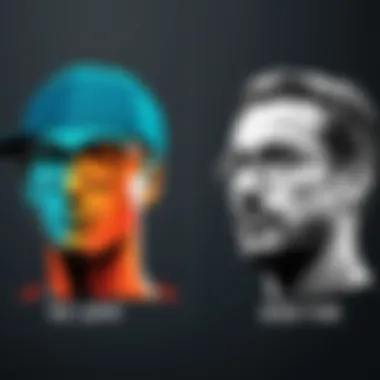

One of the primary challenges of working with PDF files is their non-editable nature. PDFs are designed to preserve the formatting and layout of documents across different devices and platforms. This characteristic can be beneficial for maintaining professional appearance, yet it poses significant difficulties when modifications are necessary.
Because PDFs retain their structure, users often find it hard to make straightforward edits. In many cases, a typical PDF viewer does not allow for direct content changes. To alter text or images, specialized software is necessary.
This requirement can be cumbersome for users who need quick modifications. They must often resort to more complex solutions that can moderate or convert PDFs into editable formats. For example, converting PDF to Word can enable users to change text but might lead to formatting issues once converted back to PDF.
Common Editing Problems
Editing PDFs often comes with a set of common problems that can hinder efficiency and reduce the effectiveness of the task at hand.
- Rendering Inconsistencies: Different PDF editors may render files differently, resulting in a lack of consistency across platforms. This issue can create confusion when sharing documents with colleagues.
- Limited Functionality: Many free PDF editing tools lack essential features, limiting their utility. Users may encounter restrictions on text editing, image handling, or file conversion capabilities. This can lead to frustration, especially for professionals who need robust solutions.
- Watermarks and Restrictions: Free versions of PDF editing software often add watermarks to modified documents or impose size limits on files. These restrictions can be problematic when aiming for a polished and professional final output.
- Intuitive Challenges: Users may struggle with navigating interface complexities in certain PDF editors. The learning curve associated with some software can be steep, causing delays in workflow and productivity.
Understanding these common editing problems helps users assess their specific needs while selecting a PDF editor that aligns best with their expectations.
Key Features to Look for in PDF Editing Software
When selecting a PDF editor, it is crucial to understand specific features that can significantly enhance productivity and effectiveness. These features can define the software's suitability for individual or organizational needs, making the search for the right tool more straightforward. The considerations vary from user-friendly text editing capabilities to advanced image manipulation tools, and it is important to assess these factors according to personal or professional requirements.
Text Editing Capabilities
Adding and Deleting Text
The ability to add and delete text is fundamental when working with PDF documents. This feature allows users to modify existing content and ensure that their documents convey the desired message accurately. A distinctive characteristic of this feature is its ease of use; most PDF editors provide intuitive interfaces that facilitate the editing process. For instance, Adobe Acrobat Pro DC allows users to simply click on the text to make changes, which enhances user experience.
However, while this feature is beneficial, it does have some limitations. For example, complex PDF structures may cause difficulties in selecting specific text areas, and the formatting may not always remain consistent after editing, leading to potential issues.
Font and Style Adjustments
Font and style adjustments are essential for maintaining document integrity, especially in professional settings. This feature enables users to modify font types, sizes, and styles as per their preferences or brand guidelines. A key characteristic is the level of customization available; many editors allow users to apply a variety of fonts and styles, ensuring that documents can meet specific aesthetic demands.
Nonetheless, challenges arise with font compatibility. Not all PDF editors support the same fonts, and users can encounter issues with the document's appearance when shared with others who lack those fonts installed. This potential drawback should be considered when evaluating this feature.
Image Manipulation Tools
Inserting Images
Inserting images into PDFs enhances visual appeal and aids in conveying information more effectively. This feature allows users to add graphics, logos, and other visual elements directly into their documents. One significant advantage of this feature is the ability to enhance engagement through visuals. By integrating images seamlessly, a document can become more informative and attractive.
However, users must be cautious of file size increases associated with adding images. Larger images can lead to bulkier files, making sharing and storage more cumbersome. Balancing image quality and file size is vital.
Resizing and Cropping
Resizing and cropping images present another layer of flexibility in PDF editing. This feature is crucial for ensuring that the visuals fit cohesively within the layout of the document. A prominent characteristic is the precision with which users can adjust dimensions, allowing for tailored presentations of images.
Despite its advantages, the main drawback is that improper resizing can distort images, leading to a loss of resolution. Users should pay attention to maintain clarity while editing dimensions.
Annotation and Commenting Features
Annotation and commenting features play a significant role in collaborative environments. They allow for feedback and suggestions, facilitating communication among team members or stakeholders. This aspect enhances productivity and streamlines the review process, making it easier to track edits and recommendations.
File Conversion Options
PDF to Word
The ability to convert PDFs to Word documents is highly beneficial, as it enables broader editing capabilities once the file is in a more versatile format. Users can leverage this feature when they require extensive modifications that are impractical within a PDF. This characteristic is particularly useful for those who need to edit text or restructure the document's layout.
Despite its utility, conversion can sometimes lead to formatting errors. Users might find that the document does not maintain its original layout perfectly, necessitating additional adjustments post-conversion.
PDF to Excel
Similar to PDF to Word conversion, PDF to Excel allows users to extract data stored in tables or charts efficiently. This feature is essential for individuals who need to manipulate numerical data for analysis purposes. It is a popular choice for professionals who work with financial reports or data compilations.
However, users should be aware that the conversion process may not always capture complex table structures accurately. This inconsistency can hinder the data's usability.
Conclusion: Understanding these key features can significantly impact one's choice of PDF editing software, ensuring that individual needs and document requirements align perfectly. This knowledge ultimately leads to a more effective and satisfying editing experience.
Popular PDF Editing Software Solutions
In the realm of PDF editing, the right software can significantly enhance productivity. With numerous options available, understanding which solutions best suit the needs of various users is essential. The following sections explore several popular PDF editing software programs, highlighting their unique features, usability, and overall strengths. By understanding these solutions, users can make informed choices tailored to specific requirements.


Adobe Acrobat Pro
Overview and Features
Adobe Acrobat Pro DC stands out as a premier choice for PDF editing. Its extensive features include advanced editing tools, making it suitable for both personal and professional use. One of its key characteristics is the ability to create, combine, and convert PDFs into various formats seamlessly. This function is especially beneficial for users who need to manipulate documents regularly. A unique feature of Adobe Acrobat Pro DC is its OCR (Optical Character Recognition) capability, which allows users to convert scanned documents into editable text. This enhances accessibility and usability across multiple platforms.
Cost and Licensing
When considering Adobe Acrobat Pro DC, its pricing model is a critical aspect. The subscription-based service offers users flexibility and continuous updates. Although it can be viewed as expensive compared to other software, its comprehensive functionalities often justify the cost for professional users. Additionally, Adobe frequently offers discounts for long-term subscriptions. The unique feature of its licensing model is the inclusion of Adobe Document Cloud, which facilitates easy access and collaboration. However, some users might find the ongoing subscription less appealing due to its long-term commitment.
Foxit PhantomPDF
Key Functionalities
Foxit PhantomPDF presents a compelling alternative to Adobe. Its functionalities, such as fast PDF editing and collaboration tools, contribute to a streamlined workflow. A standout feature is its integration with cloud services, enabling users to store and access files easily. This characteristic increases its appeal, particularly in team environments where collaboration is crucial. Moreover, Foxit offers robust security features, making it a preferred choice among businesses.
Comparison with Adobe
In comparing Foxit PhantomPDF with Adobe Acrobat, several aspects need consideration. While both offer similar functionalities, Foxit tends to be more cost-effective, appealing to users seeking quality without high expenses. One of Foxit's unique advantages is its lighter system requirements, which allows it to function on less powerful hardware. However, some users report that Adobe's interface and user experience remain superior.
Nitro Pro
User Experience
Nitro Pro is known for its user-friendly interface, making it accessible for both novice and experienced users. Its intuitive design contributes positively to the overall user experience. A key feature is the drag-and-drop functionality, simplifying tasks like file merging and reordering pages. This user-centric approach attracts businesses that prioritize efficiency in document management. However, its reliance on traditional desktop installation may deter some users who prefer cloud-based solutions.
Trial and Subscription Options
The trial and subscription options offered by Nitro Pro present another significant advantage. Users can experience the software's full capabilities during a 14-day free trial, allowing an informed decision before purchasing. The pricing structure, which includes one-time and subscription options, provides flexibility. While the one-time fee appeals to users wary of ongoing expenses, the subscription includes regular updates—important for maintaining functionality. Nevertheless, the subscription option may not suit everyone, particularly those who use the software occasionally.
Smallpdf
Cloud-Based Editing
Smallpdf has gained traction due to its cloud-based editing capabilities. The web application allows users to edit PDFs from any device without the need for installation. Its simplicity and ease of access are major draws, making it ideal for occasional users. A notable characteristic is its ability to handle various PDF tasks, from merging to converting, all within a streamlined interface. However, frequent users might find the lack of advanced features limiting compared to desktop alternatives.
Integration with Other Tools
Smallpdf’s strength lies in its integration with other tools, enhancing workflow across different software. Users can connect Smallpdf with popular applications like Dropbox and Google Drive for easy document management. This feature significantly improves productivity, especially for teams working in digital environments. However, the cloud reliance may pose concerns regarding data privacy for some users.
PDFescape
Features of the Free Version
PDFescape offers a unique proposition with its free version, allowing users to edit PDFs without commitment. It provides essential features such as text editing and form filling. Most importantly, it appeals to users needing basic functionalities at no cost. One limitation, however, is the file size restriction which might not cater to all use cases. Therefore, users seeking advanced features will need to transition to the paid plan.
Limitations and Upgrades
While PDFescape's free version is attractive, it has its limitations. Users soon discover restrictions on advanced editing features and limited cloud storage. Upgrading to the premium version solves these issues, providing a smoother experience and additional functionalities. This transition can be seen as advantageous for users requiring more robust editing capabilities. The key takeaway is that PDFescape suits basic needs, but serious users may need to consider upgrading for improved functionality in their workflows.
Free vs. Paid PDF Editors
Understanding the distinctions between free and paid PDF editors is crucial for users looking for effective solutions to edit PDF documents. This section explains key aspects of both types of software, focusing on their functionalities, user needs, and cost implications.
Advantages of Free PDF Editors
Cost-Effective Solutions
Free PDF editors provide a budget-friendly alternative for individuals and businesses that may not require extensive editing tools. Users can access basic features without financial commitment, which makes this option attractive for students, freelancers, or small startups. The primary characteristic of cost-effective solutions is their zero purchase price, allowing users to make necessary edits without worrying about subscriptions or one-time fees.
Unique features of these solutions include online access through web browsers, making them available on various devices without installations. However, the trade-off includes limited functionality compared to paid versions. Some users find that these basic tools work well for small projects but struggle with more complex edits, such as advanced annotations or heavy image manipulation.
Simplicity of Use
Another significant advantage is the simplicity of use. Free PDF editors are often designed with a user-friendly interface tailored for quick access to essential features. This makes them a beneficial choice for anyone who may not have advanced technical skills or experience with PDF editing software. The straightforward layout usually allows users to start editing files within minutes.
Free editors often include essential features like text highlighting and basic form filling, requiring little to no learning curve. However, this simplicity can also be a disadvantage, as it may lack more specialized tools needed for professional-grade work. Users needing advanced functions might find themselves limited, often resulting in frustration.


Limitations of Free Versions
Lack of Advanced Features
One key limitation of free PDF editors is the lack of advanced features. Most free versions do not support complex editing tools, which can hinder productivity for users who require more capabilities. For instance, features like OCR (Optical Character Recognition) or extensive conversion options might be unavailable.
This limitation is crucial for professionals who rely on comprehensive editing tools to manage documents effectively. The disadvantage of using basic editing options is evident when users find that they cannot perform tasks necessary for their projects. Limited functionalities mean that users may need to seek additional software or even upgrade to paid versions, which could incur further costs.
Watermarks and Restrictions
Many free PDF editors impose watermarks and restrictions on the edited documents, which can be detrimental for business use. Watermarks are often added to indicate that a document has been processed with free software, potentially compromising the professionalism of the output.
These restrictions can include limitations on the number of documents edited per day or the types of files supported. As such, users might feel stymied even during simple editing tasks. For businesses or users commonly sharing documents, the presence of a watermark could reflect negatively on their professionalism.
"Free PDF editors can be useful, but users must understand their limitations to avoid problematic situations in the future."
Selecting the Right PDF Editing Software
Choosing the right PDF editing software is crucial for both personal and professional needs. The software must align with the user’s expectations, capabilities, and specific requirements. Finding the right fit can enhance productivity and ensure that the editing tasks are completed efficiently.
When selecting PDF editing software, users should consider several factors. These include understanding their own needs, compatibility with existing systems, and the features offered by the software. Understanding these elements helps users make informed decisions that maximize their investment and simplify their workflows.
Assessing User Needs
Personal vs. Professional Use
The distinction between personal and professional use of PDF editing software can greatly influence the choice of product. For personal use, a straightforward and user-friendly interface is often sufficient. People may need basic features like text editing or annotating PDFs. Many free or budget-friendly options meet these basic requirements without overwhelming users with unnecessary complexity.
Conversely, professionals often require advanced features such as batch processing, collaboration tools, or secure document handling. These functionalities facilitate efficient work in team environments where multiple stakeholders need access to same document. Thus, recognizing whether one's usage is personal or professional is essential, as it helps narrow down the options and leads to more effective software selection.
Volume of Editing Required
The volume of editing required is another essential factor. If editing tasks are frequent or involve multiple documents, selecting a software with robust features becomes vital. High-volume editing often benefits from tools that automate processes, such as bulk changes or easy integrations with other software. This feature saves users a significant amount of time, making their tasks more manageable.
On the other hand, if the volume is low, a lightweight, easy-to-use editor might be the best choice. Simple tasks may not necessitate advanced features, thus opting for a straightforward solution could reduce expenses. Assessing how often and extensively PDFs will be edited will greatly influence the selection process.
Understanding System Requirements
Operating System Compatibility
Operating system compatibility is pivotal for ensuring the seamless functioning of the PDF editing software. Different software products support different operating systems like Windows, macOS, or Linux. Users must ensure that the chosen software is compatible with their operating system to avoid installation issues.
This knowledge is important because using incompatible software may lead to performance issues or even software failure. By choosing software aligned with their operating system, users enhance their editing experiences and reduce frustration from technical difficulties.
Hardware Specifications
Hardware specifications also play a crucial role in the software selection process. PDF editing software can demand different levels of processing power and memory, depending on its features. For instance, software that includes advanced image editing or optical character recognition often requires more robust system specifications.
Understanding these requirements helps users ensure that their current setup can handle the software effectively. Software that is too demanding can lead to sluggish performance or even crashes, which disrupts workflow and decreases productivity. Thus, it is beneficial for users to verify their hardware specifications against those required by the software they intend to use.
"Choosing the right PDF editing software is not just about the features; it is about understanding your specific needs and ensuring compatibility with your systems."
In summary, selecting the right PDF editing software requires careful consideration of user needs, system requirements, and personal circumstances. By examining these factors, users can choose a program that enhances their editing capabilities, whether for casual use or in a professional setting.
Future Trends in PDF Editing Software
The realm of PDF editing is experiencing rapid evolution. This is driven by advancements in technology and changing user needs. It is crucial to stay updated with future trends in PDF editing software. This knowledge can guide users to select tools that align with their evolving requirements. Understanding these trends can unveil new features that increase productivity and efficiency, essential for businesses and professionals.
AI and Automation in PDF Editing
One of the most significant developments in PDF editing software is the integration of AI and automation. This technology is transforming how users create and modify PDF documents. AI-driven features can automatically suggest edits, detect errors, and offer content recommendations based on previous interactions. By doing so, these tools save time and enhance accuracy in document preparation.
In addition, automation simplifies repetitive tasks. For example, batch processing features allow users to apply changes to multiple documents simultaneously. This capability is especially beneficial for professionals managing a large number of files, such as lawyers or accountants. As these technologies advance, we can expect more intuitive and adaptable software that reduces manual input and increases user satisfaction.
Increased Focus on Collaboration Features
Collaboration is becoming increasingly vital in today's work environment. Many PDF editing tools are now emphasizing features that enable teamwork and communication. This shift responds to the need for seamless sharing and co-editing of documents among team members.
Cloud-based solutions are leading this trend. They facilitate real-time editing and comments, allowing users to work together from different locations. Users can track changes made by others, making it easier to review documents and manage feedback.
Furthermore, integration with communication platforms like Slack or Microsoft Teams enhances the collaboration experience. Users can share links to PDFs directly in conversations, creating a central hub for discussions around specific documents. This focus on collaboration is crucial for businesses, as it streamlines workflow and improves overall project efficiency.
"In an era where remote work and global teams are the norm, effective collaboration tools are no longer a luxury, but a necessity."
Overall, keeping an eye on these trends is essential. They influence the functionalities and capabilities of PDF editing software. Understanding how AI, automation, and collaboration are shaping the future of these tools can help users make informed decisions about the software they choose.



