Explore Top Adobe Acrobat Alternatives: A Guide


Intro
In today's digital landscape, the ability to manage documents efficiently is critical for professionals and organizations alike. Adobe Acrobat has long been the standard for PDF creation and editing. However, its pricing and complexity lead many to seek alternatives that better fit their needs. The quest for suitable replacements is vital for those wanting flexibility without compromising functionality.
This guide offers a deep dive into various software options that can serve as effective substitutes for Adobe Acrobat. By examining both free and paid alternatives, we will scrutinize their features, usability, and overall value. This analysis aims to empower users, whether they are IT professionals, entrepreneurs, or students, to make well-informed choices in document management solutions.
Brief Description
Overview of the Software
There is a diverse range of alternatives to Adobe Acrobat, each designed to cater to varying document requirements. Some emphasize simplicity and ease of use, while others are packed with advanced editing features. Software like Foxit PhantomPDF and Nitro Pro are known for their robust capabilities, while options such as PDF-XChange Editor and Sejda offer good functionality at lower costs or even for free.
Key Features and Functionalities
These alternatives replicate many of the core functionalities of Adobe Acrobat, including:
- PDF Editing: Modifying text, images, and other content within PDF documents.
- Form Creation: Building interactive forms that users can fill out.
- Annotation Tools: Adding comments, highlights, and notes for collaboration.
- Conversion Capabilities: Transforming PDFs into various formats such as Word, Excel, and vice versa.
Some applications go beyond these basics, offering features like optical character recognition (OCR) for scanned documents or enhanced security options for data protection.
"Choosing the right tool often hinges on identifying specific requirements—cost, usability, and personal workflow cannot be overlooked."
System Requirements
Hardware Requirements
The performance of document management software can depend heavily on hardware specifications. Generally, the following minimum hardware standards should be considered:
- Processor: Dual-core processor or better.
- RAM: At least 4 GB, though 8 GB is preferred for larger files.
- Storage: Sufficient free disk space for installation and temporary files.
Software Compatibility
Compatibility plays a crucial role in ensuring seamless integration within existing systems. Most alternatives run on Windows and macOS, with some offering web-based versions that require no installation. Users should also check for integration with other software, such as cloud storage services or collaborative tools.
Understanding these aspects will help users narrow down their choices effectively, leading to a solution that aligns well with their technical environment.
Preface to Document Management Software
Document management software (DMS) has become an integral part of both individual and organizational workflows. This section outlines the foundational elements of document management and its substantial benefits, especially when navigating alternatives to widely recognized software like Adobe Acrobat. Understanding DMS enables users to streamline their document processes and improve productivity.
The primary focus of document management software is to create, store, and share documents in a controlled environment. Users can easily retrieve documents when needed and collaborate efficiently with colleagues. Furthermore, DMS offers enhanced security, ensuring sensitive information is protected from unauthorized access. This is particularly critical for small and large businesses dealing with confidential data.
Another significant aspect of document management software is the adaptation to various workflows. Different teams may require diverse functionalities. For instance, the needs of a legal team differ markedly from those of a marketing department. Recognizing these distinctions is vital for selecting the best alternative to Adobe Acrobat or any other leading software.
Understanding Document Management Solutions
Document management solutions encompass a range of tools designed for various document-related tasks. These solutions typically include features such as document capture, indexing, storage, retrieval, and sharing. By converting paper documents into digital formats, these tools facilitate easier access and management.
There are diverse solutions available, tailored to specific user needs and organizational goals. Businesses may choose cloud-based DMS for flexibility and remote access, while others may opt for on-premise solutions for greater control over their data. Understanding these choices allows organizations to align their document management strategies with overall objectives.
The Role of Software in Digital Documents
Software plays a central role in managing digital documents. It not only provides the means to create and edit content but also supports effective collaboration among users. This significance grows as more businesses transition to digital workflows. Without suitable software, companies may struggle with disorganized files and inefficient communication.
Moreover, modern DMS often integrates advanced technologies such as artificial intelligence. AI-powered features can automate repetitive tasks, categorize documents, and even enhance search capabilities. Such functionality improves efficiency and reduces the time spent on management tasks. Businesses can thus allocate resources to more critical activities, fostering innovation and growth.
Adobe Acrobat Overview
Adobe Acrobat is widely recognized as a leading tool in document management and handling. Its prominence stems from various key aspects that make it essential for both personal and professional use. This section aims to elucidate the main features and limitations of Adobe Acrobat, providing a balanced perspective that will assist readers in understanding why some may seek alternatives.
Key Features of Adobe Acrobat
Adobe Acrobat offers a range of features that enhance document management capabilities. Key functionalities include:
- PDF Creation: Users can create PDF files from various formats, including Word documents and images. This flexibility is crucial for businesses that require consistency across document formats.
- Editing Tools: Acrobat allows users to edit text and images within PDF files. This significant feature differentiates it from simple PDF readers.
- Commenting and Annotation: Collaboration is essential in modern workplaces. Acrobat provides tools for commenting and annotating, making it easier for teams to work together on documents.
- Forms Creation: Users can create interactive forms, allowing data to be collected efficiently. The integration of form features streamlines data handling for businesses.
- Document Security: Acrobat includes features for setting permissions and encrypting files. This is vital for protecting sensitive information.
The combination of these features offers a comprehensive solution for document management tasks.
Limitations of Adobe Acrobat
While Adobe Acrobat boasts many strengths, it is not devoid of shortcomings. Some notable limitations include:
- Cost: Adobe Acrobat can be expensive, particularly for small businesses or individuals. The subscription model may deter potential users who need occasional access to PDF functionalities.
- Resource Intensive: The software can be heavy on system resources, which might affect performance on older or less powerful machines.
- Learning Curve: New users might find the interface overwhelming due to its multitude of features. This steep learning curve may cause frustration, particularly in environments where time is critical.
- Online Dependency: While Acrobat does offer cloud services, many features require an internet connection, limiting usability in offline scenarios.
Overall, while Adobe Acrobat is a powerful tool, its limitations signal the need for users to consider alternatives tailored to their specific requirements.
Understanding these pros and cons is essential for determining whether Adobe Acrobat is the right choice for document management or if alternatives may better serve individual or organizational objectives.
Identifying User Needs
Understanding the specific needs of users is a foundational step in the quest for a suitable document management solution. Effective assessment of these needs empowers users to get software that genuinely enhances productivity and efficiency. Without identifying the unique requirements of an individual or organization, it is easy to invest in software that lacks necessary features or becomes overly complex for basic tasks.
When analyzing the document workflows within an organization, it is crucial to consider not just the existing processes, but also the anticipated growth and changes in those processes. Users often experience bottlenecks or inefficiencies when they simply adapt their workflows to the capabilities of their current software. Thus, a thorough examination of how documents are created, shared, edited, and archived can lead to insights that inform the selection of more appropriate software alternatives.
In addition, considering budget constraints alongside user needs can dramatically influence the decision-making process. Software being integral to workflow success means that decisions about software must align with financial realities. This entails evaluating not just the initial costs, but also the total cost of ownership, including ongoing maintenance and potential upgrade expenses. By addressing both needs and constraints, organizations are better equipped to make informed choices that drive long-term success.
Assessing Document Workflows
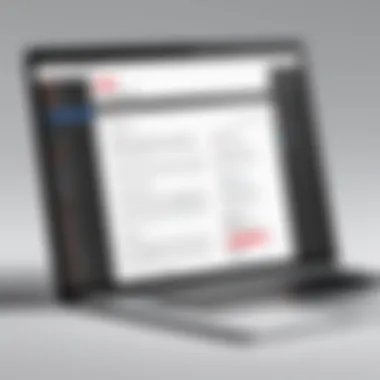

To evaluate document workflows, understanding the lifecycle of documents is essential. This involves mapping every stage—from creation to final archiving. By analyzing this cycle, organizations can pinpoint inefficiencies, excessive approval steps, or unnecessary redundancies that could slow down productivity.
- What types of documents are most commonly used?
- How often are documents shared within teams?
- What are the frequent pain points in document handling?
These questions help clarify the functional requirements of the chosen software. It is also beneficial to involve end-users in discussions during this assessment process. Their firsthand experience will reveal real-world challenges that may not be immediately obvious in high-level evaluations.
Determining Budget Constraints
Budget constraints are a reality for all organizations and must be carefully considered. Knowing how much can be allocated for document management software significantly narrows down the options.
Here are some factors to consider regarding budget constraints:
- Initial Purchase Cost: Understand if the software is offered via one-time purchase or subscription models.
- Licensing Fees: Assess how many users will require access and the associated costs.
- Training Costs: Factor in potential expenses for training staff to utilize the new software effectively.
- Maintenance and Support Fees: Ensure there is a clear understanding of costs associated with ongoing support and updates.
By articulating user needs through workflow assessment and by evaluating financial limitations, organizations position themselves to select the most suitable document management software. This thoughtful approach paves the way for enhanced document handling, leading to improved productivity and better overall outcomes.
"Identifying user needs is not a one-time task; it requires ongoing evaluation as workflows and organizational needs evolve."
By addressing these areas, the journey toward effective document management begins more strategically.
Free Software Alternatives
Understanding free software alternatives is crucial for users seeking viable options to Adobe Acrobat. These alternatives can cater to varying needs, from simple PDF viewing to more complex editing and collaboration functionalities. The beauty of free software lies in its accessibility; it allows individuals and organizations with limited budgets to manage documents effectively without sacrificing quality or features.
Free software alternatives can empower users to break free from the constraints of premium pricing while still accessing a robust set of features. Additionally, they often come with community support or documentation, making it easier for users to learn and troubleshoot.
Evaluating these options is not just about cost savings. Users must consider the specific features needed for their tasks, the level of technical knowledge required, and whether the solution can grow with their needs. Typically, free software provides essential functionalities, but it often lacks the advanced features found in paid solutions. Yet, for many users, free alternatives present an ideal solution, especially when tasks are less frequent or context-specific.
PDF Reader Applications
PDF reader applications generally provide the fundamental function of viewing PDF documents. Most users require basic functionalities like zooming, searching, and annotating. Popular free readers, such as Foxit Reader and SumatraPDF, serve these purposes efficiently without any financial burden. These tools often include options for highlighting text and adding comments, which can enhance collaboration on PDF documents.
With features such as cross-platform compatibility and lightweight design, these readers are perfect for everyday tasks, reinforcing their significance. However, it is also essential to consider potential downsides such as ads, limited editing capabilities, or security concerns that could arise from using free software tools.
Open Source PDF Editors
Open source PDF editors extend the capabilities of standard readers by providing tools for document modification. Notable options, like PDFsam and LibreOffice Draw, allow users to edit, merge, and split PDF files without cost. The advantages of using open source software include transparency in development and improvements driven by community feedback.
Despite their benefits, open source editors often lack the polished interface and comprehensive features that users may find in paid alternatives. Users must weigh the learning curve against their specific needs. For those willing to invest time to understand these tools, open source PDF editors can be a highly effective solution for managing PDF documents professionally.
Comparative Analysis of Free Tools
Performing a comparative analysis of free tools allows users to determine the best fit for their specific needs. Several factors should be evaluated:
- User Experience: How intuitive is the interface? Is it easy for users to navigate?
- Functionality Offered: What features do these tools provide? Are they sufficient for the user's requirements?
- Community and Support: Is there readily-available support? Are there forums for troubleshooting?
- Security Features: How secure is the data processed by these applications?
A snapshot of some free tools illustrates their unique features:
- Foxit Reader: Known for efficient PDF viewing and annotation.
- PDFsam: Excellent for splitting and merging PDFs.
- LibreOffice: Offers various editing functions, although not solely a PDF editor.
By analyzing these elements, users can make informed decisions, ensuring that selected alternatives match their operational demands while utilizing the resources effectively.
"Choosing free software alternatives not only saves money but also enables users to leverage innovative tools that can enhance productivity."
This engaged approach ensures that users are equipped with sufficient knowledge to navigate the free software landscape competently.
Paid Software Alternatives
The exploration of paid software alternatives to Adobe Acrobat is essential for users who require robust features tailored to specific needs. For businesses and professionals, investing in premium document management solutions often translates into increased productivity, enhanced document collaboration, and superior customer support. Unlike free options, paid software typically offers a more comprehensive suite of features that can better serve a variety of document-related tasks.
Paid software alternatives provide distinct advantages over their free counterparts. These include:
- Advanced Features: Paid applications generally include more powerful editing tools, better file conversion options, and enhanced security features.
- Ongoing Support: Users can access customer service and technical support, which is crucial for resolving issues in time-sensitive environments.
- Regular Updates: Developers are incentivized to release regular updates, ensuring users benefit from new features and security improvements.
In this section, we will look closely at the features, pricing structures, and potential return on investment associated with these software solutions.
Feature-Rich Paid Applications
When considering feature-rich paid applications, it is important to assess various aspects that contribute to their value. Programs like Foxit PhantomPDF and Nitro Pro stand out for their extensive range of features. These tools often include:
- Comprehensive editing capabilities, allowing for text, image, and layout modifications.
- High-quality PDF creation from various file formats.
- Advanced collaboration features that facilitate team efforts, such as comments, annotations, and review workflows.
- Strong security protocols, including password protection and redaction tools.
Investing in feature-rich applications can be particularly beneficial for organizations dealing with sensitive data or requiring seamless collaboration processes.
Subscription vs. One-Time Purchase
The pricing structure for paid software can vary significantly. Users typically face two main options: subscription-based models and one-time purchase licenses. Each option presents its own benefits and drawbacks.
- Subscription-Based Models:
- One-Time Purchase Licenses:
- Pros:
- Cons:
- Users benefit from continuous updates and new features.
- Ability to access the software on multiple devices using a single account.
- Ongoing costs can accumulate over time, leading to higher total expenses.
- Risk of losing access if subscriptions lapse.
- Pros:
- Cons:


- Single upfront cost often means lower long-term expenses.
- Users gain permanent ownership of the software without recurring fees.
- May not include future updates without additional purchases.
- Less flexibility in accommodating updates in technology or features.
Choosing between these options depends significantly on the organization's budget, specific use cases, and preferences for software support and updates.
Evaluating ROI on Paid Software
Evaluating the return on investment (ROI) for paid software is crucial for organizations considering their options. Here are several factors that should be taken into account:
- Cost-Benefit Analysis: Assess both direct costs (licenses, subscriptions) and indirect costs (support, training).
- Productivity Gains: Measure improvements in workflow efficiency. Determine how much time is saved by using more effective software.
- Quality of Outputs: Consider whether paid software improves the overall quality of documents, which may reflect positively on the organization's professional image.
- User Satisfaction: Collect feedback from users regarding the software’s ease of use and effectiveness in meeting their needs.
Focusing on these aspects can help users make informed decisions about whether to invest in paid document management software.
Comparison of Popular Alternatives
The comparison of popular alternatives to Adobe Acrobat is vital for anyone seeking effective document management solutions. With a plethora of options available, it is essential to evaluate each software's features and capabilities based on individual needs. This guide aims to inform readers about the strengths and weaknesses of different applications, allowing them to choose the ideal fit for their document management tasks. Understanding these alternatives can lead to better productivity and financial savings for both professionals and businesses.
Foxit PhantomPDF
Foxit PhantomPDF is a well-known alternative that caters to various document management needs. It offers a comprehensive set of features, including the ability to create, edit, and organize PDF files efficiently. The user interface is intuitive, making it accessible for users at all levels of expertise.
One significant advantage of Foxit PhantomPDF is its collaboration tools. Teams can work together in real time, providing comments, annotations, and feedback on documents. This enhances teamwork and streamlines workflows. Another benefit is the software's security features, which are robust and ensure that sensitive information remains protected. Foxit also includes support for various file formats, which enhances its usability alongside other applications.
Ultimately, Foxit PhantomPDF serves as a powerful alternative for businesses that require advanced document editing and collaboration features.
Nitro Pro
Nitro Pro is another formidable contender in the realm of document management software. Its interface is user-friendly, which allows new users to adapt quickly without a steep learning curve. Nitro Pro focuses on productivity by providing a quick way to create, convert, and edit PDFs unlike traditional Adobe Acrobat.
Key features include its integration with popular cloud services, which makes accessing documents across different devices straightforward. Additionally, Nitro Pro excels in document conversion capabilities, ensuring that files can move easily between formats, such as Word and Excel. The application also offers electronic signature functionality for formal documents, providing another layer of convenience for professionals.
Nitro Pro's competitive pricing model positions it as an appealing choice for both small businesses and larger organizations looking to enhance their document workflows.
PDF-XChange Editor
PDF-XChange Editor stands out in its ability to offer extensive editing features at a competitive price point. This software allows users to manipulate text and images within PDF documents efficiently. The lightweight nature of this program contributes to its fast performance, which is a notable benefit for users working with large files.
Additionally, PDF-XChange Editor includes a range of annotation tools that facilitate feedback and collaboration among users. The software supports OCR (Optical Character Recognition), enabling the conversion of scanned documents into editable text. This feature can be highly advantageous for professionals who regularly deal with paperwork and need to digitize it for easier management.
The customizable interface allows users to tailor the application according to their preferences, making PDF-XChange Editor a versatile option for diverse user needs.
Smallpdf
Smallpdf is an excellent option for users who prefer a web-based solution for PDF management. It is particularly known for its simplicity and ease of use. Smallpdf allows document manipulation directly from the browser without the need for software installation. Some of its core functionalities include merging, compressing, and converting PDF files efficiently.
While smallpdf may not provide as many advanced features as some desktop alternatives, its accessibility and speed compensate for it. It is especially useful for individuals and small teams that need quick solutions without navigating complex software.
Moreover, Smallpdf offers integration with cloud storage solutions, which simplifies document access from any location. This browser-based convenience makes Smallpdf ideal for remote work environments.
"Choosing the right software for document management can significantly impact efficiency and team collaboration, especially in today's digital workspace."
Each of these alternatives presents distinct advantages depending on user requirements. As organizations weigh options, understanding the specific contexts in which each software excels will assist in making an informed decision.
User Experience Considerations
User experience is a crucial factor when evaluating document management software. It extends beyond mere aesthetics; the usability of an application directly influences productivity and user satisfaction. A well-designed interface can reduce the learning curve, facilitating smoother transitions for users who may be accustomed to other applications. Moreover, good user experience ensures that essential features are easy to access, avoiding frustration and wasted time.
Interface Usability
Interface usability is about how intuitive and accessible a program is for its users. Features such as a logical layout, easy navigation, and aesthetically pleasing design help users to adapt quickly.
- Navigation: Users should find it effortless to locate tools and features essential for their tasks. An intuitive menu structure, for instance, assists users in understanding their options without extensive training.
- Visual Clarity: A clean interface reduces cognitive load. Clarity ensures that important buttons and features stand out, leading to quicker task completion.
- Customization Options: The ability to customize the interface according to individual preferences enhances usability. Users often appreciate adjusting toolbars and layouts to suit their work style.
In summary, a program with high interface usability not only attracts users but also retains them, encouraging continued use.
Support and Community
Support and community play a significant role in shaping user experience. When users encounter problems, they depend on available resources to resolve their issues. Here are factors related to support and community:
- Customer Support: Access to timely and effective customer service can make or break a user’s experience. A responsive support team contributes to user confidence in the software. Whether through live chat, email, or direct phone support, the quality of service matters.
- Documentation and Resources: Comprehensive user manuals, online tutorials, FAQs, and problem-solving forums empower users. When resources are readily available, users can often resolve their concerns without direct assistance.
- Community Engagement: A strong user community fosters an environment for sharing knowledge. User forums and discussion boards can provide tips and workarounds not covered in official documentation. Engagement in platforms like Reddit or Facebook groups can also assist users in connecting with others who have faced similar challenges.
Incorporating these elements into the user experience strategy can ensure a more satisfying interaction with the software, leading to higher loyalty and engagement.
Document Security Features
The significance of document security cannot be overstated in today's digital landscape. As businesses and individuals increasingly rely on electronic documents, ensuring their confidentiality, integrity, and availability has become paramount. Document security features serve as the foundation for managing sensitive information, especially in industries that handle data subject to strict regulatory compliance and privacy standards. By exploring various document security capabilities, users can select tools that best fit their operational needs while minimizing risks associated with document breaches.
Encryption and Protection Options
Encryption is a critical aspect of document security that protects data by converting it into a format that cannot be easily understood without the correct decryption key. There are multiple layers to consider when implementing encryption.
- Types of Encryption: A variety of encryption algorithms are available, such as AES (Advanced Encryption Standard), RSA (Rivest-Shamir-Adleman), and others. Selecting the appropriate algorithm depends on the specific requirements of your documents.
- Software Capabilities: Many alternatives to Adobe Acrobat provide built-in encryption features. Tools like Foxit PhantomPDF and Nitro Pro allow users to encrypt their documents with passwords and set permissions to restrict access.
- Protection Methods: Alongside standard encryption, options such as watermarking and redaction can further secure sensitive content. These methods help deter unauthorized use and promote confidentiality.
Ultimately, understanding the encryption and protection options available will enhance your document security strategy.
Digital Signature Integration


The integration of digital signatures into document management systems plays a vital role in establishing authenticity and non-repudiation. Digital signatures use cryptographic techniques to ensure that a document’s origin and integrity are verifiable.
- Functionality of Digital Signatures: When a document is signed digitally, it generates a hash (a fixed-size result from a variable-length input) that uniquely identifies the document's content. If any alteration occurs post-signature, this hash will change, highlighting tampering.
- Convenience and Efficiency: Many alternatives to Adobe Acrobat, like Smallpdf and PDF-XChange Editor, offer easy-to-use features for adding digital signatures. This integration streamlines workflows, especially for businesses that require approvals and contracts.
- Legality: In various jurisdictions, digital signatures are legally recognized. This can improve business operations, as it eliminates the need for physical signatures and reduces printing costs.
Digital signature integration thus represents a powerful tool for enhancing security and ensuring compliance in document-centric processes.
Integration with Other Tools
Integration with other tools is a crucial aspect of any document management software. This aspect determines how well the software interacts with the existing applications that users already rely on. Understanding the integration capabilities of software alternatives to Adobe Acrobat can help organizations streamline their workflows and eliminate unnecessary hassles.
The main benefit of integration is increased productivity. When a document management tool can easily connect with other systems, users can access, share, and manage documents without switching between multiple applications. This smooth flow of information is vital for teams that rely on collaboration.
Another consideration is how integrations can enhance functionality. Some software solutions offer plugins or extensions to work seamlessly with popular cloud storage services, project management tools, or communication platforms. This interoperability allows users to leverage familiar environments, making it easier to adopt new tools.
Furthermore, integration often reduces redundancy. Document management applications that work well with CRM, ERP, or accounting software can minimize the need for double entry of data. This not only saves time but also reduces the possibility of errors, which can lead to significant complications, particularly in financial or legal documentation.
In short, assessing integration capabilities should be a priority for anyone considering alternatives to Adobe Acrobat. It represents a balance between functionality and user experience, catering to both individual preferences and broader organizational needs.
Compatibility with Cloud Services
Compatibility with cloud services is one of the most sought-after features in document management software. As businesses increasingly rely on cloud-based solutions, it is essential to ensure that your chosen tool can stand up to this demand. Many users appreciate the flexibility and accessibility cloud solutions offer, allowing team members to collaborate from any location.
When software can easily integrate with services like Google Drive, Dropbox, or Microsoft OneDrive, users can store, share, and manage their documents more efficiently. Easy access to files from different devices—be it a PC, tablet, or smartphone—enhances user engagement and workflow.
Moreover, cloud integration facilitates real-time updates. Any changes made to documents can be seen by all authorized users almost instantly. This feature is particularly beneficial for teams working on comprehensive projects that require input from several stakeholders.
In terms of security, compatible cloud integrations often have advanced encryption options, ensuring that sensitive documents remain protected during transmission. This security measure is especially important in today's landscape, where data breaches can have severe consequences.
Collaboration Features
Collaboration features are integral for modern document management software. Effective collaboration tools can significantly improve teamwork, especially in environments that involve multitasking and parallel projects.
Modern software alternatives often include functionalities like simultaneous editing and comments. This allows multiple users to work on a document at the same time, enhancing the collaborative experience. Instant notifications about changes or comments on a document ensure that team members stay updated without needing to communicate through other platforms.
Version control is another critical feature. A good document management tool will track changes, allowing users to revert back if needed. This capability can prevent misunderstandings and ensures that everyone always has access to the most current version of a document.
Discussion boards or comment sections attached to documents can also improve clarity and facilitate decision making. These features allow users to ask questions or provide feedback directly within the context of the document, making discussions more relevant and structured.
In summary, evaluating integration with other tools, particularly compatibility with cloud services and collaboration features, can greatly influence the effectiveness and usability of document management software. Ensuring that the chosen solution fits well within the broader ecosystem is essential for maximizing organizational efficiency.
Future Trends in Document Management Software
The landscape of document management software is evolving rapidly. As businesses and individuals seek efficient means to handle documents, it is crucial to understand upcoming trends. This knowledge helps users to stay ahead and choose systems that will provide them longevity and value. Trends in document management can significantly impact workflows, productivity, and the overall user experience.
Emerging Technologies
Technology innovation drives growth in document management solutions. New tools are entering the market, integrating advanced capabilities that redefine document handling. For instance, the incorporation of blockchain technology ensures unmatched data security. This decentralized approach promotes trust and tamper-proof transactions. Organizing documents through blockchain also allows for improved tracking of document versions.
Cloud technology remains pivotal in this evolution. The ability to store documents remotely enhances collaboration. Teams can access documents from different locations without hindrances. This flexibility promotes efficiency and agility in business operations. Furthermore, mobile compatibility is expanding. Users can now access and edit documents through smartphones and tablets seamlessly.
Key Points on Emerging Technologies:
- Blockchain: Secure and verifiable document management.
- Cloud Storage: Accessibility and collaboration from anywhere.
- Mobile Integration: Enhanced flexibility for users on the go.
The Rise of AI in Document Solutions
Artificial Intelligence is becoming a game-changer in document management. AI enhances document organization and retrieval processes. Systems can now levereg AI algorithms to analyze document content and automatically categorize it. This machine learning approach reduces the manual effort involved in sorting documents. It also decreases the potential for human error.
AI-driven solutions can also facilitate smarter search functions. Users type keywords, and the system pulls relevant documents based on context. This streamlining improves efficiency, especially in large organizations where document volumes can be overwhelming.
Moreover, predictive analytics tools are creating insights from document activities. Such tools can evaluate patterns in how documents are used, helping organizations make informed decisions about their document strategies moving forward.
Benefits of AI in Document Management:
- Smart Categorization: Faster document sorting and labeling.
- Enhanced Search Capabilities: Context-aware searches increase precision and speed.
- Predictive Insights: Data-driven adjustments to document management strategies.
The future of document management software is not just about managing documents. It's about leveraging technology to transform how organizations handle information.
Culmination and Recommendations
In the realm of document management, understanding the various software alternatives to Adobe Acrobat is crucial for both individuals and organizations. This article provides insight into the diverse solutions available, helping users make informed decisions tailored to their specific needs. The significance of this section lies in synthesizing the information presented and offering actionable recommendations for selecting the right tool.
Choosing document management software demands careful consideration. Each alternative comes with its unique features and potential drawbacks. By evaluating factors such as user experience, security features, and the specific use cases of the software, users can align their choices with their operational requirements. This approach reduces the risk of investing in a product that may not serve its intended purpose.
Investing time in understanding these alternatives not only empowers users to optimize their workflows but also enhances overall productivity. Some tools may offer robust security options while others excel in collaboration functionalities. The balance between these features ultimately shapes the user experience.
In summary, it is essential to weigh the benefits and limitations of the available software. Doing so allows users to select tools that are not only effective but also economically viable. Below are some key recommendations for selecting the ideal document management software:
- Identify your needs: Clearly outline your document management requirements before exploring software options.
- Test multiple options: Utilize free trials to get a realistic sense of each tool's interface and capabilities.
- Consider user reviews: Research what other users have experienced with the software to gauge reliability and support.
Overall, making an informed decision will lead to better outcomes in document handling.
Final Thoughts on Software Selection
Ultimately, selecting the right document management software is a process that requires thorough assessment. Every organization or individual will have different priorities and expectations from the tools they choose. Some might value cost-effectiveness, while others might focus on integration capabilities with existing systems. It can be beneficial to look beyond surface-level features to understand how well the software will integrate into core workflows.
Moreover, approaching software selection as a strategic component rather than a mere operational choice can promote long-term efficiencies. Understanding how a software tool fits into broader organizational goals can yield dividends in improved collaboration, security, and functionality.
Encouragement for Continued Learning
As technology evolves, so does the landscape of document management solutions. It is imperative for users to remain updated on new features and emerging trends within the industry. Regularly revisiting the conditions of your choice allows for adaptation and continued efficiency in practices.
Engagement with online communities, for instance on platforms like Reddit, can provide valuable insights into software performance and user satisfaction. Participating in forums and discussions related to document management can foster a better understanding of industry advancements, user needs, and expectations.
Thus, pursuing continued education about document management software will not only strengthen decision-making abilities but also provide a competitive edge in managing digital documentation effectively. By committing to ongoing learning, users can ensure that they are maximizing the benefits of their chosen software while remaining open to evolving technologies.



