Exploring Adobe Elements: Tools for Creativity
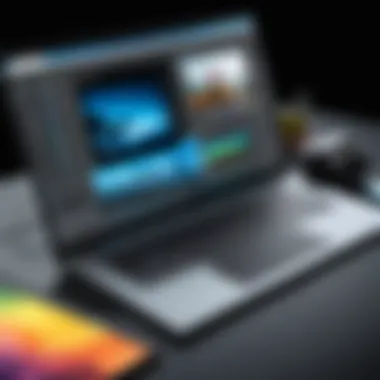

Intro
In the vast landscape of digital creativity, Adobe Elements Software stands out as a beacon for both amateurs and professionals alike. This software suite caters to a range of creative needs, specifically focusing on photo editing, video editing, and graphic design. Given its user-friendly interface, it serves as a stepping stone for those looking to delve into the world of digital artistry without getting bogged down by overly complex tools.
The versatility of Adobe Elements Software is a major selling point. By offering powerful features in a more accessible format compared to its heavier counterparts, it gives a unique advantage to individuals working on personal projects or for small businesses that may not have the resources to invest in extensive training or more complicated software solutions.
In essence, the discussion surrounding Adobe Elements Software is not just about its functionality but extends to how it fits into a user's workflow, adding value through its tailored capabilities. This exploration will take you through various aspects of Adobe Elements, from its features to practical usage, ultimately illuminating why this suite remains relevant in today’s competitive digital scene.
Overview of Adobe Elements Software
Adobe Elements Software stands as a pivotal player within the arsenal of digital tools, particularly for those immersed in creative work. This suite, comprising Adobe Photoshop Elements, Adobe Premiere Elements, and the Elements Organizer, caters to a wide array of users—from casual hobbyists to seasoned professionals—who aim to elevate their editing experiences.
Prolusion to Adobe Elements
At its core, Adobe Elements Software is designed to make creative endeavors more accessible. The suite invites users to dive into the worlds of photo and video editing without the steep learning curve often associated with more advanced software. For many, this accessibility means the ability to produce professional-looking results without prior expertise.
Consider a small business owner who wants to enhance their marketing materials. With Adobe Elements, they can quickly edit images for social media, create engaging videos, and expertly organize their media library, all from a single suite. This is where the true value lies—providing tools that blend power with usability.
Evolution of Adobe Elements Suite
The evolution of Adobe Elements Software is a testament to its adaptability in a rapidly changing digital landscape. Originally launched in the early 2000s, Adobe Photoshop Elements carved its niche by offering streamlined photo editing tools targeting non-professionals. Over time, with the demand for video content on the rise, Adobe pivoted and expanded the suite to include Adobe Premiere Elements, catering to the needs of budding videographers.
This evolution reflects ongoing trends in technology and user preferences. As cameras became more accessible and social media platforms thrived on rich content, Adobe responded by regularly updating its software. Features like guided edits and smart tags emerged, allowing users to harness technology without feeling overwhelmed by it.
Though the suite may seem tailored for beginners, it does not shy away from delivering robust features at the heart of its tools. Each iteration not only enhances functionality but also strives for a balance between simplicity and sophistication, ensuring that users remain empowered to explore their artistic visions without hitting a wall of complexity.
"Adobe Elements Software is a bridge, connecting creative aspiration to practical execution."
The significance of Adobe Elements extends beyond a simple software package; it's about fostering creativity in everyone—from hobbyists creating home videos to entrepreneurs aiming to capture their brand stories. With each version, Adobe continues to refine its tools, emphasizing functionality and user-friendly designs, solidifying the software’s position within the competitive realm of digital editing tools.
Core Components of Adobe Elements
When diving into the world of Adobe Elements Software, understanding the core components is absolutely vital. These components form the backbone of the suite, each offering distinct features and functionalities that cater to various types of users. The importance here lies within how these elements not only complement each other but also provide users with a holistic approach to digital creativity and organization.
Each component is designed to meet specific needs, ensuring the user experience is seamless and efficient. For instance, a photographer might lean more on Adobe Photoshop Elements for intricate photo editing, while a budding filmmaker may prefer Adobe Premiere Elements for video projects. The Adobe Elements Organizer, on the other hand, is crucial in keeping one’s work orderly and accessible, saving time and minimizing frustrations.
Overall, comprehending the core components enables users to tailor their workflow, enhancing productivity with specialized tools designed for photo and video editing, as well as organizational tasks.
Adobe Photoshop Elements
Adobe Photoshop Elements stands as the cornerstone for many users in the Adobe Elements suite. This powerful photo editing tool brings the robust capabilities of Photoshop, finely tuned for amateur photographers and enthusiasts alike. With an intuitive interface, it allows for smooth navigation through numerous features. Whether it’s basic adjustments like cropping and brightness alteration or advanced options such as layer masks and blending modes, Photoshop Elements caters to a variety of user skill levels.
One standout feature is Content-Aware Editing. This allows users to remove undesired objects from images effortlessly. For instance, if you're photographing a scenic view and a stray person wanders into the frame, a few clicks can make that person disappear, leaving your landscape untouched.
Additional tools, like Artistic Filters and Smart Photo Enhancements, further provide enriched editing experiences. These filters allow users to apply artistic styles in a few simple clicks, turning a mundane shot into something spectacular.
Adobe Premiere Elements
For those delving into video editing, Adobe Premiere Elements is a top-tier software that packs a punch. Providing a simplified experience, it allows users to manipulate video clips without feeling overwhelmed. With user-friendly features, even those unfamiliar with editing softwares can navigate their way through.
The Smart Trim feature is particularly noteworthy. This tool analyzes the content of your video clips and suggests cuts to help refine the editing process, ultimately saving time. Couple this with an array of built-in Video Effects, and you have a platform that makes editing visually stunning and engaging content straightforward.
Moreover, audio is often overlooked in video production, but Premiere Elements comes with Audio Enhancements that allow users to manage background sounds, music tracks, and voiceovers effortlessly. It’s all about marrying visuals and audio in a way that tells a story effectively.
Adobe Elements Organizer
No less significant is the Adobe Elements Organizer, acting as the command hub for managing your creative assets. This tool allows users to sort and organize photos and videos, making access easier when it's time to edit or share. Imagine having thousands of images and clips without a clear way to find them; that’s where the Organizer steps in.
With features like Metadata Tagging and Smart Albums, users can record various details about their files to help search and categorize their work. The search functionality in the Organizer, utilizing keywords or rating filters, drastically cuts down on the time spent looking for a particular file.
Furthermore, by creating Smart Albums, you can have your favorite or most-used images automatically grouped together based on customizable rules, providing quick access at your fingertips. This functionality not only boosts productivity but also alleviates the stress of losing track of essential creative assets.
Features and Functionalities
Understanding the features and functionalities of Adobe Elements Software is crucial because it showcases how this suite meets diverse creative needs. It stands out through a blend of powerful tools that cater not only to photo and video editing but also to organizational tasks. Each component of the software is designed with the user in mind, whether one is a professional or simply dabbling in creative projects. Ultimately, it illustrates the software’s versatility and its practicality in real-world applications.
Photo Editing Capabilities
Photo editing is where Adobe Elements shines, offering various intuitive tools tailored to enhance images. This section delves into some standout features that set the suite apart from its competitors.
Content-Aware Editing
Content-Aware Editing is a powerful feature that simplifies the editing process. It enables users to remove unwanted objects from photos seamlessly. The core strength of this feature lies in its ability to analyze the surrounding areas of the deleted object, filling in the background intelligently. This efficiency makes it a popular choice among users aiming for clean, professional-looking edits. By allowing for precision without heavy manual work, it streamlines workflows.
One unique advantage of Content-Aware Editing is its time-saving aspect for photographers. However, users should be aware that over-reliance on this feature might affect the final output if not combined with manual touch-ups.
Artistic Filters


Artistic Filters in Adobe Elements serve to transform standard images into creative masterpieces. This feature is designed for users looking to add unique aesthetics to their pictures. Each filter can dramatically alter the ambiance of a photograph—from turning a simple shot into an oil painting look to simulating watercolor hues.
The key characteristic of Artistic Filters is their ease of use. Users can experiment freely without extensive knowledge of graphic design. It becomes a beneficial choice for enthusiasts who want to make their work standout without delving deeply into editing complexities. Nonetheless, these filters may lack customization options, potentially limiting more advanced users.
Automatic Photo Enhancements
Automatic Photo Enhancements offers a quick solution for users who want to elevate their images without lengthy editing sessions. This feature applies multiple adjustments automatically—such as optimizing brightness, contrast, and saturation—to deliver balanced photos in mere seconds. It’s ideal for those who may not have the expertise to tweak these settings manually.
This characteristic makes Automatic Enhancements a popular choice for casual users or busy professionals looking to boost their productivity. However, the downside is that the feature may not cater to artistic visions or nuanced adjustments needed for specific projects.
Video Editing Features
Video editing in Adobe Elements is robust, featuring tools that allow for easy creation of engaging and professional content. Below are some highlighted features that make the software stand out in video editing.
Smart Trim
Smart Trim is an innovative tool that automatically detects the best parts of video clips, helping editors streamline their workflow. By analyzing which segments have the most appeal, it saves time in the editing process. Users can quickly pull together key highlights rather than rifling through lengthy footage.
This characteristic of Smart Trim makes it incredibly beneficial for users producing content with tight deadlines. Though, a potential downside might arise in scenarios where the software incorrectly identifies a crucial segment, leading to unintentional cuts.
Video Effects
Video Effects allow users to enhance their footage with a range of visual options. They can add energy to boring clips with transitions, filters, and overlays. This flexibility contributes to the overall goal of creating captivating videos that capture audience attention.
Creators often gravitate towards Video Effects due to their relatively simple implementation. However, it’s essential to maintain a balance; overuse can lead to distraction rather than enhancement.
Audio Enhancements
Audio Enhancements as a feature is critical for achieving polished video editing. It enables users to adjust sound quality, balance audio levels, and even add sound effects or music tracks seamlessly.
The ability to refine audio content makes this feature popular amongst videographers aiming for high-quality productions. However, understanding audio management might pose a slight learning curve for new users looking to maximize this tool.
Organizational Tools
Since creativity can produce a wealth of content, organizational tools in Adobe Elements are necessary for maintaining structure. These features streamline workflows and improve efficiency, especially for individuals handling multiple projects.
Metadata Tagging
Metadata Tagging allows users to categorize and add descriptive information to their photos and videos. This function ensures content is easily searchable, preserving what could otherwise turn into chaos after hours of work. The primary benefit is the ease with which users can retrieve specific files, making it invaluable for marketing professionals or content creators.
One drawback to consider is that without careful tagging practices, the system can quickly become cluttered with inaccurate data.
Smart Albums
Smart Albums automatically organize media based on user-defined criteria, simplifying file management. Users can set parameters, and the software will sort images and footage accordingly. This is especially beneficial for photographers who regularly work on themed collections.
However, it’s important that users keep their criteria tailored; poorly defined albums could lead to misplaced files or frustration during searches.
Search Functionality
Search Functionality integrates a powerful mechanism for users to find specific images or videos swiftly. By leveraging metadata tags and internal algorithms, users can input various search terms to locate content efficiently. This feature is fundamental for users handling extensive libraries.
The strength of this function lies in its versatility, giving users the ability to save time and reduce effort. On the downside, poorly tagged or disorganized content can produce inaccurate search results, which can lead to additional work to track down necessary files.
User Experience and Interface Design
User experience (UX) and interface design are paramount when it comes to Adobe Elements Software. This suite is not just a collection of powerful tools; it’s also a platform meant for creative expression. Users range from hobbyists to seasoned professionals, and their interactions with the software can significantly affect their efficiency and overall satisfaction. A well-thought-out interface can streamline workflows, reduce frustration, and ultimately enhance productivity.
Intuitive User Interface
An intuitive user interface is the bedrock of any software that's aimed at broad audience. With Adobe Elements, newcomers can dive right into photo or video editing without a steep learning curve. The layout is relatively simple, featuring clearly marked buttons and menus that guide users through various functions. For instance, the editing workspace organizes tools logically, making it nifty for users to locate what they need quickly.
- Toolbar Accessibility: Tools are grouped based on functionality which makes sense. If you’re cropping an image, you’ll find all related tools in one spot, saving time and effort.
- Personalization: Users can customize their workspace to fit their specific projects. This not only adds a personal touch but also enhances usability as users adapt the software to their workflow.
"An intuitive interface can significantly lower barriers to entry, making advanced functionalities accessible to almost anyone interested."
Accessibility Features
Accessibility features play a crucial role in accommodating diverse user needs. Adobe Elements ensures that those with disabilities or varying skill levels can make use of the software efficiently. For instance, keyboard shortcuts provide users quick access to frequently used tools. This can be a game changer for those who might struggle with mouse navigation or those who want to speed up their workflow.
Moreover, screen reader support assists visually impaired users, letting them navigate the software using audio cues. Another feature worth mentioning is the adjustable color settings, enabling color-blind users to modify interface colors for improved visibility. Overall, these considerations reflect Adobe's commitment to inclusivity in design, striving to make creative tools available to everyone.
Performance Metrics
Performance metrics are vital in determining how well Adobe Elements functions under different conditions. Users expect fast load times, minimal lag during editing, and efficient rendering of images and videos. A smooth experience can elevate user satisfaction and reduce any frustration that may stem from sluggish responses.
- System Requirements: Adobe has set specific system requirements for optimal performance. Users who meet or exceed these specs will find that transitions between different tools and actions remain seamless.
- Hardware Acceleration: Utilizing graphics hardware for processing tasks not only speeds up rendering but also allows for more complex effects without crashing the software.


In this competitive digital era, focusing on user experience and interface design can be the make-or-break factor in retaining users. With Adobe Elements, there’s a well-rounded design ethos that enhances not just the functionality but also gives power to creativity, taking full advantage of what modern software can offer.
Target Audience and Use Cases
Understanding the target audience of Adobe Elements Software is essential, as it enables developers and marketers to tailor features, improvements, and support effectively. Each user has different needs and preferences, so identifying these audiences allows for more purposeful usage of the software. This section delves into the specific types of users that benefit most from Adobe Elements and examines relevant use cases to underline how this software adapts to diverse requirements.
Ideal Users of Adobe Elements
Photographers
For photographers, Adobe Elements serves as a potent tool for effective image editing and management. Its robust editing capabilities allow photographers to enhance their images, making them pop in galleries and online portfolios alike. The key characteristic here is the ease of use—Adobe Elements offers both simplicity for beginners and depth for more seasoned pros. This duality makes it a beneficial choice for photographers at various skill levels.
A unique feature that sets Adobe Elements apart is its Content-Aware Editing, which allows users to remove unwanted elements from their photos seamlessly. This capability significantly reduces editing time and enhances workflow. However, while the software streamlines basic tasks, some advanced photographers may find its features a bit limiting compared to the full-fledged Adobe Photoshop.
Video Creators
Video creators also find a home with Adobe Elements, specifically through Adobe Premiere Elements. This software provides a suite of editing features particularly useful for those looking to produce engaging video content. The key characteristic of this group is their need for versatile editing options that can cater to a mix of amateur and advanced techniques.
Smart Trim, a notable feature within the software, intelligently analyzes footage to help users find the best moments to highlight, saves a ton of editing time for busy creators. Furthermore, the ability to create slideshows and video collages allows video creators to showcase their work in a visually appealing manner. The downside, however, is that those seeking highly specialized editing tools may have to look elsewhere, as Adobe Elements sometimes lacks the depth offered by more professional-grade options like Premiere Pro.
Casual Users
Casual users represent a significant demographic for Adobe Elements, as they often look for an easy way to edit photos and videos for personal enjoyment or social media sharing. The simplicity of the software attracts those who may not consider themselves tech-savvy but still want to create visually pleasing content.
A unique feature for casual users is the Automatic Photo Enhancements which instantly improve image quality without requiring a deep understanding of editing techniques. The balanced user interface makes it accessible to individuals who might be intimidated by more complex software. However, one of the downsides is that the basic features might not satisfy users who eventually wish to expand their editing skills.
Educational Applications
The educational sector also sees considerable benefits from Adobe Elements Software. Schools and universities often incorporate these tools into their curriculum, particularly in photography and digital media courses. Educators appreciate the user-friendly interface and the variety of instructional resources available. The software enables students to learn essential visual editing skills, enhance creativity, and prepare for potential career opportunities in media and design.
Commercial and Business Uses
Businesses, whether small or large, are increasingly turning to Adobe Elements for various reasons. The software can be used for creating marketing materials, such as flyers, brochures, and social media graphics, catering to companies without an extensive budget for high-end design tools. Moreover, its organizational features—like Smart Albums—help professionals manage large quantities of visual content efficiently, ensuring team members remain coordinated and effective.
In summary, understanding the target audience and their specific use cases for Adobe Elements Software not only enriches the user experience but also sheds light on the software’s expansive application across different fields.
Comparison with Alternative Software
In the realm of digital editing tools, understanding how Adobe Elements stacks up against alternatives is essential for users looking to make informed decisions. This comparison delves into critical aspects such as feature sets, pricing strategies, user experiences, and suitability for different use cases. Rather than making a blanket statement about what’s better, it’s important to consider the nuances that define each software. Where does Adobe Elements shine? Where does it stumble? Examining these factors can help potential users thoughtfully navigate the choices available to them.
Adobe Elements vs. Photoshop
When it comes to photo editing, Adobe Photoshop reigns supreme many will argue. However, Adobe Elements offers a user-friendly alternative tailored for those who may not need all the bells and whistles that Photoshop includes.
- Learning Curve: Photoshop has a steep learning curve, making it a challenge for beginners. In contrast, Elements provides guided edits, helping new users familiarize themselves with basic photo adjustments and effects without the confusion of excessive options.
- Cost: Photoshop tends to require a heftier investment, especially if you opt for the full Creative Cloud suite. Elements, being less comprehensive, serves as a more budget-friendly alternative without completely sacrificing quality.
- Feature Capability: While Adobe Elements has robust features like content-aware editing and portrait enhancements, Photoshop's extensive capabilities create an edge for professionals seeking precision and complete control over their projects. However, for casual users, Elements may deliver everything needed.
Ultimately, the decision between the two depends largely on one's proficiency and specific needs. The more advanced tools in Photoshop may be overkill for someone who just wants to touch up holiday photos.
Adobe Elements vs. Final Cut Pro
When video editing comes into play, Final Cut Pro often finds itself in the spotlight as a professional-grade software. However, Adobe Elements keeps its own, particularly with users who are editing simpler projects or creating content quickly.
- Complex Projects: Final Cut Pro is tailored for extensive video editing projects, meaning it's packed with features suited for film and television. On the other hand, Adobe Elements serves those just dipping their toes into video editing, like hobbyists and casual content creators looking for something straightforward to use.
- User Interface: The interface of Final Cut Pro can feel overwhelming for novices. In contrast, Adobe Elements provides a more streamlined interface which can lead to a quicker start, even if some features may not measure up to what’s offered by Final Cut Pro.
- Speed and Performance: For heavy tasks, Final Cut Pro will generally outperform Elements. Yet for users not requiring all of that heavy lifting, Elements��’ performance might be quite sufficient for everyday projects such as family videos or social media clips.
In short, while Final Cut Pro is a powerhouse, Adobe Elements might serve as a practical solution for users who have less intensive requirements without the necessity to navigate a complex system.
Adobe Elements vs. Other Freeware
As the software landscape continues to evolve, freeware options like GIMP and DaVinci Resolve often emerge as alternatives to paid products, including Adobe Elements.
- Cost vs. Value: Freeware can be appealing since it carries no cost, but sometimes, you get what you pay for. Adobe Elements, while not free, offers quality and support that usually outweighs what’s available in free tools, which may lack reliability and comprehensive features.
- User Support: The community and resources offered by Adobe for Elements users significantly surpass what you get with many freeware options. Users often find themselves with less guidance when using unpaid software, which can lead to frustrations and reliance on trial-and-error.
- Updates and Maintenance: With free software, consistency in updates is not guaranteed, leaving users potentially vulnerable to security flaws or outdated features. Adobe Elements benefits from regular updates, ensuring that users have access to the latest tools and improvements.
In summary, while freeware might seem like a tempting choice for budget-conscious individuals, Adobe Elements offers a solid package that provides stability, usability, and efficiency for those serious about their digital creativity.
Guidelines for Selecting Appropriate Software
Selecting the most suitable software for your needs can feel like searching for a needle in a haystack. In this digital age, where adapting quickly defines success, knowing the guidelines for selecting the right tool is essential. The choice becomes even more crucial when navigating through extensive options like Adobe Elements Software. Here, it’s about aligning the software’s functionality with one's artistic or professional goals.
Making an informed choice involves deliberation over several factors that can drastically affect workflow, productivity, and overall satisfaction. Let’s delve into these important elements.
Assessing Personal Needs
Understanding what you need from Adobe Elements Software is akin to laying the foundation for a sturdy building. Without this crucial step, even the most appealing options may drift adrift in a sea of complexity. Ask yourself these questions: What type of projects do I plan to undertake? Will I be focusing more on photo editing, video editing, or both? Knowing whether you require heavy graphic design tools or just basic enhancements can narrow your choices significantly.
For instance, a passionate photographer may favor Photoshop Elements for its meticulous photo editing capabilities, whereas a budding filmmaker might lean more toward Premiere Elements for its robust video editing features. Each unique requirement points you towards a specific function, so outline your priorities before diving into the program.
Budget Considerations
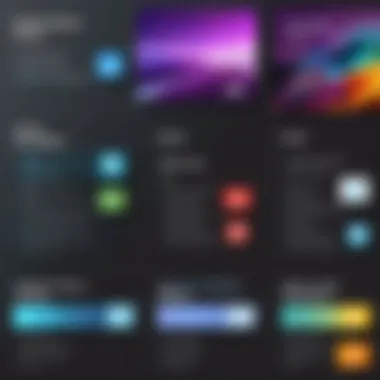

When the bills come due, decisions become all the more tangible. Adobe offers a subscription model that allows flexibility, yet it's vital to weigh the financial implications. Pricing can range widely depending on the package and features you choose. Understanding your budget is central to making a sensible selection that won’t leave you financially stretched.
- Individual vs. Business Accounts: If you’re a freelancer or small business, consider how a subscription might affect your expenses. While individual plans could cost less, business accounts might provide more comprehensive features down the line.
- Long-term vs. Short-term Costs: Think about how often you plan on using the software. If you’re looking at occasional, fun projects, an annual plan may not be the best shot. A monthly subscription plan could save you dollars if you only use it sporadically.
- Discount Programs and Bundles: Don’t overlook special offers, student discounts, or promotional bundles that could ease some financial burden!
Future-Proofing Software Choices
Considering future developments is akin to planting seeds needful to nurture for better yields down the road. You want software that not only meets today’s requirements but also adapts to your evolving skills and the ever-changing landscape of digital technology. Software that keeps updating is more likely to stay relevant and functional as new features are added.
- Compatibility with New Technology: Are you investing in gadgets that may benefit from more advanced software capabilities? With the fast pace of tech, choosing software that remains compatible with newer devices and formats is crucial to avoid obsolescence.
- User Community and Resources: Look into the user community surrounding the software. A robust online community can offer tutorials, plugins, and shared experiences that can significantly enhance your learning curve.
- Regular Updates: Software that commits to regular updates is a sign of a forward-thinking company. You want something that can grow alongside you, enabling you to stay current with industry standards.
In summary, when selecting software like Adobe Elements, assessing your needs, considering your budget, and ensuring future-proofing will fortify your journey in the digital realm. By following these guidelines, potential users can navigate their options with confidence, ensuring a fruitful software experience that aligns with their creative ambitions.
"The right software can be your best ally, helping to transform visions into reality, letting creativity flourish without hindrance."
By plotting your path based on these principles, you can make a decision that enhances your efficiency and creativity in the long run. Embrace this opportunity to engage deeply with your software choice and elevate your creative projects!
Understanding the Subscription Model
The way software is sold and delivered has changed dramatically over the years, and Adobe Elements Software is no exception to this trend. The subscription model plays a crucial role in users' overall experience, making it essential to dissect how this structure impacts pricing, user access, and software upgrades. For professionals, understanding the ins and outs of this model not only aids in budgeting but also influences the decision-making process regarding which software best meets specific needs.
Pricing Structure of Adobe Elements
Adobe Elements adopts a subscription-based pricing structure, allowing users to access its suite of tools without the heavy upfront costs typically associated with traditional software purchases. This approach generally involves monthly or annual fees, which can vary depending on the features included in the subscription. Current pricing may fall under several tiers or packages, accommodating different user needs while integrating a range of functionalities.
- Basic Plan: Includes core features for photo and video editing.
- Standard Plan: Adds more advanced tools suitable for professionals.
- All-Access Plan: Provides comprehensive access to all Adobe Elements offerings and updates.
The flexibility in pricing helps various users, from budget-conscious casual creators to businesses requiring robust editing solutions. By subscribing, users can also easily adjust their plans according to shifting needs, promoting a more tailored experience.
Advantages of a Subscription Model
A subscription model has several perks, particularly for Adobe Elements users:
- Frequent Updates: Subscribers benefit from automatic updates, ensuring they always have the latest features and security patches.
- Cost Spreading: Instead of paying a large sum upfront, users spread costs over time, easing financial burdens.
- Trial Options: Subscription services often provide trials or starter plans, allowing users to test the waters before diving in.
- Cloud Benefits: Many subscription plans include cloud storage, allowing for effortless access across devices and easier collaboration.
Being able to consistently access advancements can significantly boost productivity and creativity, a win-win for any user in the fast-paced digital landscape.
Limitations of Subscription Services
However, shifting to a subscription model isn't all sunshine and rainbows. There are notable limitations to consider for those leaning toward or currently using Adobe Elements:
- Ongoing Costs: Unlike one-time purchases, subscriptions require continuous payment, which could accumulate over time, leading to long-term expenses.
- Service Dependence: Users are tethered to the service; if one stops paying, access promptly ceases, potentially disrupting workflows.
- Less Ownership: Many users prefer owning their software outright, feeling less secure when reliant on a subscription model.
While many find value in continuous updates and new features through the subscription approach, it's essential to weigh these against the potential cost over time. Evaluating personal and professional needs will help to determine if the Adobe Elements subscription aligns with one's objectives.
Taking advantage of Community Insights
In the digital age, community feedback is as valuable as gold. When it comes to Adobe Elements Software, tapping into the collective knowledge and experiences of other users can significantly enhance one's understanding and utilization of the suite. Community insights provide a unique lens through which to view the tools, capabilities, and limitations of the software. This section outlines the benefits of engaging with the community through peer reviews, online forums, and collaboration.
Peer Reviews and User Experiences
User experiences offer a broad spectrum of insights that can’t be captured in marketing materials or official documentation. Peer reviews allow potential users to see how Adobe Elements performs in real-life scenarios. These reviews often highlight practical aspects of the software that are not necessarily showcased in official tutorials.
- Honest Feedback: Users often share both positive and negative experiences. Reading about someone's frusrtations with a particular feature can alert you to potential issues before they arise.
- Feature Usage: Many reviews explain how real users leverage specific features, providing new angles for maximizing the software's potential. Whether it's a tip on effective photo retouching in Adobe Photoshop Elements or workflow hacks in Adobe Premiere Elements, the insights are abundant.
"In my experience, peer reviews aren't just helpful; they are crucial for understanding whether a product can deliver on its promises."
Online Forums and Support Groups
Online forums, like those found on Reddit or dedicated Adobe user groups, serve as vibrant ecosystems for knowledge exchange. These platforms provide a space for both novice and seasoned users to discuss their challenges, solutions, and explorations of various functionalities within Adobe Elements.
- Problem Solving: Users can pose questions about specific challenges, receiving direct responses from community members who may have dealt with similar issues. This kind of back-and-forth can reveal workarounds that might not be documented elsewhere.
- Staying Updated: Forums often discuss updates to Adobe Elements, giving users an early glimpse into new features or tools before they hit the market.
- Networking: Connecting with others who share your goals can lead to collaborative opportunities that enhance one’s skills or even contribute to professional growth.
Collaboration with Other Users
Collaborating with other users has its advantages. When working with Adobe Elements, finding a buddy system or a partner can illuminate new ways of using the software.
- Skill Sharing: Pairing up with a more experienced user can vastly improve one's competency. Conversely, teaching others can deepen your own understanding of the tools.
- Project Collaboration: Utilizing Adobe Elements in group projects not only spreads the workload but also allows for a mixture of styles and ideas that can enhance creative output.
- Feedback Loop: Receiving and providing feedback during collaborative projects can refine one's editing and designing techniques, ultimately leading to more polished work.
In the universe of digital creativity, leveraging community insights effectively can transform a user’s experience with Adobe Elements Software from merely functional to extraordinary.
Culmination and Future Insights
As we wrap up this exploration of Adobe Elements Software, it's vital to recognize the significance of these insights for both current and prospective users. This suite of tools does not merely serve as a means to perform tasks; it embodies a pathway into a more creative and productive workspace, especially for those engaged in photography and videography. The multifaceted nature of Adobe Elements makes it an ideal choice for a varied audience, from hobbyists to professionals.
Summary of Key Points
- Versatile Toolset: Adobe Elements offers robust functionalities for photo and video editing, catering to the needs of a wide range of users.
- User-Focused Design: The user interface is designed with accessibility in mind, ensuring that individuals of all skill levels can navigate the software comfortably.
- Community Engagement: The supporting community provides ample resources, peer reviews, and forums where users can exchange insights and troubleshoot issues together.
- Competitive Standing: Against alternative software, Adobe Elements holds its ground by blending professional features with ease of use, allowing it to stand out in the crowded marketplace.
These summary points encapsulate the core advantages and considerations of incorporating Adobe Elements Software into one's skill set, illuminating its importance in both personal and professional contexts.
Predictions for Adobe Elements Software
Looking ahead, the trajectory of Adobe Elements Software appears promising, yet it's essential to address a few significant aspects that could shape its future:
- Integration of AI Features: We expect Adobe to continue implementing AI tools to enhance user experiences. With machine learning evolving rapidly, Adobe is likely to deploy features that can intelligently adjust images and videos in real-time, saving users valuable time.
- Increased Accessibility: With a growing push towards inclusivity, future updates may focus on enhancing accessibility features, ensuring that individuals with disabilities can utilize the software effectively.
- Cross-Platform Functionality: As mobile and cloud-based solutions gain popularity, Adobe may evolve its offerings to deliver more seamless experiences across devices. Users could expect improved sync capabilities between desktop and mobile platforms, making creativity on-the-go a more practical option.
- Enhanced Collaboration Tools: Adobe Studios has been making strides in promoting collaboration. Anticipated future updates may introduce robust tools for teamwork, allowing multiple users to work on projects simultaneously, an invaluable feature for professional teams.
- Sustainable Practices: Given the growing concern regarding climate change, Adobe may take steps toward sustainability in its software development processes, potentially attracting a user base that values environmental consciousness.



