Exploring AutoCAD 3D: Insights and Applications


Intro
AutoCAD 3D is a robust tool in the realm of design and drafting. Its versatility makes it an essential software for many professionals across diverse industries. From architecture to engineering, AutoCAD 3D enables users to visualize their ideas in three dimensions, leading to more effective project development.
This article aims to explore AutoCAD 3D by examining its features, system requirements, practical applications, and more. It addresses both beginners looking to understand the basics and advanced users seeking to optimize their workflows. A critical comparison with other CAD systems will also be included to provide context on how AutoCAD 3D stands in the market.
Brief Description
Overview of the software
AutoCAD 3D expands upon the traditional 2D drafting capabilities of AutoCAD. It allows users to create intricate three-dimensional models with precision and ease. The software supports various file formats, increasing its usability across different platforms and enhancing collaboration among teams.
Key features and functionalities
Several key features of AutoCAD 3D set it apart:
- 3D Modeling Tools: These enable users to create complex geometries that reflect real-world conditions.
- Visual Styles: Customizable visual styles help to present designs more effectively.
- Rendering Capabilities: Users can simulate realistic appearances for models, improving design presentations.
- Integration with Other Software: Seamless interoperability with other software helps streamline workflows.
- Parametric Constraints: These allow for better control and flexibility in design modifications.
These functionalities enhance productivity and creativity, making AutoCAD 3D a preferred choice for many professionals.
System Requirements
Hardware requirements
Before installing AutoCAD 3D, it is essential to ensure that the hardware meets the necessary specifications. Requirements include:
- A 64-bit Windows operating system (Windows 10 or better)
- At least 8 GB of RAM (16 GB recommended for smoother performance)
- A dedicated graphics card with DirectX 11 support
- A minimum of 10 GB of disk space for installation
These requirements are crucial for maintaining optimal performance and stability.
Software compatibility
AutoCAD 3D is primarily designed for Windows environments. Users must also check for compatibility with existing software solutions. In general, AutoCAD 3D works well with other Autodesk products like Revit and Inventor, enhancing the workflow for users operating across multiple platforms.
For more detailed system requirement specifications, users can visit Autodesk’s official website.
AutoCAD 3D is more than just a drafting tool; it is an integral part of the design process in numerous fields.
With a solid understanding of AutoCAD 3D's features and system requirements, users can better prepare to utilize the software effectively.
Foreword to AutoCAD 3D
The realm of design and drafting has significantly evolved over the years, and AutoCAD 3D stands at the forefront of this transformation. In this section, we will delve into why AutoCAD 3D is crucial for professionals across various sectors. The importance of mastering AutoCAD 3D lies in its ability to empower users to create detailed three-dimensional models that enhance visualization and communication.
AutoCAD 3D is not merely a tool but a comprehensive platform that integrates design, drafting, and modeling. It is essential for architects, engineers, and designers who need accuracy and precision in their work. A deeper understanding of AutoCAD 3D unlocks not only efficiency but also creativity in design tasks.
Additionally, with the increasing complexity of projects, professionals must familiarize themselves with the multitude of features that AutoCAD 3D offers. These features allow for the automation of repetitive tasks, which is invaluable in improving productivity. It also supports collaboration among teams, which can result in enhanced project outcomes.
In summary, mastering AutoCAD 3D is important because it provides the necessary skills to navigate and adapt to the demands of modern design environments. Professionals will find it invaluable in achieving sophisticated projects that meet industry standards.
What is AutoCAD 3D?
AutoCAD 3D is a version of the widely recognized AutoCAD software designed specifically for three-dimensional modeling and drafting. Unlike its 2D counterpart, AutoCAD 3D allows users to create, manipulate, and visualize designs in three dimensions. This capability is important for industries where depth perception and spatial relationships play a crucial role.
By utilizing various modeling techniques such as solid modeling, surface modeling, and mesh modeling, users can create comprehensive representations of their designs. AutoCAD 3D supports a range of file formats which enhances its interoperability with other software, making it a versatile choice for professionals.
The software incorporates advanced rendering options that enable designers to produce photorealistic images of their models, thus improving presentations to clients and stakeholders. Overall, AutoCAD 3D serves as an essential tool for those seeking to elevate their design capabilities to the next level.
Historical Context and Evolution
AutoCAD was first released in 1982 and has undergone significant changes since its inception. The introduction of 3D capabilities began in the early versions that allowed basic 3D wireframe modeling. Over the decades, innovation continued with enhancements in modeling techniques and rendering capabilities.
In the mid-1990s, Autodesk— the company behind AutoCAD—implemented more sophisticated tools for solid and surface modeling. This evolution allowed for more complex geometries and better management of design data. As computers became more powerful, AutoCAD 3D developed features like parametric constraints and digital prototyping, which further streamlined the design process.
Today, AutoCAD 3D remains a key player in the CAD software landscape, constantly integrating modern technologies such as cloud computing and mobile compatibility. This adaptation to evolving tech trends offers a glimpse into its future role in design and engineering processes.
Through its history, AutoCAD 3D has demonstrated its capacity to meet the changing needs of professionals, underscoring its essential role in the world of design and drafting.
Core Features of AutoCAD 3D
AutoCAD 3D is a powerful software that provides a multitude of features for drafting and design in three dimensions. Understanding these core features is crucial for both new and experienced users. The effectiveness of AutoCAD 3D lies in its ability to combine advanced tools with user-friendly functionalities, enabling users to create detailed models and drawings efficiently. Exploring these features further reveals their importance in the design process and their impact on productivity.
3D Modeling Techniques
One of the most significant aspects of AutoCAD 3D is its diverse 3D modeling techniques. Users can choose from several methods, including solid modeling, surface modeling, and mesh modeling. Solid modeling is essential for users to create robust geometric shapes that retain accuracy. This technique is favored in engineering applications where precise dimensions matter.
Surface modeling allows for more complex shapes by defining surfaces rather than just solid geometry. It is useful in industries like automotive design, where aerodynamics play a critical role. Finally, mesh modeling provides flexibility in creating freeform shapes, catering well to artistic designs.
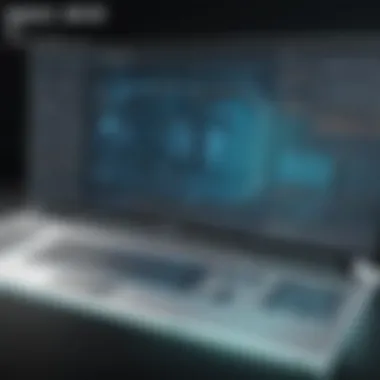

In addition to these methods, AutoCAD 3D supports parametric modeling. This allows users to create models that adapt to changes. Parameters can be easily modified, which is a significant advantage when iterations are needed quickly.
Rendering Capabilities
Rendering in AutoCAD 3D enhances the visualization of models, making it a vital feature for professionals. The software integrates several rendering tools that help users create realistic representations of their designs. Lighting, texture mapping, and material properties can be adjusted to achieve desired effects.
It is also possible to conduct photorealistic rendering within AutoCAD 3D. This enables clients to visualize the end product even during the design phase. The rendering engine in AutoCAD comes with settings that allow users to control quality versus speed, making it adaptable to different project requirements.
Users can also explore using external rendering software like Autodesk 3ds Max for even more advanced capabilities. This can facilitate the generation of high-quality animations and detailed visualizations.
Customization and Extensibility
AutoCAD 3D allows considerable customization to fit user workflows and preferences. It supports the creation of custom tool palettes, which enables users to arrange tools based on project needs. This kind of organization simplifies the interface and improves access to frequently used commands.
Moreover, AutoCAD 3D is extensible. Through Application Programming Interfaces (APIs) like AutoLISP and .NET, users can develop custom applications. This feature is particularly beneficial for businesses that require specialized functions tailored to their specific industry.
Customization can also extend to templates and styles. Creating standardized templates ensures consistency across projects. It aids teams in maintaining uniform design elements, which is especially critical in collaborative environments.
Quote: "The flexibility of customization in AutoCAD 3D is one of its main strengths. Users can adapt it to a wide range of applications without compromising efficiency."
Benefits of Using AutoCAD 3D
Exploring the benefits of using AutoCAD 3D is crucial for understanding its value in various design industries. This software enhances workflows and supports professionals in creating detailed projects. Its significance is shaped by key elements such as improved visualization, increased efficiency in design, and flexibility in application.
Enhanced Visualization
One of the primary advantages of AutoCAD 3D is its ability to create highly detailed and realistic visual representations of designs. This feature helps users to present concepts more clearly and persuasively to clients or stakeholders. With tools like shading, textures, and lighting effects, it is possible to produce lifelike images that convey the design's intention effectively.
Visualizing a project in 3D allows for easier identification of potential design flaws or areas for improvement. Users can navigate through the model to check for inconsistencies or aesthetic issues that might not be visible in 2D layouts. This not only saves time but also enhances the overall quality of the output.
- Some key aspects of enhanced visualization include:
- Real-time rendering capabilities
- Layer management for organized project components
- Ability to generate perspective views and sections to showcase different angles of the design
"Effective visualization using AutoCAD 3D can be the difference between a well-received project and one that fails to meet client expectations."
Increased Efficiency in Design
Another significant benefit is the increased efficiency in design processes that AutoCAD 3D provides. The software streamlines workflows, allowing users to focus on creative solutions rather than getting bogged down by technical details. With features like parametric design, changes can be made quickly, and models can be updated automatically, which is essential in fast-paced environments.
Efficiency improvements come from various functionalities, such as:
- The use of templates and predefined styles to reduce redundant work.
- Automation features that allow repetitive tasks to be executed with minimal user input.
- Integration with other software and tools that support collaborative work and data sharing.
Additionally, these enhanced efficiencies lead to quicker project turnaround times. By minimizing the time spent on laborious tasks, professionals can dedicate more resources to innovation and refinement, ultimately resulting in higher quality designs.
The cumulative effect of these benefits makes AutoCAD 3D not just a design tool, but a critical asset in architectural, engineering, and construction workflows.
Practical Applications in Various Industries
Understanding the practical applications of AutoCAD 3D is crucial for professionals across multiple sectors. This software enables users to translate complex ideas into detailed, three-dimensional designs. Its relevance in architecture, engineering, and electrical design cannot be overstated. It provides vital tools for solving design challenges, improving accuracy, and enhancing communication among stakeholders.
Architecture and Construction
In the architecture and construction industries, AutoCAD 3D serves as a key component in the design process. Architects utilize this software to create detailed models of buildings, allowing them to visualize projects before construction begins. The precision of AutoCAD 3D helps mitigate errors that might arise in traditional 2D drafting.
In recent years, the demand for sustainability in design has grown. AutoCAD 3D enables architects to analyze factors such as energy efficiency and environmental impact during the design phase. This capability not only leads to better outcomes but also complies with increasing regulations regarding green building practices.
Key features of AutoCAD 3D in architecture include:
- Enhanced visualization: Realistic renderings demonstrate how projects will look once completed.
- Collaboration tools: Share models easily with team members, clients, and contractors.
- Integration with other software: Seamlessly connect with programs like Revit for building information modeling (BIM).
This software's impact on construction is equally significant. Construction managers can use AutoCAD 3D to create detailed plans for site layout, ensuring efficient use of space and resources. The result is a smoother and more cost-effective construction process.
Mechanical Engineering
Mechanical engineers rely on AutoCAD 3D for designing parts and assemblies. The software offers a range of tools that make creating intricate models more manageable. Users can simulate real-world conditions, which aids in selecting the best materials and designs for functionality.
Another benefit is the ability to quickly iterate on designs. Mechanical engineers can test different iterations and modifications without starting from scratch. This capability shortens design cycles and improves innovation, ultimately leading to better products.
Key aspects of AutoCAD 3D in mechanical engineering include:
- 3D part modeling: Generate complex shapes easily with modeling tools.
- Assembly modeling: Visualize how parts interact, ensuring accurate fit and function.
- Simulation tools: Test designs under various conditions to assess performance.
In an increasingly competitive market, these features elevate productivity, providing engineers the edge needed to meet client demands.
Electrical Design
For electrical engineers, AutoCAD 3D offers specific advantages in designing systems such as lighting, power distribution, and wiring layouts. The software aids in creating precise diagrams that illustrate system functionality and connections clearly. Accurate 3D models help identify potential issues before implementation, which is critical in avoiding costly modifications.


Moreover, electrical engineers can utilize AutoCAD 3D for designing smart building systems that integrate various technologies. This sophistication allows for improved energy management and increased functionality within buildings.
Attributes of AutoCAD 3D in electrical design include:
- Detailed electrical layouts: Ensure all components are correctly placed and interconnected.
- Layer management: Organize different systems in layers for clearer visualization.
- Collaboration features: Coordinate with architects and mechanical engineers to optimize overall design.
In summary, the applications of AutoCAD 3D across industries illustrate its versatility and importance. Professionals in architecture, mechanical engineering, and electrical design leverage its features to improve design quality, increase efficiency, and reduce errors.
Getting Started with AutoCAD 3D
Getting started with AutoCAD 3D is essential for anyone looking to leverage this powerful design software. This section provides a foundational understanding to facilitate a smooth transition for both novice and experienced users into the 3D realm. Knowing how to effectively install, set up, and navigate the interface can save time and make the learning process more efficient.
Installation and Setup
Before diving into the intricacies of AutoCAD 3D, proper installation is crucial. To begin, you must secure a legitimate copy of AutoCAD from Autodesk’s official site. The software is available under various licenses, including student, trial, and professional versions. Each version has different benefits, but the installation procedures are mostly consistent.
- Follow these steps for a successful installation:
- Download the installer from the Autodesk website.
- Run the installer and follow the prompts to start the setup process.
- Choose the installation location on your computer. Keep in mind that AutoCAD 3D requires significant disk space.
- Once the installation is complete, you will need to activate the software using a product key or an Autodesk account.
- Regularly check for updates post-installation to ensure you have the latest features and security patches.
Proper system requirements must be met for optimal performance. Check the minimum specifications, including RAM, processor speed, and graphics capabilities, ensuring your hardware can handle 3D modeling effectively.
Basic Interface Orientation
Understanding the basic interface of AutoCAD 3D is the next step after installation. The layout can appear complex at first, but familiarity will come with practice. The interface is designed to provide various tools directly accessible for creating and manipulating 3D objects.
- Key components of the interface:
- Menu Bar: Offers file operations, tools, and access to different commands.
- Tool Palettes: Contains different tools for modeling and display options.
- Command Line: This is where commands are typed, and crucial information about actions is displayed.
- Viewport: The working area where you can visualize and alter your designs in 3D.
To begin using AutoCAD 3D, familiarize yourself with the following:
- Navigating the Viewports: Use navigation tools to pan and zoom in your model. Understanding how to manipulate these viewports will significantly enhance design accuracy.
- Command Shortcuts: Learning shortcuts for frequently used commands can improve your workflow efficiency. For example, using commands like or can be executed faster via keyboard shortcuts.
As you adopt AutoCAD 3D, take the time to explore various tools and settings to align them with your designing habits. Be patient with yourself as you learn; proficiency will develop with each project you complete.
"Learning a new software can be a challenge, but mastering its interface will unlock countless design possibilities."
Advanced Techniques in AutoCAD 3D
In the realm of 3D design, mastering advanced techniques in AutoCAD is crucial for enhancing creativity and productivity. These approaches not only streamline workflows but also enable designers to push the boundaries of their projects. With an understanding of complex 3D modeling strategies and automation, professionals can fully realize the potential of AutoCAD, leading to more effective and sophisticated design outcomes.
Complex 3D Modeling Strategies
Complex 3D modeling strategies are essential for creating intricate designs that stand out in competitive fields. These strategies allow users to develop models that depict reality with high accuracy and detail. Key techniques include:
- Solid Modeling: This involves creating three-dimensional objects through geometric shapes. With tools like the Extrude, Revolve, and Loft, designers can craft unique forms.
- Surface Modeling: Unlike solid modeling, surface modeling focuses on the exterior of an object, enhancing the aesthetic appeal of designs. This method is beneficial in industries where visual quality is paramount, such as automotive design.
- Mesh Modeling: Mesh techniques involve using vertices, edges, and faces to form complex shapes. This flexible approach allows for the manipulation of forms in a more organic way, catering especially to the needs of product design.
Utilizing these strategies helps in creating detailed and accurate representations, making it easier for stakeholders to visualize the end product. Additionally, such complexity can lead to significant improvements in the efficiency of the design process.
Automating Design Processes
Automating design processes within AutoCAD 3D offers significant advantages, particularly in saving time and reducing the potential for manual errors. Automation can enhance overall productivity by allowing users to focus on creativity and conceptualization rather than repetitive tasks.
- Dynamic Blocks: These are specialized blocks that allow for changes in size, shape, or configuration within the same block definition. They enable designs to adapt quickly to changing requirements without the need to redraw components.
- Scripts and LISP Routines: Custom scripts can automate repetitive tasks, such as drawing steps or applying styles. By creating LISP routines, users can tailor AutoCAD to perform specific functions that streamline design workflows.
- Parametric Constraints: This feature allows users to define relationships between objects in a drawing. By setting parameters, designs can automatically update, ensuring that all dimensions and relational constraints maintain project integrity.
Implementing these automation techniques can greatly increase efficiency, especially in larger projects or when managing multiple design iterations.
"Harnessing the potential of automation in AutoCAD not only speeds up the design process but also fosters a more error-free environment, crucial for maintaining project timelines."
Common Challenges Users Face
When engaging with AutoCAD 3D, users often encounter a variety of challenges that can hinder their proficiency and productivity. Understanding these challenges is essential for both novice and experienced users alike. This section will delve into two prominent issues: performance problems and the learning curve that new users frequently encounter. Addressing these challenges head-on can help in optimizing the overall experience with the software.
Performance Issues
Performance issues can significantly impact the efficiency of workflows in AutoCAD 3D. Users frequently report slow response times, particularly when working with complex models or large datasets. This sluggishness can stem from several factors, including:
- Hardware Limitations: Systems not meeting the recommended specifications for AutoCAD 3D may struggle to run the software effectively. Inadequate RAM, outdated graphics cards, and slow processors can contribute to lag and delays.
- File Size and Complexity: Working with large files or intricate designs can strain system resources. Large texture maps or numerous 3D entities increase the burden on memory and processing capabilities.
- Background Processes: Other applications running concurrently can sap system resources, affecting AutoCAD's performance. Closing unnecessary programs can alleviate this situation.
To mitigate these issues, users can consider upgrading their hardware to meet or exceed the requirements recommended by Autodesk. Optimizing settings within AutoCAD, such as turning off visual effects and reducing the graphical detail can also help improve performance.
Learning Curve for New Users
The learning curve associated with AutoCAD 3D is often daunting for new users. The software's complexity requires a significant commitment of time and effort to master. Some factors that contribute to this learning curve include:
- User Interface Familiarity: The sophisticated interface can be overwhelming for beginners. New users may struggle to familiarize themselves with the various tools and options available.
- Ingrained Workflow Practices: For those transitioning from 2D to 3D design, adapting existing workflows can be challenging. Understanding spatial relationships and three-dimensional thinking requires a shift in mindset.
- Depth of Features: AutoCAD 3D offers an abundance of features and tools, and not all users will require the same functionalities. This vast array can make it difficult for newcomers to know where to begin.
To ease this transition, Autodesk offers numerous resources that can assist new users. Engaging with online tutorials, participating in user forums like Reddit, and investing time in practice projects can foster learning. Moreover, structured training sessions or workshops can significantly enhance a user’s confidence and skills over time.


"Mastering AutoCAD 3D involves patience and persistence, both greatly rewarded by improved design capabilities and more efficient workflows."
In summary, while challenges exist in using AutoCAD 3D, recognizing and addressing them will lead to a more productive experience. Performance enhancements and effectively navigating the learning curve can empower professionals to utilize this powerful tool with greater proficiency.
Troubleshooting in AutoCAD 3D
Troubleshooting in AutoCAD 3D is a crucial element that enhances user experience and efficiency. The software is complex, and users can encounter various issues that can hinder their work. Understanding how to identify and resolve these issues significantly boosts productivity. Particularly for IT professionals and businesses, being versed in troubleshooting keeps projects on track and minimizes downtime.
Identifying Common Errors
Common errors can range from minor glitches to significant performance problems. Some of these errors commonly include:
- Installation issues: Sometimes, users may face challenges during installation due to system compatibility or missing dependencies.
- File loading problems: Corrupted or incompatible file formats can lead to delays. This is often seen when sharing files between different versions of AutoCAD.
- Rendering failures: Users can experience problems with rendering visuals. This may occur from exceeding system resources or having outdated graphics drivers.
- Performance lag: Slowness in drawing or navigating can arise from using large files or insufficient hardware capacity.
"Identifying errors early can save users from cascading issues later in the workflow."
Recognizing these common errors can pave the way for effective solutions and the overall integrity of design projects.
Effective Problem-Solving Techniques
Once errors are recognized, applying structured problem-solving techniques is essential. Here are some effective methods to address common issues in AutoCAD 3D:
- Use Built-in Diagnostic Tools: AutoCAD offers various tools to check performance and functionality. Tools like the Recovery Manager can help recover lost work and analyze recent changes.
- Consult Online Resources: Platforms like Reddit or forums may have specific solutions for unique problems. Engaging with the community can bring insights on uncommon errors.
- Upgrade Drivers and Software: Keeping graphics drivers updated can resolve many visual issues. Similarly, ensuring that AutoCAD is the latest version can fix bugs found in previous releases.
- Test on Another Machine: If a problem persists, attempting to open files on a different computer can indicate whether the issue is hardware or software-related.
- Seek Professional Assistance: Sometimes, involving IT professionals or contacting Autodesk support is necessary for complex issues that hinder progress.
Incorporating these approaches can streamline the troubleshooting process, allowing users to focus more on their design work rather than getting sidetracked by errors.
Comparative Analysis with Other CAD Software
Understanding how AutoCAD 3D compares to other CAD software is essential for any IT professional or business aiming to choose the right tools for their design processes. This comparative analysis sheds light on specific elements such as usability, features, pricing, and industry relevance. Evaluating these factors not only helps in making informed decisions but also clarifies how AutoCAD 3D stands in a crowded marketplace.
AutoCAD 3D vs. SolidWorks
AutoCAD 3D and SolidWorks cater to different aspects of design, offering unique features tailored to their respective user bases. SolidWorks is primarily focused on mechanical design and is known for its parametric design capabilities. This allows engineers to create complex models based on defined relationships and constraints.
On the other hand, AutoCAD 3D excels in versatility, supporting various industries, including architecture, engineering, and construction. Users familiar with 2D design can seamlessly transition to 3D with AutoCAD. Here are some key points to consider:
- User Interface: AutoCAD provides a more straightforward UI for those already accustomed to its 2D functionalities. SolidWorks may present a steeper learning curve, emphasizing 3D modeling from the start.
- Collaboration: AutoCAD integrates well with multiple file types, making it easier for teams to work together using varied software. SolidWorks has robust collaboration tools but may be more limited in file versatility.
- Cost: Licensing for SolidWorks can be more expensive than AutoCAD in many cases, requiring additional investment in training and hardware. Businesses must weigh these expenses against their specific needs and project requirements.
AutoCAD 3D vs. SketchUp
SketchUp is lauded for its simplicity and ease of use, particularly in architectural design. While it is an excellent tool for quick modeling and visualization, its capabilities are limited when compared to AutoCAD 3D, particularly for detailed engineering designs.
Key differences here include:
- Modeling Depth: AutoCAD 3D offers advanced modeling functions that support more complex geometries. SketchUp, while intuitive, is less equipped for intricate designs or detailed engineering requirements.
- Rendering Features: AutoCAD provides high-quality rendering options and supports complex lighting and texture features. SketchUp can produce impressive visuals but often relies on external plugins for advanced rendering tasks.
- Industry Application: While both tools find use in architecture, AutoCAD's robust drawing standards and alignment with industry needs make it preferable for contractors and engineers.
In summary, the choice between AutoCAD 3D, SolidWorks, and SketchUp boils down to specific project goals and the level of detail required. A thorough understanding of each software's strengths, weaknesses, and intended applications will enhance decision-making processes for both small businesses and large organizations.
Future Trends in CAD Technology
The landscape of computer-aided design is rapidly evolving, shaped by emerging technologies and changing industry needs. Understanding these trends is key for professionals looking to maintain a competitive edge. Future trends in CAD technology not only influence design capabilities but also redefine workflows, collaboration, and project management. As such, being aware of advancements is crucial for both small and large businesses, as well as individual practitioners.
Role of Artificial Intelligence
Artificial intelligence (AI) is becoming increasingly vital in CAD applications. The integration of AI technologies allows for smarter design processes. For instance, AI algorithms can predict design outcomes based on historical data, which can significantly speed up the design iteration process. These intelligent systems can help designers make informed choices, reducing the number of errors and ultimately saving time.
Moreover, AI can automate repetitive tasks. This means that wider portions of the workflow can be optimized, freeing designers to focus on more creative aspects of their projects. Additionally, features such as natural language processing enable users to issue commands in plain language, streamlining the user experience.
"AI enhances creativity by mitigating mundane tasks, allowing designers to engage more deeply with innovative solutions."
Integration with Cloud Solutions
Cloud computing is another major trend impacting CAD technology. By leveraging cloud solutions, design teams can collaborate more effectively regardless of their physical location. This enables seamless sharing of files and real-time collaboration on projects.
The cloud also provides scalability and flexibility for businesses. Instead of investing heavily in hardware, companies can utilize cloud infrastructure for their CAD applications. This aids in managing large projects and storing substantial amounts of data without the substantial cost of physical servers.
Furthermore, cloud integration often includes features that facilitate version control and backup. These capabilities are essential to ensure that teams can avoid data loss and track changes efficiently throughout the design process.
Culmination
The conclusion serves as a pivotal element in summing up the various discussions surrounding AutoCAD 3D. As this article unfolds, it emphasizes not only the core functionalities of the software but also its versatility across multiple industries. By synthesizing the key points, it captures the essence of what makes AutoCAD 3D an invaluable tool for professionals.
Summarizing Key Points
Within the expansive journey through AutoCAD 3D, several critical takeaways arise:
- Understanding the Core Features: AutoCAD 3D offers robust modeling, rendering, and customization capabilities that cater to a wide array of design needs.
- Industry Applications: Its applications stretch from architecture and construction to mechanical and electrical engineering, demonstrating its adaptability.
- Practical Guidance: The insights provided on installation, basic interface orientation, and advanced techniques arm users with the knowledge to harness its full potential.
- Common Challenges and Solutions: Recognizing performance issues and navigating the learning curve ensures that users can troubleshoot effectively and enhance their productivity.
- Comparative Analysis: A thorough understanding of how AutoCAD 3D stands against rivals like SolidWorks and SketchUp contextualizes its strengths and weaknesses.
Final Thoughts on AutoCAD 3D
As we move into a future shaped by technological advancements, the integration of artificial intelligence and cloud solutions marks a significant evolution in design methodologies. The importance of efficiently leveraging tools like AutoCAD 3D cannot be overstated, as they empower professionals to transform ideas into tangible outcomes with unprecedented accuracy.
"The right tools can significantly enhance productivity and creativity in design. AutoCAD 3D is one such tool that has stood the test of time in a rapidly changing environment."
In reflecting upon the power of AutoCAD 3D, it is clear that ongoing education and adaptation are crucial for staying relevant in the field. As such, users are encouraged to continuously explore its updates and capabilities.



