Exploring CAD Applications for iPad Pro Users


Intro
The rise of mobile technology has transformed how design and engineering tasks are executed. The iPad Pro stands out as a versatile device capable of handling complex CAD (Computer-Aided Design) applications. This comprehensive exploration delves into various CAD applications tailore for the iPad Pro, emphasizing its strengths and adaptability for professionals and enthusiasts alike.
With tools that integrate seamlessly into workflows, the iPad Pro invites designers and engineers to rethink their approaches to CAD. This article outlines the software solutions available, analyzing how they compare against one another while also taking a look at the hardware capabilities of the iPad Pro. The knowledge provided here will help users make informed decisions about which applications to use and how to optimize their devices to maximize productivity.
Brief Description
Overview of the Software
CAD applications have been traditionally employed on desktop environments; however, the advent of powerful tablets has opened new avenues. Applications like AutoCAD, Shapr3D, and SketchUp have tailored their offerings for mobile platforms. These tools are engineered not just to replicate desktop functionality but also to leverage the unique features of the iPad Pro, such as its high-resolution display and Apple Pencil support.
Key Features and Functionalities
When evaluating CAD applications suitable for the iPad Pro, several key features stand out:
- Touchscreen Interface: The intuitive touchscreen offers a different experience from traditional mouse-and-keyboard setups, encouraging new workflows.
- Stylus Support: The Apple Pencil provides precision and enhances design capabilities, making sketching and drafting smoother.
- Cloud Integration: Many CAD apps offer cloud capabilities, enabling real-time collaboration among teams regardless of location.
- Portability: The iPad Pro’s lightweight nature makes it easy to carry, allowing for work on the go.
Such features enhance creativity and productivity, catering to the needs of modern designers and engineers.
System Requirements
Hardware Requirements
The iPad Pro must meet specific hardware criteria to optimally run CAD applications. The current models, which come in various configurations, need to be considered:
- Processor: The M1 or M2 chip in the latest models provides the necessary processing power for handling intensive CAD tasks.
- Memory: For smooth application performance, at least 8 GB of RAM is recommended, with 16 GB or more being optimal for professional use.
- Storage: Depending on the application, storage may range from 128 GB to 2 TB, allowing users to save large files easily.
Software Compatibility
The choice of CAD application also depends on software compatibility. Most applications are designed for the iOS ecosystem, ensuring smooth operations. However, users should check for updates and compatibility with the iPadOS, as different versions may have specific requirements.
"Choosing the right CAD application for the iPad Pro can significantly enhance not just productivity but also creativity in design work."
Prolusion to iPad Pro in CAD
The integration of technology in design and engineering has evolved significantly, and the iPad Pro stands at the forefront of this transformation. This section aims to underscore the relevance of iPad Pro within the realm of Computer-Aided Design (CAD). It emphasizes not merely its role as a tool, but rather its capabilities that align seamlessly with modern CAD practices. Understanding the significance of iPad Pro is crucial for professionals who seek both flexibility and power in their design work.
Understanding CAD
Computer-Aided Design, or CAD, encompasses a broad range of software used to create precision drawings or technical illustrations. The applications of CAD span various fields, including architecture, engineering, and manufacturing. CAD programs enable users to produce detailed 2D and 3D models that can be easily manipulated and analyzed. With features designed for collaboration and efficiency, CAD software enhances productivity, allowing designers to focus on creativity and innovation.
The importance of CAD lies in its ability to streamline design processes. Instead of traditional drafting methods, CAD allows for rapid prototyping and modifications, reducing the time from concept to completion. Additionally, CAD systems create a platform where designers can collaborate more effectively, sharing files and ideas in real-time. As industries demand faster turnarounds, embracing CAD tools becomes essential.
The Role of iPad Pro in Modern Design
The iPad Pro introduces unique advantages to CAD workflows. Its potent hardware coupled with a user-friendly interface changes the way design is approached. Designers can now work on detailed projects from virtually anywhere, whether in the office, at home, or on-site. The portability of the iPad Pro enhances flexibility, allowing for immediate access to working files which leads to quicker decision-making.
Moreover, the iPad Pro's compatibility with various styluses and drawing applications provides designers with a tactile experience reminiscent of traditional drawing. This combination of physical engagement and digital efficiency pushes the boundaries of creativity. Not only can users sketch initial concepts with precision, but they can also refine those sketches into detailed CAD models effortlessly.
The engagement with CAD on the iPad Pro is not only efficient but also conducive to collaboration. Multiple users can interact with the same project, providing valuable feedback in real-time. This modern approach aligns with the increasing need for integrated and collaborative design practices in industries today. In summary, recognizing the foundational role of the iPad Pro in CAD is vital for maximizing its potential.
"The iPad Pro redefines the workspace for CAD professionals, merging creativity with state-of-the-art technology."
In essence, the iPad Pro stands as a powerful ally in the world of CAD, offering tools that cater to both the needs of professionals and the demands of evolving design processes.
Technical Specifications of iPad Pro
Understanding the technical specifications of the iPad Pro is crucial for evaluating its suitability for CAD applications. These specifications define the device's capacity to perform complex design tasks efficiently. When considering an iPad Pro for CAD use, important factors to analyze include its processing power, display quality, and compatibility with CAD software.
Processing Power and Performance
The processing power of the iPad Pro is one of its standout features. Equipped with the Apple M1 chip, it provides a significant performance boost compared to previous models. This chip boasts an eight-core CPU designed to handle demanding applications seamlessly. CAD software often requires substantial computational resources for rendering complex designs. The M1 chip allows for smooth multitasking and enhanced graphics capabilities.
Pros of the processing power include faster load times and responsive navigation within CAD applications. When using applications like AutoCAD Mobile or Shapr3D, users experience minimal lag, even when working with intricate models. This performance is vital for professionals who rely on quick turnaround times in their projects.
Display Quality and Features
The display quality of the iPad Pro is another critical aspect that impacts CAD work. The Liquid Retina XDR display featured in the latest models delivers outstanding color accuracy and brightness. With ProMotion technology, the refresh rate can reach up to 120Hz. This results in fluid animations and real-time interactions, essential for precise design work. A high-quality display ensures that designers can view minute details, enabling them to make accurate adjustments.
Additionally, the anti-reflective coating reduces glare, making it easier to use in various lighting conditions. Accurate color representation is vital for visual designs, as it translates directly into how the final product will appear. Users who prioritize detail will find this aspect of the iPad Pro particularly beneficial.
Compatibility with CAD Software
The compatibility with CAD software is a determining factor for many users. The iPad Pro supports a range of professional CAD applications, allowing for flexibility depending on project requirements. Applications like SketchUp for iPad, Fusion 360, and Concepts are designed to take advantage of the iPad Pro's hardware capabilities. This compatibility ensures designers can work on the go without sacrificing functionality.
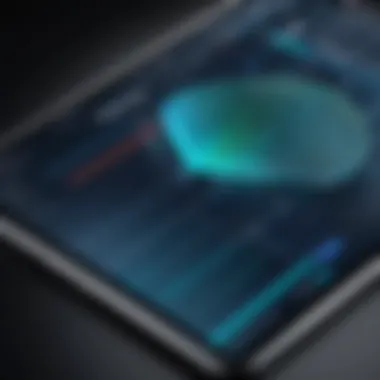

However, users should assess whether the specific features they need are available in these applications. Some software may have limitations compared to their desktop counterparts. It’s important to evaluate how these apps integrate into existing workflows. Checking user reviews and software specs can determine the best fit for individual or business needs.
"The iPad Pro's capabilities make it a powerful tool for CAD, attracting users who seek portability without compromising on performance or quality."
In summary, the technical specifications of the iPad Pro significantly influence its utility in CAD applications. Processing power ensures efficiency, display quality enhances visual accuracy, and compatibility with software expands usability. These elements combine to create a robust platform for design professionals and enthusiasts.
Key CAD Applications for iPad Pro
The significance of exploring CAD applications specifically designed for the iPad Pro lies in their ability to leverage the device's advanced hardware and visual capabilities. As professionals and enthusiasts in design and engineering increasingly seek portable yet powerful tools, understanding the available options becomes essential. This section provides an overview of notable CAD applications that enhance the workflow, creativity, and productivity for users of the iPad Pro.
AutoCAD Mobile
Core Features
AutoCAD Mobile is a powerful extension of the desktop version, designed for on-the-go professionals. Its core features include the ability to view, edit, and annotate DWG files directly from an iPad. Users can create new drawings or modify existing ones with precision. The integration of cloud storage allows seamless access to projects. The application is also optimized for touch inputs, making it user-friendly and efficient.
One key characteristic is the ability to sync files with AutoCAD on the desktop. This ensures that changes made on mobile devices are reflected in real-time, providing flexibility for remote work. The intuitive interface makes it a popular choice among architects and engineers who need reliable access to their designs.
Pros and Cons
The primary advantages of AutoCAD Mobile include its accessibility and robust feature set. Users appreciate its compatibility with existing DWG files without conversion. However, some may find the learning curve steep, especially if transitioning from the desktop version. Additionally, certain advanced features available on the desktop version may not be fully supported in the mobile app.
In summary, AutoCAD Mobile is efficient yet may necessitate some time investment to master fully.
Pricing Structure
AutoCAD Mobile follows a subscription model. It offers a free tier with limited functionality, while paid options unlock additional features. The pricing is tiered, with options for individuals and teams. The clear structure aids businesses in budget planning. However, recurring costs can be seen as a con for users preferring one-time purchases.
Shapr3D
Core Features
Shapr3D stands out as an intuitive 3D modeling application optimized for the iPad Pro. It enables users to create complex models using gesture-based controls, efficiently transforming sketches into 3D designs. The UI is designed to utilize multitouch capabilities, allowing users to manipulate objects naturally. With integration of CAD standards, it is easy to maintain precision in designs, which is crucial for engineering applications.
A unique feature of Shapr3D is its compatibility with Apple Pencil, providing detailed control for 3D sketching. Users can quickly switch between 2D sketching and 3D modeling, enhancing workflow.
Pros and Cons
The simplicity and efficiency of Shapr3D are major advantages, particularly for those new to 3D modeling. Its learning curve is relatively gentle, making it accessible for beginners. However, more advanced users may find limitations in functionality when compared to traditional desktop CAD software. This trade-off can be crucial for professionals needing more comprehensive features.
Pricing Structure
Shapr3D offers a free version, which provides a limited set of features suitable for casual users. The premium subscription unlocks advanced features and collaborative tools. The pricing model aligns well with the app's target audience of design professionals, but it may pose challenges for users on a tighter budget.
SketchUp for iPad
Core Features
SketchUp for iPad brings the familiarity of its desktop version to mobile users. Its core features include an easy-to-use interface for both 2D and 3D modeling. Users can draw directly on the screen, allowing for an organic design process. The application supports importing existing models and provides vast online resources for users.
One significant aspect is its integration with the SketchUp community. Users can share models and get feedback, fostering collaboration.
Pros and Cons
The main pro for SketchUp is its community-driven approach and extensive online resources. This aspect is beneficial for learning and improving design skills. However, performance can lag at times based on the complexity of models, which may frustrate some users. Additionally, the application's reliance on internet connectivity can be a limitation.
Pricing Structure
SketchUp for iPad operates on a freemium model. Basic features are available for free, with pro features requiring a subscription. This flexible pricing allows users to choose what best fits their needs, but the cost can add up if multiple features are needed.
Concepts
Core Features
Concepts is a versatile sketching app geared toward designers and illustrators. Its core features include infinite canvas, vector-based drawing capabilities, and advanced layering options. Users can create detailed sketches and illustrations effortlessly. The application does not limit creativity, allowing for freeform design work, which is essential for brainstorming and ideation.
One unique feature is the use of the precision mode for drawing, which enhances accuracy. This is fundamental for designers who require exact measurements in their work.
Pros and Cons
The pros of Concepts include its flexibility and powerful tools that support a wide range of design tasks. However, its focus on freeform sketching may lead to challenges for users who prefer structured CAD features. This divergence might deter traditional CAD users seeking more rigor in modeling.
Pricing Structure
Concepts uses a one-time purchase model for the app, which can be attractive to users who avoid subscription fees. However, additional features may require further purchases, potentially leading users to spend more than expected if they want full functionality.
Fusion


Core Features
Fusion 360 is a comprehensive 3D design tool that combines CAD, CAM, and CAE in one platform. Its core features include parametric modeling, tooling design interface, and simulation capabilities. This makes it suitable for engineers and product designers alike, as it provides a full suite of tools for product development.
One standout aspect is its cloud collaboration tools, which facilitate team collaboration in real-time, enhancing productivity.
Pros and Cons
Fusion 360's versatility is one of its greatest strengths. It provides extensive functionalities for both design and manufacturing. However, the learning curve can be steep for novices. Additionally, the requirement for a stable internet connection for some features could also present challenges.
Pricing Structure
Fusion 360 functions on a subscription basis, providing different tiers based on user needs. There is also a free license for students and educators, which enhances accessibility. However, for small businesses, the cost could become a significant factor in budgeting.
Comparative Analysis of CAD Apps
In the fast-evolving landscape of design technology, a comparative analysis of CAD applications is crucial. This topic helps users to understand the different strengths and limitations of each software solution available on the iPad Pro. Such an analysis focuses on specific elements like performance, usability, and cost-effectiveness, ensuring that readers can make informed decisions based on their project requirements. Knowing the comparative details can empower professionals in selecting the most suitable application that aligns with their workflow and budget constraints.
Performance Comparison
Performance is a critical factor for any CAD application, especially on a portable device like the iPad Pro. In this subsection, we will examine how the performance metrics of major CAD applications stack up against each other. Elements like rendering speed, responsiveness to commands, and multitasking capabilities are vital here.
For example, applications like AutoCAD Mobile may excel in handling 2D drafts, while Shapr3D is specifically designed for 3D modeling, which might impact its performance metrics differently.
- Rendering Speed: iPad Pro's M1 chip enhances the rendering abilities of CAD applications, making it crucial for tasks requiring real-time visualizations.
- Responsiveness: The degree of responsiveness in apps often determines user satisfaction. Applications that lag can hamper productivity, especially during demanding tasks.
- Stability: Stability during extended usage is another element many users may overlook. Frequent crashes can lead to loss of work and frustration.
Usability and Interface Design
Usability profoundly impacts a tool's effectiveness in practical scenarios. The design of the user interface is equally significant because it can either facilitate or hinder the user experience. A well-thought-out interface should allow users, regardless of their skill level, to work efficiently without excessive learning curves.
In this respect, applications like SketchUp for iPad score high due to their intuitive structure. Comparatively, others may have steep learning curves, which could deter new users.
- Intuitive Navigation: How easy it is to move through various functions can affect workflow directly.
- Accessibility of Features: Applications that allow customization or easy access to essential tools often see better productivity outcomes.
- Learning Resources: Availability of tutorials and community support also plays a role in usability. The ease of learning can greatly influence the choice of application for many users.
Cost-Effectiveness Analysis
Cost is often a decisive factor when choosing CAD software. Analyzing cost-effectiveness involves examining not just the upfront price but also the value each application offers concerning features and functionalities.
Some applications may offer lower initial costs while underdelivering in terms of advanced features. Others, like Fusion 360, provide comprehensive toolsets for a subscription fee that might justify the higher price.
- Initial Price vs. Subscription Costs: We need to consider both the purchase and ongoing costs for subscription-based models.
- Value for Features: Users must evaluate if the tools provided fit their specific needs. For instance, an expensive application might have features not required for simple drafting tasks.
- Return on Investment: Ultimately, an assessment of how much productivity and innovation can be achieved with the software helps in deciding its cost-effectiveness.
A comprehensive evaluation of application performance, usability, and cost can lead to an informed choice that enhances productivity and satisfaction in CAD workflows on the iPad Pro.
Practical Applications of CAD on iPad Pro
The advent of mobile computing has reshaped various fields, and engineering and design are no exceptions. The iPad Pro, with its robust hardware and intuitive interface, provides compelling practical applications in Computer-Aided Design (CAD). Understanding these applications is vital for designers and engineers, as it significantly enhances productivity and creativity. By leveraging the power of the iPad Pro, users can engage in sketching, drafting, 3D modeling, and effective collaboration, thereby optimizing their workflows in ways previously not achievable.
Sketching and Drafting
Sketching and drafting are foundational elements of the design process. The iPad Pro offers a versatile platform for these tasks through its Apple Pencil compatibility, enabling precise lines and details. Applications like AutoCAD and Shapr3D take full advantage of the iPad's touch interface, allowing users to draft designs directly on the screen. The portability of the iPad Pro means that designers can work from anywhere, whether in the office or on-site. This flexibility can enhance creativity and lead to quicker iterations as ideas are captured in real-time.
Consider the following benefits of sketching and drafting on the iPad Pro:
- Precision: The Apple Pencil provides accurate control over lines and shapes.
- Travel-Friendly: Lightweight and portable, making it easy to take to meetings or sites.
- Ease of Use: User-friendly interfaces simplify the drawing process, accommodating various skill levels.
These features are essential in fast-paced environments where quick adjustments may be necessary.
3D Modeling
3D modeling has become crucial in various industries, including architecture, product design, and gaming. The iPad Pro supports advanced modeling applications like Fusion 360 and SketchUp, allowing users to create detailed three-dimensional representations of their ideas. With powerful processing capabilities, users can manipulate large files and render intricate designs smoothly. The combination of multi-touch gestures and the Apple Pencil further enriches the modeling experience, enabling intuitive manipulation of complex structures.
The following factors highlight the significance of 3D modeling on the iPad Pro:
- Real-Time Rendering: Ability to visualize changes instantly promotes iterative design.
- Interactive Learning: New users can easily grasp 3D concepts through hands-on experience.
- Enhanced Visualization: Sharing 3D models with clients or teams allows for clear communication of ideas.
Consequently, the iPad Pro serves as an effective tool for creating and visualizing intricate designs.
Collaboration Features
Collaboration is a key component in the success of design projects. The iPad Pro's suite of CAD applications often includes collaboration tools, enabling seamless sharing of designs and ideas among team members. Whether utilizing real-time feedback through cloud collaboration or sharing files directly via email or messaging apps, the workflow becomes significantly more efficient. Notably, cloud-based apps, such as AutoCAD Web and Fusion 360, allow multiple users to access and edit projects simultaneously, encouraging innovation and teamwork.
Key advantages of collaboration features on the iPad Pro include:
- Instant Feedback: Team members can provide input as changes are made, reducing turnaround times.
- Accessibility: Teams can collaborate regardless of their physical location, accommodating remote work phenomena.
- Version Control: Keep track of changes and revisions easily, ensuring everyone is on the same page.


Collaboration thus becomes less of a challenge and more of a streamlined process, fostering a productive environment.
"The iPad Pro's capabilities bridge the gap between theory and practice in CAD workflows, enabling professionals to work more effectively and creatively."
Considerations for Choosing CAD Software
Selecting the right CAD software for your project, particularly on the iPad Pro, is a critical decision that can influence the overall efficiency and outcome of your design work. Various factors come into play when making this choice, and understanding these considerations is vital to ensure you align your selected software with your specific project requirements and personal skills. Evaluation of CAD software should be approached with careful analysis, as the wrong choice can lead to wasted resources and frustration.
Identifying Project Needs
The first step involves clearly understanding the nature of your project. Different projects may demand distinct features, so knowing what you need is essential. For instance, if you're working on architectural designs, software like AutoCAD Mobile may be more suitable. Conversely, if your focus is on 3D modeling, applications such as Shapr3D or Fusion 360 would be better choices.
Consider the following when identifying project needs:
- Project scale: Are you working on a small internal project or a large-scale endeavor?
- Specific functionalities: Do you need extensive collaboration features or advanced modeling tools?
- Output requirements: What types of files or formats do you need your software to produce?
Understanding these aspects allows you to target the software that provides the right tools to streamline your workflow.
Assessing Skill Levels
Another important factor involves evaluating your proficiency and familiarity with CAD applications. CAD software ranges from beginner-friendly to highly complex systems meant for advanced users. If you are relatively new to CAD, opting for intuitive applications that offer user-friendly interfaces is a wise decision. On contrast, experienced users may need software that allows for a deeper level of customization and advanced functionalities.
Here are some considerations:
- Learning curve: How much time are you willing to invest in mastering the software?
- Support and resources: Does the software have a community or resources to help you learn?
- Feature richness: Are you comfortable navigating through advanced settings and tools?
Posing these questions can help you choose software that not only meets your project expectations but also aligns with your skill set.
Evaluating Integration with Other Tools
In today's design environment, CAD software often needs to work in conjunction with other tools and platforms. Therefore, evaluating how well different CAD applications integrate with existing systems is crucial. Compatibility can enhance productivity, especially if your workflow involves multiple platforms or collaboration tools.
Key factors to consider include:
- File format compatibility: Can the software open, edit, and save various file formats you commonly use?
- Workflow integration: How does the software fit within your current workflow? Does it interface well with graphic design software, project management tools, or other collaboration platforms?
- Cloud-based capabilities: Does it support cloud storage and real-time collaboration on projects?
Integration can significantly reduce latency and increase throughput, making it an essential factor in your decision-making process.
Future of CAD on iPad Pro
The landscape of Computer-Aided Design (CAD) is rapidly evolving, and the iPad Pro is at the forefront of this transformation. As design tasks become increasingly complex, the need for tools that deliver both power and portability is paramount. The future of CAD on the iPad Pro encompasses several key aspects that merit consideration, especially for professionals and businesses seeking to enhance their workflows.
This exploration will address emerging technologies that reshape how CAD can be utilized on portable devices. Furthermore, it will discuss potential software developments that might influence the user experience and functionality of CAD applications in the future. The goal is to equip readers with the foresight needed to adapt and thrive in a changing environment.
Emerging Technologies
Technology continues to advance at a breakneck pace. Innovations such as augmented reality (AR) and artificial intelligence (AI) are set to play a significant role in the future of CAD applications on the iPad Pro.
- Augmented Reality (AR): Integrating AR with CAD allows designers to visualize models in real-world contexts. This capability can enhance collaborative efforts and improve design accuracy.
- Artificial Intelligence (AI): AI can automate routine tasks, enabling designers to focus on creativity and innovation. Predictive analytics, driven by AI, could also suggest design adjustments based on user behavior.
- Cloud Computing: The shift towards cloud-based solutions will not only enhance storage capacity but also improve collaboration across teams. Users can access their work from anywhere, fostering a more agile design process.
The incorporation of these technologies into CAD applications will not only enhance functionality but also improve user productivity overall. It is crucial that designers keep abreast of these advancements as they may drastically change future project execution.
Potential Software Developments
As hardware evolves, software must also adapt. The iPad Pro's increased power and capabilities will inspire developers to create more sophisticated CAD applications. Future developments might include:
- Enhanced User Interfaces: New software could feature interfaces that leverage the iPad Pro's touch and stylus capabilities more effectively. This could lead to more intuitive design experiences.
- Integration with Other Software: Future CAD applications are likely to offer better integration with other essential design and business tools, streamlining workflows across different platforms. Compatibility will be key to maintaining an efficient project pipeline.
- Advanced Simulation Features: Software that allows for real-time simulations within iPad Pro applications could greatly enhance the design validation process. Users will be able to observe the behavior of their designs under various conditions before finalizing them.
In summary, staying informed about these potential software advancements is essential for anyone involved in CAD. Through understanding what lies ahead, users can make informed decisions regarding their software choices and prepare for a more integrated future.
"The ability to adapt to new technologies is what separates successful designers from the rest."
As the capabilities of the iPad Pro expand, so too will the possibilities in CAD applications, opening new avenues for creativity and efficiency.
Ending
The conclusion of this article serves as a crucial summary of the extensive examination of CAD applications available for the iPad Pro. By synthesizing the information presented, we shed light on the significant aspects that matter to professionals and enthusiasts alike. It cuts across the importance of processing power, usability of applications, and compatibility with existing workflows, providing a rounded view of how the iPad Pro can fit into modern design practices.
Summary of Key Points
In summary, several integral points have emerged throughout the discussion:
- The iPad Pro’s processing capabilities enable professionals to handle complex tasks without lag.
- A diverse range of CAD applications like AutoCAD Mobile and Shapr3D offers users various functions tailored to their specific needs.
- Performance comparisons between these applications illustrate their strengths and weaknesses, guiding users in choosing the right tools for their projects.
- Practical applications highlight the real-world capabilities of CAD software on the iPad Pro, which spans sketching, drafting, and collaborative functions.
This summary emphasizes the alignment of iPad Pro with CAD tasks, promoting efficiency and flexibility in design processes.
Final Recommendations
Lastly, when choosing the right CAD application for the iPad Pro, several considerations should guide the decision:
- Assess Project Requirements: Identify what the specific demands of the project are. Some applications excel at certain tasks, while others may suit broader needs.
- Evaluate Skill Levels: Consider the user's proficiency with software. Some applications might have a steeper learning curve but offer advanced features. Conversely, more user-friendly options exist for beginners.
- Integration with Other Tools: Understand how well these applications work with other tools in your workflow. Compatibility can significantly enhance productivity, affecting project timelines positively.
Ultimately, choosing the right CAD application can make the difference in achieving desired outcomes in design tasks, guiding both individual developers and teams toward success.



