Exploring CAD Software in Civil Engineering
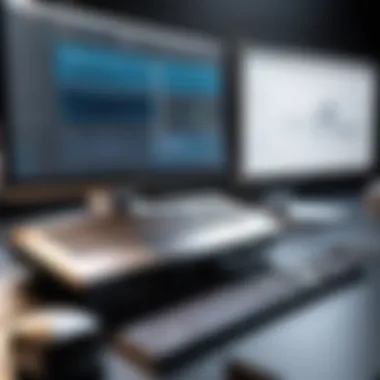

Intro
In today’s fast-paced civil engineering landscape, the role of CAD software cannot be understated. These tools not only enhance productivity but also significantly influence the precision and quality of engineering designs. As projects grow more complex—from massive infrastructure developments to intricate urban planning—having the right software becomes crucial.
With a wide variety of options available, it’s essential for professionals to not only understand the capabilities of different CAD programs but to also know how to effectively integrate them into their workflows. This guide aims to shed light on the core components of civil engineering CAD software, exploring essential features, the required technical specifications, and future trends that could reshape the industry.
Brief Description
Overview of the Software
CAD software for civil engineering encompasses a broad spectrum of tools that assist engineers in drafting, designing, and modeling their projects. Programs like AutoCAD Civil 3D and Bentley MicroStation specialize in unique aspects of civil engineering, from terrain modeling to water and transportation systems. In essence, these applications streamline complex processes by allowing for 3D visualizations and detailed structural analysis before actual construction begins.
These software solutions are indispensable for a variety of tasks, including:
- Site layout and design
- Land development
- Utility modeling
- Roadway design
Key Features and Functionalities
When delving into specific functionalities, the software generally includes:
- 3D Modeling and Visualization:
Enables engineers to create three-dimensional views that reveal how a project will fit into its physical environment. - Geospatial Data Integration:
Allows users to incorporate real-world geographic data, enhancing accuracy and planning capabilities. - Design Automation:
Streamlines repetitive tasks such as creating design profiles and evaluation criteria. - Collaboration Tools:
Facilitates teamwork across various engineering disciplines by allowing multiple users to access and modify projects simultaneously.
In essence, these key features enhance productivity, accuracy, and collaboration, which is essential for any successful civil engineering project.
System Requirements
Hardware Requirements
Before leaping into the world of civil engineering CAD software, understanding the hardware prerequisites is crucial. Most programs demand robust computing power to handle complex designs without lag. General recommendations for hardware include:
- Processor: Intel i5 or equivalent (or better)
- Memory: Minimum 16 GB RAM
- Graphics Card: A dedicated graphics card with at least 4 GB of VRAM
- Storage: SSD with a minimum of 500 GB available space
Software Compatibility
Compatibility is yet another consideration. Various CAD programs have specific operating system requirements. Most are optimized for Windows but may also offer versions for macOS. Understanding these requirements helps ensure users get the best performance out of their software. It's worth checking the specific documentation for software like SketchUp or Revit to confirm compatibility with your existing systems.
"Choosing the right CAD software narrows down the possibilities of project failure and enhances the potential for successful outcomes."
Engaging with civil engineering CAD software can be challenging, but by consolidating hardware efficiency and understanding software capabilities, professionals can ensure a smoother workflow while pushing the boundaries of design and engineering.
Prelims to Civil Engineering CAD Software
In today's rapidly changing construction environment, having a grasp of civil engineering CAD software is no longer just an optional tool in a designer's kit; it's an essential component of successful project execution. This software assists professionals in visualizing their designs, improving accuracy, and streamlining workflows. Let’s break down what civil engineering CAD software is, why it matters, and how it’s shaped the industry.
Definition and Purpose
Civil Engineering CAD software refers to computer-aided design programs specifically tailored for the planning and execution of civil engineering projects. They encompass a broad range of functionalities—from drafting and modeling to simulation and analysis. The purpose is clear: this software simplifies complex tasks, making designs more accessible, accurate, and efficient.
To get a bit more specific, consider that such software allows engineers to create detailed blueprints of structures like bridges, roads, and buildings. It enhances collaboration among stakeholders by providing a centralized platform where ideas come to life through visual representation. By harnessing the power of civil engineering CAD software, professionals can avoid costly mistakes and delays that come from miscommunication or misrepresentation of designs.
Historical Context
The roots of CAD in civil engineering can be traced back to the 1960s, when early versions of drafting software were introduced. At that time, paper drawings still ruled the roost, and technology was a fledgling concept in this field. As hardware capabilities expanded and computing power surged, designers started recognizing the potential benefits of digital tools.
By the 1980s, software like AutoCAD revolutionized the way civil engineers operated, offering a platform that replaced manual drafting with precision tools. This not just made the process faster but also more accurate. Fast forward to today, and we see a landscape filled with advanced CAD solutions that now incorporate 3D modeling, GIS compatibility, and real-time collaboration features.
The evolution of civil engineering CAD software doesn’t merely reflect technological progress; it mirrors the growing complexity of projects in an industry that demands innovation. As we delve further into this guide, the significance and versatility of these tools will become clearer.
Key Features of CAD Software in Civil Engineering
When it comes to civil engineering, the efficiency of projects often hinges on the tools at the engineers' disposal. CAD software is at the core of this toolkit, allowing for seamless design and planning. Understanding the key features of CAD software isn’t just a technicality; it’s crucial for anyone involved in civil projects, from concept to completion. Key features streamline workflows, enhance accuracy, and foster collaboration. Let's dive into each significant element.
2D Design and Drafting Tools
2D design and drafting tools form the backbone of CAD software in civil engineering. These are indispensable for creating plans that convey essential information clearly and effectively. Think about it this way: a well-drawn 2D site plan can speak volumes about project particulars without uttering a single word. They often include tools for dimensioning, annotations, and other symbols necessary for construction.


Some standout aspects of 2D tools include:
- Precision: Engineers can make exact measurements and drawings, vital when designs are intricate.
- Layer Management: Different elements can be separated into layers to avoid confusion. For instance, structural elements can be on one layer, while utility lines can sit on another.
- Templates: Many CAD programs provide templates that ensure compliance with industry standards, speeding up the design process.
Moreover, the ability to edit drawings easily means modifications can be made rapidly as projects evolve, saving time and avoiding costly mistakes.
3D Modeling Capabilities
Once the basic framework is laid out with 2D drawings, 3D modeling steps in to add another dimension—literally! 3D modeling is perhaps one of the most impactful features of modern CAD software, transforming flat plans into tangible visualizations. Engineers can build accurate three-dimensional representations of their designs, which helps in visualizing how it all fits together.
- Interactive Models: Users can view designs from multiple angles, which fosters a deeper understanding of spatial relationships.
- Realistic Renderings: Advanced rendering options allow engineers to present lifelike images of how structures will look once built. This is crucial when pitching projects to clients or stakeholders.
- Collaboration: 3D models facilitate better teamwork since everyone can see the design as it is intended to be. Engineers, architects, and clients can all discuss models in a shared space without playing the guessing game about what a drawing represents.
In short, 3D modeling enhances the design experience, making the transition from theory to practical application much smoother.
Visualization Techniques
Visualization techniques in CAD software not only aid in design but also serve as communication tools. Engineers often deal with complex information. Turning those jumbled numbers and diagrams into visual formats can make all the difference in understanding.
- Simulation: Some CAD tools allow for simulations of project outcomes, such as water flow in civil infrastructure. Understanding these dynamics before construction can prevent future headaches.
- Geographic Information Systems (GIS): Integrating GIS data with CAD tools allows for effective mapping, enhancing the planning process significantly. This can be especially beneficial when working on projects that require environmental considerations or spatial analysis.
- Virtual Reality (VR): Increasingly, CAD applications are tapping into VR, providing an immersive experience for clients. It’s one thing to look at a model on a screen, but it’s whole other experience being able to ‘walk’ through a virtual model.
To sum it up, the visualization techniques embedded within CAD tools enhance both understanding and communication among varied project stakeholders.
"The best designs are those that communicate effectively with everyone involved, and CAD software with strong visualization techniques can make this happen effortlessly."
Understanding these key features is essential for civil engineers aiming to elevate their craft and ensure that their projects are not only functional but also visually appealing and compliant with all necessary standards.
Popular Civil Engineering CAD Software
In the realms of civil engineering, the software tools employed can make or break a project. The landscape is dotted with numerous systems, each boasting unique characteristics that cater to varying needs. Understanding popular civil engineering CAD software is essential for professionals in the field. These applications not only streamline design processes but also enhance collaboration and improve project management. With the right software, engineers can ensure efficiency, accuracy, and innovative solutions to infrastructure challenges.
AutoCAD for Civil Engineering
AutoCAD stands as a giant in the world of CAD software. It provides integral functionalities that are not just limited to drafting but extend to various aspects of civil engineering, making it a steadfast choice. The software's capabilities include 2D and 3D design, enabling engineers to visualize projects with clarity. What's more, AutoCAD's extensive library of tools, such as annotation features and dimensioning options, greatly helps in enhancing precision. Coupled with the ability to customize interfaces to meet specific project needs, AutoCAD becomes a flexible ally.
Noteworthy is its integration with other applications, supporting interoperability, which means projects can easily transition between various software systems. Engineers and architects can collaborate seamlessly, sharing files without worrying about compatibility issues that often plague the industry.
Civil 3D Overview
On the spectrum of civil engineering CAD software, Civil 3D is more than just a tool; it's a holistic platform that caters to the intricacies of civil design. Civil 3D specializes in managing surfaces, alignments, and profiles, making it vital for anyone working in land development or transportation projects. Its powerful modeling capabilities allow analysts to conduct hydrologic analyses or grading layouts efficiently.
One key benefit of Civil 3D is its data-centric design, which enables users to extract valuable insights from existing site conditions. With features like dynamic sections and corridor modeling, maintaining project accuracy throughout the lifecycle becomes less cumbersome. As a result, engineers can effectively manage project timelines and quality.
MicroStation's Role
MicroStation sits comfortably alongside leaders like AutoCAD but offers unique advantages of its own. With a strong reputation for handling complex datasets, it’s particularly useful in projects that demand precision in large-scale infrastructure designs. MicroStation’s capabilities in 3D modeling and visualization stand out, making it indispensable for visualizing intricate designs in a comprehensive manner.
Additionally, its robust tools support GIS functionalities, allowing engineers to incorporate geographical data into their designs seamlessly. Through various plugins, MicroStation also enhances collaboration across teams by facilitating easy sharing of files. This tool's interoperability with other software can’t be understated; as it significantly reduces the friction often encountered when multiple platforms are involved.
Revit for Infrastructure Projects
Revit, primarily known for its BIM (Building Information Modeling) capabilities, offers substantial benefits for infrastructure projects in civil engineering. While Revit started as a tool for architecture, its scope has now expanded to accommodate civil engineering, making it suitable for layouts, utilities, and roadway designs.
The high point of using Revit lies in its ability to create a centralized model where all information is accessible and modifiable in real-time. Such collaborative features foster teamwork between architects, engineers, and even contractors, resulting in projects that are not just designed but fully realized before they hit the ground.
Moreover, Revit emphasizes parametric modeling, which means that as changes occur within initial dimensions or structures, the entire model updates, ensuring that all specifications remain clear and coherent. This is particularly vital in today's fast-paced engineering environment, where adaptability is often the name of the game.
"The choice of CAD software can greatly influence project success and efficiency in civil engineering".
Evaluating CAD Software Options
When exploring CAD software in the realm of civil engineering, the importance of evaluating various options cannot be overstated. This stage acts as the cornerstone of a successful project, guiding professionals toward a tool that will not only meet their specific needs but also enhance productivity and collaboration. Selecting the right software can mean the difference between smooth sailing and uncharted waters, full of unforeseen hurdles.
Assessing Functionality Requirements
First off, understanding the functionality you require is pivotal. Different projects demand different tools. For instance, if you're working on road design, you might need advanced modeling features, such as alignments, profiles, and cross-sections. You don’t want to be caught with your pants down when functionality falls short. Take time to review features like:


- 2D Drawing Tools: Essential for traditional plans.
- 3D Modeling Capabilities: Crucial for creating accurate representations of physical structures.
- Computational Analysis Tools: Important for simulations and performance tests.
The software should align with your workflow. If it doesn’t offer customization options, it’s like trying to fit a square peg in a round hole—it won’t work seamlessly. Evaluating the crucial features helps avoid future headaches and miscommunications during project execution.
Considering User Experience
Next is another aspect that might seem less tangible but is equally important: user experience. If the software feels clunky or is packed with unnecessary features, it could frustrate the team. A friendly user interface allows engineers and designers to focus on what truly matters—design and innovation—rather than wrestling with the software.
- Ask yourself these questions:
- Is the software intuitive?
- Are there training resources available?
- What kind of support is offered?
The experience of team members will significantly affect productivity. A tool that's easy to learn and navigate means quicker onboarding and less downtime.
Budget Constraints
Lastly, we can't ignore the elephant in the room—budget constraints. Every choice made in the selection process will be scrutinized under the financial lens. It’s not just about choosing the most feature-rich software; it’s about finding one that delivers value while still keeping the project within budget. Think of it as balancing your checkbook; you want to maximize your investments without going broke.
- Initial Costs: What’s the upfront cost of purchasing the software?
- Licensing Fees: Are there recurrent costs that will accumulate over time?
- Training Costs: Don’t forget to factor in any training sessions you might need to get your team up to speed.
A well-planned approach here can drastically affect the overall cost-efficiency of your project.
In summary, evaluating CAD software options involves a careful assessment of functionality requirements, user experience, and budget constraints. Skimping on any of these criteria can lead to complications down the road, making this evaluation stage one of the most critical steps in the selection process.
Integration with Other Engineering Tools
In the contemporary landscape of civil engineering, integration with other engineering tools has emerged as a crucial aspect. This synergy not only enhances the functionality of CAD software but also fosters a more streamlined workflow. By combining various tools, engineers can improve collaboration, data accuracy, and project efficiency. The importance of integration cannot be overstated as it directly influences the success of engineering projects from conception through execution.
BIM Integration
Building Information Modeling (BIM) integration is a game-changer for civil engineers. BIM provides a 3D digital representation of a project's physical and functional characteristics. When CAD software and BIM work hand in hand, it becomes much easier to visualize complex structures, assess the impact of design choices, and identify potential issues early in the project lifecycle.
The primary benefits of BIM integration include:
- Enhanced Collaboration: Stakeholders can access and modify the same model, reducing miscommunication and errors.
- Real-Time Data Sharing: Updates made in the BIM can be reflected in the CAD software instantly, allowing all parties to work with the most current data.
- Informed Decision-Making: With a clear view of the impacts of changes, decisions can be made based on comprehensive data.
Data Management Systems
Effective data management is vital in civil engineering projects. Integration of CAD software with robust data management systems streamlines the handling of vast amounts of information. These systems ensure that all data generated throughout the project is organized and accessible.
Using data management tools enables engineers to:
- Maintain Data Integrity: Automated processes minimize the risk of errors and ensure that data is consistent and accurate.
- Simplify Retrieval: Searching for historical data becomes more straightforward, saving time and effort during various project phases.
- Facilitate Compliance: Staying compliant with regulations is easier when there's a well-structured data management system in place.
Collaboration Platforms
In an era of remote work and global teams, collaboration platforms have become indispensable. These platforms allow different teams—from design to construction—to communicate and collaborate effectively, regardless of their geographical locations.
Integrating CAD software with collaboration tools offers several benefits:
- Improved Communication: Teams can discuss projects in real-time, ensuring everyone is on the same page.
- Document Sharing: Centralized platforms facilitate easy access and sharing of documents, drawings, and revisions.
- Task Management: Tracking project milestones and tasks can be integrated seamlessly within the collaboration platform, enhancing productivity.
"The link between different engineering tools can mean the difference between a project that flies and one that flounders."
In summary, integrating civil engineering CAD software with BIM, data management systems, and collaboration platforms is not just a trend; it's a necessity. Doing so not only improves workflow efficiency but also enhances the overall quality and success of engineering projects.
The Future of CAD in Civil Engineering
The landscape of civil engineering is evolving, and CAD software sits at the crux of this transformation. As the industry moves forward, the role of CAD expands beyond just drafting and design. It's about integrating innovative technologies that enhance productivity and collaboration, resulting in higher-quality infrastructure projects.
Emerging Technologies
Emerging technologies are like fresh paint on an old canvas; they bring new life to established practices in civil engineering. Each new tool or method adds layers of potential, changing not only how projects are designed but also how they are finalized and implemented.
For instance, advancements in 3D printing technology are reshaping construction processes. Instead of traditional methods, 3D printing allows for quicker prototyping of structures and even the possibility of building structures layer by layer directly on the site. Drones, too, are becoming common in surveying and inspections, significantly reducing the time and manpower needed for these tasks.
Moreover, new materials, such as self-healing concrete, are revolutionizing the standards of durability in civil projects. As these technologies grow in prevalence, so too will their integration into existing CAD tools, enabling a smoother workflow and greater efficiency.
Cloud-Based Solutions
In this digital age, cloud-based solutions are becoming as indispensable as hard hats on a construction site. These platforms not only allow for ample storage but also facilitate real-time collaboration among teams scattered across different locations. CAD applications operating in the cloud enable engineers, architects, and stakeholders to access and work on designs anytime and anywhere.
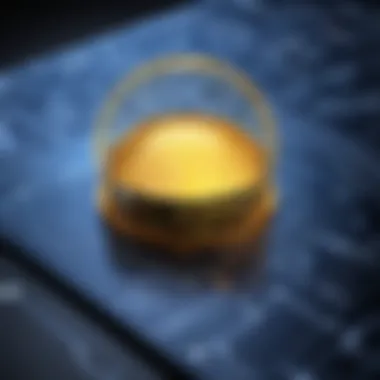

The benefits are manifold:
- Accessibility: Users can log in from any device connected to the internet.
- Collaboration: Multiple users can work on the same files simultaneously, minimizing the version control issues that plague many projects.
- Cost-Efficiency: Lower upfront investments are often accompanied by subscription-based models.
With the integration of cloud technology, CAD software can also handle large datasets typical in civil engineering projects with relative ease, further optimizing performance and workload management.
Artificial Intelligence Applications
Artificial Intelligence is the game-changer that everyone is talking about. By utilizing AI, CAD software becomes more than just a tool – it evolves into a partner. AI applications can analyze vast amounts of data at lightning speed, identifying potential design flaws or operational inefficiencies before they become problems on site.
Imagine a scenario where the software suggests design modifications to make a building more earthquake-resistant, based on historical data and simulated scenarios. This adds a layer of safety and innovation that was hard to imagine just a few years ago.
Furthermore, machine learning algorithms can predict project timelines and budgets by examining previous projects with similar parameters, allowing for better planning and less likelihood of overruns. As AI continues to mature, its applications in civil engineering CAD software are bound to expand, enhancing decision-making processes and increasing overall project success rates.
Technologies that once seemed futuristic are now essential tools that shape tomorrow's civil engineering projects.
Challenges in CAD Software Implementation
Implementing CAD software in civil engineering isn't a walk in the park. It comes with its own set of challenges that can make or break the success of any project. Understanding these hurdles is crucial for businesses aiming to enhance their design processes, save time, and maximize resource use. Here, we'll break down some of the key challenges faced when integrating CAD software and offer insights on how to tackle them effectively.
Software Compatibility Issues
One prominent challenge in CAD software implementation is the compatibility of various software platforms. Often, firms work with a medley of tools across different departments, such as project management, design, and analysis. If these software packages don’t play well together, it might lead to inconsistencies, data loss, and ultimately, project delays.
For example, if a civil engineer creates a detailed CAD drawing in AutoCAD but needs to share it with a geotechnical engineer using MicroStation, discrepancies can arise due to file format issues. Every program has its individual preferences regarding file types, and failing to account for these can lead to a tangled web of problems.
- Solutions to consider:
- Conduct thorough research before settling on a software package. Evaluate its compatibility with other tools in your arsenal.
- Encourage open-source formats like DXF or DWG for ease of access between members of a project.
User Training Requirements
Even the most robust CAD software is only as effective as the people who use it. A glaring challenge is ensuring that team members are not just familiar, but proficient, with the tools available to them. User training requirements can be both time-intensive and costly. Many companies underestimate how important this is, leading to underutilized software capabilities.
Training isn't just about teaching the basics; it's often about continuous learning and adapting to new updates or features. Furthermore, the learning curve associated with sophisticated CAD software can be steep, especially for new users.
- Key points for a successful training program:
- Provide hands-on training sessions and access to resources like tutorial videos or user manuals.
- Consider informal learning channels, such as forums on sites like Reddit, where users share insights and tips.
Cost vs. Benefit Analysis
Implementing new CAD software often represents a significant investment. Companies need to run a careful cost vs. benefit analysis to gauge whether the features they gain are worth the financial outlay. This challenge is twofold – not only is there the initial pricing to consider, but also subscription fees, training costs, and potential downtime.
A thorough analysis might reveal that the benefits of enhanced productivity and improved design accuracy outweigh the expenses incurred. For instance, investing in a software package that streamlines workflows can save many hours that translate into monetary value.
- When analyzing costs and benefits, look at:
- The long-term savings gained from efficiency.
- Reduced errors thanks to advanced tools for simulation and visualization.
"Understanding the landscape of costs and challenges helps businesses navigate the murky waters of investment in CAD software. The risks of proceeding without clarity can be far more daunting than the costs themselves."
Closure and Recommendations
Bringing the discussion on civil engineering CAD software to a close reveals a wealth of insights learned throughout the exploration. It’s evident that these tools are not merely software solutions but pivotal instruments in shaping the future of civil engineering. They enable engineers to materialize complex ideas into visual representations that are actionable and precise. In the current landscape where projects demand efficiency and innovation, the selection of appropriate CAD software can be a game-changer.
Summary of Key Points
To crystallize the vast information presented, let’s highlight the pivotal aspects:
- Essential Tools: The journey began with understanding the fundamental tools within CAD software that facilitate both two-dimensional drafting and three-dimensional modeling, unlocking creativity and precision in design.
- Popular Options: Notable software like AutoCAD, Civil 3D, and Revit emerged as frontrunners, each serving unique needs within civil projects, be it roads, bridges, or urban layouts.
- Integration and Future Trends: With the rising tide of innovative technologies, the integration with Building Information Modeling (BIM) and cloud solutions reshapes how teams collaborate and manage data in real-time.
- Challenges and User Considerations: Yet, it’s crucial to remain cognizant of the obstacles such as software compatibility and the need for user training, which can muddle the benefits gained.
Future Considerations for Users
Looking ahead, users must navigate a realm of evolving technologies and methodologies. Here are some considerations:
- Stay Updated: Regularly check for updates and new features in the software you use. The fast-paced nature of tech means enhancements come thick and fast, introducing features that could significantly ease workflows.
- Invest in Training: Companies should place emphasis on robust training programs for their teams. Knowledgeable users are always more likely to leverage software capabilities fully.
- Adopt an Agile Mindset: The nature of civil engineering projects is changing. Being adaptable and open to adopting new technologies, like AI and emerging modeling tools, is crucial.
"In a world where construction projects increasingly rely on sophisticated software, the ability to adapt and innovate becomes a key differentiator for successful engineers."
At the end, by considering these points and integrating insights from the discussed sections, professionals can enhance their effectiveness and ultimately contribute to the advancement of civil engineering practices. By being proactive in software selection and utilization, the cycle of improvement in design and execution can continue to flourish.



