Exploring Dropbox's Free Storage Options: An Analysis
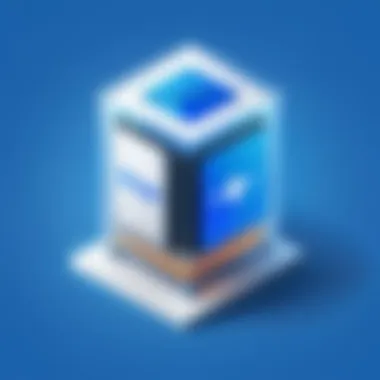

Intro
In the digital age, the need for accessible and reliable cloud storage has become essential. Dropbox stands out as a prominent player in this landscape, offering a variety of plans, including a free tier that many users find appealing. Understanding the nuances of Dropbox's free storage can help individuals and businesses make informed decisions about their data management needs. This analysis explores the amount of free storage provided by Dropbox, its relevance, and the implications for users in today's competitive environment.
Brief Description
Overview of the software
Dropbox is a cloud storage service that enables users to store, share, and synchronize files across various devices. Established in 2007, it has garnered millions of users worldwide. The interface is designed for simplicity, making it easy to navigate, even for those who might not be tech-savvy. This accessibility has been pivotal in its adoption across various demographics, from individuals to large enterprises.
Key features and functionalities
Dropbox offers several key features that enhance user experience. Some of these include:
- File Synchronization: Automatically sync files across all devices linked to a user account.
- Sharing Capabilities: Share files and folders with others seamlessly, which is beneficial for collaboration.
- Version History: Restore previous versions of files, providing an added layer of security.
- Third-Party Integrations: Compatibility with various applications and services allows for expanded functionality.
- Offline Access: Access files even without an internet connection, ensuring constant availability of important data.
Free Storage Offering
Dropbox provides 2 GB of free storage to new users. This amount is relatively modest compared to some competitors. However, it serves as a starting point for users to experience the service.
"The free storage plan is a gateway for potential upgrades, allowing users to evaluate the service without commitment."
Users can earn additional free storage for referring others or through completing specific tasks. However, these additions still may not be sufficient for users with significant storage needs.
System Requirements
Hardware requirements
To utilize Dropbox effectively, users should ensure their devices meet the following hardware standards:
- Storage Space: At least 1 GB free space for installation.
- RAM: Minimum 2 GB RAM is suggested for smooth operation.
- Processor: A modern processor to handle cloud tasks efficiently.
Software compatibility
Dropbox is compatible with various operating systems, making it versatile for many users:
- Windows: Windows 10 and onward.
- Mac: macOS Mojave (10.14) and later versions.
- Linux: Supported on specific distributions like Ubuntu and Fedora.
- Mobile devices: Available on both iOS and Android platforms.
By understanding these requirements, users can ensure they maximize their experience with Dropbox. Evaluating the free storage amount within this context allows for better decision-making regarding upgrades and file management strategies.
Prelims to Dropbox
Dropbox has established itself as a prominent player in the cloud storage space, offering significant utility to both individuals and businesses. Understanding the fundamentals of Dropbox is crucial for anyone interested in leveraging cloud solutions effectively. This section provides an essential backdrop to grasp the features and advantages Dropbox offers, particularly focusing on its free storage capacity.
Overview of Dropbox's Services
Dropbox's services encompass file storage, sharing, and collaboration tools, all designed to streamline workflows in a digital landscape. Users can upload files and share them via links or with specific collaborators. Dropbox allows users to access their files from various devices, ensuring flexibility and convenience. Furthermore, it provides tools for team collaboration, including real-time editing and comment features, making it invaluable for businesses. However, the core of its appeal lies in the free storage allowance offered to new users. Initially, every user receives 2 GB of free storage, a starting point for many. This amount may seem limited when compared to some competitors but offers a foundational understanding of how Dropbox operates.
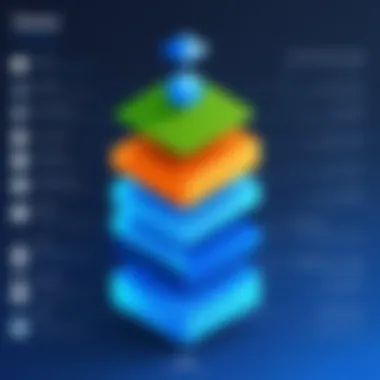

The Emergence of Cloud Storage Solutions
The rise of cloud storage solutions has fundamentally altered how data is managed and accessed. Businesses and individuals alike are leaning towards digital storage due to its ease of access and security features. Emerging technologies have paved the way for platforms like Dropbox to evolve at a rapid pace, integrating features to meet user needs effectively. Dropbox was among the pioneers in this field, helping drive the transition from traditional storage methods to cloud-based models. This shift has encouraged a move toward more collaborative environments, making cloud storage an essential component for productivity. Stability and scalability are other advantages that cloud storage offers, making it possible for organizations to grow without the burden of physical infrastructure. The relevance of understanding Dropbox cannot be understated as it continues to shape digital workspace innovations.
Understanding Dropbox Free Storage
Understanding Dropbox free storage is crucial in the contemporary digital landscape. Free storage allows users to utilize cloud services without any financial commitment. It serves as an entry point for individuals and businesses to experience the benefits of cloud solutions. The existing free storage capacity can help users determine whether Dropbox fits their needs. Understanding its limitations and features is necessary for optimizing usage.
Current Free Storage Capacity
As of now, Dropbox offers 2 GB of free storage to new users. This space is granted immediately upon account creation. Users can upgrade their storage by completing various tasks, such as inviting friends to join the service. However, 2 GB may seem inadequate for users with large files or those using the platform for work purposes. This limitation prompts users to consider how they will manage their files effectively.
It is essential to note that Dropbox allows users to store various file types including documents, photos, and videos. The free storage is accessible from multiple devices, providing flexibility in file management. Users can download or share files easily, enhancing collaboration with other individuals or teams. Managing this free allotment effectively is essential for maximizing the usability of Dropbox.
Comparative Analysis with Competitors
When comparing Dropbox's free storage to its competitors, several aspects come into play. Google Drive offers a more generous 15 GB of free storage. This includes space for Gmail and Google Photos. Meanwhile, Microsoft OneDrive provides 5 GB of free storage. While Dropbox's offering is smaller, its integration with other applications and strong collaborative features can provide added value.
- Dropbox focuses on ease of integration with various tools and platforms, increasing its appeal to users who require seamless workflows.
- Google Drive and OneDrive are often seen as more generous with storage, but may lack some specific functionalities that Dropbox emphasizes.
Each service has strengths and weaknesses. Thus, users must assess their specific needs when selecting a cloud storage provider. A well-informed choice can lead to better file management and overall productivity.
How to Maximize Dropbox's Free Storage
Maximizing the free storage offered by Dropbox is essential for users who want to utilize the platform efficiently without incurring additional costs. The service provides a basic limit which can sometimes feel restrictive, especially for those dealing with large files or projects. Therefore, understanding how to manage this space is critical. This article section will explore effective strategies to ensure you get the most out of Dropbox's free offerings.
Organizing Files Efficiently
Organization is fundamental when it comes to managing storage on Dropbox. Keeping files orderly not only aids in locating documents swiftly but also helps to maintain the overall usability of your account. Start by creating a clear folder structure. Divide your files by categories such as projects, personal documents, or specific clients. Use descriptive names for both folders and files; this practice reduces the need for excessive searching.
Additionally, consider periodically reviewing and deleting unneeded files. Regular clean-up sessions can free up considerable space, which is vital in maximizing the limited storage.
"Effective file organization saves time and enhances productivity."
Another tip involves leveraging the search functionality. Instead of manually browsing through folders, use Dropbox's search feature. This tool allows quick access to files, reducing the time spent navigating folders.
Utilizing Smart Sync
Smart Sync is a powerful feature that Dropbox offers, especially for those needing to manage large files while maintaining a clutter-free environment. This function allows users to see all their files and folders in the Dropbox account without consuming local disk space. Essentially, users can keep their files in the cloud while viewing them via their desktop, making Smart Sync ideal for users with limited local storage.
To enable Smart Sync, users need to right-click on a file or folder and select 'Smart Sync'. From there, choose either 'Online Only' or 'Local'.
The key advantages of using Smart Sync include:
- Optimized Storage: Files remain accessible without occupying space on your device.
- Important Access: Quickly access frequently used files while keeping less relevant folders off your local storage.
- Efficiency: This leads to improved device performance, as fewer files are stored locally.
Options for Expanding Storage Capacity
Understanding how to expand storage capacity in Dropbox is crucial for both individual users and businesses. The free storage that Dropbox offers is limited, making it essential to explore methods to increase available space. This section will cover paid plans and referral programs, which serve as practical solutions for those needing additional capacity.
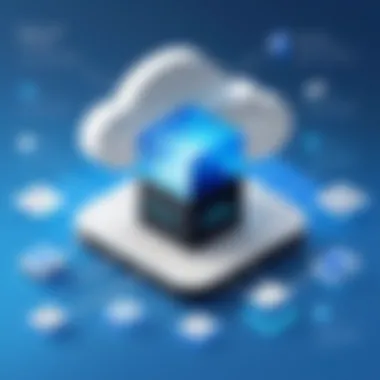

Exploring Paid Plans
Dropbox offers several paid plans designed to meet diverse user needs. By investing in a paid plan, users can dramatically enhance their storage space and unlock additional features. The core plans include Dropbox Plus, which provides 2 TB of storage, and Dropbox Family, allowing multiple users under one plan. For businesses, Dropbox Business plans offer even greater capacity, starting at 3 TB, with options to scale up based on team needs.
Benefits of upgrading include:
- Increased Storage: Paid plans provide significantly more storage than the free option.
- Advanced Features: Users gain access to features such as Smart Sync and improved collaboration tools.
- Enhanced Security: Paid accounts often include advanced security features, such as two-factor authentication and better file recovery options.
Many users find that as their data needs grow, the switch to a paid plan becomes a logical step. However, it is essential to consider budget and usage needs before committing.
Referral Programs and Bonuses
Another way to extend storage capacity in Dropbox is through referral programs. Dropbox incentivizes users to invite friends or colleagues to the platform. Each referral that accepts the invitation can grant the referrer an additional 500 MB of free storage, up to a maximum of 16 GB.
Key points regarding referral programs include:
- Easy Participation: The process of referring is straightforward, requiring minimal effort.
- Potential for Substantial Gains: If a user successfully refers multiple people, they can significantly boost their storage space without any financial investment.
- Community Growth: This program also fosters the growth of the Dropbox user community, enhancing collaboration across teams and networks.
Understanding Limitations of Free Storage
Analyzing the limitations of free storage in Dropbox is essential for users who rely on cloud solutions. While the free service is beneficial, it comes with notable constraints that can affect everyday operations. Understanding these limitations helps users make informed decisions to optimize their storage and maintain productivity.
File Size Restrictions
One of the primary restrictions in Dropbox's free storage is the file size limit. Each individual file cannot exceed 2 GB for free users. This limitation is significant for professionals dealing with large data files, such as high-resolution media or extensive database exports. Users may find it necessary to split large files into smaller segments to ensure successful uploads. This can lead to inefficiencies and may alter workflows.
The 2 GB cap can pose challenges in various fields. For instance:
- Creative Professionals: Graphic designers and videographers often work with large project files. The restriction may force them to use alternative methods, such as external hard drives or other cloud services with higher limits.
- Developers: Software engineers who need to share large datasets or application builds may face delays as they must adjust their file sizes to fit Dropbox's guidelines.
- Businesses: Organizations that rely on data analysis could find the limit restrictive as it may hinder their ability to share reports or insights effectively.
Understanding how to navigate this limitation is crucial for users who frequently handle sizable files.
Collaboration Constraints
Collaboration in Dropbox is a key feature, but free tiers also come with certain constraints. Free users may experience limitations when sharing files and collaborating on projects. Inviting team members and managing shared folders can also have consequences due to storage quotas.
For free account holders, the following challenges can arise:
- Limited Shared Folder Capacity: Users are restricted in the number of shared folders. This limitation can hinder collaborative efforts, particularly in larger teams where multiple projects are underway simultaneously.
- Storage Quota Conflicts: If a shared folder exceeds the collective capacity associated with free accounts, users may end up unable to upload new files or contribute to ongoing projects. This can lead to frustration and hinder overall collaboration.
In summary, while Dropbox provides an attractive free storage option, challenges like file size restrictions and collaboration constraints may necessitate a reevaluation of user needs and satisfaction. Understanding these limitations ensures users can efficiently manage their cloud storage solutions, whether for personal use or within a professional context.
Dropbox’s Role in the Ecosystem of Cloud Storage
Dropbox stands as a significant player in the cloud storage landscape. Its role extends beyond merely providing a free storage option. Instead, Dropbox impacts user behavior and industry standards through its various services and tools. The platform has shaped how individuals and businesses manage their data, emphasizing ease of use, accessibility, and collaboration.
One of Dropbox’s primary contributions is its ability to seamlessly integrate with a multitude of other applications and services. This capability enhances the user experience by allowing for a more cohesive workflow. By connecting with popular tools like Microsoft Office, Slack, and Google Workspace, Dropbox enriches its usability. Users can edit documents in real-time and share files effortlessly. These integrations are vital for both small teams and large organizations, simplifying tasks and fostering productivity.


Integration with Other Tools
The integration capabilities of Dropbox serve as one of its core strengths. Its compatibility with various platforms allows users to tailor their digital workspace.
- Enhanced Collaboration: Integration with Slack promotes better communication and quicker updates. Teams can share links or files without leaving the chat interface.
- Document Management: With Microsoft Office integration, users can create and edit documents directly in Dropbox. This reduces the need to switch between applications.
- Cross-Platform Access: Dropbox Mobile and Desktop applications synchronize files across devices, ensuring access to important documents anytime, anywhere.
These features create a robust ecosystem around Dropbox, supporting varied workflows. By connecting with other tools, it amplifies its relevance within different industries.
Competitive Edge and Innovations
Addressing the competitive edge, Dropbox operates in a crowded field of storage solutions. While services like Google Drive and OneDrive are formidable contenders, Dropbox maintains a unique positioning. Its focus on usability and speed plays a significant role in its appeal.
- User-Centric Design: Dropbox prides itself on a clean, intuitive interface. This makes it accessible to both tech-savvy users and those less familiar with cloud services.
- Innovative Features: Dropbox has rolled out features like Smart Sync, which allows users to view and manage files without consuming local storage. This innovation supports users with limited hard drive space.
- Robust Security Measures: With increasing focus on data privacy, Dropbox has implemented strong encryption and security protocols. This builds trust among users who handle sensitive information.
User Feedback and Experience
Understanding user feedback and experience is essential for evaluating any software solution, including Dropbox. This section focuses on specific elements of user interaction with the platform, the benefits derived from such feedback, and considerations to keep in mind when analyzing user experiences. Feedback shapes product improvement and user satisfaction, which are crucial for service providers aiming to remain competitive.
User feedback can provide insights into how well Dropbox's free storage meets the expectations of different users, from individuals seeking personal storage solutions to businesses needing reliable cloud options. Through feedback mechanisms, users highlight real-world applications and share valuable experiences. These insights contribute to an evolving understanding of the effectiveness and usability of Dropbox's services.
Community Insights
Community insights reflect diverse views and experiences that users share on platforms such as Reddit or specialized forums. This collective opinion helps shape a richer narrative around Dropbox's free storage. Users often discuss storage limits, accessibility, and collaboration features.
- Positive Feedback: Many users appreciate the straightforward interface and the reliable file-sharing capabilities. The integration capabilities with other software and tools are frequently highlighted.
- Constructive Criticism: Some users voice concerns about limited storage for free accounts. Feedback often points to the need for more features tailored to business users who require enhanced collaborative tools.
This candid sharing of experiences assists both potential users and Dropbox in identifying opportunities for refinement and improvement.
Common Challenges Faced
Despite the many advantages, users encounter common challenges while utilizing Dropbox's free storage. Understanding these limitations is vital for informed decision-making.
- Storage Limitations: Users often hit the free storage cap quickly. The base offering may not suffice for those with larger storage needs, impacting productivity.
- File Size Restrictions: Uploading large files can be a hurdle, as certain limitations can frustrate users who work with high-definition media or extensive project files.
- Collaboration Constraints: While collaboration is a core strength, free users face limitations in sharing and accessing certain files, which can inhibit teamwork.
Final Considerations
The discussion around Dropbox's free storage capacity is not merely about the hard limits imposed on the space available. Instead, it encompasses a broader perspective that includes user experience, the sustainability of the offering, and how Dropbox remains competitive in an evolving landscape of cloud storage solutions. In this section, we delve into key elements that define the significance of Dropbox's free storage offering and evaluate its relevance for various user demographics.
Is Dropbox Free Storage Enough?
Analyzing the sufficiency of Dropbox's free storage requires an understanding of user needs. For personal users, the 2 GB provided may suffice for basic file sharing, document storage, and occasional backup needs. Many users find that careful management of files can keep their storage requirements within this limit.
For professionals or small teams, however, the limitations become clearer. Projects may accumulate large files, especially when dealing with images, videos, or design assets. In these cases, users often consider paid options. One advantage of Dropbox is the ease of upgrading, with clear pathway options to increase space without significant disruptions to workflow.
Additionally, users can explore strategies like earning extra free space through referrals. Yet, these methods may only marginally enhance storage limits. A balance between budget and adequate storage becomes vital.
"Evaluating whether Dropbox free storage is enough very much depends on one's individual or business context."
Future Trends in Cloud Storage
Cloud storage, including offerings by Dropbox, is on the cusp of significant transformation. Future trends indicate a growing emphasis on user privacy, enhanced security protocols, and integration with disparate systems. The heightened concern around data breaches is likely to push cloud service providers, including Dropbox, to adopt stronger encryption and security measures.
Moreover, artificial intelligence is making its mark on cloud storage. AI can improve file organization, automate backup processes, and enhance user experience by predicting user needs based on their behavior.
Additionally, as remote work and digital collaboration continue to evolve, tools that facilitate seamless team interactions will gain prominence. This trend may drive Dropbox to expand its feature set, possibly integrating advanced collaboration tools directly within its service.



