Exploring Free Transcription Online Tools for Productivity
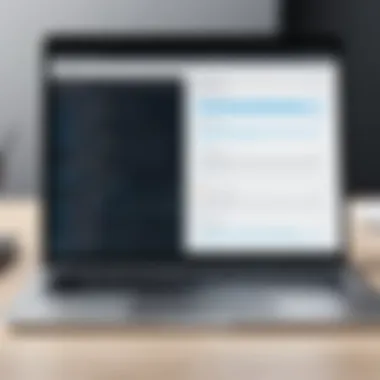

Intro
In today’s fast-paced world, efficiency is key. The ability to convert spoken words into written text automatically saves valuable time across many sectors. Free transcription online tools have emerged as viable solutions for both personal and professional use. From recording lectures to transcribing interviews, these tools present unique functionalities that cater to various user needs.
As we explore this topic, it is essential to understand what makes these tools significant. They are not simply about converting audio to text; they enhance productivity by facilitating better organization of thoughts, ideas, and information. Users can derive various advantages from these tools, making them indispensable in numerous scenarios.
Brief Description
Overview of the software
Free transcription online tools function primarily by utilizing advanced algorithms and technologies, such as speech recognition. They process audio signals and convert them into text format, enabling users to access and utilize information rapidly. Many tools are designed with user-friendliness in mind, ensuring that even those with minimal technical skills can effectively leverage them. Some popular platforms include Otter.ai, Google Docs Voice Typing, and Rev.
Key Features and Functionalities
The core features of these transcription tools vary, yet several functionalities are commonly appreciated among users:
- Real-time transcription: Many tools allow users to transcribe audio as it is being recorded, thus providing instant access to the text.
- Multiple accents support: These tools often recognize and accurately transcribe various accents, making them adaptable to different user needs.
- Language Options: Some tools offer multi-language support, catering to a diverse audience.
- Editing Capabilities: After transcription, users can edit the text directly within the tool for accuracy.
- Integration Options: Many transcription services integrate with other software, allowing for streamlined workflows across platforms.
"Transcription tools not only save time but also enhance accuracy when documenting conversations and notes."
System Requirements
Hardware Requirements
Running online transcription tools typically requires a standard computer or mobile device equipped with a microphone. For optimal performance, it is advisable to use a good quality microphone to ensure clarity in audio capture. This quality improves the accuracy rate of transcriptions significantly.
Software Compatibility
Most free online transcription tools are compatible with major operating systems like Windows, macOS, and various mobile platforms. Since these tools operate predominantly through web browsers, having up-to-date versions of Chrome, Firefox, or Safari ensures smooth user experiences. Users may find that certain tools perform better on specific platforms, thus, choosing the right tool should consider individual software compatibility.
Preface to Transcription Tools
Transcription tools have become essential in a world where information exchange occurs rapidly and across diverse platforms. These tools convert spoken language into written text, enabling users to capture crucial details from meetings, interviews, and voice notes. The significance of transcription tools extends beyond mere convenience; they enhance productivity and facilitate communication in various sectors, including education, law, and business.
Defining Transcription
Transcription refers to the process of converting audio or video recordings into textual format. This process can be manual, where a human typist listens to the audio and types out the content, or automated, where software interprets spoken words. The automated methods leverage advancements in speech recognition technology, allowing for quicker turnaround times and broader accessibility.
Important aspects of transcription include:
- Accuracy: High-quality transcription tools strive for minimal errors in the output text.
- Speed: Automated systems are typically faster than human typists, allowing for large volumes of content to be converted in a short time.
- Usability: Many tools offer user-friendly interfaces, making them accessible to a wide range of users, from students to professionals.
Importance of Transcription in Various Fields
In various domains, transcription serves several purposes. Below are key areas where transcription plays a vital role:
- Education: Students can record lectures and later transcribe them for better comprehension and study, thus improving learning outcomes.
- Healthcare: Medical professionals often use transcription to document patient notes, ensuring accurate records which are essential for patient care.
- Legal: In legal settings, transcription of hearings and depositions is critical to maintaining accurate records for reference during trials.
Using reliable transcription tools allows for improved communication and documentation practices. This, in turn, can lead to increased efficiency and clarity in workflows across different industries. As more people recognize the value of these tools, the demand for effective and efficient online transcription solutions grows.
Understanding Online Transcription Tools
Online transcription tools are essential in today's fast-paced digital environment. They simplify the art of converting audio or video content into written text. This capability holds great significance not just for content creators, but also for professionals across various fields. Understanding these tools is vital for maximizing productivity and achieving effective results.
Functionality Overview
Online transcription tools serve a practical function. They can transcribe speech into text in real-time or from recorded audio files. Different tools vary in their methods. Some rely on automated speech recognition (ASR) technology, while others offer manual transcription services, where human transcribers ensure accuracy. Here are some common functionalities:
- Real-time transcription: Allows users to see text as it is being spoken.
- File upload capability: Users can upload audio files for transcription.
- Export options: Most tools let users export text in formats like .txt, .docx, or .pdf.
- Speaker identification: Some advanced tools can recognize different speakers in a conversation.
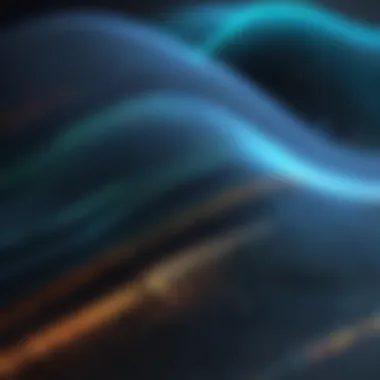

This functionality reduces time spent in documentation and enhances workflow. It contributes positively to both individual and organizational efficiencies.
General Features to Look For
When choosing an online transcription tool, considering specific features can make a significant difference in user experience. Here are several essential aspects to evaluate:
- Accuracy: Look for tools that demonstrate high transcription accuracy rates. Many factors, like background noise and accents, impact this.
- User interface: A clean and intuitive interface ensures easier navigation and better usability. A complicated layout can hinder productivity.
- Customization options: Features that allow users to adjust settings for their specific needs can enhance effectiveness.
- Integration capabilities: Solid tools often integrate well with other software applications, such as Zoom or Google Drive, for seamless usage.
- Support for various languages: If your work involves multiple languages, find a tool that supports that diversity.
Assessing these features leads to informed decision-making. It ensures that the transcription tool fits specific needs, ultimately improving productivity and clarity in documentation.
"The right online transcription tool can transform how professionals document and share audio content, leading to enhanced communication and collaboration across teams."
By focusing on these functionalities and features, users can better navigate the landscape of online transcription tools, finding the perfect match for their specific needs.
Benefits of Using Free Transcription Online Tools
The growing reliance on digital content across various industries highlights the importance of transcription tools. Free online transcription tools offer several significant benefits, catering to a wide range of users, including students, professionals, and businesses. Understanding these advantages is vital for making informed choices in an ever-evolving technological landscape. Here, we will focus on cost-effectiveness, accessibility and convenience, and collaboration features.
Cost-effectiveness
One of the most compelling reasons to consider free transcription tools is their cost-effectiveness. For individuals or businesses with limited budgets, free options provide substantial value without the burden of subscription fees. This aspect is particularly beneficial for startups and freelancers who require transcription services but cannot justify high expenditures.
Moreover, free transcription tools can still deliver adequate quality and functionality for many needs. Many users find that while paid services offer advanced features, the free versions often sufficiently meet basic transcription requirements. The availability of trials or limited free use can allow users to assess the quality before committing financially to paid services.
Accessibility and Convenience
Accessibility is another critical element of using free transcription tools. They are typically available online, meaning users can access them from virtually anywhere with an internet connection. This feature is especially significant for those who are on the move or work remotely.
Furthermore, these tools often come with user-friendly interfaces, making it easy for anyone to get started without a steep learning curve. Users usually can upload audio or video files quickly and receive transcriptions in minimal time, streamlining workflow. Such convenience supports efficient time management and enhances overall productivity.
Collaboration Features
Collaboration features in free transcription tools can enhance the user experience, making them suitable for team projects. Many platforms allow multiple users to access and edit transcripts concurrently. This capability means that teams can work together seamlessly, providing real-time feedback and making corrections as needed.
In addition, some free tools integrate with popular productivity platforms like Google Drive or Dropbox. This integration enables easy sharing and storage of transcriptions in a team environment. Consequently, users can collaborate without the hassles induced by file transfers, leading to more effective communication.
"The effectiveness of online transcription tools can significantly influence project efficiency, especially in collaborative settings."
Popular Free Transcription Tools Reviewed
In the landscape of free transcription tools, a diverse range of options exists, each with unique features and capabilities. Understanding the value of these tools is essential as they cater to varied user needs, from casual transcribers to business professionals seeking efficiency. This section will delve into three popular tools that stand out for their functionalities and user experiences. Reviewing these tools not only informs users about their strengths and shortcomings but also empowers them to select the most suitable tool aligned with their specific requirements.
Tool A: Overview and Features
Tool A, known for its user-friendly interface, offers an array of functionalities that make transcription straightforward. One key feature is the support for multiple audio formats, allowing users to upload files in various types, such as MP3 and WAV. This flexibility is beneficial when dealing with different sources of audio. Additionally, Tool A provides automatic punctuation and speaker identification, which enhance the quality of the transcription.
Users have applauded the clarity and speed of the transcription process. However, some note that the service may struggle with heavy accents or background noise, affecting overall accuracy. Overall, Tool A is a solid choice for users looking for a convenient tool with essential features.
Tool B: Overview and Features
Tool B distinguishes itself through its innovative use of artificial intelligence. The tool leverages advanced algorithms to produce transcriptions that are impressively accurate. It has functionality for real-time transcription, which is particularly useful during meetings or lectures. Users can directly record their speech and receive instant text output.
Moreover, Tool B allows for collaborative work. Users can invite others to edit or comment on transcripts, which is an advantage for teams working on projects. On the downside, some users have reported occasional lag, particularly when handling large files. This aspect may be a consideration for professionals with tighter deadlines. Therefore, Tool B stands out for those prioritizing accuracy and collaborative features.
Tool C: Overview and Features
Moving on to Tool C, its appeal lies in its versatility. This tool supports a broad range of languages, making it suitable for international users. The interface is simple, making it accessible even for those less tech-savvy. One of the notable features is the ability to create and store multiple projects, allowing users to manage their transcriptions effectively.
Users appreciate the export options provided by Tool C, enabling them to save documents in different formats like DOCX and PDF. However, Tool C may not have the same speed as some competitors when processing longer audio files. This potential lag can be a drawback for users needing quick results. Overall, Tool C represents a flexible tool for users who need support for various languages and file formats.


The choice of a transcription tool can significantly affect productivity and workflow; hence, making an informed decision is crucial.
Comparative Analysis of Free Transcription Tools
Comparative analysis of free transcription tools serves an essential function in this article. Understanding the strengths and weaknesses of different options allows users to make informed decisions. This is particularly important for IT and software professionals who need transcription tools that align with specific project requirements. Free tools can vary significantly in their functionality, interfaces, and integration capabilities. Hence, taking a systematic approach to compare these elements will enable users to select tools that fit their unique needs and preferences.
Feature Comparison
When evaluating free transcription tools, feature comparison is a critical element. Different tools offer distinct functionalities that cater to various use cases. Here are some features to consider when comparing them:
- Accuracy of Transcription: The primary focus should be on how accurately the tool converts audio into text. Some tools excel in transcription accuracy, while others may struggle with background noise or accents.
- Supported Formats: Assessing which audio and video formats are supported can greatly impact the tool's usability. Tools that accept a wide range of formats provide more flexibility.
- Editing Capabilities: Many transcription tools allow users to edit the text after transcription. Features like text highlighting and timestamping can enhance the editing process, making it more efficient.
- Export Options: Consider how easy it is to export the transcribed text into various formats, such as PDF or Word. A good tool should allow quick exports to facilitate seamless integration into workflows.
- User Interface: A clean and straightforward interface can enhance user experience. Tools that are easy to navigate generally save time and reduce frustration.
Analyzing these elements helps users identify the tools that best match their priorities.
User Experience and Feedback
User experience is another significant aspect when comparing transcription tools. Feedback from actual users can provide insights into how these tools perform in real-world scenarios. Here are some points to consider:
- Customer Support: How responsive is the support team when users encounter issues? Tools with accessible customer support often rank higher in user satisfaction.
- Community Engagement: User reviews on platforms like Reddit and Facebook can reveal common experiences. Understanding collective user feedback informs potential new users about tool reliability.
- Learning Curve: Some tools are straightforward, while others may require training. New users will value software that is easy to learn and use.
"User feedback can illuminate critical strengths and weaknesses, guiding newcomers toward the most effective tools for their needs."
Analyzing user experience helps set realistic expectations. It also shows how well a tool serves its intended purpose, ensuring users select a robust solution for their transcription needs.
Challenges and Limitations of Free Tools
When considering online transcription tools, it's essential to acknowledge the challenges and limitations inherent with free options. While these tools offer accessibility and cost-effectiveness, they also come with several drawbacks that users need to be aware of before committing to a specific tool. The nuances of understanding these limitations not only help users make informed choices but also aid in setting appropriate expectations. This understanding is particularly pertinent for IT professionals and software developers who often require precise and robust tools for their workflows.
Accuracy Issues
One of the most significant challenges with free transcription tools is accuracy. Unlike premium tools that often leverage advanced algorithms and extensive datasets, free versions may lack the same level of sophistication. This can result in transcriptions that contain frequent errors, including misheard words, incorrect punctuation, and awkward phrasing. These inaccuracies can compromise the usability of the transcript, particularly in professional settings where precision in language is crucial.
Additionally, most free tools have limitations in handling different accents, dialects, or background noise, which can further detract from the quality of the transcription. For those working in environments where the clarity of recorded audio is variable, relying on a free tool may not yield satisfactory results.
Users should be prepared to invest additional time in proofreading and editing the output, which undermines some of the productivity gains they initially seek from using a transcription service.
Limited Features Compared to Paid Options
Another limitation of free online transcription tools is the restricted feature set when compared to their paid counterparts. Often, free tools are basic and lack advanced functionalities such as support for multiple languages, integration with third-party applications, or enhanced security features.
Many free tools do not allow for collaborative editing or note-taking capabilities, which can be essential for teams working on projects together. Moreover, paid tools often offer customer support that can be invaluable when encountering issues, something that free tools typically do not provide.
Some specific feature differences include:
- File Format Compatibility: Paid tools may support a wider range of file formats for input and output, which is essential for seamless workflow integration.
- Storage and Export Options: Free tools often limit the amount of storage and number of exports, making them less suitable for users who need to manage large volumes of transcription.
- Customizable Settings: Without the ability to customize settings, users may find it challenging to tailor the tool to their specific needs.
In sum, while free transcription tools can be a good starting point for casual users or those just dipping their toes into transcription, professionals demanding higher accuracy and comprehensive features might find these offerings lacking.
"The limitations of free tools underscore the importance of choosing the right solution based on one's specific requirements and the context in which the tool will be used."
Selecting the Right Tool for Your Needs
Choosing the right transcription tool is more than a matter of convenience; it is a pivotal decision that influences efficiency, productivity, and overall success in tasks involving transcription. In an era where time is at a premium, selecting a suitable online tool can directly impact how effectively individuals and organizations manage their workflows.
Different users have different requirements. For instance, a student may need an application that provides quick and accurate transcriptions for lectures, while a business professional may seek tools with collaborative features for team projects. This diversity in needs underscores the importance of a systematic evaluation process to identify the best-suited tool.
Here are some benefits and key considerations related to selecting the appropriate transcription tool:
- Functionality Fit: It is crucial to assess whether the tool can handle the specific types of audio or video inputs you frequently encounter.
- User-interface: A simple, intuitive interface can save time and reduce frustration, especially for users who may not be tech-savvy.
- Integration Capabilities: Look for tools that integrate well with other software you use, such as project management applications or calendaring tools.
- Support and Resources: Access to customer support and instructional materials can make the onboarding process smoother.
- Customizability: Some tools allow users to customize settings, which can enhance usability for varied projects.


Understanding these elements will greatly increase the likelihood of finding a transcription tool that meets your exact requirements.
Assessing Your Requirements
Before diving into the plethora of options available, assess your specific needs. This assessment serves as a foundation for informed decision-making.
Questions to Consider:
- What type of audio or video content will you be transcribing?
- How frequently will you use the tool?
- What is your budget? While the focus is on free tools, understanding your potential willingness to spend can help narrow options later.
- Are there specific features that you require, such as support for multiple languages or options for exporting transcripts in various formats?
- Is collaboration with others a necessity?
By answering these questions, you can pinpoint the essential features that align with your goals and expectations.
Evaluating User Reviews and Ratings
In the realm of digital tools, user feedback is invaluable. Evaluating user reviews and ratings can offer insights into the practical experiences of others who have utilized the same tools you are considering.
When analyzing reviews, consider the following factors:
- Overall Ratings: A high rating might indicate user satisfaction, but always read several reviews to gauge whether the tool consistently meets expectations.
- Common Praises and Complaints: Look for patterns in user feedback. If multiple users praise the speed of transcriptions but complain about inaccuracies, it suggests a clear strength and a notable weakness of the tool.
- Detailed Reviews: Pay attention to specific reviews where users describe their use cases. This can provide context that may relate closely to your own needs.
"User feedback is often the best way to gauge how well a tool performs in real-world scenarios."
Utilizing this information will guide you toward a more informed choice, ultimately leading to a transcription tool that will support and enhance your work, whatever the context may be.
Future Trends in Transcription Technology
The field of transcription technology is evolving rapidly, influenced by numerous advances in related technologies. As users increasingly demand better performance, applications must adapt. This section addresses those future trends that will likely shape the landscape of transcription tools. Understanding these trends is crucial not just for consumers but also for developers and businesses focused on enhancing workflow efficiency through effective transcription solutions.
Key elements to consider include how technology impacts accuracy, speed, and overall user satisfaction. These factors directly relate to productivity and could define a more streamlined approach to transcription in various industries.
Integration of AI in Transcription
Artificial Intelligence is playing an integral role in the future of transcription technology, significantly changing how transcription is performed. Tools are increasingly incorporating machine learning algorithms that improve accuracy over time. Particularly, AI can analyze audio, distinguish between speakers, and reduce background noise—improvements that were more challenging to achieve manually.
Several advantages arise from AI integration:
- Enhanced Accuracy: AI-driven tools can adapt to vernacular and different accents, improving transcription quality.
- Speed: Automated processes allow for quicker turnaround, which is essential for businesses on tight schedules.
- Scalability: AI can effectively handle large volumes of audio data, making it useful for larger projects.
However, there are considerations to address. Concerns about data privacy arise with AI systems. Users need confidence that their data is being handled securely. Ensuring ethical use of AI while providing a reliable service becomes a balancing act.
Evolving User Expectations
As transcription tools become more sophisticated, user expectations also shift. In a world where consumers continuously adjust to new standards in technology, the demand for more intuitive and feature-rich transcription tools rises.
Users have begun to expect:
- Real-Time Transcription: The ability to transcribe audio as it occurs is becoming more important, especially in meetings and conferences.
- Multi-Language Support: With globalization, businesses need transcription tools that seamlessly support various languages.
- User-Friendliness: Simple interface designs and easy navigation are crucial for people of all skill levels.
In summary, as transcription technology evolves, both integration of AI and the changing expectations of users will significantly influence its development. Addressing these areas not only improves existing tools but also ensures they remain relevant in a competitive landscape.
"The future of transcription technology is not just about making it faster; it's about making it smarter."
The drive toward improving transcription methods will shape the tools available in the near future. Understanding these trends empowers organizations to choose solutions that align with their needs.
The End
The conclusion serves as a critical component of this article, encapsulating the insights gained from a comprehensive exploration of free transcription online tools. It is significant as it reinforces the essential themes discussed throughout the piece. The key takeaway is that these tools are increasingly vital in both professional and academic settings, enabling users to enhance productivity and streamline their workflows.
Evaluating the primary benefits, one must consider the cost-effectiveness and accessibility these tools offer. Many individuals and organizations may lack the budget for expensive transcription services, making free tools both attractive and necessary. Furthermore, as collaboration becomes more pivotal in modern work environments, the features that allow for user interaction and shared access cannot be overlooked. With features designed to facilitate teamwork, users can achieve greater efficiency in their projects.
Of course, it is crucial to keep the limitations in mind. Users should actively assess the trade-offs between free and paid options. While many free tools offer commendable functionalities, they might not always provide the accuracy or advanced features necessary for specialized tasks. Thus, an informed decision must account for both immediate needs and long-term goals.
"Choosing the right transcription tool is more than a mere task—it represents a strategic decision that can influence productivity and outcomes."
In summation, free transcription tools, when chosen wisely, become invaluable assets. Individuals and organizations alike can realize their potential with the right support, helping them navigate a landscape where time and accuracy are of the essence. Ultimately, your approach to these tools can significantly influence the efficiency and effectiveness of daily functions, setting a foundation for success.



