Exploring Glance Co-Browsing: Enhance Online Interaction

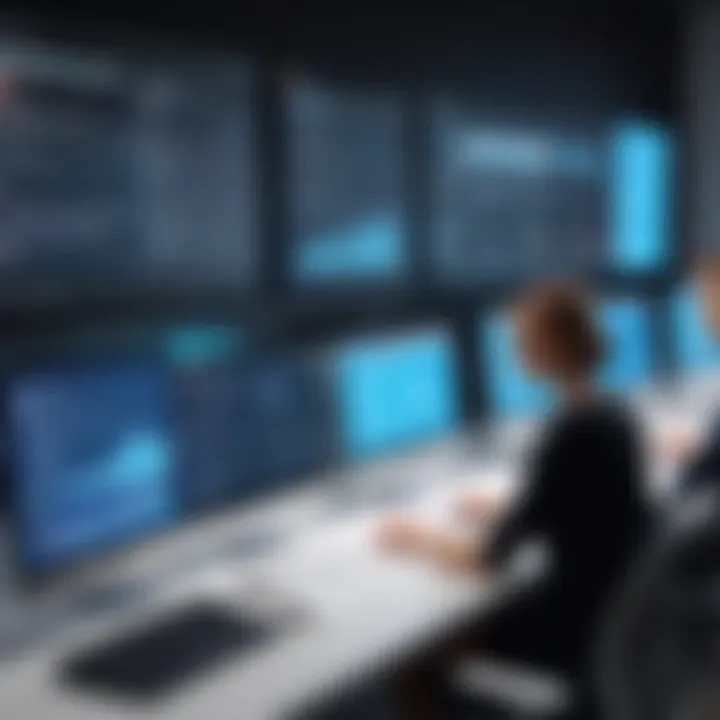
Intro
In the dynamic realm of online interactions, technologies that foster real-time communication are indispensable. Glance co-browsing emerges as a pivotal tool in this context, enhancing the way users engage with service representatives. The increasing demand for seamless interactions demands that businesses adapt and utilize innovative tools that not only improve customer experience but also streamline their operational efficiency.
Glance co-browsing allows users and customer service agents to navigate web pages together in real-time. This setup can dramatically reduce the time taken to resolve queries and improve user satisfaction. By maintaining a shared visual experience, both parties can interact more effectively, which is essential in today's fast-paced digital environment.
This article explores the various facets of glance co-browsing. We will discuss its functions, key features, system requirements, and challenges. Each aspect will provide insights necessary for both individuals and organizations aiming to optimize their online engagements.
Brief Description
Overview of the software
Glance co-browsing software is designed to provide an interactive browsing experience that lets agents view exactly what the user sees on their screen. Unlike traditional screen sharing, which can be invasive, glance co-browsing allows the user to maintain control over their browsing session. It creates a non-intrusive way for agents to assist users, ensuring privacy while providing support.
Key features and functionalities
- Real-time interaction: Agents can guide users through services and troubleshoot problems while viewing the same content.
- User control: Users can click on links and navigate freely, maintaining agency during the interaction.
- No downloads needed: Most co-browsing solutions work through browsers, eliminating the need for software installation.
- Multi-device support: The software is compatible across various devices and platforms, allowing accessible interactions.
System Requirements
Hardware requirements
For optimal performance of glance co-browsing software, ensure the hardware supports:
- Modern processor: A dual-core processor or better for smooth operation.
- Adequate RAM: At least 4 GB of RAM to handle multiple applications running simultaneously.
- Stable internet connection: High-speed internet is essential for real-time interactions without lag.
Software compatibility
Compatibility is crucial for effective co-browsing. The software typically requires:
- Web browsers: Most recent versions of Chrome, Firefox, or Safari committed to providing regular updates for security and performance.
- Operating systems: Supports major operating systems like Windows and macOS, ensuring wide usability.
This software aims to bridge the gap in understanding between users and service representatives, thereby enhancing the experience and reducing friction during interactions.
Prelims to Glance Co-Browsing
In the realm of digital communication, glance co-browsing emerges as an essential tool for facilitating real-time interaction between service representatives and users. This technology allows both parties to engage with a shared online environment, creating a more cohesive and enriched communication experience. Understanding the importance of glance co-browsing is crucial for businesses seeking to elevate their customer engagement strategies and improve operational efficiency.
This section will explore the significance of glance co-browsing, focusing on various elements such as its functionality, benefits, and the considerations necessary for effective implementation.
Glance co-browsing provides a unique interaction model that contrasts sharply with traditional methods like email or chat. In conventional support scenarios, users might find themselves articulating complex issues or questions without immediate context. Glance co-browsing removes this barrier by allowing service representatives to view the user's screen and guide them through processes or troubleshoot in real-time. This immediate visual connection can notably increase the resolution rate of issues, satisfying customer needs more effectively.
Benefits of Glance Co-Browsing
There are several key benefits to utilizing glance co-browsing:
- Enhanced Communication: Both users and representatives can communicate with greater precision, reducing the likelihood of misunderstanding and ensuring that information shared is contextually relevant.
- Increased Efficiency: By observing real-time actions, representatives can identify issues with speed and accuracy, significantly shortening the time taken to resolve problems.
- Improved Customer Satisfaction: A seamless customer experience is likely to foster loyalty and repeat business, attributes that are vital for success in any competitive market.
Considering these advantages, it is clear that glance co-browsing plays a critical role in modern customer support and interaction strategies. Businesses, regardless of size, can harness this technology to create a more engaging and effective online presence.
Considerations for Implementation
While the benefits are significant, organizations should be aware of potential challenges when implementing glance co-browsing. Ensuring user privacy and data protection are paramount. Clear communication regarding the purpose of screen viewing is essential for building trust and comfort among users. Additionally, training staff to effectively use co-browsing tools is necessary to ensure that its full potential is realized.
"Glance co-browsing represents a convergence of technology and customer service. Its effectiveness depends not only on the tool itself but also on how it is applied within a business strategy."
Definition of Glance Co-Browsing
Glance co-browsing serves as a pivotal concept in the realm of online interactions. This technology allows two or more parties to view the same web content simultaneously. This is particularly valuable in customer support, education, and collaborative work environments. With glance co-browsing, users do not just share their screens; they engage in a richer interactive experience. This increases understanding and enhances communication, which is essential for effective problem resolution and training.
Understanding Co-Browsing Technology
Co-browsing technology is built on the principle of synchronous interaction. Both users can navigate a website together, thereby fostering collaboration. This can be beneficial in various contexts. For instance, a customer receiving assistance can follow alongside a representative without leaving their perspective. This real-time guidance helps alleviate confusion and speeds up troubleshooting processes.
The technology relies on certain frameworks and protocols. It often employs WebRTC for real-time communication. This is crucial because it ensures that audio and video streams are low-latency. High-speed internet connections are typically used, enhancing the overall experience.
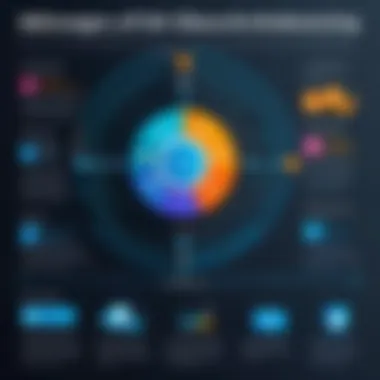
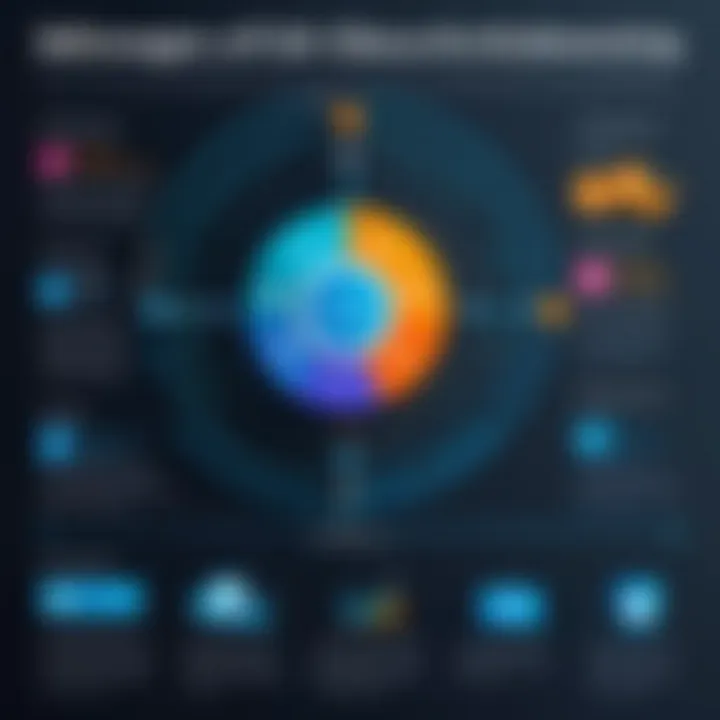
Additionally, the integration of co-browsing with existing customer support platforms such as Zendesk or Salesforce allows businesses to streamline their services. Overall, understanding this technology can empower organizations to provide better service and interaction.
Distinction from Screen Sharing
While screen sharing might seem similar to co-browsing, there are key differences. Screen sharing enables one participant to display their screen to another party. This often feels more passive. The viewer can only observe what the sharer is doing. In contrast, with co-browsing, all users can navigate the website independently. This leads to a more engaging and participatory experience.
Here are some compelling points that highlight the distinctions:
- Control: In co-browsing, both users can control their experience. Screen sharing typically gives control to only one party.
- Interactivity: Co-browsing encourages dialogue and shared exploration of content. Screen sharing may limit interactivity to passive observation.
- Privacy: Co-browsing can be tailored to protect sensitive information. On the other hand, screen sharing reveals the full screen to the viewer, which may expose private data.
Understanding these differences is crucial for organizations deciding which method best serves their communication goals. Each tool has its own set of advantages, but the efficacy of co-browsing lies in its ability to foster cooperation and enhance user experience.
Applications of Glance Co-Browsing
The applications of glance co-browsing extend across various industries, representing a significant shift in how businesses interact with their clients and facilitate collaborations. As real-time communication tools evolve, the integration of glance co-browsing can enhance the way services are delivered and how information is shared. Understanding these applications contributes to a deeper appreciation of its relevance in today’s digital landscape.
Customer Support Enhancement
In customer support, glance co-browsing stands out as a transformative technology. It allows support agents to view the same web page as the customer, providing contextually relevant assistance. This real-time visual synchronization enables support representatives to guide customers through complicated processes, which can significantly reduce frustration.
For instance, when a user encounters an issue while navigating a website, the agent can observe the actions taken by the user. This observation allows for immediate feedback. Instead of relying on verbal descriptions of problems, agents can suggest specific actions on the screen in tandem with the user. Companies using tools like Glance have noted a decrease in support call duration and an increase in customer satisfaction.
- Key Advantages:
- Real-time Assistance: Instant feedback leads to quicker problem-solving.
- Reduced Miscommunication: Visual aids can clarify instructions.
- Increased First Contact Resolution: Customers are more likely to leave satisfied without needing follow-up interactions.
E-Learning and Remote Training
Another prominent application of glance co-browsing is in the realm of e-learning and remote training. In a virtual classroom setting, teachers can share the content they are discussing in real time. This method provides students with visual context, enhancing their understanding of complicated subjects.
Utilizing glance co-browsing, instructors can walk students through software applications or educational resources. This is particularly effective in teaching technical skills, where visual cues are essential. Moreover, it can foster a sense of engagement and connection that can often be lost in traditional online learning environments.
- Benefits in E-Learning:
- Enhanced Engagement: Students can focus on the same materials as their peers and instructor.
- Streamlined Learning Process: Students receive help precisely at the moment they need it.
- Feedback Loops: Immediate feedback on assignments and questions can foster a deeper learning experience.
Collaborative Online Workspaces
Glance co-browsing also supports collaborative environments, enabling multiple users to work together seamlessly in online workspaces. Teams can access the same files, websites, or applications simultaneously. This real-time collaboration is invaluable for projects that require input from various stakeholders.
For instance, in project management, glance co-browsing facilitates discussions over design documents or project proposals. Team members can point to specific elements on a screen, allowing for productive dialogue and quicker consensus. Tools that integrate co-browsing functionalities can enhance productivity and maintain momentum in teams, which is crucial to meeting deadlines.
- Collaboration Benefits:
- Improved Communication: Teams can articulate ideas precisely through shared visual experiences.
- Increased Productivity: Workers can collaborate without delays typically caused by back-and-forth exchanges.
- Transparency: All team members can see and understand the materials in real-time, fostering trust and collaboration.
Benefits of Glance Co-Browsing
The implementation of glance co-browsing brings various advantages to both users and service providers. The nature of real-time, interactive support leads to an enriched experience, impacting multiple facets of engagement, efficiency, and satisfaction. This section will explore these key benefits, outlining their significance, especially in today's competitive digital landscape.
Improved Customer Engagement
Glance co-browsing significantly enhances customer engagement. This technology allows service representatives to interact directly with users, guiding them through processes on the shared screen. Such direct involvement creates a personal touch, a crucial factor in building trust and rapport with customers. Instead of relying solely on verbal explanations or static visual aids, co-browsing enables representatives to illustrate solutions or products visually.
The immediate response to customer inquiries fosters a more dynamic interaction. Customers appreciate tailored assistance, which might be more effective than standard customer service protocols. Consequently, happy customers are more likely to return and recommend services to others.
Increased Efficiency in Problem Resolution
One of the critical benefits of glance co-browsing is the marked increases in efficiency during problem resolution. When customers face technical challenges, the ability of a service representative to see exactly what the customer sees facilitates quicker diagnosis and support. This reduces the back-and-forth communication that often occurs with traditional support methods, saving valuable time for both parties.
Furthermore, co-browsing allows representatives to take action directly on the customer’s screen when permissions are granted. This capability can lead to immediate solutions rather than prolonged troubleshooting. In businesses where time is money, this increased efficiency can dramatically impact operational costs and customer satisfaction.
Enhanced User Experience
Glance co-browsing contributes to a notably enhanced user experience. It eliminates uncertainty for users who might feel lost or confused in understanding how to utilize a service or product. By providing real-time visual assistance, common barriers to understanding are effectively broken down. Users are guided through web interfaces, product features, or troubleshooting steps with clarity.
Moreover, the feeling of having an expert alongside during a complex process gives users confidence. Engagement levels rise when users feel supported, leading to higher satisfaction rates. Happy and satisfied users tend to become loyal and repeat customers. Ultimately, an enhanced user experience not only benefits the user but also enhances the reputation of service providers, creating a positive feedback loop for future growth.


"The integration of glance co-browsing is not just a trend; it's a critical evolution in customer service and interaction."
In summary, the benefits of glance co-browsing are profound. Businesses that harness this technology have the potential to transform customer engagement, streamline problem resolution, and elevate user experiences, distinguishing themselves in a crowded market.
Challenges in Implementing Glance Co-Browsing
Implementing glance co-browsing technology presents opportunities and hurdles. Understanding these challenges is essential for businesses and organizations aiming to leverage this tool effectively. This section discusses the primary obstacles in implementing glance co-browsing, focusing on privacy concerns, technical limitations, and user resistance. By recognizing these challenges, organizations can devise more effective strategies to overcome them, ensuring a smooth integration of co-browsing into their operations.
Privacy Concerns
Privacy is a significant consideration in the realm of glance co-browsing. Since the technology allows for a shared view of user screens, there is an inherent risk of exposing sensitive information. Customers may be hesitant to engage in co-browsing sessions when they are unsure how their data will be handled. The laws and regulations governing data protection, like GDPR in Europe, impose strict rules on how user information is collected and managed.
Organizations must ensure that they communicate their privacy policies clearly. They should also implement strong security measures to protect user data. Examples include end-to-end encryption and ensuring that only authorized personnel can access shared screens. Being transparent about data usage will help alleviate customers' concerns and foster trust in the technology.
Technical Limitations
Technical limitations also pose challenges to the implementation of glance co-browsing. Not all browsers or devices may support the technology, leading to inconsistencies in user experiences. For example, some older browsers may not allow for seamless co-browsing functionality. Additionally, the quality of the internet connection can affect performance, causing lags or interruptions in service.
Organizations need to conduct thorough testing across different platforms and devices to identify potential issues. Regular updates and maintenance are crucial as technology evolves. A robust technical support team can help address any unforeseen technical challenges that arise during implementation, ensuring a smoother experience for both users and service representatives.
User Resistance to New Technologies
Finally, there is often user resistance to new technologies, including glance co-browsing. Some individuals may prefer traditional methods of communication. This reluctance can stem from a lack of understanding of the benefits of co-browsing or fear of unfamiliar technology. Training staff to use co-browsing effectively and educatig clients about its advantages can help mitigate this resistance.
Effective communication is key. Organizations need to clearly articulate how co-browsing improves customer experience. Demonstrating the technology's value will encourage both staff and customers to engage with it. Over time, as users become more accustomed to the technology, they may find it easier to embrace its capabilities.
"Understanding the challenges of glance co-browsing allows organizations to implement it with fewer obstacles and greater effectiveness."
In summary, while the implementation of glance co-browsing technology introduces significant opportunities for enhancing online interaction, it is accompanied by challenges that must be addressed. By carefully considering privacy concerns, technical limitations, and user resistance, businesses can develop strategies to ensure successful integration.
The Technology Behind Glance Co-Browsing
The technology behind glance co-browsing is fundamental to its effectiveness as a tool for enhanced online interaction. This technology does not only facilitate real-time communication but also bridges the gap between users and service representatives in a seamless manner. Understanding the infrastructure that supports this innovation is crucial for both businesses and users. The backbone of co-browsing solutions includes several core technologies, each playing a vital role in delivering a secure and efficient user experience.
Core Technologies Involved
Several technologies come into play in glance co-browsing. These include:
- WebRTC (Web Real-Time Communication): This open-source framework allows audio and video communication directly between users. It is pivotal for enabling live interaction without requiring additional plugins.
- JavaScript and HTML5: These foundational web technologies empower the co-browsing interface to run smoothly across various devices and browsers, ensuring compatibility and an enhanced user experience.
- Remote Access Protocols: Protocols like RDP (Remote Desktop Protocol) are crucial for monitoring user activity while maintaining distinct user privacy. They allow representatives to view a customer's screen without taking full control.
These technologies work in tandem to create an interactive environment where users feel engaged and supported. Furthermore, the real-time aspect enabled by these technologies enhances the overall communication dynamic, fostering efficient problem resolution and better user satisfaction.
Security Protocols in Co-Browsing
In the realm of co-browsing, security is paramount. As users share their screens, it is vital that their privacy and sensitive information remain safeguarded. Several security protocols play a crucial role in mitigating risks associated with co-browsing:
- Encryption: Data transmitted during co-browsing sessions is often encrypted using SSL (Secure Socket Layer) or TLS (Transport Layer Security). This protects the information being shared from potential cyber threats.
- Access Control: Granular access control mechanisms ensure that representatives can only see what is necessary. Users should have the capability to control what information is shared, fostering trust in the system.
- Session Logging: Keeping logs of co-browsing sessions can prove valuable. This can help in auditing and understanding user interactions while ensuring compliance with privacy regulations.
By prioritizing robust security protocols, businesses can increase user confidence in co-browsing technologies, thus maximizing their potential benefits.
"Understanding the technological framework and adhering to security measures can significantly enhance the co-browsing experience for both users and service providers."
In summary, the technology behind glance co-browsing is not just about enabling communication; it involves a comprehensive ecosystem that includes innovative technologies and stringent security measures. By grasping these fundamental elements, organizations can meaningfully leverage co-browsing tools to meet user needs while preserving the integrity of their interactions.
Best Practices for Using Glance Co-Browsing
In the rapidly evolving sphere of digital communication, implementing glance co-browsing can serve as a catalyst for improved user interactions. This technology, while potent, must be strategically integrated to realize its full potential. By following established best practices, organizations can enhance customer engagement and streamline services.
Key considerations in implementing glance co-browsing include ensuring consistency in user experience, defining clear protocols for staff training, and embracing a user-centric approach. All these factors contribute to maximizing the benefits associated with co-browsing while minimizing potential disruption during its adoption.
Training Staff for Effective Use
Training staff is one of the most critical elements in the successful adoption of glance co-browsing. Employees must be equipped with the knowledge and skills necessary to navigate this technology proficiently. The following points underline its significance:
- Understanding the Tool: Staff need to grasp the fundamentals of co-browsing. Familiarity avoids mishandling and improves user experience during interactions.
- Scenario-Based Training: Conducting training sessions that simulate real-life scenarios can enable staff to practice and refine their skills effectively. This approach helps build confidence and competence.
- Feedback Mechanisms: Implementing a system for receiving feedback on co-browsing interactions can provide insights into areas needing improvement or additional support.


By investing in proper training, businesses can ensure that their representatives are not only skilled but also feel empowered to use the technology confidently.
User-Centric Implementation Strategies
Adopting a user-centric focus is paramount when using glance co-browsing. This strategy places the end user at the heart of the implementation process, ensuring that the service meets their needs. Some essential strategies include:
- User Feedback: Regularly soliciting user feedback in the initial stages of implementation helps in tailoring the co-browsing experience to align with user preferences and identify possible pain points.
- Transparency about Co-Browsing Use: Users should be informed of how their data will be handled during a session. Clear communication builds trust and comfort, essential for successful interactions.
- Simplifying Access: Easy access to the co-browsing tool aids in user adoption. Complicated setups can deter use, thus reducing the effectiveness of the service.
When implemented thoughtfully, these user-centric strategies can foster stronger connections between customers and service providers, creating a more seamless experience.
"Proper training and user-focused strategies can transform the co-browsing experience, turning potential challenges into strengths."
With a focus on staff training and user-centric implementation, organizations can maximize the value derived from glance co-browsing technology.
Case Studies of Glance Co-Browsing Applications
Case studies play a significant role in understanding the real-world applications and effectiveness of glance co-browsing. They provide concrete examples that illustrate how businesses leverage this tool to enhance user engagement and improve service delivery. By analyzing successful instances of glance co-browsing implementation, organizations can gain insights into best practices, outcomes, and potential pitfalls. The relevance of case studies lies in their ability to connect theory with practice, offering tangible evidence of the advantages this technology can bring.
Successful Implementation in E-Commerce
In the e-commerce sector, glance co-browsing has emerged as a pivotal strategy to enhance customer support and increase sales conversions. One notable case study involves a large online retailer that integrated co-browsing into its customer service toolkit. This retailer faced challenges such as high cart abandonment rates and customer frustration during the purchase process.
By implementing glance co-browsing, customer service representatives could view the same web pages as the customers in real-time. This led to several key benefits:
- Personalized Support: Agents could guide customers through product selections, answer questions about features, and address concerns instantly, significantly improving the shopping experience.
- Higher Engagement Rates: Customers felt more connected to the brand, as they received direct assistance during their journey. This reduced resistance to completing purchases.
- Increased Conversion Rates: The online retailer observed a marked improvement in sales conversion rates, attributed to the timely intervention of agents through co-browsing.
Overall, this integration of glance co-browsing allowed the retailer to bridge the gap between online and in-person shopping experiences, leading to increased customer satisfaction and retention.
Using Co-Browsing in Education
The integration of glance co-browsing into the education sector demonstrates its versatility beyond commerce. A prominent case study centers around a university which adopted this technology for online tutoring. The university aimed to enhance its remote learning offerings, ensuring that students received adequate support amidst increasing online program demands.
The implementation yielded several advantages:
- Interactive Learning Environment: Tutors could navigate through educational materials along with students, providing real-time explanations and clarifications. This interaction creates a more engaging learning experience.
- Support for Diverse Learning Styles: Different students have varied learning preferences. Co-browsing enabled tutors to adapt their instructional approaches on the spot, addressing the needs of each student.
- Improved Outcomes: The university reported enhanced academic performance among students who utilized co-browsing for tutoring sessions, indicating a direct correlation between real-time assistance and student success.
Institutions looking to strengthen their online learning capabilities can draw valuable lessons from this case. Glance co-browsing not only facilitates knowledge transfer but also fosters a sense of community among online learners.
Effective use of glance co-browsing in both e-commerce and education illustrates its capacity to enhance real-time interaction and communication. This technology holds significant promise for various industries seeking to improve user engagement and satisfaction.
Future of Glance Co-Browsing
The future of glance co-browsing is critical for multiple reasons. Current trends show that businesses are increasingly seeking effective ways to enhance customer interaction. Glance co-browsing provides a key solution by allowing service representatives to engage users in real time effectively. As online connectivity grows, the importance of such technology will only continue to elevate.
Emerging Trends and Technologies
Several emerging trends are shaping the future of glance co-browsing. One notable aspect is the rise of mobile co-browsing. Many users now access services through mobile devices, which demands systems that function seamlessly across varied platforms. Furthermore, advancements in webRTC technology are allowing for improved performance and security in co-browsing sessions.
Another trend is the integration of session recording and analytics. Businesses are becoming more inclined to track and analyze co-browsing interactions. This practice can provide insights into customer behavior, which in turn informs better service and product offerings. Machine Learning is also gaining prominence. It facilitates predictive analysis, enabling representatives to anticipate user needs during co-browsing sessions.
Potential for AI Integration
Integrating artificial intelligence (AI) into glance co-browsing could revolutionize the way businesses operate. AI can help identify user patterns and tailor interactions accordingly. For example, AI-driven chatbots can provide instant support while a co-browsing session unfolds. This hybrid system enhances overall efficiency by combining human insight with machine speed.
Moreover, AI applications can be developed to analyze data from co-browsing sessions. Such applications can highlight common issues faced by users. Consequently, businesses can preemptively address these problems, enhancing user experience.
In summary, the future of glance co-browsing is promising. Emerging technologies and AI integration will greatly influence how companies interact with customers. As businesses adopt these innovative methods, the potential for improved customer service and user engagement will expand significantly.
Epilogue
In analyzing the multifaceted landscape of glance co-browsing, it is essential to understand its potential impact on modern digital interactions. This article has discussed the various components that define glance co-browsing, including its technological underpinnings and differences from traditional screen-sharing. Understanding these elements is crucial for businesses seeking to optimize customer engagement and streamline collaborative tasks.
Summary of Key Takeaways
- Definition and Technology: Glance co-browsing allows real-time interaction in a shared online space, differentiated from mere screen-sharing in that it offers broader functionality.
- Applications Across Sectors: This technology is not limited to customer support but extends into e-learning, remote training, and collaborative online environments. Each application presents unique benefits that can enhance user experience.
- Benefits and Challenges: The advantages of enhanced user experience, increased efficiency, and improved engagement are evident. However, businesses must navigate challenges such as privacy concerns and technical limitations.
Final Thoughts on Co-Browsing Impact
The evolution of glance co-browsing as a tool for online interaction is notable. Its significance lies not only in improving customer interactions but also in fostering seamless collaborations across numerous domains. As businesses continue to explore the nuances of digital communication, investing in technologies like glance co-browsing may determine their success in creating meaningful engagement. As we consider the future, it is clear that the integration of emerging technologies alongside AI may further amplify these interactions, thereby transforming user experience in unprecedented ways.
"A significant shift in how we approach online interactions can create a lasting impact on customer satisfaction and collaborative effectiveness."
For those invested in elevating their interaction strategies, understanding and implementing glance co-browsing is no longer optional; it is essential.



