A Comprehensive Exploration of the Google Earth App


Intro
The Google Earth app serves as a comprehensive tool for visualizing geographic data, catering to various professional and educational needs. With its user-friendly interface, it allows individuals to explore our planet in a detailed manner. This article will guide readers through the app's features, functionality, and significance across different fields.
Brief Description
Overview of the software
Google Earth is a geolocation software, enabling users to navigate a 3D representation of the Earth. Launched initially in 2005, it has evolved significantly to include more data and user capabilities. This app provides stunning imagery and a wealth of information about the geographical features of the planet. Users can zoom in on cities, explore terrains, and even view undersea landscapes.
Key features and functionalities
Google Earth encompasses several key features:
- 3D Mapping: Offers immersive 3D representations of landscapes.
- Satellite Imagery: Provides high-resolution images taken from space, allowing detailed observation.
- Street View Integration: Users can enter street view mode to gain a realistic perspective of locations.
- Historical Imagery: Allows users to view changes over time through archival images.
- Data Layers: Overlay various contextual data, such as population density, climate change data, and more.
"Google Earth revolutionizes the way we perceive geographic data".
System Requirements
Hardware requirements
For optimal performance, users should meet certain hardware specifications:
- Minimum 4 GB RAM
- 2 GHz dual-core processor
- Graphics card supporting OpenGL 2.0
- At least 2 GB available disk space
Software compatibility
Google Earth is compatible with various operating systems like:
- Windows 10 or later
- macOS 10.12 or later
- Most distributions of Linux with appropriate configurations.
Preface to Google Earth
The Google Earth app stands as a pivotal tool in the modern landscape of geographic exploration and data visualization. It empowers users by providing a detailed platform to view, analyze, and interact with geographical data. Understanding the significance of Google Earth is essential for IT professionals, software developers, and businesses aiming to harness spatial data effectively.
First, it is necessary to appreciate the range of features that Google Earth offers. From virtual globes that allow for 3D visualization of terrains to satellite imagery that provides real-time data, these functionalities extend well beyond mere map viewing. IT professionals can leverage this technology for tasks ranging from simple visualizations to complex geographic information system (GIS) analyses. Furthermore, the adaptation of Google Earth in various professional fields enhances its relevance.
The benefits of utilizing Google Earth are manifold. For educational institutions, it serves as a dynamic tool for teaching geography and environmental science. The integration of user-generated content adds layers of depth, engaging students in active learning processes. On the other hand, businesses can employ Google Earth to assess locations, analyze logistics, and support decision-making processes with a spatial perspective.
In addition to celebrating its utility, considerations around the app are also essential. The accuracy of the data presented can sometimes be a concern. Users must understand the sourced imagery and its limitations, as not all areas receive equal updates or detail.
"Google Earth’s features not only enhance visualization but also provide context for data analysis across various sectors."
In summary, the introduction to Google Earth is not merely about appreciating its interface but about recognizing its impact across diverse fields. It stands as a cornerstone for professionals aiming to utilize spatial awareness in their strategies and operations.
Historical Development
The historical development of the Google Earth app is a crucial aspect to understand how it shaped the way geographic data is visualized and analyzed today. This section will delve into both the origins of the app and the significant milestones that marked its evolution. Knowing these details can help users grasp the current capabilities of Google Earth and its relevance in today’s digital landscape.
Origins and Evolution
Google Earth began its journey in 2001 under the name Keyhole, a company founded by John Hanke. The original software was designed for sophisticated geospatial visualization. Keyhole's technology allowed users to view satellite imagery and overlay data, which offered a new way to explore geographic landscapes.
In 2004, Google acquired Keyhole, integrating the software into its offerings. This integration laid the groundwork for expanding the app's functionality. By 2005, Google Earth was publicly available and provided a range of features including 3D rendering and detailed mapping options. Users could navigate their surroundings virtually, an innovation that transformed geographic visualization.
Key Milestones
The development of Google Earth includes various significant milestones that illustrate its growth:
- 2005: Launch of Google Earth as a free application, making geographic data accessible to a broader audience.
- 2006: Introduction of layered information, allowing users to overlay various datasets. This feature has enhanced environmental monitoring and urban planning activities.
- 2008: Google Earth added KML (Keyhole Markup Language) support, enabling users to create custom maps and share their insights with others. This fostered a community-driven approach to data representation.
- 2014: The introduction of Google Earth Pro offered advanced features suitable for professionals, including high-resolution printing and detailed measurement tools.
- 2017: The app was revamped to support a mobile version featuring extensive imagery. This updated interface improved user experience and increased accessibility on various devices.
The evolution of Google Earth reflects the ongoing advancements in geographic information systems, which help users see the interconnectedness of different data points across the globe.
Learning from these milestones adds depth to the understanding of Google Earth’s functionalities. From a simple satellite viewer to a comprehensive geographic exploration platform, its historical development demonstrates an ongoing commitment to integrating technology with real-world applications.
Core Features
The core features of the Google Earth app are fundamental to its functionality and user experience. They promote not only geographic exploration but also various applications in professional settings. Understanding these features can help users maximize the utility of this powerful tool.
3D Visualization
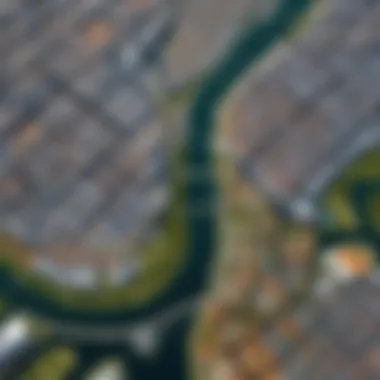

3D visualization is one of the standout features of Google Earth. This functionality enhances the user's ability to interact with landscapes and buildings in a realistic three-dimensional format. Users can tilt, rotate, and zoom into specific areas, offering a sense of spatial awareness that 2D maps cannot provide.
The importance of 3D visualization can be seen in fields like urban planning and architecture, where professionals require a realistic representation of cities to visualize potential projects. Educational institutions also leverage this feature, enabling students to explore historical sites or geological formations interactively. This deeply engages users, making learning more impactful.
Imagery and Maps
Imagery and maps play a crucial role in delivering geographic data. Google Earth offers a rich library of high-resolution satellite images, which are regularly updated. This allows users to see current details of terrains, urban sprawl, and even the effects of natural disasters over time.
The integration of various map types, such as political boundaries and physical features, makes the app versatile. Users can switch between different visualization styles, catering to diverse needs ranging from basic navigation to advanced geological analysis.
Data Overlays and Customization
Data overlays provide additional layers of information that can be crucial for professionals. Users can import various geographic datasets, which can include demographic information or environmental data. This allows a more comprehensive understanding of the areas being analyzed. Customization features, such as adjusting the transparency of various overlays, enable users to tailor the visual presentation to their needs.
Through these overlay options, professionals in environmental monitoring can assess changes in land use or urban development. This layered approach to data visualization makes it easier to draw insights and informs decision-making processes significantly.
Overall, the core features of Google Earth empower users to visualize complex geographic data in meaningful ways. By understanding and utilizing these features, professionals across various sectors can better address their specific needs and challenges.
Technical Specifications
In the realm of software applications, technical specifications play a crucial role in defining how effectively a tool can be utilized across its various functions. For the Google Earth app, understanding the technical specifications is essential for IT professionals and businesses aiming to integrate this powerful tool into their workflows. These specifications encompass supported platforms, system requirements, and overall compatibility with existing systems. Each element contributes to the app's usability and performance, ensuring a seamless experience.
Supported Platforms
Google Earth is designed to run on multiple platforms, making it highly accessible. Whether a user operates on Windows, macOS, or mobile devices, they can access the app with ease. This cross-platform capability ensures that teams can collaborate without facing compatibility issues. Google Earth is available on:
- Windows: A primary platform offering the full suite of features and 3D visualization capabilities.
- macOS: Optimized for performance on Apple devices, retaining the app’s extensive functionalities.
- iOS: Mobile users can experience geographic visualization with features tailored for touch interaction.
- Android: The app is available on various Android devices, ensuring a broad user base.
As a result, users can engage with Google Earth in diverse environments, enhancing flexibility and versatility in its application.
System Requirements
Understanding the system requirements is vital for ensuring that Google Earth runs effectively on a chosen device. Each platform exhibits different requirements which can directly influence performance. The principal requirements generally include:
- Operating System: Users should ensure they are running supported versions such as Windows 10 or higher, macOS Mojave or newer, iOS 12 or later, and Android 6.0 and above.
- Processor: A 64-bit processor is recommended, particularly for 3D visualization tasks. This enhances speed and efficiency, especially when rendering complex geographic data.
- RAM: At least 4GB of RAM is necessary for standard use, while 8GB is preferred for optimized performance during extensive data handling.
- Graphics Card: A dedicated graphics card capable of supporting OpenGL 2.0 is essential for 3D rendering, improving graphical performance.
- Storage: Users should account for sufficient disk space, as cached files and downloaded data can quickly increase storage needs.
"Ensuring that devices meet these technical specifications is imperative for users wishing to leverage the full capabilities of Google Earth."
By evaluating both supported platforms and specific system requirements, organizations can make informed decisions about deploying Google Earth effectively. Thus, readiness and adaptability in utilizing such a tool can significantly enhance operational efficiency and drive informed decision-making.
User Interface Design
User Interface (UI) design is a crucial aspect of any application, and Google Earth is no exception. A well-designed interface enhances user engagement and ensures that features are easily accessible. The layout, color schemes, icons, and interactive elements contribute significantly to the overall experience. For Google Earth, which serves a diverse user base—from casual explorers to professionals in fields such as urban planning and environmental science—the interface must cater to various levels of expertise.
Navigation and Accessibility
Navigation within the Google Earth app is designed to be intuitive. Users can fly to different locations globally using simple gestures or clicks. The accessibility of core features ensures that even those unfamiliar with geospatial software can understand and utilize the app efficiently. The navigation bar allows users to easily switch between different views, including satellite imagery, 3D terrain, and more.
Important elements of navigation include:
- Search Functionality: Quickly locate specific places using the search bar.
- Zoom Controls: Provides an effective way to view areas closely or broadly.
- Layer Options: Users can customize their view by toggling on or off different data layers.
The user experience is further enhanced by the inclusion of keyboard shortcuts. These can increase efficiency for power users who frequently access specific features.
Accessibility options also play a key role. For instance, Google Earth supports screen readers, making it usable for visually impaired individuals. Such considerations are not just beneficial but necessary in creating an inclusive environment for all users.
User Experience Insights
Understanding user experience (UX) in Google Earth requires analyzing how people interact with the app. Studies show that users value a seamless experience, where tasks can be performed without confusion. Feedback from users often indicates frustration when learning complex software tools. Thus, Google Earth implements user testing to ensure the interface meets high standards for ease of use.
Several key insights emerge regarding user experience:
- Simplified Workflow: Users prefer a straightforward workflow. Google Earth minimizes unnecessary complexity by streamlining processes, thus enhancing user satisfaction.
- Responsive Design: The app's performance on various devices—desktops, tablets, and smartphones—is critically important. With increasing mobile usage, ensuring a responsive design allows users to have a consistent experience across platforms.
- Feedback Mechanisms: Users appreciate when apps seek their input on UI improvements. Google Earth often conducts surveys and collects data on user interactions that guide future design choices. This iterative process acknowledges the evolving needs of its user base.
"An efficient user interface is not only about aesthetics but also about how easily users can accomplish their tasks."
As the app continues to evolve, prioritizing UI and UX design will be vital for maintaining Google Earth's relevance in a competitive market. The balance between a rich feature set and user-friendly design is key to empowering users to leverage the powerful capabilities of this unique application.
Practical Applications
Exploring the practical applications of the Google Earth app reveals its significance across various domains. The software provides numerous utilitarian benefits, making it an indispensable resource for education, environmental monitoring, urban planning, and more. Understanding these applications helps users recognize the true potential of the tool, equipping them to make informed decisions based on real-world insights. Each application area provides a unique set of functionalities that can enhance both personal and professional endeavors.
Educational Use Cases


In the educational sector, Google Earth serves as a powerful learning tool. It allows students to visualize geographic concepts and explore diverse locations interactively. Through features like 3D mapping and historical imagery, learners can see changes in landscapes over time, facilitating a deeper understanding of geographical and environmental processes.
Schools and universities can utilize Google Earth in various subjects, such as geography, history, and science. Lesson plans often incorporate the app to allow students to engage with real-world situations, such as studying climate change effects in specific areas or analyzing historical events geographically.
Some specific use cases include:
- Virtual Field Trips: Students can visit sites they may not access physically, such as archaeological locations or natural wonders.
- Project-Based Learning: Students can create presentations that incorporate maps and data overlay to visualize research findings effectively.
- Collaborative Tools: Groups can work together remotely on projects using shared maps and annotations.
Environmental Monitoring
Google Earth plays a vital role in environmental monitoring. Various organizations and researchers use this platform to track changes in land use, deforestation, and other ecological dynamics. The app allows users to overlay different datasets, helping visualise environmental challenges that data alone may not effectively convey. For example, integrating satellite imagery with data about pollution sources can reveal significant insights about impact zones.
Professionals can take advantage of the following aspects:
- Global Perspective: View large-scale environmental changes, such as melting glaciers, at a glance.
- GIS Capabilities: Use built-in Geographic Information System features for more precise analysis.
- Historical Data: Access archived data for longitudinal studies on ecosystem changes.
Urban Planning and Development
Urban planners leverage Google Earth for its spatial visualization capabilities. Using the app, they can evaluate land use, project future growth, and design infrastructure projects. The visual nature of the software makes it easier for planners to communicate ideas to stakeholders and the public.
Key benefits for planners include:
- Site Analysis: Quickly assess the feasibility of proposals by analyzing location attributes and existing land use.
- Simulations: Create potential development scenarios to showcase how a project fits within the existing urban fabric.
- Citizen Engagement: Encourage public participation by providing engaging visualizations for community feedback.
"Google Earth simplifies complex geographic information, making it accessible to professionals and the public alike."
Overall, understanding these practical applications enhances the value of Google Earth, allowing users to harness the app's capabilities for diverse functional needs.
Integration with Other Tools
The integration of the Google Earth app with other tools significantly enhances its capabilities. This interconnectedness allows users to leverage additional functionalities, making the app versatile for various applications within professional and educational domains. By connecting Google Earth with other software, users can enrich their geospatial analysis, collaborate more effectively, and streamline workflows.
Third-Party Software
Google Earth can be linked with various third-party software solutions, expanding its range of functionalities. Software like ArcGIS enables advanced geographic information system capabilities. Users can analyze geographical data that is not possible with Google Earth alone. Programs such as QGIS also offer complementary features for users who demand more from their mapping tools.
- Data Analysis: Third-party software aids in the in-depth analysis of geospatial data. This capability is crucial for professionals working in environmental science, urban planning, and logistics.
- Enhanced Visualization: Software like Tableau can be used alongside Google Earth to create dynamic visual presentations of geographical data.
- Interoperability: Many tools support KML (Keyhole Markup Language), allowing users to import and manipulate geographic data seamlessly.
Data Import and Export Options
Google Earth supports various data import and export options. This feature is pivotal for users needing flexibility in their workflows. Users can import KML and KMZ files, which enable them to visualize custom data layers. Additionally, exporting options allow for the sharing of maps and visual data with ease.
- KML and KMZ Support: These formats are essential for users looking to share detailed maps and ensure that their geospatial data retains its integrity.
- CSV File Imports: Users can also import data from CSV files. This allows for the integration of tabular data, enhancing the detail in visual presentations.
- Exporting Options: The ability to export images and maps into standard formats like PNG and JPEG provides convenience for reporting and presentations.
"Integrating Google Earth with other tools enhances data analysis and visualization, crucial for effective decision-making in urban and environmental planning."
The robust integration landscape makes Google Earth a powerhouse in geographic visualization. Using these connections, IT professionals and businesses can streamline their processes and gain better insights.
Limitations and Challenges
Understanding the limitations and challenges of the Google Earth app is essential for both users and developers. While the app offers various powerful features, it does have some shortcomings. Recognizing these can help in making informed decisions and in setting realistic expectations regarding its applications in professional and educational environments.
Data Accuracy Concerns
Data accuracy is a significant issue when using Google Earth. Although the app provides stunning visuals, the underlying data can sometimes be outdated or imprecise. Users may rely on this information for critical tasks, such as urban planning or environmental assessments, leading to potential errors in decision-making.
For instance, satellite images may not reflect recent developments, such as new buildings or changes in infrastructure. Furthermore, the geospatial data can also have inaccuracies in terms of coordinates. This can present major concerns in fields like navigation, civil engineering, and land surveying. Users need to verify the details against more reliable sources, especially for projects that demand high precision. In summary, while Google Earth serves as a remarkable tool, it is critical to be aware that its data is not foolproof.
Performance Factors
The performance of Google Earth can vary depending on several factors. These factors include the user's hardware capabilities, internet speed, and even the complexity of the visualization tasks. The app requires substantial processing power to deliver its rich 3D experiences. Thus, users operating on older machines may experience sluggishness or lag, which can hinder productivity.
Moreover, heavy data overlays and extensive animations can lead to crashes or slow response times. If the user's connection speed is insufficient, images and map tiles may not load correctly, affecting user experience. This can create frustrations and impact the overall efficiency when trying to make use of the app during crucial meetings or presentations.
In short, while Google Earth is a powerful tool, users must consider their hardware limitations and internet connectivity to optimize its performance effectively.
Community Contributions
Community contributions play a vital role in enhancing the overall experience of the Google Earth app. These contributions not only help in expanding the breadth of available content but also ensure that the platform remains dynamic and engaging. User involvement can lead to a more comprehensive understanding of geographical data, emerging trends, and localized information, which may not always be available through traditional data sources.
Through community involvement, users can contribute various kinds of content, enriching the user experience. This can include annotations, pictures, and even custom maps. Such user-generated content can provide real-world context to areas being explored. For instance, a user may upload images of a local landmark or share personal experiences related to specific locations. This personalization makes the app not just a tool, but also a storytelling device that conveys the richness of cultural and social contexts around various geographies.
Moreover, by participating in discussions and sharing their findings, users create a repository of knowledge that can be beneficial for other users. This collaborative environment fosters a sense of community, turning Google Earth from a simple geographic viewing tool into a platform for interactive learning and shared experiences.
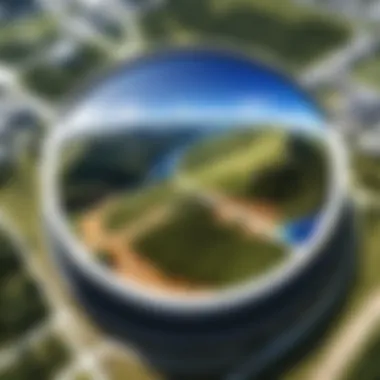

User-Generated Content
User-generated content is a complex and rich aspect of Google Earth that enhances the overall functionality of the app. When users share their maps, photos, and stories, it adds a depth that curated content often lacks. This type of content is organic and reflects real-life experiences and observations. It provides a unique perspective on places, going beyond mere data points and inviting users to engage with the material on a personal level.
Such contributions can also follow specific themes or focus on particular interests, addressing community needs. For example, some users might concentrate on hiking trails, while others may focus on historical sites. This specialized content helps create a tailored user experience that can greatly benefit individuals interested in specific topics. According to various sources, content created by users can lead to an increase in engagement and can make Google Earth more relevant to diverse audiences.
Feedback and Reviews
Feedback and reviews are fundamental to the evolution of the Google Earth app. By collecting insights from users, the developers can understand what features users value the most and which areas may require improvement. This two-way communication fosters innovation and tailored updates.
User feedback can take many forms, from ratings and comments on specific content to suggestions for new features. This input can reveal trends in user preferences, guiding the development roadmap. Additionally, a higher volume of positive reviews can increase the app's visibility, thereby attracting new users.
Overall, community contributions, through user-generated content and feedback, are significant. They enrich the platform, promote engagement, and facilitate learning. This continuous interaction with a community of like-minded individuals sustains the app's relevance and usefulness in a rapidly changing digital landscape.
Quality feedback and contributions from the community drive the evolution of digital tools. This synergy between users and developers is critical for success.
Case Studies
Case studies provide vital insights into the real-world application of the Google Earth app. They illustrate how the app's features can be utilized across various sectors, showcasing success stories and highlighting potential. Understanding these case studies is important because they offer tangible examples of the app in action, helping users envision how it can benefit their own projects.
Educational Institutions
In educational settings, Google Earth serves as a powerful teaching tool. Schools and universities use it to enhance geographic literacy among students. For example, geography classes utilize the app to visualize topographical features, urban environments, and physical landscapes. It helps students to grasp complex concepts through interactive learning.
Several institutions have integrated Google Earth into their curricula. Teachers use it to create engaging lesson plans, illustrating topics such as climate change, population distribution, and historical landmarks. This integration allows students to sift through real-time data and satellite images, fostering a deeper understanding of geographical phenomena.
Moreover, some universities conduct research utilizing Google Earth for spatial analysis. For instance, researchers studying land use changes rely on the app to analyze before and after images of specific areas, contributing to their understanding of urban growth and environmental impacts.
Governmental Projects
Governments also leverage Google Earth in various projects. They utilize the app for urban planning, disaster response, and environmental monitoring. For example, city planners can assess land use and zoning issues more effectively by visualizing areas in three dimensions. This visualization aids decision-making, particularly in densely populated regions.
In times of disaster, various agencies use Google Earth for rapid damage assessment. During events like hurricanes or earthquakes, emergency responders can access satellite imagery to identify affected areas. This immediate access to detailed maps aids in deploying resources efficiently.
Additionally, governmental environmental agencies employ Google Earth to monitor changes in land use and deforestation. By analyzing historical imagery, these agencies can assess the impact of policies and develop strategies for conservation. The app provides a user-friendly platform for tracking progress and engaging the public in environmental issues.
Future Trends
Understanding the future trends associated with the Google Earth app is crucial for stakeholders such as IT professionals, educators, and businesses. Keeping abreast of advancements in technology and application potential not only enriches user experience but also positions organizations to utilize Google Earth more effectively. Future trends impact how geographic information systems evolve and function in various contexts, particularly for data visualization, urban planning, and environmental protection.
Technological Advancements
Technological advancements play a vital role in the evolution of Google Earth. With the rapid development of artificial intelligence and machine learning, Google Earth can enhance its capabilities significantly. For instance, AI can automate data analysis, providing insights that previously required extensive manual effort. This integration allows users to process large datasets and offer dynamic visualizations that reflect real-time changes in the environment.
Key technological advancements include:
- Enhanced 3D capabilities: Future iterations may improve real-time rendering of 3D models based on user location.
- Cloud computing: Leveraging cloud technology for storage and processing will optimize accessibility and performance.
- AR and VR integration: Augmented reality and virtual reality features are emerging, enhancing user engagement through immersive experiences.
These advancements will likely improve both functionality and user interaction, allowing more nuanced data exploration and discovery. As data accuracy and ease of use increase, stakeholders can drive more informed decision-making processes.
Potential Applications
The potential applications of Google Earth extend far beyond recreational use. As organizations recognize its capabilities, new use cases continue to emerge. Future applications may include:
- Disaster Management: Enhanced tools for visualizing emergency zones and resource allocation during disasters can bolster response strategies.
- Climate Change Monitoring: Tracking environmental changes through dynamic satellite data can facilitate meaningful discussions around climate actions and policy-making.
- Urban Development: Insights from the app can support city planners in assessing land use, assessing infrastructure needs, and simulating the effects of development projects.
"With Google Earth, professionals can visualize complex spatial patterns and related data dynamics in a more intuitive manner, making the decision-making process robust."
End
In this article, we have examined the multifaceted nature of the Google Earth app, highlighting its indispensable role across various fields such as education, environmental science, and urban planning. A deep understanding of its features and functionality reveals how integral this tool is for both individual users and organizations.
The significance of Google Earth lies in its ability to provide a rich, interactive experience that fosters geographic literacy and enhances data visualization capabilities. By enabling users to navigate through detailed maps and overlays, it promotes a more profound comprehension of spatial relationships. This aspect is particularly beneficial in fields like urban planning, where precise geographic data is crucial for informed decision-making.
Furthermore, the practical applications discussed throughout the article underscore Google Earth's value in real-world scenarios. For educators, it serves as a dynamic teaching aid that can bring geography lessons to life. For governmental and environmental organizations, it acts as a vital platform for monitoring ecological changes and planning community developments.
In addressing the limitations and challenges associated with the app, we pointed out that awareness of data accuracy can significantly impact research and evaluations. This necessitates a vigilant approach to utilizing information sourced from Google Earth. Nevertheless, these challenges do not overshadow its potential benefits.
Ultimately, the Google Earth app stands out as a cornerstone of modern geography tools, providing insightful data and visualization capabilities for various professional sectors. This comprehensive analysis aims to guide tech-savvy users and professionals in leveraging Google Earth effectively, as they navigate their projects and initiatives in an increasingly data-driven world.
"Google Earth is not just a mapping tool; it is a window into complex world dynamics."
This understanding encourages organizations to incorporate geographical tools into their frameworks, enriching their operations with tools that visually address data. As we advance, the importance of integrating such applications will only increase, fostering a more connected and informed society.
Considerations about References
When selecting references, it is essential to ensure that they are recent and relevant. Outdated materials can misrepresent the current capabilities or challenges of Google Earth. Furthermore, variety in references—spanning academic papers, technical documentation, and real user experiences—can present a well-rounded view of the topic.
Thus, engaging with quality references is not just about showcasing knowledge but also about empowering readers with the tools for informed decision-making. By integrating substantial citations and sources in the article, it aids tech-savvy users and professionals in deriving the maximum benefit from features of the Google Earth app.



