Exploring the Role of Print Management Systems


Intro
In today’s fast-paced business environment, organizations face constant pressure to streamline operations and minimize expenses. One area that frequently demands attention is the management of print resources. Print Management Information Systems (PMIS) have emerged as essential tools for navigating these challenges. They allow businesses to optimize their printing processes, ensuring efficiency and cost-effectiveness. This article will provide a comprehensive understanding of PMIS, exploring their significance, main features, implementation strategies, and the future trends shaping print management technologies.
Brief Description
Overview of the software
A Print Management Information System is a software solution designed to monitor, manage, and analyze an organization’s printing activities. These systems cater to various organizational needs by providing insights into print usage, generating reports, and enabling strategic decision-making regarding printing resources. By coordinating printers, users, and documents, PMIS helps organizations maintain control over their printing expenditures.
Key features and functionalities
PMIS integrates several vital features that facilitate the efficient management of printing resources. Key functionalities typically include:
- Usage tracking: Monitors print volumes and patterns.
- Cost analysis: Provides insights into running costs associated with various print jobs.
- User authentication: Ensures secure access to printers, preventing unauthorized usage.
- Reporting tools: Generates detailed reports for analysis of printing habits.
- Environmental impact assessment: Analyzes the ecological footprint of printing operations.
These features empower organizations to fine-tune their printing processes, contributing to cost savings and enhanced operational efficiency.
System Requirements
Hardware requirements
While implementing a PMIS, organizations must consider the necessary hardware components. The system typically requires:
- Print servers for centralized management.
- Adequate network infrastructure to support multiple users and devices.
- Compatible printers that can connect to the PMIS.
- Secondary hardware components, like routers and switches, may also be needed to ensure smooth operations.
Software compatibility
PMIS software should be compatible with existing IT infrastructure within the organization. Key factors include:
- Compatibility with operating systems such as Windows, macOS, or Linux.
- Integration capabilities with existing enterprise resource planning (ERP) systems, like SAP or Oracle.
- Support for mobile devices through apps or web interfaces, enhancing accessibility.
Understanding these requirements is crucial for successful implementation, ensuring that the PMIS operates seamlessly within any organization's technological landscape.
Intro to Print Management Information Systems
Print Management Information Systems (PMIS) have become increasingly crucial in modern organizational infrastructure. The term encompasses a collection of technologies and practices designed to optimize the flow of print resources, ensure cost efficiency, and streamline overall operational tasks. PMIS not only aids in managing paper-based outputs but also plays a significant role in digital printing environments. Understanding the myriad benefits that PMIS offers is essential for IT professionals, software practitioners, and businesses of all sizes.
One primary benefit of PMIS is its ability to enable cost control. By providing insights into print volumes, device usage, and associated expenses, organizations can identify areas for potential savings. This analytical capacity fosters smarter purchasing decisions, reduces waste, and encourages environmental responsibility.
Additionally, PMIS supports enhanced workflow management. Systems can automate various processes associated with printing, from submission to approval to delivery, thus reducing manual errors and delays. In environments where timeliness is essential, such as corporate settings, this reliability can have a monumental impact on productivity.
It is important to consider the integrations PMIS can achieve within existing systems. An effective PMIS can connect seamlessly with document management solutions, enterprise resource planning software, and other niche applications. This capability is vital for coherence in organizational processes and data consistency.
Overall, PMIS positions organizations to better navigate the complexities of print administration amidst changing business needs. The implementation of such systems can transform how print resources are managed while aligning them with broader operational goals. With the promise of increased efficiency and reduced costs, understanding PMIS is a necessity for informed decision-making in contemporary business.
Definition of Print Management Information System
A Print Management Information System (PMIS) is a specialized software solution that assists organizations in managing their printing activities efficiently. This system encompasses various functionalities aimed at optimizing the organization, distribution, and monitoring of printed materials. PMIS facilitates not just operational management but also serves as a strategic tool for tracking resources, controlling budgets, and ensuring compliance with both internal and external standards.
In a basic arrangement, a PMIS provides users with the capability to oversee printers, copiers, and related devices across the organization. It allows for real-time monitoring of print job statuses, resource consumption, and printer health, while also offering reporting functionalities that shed light on user patterns and cost implications. Beyond that, a more advanced PMIS integrates print requests with user authentication, ensuring that access to sensitive documents is controlled and efficient.
In summary, the essence of PMIS lies in its ability to streamline printing processes and enable organizations to improve print management practices, ultimately leading to enhanced efficiency and reduced operational costs.
Historical Context
The evolution of Print Management Information Systems traces back to the early recognition of printing inefficiencies within businesses. Initially, printing was seen as a basic administrative function that did not require specialized management. However, as organizations expanded, the volume of print activities grew significantly, and inefficiencies became apparent in resource allocation and operational management. This led to an increased demand for systems to oversee print processes more effectively.
During the late 20th century, businesses began to adopt rudimentary systems that tracked print volume and costs. These systems were limited in scope and often disconnected from broader organizational workflows. As technology advanced, the integration of networked printers with software solutions paved the way for more sophisticated PMIS architectures.
The early 2000s saw increased awareness of sustainability and cost management, driving the adoption of PMIS. Organizations started to recognize the environmental impact of excessive printing, leading to the implementation of strategies aimed at reducing waste. Consequently, PMIS evolved from basic tracking systems to comprehensive solutions that not only managed printing but also facilitated environmental stewardship through reduced resource consumption.
Today, PMIS offers features such as centralized management interfaces, reporting analytics, and even integration with cloud computing. As the landscape of organizational needs continues to shift, PMIS remains pivotal in ensuring that print processes align with overall business strategies.
Core Components of PMIS
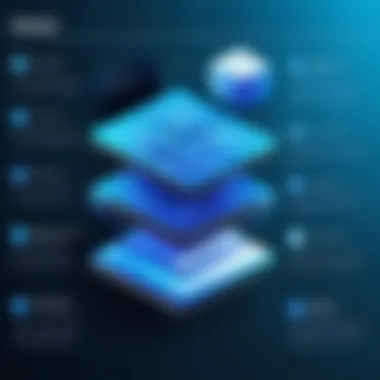

The Core Components of Print Management Information Systems (PMIS) are essential to comprehending how these systems operate effectively within an organization. By understanding each component, stakeholders can better appreciate the myriad functionalities that PMIS brings to the table. Key elements such as user interface, data management features, and reporting tools work synergistically to enhance overall operational efficiency. Business decision-makers must consider these components carefully when thinking about integrating PMIS into their strategies.
User Interface and Accessibility
A user-friendly interface is crucial for any technological system, and PMIS is no exception. The user interface needs to be intuitive to reduce the learning curve for staff. New users often face challenges in navigating complex systems; therefore, the design should allow easy access to all features. An effective PMIS interfaces with various operating systems and devices, ensuring that employees can work from both desktop and mobile devices.
Accessibility should also consider different roles within an organization. For example, administrators may require different features than regular users. A well-designed PMIS allows customization of user roles, presenting a tailored experience. This capability can reduce confusion and enhance overall operational workflow. Good user feedback mechanisms are also necessary for the continuous improvement of the interface.
Data Management Features
Data management capabilities are at the heart of PMIS functionality. In a world driven by information, organizations must have robust tools for managing data effectively. PMIS enables centralized data storage, allowing easy retrieval and sharing. This centralization fosters better collaboration among departments. Furthermore, features to track and manage print jobs simplify operations by ensuring information about status and history can be accessed quickly.
Another aspect of data management is the emphasis on security. Given the sensitive nature of some printed materials, having strong security protocols in place is non-negotiable. Encryption and access control measures can protect data integrity. Organizations benefit from establishing clear data governance policies to outline who has access to what and under what conditions.
Reporting and Analytics Tools
Reporting tools within a PMIS provide profound insights into printing operations. With the ability to generate various reports, decision-makers can analyze costs, usage patterns, and resource allocation. This analysis can inform strategies aimed at optimizing the printing process. For instance, identifying frequently printed documents can lead to revisions that may reduce paper waste.
Moreover, advanced analytics tools can implement predictive analysis. They can help organizations forecast future print needs based on past data, thus allowing for better budgeting. This kind of foresight supports strategic planning, enabling organizations to allocate resources wisely. Integrating these tools with financial management systems can provide a holistic view of costs associated with printing, helping organizations make informed decisions.
Effective PMIS empowers businesses to understand their printing habits. This transparency can lead to significant cost reduction and resource optimization.
Benefits of Implementing PMIS
Implementing Print Management Information Systems (PMIS) brings forth a myriad of advantages for organizations striving to optimize their printing processes. The significance of these benefits is not merely financial; they extend into operational, environmental, and strategic realms. Understanding these benefits can empower decision-makers to adopt PMIS confidently, aligning their printing operations with contemporary business needs.
Cost Efficiency and Savings
One of the most compelling reasons for adopting PMIS is the substantial cost efficiency and savings that can be achieved. Organizations often allocate a significant portion of their budgets to printing services. By closely analyzing printing needs and behaviors, PMIS can identify areas of waste and inefficiency.
Key aspects include:
- Resource Optimization: PMIS assists in tracking resource usage, such as paper and toner, helping to minimize unnecessary expenditures.
- Print Cost Analysis: Detailed reporting capabilities allow businesses to understand their costs better. This data can pinpoint where overspending occurs, enabling cost-saving measures.
- Centralized Management: Streamlining the management of printers and print-related tasks leads to reduced operational overhead.
By implementing PMIS, organizations can expect not only to reclaim previously wasted funds but also to allocate resources more effectively.
Enhanced Workflow Management
The functionality of PMIS extends far beyond mere cost savings; it plays a crucial role in enhancing workflow management. An organized workflow can significantly impact productivity and overall employee satisfaction. In today’s fast-paced business environment, efficiency is key.
Highlights include:
- Automated Processes: Many tasks that traditionally required manual intervention can be automated. This includes job scheduling and tracking, reducing the workload on staff.
- Improved Document Handling: PMIS allows files to be easily organized and retrieved. This accessibility reduces the time spent searching for documents.
- Integration with Existing Tools: Many PMIS solutions can seamlessly integrate with popular office applications, creating a more cohesive workflow environment.
These features contribute to quicker turnaround times and higher output quality, aligning with modern business demands.
"Deploying PMIS is not just about managing prints; it's about redefining the entire workflow to enhance efficiency and reduce strain on resources."
Sustainability and Environmental Impact
In addition to economic benefits, PMIS has a significant role in promoting sustainability and minimizing environmental impact. As businesses face increasing scrutiny over their ecological footprints, the ability to print responsibly has become essential.
Considerations include:
- Reduction of Waste: PMIS helps in reducing excess printing by setting print policies and limits. This directly lowers paper consumption and waste.
- Responsible Resource Use: By analyzing usage patterns, PMIS can advise on more sustainable printing practices, such as using recycled paper and eco-friendly inks.
- Carbon Footprint Awareness: Many PMIS tools provide metrics related to energy consumption and emissions associated with printing. Organizations can make informed decisions to lower their environmental impact.
In summary, adopting PMIS tools is not merely about cutting costs; they also play a pivotal role in fostering a culture of sustainability within organizations.
Challenges of PMIS Adoption
The adoption of Print Management Information Systems (PMIS) is not without its obstacles. Understanding these challenges is crucial for organizations aiming to implement PMIS effectively. Resistance from users and integration difficulties with existing systems are two significant hurdles that can impede the successful adoption of PMIS. Addressing these issues early on ensures smoother implementation and can lead to greater overall satisfaction with the new systems.
User Resistance
User resistance is often the main hurdle when organizations introduce new technologies, including PMIS. Employees may feel threatened by changes to their workflow or worry about their job security as automation increases. Additionally, past experiences with failed technology implementations can foster skepticism and reluctance to embrace new systems. To counteract this resistance, it is vital to involve users in the implementation process.


Providing comprehensive training sessions helps users become accustomed to new features and benefits of PMIS. This approach fosters a culture of acceptance and creates advocates for the technology among team members.
Key strategies include:
- Engagement: Early involvement of staff in discussions.
- Feedback loops: Actively solicit input from users.
- Ongoing support: Ensure help is available as employees adapt.
By addressing user concerns, organizations can pave the way for a more seamless transition to PMIS.
Integration with Existing Systems
Integrating PMIS with existing organizational systems presents another challenge. Many companies utilize legacy systems that are deeply embedded in their operations. The incompatibility of new PMIS with these older systems can lead to disruptions and data inconsistencies.
To facilitate smooth integration, a thorough assessment of the current IT infrastructure is essential. Organizations should evaluate the compatibility of PMIS with existing technology and identify possible integration solutions early in the planning stage. This assessment may involve:
- Identifying data sources: Cataloging all systems and data sources that will interface with the PMIS.
- Compatibility checks: Ensuring the new system can communicate with legacy systems.
- Choosing the right solution: Selecting PMIS vendors who prioritize integration capabilities.
Ultimately, it is crucial for organizations to allocate sufficient time and resources to address integration challenges. The long-term benefits of a fully functional PMIS that works in harmony with existing systems greatly outweigh the short-term difficulties.
Implementation Strategies for PMIS
Implementing a Print Management Information System (PMIS) involves several strategic considerations that can greatly influence its success in an organization. This section outlines essential elements, benefits, and necessary factors that contribute to an effective implementation process. By understanding these strategies, organizations can optimize their printing processes and achieve greater cost efficiency.
Assessment of Current Practices
The first step in implementing PMIS is to evaluate the current print practices within the organization. A thorough assessment is vital for identifying existing bottlenecks and inefficiencies. This process includes reviewing current print volumes, types of documents printed, and associated costs.
Some areas to focus on during this assessment include:
- Hardware Analysis: Evaluate the current printers and copiers in use, their capabilities, and their operational costs.
- Usage Patterns: Understand who is using the printers and how frequently. This helps in identifying high-usage areas where changes may yield significant improvements.
- Cost Review: Analyze spending on paper, ink, and maintenance to uncover opportunities for savings.
The insights gained from this assessment allow organizations to tailor the PMIS implementation to their specific needs, ensuring a better fit between the system capabilities and organizational requirements.
Vendor Selection Process
Choosing the right vendor for PMIS is crucial. Organizations should consider vendors who are not only reputable but also align with their operational goals and specific needs. The following factors should guide the vendor selection process:
- Functionality: Assess whether the vendor's software meets the organization's needs, including features such as reporting tools and analytics.
- Integration: Ensure that the PMIS can seamlessly integrate with existing IT infrastructure and software applications, which will hinder potential disruption during implementation.
- Customer Support: Consider the level of support offered post-implementation, as responsive customer service can significantly affect overall satisfaction with the PMIS.
Including feedback from users during the selection process can be beneficial, as it provides insights into what features they consider essential.
Training and Onboarding
After selecting a vendor, the next critical step is training staff on how to utilize the new PMIS effectively. Proper training facilitates a smoother transition and improves user adoption rates. Here are several strategies to enhance training and onboarding:
- Tailored Training Programs: Create training sessions that address the specific roles of different users within the organization. This helps in making the training relevant and engaging.
- Ongoing Support: Establish a protocol for ongoing assistance. Providing resources like manuals or online tutorials can aid users in troubleshooting issues they may encounter later.
- Feedback Mechanism: Develop a feedback system where users can share their training experience and any challenges faced while using the PMIS. This information can be used to improve future training sessions.
Implementing a PMIS involves careful planning and strategic execution. By assessing current practices, selecting the right vendor, and providing adequate training, organizations can ensure successful adoption of PMIS. This will ultimately lead to improved operational efficiency and cost savings.
Trends in Print Management
The landscape of print management is perpetually evolving. The emergence of new technologies, changing business needs, and the demand for efficiency shape these trends. Understanding these trends is essential for organizations seeking to navigate the complexities of print management effectively. Keeping abreast of current trends enables companies to optimize their operations, save costs, and ultimately enhance their overall productivity.
Cloud-Based PMIS Solutions
Cloud-based Print Management Information Systems are increasingly popular. These solutions offer flexibility and scalability, essential for both small and large organizations. With cloud-based systems, businesses can access their print management resources from virtually anywhere. This accessibility leads to
- Streamlined operations: No need for on-site servers and equipment. Transition to cloud-based solutions leads to lower maintenance costs.
- Automatic updates: As the vendor updates the software, users always have access to the latest features and security protocols.
- Data security: Many cloud providers implement strong security measures to protect sensitive documents.
Embracing this trend can enhance collaboration and mobility within organizations. Remote workers and teams across different locations can manage print tasks seamlessly. This shift reflects a broader move towards digital transformation in many sectors.
Mobile Accessibility
Mobile accessibility is another crucial trend in the realm of print management. The ability to manage print tasks from mobile devices aligns with the growing demand for flexibility in the workplace. As employees increasingly work from various locations, they need the capability to print documents directly from their smartphones and tablets.
Some benefits include:


- Convenience: Employees can initiate print jobs while away from their desks, saving time and increasing productivity.
- Integration with mobile apps: Many PMIS now have dedicated mobile applications that allow users to monitor print activities and access documents on the go.
- Real-time updates: Users receive notifications about print job statuses, enabling quicker responses to any issues.
The forward momentum towards mobile solutions calls for organizations to reconsider their existing print management practices. Integrating mobile accessibility into PMIS can significantly enhance organizational efficiency.
By staying ahead of trends, organizations position themselves not just to keep pace but to lead in operational efficiency.
Future of Print Management Technologies
The future of print management technologies will reshape how organizations operate within their printing environments. As businesses increasingly look for efficiencies and innovations, understanding these technologies becomes essential. Emerging tools based on Artificial Intelligence (AI) and automation present significant advantages. They promise to streamline processes, reduce costs, and improve user experiences.
Another aspect to consider is the growing need for personalization in print management. This enables organizations to tailor solutions that meet the specific needs of their clientele, leading to enhanced satisfaction and loyalty. Thus, keeping pace with future developments is not just optional; it is crucial for businesses aiming to maintain a competitive edge.
Artificial Intelligence and Automation
The role of Artificial Intelligence in print management is evolving quickly. These advancements offer features such as predictive maintenance, where systems can anticipate equipment failures before they occur. This reduces downtime, which is critical for operational efficiency.
Automation simplifies various tasks within the printing workflow. For example, sorting and prioritizing print jobs can happen without requiring constant human intervention. This not only accelerates the printing process but also lessens the burden on staff.
In addition, AI-driven analytics can provide insights into user behavior and printing patterns. This helps organizations to make more informed decisions about resource allocation and waste reduction.
"AI and automation in print management systems can lead to a substantial increase in overall productivity."
Personalization Features in PMIS
Personalization within Print Management Information Systems (PMIS) is becoming increasingly relevant. Organizations can use data to create tailored printing solutions that closely align with user needs. This can manifest in various ways, such as customizing print templates or adjusting settings based on user roles.
Additionally, by understanding customer preferences, organizations can deliver more relevant printed materials. This can enhance customer engagement and contribute to higher conversion rates.
In summary, the future of print management technologies will hinge upon embracing AI and automation while also prioritizing personalization. Organizations that leverage these trends are likely to gain a competitive advantage through improved efficiency and customer satisfaction.
Case Studies on PMIS Implementation
Analyzing case studies on Print Management Information Systems (PMIS) implementation offers critical insights into real-world applications and outcomes. Such case studies illustrate how various organizations harness PMIS to drive efficiency, mitigate costs, and streamline operations. They help in understanding both success and failure factors associated with the deployment of these systems.
Corporate Success Stories
Several corporations have reported substantial improvements after integrating PMIS in their operational frameworks. For example, a prominent financial institution adopted a PMIS solution to manage its vast printing requirements. The adoption involved centralizing print operations, which led to a reduction in print-related expenses by over 30% within the first year. The system facilitated a thorough analysis of print usage across departments, allowing management to identify and eliminate redundant printing practices.
Another notable success story comes from a healthcare organization that implemented a tailored PMIS. The system improved patient record printing processes significantly. By automating these procedures, the organization not only reduced print errors but also enhanced compliance with regulations. This accuracy is vital in a sector where precision can affect patient care. Furthermore, the PMIS allowed the organization to track printing costs per department, making budget adjustments more straightforward and targeted.
These corporate success stories emphasize the potential of PMIS to transform print management from a cost center into a strategic asset. They reveal practical benefits, such as improved visibility into print expenses and better resource allocation.
Lessons Learned
Learning from previous implementations is crucial for organizations considering PMIS. Several key lessons emerge from analyzing both successful and unsuccessful case studies:
- Thorough Needs Assessment: Understand the specific printing requirements before choosing a PMIS solution. A mismatch in system capabilities and organizational needs may lead to poor outcomes.
- User Engagement: Involve end-users in the selection process to ensure the system meets their daily needs. Resistance can diminish significantly when users feel their voices are heard.
- Comprehensive Training: Effective training programs enhance user adoption and system efficiency. Training users on the nuanced features of PMIS can lead to quicker realization of benefits.
- Continuous Evaluation: Post-implementation reviews help organizations assess the PMIS's effectiveness. This evaluation should include collecting user feedback and analyzing data trends.
- Scalability Considerations: Choose a PMIS solution that can adapt as your organization grows. The scalability of the system is key to future-proofing print management practices.
"Understanding both successes and failures in PMIS implementation provides invaluable insights for future implementations."
By embracing these lessons, organizations can better position themselves to succeed in their PMIS endeavors. The insights gained from case studies can refine strategies, mitigate risks, and ultimately lead to improved outcomes in print management.
Closure and Recommendations
In wrapping up our exploration of Print Management Information Systems, it is essential to recognize this topic's significance for modern organizations. PMIS is not merely an option; it is becoming a necessity for those seeking to optimize their print resources. This conclusion synthesizes the fundamental insights gathered throughout the article, providing key recommendations for decision-makers.
The adoption of a robust PMIS leads to various benefits such as cost savings, improved workflow, and enhanced environmental sustainability. Specifically, organizations that implement PMIS often observe considerable reductions in waste and expenditure related to printing. Furthermore, a structured system for managing print tasks can improve overall efficiency. Therefore, organizations should assess the current state of their print management and consider transitioning to a more integrated solution.
Key Takeaways
- Centralization of Data: Effective PMIS consolidates printing data, enabling organizations to track utilization patterns and reduce costs accordingly.
- Increased Transparency: By providing detailed reports and analytics, PMIS enhances transparency, allowing better decision-making based on real data.
- User Adoption: Involving users in the selection and implementation phase can mitigate resistance and improve engagement with the PMIS.
- Long-Term Sustainability: A focus on sustainability not only aligns with corporate social responsibility goals but also appeals to environmentally conscious clients and stakeholders.
"Investing in PMIS technology is investing in the future of organizational efficiency and sustainability."
Further Research Directions
Future research in the domain of PMIS can take several directions. Organizations can investigate the effects of new technologies like Artificial Intelligence on print management, particularly how automation can streamline these processes further. Here are some specific areas for future study:
- Integration of AI: How can AI enhance decision-making processes within PMIS? This includes predictive printing needs based on usage patterns.
- User Experience Studies: Investigate how user interface designs impact the usability and effectiveness of PMIS.
- Longitudinal Cost Studies: Conduct studies tracking cost savings over years of using PMIS across various sectors to validate ROI.
- Sustainability Assessments: Explore the environmental impacts that specific PMIS implementations have had over time.
By continuing to examine these aspects, organizations can fully leverage PMIS to its fullest potential, ensuring both competitive advantage and responsible operational practices.



