Exploring SignWell: A Comprehensive Review of Online Signatures


Intro
In the age of digital transformation, the demand for reliable online signature solutions has increased significantly. One prominent contender in this space is SignWell, a platform designed to cater to both individuals and businesses. Its user-friendly approach to digital signing combines efficiency with security, making it a compelling option for diverse workflows.
When considering the adoption of digital signatures, it's essential to evaluate various factors including, but not limited to, features, usability, and integration capabilities. This article explores the intricacies of SignWell, offering a thorough review that aims to assist users in making informed choices in their document signing processes. By understanding what SignWell can offer and its limitations, businesses can enhance operational efficiency and streamline their workflows.
Brief Description
Overview of the software
SignWell provides an intuitive cloud-based platform that simplifies the process of obtaining electronic signatures. It allows users to create, send, and track documents that require signatures, all within a secure environment. As more organizations shift towards remote work and digital transactions, tools like SignWell become indispensable. The platform is accessible from various devices, ensuring flexibility and convenience for users.
Key features and functionalities
Some notable features of SignWell that stand out include:
- User-friendly interface: Designed for both tech-savvy users and those less familiar with digital tools.
- Multiple signature options: Supports e-signatures, digital signatures, and other verification methods.
- Templates: Allows users to save frequently used documents for quick re-use.
- Document tracking: Provides real-time updates on document status, notifying users when a document has been viewed or signed.
- Integration capabilities: Connects seamlessly with various third-party applications, enhancing its utility.
- Audit trail: Generates logs of document activity, ensuring compliance and transparency.
This combination of features ensures that SignWell is not just a simple signing tool but a comprehensive solution that caters to a range of user needs.
System Requirements
Hardware requirements
To effectively run SignWell, users must meet some basic hardware specifications. Generally, the requirements are minimal as it operates on a cloud-based framework. Users should consider:
- A device capable of internet browsing, such as a computer, tablet, or smartphone.
- An updated web browser to ensure optimal performance.
- Reliable internet connectivity for seamless access.
Software compatibility
SignWell works across different operating systems, ensuring that it caters to a wide audience. It is compatible with:
- Windows
- macOS
- Linux
- Mobile operating systems, including Android and iOS.
This broad compatibility enhances its accessibility for users from various sectors, enabling efficient document signing on the go.
"In modern business practices, effective digital signature solutions reduce turnaround times and enhance productivity."
Overall, SignWell presents a robust option for users looking to streamline their document signing processes in a secure and user-friendly environment.
Preamble to Online Signatures
In a digital age, the method of signing documents has transformed significantly. The importance of online signatures lies in their ability to provide a fast, secure, and efficient way of confirming agreements. Businesses and individuals alike are increasingly adopting these solutions. This article aims to present a comprehensive understanding of SignWell, a platform designed to facilitate digital signatures.
The evolution of signature methods has propelled organizations to seek more agile and reliable solutions. The shift from paper-based signing to online signatures can reduce turnaround time for documents. Notably, this move also decreases costs associated with printing, filing, and mailing documents. As workflows become more dependent on digital solutions, online signatures help enhance productivity.
Definition and Importance
Online signatures, also known as e-signatures, are electronic symbols or processes attached to or logically associated with a document. They validate the content and provide a signature that is legally binding in most jurisdictions. The importance of online signatures transcends mere convenience. They offer a formidable method of data integrity. It is beneficial for ensuring that the signatory cannot deny having signed a document. This legal standing is critical for businesses that rely on contracts and agreements.
Additionally, online signatures cater to the needs of modern workflows. They allow multiple parties to sign documents without the constraints of geographical barriers. This flexibility translates into quicker transactions and improved relationships with clients and partners.
Evolution from Traditional Signatures
Traditional signatures, often executed with a pen on paper, have been the norm for centuries. This method, while historically significant, presents challenges in today’s fast-paced world. The requirement of physical presence, the use of paper, and the necessity for secure storage complicate the process.
Digital signatures mark a departure from these traditional methods. The introduction of technology has enabled the digitization of signature processes. This evolution supports various industries in adopting more efficient operational models. The ability to sign contracts online promotes sustainability by reducing paper waste.
Overview of SignWell
The section on SignWell serves as a crucial part of this article. Understanding SignWell's foundation, its foundational elements, and core features allows users to evaluate its value in their workflow. The growing reliance on digital signature platforms makes it pertinent to grasp how services like SignWell stand out in a crowded marketplace. In this review, significant aspects such as the company background, mission, and the features offered by SignWell will be explored. This information aids in assessing its efficiency and effectiveness as a digital signature solution.
Company Background and Mission


SignWell, founded with a vision of enhancing the digital documentation process, aims to simplify the signing experience for both individuals and enterprises. The company focuses on creating a user-friendly environment where efficiency and security are paramount. By providing digital signature capabilities, SignWell emphasizes its commitment to innovation in the documentation space. This mission resonates with users seeking reliability, speed, and a modern approach to document management.
Core Features of SignWell
SignWell encompasses various features aimed at enhancing user experience. Each feature contributes significantly to its usability and effectiveness as an online signature solution.
User-friendly Interface
The user-friendly interface is one of SignWell's key characteristics, helping to streamline the signing process. This aspect makes it a popular choice for users with varying technical skills. The simplicity of navigation allows even those unfamiliar with digital signatures to engage easily with the platform. A unique feature is the guided signing process, which provides step-by-step instructions. This advantage lowers barriers to entry for users, facilitating a smoother transition to digital signatures.
Document Management
Document management within SignWell provides an organized way to handle multiple files. This feature is critical for users who manage numerous agreements and require easy access. Users benefit from capabilities such as uploading documents, tagging for organization, and storing for future access. The ability to categorize documents enhances overall workflow. However, some users might find limitations in storage space under certain plans, which could affect long-term usability.
Signature Customization
Signature customization is another significant aspect of SignWell. Users can design signatures that accurately represent their identity or brand. This feature is beneficial for businesses that want to maintain a professional appearance in their communications. One standout advantage is the ability to save multiple signature styles, allowing quick access for various needs. However, users should be aware that excessive customization could lead to inconsistency in the signing process, especially in formal document settings.
Usability and User Experience
In today’s digital environment, usability and user experience are critical components of any online tool, including electronic signature solutions like SignWell. These factors influence not just how intuitively users can navigate the platform, but also how effectively they can accomplish their tasks without unnecessary friction. A well-designed user experience is essential, especially for businesses that require efficient and reliable digital signature capabilities.
Sign-Up Process
The sign-up process for SignWell is designed to be straightforward, emphasizing accessibility. Users can create an account by providing basic information like name, email address, and password. The simplicity of this process is crucial; complex registration steps can deter potential users, particularly those who may not be technologically savvy. SignWell does not require credit card information for its free trial, which encourages users to explore its features without immediate financial commitment. This strategy can increase user acquisition and satisfaction, allowing businesses to onboard employees quickly without cumbersome administrative tasks.
Navigation and Accessibility
Effective navigation significantly enhances user experience. SignWell features an organized and intuitive interface. Key functionalities are clearly labeled and accessible from the main dashboard. This organization helps users find the tools they need without wasting time searching through menus. Accessibility is also a priority; the platform ensures that users with varying levels of tech-savviness can utilize its features efficiently. This inclusive design approach caters to various demographics, making SignWell viable for both small businesses and large enterprises. User support is available, further enhancing user experience during navigation.
Mobile Optimization
In an era where mobile access is paramount, SignWell recognizes the need for mobile optimization. The platform's mobile application maintains the core functionalities available on desktop while optimizing for smaller screens. Users can sign documents, request signatures, and manage their accounts seamlessly on smartphones and tablets. This kind of accessibility is particularly beneficial for professionals who may be on the move, allowing them to manage their signing processes without being tethered to a desk. A smooth mobile experience further solidifies the overall usability of SignWell, catering to the demands of a remote and fast-paced working environment.
"User experience is not just a nice-to-have; it is a business imperative. For digital signatures, usability is the bridge between functionality and user satisfaction."
Security and Compliance
In an era of rapid digitalization, the security of online signatures has taken center stage. Ensuring that digital signatures are both secure and legally recognized is paramount for businesses and individuals alike. Here, we will explore SignWell's approach to security and compliance, focusing on its data protection measures and adherence to legal frameworks.
Data Protection Measures
SignWell prioritizes the security of its users' data by adopting various data protection strategies. The platform uses advanced encryption protocols to safeguard documents during both transmission and storage. This means that sensitive information remains confidential, significantly reducing the risk of unauthorized access.
Moreover, SignWell implements strict authentication processes to ensure that only authorized users can access their accounts and associated documents. Multi-factor authentication (MFA) adds an additional layer of security, making it more challenging for malicious actors to compromise an account. Furthermore, regular security audits help identify vulnerabilities and enhance the overall security infrastructure.
Legal Validity of Signatures
ESIGN Act
The ESIGN Act is a critical framework that enables the legal acceptance of electronic signatures across the United States. This legislation removed many obstacles that previously hampered the use of digital signatures, making it easier for businesses to adopt electronic documentation solutions.
One of the key characteristics of the ESIGN Act is that it establishes the legal equivalence of electronic and handwritten signatures. This characteristic greatly increases the flexibility of signing processes for organizations. As a result, businesses can streamline operations without sacrificing security or compliance. A unique feature of the ESIGN Act is that it mandates that electronic signatures must be created with the consent of all parties involved, thereby ensuring transparency and accountability.
While the ESIGN Act provides many advantages, including broader acceptance of digital signatures, it also requires businesses to maintain evidence of signature intent and consent. Failure to comply could lead to disputes regarding the authenticity of documents.
UETA Compliance
The Uniform Electronic Transactions Act (UETA) complements the ESIGN Act and provides additional assurance regarding the legal standing of electronic signatures. This framework offers states the flexibility to recognize electronic signatures in compliance with local laws.
A key characteristic of UETA is that it promotes uniformity in how electronic transactions are treated across different jurisdictions. This characteristic is beneficial as it reduces confusion and enhances legal clarity concerning electronic signatures. An important unique feature of UETA is that it allows for the use of electronic records in place of traditional paper records, further promoting efficiency.
However, like the ESIGN Act, adherence to UETA entails detailed documentation of the signing process and record-keeping practices to ensure compliance. Businesses must be diligent in maintaining these records to protect themselves against potential legal challenges.
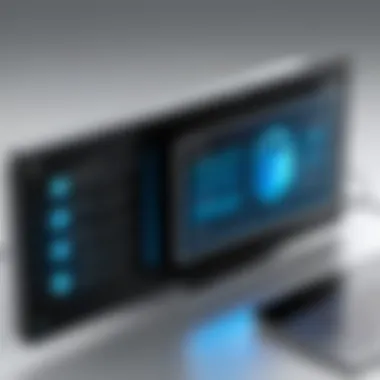

"Security and compliance are not just requirements; they are essential aspects of building trust and integrity in electronic transactions."
In summary, SignWell's commitment to security through encryption and stringent access controls, combined with its compliance with pivotal legislation such as the ESIGN Act and UETA, positions it as a viable choice for enterprises navigating the complexities of electronic signatures. Understanding these elements is crucial for users making informed decisions about adopting digital signature solutions.
Integration Capabilities
In today's fast-paced digital world, integration capabilities are pivotal for any online signature solution, including SignWell. These capabilities enhance the application's functionality and ensure a seamless experience within users' existing workflows. Integrating with various software systems allows businesses to keep their operations efficient and organized. With a range of compatible software options, SignWell makes digital signing not just a task, but a part of the larger ecosystem of business process management.
Compatibility with Other Software
CRM Systems
CRM systems like Salesforce play a critical role in how businesses manage their relationships with customers. By integrating with SignWell, these systems enable users to send documents for signature directly from the CRM interface. This streamlines the process, reduces the number of steps needed to finalize contracts, and minimizes potential errors caused by switching between platforms. A key characteristic of CRM systems is their ability to consolidate customer data and interactions, allowing for a more cohesive understanding of customer needs.
A unique feature of utilizing CRM systems alongside SignWell is automated follow-ups on pending signatures. This capability ensures that important documents are not left unaddressed and helps maintain workflow momentum. The major advantage is increased productivity; however, one must consider potential downsides such as over-reliance on automation and possible disconnect from personal customer interactions.
Cloud Storage Solutions
Cloud storage solutions such as Google Drive or Dropbox are essential for the modern workplace. They allow users to store and access files remotely, promoting flexibility and collaboration. Integrating these solutions with SignWell adds significant value, allowing users to import documents directly from their storage services for signing.
The key characteristic of cloud storage solutions is their accessibility and collaboration features, making them a popular choice for teams that need to work on documents from different locations. A unique feature of integrating these solutions within SignWell is the ability to save signed documents back to the cloud automatically. This ensures that all files are always up to date and accessible to users, streamlining record-keeping. However, a disadvantage might be dependent on stable internet connections, as any disruption can hinder access to documents.
API Access and Customization
API access is a crucial feature for businesses looking to customize their online signing experience. SignWell provides robust API support, allowing organizations to tailor functionalities according to their specific needs. This level of customization can be particularly beneficial for companies aiming to integrate digital signatures into proprietary software or specialized workflows.
The ability to create tailored solutions through API access means organizations can explore innovative uses of digital signatures beyond conventional applications. Examples include embedding signing capabilities into existing apps or creating automated workflows that trigger actions post-signature. However, such customization usually requires some level of technical expertise, which can be a barrier for smaller organizations without dedicated IT resources.
"Integration capabilities are not just a feature; they are an essential part of operational efficiency in the digital signature landscape."
In summary, integration capabilities significantly enhance the effectiveness of SignWell, providing users with options to streamline their processes within familiar environments. The compatibility with CRM systems and cloud storage solutions, as well as the customizable API access, positions SignWell as a versatile choice for varying business needs.
Pricing Models
Understanding the pricing models of SignWell is crucial for businesses and individuals considering the platform for their online signature requirements. Pricing models define how the service is structured financially, impacting the choice for users based on their needs and budget. This section will analyze the available plans, focusing on benefits and considerations of each to help users make informed decisions.
Free vs. Paid Plans
SignWell offers both free and paid plans to cater to varying user needs. The free plan provides basic functionality, allowing users to experience the platform without financial commitment. It's ideal for individuals or small projects needing occasional signature capabilities. However, this comes with limitations that could hinder extensive use.
The paid plans offer more robust features, such as advanced document management options, additional templates, and enhanced security measures. These plans are more suitable for businesses and teams that require regular and efficient document signing processes. The tiered pricing structure allows users to select a plan that aligns with their usage frequency and feature requirements.
Value for Money Assessment
When assessing the value of SignWell’s pricing, it’s essential to consider what users receive in return for their investment. The features included in each plan can substantially affect overall satisfaction and usability. For example, paid plans provide unlimited signatures, integration with other software, and priority customer support, which is a significant advantage for companies handling a large volume of documents.
In a competitive landscape, evaluating the cost-effectiveness of SignWell compared to competitors like DocuSign or HelloSign is vital. Users should determine if the functionality justifies the price point. Furthermore, decision-makers should reflect on how much time and resources the tool saves, which can greatly affect the total cost of ownership.
User Feedback and Community Insights
User feedback plays a critical role in evaluating software solutions like SignWell. It offers a candid snapshot of user experiences, reflecting the platform's real-world application and effectiveness. Understanding the sentiments from the community helps potential users gauge reliability and performance. By analyzing feedback, one can identify strengths and weaknesses, which is essential for making informed decisions. Thus, this section aims to provide a balanced overview of user experiences, highlighting both positive aspects and areas for improvement.
Positive User Experiences
Many users share favorable experiences with SignWell, often highlighting its user-friendly interface and intuitive design. Individuals and businesses alike appreciate how quickly they can navigate through the features. For example, new users often report that the sign-up process is straightforward and efficient. After registration, accessing key functionalities is easy, allowing documents to be uploaded, signed, and shared without unnecessary hurdles.
Furthermore, customers frequently mention the speed of the signing process. Documents can be signed in moments, streamlining workflows significantly. This efficiency is especially valued by small businesses and professionals who rely on timely document handling. Users often find that the customization options available for signatures enhance brand consistency without complexity.
Additionally, the quality of customer support receives positive remarks. Many users find that the support team is responsive, providing clear guidance when challenges arise. Such experiences foster trust and encourage greater use of SignWell as part of a business's operational toolkit.
Common Criticisms
While the feedback is generally positive, some recurring criticisms of SignWell should be noted. A number of users have expressed concerns regarding the lack of advanced features compared to other platforms. Although SignWell aims at simplicity, this can lead to a perception that it falls short for organizations requiring comprehensive solution tools. Some users idealize features like advanced authentication methods or workflow automation functionalities, which may not be fully developed in SignWell.


Another aspect highlighted is the pricing model. Users occasionally argue that the cost may not align with the value provided, especially for small businesses on a tight budget. This can lead to hesitations in adopting the platform, particularly when evaluating alternatives like DocuSign or HelloSign, which may offer more robust features in higher pricing tiers.
In sum, while SignWell receives commendations for its efficiency and usability, it also faces scrutiny on certain features and pricing strategies, which suggests an opportunity for enhancement. Understanding both user satisfaction and areas of concern is crucial for potential customers as they navigate their options in digital signature solutions.
Comparative Analysis with Competitors
In the landscape of digital signatures, it is critical to assess how different solutions stack up against one another. A comparative analysis helps users understand where a tool like SignWell stands in relation to other popular options. Such an analysis can unveil strengths and weaknesses, guiding potential users to make choices that suit their specific needs and workflows.
Key Competitors Overview
DocuSign
DocuSign is a leading name in the electronic signature industry, known for its robust features and widespread adoption. One significant aspect of DocuSign is its extensive integration capabilities. The platform works seamlessly with various applications, such as Salesforce and Google Drive, making it an attractive solution for businesses seeking to streamline their workflows. Its user-friendly interface is a crucial characteristic, enabling users to manage documents efficiently. However, DocuSign can be considered pricey compared to other options. Its comprehensive feature set includes advanced authentication and extensive reporting options that some users may find beneficial, although they might overwhelm others who require simpler functionalities.
HelloSign
HelloSign stands out for its emphasis on ease of use and accessibility. Its strong collaborative features make it well-suited for teams operating in dynamic environments. A notable characteristic is its flexibility in API access, allowing businesses to tailor the signing process to specific needs. This flexibility positions HelloSign as a popular choice among startups and small businesses. However, HelloSign lacks some complex features found in competitors like DocuSign, which might limit its appeal for larger enterprises with intricate requirements.
Feature Comparison
When comparing features, it's essential to identify which functionalities are most relevant to your needs. SignWell offers a range of features that cater to various user preferences.
- User interface: All three platforms showcase intuitive designs, focusing on user experience.
- Document editing: While SignWell allows easy document manipulation, DocuSign offers more advanced tools for those needing detailed edits.
- Security features: DocuSign takes the lead in security measures with multiple verification options, surpassing the implementations found in SignWell and HelloSign.
Pricing Comparison
Pricing is always a key consideration. DocuSign tends to charge higher fees, primarily justifying this with its extensive capabilities. On the other hand, HelloSign offers a more budget-friendly option, appealing to smaller businesses or startups. SignWell positions itself somewhere in between, striking a balance between affordability and functionality.
To summarize the pricing strategy:
- DocuSign: Higher cost with richer features
- HelloSign: Affordable and simple offerings
- SignWell: Competitive pricing with strong core functionalities
By evaluating these aspects, potential users can better comprehend how SignWell fits within the broader context of available e-signature solutions, thus making more informed decisions.
Best Use Cases for SignWell
Understanding the best use cases for SignWell is essential for maximizing its benefits in different contexts. This section explores how various sectors can utilize SignWell's features effectively. By identifying specific scenarios, we can demonstrate the tool’s versatility and potential in enhancing operational efficiency, especially in document management and signature processes.
For Small Businesses
Small businesses often operate with limited resources and staff, making efficient workflows crucial. SignWell addresses this challenge by offering a straightforward and cost-effective solution for document signing. Here are some specific advantages for small businesses:
- Time Efficiency: SignWell streamlines the signing process. Instead of relying on physical signatures, which require printing, signing, and scanning, documents can be signed digitally in moments. This saves time that can be redirected toward other business activities.
- Cost Savings: By eliminating the need for paper, ink, and postage, small businesses can reduce operational costs. SignWell operates on a subscription model, which can fit various budgets, thus preventing unexpected expenses associated with traditional signing methods.
- Enhanced Organization: The platform includes document management features that allow users to store and organize files securely. This is particularly beneficial for small teams that may lack dedicated administrative support.
- Legal Compliance: Small businesses must ensure compliance with legal standards. SignWell adheres to regulations like the ESIGN Act, giving users confidence in the legality of their digital signatures. This is crucial as small entities are particularly vulnerable to legal issues.
In summary, SignWell caters to the specific needs of small businesses by offering time savings, better organization, and legal compliance. Utilizing this tool helps them focus on growth rather than administrative tasks.
For Educational Institutions
Educational institutions can also benefit significantly from SignWell. Organizations like schools and universities deal with numerous documents that require signatures, from admission forms to consent documents. Here's how SignWell can streamline these processes:
- Streamlined Processes: With various stakeholders involved, documents often take time to circulate. SignWell allows educators and administrators to share documents electronically, speeding up the approval process and ensuring timely responses from parents or guardians.
- Accessibility: Remote learning and digital transformation in education require accessible solutions. SignWell ensures that documents can be signed from any device, which is vital for working with students and parents who may not be on campus.
- Environmental Impact: Educational institutions are increasingly mindful of their environmental footprint. By using SignWell, they reduce paper usage, contributing to sustainability efforts within their operations.
- Secure Communication: Handling sensitive information, such as student records, requires secure transactions. SignWell’s robust security measures help protect data integrity, which educational institutions must prioritize.
Overall, the combination of efficiency, accessibility, and security makes SignWell particularly advantageous for educational settings. The tool not only simplifies document signing but also contributes to more sustainable operational practices.
The End and Recommendations
A comprehensive analysis of SignWell highlights not only its functional strengths but also considerations to aid businesses in streamlining their document signing processes. In today's fast-paced environment, the importance of effective and secure digital signature solutions cannot be underestimated. This article serves to inform readers about how SignWell positions itself as an advantageous tool in the market.
Summary of Findings
Upon reviewing the core elements of SignWell, several notable findings emerge:
- User Experience: SignWell excels in providing a user-friendly interface that simplifies the signing process. The ease of navigation ensures that users with varying levels of tech expertise can operate it without challenges.
- Security: Robust security measures are in place, including encryption and compliance with legal requirements like the ESIGN Act and UETA. Such features instill confidence in users regarding the integrity of their documents.
- Integration Options: Compatibility with systems like CRM tools enhances its functionality. Businesses can seamlessly incorporate SignWell into existing workflows, promoting efficiency.
- Pricing Structure: By offering both free and paid plans, SignWell caters to a broad spectrum of users, from individuals to larger corporations.
"Investing in a reliable electronic signature solution can significantly boost productivity and reduce delays in document transactions."
Final Recommendations
When considering adopting SignWell for digital signatures, users should keep a few key factors in mind:
- Evaluation of Needs: Assess the specific document signing needs of your business. Analyze whether the features offered by SignWell align well with your operational goals.
- Trial Usage: Take advantage of the free plan to familiarize yourself with the platform. This trial period can provide insights into whether SignWell will meet your requirements.
- Training and Support: Consider the learning curve associated with adopting any new tool. Ensure that adequate training and support are available for team members to maximize the platform’s benefits.
- Feedback Mechanism: Engage with the user community of SignWell. Understanding experiences from other users can provide valuable perspectives on the tool’s capabilities and limitations.



