In-Depth Review of WebinarJam's Key Features


Intro
WebinarJam stands tall in the world of online presentations and virtual gatherings. For those who navigate the waters of hosting webinars, understanding the tools at your disposal can make or break your experience. This platform is not just another face in the crowd; it offers an array of features designed to enhance interaction and streamline the user journey for both hosts and participants. With remote work on the rise, WebinarJam becomes an essential ally for educational institutions, businesses, and even informal educators.
The essence of this article is to peel back the layers of WebinarJam, examining everything from its user-friendly interface to its robust engagement tools, aiming to assist you in evaluating how well it aligns with your requirements for virtual events or educational webcasts.
Brief Description
Overview of the software
WebinarJam is more than just a broadcasting tool; it’s a versatile platform tailored for those who wish to create impactful engaging sessions. It boasts an easy-to-navigate interface that welcomes users, whether seasoned pros or newcomers. Hosted on the cloud, it demands little in terms of hardware, yet offers a wealth of functionality, making it a favorite among many webinar enthusiasts.
Key features and functionalities
WebinarJam is packed with noteworthy features:
- Easy Set-Up: The platform enables users to set up webinars in a matter of minutes. Customizable settings allow for preparation without the typical hassle.
- Engagement Tools: This software doesn’t just stream; it fosters interaction through polls, questions, and chat functionalities that keep the audience awake and engaged.
- HD Video Quality: A robust video quality ensures clarity, making every word and visual element impactful. Quality is certainly one aspect that can enhance communication.
- Automated Webinars: For those looking to save time, the ability to automate sessions is a significant plus. Scheduling webinars in advance can help users maintain consistency without getting too tied down.
- Analytics Dashboard: A built-in analytics feature allows hosts to track performance through metrics such as attendees’ engagement and participation rates.
Given the saturation of webinar tools in the market, these functionalities offer WebinarJam a distinctive edge.
System Requirements
Hardware requirements
To get the most out of WebinarJam, it’s worth knowing the needed hardware:
- A stable internet connection (recommended speed of at least 2 Mbps).
- A computer (Windows or Mac) capable of running modern web browsers without hiccups.
Software compatibility
WebinarJam plays well with the following:
- Google Chrome, Firefox, or Safari browsers – ensuring you can navigate smoothly without any compatibility issues.
- It's worth noting that it doesn't require heavy software installations, minimizing potential setup setbacks.
"The right tools can transform how information is presented, leading to greater understanding and retention among audiences."
This exploration of WebinarJam’s features not only provides insights into its capabilities but also prepares you for a successful webinar experience.
Prologue to WebinarJam
Understanding the landscape of webinar platforms is crucial in today’s digital world, where virtual events have seen a significant rise in popularity. WebinarJam stands out as a powerhouse in this space, offering a plethora of features that cater to both seasoned presenters and new users alike. Its flexibility can accommodate various needs, whether for marketing purposes, education, or corporate meetings.
When we talk about WebinarJam, it’s more than just a tool; it’s a comprehensive solution designed to enhance engagement and streamline the presentation process. The importance of WebinarJam lies in its ability to bridge the gap between presenters and participants through high-quality audiovisual elements and robust interaction features. With the need for effective online communication becoming more pressing, understanding its mechanics helps users unlock its full potential.
Overview of Webinar Platforms
The evolution of technology has led to the emergence of numerous webinar platforms, each competing for attention in a crowded marketplace. Webinar platforms serve as virtual venues, allowing individuals and organizations to host online seminars, workshops, and classes with participants from around the globe.
Here's a glimpse of the various types of webinar tools available today:
- Standalone Webinar Services: These are dedicated platforms specifically tailored for hosting webinars, like WebinarJam.
- Integrated Solutions: Many businesses opt for comprehensive software that includes webinar capabilities as part of wider marketing tools or customer relationship management systems.
- Social Media Integration: Some platforms leverage social media to broadcast their webinars, expanding their reach effortlessly.
The importance of choosing the right webinar platform can’t be overstressed. Factors such as user-friendly interfaces, reliable connectivity, and advanced features can make or break the effectiveness of an online event.
The Emergence of WebinarJam in the Market
Launched in 2013, WebinarJam quickly carved a space for itself in the competitive world of online events. It arrived at a time when businesses were searching for reliable means to connect with clients and prospects remotely, particularly in the wake of growing globalization. The platform offers unique features that set it apart, such as one-click webinar creation and customizable rooms that adapt to diverse presentation styles.
WebinarJam leveraged the needs of its target audience by enhancing their experience with:
- High-definition video and audio: Ensuring that the quality of presentations is not compromised.
- User-friendly design: This makes it accessible anywhere from tech-savvy individuals to those who just want a simple experience.
- Interactive elements: This encourages engagement, transforming spectatorship into participation.
As the market continues to evolve, WebinarJam maintains its relevance, adapting to changing trends while also prioritizing user feedback. This responsiveness has led to a loyal user base that appreciates the consistent updates and new features that enhance their webinar experiences.
"With increasing reliance on virtual connections, WebinarJam has positioned itself as a leader, offering tools that are not just functional but also enriching for user experiences."
Overall, understanding WebinarJam’s emergence and its array of offerings is vital for users seeking an effective way to host and engage audiences in an increasingly virtual world.
Core Features of WebinarJam
Understanding the core features of WebinarJam is crucial as they form the backbone of its effectiveness as a webinar platform. Equipped with a series of robust tools, these features empower businesses to conduct engaging and efficient virtual sessions. From high-quality video and audio capabilities to customizable settings, WebinarJam provides options that appeal to a diverse set of needs. It’s not just about presenting information; it’s about creating an immersive experience for both hosts and attendees.
High-Definition Video and Audio Quality
When it comes to virtual events, the quality of the video and audio is often the first aspect noticeable to the audience. WebinarJam delivers on this front, ensuring that both are rendered in high-definition. This feature is not simply a luxury but a necessity for facilitating smooth communication during presentations. Participants are less likely to tune out when they can see and hear everything clearly. Poor quality could lead to misinterpretations and disengagement, something no host wishes to encounter.
WebinarJam’s audio and video tech is designed to minimize lag and interruptions, which can be a nuisance. The platform uses advanced compression technology to maintain clarity, even in varying internet conditions. As a result, it stands out in the crowded webinar marketplace, offering unmatched reliability. In today’s fast-paced digital environment, the importance of maintaining attention cannot be overstated.
User-Friendly Interface and Navigation
Another compelling aspect of WebinarJam is its user-centric interface. Simplicity in design translates to ease of use, which is vital for maximizing productivity during webinars. Users, whether novices or seasoned professionals, can quickly grasp the functionalities without feeling overwhelmed. This streamlined navigation allows hosts to focus on content creation rather than grappling with technicalities.
The dashboard integrates all necessary tools in a manner where a few clicks suffice to initiate a session or access key features. It aids in managing live interactions with participants and customizing settings in real-time. In essence, this user-friendly design reflects a strong understanding of the needs and challenges faced by presenters, allowing them to deliver their best work.
Customizable Webinar Room Settings
Customization is a hallmark of effective webinars, and WebinarJam excels in this area. The platform grants hosts the ability to tailor the webinar room to reflect their brand's voice and provide a personalized experience for participants. From altering the aesthetics to including various multimedia, every aspect can be shaped to align with the desired outcomes.
Important features include creating unique landing pages, adjusting the layout, uploading logos, and integrating supplementary media. This flexibility plays a significant role in establishing a sense of professionalism, which can enhance attendees’ perception of the event. It's especially useful for branding, allowing organizations to keep their identity consistent during virtual communications.
Moreover, streamlined settings enhance interactivity—hosts can easily control what participants see and when. For instance, they can offer guided instructions or switch between different media during the session without missing a beat. Such tools are invaluable for cultivating engagement, which ultimately influences the overall success of the webinar.
"High-quality setups combined with customized environments create lasting impressions," shares a user on Reddit.
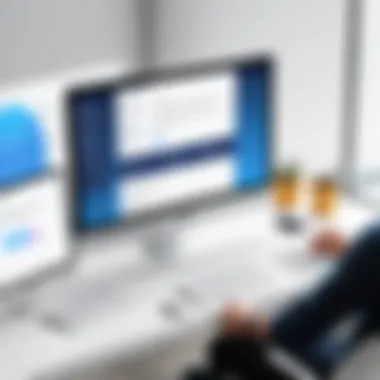

In summary, the core features of WebinarJam merge technological sophistication with ease of use. They facilitate smooth operations that make a real difference in the virtual events landscape.
Engagement Tools within WebinarJam
Engagement tools have become a linchpin in the contemporary landscape of virtual presentations. In the realm of webinars, the differentiation between a mundane session and a captivating experience often hinges on how effectively one engages the audience. WebinarJam, with its suite of interactive tools, empowers hosts to transform passive viewers into active participants, elevating the overall experience.
The Importance of Engagement Tools
These tools play a substantial role in maintaining attention and fostering connection. They break the ice and help humanize digital interactions, which can often feel flat and impersonal. Engaging your audience not only holds their interest but also strengthens the learning and retention of information shared during the session. Essentially, well-crafted engagement mechanisms can dictate whether a webinar flops or flourishes.
Interactive Polls and Surveys
The use of polls and surveys in webinars is a fundamental feature that stirs audience participation. Not just fillers, these tools allow for real-time feedback that can gauge understanding or opinions on key points discussed. For instance, imagine conducting a survey midway through your webinar on the effectiveness of a discussed topic—this gives instant insights into how well the message landed and what might need more elaboration.
Moreover, polls can facilitate discussions by uncovering common ground or dividing opinions among participants. This has the dual benefit of making attendees feel valued, while also presenting material that resonates more deeply with the audience's interests.
In practice, a host might pose a thought-provoking question like,
"What features do you find most challenging in webinar platforms?"
This not only invites response but can also serve as a transition into deeper content exploration.
Chat and Q&A Features
Chat and Q&A functionalities are like the lifeblood of interactivity in WebinarJam. They enable attendees to voice their thoughts, ask questions, and engage in meaningful conversations during or after a presentation. The fluidity of conversation that can transpire within the chat window creates a unique dynamic that is integral to modern webinars.
For participants, there’s a level of comfort knowing they can ask questions anonymously or share insights without the pressure of being formally recognized right away. That said, hosts can also pick out questions for the Q&A segment that resonate with multiple attendees, ensuring important matters are addressed while cultivating a collaborative atmosphere.
Virtual Hand Raising
Virtual hand raising might seem trivial on the surface, but don’t be fooled—it can be a game changer. This feature allows participants to signal their interest or desire to speak without interrupting the flow of the session. It’s akin to raising a hand in a physical classroom, encouraging a structured approach to participation.
When utilized properly, this feature can prompt engaging discussions where participants feel empowered to share their thoughts or ask questions. It can often lead to discovering unique perspectives and ideas that hadn’t surfaced during the initial presentation. Furthermore, it helps the host manage the flow of the session, making sure that engagement doesn’t spiral into chaos.
In summary, the engagement tools within WebinarJam—interactive polls and surveys, chat and Q&A features, and virtual hand raising—contribute significantly to the effectiveness of webinars. They shift the experience from passive consumption of content to an active exchange of ideas, ensuring that both hosts and participants harness the full potential of virtual events.
Recording and Replay Options
Recording and replay options are essential elements for any webinar platform, and WebinarJam does not fall short in this aspect. These features enable hosts to create a richer experience for participants while ensuring that no valuable content is lost. With the increasing importance of on-demand content, understanding how WebinarJam handles recordings can significantly affect both the quality of your webinars and your audience's engagement.
One of the primary benefits of recording webinars is the ability to reach a wider audience. Not everyone can attend live events due to varying schedules or time zones. By providing recorded sessions, you allow participants to access content at their convenience. This flexibility not only expands the reach of your message but also enhances the perceived value of your event. More listeners translate to more potential leads for businesses.
Another consideration is the versatility of recorded content. You can repurpose these recordings for various marketing initiatives, training sessions, or as educational resources. This aspect is particularly advantageous for businesses aiming to build a library of informative content that can be revisited and utilized repeatedly.
In comforting words,
"The most successful webinars aren't just live events; they evolve into multifaceted resources that continue to deliver value long after the end of the broadcast."
On-Demand Access for Participants
WebinarJam provides a straightforward mechanism for offering on-demand access to recorded webinars. Once a session wraps up, participants receive a link to the recording. This access allows them to watch at their own pace whenever they wish. This fact is not merely a convenience; it’s a strategic approach to engaging your target audience.
Moreover, having on-demand access plays a pivotal role in participant retention and satisfaction. Attendees often appreciate the chance to revisit complex topics or catch up on segments they may have missed during the live session. By ensuring that valuable insights are just a click away, you foster a collaborative learning environment that can lead to stronger community engagement.
Editing Features for Recorded Content
WebinarJam also offers robust editing features for recorded content, which is another feather in its cap. After a webinar, users can edit their recordings directly within the platform, cutting out any unnecessary segments to present a polished final product. This option comes in handy for those who may have faced technical issues during a live presentation or simply want to tighten up the content for clarity.
Editing capabilities allow for more than just trimming; you can add annotations, graphics, or even background music to enhance viewer engagement. This customization option enables hosts to maintain a professional appearance while conveying their message effectively. Integrating these features into your recorded content significantly boosts the overall quality and impact of your delivery.
In sum, the recording and replay options provided by WebinarJam play a vital role in maximizing event value, extending audience reach, and improving the overall user experience. The focus on on-demand access and comprehensive editing features ensures that users can effectively leverage their content for ongoing engagement and communication.
Marketing and Automation Capabilities
In an age where digital communication reigns supreme, the importance of marketing and automation capabilities in any platform cannot be overstated. For WebinarJam, these features not only streamline the process of organizing webinars but also enhance audience engagement before, during, and after the events. This section explores how these capabilities can significantly impact the effectiveness of your virtual events, ensuring they are not just mere presentations but events that resonate with your audience.
Email Marketing Integration
Integrating email marketing with WebinarJam is like striking gold in a treasure hunt. Email marketing serves as the backbone for nurturing relationships, building anticipation, and providing information about your webinars.
When you connect your email marketing system—be it Mailchimp, Constant Contact, or any other popular service—you unlock a world of convenience. Here's why it's essential:
- Seamless Communication: You can easily send customized invitations, reminders, and follow-ups, reducing the chances of no-shows.
- Audience Segmentation: By analyzing interests and behaviors, you can target specific groups with relevant content, improving the likelihood of participation.
- Analytics Tracking: Most email systems provide insights into open rates and engagement, allowing hosts to refine their approach in real time.
The integration, while appearing straightforward, enables sophisticated strategies that can elevate your event to the next level. Consider it as laying the groundwork for a strong connection with your audience.
Automated Reminders and Confirmation Emails
Automation is indeed a game changer in the digital realm. Imagine hosting a webinar where every participant receives timely reminders without lifting a finger. This not only saves time but also ensures participants are well-informed and prepared.
- Confirmation Emails: As soon as someone registers, they receive a confirmation email with pertinent details about the event. This immediate acknowledgment reinforces their decision to sign up and sets the stage for engagement.
- Timed Reminders: Automatically schedule reminders that can be sent days or hours before the webinar. This helps in maintaining the excitement and increasing attendance rates. You could send a reminder one day prior and another one hour before the event.
By taking advantage of these automated systems, you're not just throwing stuff out into the void; you're paving a path for genuine engagement and participation.
"Automated reminders turn potential interest into commitment."
Through these capabilities, WebinarJam not only simplifies the admin side of running webinars but fundamentally changes the game for host-user interactions. With effective email marketing integration and robust automation features, you can focus on delivering high-quality content and let the system take care of the nitty-gritty. The end result? A more engaged audience and a more successful webinar.
Analytics and Reporting Tools
In today’s fast-paced digital landscape, gathering insights from webinars can shape the future of any marketing or educational strategy. That’s where Analytics and Reporting Tools come into play. They serve as a compass for navigating participant engagement and refining presentations for ultimate impact. Let's dive into their significance within WebinarJam's ecosystem, underlining specific elements that enhance user experience and business outcomes.
Participant Engagement Metrics
WebinarJam provides a plethora of metrics for understanding how participants interact with your content. The importance of measuring engagement can't be overstated; it allows presenters to gauge interest levels and adapt strategies more effectively.
Common metrics include:

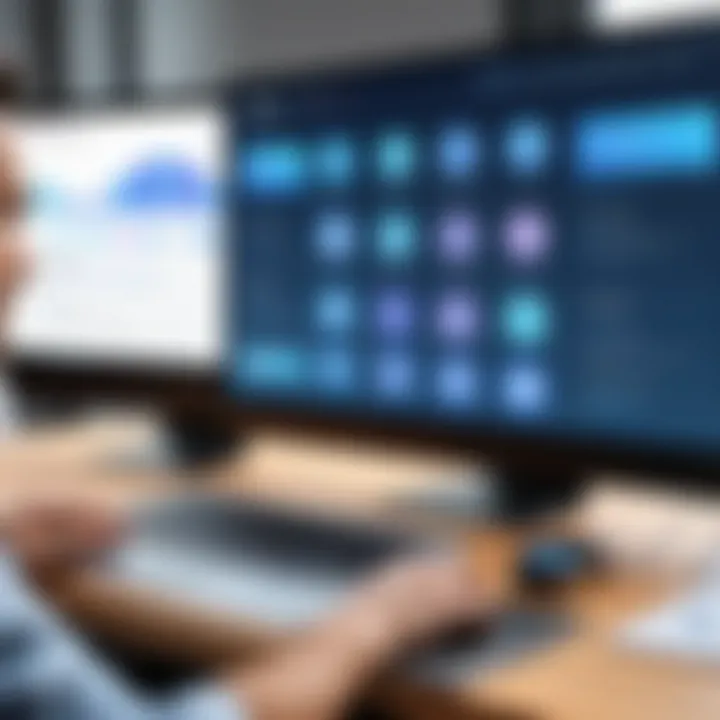
- Attendance Rates: Knowing how many registered participants actually tune in is crucial. A high attendance rate often signifies effective promotion.
- Engagement Scores: These scores evaluate how participants engage with polls, chats, and Q&A sessions. High scores indicate a lively interaction, essential for educational content.
- Session Duration: Assessing how long attendees stay can reveal the effectiveness of your material. If engagement drops midway, it's worth revisiting that section of the presentation.
"Engagement metrics aren't just numbers; they offer a narrative about your audience's behavior and preferences, equipping you with insights for future endeavors."
These metrics can empower businesses to pivot their approaches based on real-time data. For IT professionals and businesses alike, analytics can guide adjustment of content on the fly and inform future webinars, ensuring they resonate with your intended audience.
Post-Webinar Surveys and Feedback Analysis
Once the virtual event wraps up, the learning doesn’t stop. Collecting feedback through post-webinar surveys emerges as a critical component of a comprehensive analytics strategy. Feedback can shape subsequent webinars, address concerns, and even uncover areas that were highly appreciated.
Key elements to consider when collecting feedback include:
- Question Structure: Asking open-ended questions allows for richer responses. Instead of just rating aspects on a scale, inquire about what attendees found most valuable or what could improve their experience.
- Response Rates: Timing is crucial for surveys. Send them out promptly after the webinar. This ensures that the impressions are fresh in their minds, leading to higher response rates.
- Data Analysis: Use analytics tools to determine trends in the feedback. If multiple participants mention a similar concern, it flags an area that needs addressing.
Carrying out an analysis of this feedback can unveil profound insights. It helps identify recurring themes, allowing marketers to craft even more engaging content for future presentations.
In summary, the analytics and reporting tools in WebinarJam don’t just serve as a collection of data points. Instead, they act as a framework for understanding participant interactions, championing continuous improvement to enhance every aspect of the virtual experience.
Integration with Other Platforms
Integration with other platforms is a cornerstone feature of WebinarJam that drastically enhances its usability for organizations of all sizes. In the current environment, businesses depend on various tools to streamline their operations. Thus, having a platform that seamlessly integrates with others can be a game changer. Successful webinars often don't occur in a vacuum; they're part of a larger digital ecosystem that involves customer relationship management (CRM) systems, marketing software, and collaboration tools, among other applications.
When considering WebinarJam, the first layer of integration is typically with CRM systems. These systems, like Salesforce or HubSpot, are vital for managing customer interactions and data throughout the customer lifecycle. WebinarJam's ability to sync with CRM platforms allows users to automatically add webinar registrants into their customer databases. This process eliminates the need for time-consuming manual entries, helping to keep data clean and up-to-date. Moreover, this integration also enables targeted follow-up communications. For instance, if participants attended a particular webinar, that can be noted in their profiles, enabling tailored marketing efforts going forward. Having this streamlined data management means that businesses can focus more on strategy and less on tedious administration tasks.
Another significant aspect is the API access that WebinarJam provides. With API access, businesses can develop customized solutions tailored to their specific needs. This capability is particularly important for larger organizations with unique demands that off-the-shelf solutions might not meet. API lets firms create workflows that interconnect different systems, automating various tasks. For instance, after a webinar, organizations could automatically push data to their analytics tools or even their accounting software, simplifying post-webinar processes.
Compatibility with CRM Systems
The CRM integration is a streamlined way to enhance marketing efforts. Businesses can use this feature to watch trends in engagement metrics, helping them refine promotional strategies. For example, if a certain topic generates a lot of interest, a company might consider producing more content on that subject.
Here's a quick rundown of why this compatibility matters:
- Enhanced lead generation through streamlined data entry
- Targeted follow-up communications based on participation
- Improved tracking of customer engagement and interests
While this level of integration is immensely beneficial, it also comes with considerations. Take into account factors like data security and privacy laws when using CRM systems in tandem with WebinarJam. Staying compliant is essential, especially with regulations such as GDPR.
API Access for Custom Solutions
Having API access is like having a toolbox full of customizable tools at your disposal. Businesses can plug WebinarJam into their current operations without missing a beat. With a wealth of options, firms can build tailored workflows to automate tasks that would typically require manual input. This customization means organizations can optimize their processes, leading to more efficient operations overall.
Some potential applications of the API include:
- Automating participant registration: Instead of manually entering data, firms can have a system that pulls data directly from their servers.
- Custom analytics dashboards: Directly send data from WebinarJam to visualization tools to create real-time insights into engagement metric.
Indeed, the right integration can significantly enhance the value of WebinarJam, as organizations can mold the software into their existing workflows seamlessly. As the digital landscape continues to evolve, having reliable integration will likely become a standard expectation.
"The seamless integration of tools often marks the difference between a good webinar and a great one, elevating the experience for both hosts and attendees."
Security Features in WebinarJam
When dealing with virtual events, security becomes a paramount concern. For any business or professional hosting a webinar, ensuring a secure environment is vital not only for protecting sensitive information but also for maintaining trust with participants. WebinarJam recognizes these challenges and has developed robust security features to provide peace of mind for users, allowing them to focus on delivering content rather than worrying about potential vulnerabilities.
Given the nature of the digital landscape, where threats can come from anywhere, implementing strong security protocols is indispensable. Let’s dive into two crucial aspects of WebinarJam's security framework: data encryption standards and user authentication processes.
Data Encryption Standards
WebinarJam employs advanced data encryption during transmission, ensuring that the data exchanged is tightly secured from potential intruders. This means that any personal information or sensitive content transmitted during a webinar remains confidential.
- Encryption Protocols: The platform utilizes industry-standard encryption protocols like TLS (Transport Layer Security). This not only protects against eavesdropping but also helps in maintaining the integrity of the transmitted data.
- Impact on User Trust: When users know that their data is encrypted, they’re more likely to engage freely in discussions, ask questions, or provide feedback without the worry of their information being exposed. This creates a more vibrant interactive environment, vital for any successful webinar.
- Compliance Standards: Meeting compliance standards such as GDPR, which governs the handling of personal data within the EU, adds another layer of credibility to WebinarJam. Businesses using the platform can be more confident that they are aligned with legal requirements concerning data protection.
"The importance of encryption in a digital space cannot be overstated. It's the first line of defense against malicious attacks."
User Authentication Processes
Another significant aspect of security in WebinarJam is its user authentication processes. This system ensures that only authorized participants gain access to a webinar, further shielding hosts from potential disruptions or security breaches.
- Two-Factor Authentication: Users can opt for two-factor authentication, requiring not just a password but an additional verification method before gaining access. This step significantly reduces the risk of unauthorized access.
- Role-Based Access Control: WebinarJam allows hosts to define roles for different participants. For example, not all attendees need the same level of access to features. Administrators can regulate what hosts, panelists, and attendees can do during a session, which helps restrain any potential misuse or security threats.
- Session Timeout Features: In cases where participants leave a session open unattended, the platform automatically logs them out after a certain period of inactivity to minimize the risk of unauthorized access.
Considerations and Limitations
Understanding the considerations and limitations surrounding WebinarJam is essential for any user, be it an IT expert or a business owner. These aspects directly influence the choice of whether to commit to this platform for their webinar needs or to seek alternatives. As the adage goes, "knowledge is power," and when it comes to selecting the right tools, being well-informed about any potential pitfalls can make all the difference.
Pricing Structure Analysis
When it comes to pricing, WebinarJam offers several plans that cater to different user requirements. It’s not just about the sticker price, but rather what each plan includes. The entry-level plan can appear appealing, but it’s crucial to look at the features that accompany it. For instance, some users might find that the basic package lacks access to certain advanced features like autoresponders or custom branding. Therefore, it may be wise to opt for a middle or higher-tier subscription if those features add value to your webinar experience.
Moreover, the annual plans often provide significant savings compared to the monthly subscriptions, which might lead to better budgeting for businesses planning multiple events throughout the year. Just remember, it's important to review the feature comparison chart on their website to see how each plan stacks up.
- Essentials: Good for small businesses with basic needs.
- Professional: Offers enhanced features for growing teams.
- Enterprise: Tailored for large organizations, heavily focused on customization and integrations.
Before you commit, it's wise to attempt a trial; this way, you can gauge not just the features but also if the platform meets your expectations regarding usability and support.
Hardware and Internet Requirements
WebinarJam is built to provide seamless online experiences, but that hinges on having adequate hardware and internet capabilities. If someone shows up with an outdated laptop or a shaky internet connection, it's a recipe for disaster.
The recommended specifications are fairly moderate, but there’s a fine line between acceptable and problematic. Here’s what to keep in mind:
- Processor: A dual-core CPU should suffice, although having quad-core is preferable.
- RAM: At least 4GB of RAM; 8GB is better to ensure smooth operation.
- Browser: The latest version of Chrome, Firefox, or Safari is recommended. Using outdated browsers can lead to compatibility issues.
In terms of internet, a minimum upload speed of 3 Mbps is essential, but aiming for higher speeds can improve presentation quality and reduce lag for attendees. Hardwired connections are ideal when feasible. Wi-Fi might work fine, but it can be inconsistent.
"Make sure your tech is up to snuff; it’s hard to impress an audience when you’re wrestling with hiccups on your end."

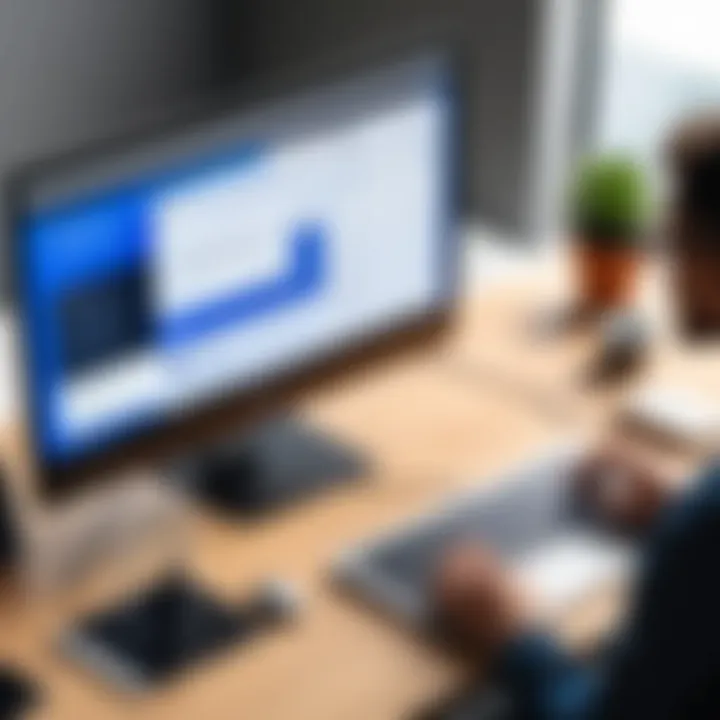
In summary, while WebinarJam offers a range of features that can provide value, understanding the underlying considerations helps ensure that the investment aligns well with your needs and circumstances. Armed with knowledge of pricing structures and hardware necessities, you can approach your webinars with confidence.
User Experiences and Testimonials
In the realm of choosing the right webinar software, the experiences and testimonials from real users can be a goldmine of information. This section aims to highlight not only the benefits of gathering user feedback but also to capture the essence of what being a WebinarJam user feels like. Analyzing these experiences gives a clearer picture of how the platform performs in practical scenarios.
User feedback often brings to light real-world applications and outcomes that can’t be grasped simply through feature lists or marketing materials. The insights shared by users illuminate the effectiveness of the platform, showcasing what works, what doesn't, and how it entirely transforms their approach to hosting webinars.
Positive User Feedback
Many users rave about WebinarJam's intuitive interface that makes it relatively easy to set up and manage webinars. One user noted, "Setting up my first webinar was surprisingly simple. I didn’t need to be an IT wizard to get everything to work right!" This highlights not just user-friendliness but also the accessibility of the features, catering to both seasoned professionals and those new to the world of webinars.
Another significant aspect is the high-quality video and audio users consistently report. As a user mentioned, *"The clarity during the presentation was top-notch, making it easier for attendees to engage with the content."
When it comes to engagement features, feedback is overwhelmingly positive too. Users appreciate the interactive polls and Q&A features that keep participants engaged. One enthusiastic user shared, *"The polls were a game changer for me. They kept my audience involved, and I felt like I was having a two-way conversation!"
Common User Concerns
Not all feedback is glowing, and it’s crucial to acknowledge the concerns users have as well. Some users have raised issues regarding the pricing structure, especially for small businesses. A comment frequently echoed is, "While I love the features, I think the tiers can be a bit much for a business just starting out." This insight invites potential users to carefully consider their budget against their needs when evaluating WebinarJam.
Another point of concern is related to technical support. A portion of users has reported frustration with response times. For instance, one user noted, *"When I had a technical hiccup right before my webinar, it took a while to get a response, which increased my stress."
These testimonials are crucial; they portray a holistic view of the platform that encompasses both strength and areas for improvement. By understanding the experiences of others, potential users are better equipped to make informed decisions.
Comparison with Competitors
In the ever-evolving landscape of virtual communication, understanding how WebinarJam stacks up against its competitors is crucial. The rise of remote work and online events has highlighted the demand for efficient, reliable webinar platforms. For businesses, educators, and content creators, the choice of platform can make or break their online interaction. This section highlights the strengths and weaknesses of WebinarJam in relation to popular alternatives like Zoom, GoToWebinar, and Microsoft Teams.
Choosing the right webinar software impacts everything from user experience to engagement metrics. In this context, comparing features and usability helps potential users identify the best platform for their specific needs. Each tool comes with its own set of functionalities, so examining these elements can shed light on why some users might lean towards WebinarJam while others might prefer a different option.
WebinarJam vs. Zoom
WebinarJam and Zoom often occupy similar discussion spaces, but they serve slightly different purposes. Zoom is predominantly recognized for its video conferencing capabilities and is well-suited for meetings. However, it has made strides in enhancing its webinar functions. That said, WebinarJam's core purpose revolves around hosting large-scale webinars with extensive features tailored for presenters.
- Audience Size: WebinarJam caters to larger audiences effortlessly, supporting thousands of attendees in its sessions. While Zoom allows webinars, its primary audience capacity is significantly lower, especially in its basic plans.
- Customization: In WebinarJam, hosts can personalize their webinar rooms more comprehensively compared to Zoom, which offers limited themes and layout options.
- Sales Features: WebinarJam includes built-in tools for lead generation, making it appealing for marketers wanting to boost sales through webinars. Zoom lacks these more advanced sales functionalities baked into its system.
In essence, while Zoom excels in video calls and meetings, WebinarJam is more suited for dedicated webinar presentations, especially when sales conversion is a priority.
WebinarJam vs. GoToWebinar
Moving on to GoToWebinar, another heavy hitter in the webinar arena, we find a platform that flat-out focuses on the details of hosting webinars. Here’s what sets them apart:
- User Experience: GoToWebinar offers a similar user-friendly interface as WebinarJam, but many users note WebinarJam’s room setup feels more intuitive and flexible.
- Tools for Engagement: While both platforms provide polls and surveys, WebinarJam stands out with its multi-faceted engagement tools designed to keep viewers attentive and interacting throughout the presentation.
- Pricing Models: GoToWebinar’s pricing can climb as users add more functionality or participants. WebinarJam’s structured packages often deliver more bang for the buck, especially for smaller operations looking to maximize their webinar potential.
The focus of GoToWebinar is more on streamlined webinars, while WebinarJam takes a more holistic approach, combining marketing capacity with presentation elements.
WebinarJam vs. Microsoft Teams
When it comes to Microsoft Teams, the platform is primarily known as a collaboration tool with some webinar capabilities. Its features streamline team communication but perhaps at the cost of the webinar experience. Let’s touch upon that further:
- Webinar Functionality: Microsoft Teams can host webinars but lacks many of the specialized tools that WebinarJam offers for presenters. This limitation can impact user experience during larger events.
- Integration: Teams does integrate seamlessly with other Microsoft Office products, making it an excellent choice for those already entrenched within the Microsoft ecosystem. However, WebinarJam’s tools, like its marketing options, may attract users who need those capabilities.
- Pricing and Package Flexibility: With Teams, costs can skydive when entire Office 365 subscriptions are bundled in. WebinarJam’s transparency in pricing models can provide clarity for users just focusing on webinars.
Consequently, while Microsoft Teams offers great collaboration technology, it is best utilized for team meetings rather than dedicated webinars. WebinarJam's focus on the webinar experience sets it apart in this competitive landscape.
Understanding how different platforms stack up against each other equips organizations with valuable insight, guiding them in their choice for optimal virtual engagements.
Future Enhancements and Features on the Horizon
Looking ahead in the rapidly-evolving landscape of webinar technology, it’s crucial to explore where WebinarJam may be headed. The importance of this discussion cannot be overstated; understanding future enhancements not only prepares users for what’s to come but also informs strategic decisions for businesses looking to leverage webinars effectively. This segment dives into expected trends and potential updates that could enrich WebinarJam’s already impressive suite of features.
Predicted Trends in Webinar Technology
As we peer into the crystal ball of webinar technology, several key trends are emerging. First up, virtual reality (VR) is starting to gain visibility. Imagine a world where participants can join a virtual venue and walk around, engage with others seamlessly as if they are in a physical conference. That immersive experience could drastically change how presentations are perceived, making engagement more impactful.
Next, a growing emphasis is on AI-powered analytics. It's projected that future platforms will harness artificial intelligence to not only track participant engagement metrics but also offer insights into user behavior and preferences. This data can help presenters tailor their webinars more effectively, ensuring that they hit the mark with their audience’s interests.
Lastly, the push for enhanced interactivity will likely take center stage. Gone are the days when webinars were one-way streets. The future is leaning towards collaborative tools that allow attendees to participate actively.
"The key to successful webinars may well lie in how interactive they can become, transforming passive listeners into active participants."
Potential Updates in WebinarJam
With these trends in mind, WebinarJam has considerable room to grow. Here are a few possible updates that could make the platform even more robust:
- Integrated VR Support: If WebinarJam can integrate VR capabilities, it would set a new standard for virtual events, allowing participants to interact in a more immersive environment.
- AI-Driven Analytics Dashboard: Incorporating AI can lead to smarter analytics tools within WebinarJam, allowing users to easily analyze engagement patterns, retention rates, and feedback, ultimately driving more effective content creation.
- Enhanced Social Media Interactivity: As social media continues to play a pivotal role in event marketing, adding features that allow better integration with platforms like Facebook and Reddit could expand reach and participant engagement.
- Advanced Gamification Options: By incorporating gamification, such as points systems or interactive quizzes, WebinarJam could encourage active participation and keep audiences entertained throughout the session.
These enhancements could not only secure WebinarJam’s position as a top contender but also ensure its users have an enriched experience, making virtual events more influential, effective, and engaging.
End
In closing, the exploration of WebinarJam's multifaceted features reveals its position as a leading player in the realm of virtual communication and audience engagement. It is evident that WebinarJam is not just another webinar platform; rather, it’s an all-encompassing tool designed for a range of needs from marketing to education.
Summary of Key Features
WebinarJam stands tall with its array of features that cater to both hosts and participants, ensuring that the entire experience is seamless and rewarding. Here are some of the key elements defining its strength:
- High-Definition Streaming: With top-notch video and audio quality, its technology ensures a professional presentation.
- Customizable Setup: The ability to tailor the webinar room to match branding and thematic needs can elevate the user's experience significantly.
- Engagement Tools: Interactive polls, surveys, and chat functions allow for real-time interaction, keeping the audience engaged.
- Recording Capabilities: Users can record sessions for later access, making it easy for those who couldn’t attend to catch up.
- Marketing Integrations: The platform's synergy with email marketing systems enhances outreach efforts and participant management.
These features converge to make a robust platform that not only delivers content but also nurtures community and interaction.
Final Thoughts on Choosing WebinarJam
Deciding on a webinar platform can feel a bit like navigating a maze due to the multitude of options available. However, WebinarJam simplifies this choice by presenting a solid offering that combines aesthetics with functionality. It’s particularly suitable for small businesses aiming to enhance their digital footprint, as well as for larger organizations seeking to deliver polished presentations.
When considering WebinarJam, keep these thoughts in mind:
- Audience Focus: Always remember that the features should align with your audience’s needs and behaviors. WebinarJam's tools enhance engagement, which is crucial to retaining viewer interest.
- Cost-Benefit Analysis: It’s vital to weigh the benefits against the pricing structure. Given the features available, many find that the investment pays dividends in user engagement and outreach.
- Scalability: As your needs grow, WebinarJam has the capacity to evolve with you, accommodating larger audiences and more complex integrations.
Ultimately, choosing WebinarJam is not just about the technology; it’s about fostering connection, whether for a workshop, a product launch, or educational purposes. This balance makes it a compelling option in the crowded market of webinar solutions.
"In the digital age, engagement is key. WebinarJam equips you with the tools to not just communicate, but truly connect with your audience."



