Free File Sharing: Methods, Benefits, and Drawbacks


Intro
In our increasingly digital world, sharing files has become as common as sending a text message. With a plethora of options available, it's essential to navigate these methods effectively, especially when cost is a critical factor. This guide aims to shed light on various free file-sharing methods, weighing their strengths and weaknesses to help users make informed decisions. Whether you are a small business looking to streamline operations or an IT professional searching for reliable tools, the right information can save you headaches down the road.
The relevance of this topic cannot be understated; with the rise of remote work and digital collaboration, finding effective, secure, and free solutions is not just a luxury but a necessity. With privacy concerns at the forefront, understanding file-sharing methods allows users to better protect sensitive information while optimizing their workflows.
By diving into prominent methods—including cloud storage services, peer-to-peer applications, and traditional means—you'll gain insights into the essential features, system requirements, and functional aspects of each approach. So, let's embark on this exploration of file-sharing solutions that cater to diverse needs without emptying your pocket.
Prelims to Free File Sharing
In today's digitally driven world, the ability to share files seamlessly has become a cornerstone of productivity and communication. From exchanging spreadsheets in a corporate setting to sending precious family photos among friends, file sharing is an integral part of our daily activities. However, while many solutions exist, not all come without a cost. This article sheds light on cost-effective and free methods for file sharing, which are crucial not only for individual users but also for businesses looking to optimize their operations without straining budgets.
Understanding the Need for File Sharing
The demand for file sharing stems from various scenarios—remote work environments, collaboration across teams, or simple personal sharing. For instance, consider a small business needing to share large design files with a client—or a school where teachers need to send documents to students. The need becomes apparent when considering efficiency. If the means of sharing files are cumbersome or costly, it can lead to bottlenecks in productivity and communication breakdowns.
The rise of cloud computing, accessible internet connections, and mobile devices has amplified this need further. Stakeholders in diverse fields require solutions that are not only reliable but also easy to integrate into existing workflows. Furthermore, the nature of remote working has made sharing files more critical—it's not just about sending a document; it’s about ensuring secure and quick access while working from various locations. Therefore, understanding the full scope and dynamics of file sharing is indispensable for professionals trying to streamline their business processes.
Significance of Free Solutions
When we talk about file sharing, the word 'free' often piques interest. Who wouldn't want access to robust solutions without the financial burden? Free file sharing options are particularly advantageous for startups or small companies that might lack the funds to invest in expensive infrastructure. However, such options offer more than mere cost savings.
Here are a few areas where free solutions shine:
- Cost Efficiency: Choosing free methods means allocating budget resources to other essential business areas, be it marketing or development.
- Accessibility: Many free platforms function smoothly across diverse devices and operating systems, ensuring that everyone can access and share files easily.
- Simplicity: Most free tools offer straightforward, user-friendly interfaces, making them ideal for users who may not be tech-savvy.
Although there are important caveats regarding security and functionality with free solutions, the benefits often outweigh the drawbacks if used properly. It’s key for users to discern which free file sharing methods align with their specific needs while keeping an eye on evolving security threats.
Free solutions can be a lifeline for effective file sharing, but one must always exercise caution and discernment.
In essence, delving deeper into the various free file sharing methods empowers users to make informed decisions. By understanding both the requirements for effective file sharing and the advantages of free solutions, individuals and businesses alike can equip themselves with the right tools to facilitate collaboration and connection.
Cloud Storage Options
In today’s digital landscape, cloud storage has emerged as a fundamental pillar of file sharing. With the sheer volume of data generated every day, the convenience of accessing files from anywhere, coupled with the ability to share them effortlessly, cannot be overstated. Businesses and professionals alike find great value in adopting these solutions, enabling them to streamline their workflows, collaborate with colleagues, and securely store documents. Aside from sheer convenience, storage options have evolved to cater to the diverse and demanding needs of users, melding accessibility with competitive pricing and functionality.
Overview of Major Providers
Google Drive
Google Drive stands out as a robust solution due to its integration with the Google ecosystem. Users benefit from 15 GB of free storage, which can be expanded via various paid options. It's worth noting that its seamless collaboration features allow multiple users to work on documents in real-time, a significant draw for teams. The standout characteristic here is the ease of integration with Google Docs, Sheets, and other Google services. This synergy fosters a smooth workflow; however, a drawback could be its reliance on internet connectivity, making offline work a bit cumbersome.
Dropbox
Dropbox’s hallmark is simplicity and user-friendliness. While it offers only 2 GB of free storage initially, its sharing capabilities are highly praised. Users can easily create sharable links, which’s nifty for those needing to distribute files quickly. What sets Dropbox apart is its automatic sync feature, ensuring that all files are up-to-date across devices. One potential downside is that the free storage is less generous than competitors, possibly prompting users to consider upgrades sooner than they might with other options.
OneDrive
Microsoft’s OneDrive shines in environments heavily reliant on Microsoft Office applications. With 5 GB of free storage on offer, it’s a decent option, especially for existing Microsoft 365 subscribers who often gain much more. Its integration with Microsoft Office allows for the easy saving and sharing of Word, Excel, and PowerPoint files, enhancing efficiency for office tasks. A notable feature is the Personal Vault, providing an added layer of security for sensitive documents. However, for users not embedded in the Microsoft ecosystem, the experience may feel less intuitive.
Comparative Analysis of Features
Storage Capacity
Storage limit is a crucial aspect influencing users' decisions. Google Drive’s initial offering of 15 GB stands as a leading figure among free cloud services, appealing to varied users' needs. Comparatively, Dropbox's 2 GB is somewhat restrictive, while OneDrive’s 5 GB finds itself in the middle, but may not satisfy heavier users. It’s important to weigh how much storage is necessary for individual or organizational use when choosing a provider.
Sharing Capabilities
The ease of sharing files sets these options apart. Google Drive allows for not just file sharing but real-time collaboration, which is tremendously valuable in a teamwork-centric environment. Dropbox’s link-sharing feature makes disseminating files straightforward, yet it lacks collaborative tools found in Google Drive. OneDrive also enables file sharing, especially among businesses already utilizing Microsoft products, but its collaborative tools are less highlighted. Depending on user needs—whether collaboration or simple sharing—this element can greatly influence choice.
Cross-Platform Accessibility
As users increasingly operate across various devices, cross-platform compatibility becomes vital. Google Drive runs on almost any device with a browser, and its mobile app is equally comprehensive. Dropbox emphasizes synchronization across devices and platforms, with strong mobile app support. OneDrive, while strong in Windows integration, is accessible on other platforms, though its performance may vary. For someone who operates with multiple platforms, having seamless access to files everywhere might hold significant weight.
Security Considerations
Data Encryption


Data security is paramount in the era of rapidly increasing cyber threats. Google Drive employs strong data encryption both at rest and in transit, making it a sturdy option amongst its peers. Dropbox also prioritizes encryption, albeit with certain limitations in their free version. OneDrive matches up with similar security measures, benefitting from Microsoft’s robust security infrastructure. However, users might still ponder the extent of reliance on these measures based on the sensitivity of their data.
User Authentication
Implementing robust user authentication is essential in safeguarding files. Google Drive allows for two-step verification, adding an additional layer of security, while Dropbox follows suit with similar features. OneDrive is consistent in this regard, integrating multi-factor authentication but also tying back into users’ Microsoft account security settings. The emphasis on having secure logins is critical for enterprises and individual users alike when selecting a cloud storage provider.
Potential Risks
While cloud storage offers convenience, it is not without risks. Data breaches, while rare, could expose user files to unauthorized access. Additionally, reliance on a single cloud provider raises concerns about service instability or outages, which can disrupt access to essential documents. Users should actively consider contingency plans and ideally combine different methods or services to mitigate risks of data loss or exposure.
Peer-to-Peer Sharing Methods
Peer-to-peer (P2P) sharing methods have transformed how individuals and businesses transfer files. These solutions allow users to share files directly between devices without the need for a centralized server. This offers several benefits, such as enhanced speed, greater control over shared content, and often lower costs. In a world where data is increasingly valuable, understanding the operational mechanics of P2P sharing can arm users with the tools necessary to make informed decisions when sharing large files or sensitive information.
Functionality of Peer-to-Peer Networks
P2P networks work by connecting users directly to one another. In essence, this setup resembles a web where each participant can both upload and download files. Unlike traditional file-sharing methods that rely on a central server which can slow down the process, P2P models distribute the data load across multiple nodes or peers. This decentralized nature can significantly improve speeds and reduce interruptions.
Overall, the straightforward mechanics of a P2P network – where each user’s device contributes resources to the sharing system – allows for seamless transfer of files, which can be especially useful when dealing with large data sets or multiple recipients.
Popular Peer-to-Peer Applications
BitTorrent
When it comes to P2P applications, BitTorrent stands out as a pioneer in this realm. BitTorrent utilizes a unique approach to file sharing by breaking content into smaller pieces, which users download from various sources simultaneously. This means if one user is sharing a large file, other users can download pieces from multiple locations at once, speeding up the process.
A key characteristic of BitTorrent is its efficiency in managing bandwidth. By allowing users to share the load of downloads, it becomes a popular choice for sharing large files, such as video games or high-definition movies. However, it’s essential to acknowledge the downsides, too. Users need to be cautious about the legality of the content they share and download since it can lead to potential legal issues.
Resilio Sync
Resilio Sync, previously known as BitTorrent Sync, takes a different approach to file sharing. This application allows users to sync files across multiple devices directly, providing a personal cloud experience without relying on third-party servers. It has a strong emphasis on security, employing end-to-end encryption.
One of Resilio's standout features is its speed. Since files are shared directly between devices, users can expect lightning-fast transfers, often much quicker than traditional cloud storage solutions. Moreover, the flexibility to share files of any size makes this tool very beneficial for businesses needing to transfer large documents securely. On the flip side, while it protects data during transfer, some may still find the initial setup a bit daunting if they're accustomed to more straightforward solutions.
Syncthing
Syncthing is an open-source alternative that emphasizes a decentralized approach to file sharing and synchronization. Unlike traditional cloud-based services, it does not store user files on any central server, which enhances privacy. This app allows users to synchronize files across different devices effortlessly.
A major benefit of Syncthing is its transparency. Users can inspect the code, ensuring there are no hidden backdoors or malicious intent. This characteristic builds trust, particularly among tech-savvy individuals concerned about privacy. However, the unique characteristic of Syncthing’s decentralized nature might require users to have some familiarity with network configuration, which can present a barrier for those less tech-inclined.
"The decentralization of file sharing not only enhances speed but also reinforces user control over their data."
In essence, P2P file sharing provides a robust alternative to traditional methods, especially for those in need of quick transfers without compromising security and privacy. Understanding these tools can lead users to make informed choices that align with their specific needs.
Utilizing File Transfer Protocols
File Transfer Protocols, commonly known as FTP and SFTP, have long been the backbone of secure and efficient file sharing. They serve not just as means to exchange files but emphasize a structured approach that appeals to both individual users and businesses. As organizations continue to grow and rely more heavily on digital infrastructure, understanding and implementing these protocols becomes imperative. This section will delve into the various aspects of FTP and SFTP, shedding light on their functionalities and how one might effectively set them up for personal or organizational use.
Overview of FTP and SFTP
At its core, FTP (File Transfer Protocol) is designed to facilitate the transfer of files between a client and a server over the internet. This established method is well-suited for large file sizes and batch transfers, making it advantageous for many users. However, it lacks advanced security features, which is where SFTP (Secure File Transfer Protocol) comes into play. SFTP is designed with security as a priority. It encrypts the data during the transfer, safeguarding it from potential eavesdroppers.
The choice between FTP and SFTP often depends on the requirements for security and convenience within your file-sharing workflows. While FTP might suffice for simple tasks, SFTP lays down a robust framework for protecting sensitive information, making it a necessity for businesses handling confidential data.
Setting Up FTP Servers
Setting up an FTP server can initially feel like navigating a maze, but once you grasp the key components, it becomes significantly more straightforward.
Necessary Software
To set up an FTP server, one must first select the proper software. There are various options like FileZilla, vsftpd, and ProFTPD. FileZilla is a popular choice—its user-friendly interface and extensive documentation make it quite approachable for users at all levels. Its key characteristic is its cross-platform capability, which means it works well on various operating systems like Windows, Linux, and macOS. This adaptability makes it a beneficial option in diverse environments, especially where different systems operate simultaneously.
However, while FileZilla shines with its ease of use, it comes with its own set of vulnerabilities, particularly around security, as it doesn't encrypt data by default. This brings the unique feature of user access control, allowing administrators to set permissions and limits for users. If not properly managed, though, this can lead to security oversights, and organizations need to stay alert.
Configuration Steps
After you've selected the necessary software, the next step entails configuring the FTP server. This often involves assigning a static IP address, creating user accounts, and setting directory permissions. An appealing aspect is the level of control it grants to administrators over the server environment. This control is key when managing multiple users accessing various files—ideal in a collaborative workspace.
A unique feature here is the ability to implement a global configuration file. This file dictates how the FTP service behaves, which can be modified to suit specific needs. Still, while this flexibility is advantageous, it can also introduce complexities. Proper documentation and following configuration best practices are crucial to ensure that the server runs smoothly and securely.
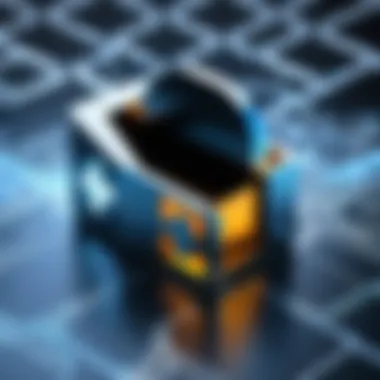

"Configuring your server right from the get-go saves you from a world of headaches down the line."
Ultimately, utilizing FTP and SFTP, along with properly setting them up, provides a high-level framework for effective file sharing. It's crucial to evaluate your own or your organization's needs carefully before diving into these protocols to maximize their potential securely and efficiently.
Email as a File Sharing Tool
Email has solidified its position as one of the most prevalent methods for sharing files. It functions as a portal through which documents, images, and other data can travel from one person to another—whether at the office, across towns, or even oceans apart. While this method is not without its drawbacks, its ease of use and familiarity make it a reliable tool for individuals and businesses alike. Leveraging email as a file-sharing medium is particularly beneficial when quick and straightforward communication is essential.
Advantages of Email for File Sharing
Utilizing email for file sharing brings several distinct advantages:
- Ubiquity: Nearly everyone owns an email address, making it widely accessible. This broad availability ensures that most users can quickly communicate without needing specialized software.
- Simplicity: Sending files via email is as simple as attaching a document. Just a few clicks allow users to share essential information quickly, making it efficient for everyday needs.
- Documentation: Emails provide a record of communication. This can be crucial for maintaining a trail of correspondences, verifications, and agreements, which may be necessary for future reference or disputes.
- Integration: Many platforms integrate seamlessly with email, allowing users to send documents directly from applications like Google Docs or cloud services.
Limitations of Email Attachments
While email serves as a convenient tool, it does have limitations that can hinder its efficacy in file sharing. Recognizing these constraints is crucial for users who wish to mitigate risks associated with email.
Size Restrictions
One significant limitation is the size restrictions that email services impose on attachments. Most email providers cap attachment sizes at around 25 MB. This limitation can be a stumbling block, particularly for businesses or individuals looking to send large graphic files, videos, or stacks of documentation.
- Impact on Workflow: For users needing to exchange larger files, the size restriction means they must find alternative transfer methods. This might involve compressing files or, at times, splitting them into smaller segments—which can complicate processes unnecessarily.
- Impact on Convenience: Sometimes you don’t realize how quickly file sizes grow. For instance, a high-resolution image or a video clip can bust through that cap before you know it.
The limitation, however, is crucial, as it encourages users to consider other platforms or tools better suited for large-scale transfers.
Security Risks
The security risks associated with sending files via email can also be concerning.
- Vulnerabilities in Transmission: Email is susceptible to various cybersecurity threats, like phishing or interception. Malicious users can exploit the system, leading to unauthorized access to sensitive information. Therefore, utmost caution is needed when sending confidential or sensitive files.
- Inherent Trust Issues: Recipients might not always be familiar with the sender, which can lead to hesitance in opening attachments due to the risk of malware or viruses embedded within documents.
The significance of security in file sharing cannot be overstated. With essential business or sensitive personal data potentially at stake, it becomes crucial to assess whether email is the best choice for sharing particular files.
Innovative File Sharing Solutions
Innovative file sharing methods have emerged as vital tools in the constantly evolving digital landscape. Those solutions not only offer traditional file transfer capabilities but also embrace advancements in technology to enhance security, efficiency, and user experience. As businesses and individuals increasingly demand efficient means to share files without breaking the bank, these innovative approaches are making their mark.
The growing reliance on temporary file sharing services and emerging technologies indicates a shift toward adaptability and forward-thinking solutions. This section highlights key players and concepts within this realm, showcasing their significance in providing unique advantages and addressing contemporary file sharing challenges.
Exploring Temporary File Sharing Services
Wetransfer
Wetransfer stands out as one of the most user-friendly temporary file sharing services available. What catches the eye is its simple interface, making it a breeze for users to send large files quickly. The standout feature is the ability to send files up to 2 GB for free without the need for an account.
Why is this a beneficial choice? Its ease of use resonates particularly with small businesses or individuals who might not have the technical know-how. However, potential drawbacks include the limited time duration for file availability—typically, files expire after seven days—which could pose challenges for users requiring longer-term access.
SendGB
SendGB is another noteworthy player in the temporary file sharing game. This service allows users to send files up to 5 GB without an account, therefore appealing to those looking for a larger free file size allowance. The key characteristic here is the option to send files with or without an expiration date, offering flexibility for users.
In terms of unique features, SendGB supports file transfers via email and generates a download link. One downside, however, is the occasional slow download speeds experienced by users. This, coupled with the need for a reliable internet connection, can make experience variable depending on conditions.
Emerging Technologies
Blockchain for File Sharing
Blockchain technology is gaining traction as a revolutionary force in file sharing. What’s critical about this approach is the decentralized nature of blockchain, which allows for enhanced security through a distributed ledger. This ensures that files remain untampered with and that users maintain control over their data.
Its strong feature is transparency, where users can track who accesses their files and when. However, the downside is the complexity surrounding blockchain technology; not everyone is comfortable with its intricacies. Nevertheless, for organizations handling sensitive information, the added layer of security can be invaluable.
Decentralized Storage Solutions
Decentralized storage solutions are shifting the paradigm of how files can be stored and shared. Unlike traditional cloud solutions that rely on central servers, decentralized storage spreads files across numerous nodes. This makes file sharing not just secure but also resilient against outages.
One standout characteristic is the potential for lower costs in the long run, given that users can contribute their own storage resources. On the flip side, the current market for these solutions is still relatively niche, and users may face a learning curve. Still, as efficiency and privacy become more critical factors, decentralized approaches are poised for growth.
Assessing User Experience


When it comes to file sharing, the user experience is often the unsung hero. It might not get the spotlight like flashy features or robust security options, but it sure plays a crucial role in shaping the satisfaction of users. If a tool is clunky or overly complicated, users might just toss it aside, looking for something that’s easier on the eyes and the brain. Simplifying the file-sharing process can be the difference between successful collaboration and a tech debacle.
The assessment of user experience isn't just about the aesthetics. It's about the entire journey users go through from the moment they decide to share a file. Aspects such as intuitive interfaces, smooth navigation, and prompt response times come into play. A seamless user experience affects how quickly files can be shared and how easily users can access them.
Some key elements to consider include:
- Intuitive Design: If users can’t figure out how to use the platform quickly, they might give up before even trying.
- Speed: In this fast-paced digital world, no one likes to be kept waiting.
- Support: Access to resources and support can bolster confidence in using a tool.
- Feedback Mechanisms: Knowing how to report issues or suggest improvements can enhance user trust.
Getting the user experience right means looking through the lens of the end-user and understanding their needs. When organizations prioritize this, they have a better chance at bolstering productivity and engagement.
Evaluating Ease of Use
Ease of use translates directly to how comfortably a user can interact with a file-sharing platform. The simpler, the better. Users often seek a few critical features: clarity and a straightforward path to accomplishing tasks without unnecessary clicks or distractions.
Some aspects to assess here:
- Onboarding Process: The initial introduction to a service can set the tone. A gentle walkthrough can guide new users into familiarity.
- Documentation and Tutorials: Is there material available to assist users? Well-organized guides can provide a safety net.
- User Interface (UI): A clean and organized interface keeps users focused on their objectives without excessive clutter.
When all these gears are meshing nicely, users are likely to have a positive experience that encourages them to return to the platform.
User Feedback and Reviews
User feedback is like the pulse of any service. It offers insights that might not be apparent to the developers or company leaders, highlighting what works and what leaves users scratching their heads. Collecting feedback, whether through surveys or direct reviews, fosters a sense of community.
Details on why feedback is vital include:
- Identifying Pain Points: Users may encounter issues that aren’t visible during the testing phase. Feedback helps identify those issues.
- Suggestions for Improvement: Users often have creative ideas that can significantly enhance the service.
- Predicting Trends: Understanding how users interact with the service can help in forecasting future needs.
"Listening to your users is like having a compass in a foggy night; it helps steer the ship towards success."
Reading reviews on platforms like Reddit, Facebook, or even tech blogs can provide a treasure trove of information about the general user sentiment. When organizations actively engage with user feedback, it not only builds confidence but also creates a community atmosphere where users feel valued.
Best Practices for Secure File Sharing
In an increasingly interconnected world, sharing files has become a daily necessity. However, ensuring that such sharing is secure is paramount. When dealing with sensitive information, like client data or proprietary company documents, leveraging best practices for secure file sharing is not just beneficial but essential. By following well-established principles, users can significantly minimize risks associated with file sharing. This involves creating robust passwords, managing permissions effectively, and understanding the tools at their disposal.
Creating Strong Passwords
Strong passwords are your first line of defense against unauthorized access. A weak password can render even the most sophisticated file-sharing system vulnerable. When devising a password, consider the following:
- Length and Complexity: Aim for at least 12 characters. Mix upper and lower case letters, numbers, and special symbols. For instance, instead of "password123", try something more complex, like "P@55w0rd!67T00".
- Avoid Common Phrases: Don't use easily guessable phrases or personal information, such as birthdays or names.
- Use Unique Passwords: Ensure each account or service has a distinct password. Reusing passwords is a recipe for disaster if one account gets compromised.
- Consider a Password Manager: With numerous accounts, it's hard to remember every password. A password manager can help you securely store and generate passwords, simplifying the process. Be sure to choose a reputable one, as not all managers are equal in security.
Employing these strategies can bolster your security significantly, making it harder for unauthorized individuals to access sensitive files.
Understanding File Permissions
File permissions are another cornerstone of secure file sharing, especially within collaborative environments. Knowing how to set and manage permissions ensures that only authorized users have access to your files. Here are some crucial concepts to keep in mind:
- Types of Permissions: Recognize the difference between read, write, and execute permissions. Reading allows viewing, writing means editing the file, and executing enables running it as a program.
- Apply the Principle of Least Privilege: Grant users only the permissions they absolutely need. For instance, if someone requires access to a file for review, don't give them edit rights unless necessary.
- Regularly Review Permissions: As team members change roles or leave, it’s essential to routinely audit access controls and remove permissions that are no longer relevant. This minimizes potential security holes.
A well-structured permissions framework helps maintain control over who can see or modify files, thus reinforcing overall security.
Always remember, security is not a one-time effort but an ongoing process that needs regular reassessment and updates. By integrating strong passwords and a clear understanding of file permissions into your file sharing practices, you can protect your data more effectively.
Future Trends in File Sharing
With the rapid pace of technological advancement, file sharing is evolving in ways that many might not expect. Understanding future trends in file sharing is crucial for individuals and businesses alike, as these emerging methods will likely shape the landscape of data transfer and collaboration in the years to come. Given the increasing demand for efficiency and security among users, staying ahead of the curve regarding these trends can provide a competitive advantage.
In this segment, we will explore several key predictions surrounding file sharing technologies and highlight potential regulatory changes that could impact how files are shared across various platforms.
Predictions for File Sharing Technologies
The future of file sharing technologies presents some exciting developments worth discussing. Here are a few predictions:
- Integration of AI: Artificial Intelligence promises to streamline file sharing, making it smarter and more intuitive. Imagine a system that suggests relevant documents based on your previous activity or even predicts what files you might need next.
- Enhanced Security Protocols: With cyber threats increasing, file sharing platforms are expected to adopt even more robust security measures. Solutions like end-to-end encryption and biometric authentication will likely become standard to ensure user data safety.
- Decentralized Solutions: As blockchain technology gains traction, decentralized file storage will likely see more application. This allows for more secure and privacy-preserving file sharing, freeing individuals and businesses from reliance on traditional servers.
- Seamless Multi-Device Support: Users desire to access files on any device without hiccups. Future solutions will prioritize seamless synchronization among devices, ensuring that what you edit on your laptop instantly reflects on your phone or tablet.
"In a world that's becoming increasingly interconnected, the demand for more sophisticated and secure methods of file sharing will only continue to grow."
Potential Regulatory Changes
As file sharing technologies develop, potential regulatory changes may also arise. These regulations aim to address privacy concerns and data protection, which have become paramount in recent years. Here’s a look at a few likely changes:
- Stricter Enforcement of Data Protection Laws: Governments are likely to ramp up the enforcement of existing data protection regulations, such as the GDPR in Europe. This can lead to stricter compliance requirements for file sharing services regarding user consent and data handling practices.
- Standardized Security Measures: We may witness new legislation that mandates certain security protocols for file sharing applications. This could pave the way for standards that inform users about the risks and necessary precautions when sharing files.
- Cross-Border Data Transfers: As global file sharing becomes more prevalent, expect discussions around regulations governing cross-border data transfers. This might affect how businesses manage international file sharing, particularly when sensitive data is involved.
In summary, the trends in file sharing point towards advancements in technology alongside a potentially changing regulatory environment. Understanding these shifts is imperative for IT and software professionals, as they not only affect how data is exchanged but also the obligations that come with it. Staying informed will ensure proactive adaptation to these evolving trends.



