Comprehensive Guide to Free PDF Editing Tools


Intro
In today’s digital landscape, the necessity for effective PDF editing tools is more pronounced than ever. These tools address various needs, allowing users to manipulate PDF documents efficiently. Whether for students, professionals, or businesses, the ability to edit PDF files is crucial. This exploration delves into the realm of free PDF editing tools, scrutinizing their capabilities and the impact they can have on productivity. Understanding the features and functionalities of these tools is essential for making informed decisions.
Many users find themselves in a bind when they need to alter a PDF, only to realize that many software options come at a steep cost. Luckily, the internet provides a range of free solutions that can serve both personal and professional purposes. This article will offer a thorough comparative analysis of several free PDF editing tools available, highlighting their respective strengths and weaknesses.
Brief Description
Overview of the software
Free PDF editing software comes in various forms. They may be web-based applications, desktop programs, or mobile apps. These tools enable users to perform tasks such as text editing, image insertion, annotation, and form filling. Many solutions cater to the specific demands of different user profiles, making it essential to assess which software aligns best with one’s requirements.
Key features and functionalities
When choosing a free PDF editor, several key features stand out:
- Text Editing: The ability to modify existing text directly within the PDF file.
- Image Insertion: Users can add images to enhance the visual appeal or clarity of their documents.
- Annotations and Comments: This includes options for highlighting, underlining, or adding comments.
- Form Filling: Essential for users who need to complete and submit forms electronically.
- Page Management: Functions such as merging, splitting, or rearranging pages are vital for document handling.
Each of these features cater to different user needs, making it important to identify which functionalities are essential for effective PDF management.
System Requirements
Hardware requirements
Most free PDF editors are designed to run on standard hardware configurations. Generally, a modern computer with minimum specifications will suffice. However, graphic-intensive features like heavy image processing may require better hardware, especially for desktop applications.
Software compatibility
Compatibility can vary significantly between tools. Many web-based editors function well across different operating systems, like Windows, macOS, and Linux. On the other hand, desktop applications might be restricted to specific platforms. Therefore, before selecting a tool, it's wise to ensure it aligns with users’ operating systems and other software currently in use.
Overall, understanding these gamuts can greatly assist in selecting the right free PDF editing tool tailored to individual or business needs.
Preamble to Free PDF Editors
Understanding free PDF editors is essential in today’s digital workspace. With the predominance of PDF files across various sectors, knowing how to edit these documents is crucial. Free PDF editing tools allow users to modify content without incurring costs, making them accessible to a wider audience including students, professionals, and small business owners. These tools typically offer a variety of features that cater to different editing needs, from simple text adjustments to more complex annotations and image manipulations.
Understanding PDF and Its Importance
The Portable Document Format (PDF) is favored for its reliability and consistency in displaying documents across different platforms. PDFs preserve the layout, fonts, and formatting of the original documents, which is valuable for presentations and formal communications. With the growing reliance on digital documentation, the ability to edit PDFs effectively becomes important. Educational institutions, corporations, and individuals alike require tools that enable them to interact with PDFs seamlessly. This highlights the significance of free PDF editors as a critical resource.
The Need for PDF Editing Tools
In various scenarios, the ability to edit PDF files is not merely a convenience but a necessity. Free PDF editing tools fulfill multiple needs:


- Collaboration: Teams can share PDF documents, adding comments, notes, and suggestions in a unified platform.
- Revisions: Authors and editors often need to modify existing content rather than starting from scratch.
- Annotations: For academic or professional use, the ability to annotate texts is crucial.
- Accessibility: Small businesses and individuals who cannot afford premium software benefit significantly from free tools.
The growing demand for flexibility in document management is clear. Free PDF editors provide these options while ensuring that users can maintain productivity without financial burdens.
Characteristics of Effective PDF Editors
The advent of electronic documents has elevated the role of PDF editors significantly. Effective PDF editors are tools that should not only allow modifications but also enhance productivity and ease of use. These characteristics become critical when selecting a PDF editor, especially in professional environments where efficiency is paramount.
User Interface and Experience
A well-structured user interface is vital in any software, including PDF editors. Users benefit from an intuitive layout that minimizes learning curves and maximizes efficiency. The navigation should be straightforward, with common functions easily accessible.
Elements like toolbar customization and menu organization contribute greatly to the user experience. For instance, users should be able to rearrange tools according to their preferences, which helps in accessing frequently used features without unnecessary clicks. Additionally, the visual aesthetics should not be overlooked. A clean, uncluttered interface allows users to focus on the document rather than the tool itself.
Supporting multiple languages can also enhance the global reach of these tools, catering to users from diverse backgrounds. Overall, an editor must align its features with user expectations, ensuring that even novice users can navigate effortlessly.
Editing Features: Text, Images, and Annotations
Editing features delineate the capabilities of a PDF editor. The capacity to modify text is essential, but not all tools offer comprehensive text editing without compromising formatting. Users should look for tools that allow for seamless text insertion, deletion, and spell-checking.
Images form another key component of PDF documents. Effective PDF editors need to provide options for inserting, resizing, and even rotating images. This flexibility ensures that visual components can be managed without needing an external program.
Annotations play a critical role in collaborative environments. Features such as highlighting, commenting, and drawing shapes enable users to provide feedback and insights directly within the document. The ability to manage comments, including resolving or deleting them, streamlines collaborative efforts, which is crucial in professional settings.
In summary, effective PDF editors should combine usability with robust editing capabilities. Users should ensure that the tools they choose not only meet their editing needs but also provide a pleasant and efficient user experience.
Comparative Analysis of Free PDF Editors
In the realm of digital documentation, comparing free PDF editing tools becomes vital. This comparison enables users to identify the tool that best fits their specific needs. It highlights key features, usability, and limitations among various options. Businesses and individuals alike must assess these factors to make informed choices that enhance productivity.
Overview of Top Free PDF Editing Tools
Numerous free PDF editing tools exist today. Some are designed for basic tasks, while others cater to more complex editing needs. Here’s a brief overview of some popular options:
- PDFescape: A web-based tool offering basic editing features and an intuitive interface.
- Smallpdf: Known for its simplicity and range of tools, making it suitable for everyday users.
- Sejda: Offers advanced editing capabilities along with efficient document management features.
These tools vary in functionality, making it essential to select one that aligns with user requirements. Each tool also comes with unique strengths and weaknesses that must be evaluated thoroughly.
Tool A: Features and Limitations
PDFescape stands out for its ease of use. It allows users to edit, annotate, and fill forms directly from a web browser. Key features include:
- Text and image editing
- Form filling capabilities
- Basic annotation tools
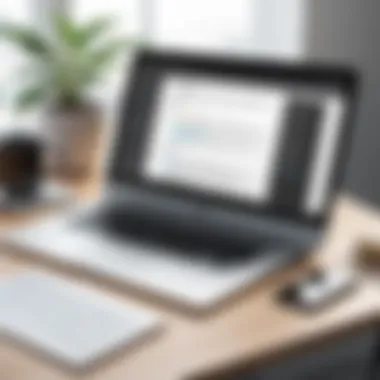

Limitations include the lack of advanced features such as OCR (Optical Character Recognition) and file size restrictions for uploads. Users may find it cumbersome for high-volume edits. However, for straightforward tasks, it remains effective.
Tool B: Features and Limitations
Smallpdf provides a comprehensive suite that includes compression, merging, and conversion tools in addition to editing. Some notable features are:
- Easy drag-and-drop interface
- Multiple file formats supported
- Quick processing times
Despite these advantages, Smallpdf imposes a limit on the number of tasks per day for free users. Additionally, certain advanced features require a paid plan. This may hinder those needing extensive editing capabilities.
Tool C: Features and Limitations
Sejda is appreciated for its depth of features. Users can edit text, add images, and annotate without any hassle. Key attributes include:
- Supports password-protected files
- Allows batch processing of documents
- User-friendly interface
Nevertheless, Sejda has limitations such as restricted daily usage regarding the number of documents edited. Also, larger files may face processing delays. This can be problematic for users dealing with extensive datasets.
In summary, analyzing free PDF editors is essential for making educated choices. Each tool has its unique offerings and constraints, making it crucial to match specific needs with the right solution.
Usage Scenarios for Free PDF Editors
The utilization of free PDF editors varies across contexts, making it essential to understand their appropriate applications. Identifying usage scenarios allows users to leverage the tools efficiently. The importance of tailoring PDF editing tools to specific needs cannot be overstated. Whether for academic, professional, or personal purposes, recognizing the right context can enhance productivity and optimize resources.
Academic Use: Students and Educators
In academic settings, PDF editors serve a crucial function. Students and educators frequently work with documents and often need to edit files for various reasons. For students, the ability to annotate course materials and collaborate on group projects in a PDF format is invaluable. Free PDF editors provide functions such as highlighting, commenting, and adding notes, which make studying easier and more effective.
Educators can also benefit. They might need to edit syllabi, add feedback on student submissions, or share resources. Free tools can help in converting lesson plans into editable formats. The ability to create interactive PDFs with fillable forms can be a game changer for both students and teachers.
In this scenario, it is important to consider factors like ease of use, feature availability, and compatibility with other software. Tools like PDFescape or Smallpdf can be particularly useful in an academic context. For the best results, each user must assess what specific functions they require to aid their learning or teaching objectives effectively.
Business Applications: Professionals and Enterprises
In business, free PDF editors play a significant role in streamlining workflows. Professionals often work with contracts, proposals, and marketing materials that require frequent changes. Using free PDF editing tools allows for quick adjustments without the need for expensive software solutions.
Businesses can also use these tools to enhance collaboration. Teams can share and edit documents simultaneously, reducing the time required to finalize reports and presentations. Free PDF editors often come with capabilities for adding digital signatures, which simplifies the approval process for important documents.
Nevertheless, businesses must carefully consider the trade-offs. While accessibility and cost-effectiveness are significant advantages, reliance on free tools can pose security risks, particularly when handling sensitive information. It is crucial for companies to assess the security features offered by these tools, as the protection of proprietary information may be paramount.
"In today’s digital world, security and versatility in document management are of utmost importance."
Overall, understanding the situational needs for PDF editing not only aids in effective document management but also enhances productivity in both academic and business environments. By assessing the specific demands of each scenario, users can make informed decisions and select the most suitable free PDF editing tools.


Benefits and Drawbacks of Using Free PDF Editors
In today's digital environment, an effective PDF editing tool is essential for individuals and businesses alike. Understanding the benefits and drawbacks of using free PDF editors can significantly influence the decision-making process. This section focuses on key elements that define these tools, highlighting their advantages, limitations, and what users should expect when opting for free solutions.
Advantages of Free Options
- Cost Efficiency: The most immediate advantage is clear: cost. Free PDF editors eliminate the financial burden associated with purchasing premium software. This is especially important for freelancers, students, or small businesses with limited budgets.
- Accessibility: Many free PDF editing tools are easily accessible online. Users can often edit documents directly in web browsers without installing additional software, which saves time and resources.
- Basic Editing Features: Most free options provide essential editing features such as text editing, merging, splitting, and adding annotations. For casual users or those with limited editing needs, these functions are often sufficient.
- User-Friendly Interfaces: A number of free PDF editors emphasize user experience. They offer intuitive interfaces that are easy to navigate, making it accessible to users with varying levels of technical expertise.
- Regular Updates: Some developers provide periodic updates to their free tools. This ensures that users have access to the latest features and security patches, enhancing overall safety and functionality.
Disadvantages and Limitations
- Limited Features: One principal drawback is the restricted functionality. Free PDF editors often lack advanced features that professional users may require, such as extensive image editing capabilities or robust collaboration tools.
- Watermarks: Certain free versions insert watermarks on edited documents. This can be a significant setback for users who wish to produce professional-looking files without unwanted branding.
- Data Privacy Concerns: Using online tools can raise concerns about data security and privacy. Sensitive documents might be at risk if hosted on third-party servers, making it crucial to choose reputable tools that prioritize user privacy.
- Ads and Upselling: Some free PDF editors use advertisements to monetize their services. This can lead to distractions and may convince users to purchase premium features that some may not truly need.
- Support Limitations: Free tools often come with minimal customer support. Users might find it challenging to resolve issues or seek guidance, as dedicated support resources are typically reserved for paying customers.
"Choosing the right PDF editor requires an understanding of both its advantages and limitations. Free tools can be a double-edged sword, offering essential features while lacking the depth found in premium alternatives."
Best Practices for Editing PDFs
Editing PDF documents requires a structured approach to ensure content clarity and document integrity. This section emphasizes best practices that not only enhance the editing process but also preserve the essential elements of the original document. Proper strategies can determine whether the changes you make improve the document or lead to confusion.
Strategies for Effective Editing
When utilizing free PDF editing tools, the first step is to clearly define the purpose of your edits. Consider whether you are adding information, correcting errors, or changing the document’s overall format. Here are some strategies to keep in mind:
- Use Clear Operations: Focus on one type of editing task at a time. For example, if you’re correcting text, do not simultaneously adjust images. This reduces the chance of overlooking changes and helps maintain organization.
- Leverage Features Wisely: Understand the features of the tool you are using. For instance, some tools allow adding comments, while others permit direct text edits. Choose the method that best suits your needs and enhances readability.
- Make Incremental Changes: Rather than altering large portions of a document at once, make small edits and review them. This allows for quick adjustments and minimizes the risk of significant errors.
- Utilize Version Control: Before making edits, save a copy of the original PDF. If the changes do not yield the desired results, you can quickly revert back.
"Maintaining a clear plan for editing will not only save time but also improve the final quality of the document."
Maintaining Document Integrity
Maintaining the integrity of a PDF during editing is crucial, especially for documents requiring authenticity or legal compliance. Here are fundamental practices to ensure this:
- Check Font Consistency: Different tools may adjust fonts or styles when edits are made. Ensure that the font style and size remain consistent throughout the document to avoid visual discrepancies.
- Preserve Formatting: Always be attentive to the formatting of tables, lists, and sections. An effective tool will allow you to maintain original formatting, but frequent checks are necessary to confirm this.
- Review Links and Navigation: If your document includes hyperlinks or bookmarks, verify that they remain functional after edits. Non-working links can diminish the document’s usability.
- Conduct Final Reviews: After completing the edits, conduct a thorough review of the document. Look for any unintended changes that may have occurred during editing.
These best practices serve as guidelines for anyone seeking to enhance their PDF editing experience, ensuring that the final product is polished and professional.
Ending: Making an Informed Choice
The closing section of any exploration serves as a critical juncture for synthesizing key takeaways and guiding the reader towards informed decisions. In the quest for free PDF editing tools, the importance of making an informed choice cannot be overstated. It encompasses evaluating both personal and professional requirements while balancing features, usability, and limitations of the tools available. It is essential to gather sufficient information to select the most suitable editor, as the right choice can significantly influence productivity and efficiency in document management.
Evaluating Personal and Professional Needs
Assessing individual needs is a vital part of the decision-making process. For students, basic editing capabilities such as annotating text or merging files might suffice, while professionals may require more sophisticated features like advanced security options and form filling. Understanding these distinctions can streamline the selection process.
- For Academic Use: The focus may be on tools that cater to annotations for research papers or course materials. Features like note-taking and commenting help enhance learning.
- For Business Applications: Professionals may need robust security features, collaboration tools, and integration capabilities with other software. Solutions that allow quick edits and sharing can save considerable time and effort.
It is advisable to list specific functionalities that you need. Then cross-reference these with what each tool can offer. This systematic approach aids in making a rationale choice.
Final Thoughts on Free PDF Editing Solutions
After scrutinizing the broad landscape of free PDF editing tools, it's starkly evident that they come with their own sets of advantages and caveats. While these solutions provide essential functionality without the burden of costs, they often trade off in terms of support, advanced features, or even user privacy. Choosing a free tool may align well with one’s needs, but it is crucial to remain aware of potential limitations.
Therefore, conducting explorations solo or seeking community insights can enhance the understanding of different options. Platforms such as Reddit provide valuable user experiences that may highlight functionality not present in the marketing materials. Ultimately, the decision rests on aligning the tools with the specific needs rather than opting for the most popular choice.



