Top Free Text Editors for Handling Large Files


Intro
In the digital era, the ability to handle large files effectively can determine the success of various projects, both for individuals and businesses. Free text editors designed specifically for large files make the task easier by accommodating high volumes of data without sacrificing performance. This article explores suitable free text editors, addressing the features and limitations of each, thus guiding readers to make informed choices.
Understanding the nuances and requirements of text editors is essential in optimizing the workflow. It enables professionals to select tools that will enhance productivity while minimizing disruptions. This helps avoid frustrations, such as long loading times or crashes due to size limitations.
Intro to Text Editors for Large Files
Text editors serve as fundamental tools for both individual and professional use, especially when managing extensive documents. In the context of large file handling, the significance of selecting appropriate text editors becomes evident. These applications are not merely interfaces for writing. They enable users to efficiently navigate, edit, and save data that may otherwise be unwieldy. When users face the challenge of editing large files, a specialized text editor becomes essential. This article aims to guide readers through the variety of free text editors that excel in managing larger files, focusing on relevant features, pros, cons, and unique user experiences.
Understanding Large File Management
Managing large files presents unique challenges. Standard text editors can falter or become unresponsive when tasked with massive datasets. This can disrupt the editing process or lead to lost changes. By employing text editors designed for large files, users can expect smoother performance and enhanced stability. Key features often include optimized memory usage and better file handling capabilities. These editors are crafted to facilitate functions such as searching within a document or making batch edits without performance hiccups.
Many users might wonder how large a file is considered large. Generally, files over a few megabytes can prompt sluggish behavior in traditional editors. The complexity further increases with larger files, containing numerous lines or intricate formatting, where multitasking and functionalities are crucial.
The Importance of Choosing the Right Editor
Selecting the right text editor for large files is a pivotal decision for productivity. There are numerous reasons why this choice matters. First, it impacts efficiency. A capable text editor streamlines the workflow, allowing users to focus on the content rather than technical issues. Second, it can affect the user experience substantially. A well-designed editor with intuitive features can greatly enhance the editing process.
Before settling on an editor, users should consider various factors. These may include:
- Performance: How well does it handle large file sizes?
- Usability: Is the interface user-friendly?
- Features: Does it provide functionalities that cater to specific needs?
- Customization: Can users modify the editor to suit their preferences?
Choosing the right text editor is essential for optimal performance, especially when dealing with large files.
The right text editor supports productivity and enhances user satisfaction. Knowing the available options empowers both individuals and organizations to make informed choices, reducing friction in their document management tasks.
Overall, the insights in this section set the stage for a deeper examination of specific text editors tailored for large files. This analysis will further equip readers with the necessary knowledge to enhance their editing capabilities.
Key Features of Free Text Editors
Understanding the key features of free text editors tailored for large files is fundamental. Such editors must balance performance, interface, and flexibility to handle substantial documents efficiently. Selecting an editor based on its key attributes can significantly enhance your productivity and ensure a smoother workflow.
Performance and Speed
When it comes to dealing with large files, performance and speed are paramount. Users often encounter slow loading times and lagging responses with standard text editors. Free text editors specifically designed for larger documents tend to optimize data handling processes. Optimal performance ensures swift opening, editing, and saving of files.
A key aspect to consider is memory utilization. Editors that use efficient algorithms manage memory better, reducing the risk of crashes or slowdowns. Testing various editors on files of considerable size can illuminate their strengths and weaknesses.
User Interface and Usability
The user interface (UI) plays a vital role in overall efficiency. A well-designed UI makes navigating through large files more manageable. Usability can significantly affect user productivity. Features such as syntax highlighting, line numbering, and easy access to search functions contribute to a more intuitive experience.
Additionally, keyboard shortcuts and customizable layouts enable a streamlined workflow. For professionals handling vast amounts of text, minimizing distractions and enhancing focus on content is essential. The right balance between form and function in UI design can help users manage complex text data more efficiently.
Customization and Extensibility
Customization options available in a text editor can make a significant difference for users with specific needs. Features like themes, plugins, and macros allow for personalized experiences. Customization enhances usability and productivity by tailoring the workspace to individual preferences.
Extensibility is equally crucial. An editor that supports community-driven plugins can continually evolve. Users can incorporate new features without waiting for major updates from the developer. This adaptability is key in a constantly changing technological landscape.
"The flexibility of tools greatly impacts how efficiently large files are handled. The right customization can turn a good editor into a great one."
Ultimately, understanding performance, usability, and customization are vital in choosing a free text editor for large files, ensuring that users select a tool that aligns with their specific requirements.
Overview of Popular Free Text Editors
Popular free text editors each offer distinct features that cater to different user needs. Functionality, performance, and adaptability are crucial factors that users should consider when evaluating these tools. Furthermore, understanding the capabilities of these text editors can lead to enhanced utilization, whether one is working on coding, writing, or data analysis. This section will provide insight into four prominent text editors.

Notepad++
Features and Performance
Notepad++ is a widely recognized text editor due to its simple performance and robust feature set. It supports multiple programming languages, which is beneficial for users engaged in coding or software development. The editor runs quickly, even with large files, making it a popular choice among technical professionals. A distinctive characteristic of Notepad++ is its syntax highlighting, which aids in readability and error detection. However, users may find some advanced features lacking compared to integrated development environments (IDEs).
User Experience
User experience in Notepad++ is generally smooth, featuring a straightforward layout that allows easy navigation. The editor supports tabbed editing, enabling users to work with multiple files simultaneously, which is a significant advantage for multitasking. Nonetheless, while its simplicity is appealing, some users may desire more customization options to tailor the interface to their preferences.
Limitations
Limitations of Notepad++ are notable, particularly when discussing cross-platform compatibility. It is primarily designed for Windows, leaving Mac and Linux users seeking alternatives. Furthermore, while it provides many plugins, not every user may find the selection comprehensive enough for specific needs. Therefore, although it is an efficient editor, it may not be suitable for all environments.
Atom
Core Features
Atom is known for its modern design and extensive core features. Users appreciate its built-in package manager for easy integration of third-party functionalities. The editor adapts well for different projects, appealing to users who need flexibility. A unique aspect of Atom is its collaborative editing feature, allowing multiple users to work on the same document simultaneously. This function can be advantageous for teams or group projects. However, this feature may introduce complexity, particularly for new users.
Community Packages
Community packages enhance Atom's functionality significantly. Users can install various packages that add features ranging from code linting to user interface enhancements. The availability of these packages makes Atom a popular option for developers. However, reliance on community-maintained packages can sometimes lead to instability, affecting the overall user experience.
Challenges
Atom does present challenges, especially regarding performance. Users have noted that it can lag with very large files, which may hinder productivity in high-volume work situations. The editor's resource consumption can also be higher compared to others, which may not be ideal for every user. Therefore, while Atom offers many benefits, potential users need to weigh performance issues against its features.
Sublime Text
Key Advantages
Sublime Text is highly regarded for its speed and efficiency when handling large files. The editor's responsiveness stands out, making tasks feel seamless. One key advantage includes its split editing feature, which allows users to view and edit multiple files simultaneously. This capability can significantly streamline workflows. However, the cost factor may deter some users, as Sublime Text is free to try but requires a license for continued use.
User Feedback
User feedback for Sublime Text is overwhelmingly positive, with many praising its intuitive interface and extensive features. The editor's keyboard shortcuts enhance productivity for experienced users who prefer keyboard navigation over mouse clicks. However, some beginners may find the initial learning curve steep, which might require additional adjustment time for those unfamiliar with coding environments.
Cost Factor
Sublime Text has a unique cost model, offering a trial without restrictions. However, a persistent reminder to purchase a license can be off-putting. Despite being a paid tool, many users consider its functionality worth the cost. While some might hesitate at the upfront expense, the investment could justify itself through enhanced productivity and ease of use over time.
Visual Studio Code
Integrated Tools
Visual Studio Code (VS Code) is another key player in the free text editor arena, particularly renowned for its integrated tools. It provides built-in Git control, debugging features, and terminal access, which are vital for software development. The tendency of users to benefit from these integrated features underscores VS Code’s broad appeal. However, users must invest time in setting up configurations to utilize its full potential effectively.
File Handling Capabilities
File handling capabilities in VS Code are impressive. Users can easily manage large files without experiencing significant slowdowns. This is crucial as many projects demand frequent modifications to substantial text documents. However, there may still be occasional performance issues depending on system resources.
User Interface
The user interface of Visual Studio Code is clean and modern, appealing to a tech-savvy audience. The layout balances functionality with aesthetics, making it easy to navigate. While many users appreciate the customization options available, some may find them overwhelming. Finding the right balance between personalizing the workspace and maintaining focus can be a challenge for new users.
Comparative Analysis of Editors
A comparative analysis of free text editors is crucial for understanding the nuances that differentiate each tool, particularly when handling large files. This analysis not only aids in recognizing the strengths and weaknesses of various editors but also serves as a guide for users to select the most suitable one for their needs. In today’s data-driven environment, where text files can grow significantly in size, having the right editor can enhance productivity, reduce frustration, and streamline workflows. Thus, a careful comparison based on various criteria ensures that the chosen text editor aligns closely with user requirements.


Performance Metrics
Performance metrics are a vital part of evaluating text editors. These metrics encompass several aspects including speed, memory usage, and responsiveness when editing large files. Speed is perhaps the most significant factor; if an editor lags or fails to open a sizable document quickly, user efficiency suffers.
Memory usage is equally important. An editor that consumes a substantial amount of system resources can slow down the entire machine, impacting not just the text editing experience, but also the performance of other applications. Responsiveness refers to how well the editor manages large files in real-time, allowing users to navigate, edit, or save without significant delays.
Metrics such as these can often be quantified using benchmarking tools. For instance, tools that measure load times or cursor response times can provide tangible data points that inform user decisions. Some editors excel in these areas, while others may fall short, leading to potential frustrations that could have been prevented.
User Preferences and Trends
User preferences and trends play a fundamental role in shaping the text editing landscape. Each user's experience will vary based on familiarity with specific tools, intended use cases, and personal expectations. Understanding what features are highly sought after can reveal shifts in market demand and user behavior.
For instance, a trend toward minimalist interfaces in text editors highlights users' desire for simplicity. Editors that emphasize ease of access and efficient navigation are gaining popularity as more users prefer tools that require less cognitive load. Furthermore, users often seek versatility in their text editors; the ability to customize or extend functionalities through plugins or scripts is highly valued.
As the needs of users evolve, the editors must adapt. For example, many professionals now handle collaborative work, thus necessitating features that support version control and real-time editing. These preferences drive software development, steering companies toward incorporating collaborative functionalities, enhancing performance, and addressing users' common pain points.
"The choice of text editor can significantly influence workflow efficiency, especially when managing large text files. Selecting the right tool involves careful consideration of both performance metrics and user preferences."
User Experiences and Case Studies
Understanding user experiences is essential when evaluating text editors for large files. Individual perspectives and case studies provide insights that go beyond mere specifications or advertised capabilities. They reveal real-world performance metrics, highlight potential issues that may arise, and demonstrate how specific editors function in various contexts.
In the realm of free text editors, where choices can be abundant yet confusing, examining user experiences offers crucial decision-making support. Each unique situation may require a different feature set, and user accounts often underscore these nuances.
Individual User Perspectives
Individual users often seek text editors that balance functionality with usability. Many emphasize speed and efficiency in handling large files, as any lag can disrupt their workflow. For instance, a software developer might express satisfaction with how Notepad++ manages a large codebase, citing its responsive interface and powerful search capabilities.
Others may find that Atom aligns with their preferences for customization. The ability to install packages tailored to individual requirements can enhance productivity, significantly improving their editing experience.
Consider the perspective of a writer working on extensive manuscripts. They may value the organizational tools available in Sublime Text, which allows for easy navigation through chapters without overwhelming clutter. This focus on structure and simplicity can make a meaningful difference in maintaining creativity while managing large documents.
Business Use Cases
Businesses have specific requirements when it comes to text editors for large files. They need tools that can support collaboration, streamline team workflows, and ensure security. Visual Studio Code, for example, has gained traction among software teams. It offers integrated version control, allowing multiple users to work on the same project without conflicts. This feature is vital for teams that rely on precision and up-to-date content, particularly within coding or documentation environments.
In a corporate setting, case studies illustrate how the right text editor can lead to improved productivity. When a marketing team uses Atom for creating extensive reports, the editor's collaboration features allow real-time editing and feedback, expediting the production process.
Feedback from various sectors suggests that while individual preferences may vary, the efficiency brought by proper file handling capabilities influences business outcomes positively. Companies tend to favor editors that fit into their existing system architecture, thereby reducing the adoption curve and enhancing user satisfaction.
Best Practices for Using Text Editors with Large Files
Using text editors to manage large files requires specific best practices. These guidelines can significantly enhance the user experience and the efficiency of the text editing process. In this section, we will explore the best practices that ensure optimal performance and better file management.
Optimizing Performance Settings
Performance settings play a critical role in how effectively a text editor operates when handling extensive documents. Properly configuring these settings can lead to improved responsiveness and reduced loading times. Here are some key factors to consider:
- Disable Unnecessary Plugins: Text editors often come with numerous plugins that may not be needed for every session. Disabling unused ones can free up resources, ensuring the editor runs smoother.
- Increase Memory Allocation: Many editors allow users to allocate more memory to handle larger files. Adjusting this setting can help prevent crashes when loading files that are substantial in size.
- Choose Lightweight Themes: Some themes come with heavy graphic elements that can slow down loading times. Opt for minimalistic themes to improve responsiveness.
For instance, in Visual Studio Code, users can adjust the memory settings via configuration files to optimize their experience, allowing faster operations with large files.
Managing File Size Limitations
Many text editors have specific limits on how large a file can be. Understanding and effectively managing these limitations is essential for a seamless experience. Here are some practical approaches:
- Split Large Files: If a file exceeds the text editor's capacity, consider splitting it into smaller, more manageable pieces. This method not only helps with performance but also makes editing more systematic.
- Use of External Tools: For especially large datasets or files, using specialized data handling tools may prove beneficial. For example, using command-line tools or database management systems can be more efficient than traditional text editing.
- Monitor Edit History: Many editors maintain extensive edit histories for the user. Regularly clearing this history can help reduce the overall size of the program’s memory usage.
"Effective file management is integral for any professional working with substantial amounts of text. Every decision, from settings to file structure, contributes to productivity."

Practicing these recommendations can help users avoid common pitfalls associated with large file editing. Applying these best practices not only enhances overall performance but also improves user satisfaction and efficiency.
Challenges Faced by Users
Understanding the challenges associated with using free text editors for large files is crucial for both individuals and businesses. While these editors provide valuable functionalities, they also pose specific issues that can hinder productivity and efficiency. Recognizing these challenges enables users to make informed decisions, ultimately enhancing their experience and outcomes when managing substantial text documents. Not only does this segment provide insights into known problems, but it also encourages users to seek solutions that best fit their particular needs.
Common Technical Issues
When dealing with large files, users often encounter a range of technical complications. These issues can vary based on the editor being used but generally include:
- Performance Lag: As the file size increases, many text editors may experience lagging behavior. This results from the editor's inability to efficiently load and process heavy files.
- Crashes and Freezes: A significant number of free text editors can crash abruptly when opening extensive documents. This can lead to lost work and frustration.
- Limited File Handling: Some editors have strict limitations on the maximum file size they can handle, restricting users from opening necessary documents.
- Inefficient Search Functions: Searching through large files can be cumbersome if the editor lacks a robust search functionality. Users may find it hard to locate specific content quickly.
To address these issues, users must evaluate the performance metrics and overall reliability of the text editors they employ.
User Adoption Barriers
Adopting new text editing tools can be challenging for users, particularly when transitioning to a program with a different set of functions or interface. Some barriers include:
- Steep Learning Curve: Many advanced features in editors might overwhelm new users. The time taken to learn the software can deter adoption.
- Resistance to Change: Users may become accustomed to specific programs that fulfill their needs. This comfort can inhibit their willingness to try new text editors, even if they present better functionalities for large files.
- Incompatibility with Existing Systems: Some text editors may not integrate well with other software tools already in use, creating workflow difficulties that can hinder productivity.
- Perceived Complexity: If users perceive that configuring or using a new text editor involves too much effort, they are less likely to adopt it.
Future of Text Editors for Large Files
The evolution of technology continually shapes how we handle data and text, making the future of text editors for large files a compelling subject for discussion. As industries rely more heavily on large datasets, effective tools to manage these files are increasingly essential. Free text editors have shifted from simple, lightweight programs to powerful applications capable of handling vast amounts of data while maintaining user-friendly experiences. This article highlights the growing importance of this topic, emphasizing key elements such as functionality, integration with new technologies, and alignment with user needs.
The anticipation surrounding the future of text editors for large files lies not just in their capabilities but also in the ongoing innovation within the software industry. New trends and developments, such as cloud collaboration, artificial intelligence, and enhanced performance, can potentially redefine user experiences and expectations. As business environments become more dynamic, text editors must adapt to facilitate smoother workflows for IT professionals and software developers alike.
"As we integrate artificial intelligence into development tools, the way we interact with text editors is bound to change completely."
Additionally, many organizations are focusing on versatility. The emergence of hybrid environments where businesses operate on-premises and in the cloud calls for robust solutions that meet varied operational requirements. This need for flexibility means that developers of free text editors must prioritize adaptability in their products. Consequently, the future trajectory of these tools will heavily depend on their ability to evolve alongside user demands and new technological advancements.
Emerging Trends and Technologies
Trends in text editing software are increasingly moving toward enhancing user productivity and streamlining the management of large files. One significant trend is the integration of cloud services, allowing users to collaborate in real-time. This feature is crucial for teams working on large documents, as it ensures that everyone has access to the most current versions without the typical hassles of file management.
Another noteworthy technology is the incorporation of machine learning algorithms. These can facilitate more efficient searching and navigation within huge text files. Suggested edits and intelligent formatting features are emerging to ease the burden of manual checks and adjustments, thereby reducing errors in text handling.
Furthermore, capabilities like version control are becoming standard. They allow users to track changes over time, which is vital for both individual users and businesses managing large projects. This trend highlights the growing need for flexibility and user-centricity in text editors. As a result, the relevance of editors that can elegantly handle complex requirements will persist.
Predictions and User Expectations
Looking ahead, we can anticipate nuanced shifts in user expectations around text editors for large files. IT professionals are likely to demand more robust tools that cater not only to their immediate needs but also offer scalability for future projects. Features that enhance performance, such as faster loading times and lower memory usage, will likely become benchmarks for quality.
User experience will also take center stage. Interfaces will need to be intuitive, allowing seamless navigation through intricate documents. Well-designed user experiences can significantly increase productivity, which is a primary goal for users managing extensive text files.
Moreover, security features will be paramount, especially for businesses dealing with sensitive information. Users will increasingly look for assurances that their data is protected through robust encryption and access control measures.
Finally, the open-source nature of many free text editors may lead to a collaborative future. Developers will be more engaged in driving innovations, contributing to a shared pool of knowledge that ultimately enhances the functionality of these tools.
In summary, the future of text editors for large files is shaped by technological advancements, user demands, and emerging collaborative trends. As we move forward, the expectations for these applications will evolve, and the editors that can adapt will dominate.
Epilogue and Final Thoughts
In the increasingly data-driven world, free text editors tailored for handling large files play a crucial role. This article explored a variety of text editors, each offering unique features relevant to users who regularly work with substantial text documents. Understanding each editor’s strengths and weaknesses enables users to select the right tool based on their needs.
The importance of choosing the appropriate text editor cannot be overstated. Performance, speed, and user experience are essential factors that can greatly impact productivity. A well-chosen editor can minimize technical issues and streamline workflows, ultimately leading to a more efficient process for both individuals and organizations. Additionally, as we have seen, customization options can enhance the experience by allowing users to tailor the editor according to their specific requirements.
It is also worth noting that the preferences for productivity tools often vary among users. Factors such as business requirements, the nature of the projects, and personal preferences can influence the choice of text editor. To navigate these challenges, it is crucial to have a comprehensive understanding of the available tools.
Summary of Key Findings
- Performance Matters: All the editors discussed demonstrate varying performance levels with large files. Notepad++ often stands out for its speed, while Visual Studio Code excels in integrated features.
- User Experience is Vital: Each editor offers a user interface that can significantly affect the usability. Editors like Atom focus on community-driven improvements, enhancing user satisfaction.
- Customization Options: Many editors allow for extensive customization. This flexibility can lead to a better fit for user needs. It's essential to leverage these options to enhance productivity.
- Community Support: Tools like Sublime Text and Atom have active communities that contribute to their effectiveness. Users should consider the level of support and resources available for each editor.
Recommendations for Users
- Evaluate Specific Needs: Determine the kinds of files you regularly handle and select an editor that meets those demands.
- Test Multiple Editors: Before committing, try different editors. Many of them are free and allow for a trial.
- Utilize Community Resources: Engage with user communities on platforms like Reddit and Facebook. These platforms can provide valuable insights and tips from experienced users.
- Focus on Performance: Keep an eye on how each editor performs with your specific file sizes to avoid frustrations later.
- Stay Updated: Regular updates can greatly enhance a text editor's functionality and performance. Make sure to keep your chosen tool updated to take advantage of new features and improvements.
By carefully considering these factors, users can optimize their workflows and enhance their productivity when managing large files.



