Comprehensive Guide to FTP Server Usage and Security


Intro
In this digital age, where data transfer is as common as breathing, FTP (File Transfer Protocol) servers act as silent workhorses behind the scenes. They facilitate the movement of files from one computer system to another, turning chaotic file management into an organized process. Simply put, FTP servers are like the post office of the internet—managing and routing files securely.
Understanding how FTP servers work isn't just for tech enthusiasts; it's crucial for anyone in IT, software development, and other sectors that handle large volumes of digital data. Whether you’re running a quaint website or managing a sprawling corporate system, grasping the essentials of FTP servers can greatly enhance your efficiency and productivity.
As we dig deeper into this subject, we will peel back the layers and explore everything from setup procedures to security measures. So grab your virtual toolbox, and let’s embark on this journey into the realm of FTP server usage!
Brief Description
Overview of the Software
FTP servers serve several purposes, providing a platform for files to be shared effortlessly between users. They can be implemented on various operating systems, including Linux and Windows. Set up smartly, an FTP server can be a boon for both personal use—like sharing photos with friends—and corporate environments, where teams work with large datasets regularly.
As a user, you can think of FTP software as a digital locksmith; it not only grants access but also locks down sensitive files from prying eyes.
Key Features and Functionalities
The standout features that make FTP servers indispensable include:
- File Transfer: Easy drag-and-drop functionality to move files.
- User Management: Control who can access what, tailoring permissions to roles.
- Secure Socket Layer (SSL) Support: Enhances security during file transfers.
- Logging and Monitoring: Track who accessed files or made changes, providing a paper trail for accountability.
- Backup Capabilities: Some FTP servers can automatically back up files to prevent loss.
These features together create a robust tool that not only enhances efficiency but also promotes a collaborative atmosphere among users.
System Requirements
Understanding the prerequisites for setting up an FTP server is crucial for both individuals and organizations. Incorrect setup can often lead to inefficiencies that echo through the entire operation.
Hardware Requirements
Depending on your expected load, your FTP server may need:
- Minimum 2 GHz CPU: An adequate processing power ensures that requests are handled swiftly.
- 4 GB RAM or more: The memory is vital, especially for handling concurrent users.
- Sufficient Disk Space: Plan for geotagged data or media storage that could rapidly grow.
Software Compatibility
When it comes to software, a few key considerations include:
- Operating Systems: The server must align with operating systems like Windows Server or Ubuntu Linux.
- FTP Clients: Ensure compatibility with popular FTP client applications such as FileZilla and WinSCP.
- Firewall and Antivirus Software: Must be configured to permit FTP traffic, protecting your server from threats.
"Setting up an FTP server is like constructing a house; you need the right materials and a solid foundation to ensure durability and security."
Overall, understanding these basic components allows for a smoother deployment of your FTP server, setting you on the right course right from the start.
As we move forward, we will delve into the benefits and more complex functionalities of FTP servers, ensuring you’re armed with knowledge to navigate this integral part of data management efficiently.
Understanding FTP: A Brief Overview
The landscape of digital communication is vast and varied, yet few elements play as pivotal a role as File Transfer Protocol, or FTP. This section serves as a launchpad into the intricate world of FTP, shedding light on its significance and unveiling the nuances that define its utility. In any context—be it personal, educational, or corporate—the capability to transfer files seamlessly has transformed how we interact with information. By articulating the essence of FTP, this article sets the stage for deeper exploration.
Definition and Purpose of FTP
FTP is essentially a set of protocols designed for transferring files over a network. To put it simply, it’s the digital equivalent of sending a package through the postal service. Just as you’d have addresses, stamps, and a system to track your parcels, FTP establishes a framework for data exchange.
The primary purpose of FTP is to enable the movement of files between a client and a server without much hassle. Users can upload or download files, which is crucial for website management, data sharing, and backup solutions. The beauty of FTP lies in its versatility: whether it’s large media files for streaming or a batch of documents for a project, FTP caters to a wide array of needs. Here are some key points to consider:
- Efficiency: FTP is tailored for effective file transfers, supporting large files and bulk transfers better than many alternatives.
- Control: It provides users with the ability to resume interrupted transfers and manage file permissions, thus granting flexibility and security.
- Connection Types: Depending on user needs, FTP offers both active and passive modes of connection, addressing varying networking setups.
Historical Context and Evolution of FTP
To understand FTP’s current standing, one must glance back at its origins. Developed in the early 1970s, FTP emerged from the need to share resources among disparate systems. It was first defined in a paper by Abhay Bhushan in April 1971, and as the internet burgeoned, so did the necessity for robust file management systems.
With the swelling swell of the web in the 90s, FTP was there to facilitate the burgeoning exchange of HTML files and web assets. However, as concerns about data security grew, the protocol faced scrutiny. Consequently, it evolved alongside technological advancements; new offspring like SFTP and FTPS were born to address encryption and security requirements.
The pivotal moments in FTP's evolution can be captured by several key developments:
- Advent of Secure Variants: As the digital age advanced, secure versions of FTP surfaced to protect sensitive data during transfer.
- Cross-Platform Compatibility: FTP was designed to empower different operating systems, breaking down barriers and allowing different machines to communicate seamlessly.
- Integration with Web Technologies: The rise of web development in the late 20th century brought about intricate connections between FTP and web hosting accounts, changing how websites manage their data.
"FTP has not just been a tool for file transfer; it's a vital artery of the digital economy, woven intricately into the fabric of data management."
As we move forward, understanding the crux of FTP will guide users in both implementing and maximizing the benefits it offers. The next part of this article will delve into different types of FTP protocols, highlighting their unique attributes and applications.
Types of FTP Protocols
Understanding the types of FTP protocols available is key to selecting the right one for specific needs. This section focuses on the particular types of FTP protocols and examines their characteristics, benefits, and potential drawbacks. With a clear awareness of each protocol, users can navigate their options more effectively and ensure they are choosing a solution that aligns with their requirements.
Standard FTP


Standard FTP, or File Transfer Protocol, serves as the foundation of file transfer methods. This protocol is straightforward, working on a client-server model over TCP/IP networks. It employs two separate channels: one for commands and the other for transferring data. The importance of Standard FTP lies primarily in its simplicity and wide adoption across various platforms. However, the lack of encryption means that data, including usernames and passwords, can be exposed during transit. This vulnerability can be particularly concerning when dealing with sensitive information.
In a world where data breaches are all too common, some businesses may shy away from using Standard FTP due to this risk. On the flip side, its ease of implementation makes it a familiar choice for many users who require a basic file transfer solution without the complexities involved with more secure variants.
Secure FTP Variants
SFTP
SFTP, which stands for SSH File Transfer Protocol, offers a secure mechanism for transferring files. What separates SFTP from other protocols is its use of SSH (Secure Shell) to encrypt commands and data during the transfer process. As a result, not only is information secured, but the authenticity of the client and server is also established, providing a reliable framework for sensitive transactions.
One of the key characteristics is its versatility. SFTP operates over a single connection, which simplifies the overall architecture and firewall management. Users favor SFTP when dealing with highly sensitive data, such as in the finance or healthcare sector.
"Choosing SFTP can be essential for organizations handling confidential matters, where any data leak can have drastic consequences."
While it shines in security, SFTP may introduce some performance overhead due to the encryption process, which is worth considering depending on the file sizes and frequency of transfers.
FTPS
FTPS, short for File Transfer Protocol Secure, enhances the standard FTP by adding a layer of security through SSL/TLS encryption. It maintains the familiar structure of FTP while securing data as it travels over the network. A notable aspect of FTPS is its ability to work well with the traditional FTP systems, which can ease integration for businesses that already employ FTP.
A significant upside to FTPS is its capability to utilize the existing infrastructure without requiring extensive changes. This makes it a popular choice among IT teams looking for a gradual shift towards better security practices. However, it can be more complex to set up, as organizations must manage multiple ports, complicating firewall configuration and network setups because of the need to handle both control and data connections separately.
HTTPS FTP
HTTPS FTP, also known as FTP over HTTPS, is specialized by operating FTP commands over HTTPS. This protocol leverages the security features inherent in HTTPS, making it a strong candidate for organizations keen on utilizing the HTTPS framework. It offers a secure pathway for transferring files while maintaining user-friendliness.
One key characteristic of HTTPS FTP is that it is compatible with web browsers, meaning that users can easily upload and download files through a standard web interface. Thus, it attracts a broader range of users who may not want to interact with specialized FTP clients.
Despite its strong security properties, HTTPS FTP might face performance issues, particularly with larger transfers or if the server gets overloaded. However, its user-friendly nature makes it a valuable option for businesses that operate heavily on web interfaces.
Choosing the right FTP protocol relies on weighing your specific needs against the benefits and limitations each option offers. The combination of considerations—from security needs to ease of use—plays a significant role in your final decision.
Key Components of an FTP Server
When we think about FTP servers, several key components form the backbone of their functionality. These elements not only ensure smooth operations but also play a significant role in the overall efficiency and security of file transfers. By examining these components, we can grasp how they contribute to the day-to-day use of FTP in various environments, be they small or large businesses, personal file sharing, or collaborative projects.
Server Software and Configuration
The server software serves as the foundation upon which the FTP server operates. There exist a variety of FTP server applications such as FileZilla Server, vsftpd, and ProFTPD. Each software comes with its own set of features and configurations, impacting user experience and security.
Importance of Proper Configuration
Having the right software is only half the battle. Configuration is key. Without a proper setup, even the best software can become a point of vulnerability. This includes setting the appropriate permissions for users and groups, ensuring that sensitive directories are locked down, and configuring firewall and port settings to facilitate secure connections. Aspects like passive vs. active FTP modes, encryption settings, and data channel settings need careful attention to strike a balance between performance and security.
In practice, a well-configured FTP server can minimize delays and network issues while enhancing user satisfaction. Many tutorials, both on reddit.com and various tech forums, offer insights into overcoming common configuration challenges.
User Authentication Mechanisms
Authentication is crucial in maintaining the integrity and confidentiality of the information shared over an FTP server. A secure authentication process ensures that only authorized users can access or modify files. There are several mechanisms employed, and often, organizations use a combination of these methods.
Common Authentication Methods
- Username and Password: The most straightforward method, but not the most secure without additional measures such as encryption.
- SSH Keys: For SFTP, SSH keys provide a more secure way of validating users, reducing the risk of unauthorized access through password guessing.
- Two-Factor Authentication (2FA): By requiring another form of verification besides just a password, organizations can significantly enhance security.
It's also important for organizations to establish and maintain policies surrounding user access. Regular audits on user activity can help mitigate risks, ensuring the right individuals have the appropriate access levels.
Storage Solutions for File Management
Storage considerations play a significant role in how effectively an FTP server operates. The choice of storage solution is critical, as it impacts both performance and scalability. Different businesses will have varying requirements, thus necessitating tailored solutions.
Types of Storage Solutions
- Local Storage: For small businesses, local hard drives or NAS devices can work well. However, they can be less reliable in the event of hardware failure.
- Cloud Storage: Solutions like Amazon S3 or Google Cloud Storage can offer increased reliability and scale in file management.
- Hybrid Solutions: Combining the two can yield the best of both worlds. Sensitive data could be stored locally while leveraging cloud solutions for backup and larger files.
When evaluating storage solutions, it's crucial for organizations to consider factors like data redundancy, backup capabilities, and access speed. Users might share suggestions regarding their experiences on platforms like facebook.com, revealing the practical implications of each option.
"Properly setting up your FTP server is like laying a strong foundation before building a house; neglecting it can lead to structural problems down the line."
Setting Up an FTP Server
Setting up an FTP server is a crucial step for anyone looking to manage files efficiently in a networked environment. FTP, or File Transfer Protocol, serves as the backbone for file sharing and data management, making the understanding and implementation of a robust server a necessity. Without the correct setup, users could face issues related to accessibility, security, and inefficiency. Both personal users and businesses can benefit from understanding how to set up an FTP server properly, as it can help streamline operations and safeguard data integrity.
Choosing the Right Hardware and Software
Picking the right hardware and software is foundational to establishing an effective FTP server. The hardware you choose needs to accommodate your expected file load and user traffic.
A few key points to consider include:
- Server Requirements: Determine the necessary RAM, processor speed, and storage capacity based on the number of users and the type of files being transferred.
- Operating System Compatibility: The FTP server software should be compatible with your existing operating system. Popular choices are Windows Server and various Linux distributions (like Ubuntu).
- Redundancy and Backup: Given that file integrity is paramount, selecting hardware that allows for RAID configurations or cloud backups can safeguard data against hardware failures.


In terms of software, some popular options include FileZilla Server and vsftpd. FileZilla is known for its user-friendly interface, while vsftpd is often regarded for its high security and performance.
Configuration Steps for Beginners
After selecting the right hardware and software, the next hurdle is configuration, which, to a beginner, may seem daunting. However, breaking it down into manageable steps can make this process smoother.
- Install the Software: Download and install your chosen FTP server software. Follow the provided instructions carefully, as each software package may have different requirements.
- Set Up Basic Parameters: Start by defining the main settings such as the FTP port (default is 21), root directory, and any logging preferences. Ensure you adjust the firewall settings to allow FTP traffic.
- Create User Accounts: Configure user permissions carefully, assigning individual usernames and passwords. It’s essential to restrict access to sensitive directories to maintain security.
- Test Connections: Once you've set up everything, test the connection using an FTP client. Attempt to upload, download, and navigate directories to ensure proper functionality.
- Monitor and Maintain: After the server is live, keep an eye on user activity and server performance. Address any issues promptly to ensure smooth operation.
"A well-configured FTP server not only simplifies file management but also enhances the overall workflow of any organization."
Setting up an FTP server may require time and effort, but its advantages resonate deeply in the efficiency and security of file sharing. With the right setup, utilizing an FTP server can empower both small teams and large organizations to manage their critical data more effectively.
Advantages of Using FTP Servers
The significance of using FTP servers in today’s digital landscape cannot be overstated. They offer a streamlined means of transferring files, maintaining efficiency and security, which are paramount for both businesses and individual users. Embracing FTP technology can unveil a myriad of benefits that enhance operational workflows and tackle challenges that often accompany data management.
File Transfer Efficiency
File Transfer Efficiency stands as one of the primary advantages that FTP servers bring to the table. When dealing with large files, traditional email methods are simply not up to the mark. Imagine trying to send a hefty video file via email; you’d quickly run into size limitations and possible delays. In contrast, FTP servers allow for the transmission of larger files without breaking a sweat. They enable faster upload and download speeds, depending on the system's connection capacity.
When using FTP, files are segmented into packets that are transmitted individually, optimizing the transfer speed and minimizing interruptions. According to studies, FTP can be up to five times faster than alternative methods, especially when sending bulk data. This efficiency is a game changer for businesses needing to share substantial information across teams or with clients.
Scalability for Growing Needs
As businesses evolve, so do their data needs. Scalability for Growing Needs is another hallmark of FTP servers. Organizations aren’t static; they grow and change. Using FTP allows for easy updates and expansions, accommodating additional storage or user access as necessities shift. Organizations can simply adjust their server configurations to support expanding data volumes without starting from scratch or causing significant downtime.
For instance, a small tech startup may begin with just a handful of users and minimal data transfer requirements. As they start serving more clients and producing more content, they can scale their FTP servers to handle increased traffic and larger files. Organizations that prioritize scalability ensure they are prepared for future growth instead of being confined by their current capabilities.
Compatibility with Various Systems
Finally, the Compatibility with Various Systems is an essential asset of FTP servers. In a world where digital frameworks vary widely, having a uniform method for file transfers is invaluable. FTP can work seamlessly across different platforms, be it Windows, macOS, or Linux. This ensures smooth operation in diverse environments. Many applications and content management systems also incorporate FTP capabilities, allowing for straightforward integrations without much fuss.
"FTP’s broad compatibility is like a universal remote control, helping you manage various systems with ease."
Developers can utilize FTP to facilitate file uploads and downloads directly from their software applications, streamlining processes and enhancing productivity. This level of integration lays the groundwork for collaborative work environments where individuals utilize different systems but still communicate effectively.
In summary, the advantages of using FTP servers extend beyond mere file transfers. They embody key characteristics such as high efficiency, the ability to scale with business demands, and compatibility across diverse platforms, making them indispensable in today’s tech-driven world. Investing in a proper FTP setup lays down a sturdy foundation for both current operations and future possibilities.
Security Considerations When Using FTP
When it comes to transferring files over the internet, the conversation around security simply cannot be neglected. As more organizations and individuals depend on FTP servers for their data exchange, understanding the security pitfalls associated with this technology become ever more significant. The reliance on FTP is not without its risks; in a landscape filled with cyber threats, a solid security strategy is paramount.
Understanding Vulnerabilities
First and foremost, recognizing the vulnerabilities inherent in FTP servers is crucial. The traditional FTP protocol was designed in an era where security wasn't top of mind, making it prone to various attack vectors.
Here are some of the notable vulnerabilities:
- Plaintext Transmission: By default, standard FTP sends data in an unencrypted form. This means that any data, including passwords, can be easily intercepted by malicious actors.
- User Credential Exposure: Without proper configuration, user credentials may be visible in transit, exposing sensitive information. This is especially concerning in shared networks where sniffing tools can be deployed.
- Passive Mode Weakness: FTP can operate in passive mode, which opens up specific ports. If not carefully configured, this can potentially expose your server to unauthorized access.
- Insecure Client Software: Many FTP clients may not implement best security practices, making them vulnerable to breaches. Users often overlook these security layers during setup.
Addressing these vulnerabilities requires a comprehensive approach, involving both technical measures and user awareness.
Implementing Security Best Practices
To combat the vulnerabilities discussed, implementing best practices is essential for safeguarding FTP servers. Here’s a closer look into these best practices:
- Use Secure Variants: Switching to secure FTP methods, such as SFTP (Secure File Transfer Protocol) or FTPS (FTP Secure), encrypts the connection between the client and server, protecting data in transit from interception.
- Firewall Configuration: Properly configure firewalls to restrict access to your FTP server. Limit open ports to just those needed for active and passive connections, and regularly review these settings.
- Strong User Authentication: Enforce strong, complex passwords and consider multi-factor authentication (MFA) for additional security. This layer makes it significantly harder for unauthorized users to gain access.
- Regular Updates and Patching: Keep FTP server software and clients up-to-date with the latest security patch. Hackers often exploit outdated software with known vulnerabilities.
- Audit and Monitoring: Regularly audit server logs to monitor for unauthorized access attempts. Intrusion detection systems can be beneficial in identifying and alerting on suspicious activity.
- User Education: It’s vital to educate users about security best practices, like recognizing phishing attempts and understanding the risks of FTP transmission.
These practices form the cornerstone of an effective security strategy, enabling organizations to use FTP servers while minimizing risk.
"In the digital age, protecting data isn't just an option—it's a necessity. Understanding how to secure FTP is fundamental for any organization handling sensitive information."
With these considerations in mind, the path to robust security for FTP usage is clearer. It's not merely about having an FTP server running but ensuring it operates within a secure environment.
Real-World Applications of FTP Servers
In today's digital landscape, the relevance of FTP servers resonates far beyond mere file transfers. This section explores how FTP technology finds its place in various industries, impacting operations profoundly. Understanding these real-world applications can illuminate the myriad benefits of using FTP servers for both businesses and individuals.
Corporate Data Management
For corporations, the effective management of data is akin to oil in a functioning engine. FTP servers serve as stalwarts in this realm, allowing for seamless transfer of large files, thus bypassing the limitations of email attachments. It’s not uncommon for a marketing team within a large corporation to handle design files that exceed typical size limits, making FTP an invaluable utility.
Using FTP simplifies the version control process as well. Teams can easily upload recent document versions, ensuring everyone in different offices accesses the same materials in real-time. Consider a global company with branches scattered across the globe; without a reliable method for data sharing, chaos could ensue. Instead, by utilizing FTP servers, organizations maintain a centralized and organized way of handling their production and archival files.
- Benefits of FTP in Corporate Data Management:
- Simplifies the transfer of large files, supporting diverse formats like graphics and videos.
- Ensures everyone has access to the latest versions of documents, streamlining collaboration.
- Provides a layer of security through authentication protocols.
Website and Media Management
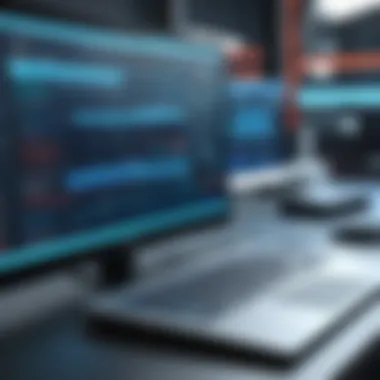

Web development and media management have entered a dynamic phase with the advent of FTP. In this sphere, webmasters and developers rely heavily on FTP servers for uploading, editing, or deleting files associated with websites. When a website needs a content update, such as adding a new image gallery, FTP provides a straightforward solution.
Additionally, many creative agencies use FTP to manage media assets, particularly when handling high-definition videos or numerous photograph files. The ability of FTP to handle extensive files and multiple connections simultaneously allows for speedy uploads and efficient management of digital assets.
- Key aspects of FTP use in Website and Media Management:
- Quick and efficient file transfers help maintain the dynamic nature of web development.
- Supports multiple users simultaneously, which is critical for fast-paced environments.
- Facilitates backup processes by enabling direct access to all web files.
Remote Work and Collaboration
The shift towards remote work has been significant in recent years, and FTP servers have proven themselves as essential tools in this transformation. For remote teams, having a reliable platform to share files quickly and securely is vital for productivity. FTP bridges the gap for teams who need to work with large datasets or extensive files from various locations.
Implementing an FTP server for remote collaboration allows teams to manage projects from anywhere. It's particularly useful for design teams, software development groups, and research organizations that frequently handle large files or sensitive data. With FTP, they can upload important documents, ensuring everyone remains on the same page, literally and figuratively.
- Advantages of FTP for Remote Work:
- Facilitates large file transfers that some cloud services can struggle with.
- Provides secure connections, enhancing the safety of sensitive data transfers.
- Allows remote teams quick access to the same resources without performance hiccups.
Effective management of FTP servers can significantly improve communication and collaboration among remote team members.
In summary, the real-world applications of FTP servers span across various fields, promoting efficiency and security while revolutionizing how files are shared and managed in professional settings. As organizations continue to adapt to the evolving technological landscape, the strategic use of FTP servers will remain crucial, enhancing productivity and streamlining processes.
Common Challenges with FTP Servers
Using FTP servers comes with its own set of hurdles, and recognizing these challenges is paramount for any user or organization aiming for seamless file transfer. These issues can affect efficiency, security, and overall user satisfaction. By understanding the common challenges associated with FTP servers, users can better prepare and implement strategies to tackle these concerns effectively.
Troubleshooting Connection Issues
Establishing a connection to an FTP server may sound straightforward, but a myriad of factors can disrupt this process. It’s not uncommon for users to face difficulties connecting, which can stem from various sources. Here are some prevalent issues:
- Firewall and Security Settings: Often, firewall configurations block the necessary ports. This means the server may refuse connection attempts. Be sure to check all security settings, both on your server and client-side.
- Incorrect Credentials: Sounds basic, right? But users often misplace or usernames or passwords. Ensure that both are entered correctly, and verify that the account exists with the necessary permissions.
- Network Issues: Sometimes, network instability could lead to connection failures. Check the status of your network and troubleshooting could lead to identifying the specific problem in no time.
A simple method to solve connection problems involves using command-line tools like or to identify where the connectivity breaks down. This approach can point you in the right direction much faster than browsing through the server's settings.
"Fixing connection issues can seem like searching for a needle in a haystack, but a systematic approach can simplify the task tremendously."
Managing User Permissions Effectively
When it comes to file transfers, effectively managing user permissions is a balancing act. On one side, you want to provide enough access for users to do their work efficiently; on the other, you need to ensure sensitive data remains protected. Below are several aspects to consider:
- Granularity of Permissions: Evaluate what access users truly need. Instead of giving blanket access, custom-tailoring permissions can create a more secure environment.
- Regular Audits: Conduct routine checks on user permissions to ensure they align with current roles. If someone switches from a project or leaves the team, their access should be promptly adjusted or revoked to eliminate any potential risks.
- Utilizing Groups for Permissions: Rather than setting permissions on an individual basis, use user groups. This streamlines the process and makes it easier to manage access as teams grow.
Managing permissions isn’t a set-it-and-forget-it endeavor. It requires ongoing diligence to guard against misuse and ensure compliance.
By engaging with these common challenges head-on, organizations can enhance their FTP server experiences and minimize disruptions in their workflows.
Future of FTP Technology
As we navigate the digital landscape, it's essential to stay ahead of the curve in technology, particularly in file transfer protocols like FTP. This section explores anticipated developments that will influence the usage and functionality of FTP servers in the coming years. The future of FTP technology carries significant implications for data management, security, and overall transfer efficiency. Understanding these trends not only prepares IT and software professionals but also informs businesses of potential shifts that may affect their operations.
Emerging Trends in File Transfer Protocols
The evolution of file transfer protocols is never a static process; it instead continues to reshape itself, mirroring advancements in technology and user needs. Some of the key trends include:
- Increased Focus on Security: As cyber threats become more sophisticated, securing data in transit is more crucial than ever. Innovations in encryption techniques and stronger authentication methods are pushing FTP variants such as SFTP and FTPS into the spotlight.
- User-Centric Features: Modern users are increasingly demanding interfaces that are intuitive and straightforward. Protocols that simplify the transfer process while enriching user experience are gaining traction.
- Integration with APIs: New protocols favor easier integration with other software tools, allowing businesses to create more cohesive workflows. When FTP can mesh seamlessly with existing applications, efficiency soars.
- Mobile and Remote Access: The push for remote work has led to the growth of mobile-friendly transfer solutions. Thus, protocols that facilitate remote access while maintaining security are becoming more prevalent.
This interplay of trends paves the way for more dynamic, secure, and user-friendly file transfers, ensuring that FTP remains relevant in a rapidly changing environment.
Integration of Cloud Solutions
Cloud computing is transforming countless industries, and FTP is no exception. Integrating FTP with cloud services stands out as a significant trajectory for future development.
- Hybrid Models: Many organizations are gravitating toward hybrid solutions. Such approaches combine the robustness of traditional FTP with the scalability and accessibility of cloud solutions. Users can access files on-the-go while retaining the security of FTP.
- Enhanced Collaboration: Cloud integration allows for smoother collaboration across teams and projects. By merging FTP capabilities with platforms like Google Drive or Dropbox, employees can share large files without the hassle of sending them via email or navigating troublesome download links.
- Cost Efficiency: Transitioning to cloud-based FTP can significantly reduce infrastructure costs. Organizations can rely on cloud service providers for storage solutions while offloading maintenance responsibilities.
As companies look to save on expenses and improve productivity, the integration of FTP and cloud technologies becomes an attractive proposition. When harnessed correctly, these forces will push the boundaries of traditional file transfer methods, creating innovative workflows that enhance business functionality.
Ending: Navigating the FTP Landscape
In wrapping up our exploration of FTP servers, it becomes abundantly clear how crucial this technology remains in managing file transfers efficiently, securely and reliably in today's interconnected world. The utility of FTP goes beyond a simple file-sharing tool; it's a foundational element for businesses of all sizes, facilitating everything from corporate data management to personal files backup needs.
FTP's significance is underscored by its versatility in a variety of real-world applications. As organizations strive for operational excellence, having a robust understanding of FTP servers aids not only in optimizing workflows but also in ensuring that data security measures are up to par. With the constant evolution of technology, mastering the nuances of FTP could be the difference between smooth sailing and a shipwreck when it comes to data management.
Key Takeaways
- Efficiency at its Core: FTP servers optimize the transfer of large files, which is essential for organizations that frequently share substantial datasets.
- Secure Options Available: With alternatives like SFTP and FTPS, businesses can ensure that sensitive information is protected during transfer.
- Adaptable to Growth: As a business expands, so do their file transfer needs. FTP offers scalable solutions to match increasing demands.
- Integration With Modern Tools: Today’s FTP solutions can sync seamlessly with cloud services, making file accessibility easier than ever.
- Essential for Remote Work: In the era of remote work, FTP servers ensure that teams can collaborate effectively no matter where they are located.
In light of these takeaways, it’s evident that navigating the FTP landscape is not merely an academic exercise but a strategic approach to mastering effective data management.
Resources for Further Learning
For those eager to delve deeper into FTP servers and refine their understanding, several resources can guide you:
- Wikipedia's FTP Entry: FTP on Wikipedia - An excellent starting point for general knowledge.
- Britannica: FTP Overview - Provides a concise definition and historical background.
- Reddit: FTP Discussions - Engaging discussions and real-world experiences shared by IT professionals.
- Facebook Groups: Look for communities dedicated to file sharing and server management for practical advice and tips.
Emphasizing ongoing education in this area will empower individuals and organizations alike to stay ahead in an ever-evolving digital landscape. With tools and resources readily available, mastering FTP technology is well within reach.



