Streamlining Inventory Management with G Suite
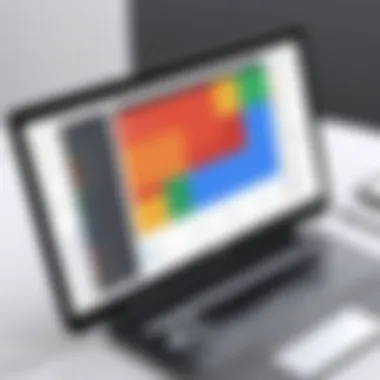
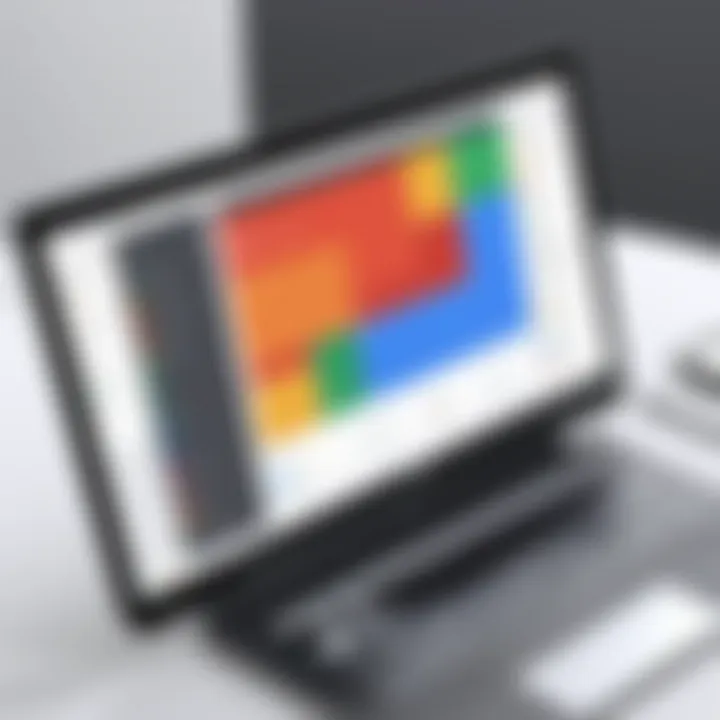
Intro
In the modern digital landscape, effective inventory management is crucial for businesses of all sizes. G Suite, known for its robust suite of cloud-based tools, offers various features that can simplify and enhance inventory processes. This article delves into the ways G Suite tools facilitate efficient inventory tracking, streamline operations, and boost productivity. The analysis includes an examination of specific features, integrations, best practices, and potential challenges associated with using G Suite for inventory management.
Brief Description
Overview of G Suite
G Suite, now rebranded as Google Workspace, is a collection of productivity and collaboration tools designed to serve diverse business needs. These tools integrate seamlessly with each other, allowing users to manage tasks with efficiency. Google's Docs, Sheets, Drive, and other applications create a cohesive environment where data can be stored, shared, and analyzed.
Key Features and Functionalities
The key features of G Suite that are particularly relevant for inventory management include:
- Google Sheets: A powerful spreadsheet tool that offers templates and formulas tailored for inventory tracking.
- Google Drive: A cloud storage solution that ensures data is accessible from anywhere, facilitating real-time collaboration.
- Google Forms: A tool for data collection, useful for tracking inventory requests and audits.
- Google Apps Script: Enables users to create custom workflows, automating repetitive tasks in the inventory process.
- Integration with Third-Party Tools: G Suite allows integration with applications like Shopify, QuickBooks, and others, enhancing its inventory capabilities.
"G Suite's versatility in workflow management makes it a strong choice for inventory solutions, particularly for teams seeking to optimize efficiency."
System Requirements
To effectively utilize G Suite tools for inventory management, certain system requirements are needed.
Hardware Requirements
While G Suite is cloud-based and does not have stringent hardware requirements, a reliable device with an updated web browser is advisable. Devices used should ideally have:
- Modern CPU with sufficient RAM (4GB minimum)
- Stable internet connection for real-time collaboration
Software Compatibility
G Suite works on various operating systems including:
- Windows 10 and later
- Mac OS 10.13 and higher
- Linux distributions that support modern web browsers
- Mobile devices running Android or iOS
In summary, G Suite provides an expansive toolkit that, when properly utilized, can significantly enhance inventory management practices. By leveraging its various tools, businesses can prioritize efficiency and streamline their operations effectively.
Preface to G Suite Inventory Management
Understanding inventory management is crucial for any business aiming to operate efficiently and effectively. With the advancements in technology, managing inventory has shifted toward integrated systems, allowing businesses to streamline processes and enhance productivity. G Suite offers a collection of cloud-based tools that facilitate this task, making it a go-to solution for many. The importance of leveraging G Suite for inventory management cannot be understated; it allows businesses of all sizes to organize, track, and optimize their inventory seamlessly.
In this article, we will explore how G Suite applications can be utilized for inventory management, highlighting their benefits and functionality. By the end, readers will gain a comprehensive insight into G Suite's role in inventory tracking and management processes, diversifying their operational strategies.
Defining Inventory Management
Inventory management refers to the processes involved in overseeing and controlling the ordering, storage, and use of the inventory held by a business. This includes maintaining inventory levels, ensuring stock availability, and monitoring product usage. Having a clear inventory management strategy helps in avoiding stockouts and overstock situations, which can be costly for a business. Moreover, effective inventory management contributes to overall operational efficiency and customer satisfaction.
Overview of G Suite
G Suite is a suite of cloud-based productivity tools by Google designed to enhance collaboration and productivity. It includes applications such as Google Sheets, Google Drive, and Google Forms, among others. The tools are interrelated and enable users to work together in real time, store data securely, and automate various processes. The flexibility and accessibility afforded by G Suite make it suitable for inventory management. This is especially significant for businesses that require mobile access and real-time updates for inventory data. These features allow for a streamlined process where businesses can adapt quickly to changes in inventory demand and supply.
Significance of Inventory Management in Business
Inventory management holds a critical place in the seamless running of any business operation. It encompasses the processes surrounding the acquisition, storage, and distribution of goods and materials. Effectively managing inventory is not just an operational necessity but also a strategic element that can significantly influence a company's success. It directly impacts customer satisfaction, cash flow, and profit margins, making it a focal point for organizations striving for operational excellence.
Impact on Operational Efficiency
Operational efficiency is centered on delivering products and services to customers in the most cost-effective way. Inventory management plays a pivotal role in this pursuit. By having accurate inventory information, businesses can minimize stock-outs and overstock situations. This reduces carrying costs while also ensuring that customer orders are fulfilled promptly. For instance, when using G Suite applications such as Google Sheets, businesses can easily track stock levels in real-time. This prompts proactive decision making regarding reordering and inventory turnover rates.
Furthermore, effective inventory management directly influences the supply chain. When a business knows its inventory status accurately, it can plan better for demand fluctuations, allowing for smoother operations. For a small or large business, adapting operations based on real-time data can lead to enhanced resource allocation. This efficiency yields timely deliveries and increased customer loyalty, ultimately contributing to a stronger bottom line.
"Effective inventory management ensures that a company can meet customer demands while minimizing waste and maximizing profits."


Role in Financial Performance
The financial health of a business is intrinsically linked to its inventory management practices. Incorrect inventory levels lead to either capital being tied up in unsold goods or lost sales due to stock shortages. This can result in missed revenue opportunities and increased operational costs. By leveraging G Suite tools, such as Google Drive for secure data storage and Google Forms for data collection, businesses can analyze inventory data effectively.
Effective inventory management leads to better budgeting and forecasting. By understanding trends in inventory use and sales patterns, businesses can make informed financial decisions. Regular reviews of inventory data allow for adjustments to purchasing strategies based on past performance.
In terms of Cash Flow, maintaining optimal inventory helps ensure that money is not unnecessarily tied up in stock. Businesses utilizing G Suite's features can create reports that provide insights into inventory costs and sales, guiding financial planning and investments. Consistently measuring and adjusting inventory levels results in improved financial efficiency, which is crucial for sustaining growth and competitiveness in today’s dynamic market.
Key G Suite Applications for Inventory Management
Effective inventory management relies heavily on the right tools. G Suite provides an integrated suite of applications that can significantly enhance the efficiency of inventory processes. Utilizing these applications can streamline workflows, promote seamless collaboration, and improve data management practices across organizations. Each application serves a unique purpose, contributing to a holistic approach to inventory management.
Google Sheets: The Core Tool
Google Sheets stands out as a fundamental application for inventory management. Its spreadsheet functionality allows users to create, edit, and share inventory data effortlessly. With real-time collaboration, teams can update inventory levels instantly, reducing the risk of discrepancies. Users can also implement formulas for automatic calculations, such as stock levels and reorder points.
The built-in features allow for data analysis. Users can create graphs and charts to visualize inventory trends over time. This visual representation aids in making informed decisions, as it highlights patterns that may not be obvious in raw data. For organizations requiring detailed tracking, Google Sheets can be customized using templates designed specifically for inventory management.
Google Drive: Data Storage and Sharing
Google Drive acts as a central repository for inventory-related documents, making it essential for managing data securely. Users can store spreadsheets, images of stock items, and manuals in one accessible location. This organization simplifies document sharing across departments, ensuring everyone has access to current information.
Moreover, Google Drive facilitates version control. Changes to documents are automatically saved, providing a clear history of edits. This feature is critical for maintaining accurate records and ensuring all team members are aware of any changes. The flexibility of Google Drive enhances collaboration, allowing users to comment and provide feedback directly on files, which is useful for inventory reviews and adjustments.
Google Forms: Data Collection
Google Forms offers a user-friendly way to collect inventory-related data. Businesses can create forms for stock intake, audits, or feedback from warehouse staff. This method ensures the data collected is consistent, reducing errors associated with manual entry.
Forms can be customized to suit specific needs, such as collecting information on product condition or special handling requirements. The responses can seamlessly feed into Google Sheets for analytics and record-keeping. This integration makes it simple to track inventory changes and gather insights on inventory performance without additional software complexity.
Google Apps Script: Automation and Customization
Google Apps Script empowers users to automate repetitive tasks associated with inventory management. Scripting can assist in various ways, like automatically sending alerts when stock levels are low or generating reports based on set criteria.
This tool allows for significant customization of the existing G Suite applications. For instance, inventory managers can create scripts that extend the functionality of Google Sheets, optimizing reporting and analytics processes. Automation reduces manual effort, minimizes errors, and ultimately saves time, enabling staff to focus on strategic tasks rather than mundane data entry.
Integrating G Suite with Inventory Management Software
Integrating G Suite with inventory management software is crucial in today's fast-paced business environment. The combination allows organizations to leverage the features of G Suite, such as Google Sheets and Google Drive, while benefiting from specialized inventory management systems. This integration enhances data flow, reduces errors, and significantly improves operational efficiency.
Effective integration can lead to better inventory control, ensuring that businesses have the right products available at the right time. This aspect becomes even more important for companies dealing with a wide range of products or those with fluctuating inventory levels. Using G Suite's collaborative tools, stakeholders can stay informed and make timely decisions based on real-time data.
Choosing Compatible Inventory Management Systems
When selecting inventory management systems that correspond well with G Suite, it is essential to consider compatibility and integration capabilities. Organizations should assess the following aspects:
- APIs and Connectors: Check if the inventory management software provides APIs or built-in connectors for joining with G Suite. This can facilitate seamless data transfer and real-time updates.
- User Interface: Ensure the system's interface aligns with G Suite applications to provide a cohesive user experience. A familiar interface can enhance user adoption.
- Scalability: The chosen system should be able to scale as the business grows. This consideration is particularly important for larger enterprises or those anticipating growth.
- Support and Maintenance: Evaluate available support and maintenance services for both the software and the integration process. Reliable support can help in quickly resolving any issues that may arise.
Popular Inventory Tools Supporting G Suite
Several inventory management tools are compatible with G Suite, offering various features that enhance inventory tracking and management. A few notable tools include:
- TradeGecko: This platform integrates smoothly with G Suite, allowing users to manage inventory efficiently while utilizing Google Sheets for reporting and data analysis.
- Zoho Inventory: Offers complete integration with G Suite, enabling users to create, manage, and share invoices through Google Drive and utilize Google Sheets for further data processing.
- Cin7: This tool provides comprehensive inventory management capabilities and allows data integration through G Suite applications, ensuring that inventory insights are easily accessible.
Integrating these tools can offer a foundation for effective inventory management, helping businesses maintain their competitive edge. Streamlined data access allows for better decisions based on comprehensive inventory insights, empowering businesses to respond rapidly to market changes.
In summary, merging G Suite with inventory management systems can greatly enhance operational efficiency. The right inventory tool will promote collaboration, ensure data integrity, and ultimately support the growth of your organization.
G Suite Inventory Management Best Practices
Effective inventory management can significantly contribute to business success. When leveraging G Suite for this purpose, adopting best practices is essential. They ensure that the tools are used to their fullest potential, minimizing errors and maximizing efficiency. This section explores these best practices in detail, focusing on how they can optimize inventory management processes within organizations of all sizes.
Establishing Clear Processes

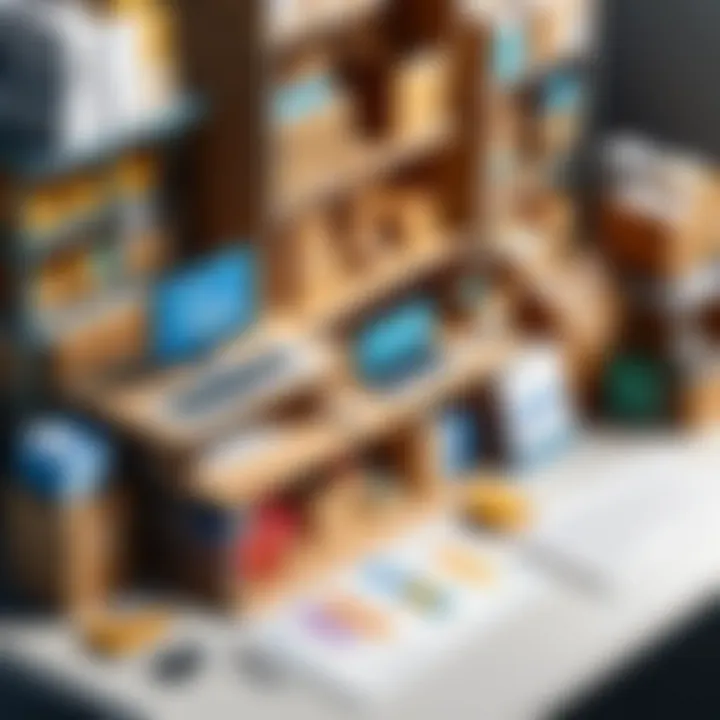
To achieve effective inventory management in G Suite, establishing clear processes is fundamental. A clearly defined process can streamline operations, making it easier for teams to collaborate and track inventory.
Organizations should start by defining inventory workflows that match their unique needs. This involves:
- Identifying key inventory management tasks and responsibilities for each team member.
- Creating step-by-step guidelines to track inventory levels and handle stock replenishment.
- Utilizing Google Sheets to visualize these processes in an easy-to-read format, which can enhance team understanding.
By having well-documented procedures, businesses reduce the chance of miscommunication. Staff members can refer back to these guidelines whenever they need, ensuring that everyone is aligned with the processes.
Maintaining Accurate Records
Accuracy in records is vital in inventory management. G Suite tools, especially Google Sheets, facilitate the maintenance of accurate records by allowing real-time updates. This is critical for managing stock levels, preventing overstocking or stockouts.
Key considerations for maintaining accuracy include:
- Implementing regular audits to verify that physical inventory matches the records in G Suite.
- Training staff on how to update inventory counts accurately and promptly.
- Utilizing formulas and scripts in Google Sheets to automate calculations and reduce manual errors.
Accurate records enable better decision-making regarding purchasing and sales strategies. It helps in forecasting demand more effectively, promoting a proactive approach to inventory management.
Regularly Reviewing Inventory Data
Regular reviews of inventory data lead to insightful analysis and informed decision-making. It’s essential to review inventory levels, sales trends, and supplier performance consistently. By utilizing Google Sheets, businesses can set reminders to review these metrics periodically.
Some practices for effective review include:
- Establishing monthly or quarterly review sessions to assess inventory performance.
- Using Google Data Studio to create dashboards that visualize inventory trends, making it easier to spot inefficiencies.
- Implementing feedback loops where team members can report issues or suggest improvements based on their observations.
Regular reviews ensure that businesses can adapt to changing market conditions and customer preferences. Staying proactive helps in minimizing waste and optimizing stock.
By integrating these best practices into their inventory management strategies, organizations can effectively utilize G Suite tools to enhance operational efficiency, maintain clarity, and support better decision-making.
Challenges in G Suite Inventory Management
The incorporation of G Suite into inventory management systems offers numerous advantages, but it is not without its challenges. Understanding these hurdles is vital for businesses aiming to leverage G Suite effectively in their inventory processes. This section will focus on some significant challenges, including data consistency issues, integration barriers, and user adoption and training hurdles. Addressing these factors helps ensure successful implementation and long-term functionality within an organization.
Data Consistency Issues
Data consistency stands as a primary concern when utilizing G Suite for inventory management. Inconsistent data can lead to erroneous stock levels, miscalculations in demand forecasting, and ultimately, poor decision-making.
G Suite applications, such as Google Sheets and Google Forms, allow multiple users to input and manipulate data. This flexibility can sometimes lead to discrepancies if not managed properly. For example, if two employees update inventory records simultaneously without proper cell locking, one version may overwrite the other, causing inconsistencies in the inventory count.
To mitigate data consistency issues:
- Establish specific data entry protocols.
- Utilize Google Apps Script to automate data validation checks, ensuring only the correct formats can be submitted.
- Regularly audit inventory records to identify and rectify inconsistencies.
Integration Barriers
While G Suite offers powerful tools, integrating these tools with other existing inventory management software can pose its own set of challenges. Not all software applications work seamlessly with G Suite, which can hinder the flow of information and impede operational efficiency.
Often, businesses face difficulties in finding compatible inventory tools that can effectively communicate with G Suite applications. This integration barrier may complicate the automation of tasks and real-time data updates. A lack of integration can prevent the full optimization of inventory processes, leading to wasted resources and time.
To overcome these integration barriers, businesses should:
- Conduct thorough research on inventory management tools that support G Suite.
- Consider leveraging APIs for custom integrations where direct compatibility is not available.
- Work with IT professionals to assess and choose systems that can seamlessly fit into existing workflows.
User Adoption and Training Challenges
Another challenge is ensuring user adoption across an organization. Transitioning to G Suite tools may require employees to change established behaviors and adopt new methods of tracking inventory. Resistance to change can slow down implementation and decrease overall effectiveness.
Training employees to effectively use G Suite tools is crucial. Many users may not be familiar with features in tools like Google Sheets or Google Forms, which could lead to underutilization or incorrect usage of these applications.
Strategies to address user adoption and training challenges include:
- Providing comprehensive training sessions that focus on hands-on experience.
- Creating user-friendly resources and guides that can serve as reference materials.
- Encouraging team collaboration on G Suite tasks to facilitate learning and support.
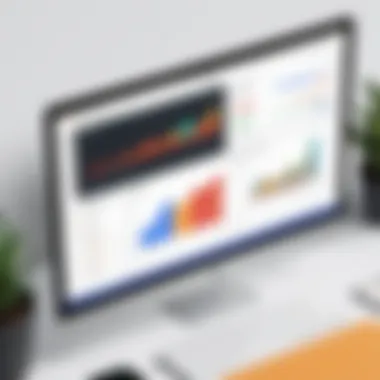
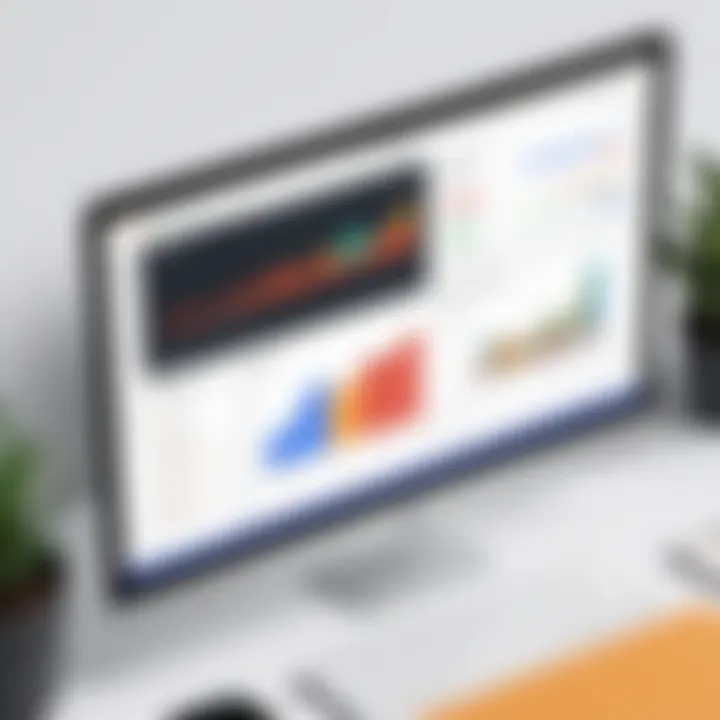
Effective handling of these challenges is essential for maximizing the benefits of G Suite in inventory management. By focusing on data consistency, integration compatibility, and user training, businesses can create a robust system that enhances overall efficiency and operational success.
Evaluating the Effectiveness of G Suite for Inventory Management
Evaluating the effectiveness of G Suite for inventory management is a crucial aspect that deserves careful consideration. G Suite offers various tools that assist businesses in tracking inventory efficiently. Understanding how well these tools perform is essential for optimizing operations. Effectiveness pertains not only to the tools but also to how they integrate within the workflow of a business.
Some important elements to evaluate include user adoption, ease of integration, and overall impact on productivity. A tool may seem beneficial at first glance, but real-world application can reveal different results. Hence, an evaluation framework becomes fundamental for understanding performance metrics relevant to inventory management.
Metrics for Success
When measuring success, it is important to define specific metrics. Key performance indicators should be established to assess how G Suite tools are transforming inventory management. The following metrics can provide valuable insights:
- Inventory Turnover Rate: Measures how frequently inventory is sold and replaced over a period. This is crucial for assessing the effectiveness of inventory management.
- Order Accuracy: Tracks the percentage of accurate orders. Higher accuracy usually translates into customer satisfaction.
- Time Saved in Entry Processes: By utilizing automation features in G Suite, such as Google Sheets and Apps Script, businesses can track the amount of time saved in entering and managing data.
- Cost Savings: Evaluating the direct financial benefits gained from using G Suite tools versus previous methods can show its impact on the bottom line.
- User Satisfaction Scores: Gathering feedback from users about functionalities and ease of use provides another layer of evaluation.
These metrics help in understanding the real value that G Suite brings to inventory management tasks.
Feedback Mechanisms
Implementing effective feedback mechanisms is vital for ongoing evaluation. Feedback should focus on user experiences and the overall functionality of G Suite tools. Consider the following strategies:
- Surveys and Questionnaires: Regularly gathering input from employees who utilize these tools can identify pain points and areas for improvement.
- Performance Reviews: Scheduling periodic reviews of inventory processes helps in correlating metrics with user feedback, shedding light on operational issues.
- Focus Groups: Organizing discussions with various stakeholders can provide insight into the effectiveness of G Suite tools. This brings diverse perspectives concerning usability and functionality.
- Data Analysis: Reviewing metrics alongside feedback can provide data-backed insights into how tools are performing. Regularly updated dashboards can facilitate this tracking.
Incorporating these feedback mechanisms allows businesses to adapt and adjust their use of G Suite inventory management tools, ensuring they remain aligned with evolving needs.
By continuously evaluating and adapting, businesses can truly harness the potential of G Suite for inventory management, turning challenges into opportunities.
Future Trends in Inventory Management with G Suite
Inventory management is evolving rapidly. As businesses seek to streamline operations, G Suite plays a pivotal role. Understanding future trends is crucial for maximizing efficiency and adapting to market demands. Insights into these trends will help companies leverage G Suite effectively. Considerations include technological advancements and changing consumer behaviors.
Impact of AI and Machine Learning
Artificial Intelligence (AI) and Machine Learning (ML) are transforming inventory management. These technologies analyze data patterns and enhance decision-making processes. G Suite can integrate these technologies to predict inventory needs, thus reducing excess stock or shortages.
- Automated Reordering: AI can automate reorder points based on historical data. This ensures stock levels are optimized.
- Demand Forecasting: Machine learning enhances demand predictions, enabling businesses to adjust inventories proactively.
- Error Reduction: Automation minimizes human errors, increasing accuracy in inventory tracking.
Businesses using G Suite can expect operational cost reductions as AI and ML tools are incorporated. The automation of routine tasks frees up time for employees to focus on strategic initiatives.
"The fusion of AI and inventory management changes the playfield for businesses, driving innovation and efficiency."
The Role of Cloud Computing
Cloud computing is another essential element in the future of inventory management. G Suite operates on a cloud-based platform, providing flexibility and accessibility. This capability enables real-time data updates and collaboration among team members, regardless of location.
- Scalability: Cloud solutions allow businesses to scale inventory management as they grow. This facilitates efficient adjustments to changing market demands.
- Data Storage: Users can store vast amounts of inventory data seamlessly in Google Drive, ensuring easy access and organization.
- Collaboration Tools: Google Sheets and other G Suite applications allow multiple users to work simultaneously on inventory records. This increases efficiency and reduces discrepancies in data management.
Effective cloud utilization promotes better data visibility, crucial for informed decision-making.
In summary, the future of inventory management with G Suite is bright. Embracing AI, ML, and cloud computing opens opportunities for businesses. The integration of these technologies not only enhances productivity but also empowers companies to navigate complex inventory landscapes.
Epilogue
The conclusion of this article is pivotal in wrapping up the discussion on effectively utilizing G Suite for inventory management. It serves not only as a summary of the essential points but also highlights the advantages of adopting these tools in a structured inventory management process.
Summarizing Key Points
In this piece, we explored several key facets of G Suite's inventory management capabilities:
- Defining Inventory Management: Recognizing how crucial inventory practices are for businesses.
- Significance: Understanding how proper inventory management affects operational efficiency and financial performance.
- Key Applications: Discussing Google Sheets for data tracking, Google Drive for storage, Google Forms for data collection, and Google Apps Script for automating processes.
- Integration: Guidance on choosing compatible inventory management systems that work well with G Suite.
- Best Practices: Establishing clear processes while maintaining accurate records and regularly reviewing data.
- Challenges: Identifying potential data consistency issues and user adoption barriers.
- Effectiveness Evaluation: Metrics and feedback mechanisms for assessing success.
- Future Trends: Insight into the impact of AI, machine learning, and cloud computing on inventory management.
Through these explorations, it is evident that G Suite offers a robust framework for managing inventory. By leveraging the right tools and best practices, organizations can greatly enhance their efficiency.
Final Thoughts on G Suite Inventory Management
Investing time in understanding G Suite applications can lead to substantial gains in inventory control, which ultimately supports broader business success. It is this synergy between technology and process that empowers organizations to thrive, whether large or small. With appropriate approaches, G Suite can transform inventory management into a streamlined, highly efficient operation.
"Efficiency is doing things right; effectiveness is doing the right things." – Peter Drucker
By embracing the principles discussed throughout the article, organizations can harness the full potential of G Suite in their inventory management endeavors.



