In-Depth Review of Google Domains and Website Builder
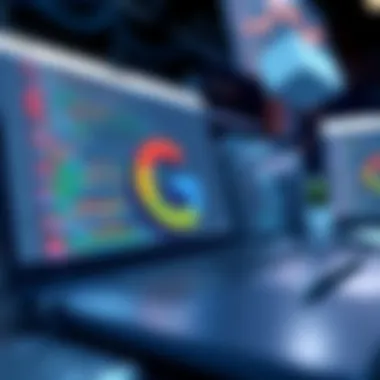

Intro
In a digital era where establishing an online presence has become indispensable for both individuals and businesses, the significance of domain registration and website creation tools cannot be overstated. Google Domains and its accompanying Website Builder not only provide a gateway for creating a unique internet identity but also offer a set of comprehensive tools to design and manage a website efficiently. This analysis delves into the functionalities, features, and integration of Google Domains with its Website Builder, shedding light on the advantages and drawbacks of using Google’s services. Whether you are a budding entrepreneur hoping to launch a personal brand or a corporation looking to expand your digital footprint, understanding the full scope of these offerings can equip you with the insights necessary to make informed decisions.
Brief Description
Overview of the Software
Google Domains is a domain registration service that allows users to purchase, manage, and configure domain names with ease. Integrated with additional Google services, it is designed to facilitate a seamless experience for users wanting to create an online presence. The Website Builder is a companion tool that pairs with Google Domains, enabling users to create visually appealing and functional websites without needing extensive technical skill or design knowledge. Together, these tools help streamline the process from domain acquisition to website execution.
Key Features and Functionalities
The offerings of Google Domains and the Website Builder encompass several noteworthy features:
- User-Friendly Interface: Both platforms boast intuitive interfaces, enabling new users to navigate with little to no steep learning curve.
- Integration with Google Workspace: This integration allows for easy management of email accounts, storage solutions, and other productivity tools, making it a crucial element for businesses.
- DNS Security Features: Offering built-in security features such as two-step verification and DNSSEC helps safeguard user data and enhance site security.
- Site Templates: The Website Builder provides customizable templates, allowing users to kickstart their design process with professionally designed layouts.
- Mobile Responsive: Websites created through these tools are automatically optimized for mobile devices, ensuring accessibility on all screens.
- SEO Tools: Built-in SEO tools enable users to optimize their site's visibility on search engines, which is vital for attracting organic traffic.
"In the digital landscape, a website is often the first impression you create. Ensuring that it is functional and appealing is paramount to success."
Understanding these features can be key to leveraging Google Domains alongside the Website Builder effectively. As we proceed, we’ll also assess system requirements, user experiences, and pricing structures to paint a fuller picture of what Google’s offerings can do for a modern web initiative.
Preamble to Google Domains and Website Builder
In today’s digital age, having a solid online presence is not just a luxury; it’s a necessity. This is where Google Domains and its accompanying Website Builder come into play. They are tools designed to help individuals and businesses create and manage their online identities. Whether you're a tech-savvy entrepreneur or a novice looking to dip your toes into the online world, understanding these Google offerings is crucial for anyone aiming to establish a robust digital footprint.
Understanding the Basics
To grasp what Google Domains and Website Builder brings to the table, it's essential to focus on their basic functionalities. Google Domains allows users to register domain names effortlessly. It’s designed to be user-friendly, catering to both seasoned web developers and beginners alike. With a clean interface, you can easily search for available domain names and manage them with just a few clicks. That simplicity doesn't compromise the effectiveness; rather, it enhances your ability to launch a website swiftly.
On the flip side, the Website Builder facilitates the creation of attractive and functional websites without requiring intricate coding skills. This tool comes with pre-designed templates and options to customize them according to your taste. This means a beautiful site is within reach, regardless of technical ability. With both tools integrated, getting online goes from being a daunting task to a straightforward process.
Importance of Domain Name Selection
Picking the right domain name is akin to choosing a business name; it’s an essential part of branding. A domain name serves as your online address and can significantly impact how potential visitors perceive your brand. Consider aspects such as your target audience, the relevance of keywords, and the impression you want to convey.
A domain name that’s easy to remember can improve your visibility on search engines. Moreover, it can establish credibility with users who might be skeptical of less recognizable domains. Names that are concise, clear, and free from any unintentional spelling issues often prove to be the most effective. Research shows that over 77% of users tend to trust websites with custom domain names compared to those using generic ones.
When integrating the domain name with Google’s tools, you're not just purchasing a name; you’re investing in a complete package that includes security features, privacy protection, and reliable customer support. These benefits make the process of domain selection and management not just easier but also more valuable.
"A good domain name can mean the difference between being found and being forgotten."
In summary, as we delve into Google Domains and the Website Builder, recognizing the core elements and their relevance is paramount. Together, they provide a comprehensive foundation for building your online presence. Understanding these topics can help you navigate the digital landscape with confidence, whether you're starting a blog, a small business, or a larger enterprise.
Overview of Google Domains
In the realm of online presence, a strong foundation is paramount, and this foundation begins with a domain name. Google Domains plays a crucial role in this process, offering a robust platform for registering domain names. Understanding Google Domains isn't merely about gathering facts; it’s about grasping how it fits into the larger picture of establishing a digital identity. A user-friendly interface, seamless integration with other Google services, and competitive pricing make Google Domains a compelling option for individuals and businesses. Not only does it provide a means of securing an online address, but it also aligns with Google's ecosystem, which can prove advantageous for those already utilizing other Google products.
Features of Google Domains
Google Domains comes equipped with several features designed to simplify domain registration and management. Some key features include:
- Privacy Protection: Google Domains automatically provides privacy protection, shielding personal information from the public WHOIS database. This is vital for those who value their online privacy.
- Easy DNS Management: Users can manage DNS settings with ease via an intuitive interface. This feature is essential for configuring email and web services.
- G Suite Integration: Google Domains allows users to set up G Suite quickly, facilitating professional email communication using their domain.
- Subdomain Creation: Users can create subdomains effortlessly, which is significant for businesses looking to organize their digital content efficiently.
Each of these features has been crafted with usability in mind, significantly expediting the process of getting a website up and running.
Registration Process
The registration process for Google Domains is straightforward and user-friendly. To start, a potential user needs to:
- Visit the Google Domains site: Navigate to Google Domains and begin the search for your desired domain name.
- Search for Available Names: Enter your ideal domain name into the search bar. Google Domains will quickly tell you whether the name is available or suggest alternatives if it’s taken.
- Choose Your Domain: Once you find an available domain, proceed to add it to your cart.
- Complete the Registration: Follow the prompts to enter your details, set up protection options, and complete your purchase. Payment typically occurs through a credit card or Google Pay.
- Configure Domain Settings: After registration, you can immediately begin configuring your domain settings and start building your online presence.
This process, taking mere minutes, stands in stark contrast to the more convoluted procedures often associated with other registrars.
Domain Management Tools
Managing a domain effectively is crucial for maintaining an online presence. Google Domains offers several management tools that are both powerful and straightforward. Key tools include:
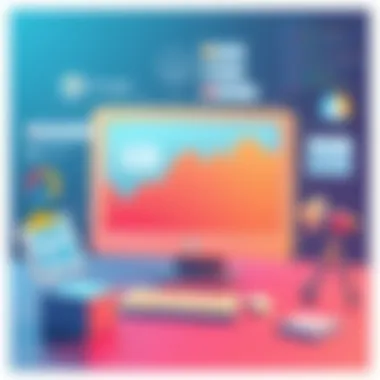

- Domain Forwarding: Users can forward their domain to another site, which can be helpful during transitions or marketing campaigns.
- Email Forwarding: Set up professional-looking email addresses tied to the domain, allowing for personalized communication.
- Website Builder Integration: Google Domains allows users to connect with various website builders, creating a streamlined experience when setting up a website.
- Renewal Management: Users can easily manage domain renewal settings, ensuring their domain remains active without unintended lapses.
"A good domain is like a good foundation for a house; if it's solid, everything built on it stands strong."
By leveraging these management tools, users can not only maintain their domain but also enhance its utility, making it fitting for both personal projects and professional endeavors.
Exploring Google Website Builder
Exploring Google’s Website Builder offers essential insights for anyone looking to establish an online presence with relative ease. As websites become a cornerstone in business identity, Google’s offering stands out, not just for its built-in tools but also for its seamless integration with other Google services like Google Domains, Google Analytics, and more. This analysis delves into specific elements such as user interface, customizable templates, and SEO features, all of which cater to both novices and seasoned developers.
User Interface and Usability
When talking about user experience, the phrase "less is more" often comes to mind, reflecting the intent behind Google Website Builder’s interface design. The backend is clean and straightforward, enabling users to navigate effortlessly through various tools and functionalities. With a focus on drag-and-drop options, non-technical users can create a website without needing to write a single line of code. This is especially important for small business owners who may find technology daunting.
A distinct advantage here is the intuitive layout and organization. Everything from adding images and texts to customizing colors requires just a few clicks. This user-friendly approach is bolstered by a supportive help section that offers tutorials, which can be a lifesaver for those in need of additional guidance.
In summary, the Google Website Builder presents a logical and streamlined user interface that minimizes barriers to entry for all users.
Templates and Customization Options
Templates serve as the skeleton of any website, and Google Website Builder does not disappoint in this regard. It offers a diverse selection of professionally designed templates, covering a variety of industries—from e-commerce to personal portfolios. Templates are more than just aesthetic choices; they form the structure around which content is organized. The ability to start with a solid framework can save hours of time.
However, beyond templates lies the powerful customization capability. Users are not confined to a fixed design; they can tweak and modify elements to reflect their unique brand identity. This ranges from changing fonts and colors to arranging sections according to individual preferences. Here, a website doesn’t simply look like a standard template; it evolves into a tailored representation of the brand’s ethos.
- Key Features in Customization:
- Changing color schemes to align with brand identities
- Adding or removing sections based on user needs
- Responsive design options that ensure mobile optimization
This level of customization stands as a compelling reason for users to consider this platform.
SEO Integration Features
Search Engine Optimization (SEO) is the silent workhorse behind a website's visibility. Google Website Builder offers integrated SEO tools that simplify the optimization process, which can be a daunting task for many. Within the builder, users can easily set meta descriptions, alt tags for images, and even set up clean URLs—all critical components for improving search rankings.
Another notable feature is the integration with Google Analytics. This allows users to track website performance metrics effortlessly. With easy access to data on user behavior and traffic sources, businesses can pivot their strategies based on real-time feedback.
Moreover, Google regularly updates its algorithms, and having a tool that keeps pace is crucial. Built-in features help ensure compliance with best practices, automatically suggesting adjustments that can benefit overall rankings.
Overall, Google Website Builder brings forth an impressive array of SEO tools that equip users with the necessary resources to enhance their online visibility and navigate this ever-evolving digital landscape.
"A website without SEO is like a car without fuel—you might have a beautiful site, but it'll simply sit idle."
In a nutshell, by exploring Google’s Website Builder, you will find a tool that checks many boxes crucial for establishing a successful online presence.
Key Advantages of Google Domains and Website Builder
In the modern digital age, selecting the right tools for establishing an online presence is paramount. Google Domains and Website Builder offer a unique combination that can empower both newcomers and seasoned professionals in their web ventures. This section elucidates the key advantages of these tools and why they stand out in a crowded marketplace. Understanding these benefits can greatly assist businesses and individuals in optimizing their online strategies.
Cost-Effectiveness
Cost is often the first factor that comes to mind when choosing a domain registrar or website builder. What makes Google’s offerings particularly appealing is their competitive pricing model. Unlike some other services that hide fees and upsells like a magician’s best tricks, Google's transparency in costs stands out.
They provide a straightforward registration fee that is reasonable when compared to many other platforms. For instance, a .com domain through Google is typically priced around $12 annually. Furthermore, there are no hidden fees for domain renewal, making budgeting a breeze.
Moreover, bundling the website building with the domain registration can result in significant savings. Instead of paying for multiple services separately across various platforms, customers can centralize their needs with Google, leading to reduced overall expenses.
Integrated Services and Ecosystem
One of the hallmark advantages of using Google Domains and Website Builder is the seamless integration with other Google services. Imagine having your email through Google Workspace, alongside your domain and website hosting all within the same ecosystem. This level of integration simplifies many tasks that can otherwise turn into a logistical nightmare.
- Google Analytics: Users can easily track their website's performance and gain insights into visitor behavior.
- Google Ads: With a website already in place, launching advertising campaigns on Google Ads becomes a cinch, promoting both efficiency and reach.
- Gmail: Custom email through your domain gives a professional touch to communication, reinforcing your brand identity.
Having all these tools interconnected streamlines user management and enhances productivity, allowing businesses to focus more on growth and less on navigating disparate services.
Reliable Support and Resources


In the realm of technology, responsive support can be a lifeline. The customer service offered by Google for its Domains and Website Builder is consistently rated highly. Users benefit from a comprehensive knowledge base that provides answers to common queries. The forums, where users can learn from each other's experiences, are also an invaluable resource.
For those who prefer direct assistance, Google guarantees access to customer support through various channels. Email, chat, and phone support ensure that businesses get the help they need, when they need it, without getting lost in a black hole of automated responses.
"Access to reliable support resources is not just a luxury; it is a necessity for anyone embarking on digital ventures."
In summary, the combination of cost-effectiveness, a vast array of integrated services, and dependable support makes Google Domains and Website Builder a sound choice for users serious about their online presence. The importance of these factors cannot be overstated; they serve not just to enhance user experience but also empower users to reach their goals with greater ease.
As digital landscapes evolve, having reliable tools like those from Google can provide a significant advantage. Such attributes ensure that both new entrants and established entities have what they need to thrive online.
Limitations and Considerations
When delving into the offerings of Google Domains and its Website Builder, it is crucial to address the limitations and considerations tied to their use. While both services present compelling features and integrations, understanding potential shortcomings can significantly affect users’ decisions regarding their online presence. Many individuals and businesses might rush into utilizing these tools without weighing the pros and cons. Bearing these factors in mind ensures informed decision-making, which amplifies the possibility of achieving long-term success in the digital arena.
Feature Constraints
Google Domains and Website Builder cater primarily to users looking for straightforward solutions; however, this simplicity comes with its own set of limitations.
- Fewer Customization Options: Each template in Google Website Builder offers a limited scope for customization. Users accustomed to extensive control over design might find the restrictions frustrating.
- Basic E-commerce Features: While you can create a site and list products, advanced e-commerce functionalities, such as in-depth analytics and multi-currency support, are not as robust as some would prefer.
- Third-Party Integrations: Compared to other platforms, Google’s tools sometimes lack the flexibility for third-party app integrations that can enhance functionality. If you're lucky, you might find a workaround, but technical prowess is definitely a plus when navigating these waters.
In many ways, these features are a double-edged sword; they streamline the user experience but can limit essential functionalities needed for a more dynamic web presence.
Potential Drawbacks for Advanced Users
For seasoned users or developers, the Google Domains and Website Builder ecosystem can feel somewhat superficial. Here are some noteworthy considerations:
- Limited Access to Source Code: For website designers who wish to implement custom scripts or advanced coding techniques, the lack of access to the underlying code may present significant frustration.
- SEO Limitations: Although Google provides basic SEO tools, advanced functionalities like schema markup or detailed meta tag optimization options are somewhat lacking compared to more feature-rich platforms. This can impede the optimization process for higher search engine rankings.
- Scalability Issues: Businesses that intend to grow substantially might find that, as their needs evolve, Google’s offerings do not scale in the same manner as more complex platforms. This can lead to a possible migration to other services down the road, which can be a tedious hurdle as users have to rebuild their online presence elsewhere.
Domain Ownership and Control Issues
When it comes to domain registration, many users assume they hold complete ownership over their domains. However, there can be strings attached:
- Google's Terms and Conditions: Users should take time to read through the terms of service. Often, the control over domain ownership might not be as clear-cut as one anticipates. In cases of inactivity or failure to renew, losses can be regrettable and potentially irreversible.
- Management Complexity: Managing multiple domains or using advanced features like domain forwarding can be convoluted. Users may find themselves spending unnecessary time learning the ins and outs of Google’s interface rather than focusing on what truly matters: their site’s content and strategy.
- Customer Support Constraints: While Google offers support, the responses might not be as personalized as other domain services, leaving users seeking help with more complex domain issues in a bind.
In summary, while Google Domains and its Website Builder present several advantages, it’s prudent for users—particularly experienced ones—to carefully consider these limitations. Empowered with this knowledge, one can navigate the digital landscape with greater insight, making the best choices for their web presence.
Comparative Analysis with Competitors
In a crowded marketplace, standing out often comes down to understanding what your options are and how they stack up against one another. A comparative analysis reveals not just the strengths and weaknesses of Google Domains and Website Builder, but also illuminates how these services hold their own against competitors like GoDaddy, Bluehost, and Squarespace. Identifying these differences can significantly influence which platform aligns best with your needs, be they personal projects or professional endeavors.
Comparing Pricing Models
When it comes to cost, Google Domains offers a straightforward approach: the price you see is generally the price you pay, with few hidden fees. Domains are available for competitive annual rates—often around $12 per year for most common TLDs. This makes budgeting easier for small businesses and individuals alike.
In contrast, platforms like GoDaddy and Bluehost may lure you in with enticing introductory prices, but good luck avoiding renewal fees that can skyrocket by the time the first term expires. For instance, while you might snag a domain for just $0.99 in the first year with GoDaddy, you might end up paying upwards of $20 upon renewal. The pricing strategy can seem misleading, particularly for those unfamiliar with the industry's insert: pricing maze.
Pro Tip:
- Always check renewal rates before committing to any domain service.
Feature Set Comparison
In terms of features, both Google Domains and Website Builder are packed with useful tools, but they each cater to slightly different audiences. For instance, Google Domains comes equipped with integrated WHOIS privacy protection, DNS management, and email forwarding, all baked into one tidy package. This level of integration makes managing multiple domains far easier than juggling services across different platforms.
On the flip side, services like Wix and Squarespace often offer a more visually appealing website builder, complete with drag-and-drop capability. However, this ease of use can occasionally constrain flexibility for advanced users. Google’s focus remains on ensuring a robust, user-friendly experience while still catering to varied technical skill levels.
Key Takeaway:
- Google Domains shines in transparent pricing and features, while competitors might offer superior aesthetics but fall short on clarity and user control.
User Experience Comparison
The user experience is pivotal. Google Domains opts for simplicity and clarity, stripping away excess clutter to present a focused interface that guides users make informed decisions. Navigating through Google's offerings is intuitive; even novice users can register and manage domains with ease.
In contrast, user experiences on competitor platforms can vary significantly. For example, Squarespace often receives high marks for design-oriented users, yet it may not be as accommodating for those needing comprehensive domain management tools or backend customization. Ultimately, the user experience hinges on balancing ease of use with depth of functionality, where Google tends to do well.


Future of Google Domains and Website Builder
In a rapidly evolving digital landscape, understanding the future of Google Domains and its Website Builder is crucial for anyone looking to enhance their online presence. Technology is advancing at breakneck speed, and businesses need to stay ahead of the curve by embracing new trends and tools. Here, we will examine how Google is positioning itself within the domain registration and website creation markets, focusing on emergent elements, potential benefits, and what users might want to consider moving forward.
Emerging Trends in Domain Services
The domain services sector is observing notable shifts, centred around user preferences and technical advancements. One trend gaining traction is the integration of artificial intelligence in domain name suggestion tools. This feature tailors recommendations based on user behavior and preferences, enabling prospective site owners to find a suitable domain name that resonates with their brand more efficiently.
Furthermore, the rise of alternative domain extensions (such as .tech, .design, or .life) reflects users craving uniqueness. Google is keen to offer a wider variety of TLDs (Top Level Domains) to meet this shifting landscape, understanding that a memorable domain can be a brand's lifeblood.
Another intriguing trend is the increasing importance of domain privacy protection. As privacy concerns escalate, services that emphasize security are expected to flourish. Google Domains is adapting to this demand, offering features that safeguard personal information linked to domains. These moves toward enhanced privacy not only secure users’ data but also build trust between businesses and their clientele.
- Enhanced AI Tools: Smarter domain suggestions based on previous search data.
- Variety in TLDs: Catering to diverse brands with unique domain extensions.
- Focus on Privacy: Increasing privacy protection features for domains.
Innovations in Website Creation Tools
As users demand websites that are easy to create but visually stunning, Google is ramping up its Website Builder features. A significant innovation being explored is the use of responsive design templates that automatically adjust to different devices. This ensures a seamless user experience across smartphones, tablets, and desktops.
Additionally, no-code solutions are making waves in the website building realm. Platforms offering intuitive drag-and-drop interfaces eliminate the need for coding knowledge, allowing even the least tech-savvy individuals to create professional sites. Google's Website Builder sits at the forefront of this trend, aiming to democratize web creation.
Moreover, quality content is the cornerstone of a successful website. Google has recognized this by integrating content suggestions and optimization tools directly into the builder. With features that propose SEO-friendly content ideas as users create their sites, businesses can enhance their visibility on search engines effortlessly.
- Responsive Design: Ensuring websites look great on any device.
- No-Code Solutions: Empowering all users to build sites without coding.
- SEO-Focused Content Tools: Helping create optimized content seamlessly.
Best Practices for Users
Navigating the digital landscape can be daunting for many, particularly when it comes to setting up an online presence through Google Domains and its Website Builder. Understanding the best practices is crucial for users who wish to maximize their digital footprint and ensure a successful online engagement. Here, we delve into key practices that not only enhance visibility but also foster effective communication and security.
Maximizing SEO Potential
Search Engine Optimization (SEO) is a cornerstone of online visibility. For users employing Google’s services, optimizing for search engines is paramount. Here’s a practical approach to maximizing SEO potential:
- Choose Relevant Keywords: Start with thorough keyword research to identify terms your target audience is searching for. Tools like Google Keyword Planner can assist here, ensuring you pick words that align with your content.
- Optimize Page Titles and Descriptions: Ensure that each page has a unique and descriptive title and meta description, incorporating your primary keywords naturally. This is crucial as it directly influences click-through rates.
- Content is King: Develop high-quality, engaging content that provides real value to your audience. Articles, blogs, or videos should be informative and relevant, ultimately driving organic traffic.
- URL Structure: Keep URLs user-friendly and concise. Incorporating keywords can aid better indexing by search engines, as well as improving user experience.
- Mobile Optimization: Ensure your website design is mobile-responsive. Google emphasizes mobile-friendliness in its ranking algorithms, making this an essential aspect.
By adhering to these strategies, users can significantly enhance their chances of being discovered and recognized in the competitive online space, making their Google services firmer and more fruitful.
Effective Content Strategy
Creating content that resonates with your audience is key to retaining engagement. An effective content strategy involves understanding who your target audience is and what they seek. Here are essential components to consider:
- Audience Analysis: Understand your audience's preferences, demographics, and behaviors. This insight will inform your content creation, ensuring it meets their needs.
- Consistency is Vital: Regularly publishing content fosters a loyal audience. Consistency can be achieved through content calendars, ensuring that new material is released systematically without overwhelming your resources.
- Diverse Formats: Don’t stick to just one type of content. Incorporate blogs, videos, infographics, and podcasts. Different formats can attract different segments of your audience.
- Call to Action (CTA): Each piece of content should include a clear CTA, prompting users to take the desired action, whether it’s subscribing to a newsletter, following on social media, or making a purchase.
- Analyze and Adapt: Utilize tools like Google Analytics to track content performance. The data collected can provide insights that guide future content decisions.
Endeavoring to create a comprehensive content strategy based on these principles will not only enhance user engagement but also establish authority in your field, paving the way for sustained growth.
Maintaining Domain Security
In today’s age, security can’t be overstated. As more businesses move online, ensuring domain security is crucial. Here are some practices worth embedding:
- Utilize HTTPS: Switching to HTTPS is non-negotiable. It not only secures data transmitted between users and your website but also boosts your SEO ranking.
- Regular Backups: Regular backups of your site can help you recover quickly from potential cyber threats or data losses. Make a habit of using tools that automate this process.
- Two-Factor Authentication: Implement two-factor authentication for an added layer of security. It’s a simple way to extend your protection beyond just passwords.
- Stay Updated: Regularly update all your software and plugins. Unpatched vulnerabilities can be an easy target for attackers.
- Monitor Domain Activity: Keep an eye on domain settings and usage. Sudden changes can indicate a breach, allowing you to act quickly before damages escalate.
Upholding these security measures can significantly mitigate risks, safeguarding both the business and customer data, building trust which is vital for any online endeavor.
Security is not a product, but a process; it is a continuous commitment to safety.
The End
In the realm of establishing a robust online presence, understanding the role of Google Domains and Google Website Builder becomes increasingly essential. The conclusion of this article will delve into several crucial elements that underline the benefits and considerations of utilizing these tools.
Summary of Key Insights
The analysis of Google’s offerings reveals several notable insights:
- User-Friendly Interfaces: Google Domains and Website Builder are designed for both tech-savvy users and novices. The intuitive layouts contribute significantly to the overall user experience, making web development more accessible.
- Integration with Google Services: The synergy with other Google applications, like Google My Business and Google Analytics, provides a seamless ecosystem for users. This interconnectedness enhances not only domain management but also analytics and advertising efforts.
- Budget-Friendly Options: Google’s pricing strategy is competitive, particularly when you consider the value offered with each service. The pricing structure is transparent, appealing to small businesses and larger enterprises alike.
- Scalability and Flexibility: Users can start small and grow their online presence without switching platforms. This adaptability is particularly beneficial in an ever-evolving digital landscape.
These insights speak volumes about the importance of comprehensively analyzing not just features, but the underlying benefits that come with using Google’s services for domain registration and website building.
Final Thoughts on Google Services
Google’s robust ecosystem presents a compelling case for individuals and businesses in their quest for an online identity. The synergy between Google Domains and Website Builder ensures that users are not just buying a domain or a website; they are investing in a holistic platform that caters to a wide array of needs.
It's essential to recognize, however, that while Google provides substantial advantages, users should also weigh the tool's limitations against their specific requirements. Consequently, thorough research and understanding of these platforms can help inform a decision that aligns best with user goals.



