The Complete Guide to Free Signature Apps


Intro
In today's digital landscape, having a reliable way to sign documents can enhance efficiency and save time. Signature apps have proliferated, offering users the ability to sign documents without the need for physical ink and paper. This guide explores free signature applications, highlighting their core functionalities, advantages, and considerations you should keep in mind when opting for these tools.
The world has shifted towards a more electronic approach to documentation, whether for business contracts, consent forms, or personal letters. With various signature apps available, understanding their unique features and possible drawbacks becomes essential. This narrative will help you make an informed choice tailored to your specific needs.
Brief Description
Overview of the software
Free signature applications allow users to create electronic signatures that can be added seamlessly to various document formats. These applications range from simple tools that just offer signature creation to more comprehensive solutions that manage document workflows.
For example, an app like DocuSign enables users to sign documents, send them for signing, and even manage a full document lifecycle – all free of charge for a limited number of documents per month. Others, like SignEasy, focus on user-friendly interfaces and mobile capabilities, making it easier to sign on the go.
Key features and functionalities
- Electronic Signature Creation: Simplifies the signing process, allowing for typed, drawn, or uploaded signatures.
- Document Storage: Some apps offer cloud storage to keep all signed documents in one accessible location.
- Multiple Formats Support: Many apps can handle various file formats like PDF, Word, and more, ensuring flexibility.
- Mobile Capability: The ability to sign from smartphones and tablets is increasingly common.
- Security Measures: Features like encryption and secure access help protect sensitive information.
System Requirements
When considering downloading free signature apps, it's vital to understand the system requirements that come with them. Not every application will perform well on all devices.
Hardware requirements
Commonly, signature apps don’t require hefty specifications to run smoothly. However, ensure your device meets these basic hardware requirements:
- Modern CPU (i5 or equivalent): More efficient processing for quicker document handling.
- 1GB RAM or higher: Adequate memory prevents slowdowns, especially with large documents.
- Stable Internet Connection: Essential for cloud-based apps that rely on real-time sharing and storage.
Software compatibility
Most signature applications are compatible with major operating systems. Here is a brief overview of commonly supported systems:
- Windows 10 or later
- macOS 10.12 or later
- iOS 12 or later (for mobile apps)
- Android OS 5.0 or later
Moreover, browser compatibility is crucial, mainly if you use web-based applications. Typically, apps will function correctly in browsers like Google Chrome, Mozilla Firefox, and Safari.
Once the system requirements align with your capabilities, you're all set to explore the rich domain of free signature apps, ready to find one that best suits your needs. As we delve deeper, we’ll explore user experiences, benefits, potential downsides, and practical optimization tips for these tools.
Understanding Signature Apps
Understanding how signature apps function and their relevance in today’s digital environment is imperative for both individuals and businesses. With the proliferation of online communications, the reliance on physical signatures is waning, making digital alternatives not just an option but a necessity. Signature apps can streamline processes, enhance efficiency, and maintain a level of security that traditional methods often lack.
One of the key elements to consider when diving into signature apps is their legality. When executed correctly, digital signatures hold the same weight as handwritten ones in many jurisdictions. Hence, businesses can save time and money while maintaining compliance. Furthermore, these applications can also facilitate better document management and collaboration in a work environment, immensely benefiting individuals who juggle multiple tasks.
What is a Signature App?
A signature app is a software tool designed to allow users to electronically sign documents. It enables the secure capture of signatures on digital formats, thus eliminating the need for printing, signing, and re-scanning paper documents. These applications utilize a variety of technologies to ensure that signatures are both authentic and tamper-proof.
In essence, signature apps bridge technology and documentation, allowing diverse user bases to interact with content seamlessly. They come in several forms, from standalone applications to integrated tools within popular document management systems, catering to unique needs and preferences. For example, DocuSign or Adobe Sign provide robust functionalities tailored for various industries, whether for legal, financial, or personal use.
Key Functionalities of Signature Apps
Signature apps boast several key functionalities that set them apart from traditional signing methods:
- Electronic Signature Capture: Users can create their own digital signature, usually by drawing directly on a touchscreen device or clicking with a mouse, offering flexibility and personalization.
- Document Templates: Efficiency is enhanced by pre-set templates that users can apply to frequently used documents, eliminating repetitive tasks.
- Audit Trails: Many applications keep a detailed record of who signed and when. This functionality supports compliance and accountability, especially for businesses facing strict regulations.
- Integration Options: Signature apps often integrate with other tools, like Google Drive or Microsoft Office, making it easier to embed signing capabilities directly into existing workflows.
- Security Features: Advanced encryption, multi-factor authentication, and secure storage options are standard in reputable signature apps to protect sensitive documents.
Common Use Cases of Signature Apps
Signature apps have a wide range of practical applications. Here are some prominent use cases:
- Real Estate Transactions: Agents can facilitate quicker closing processes by securing signatures remotely, aiding both buyers and sellers.
- Legal Documents: Law firms benefit from the ability to sign contracts and agreements digitally, ensuring timeliness and legal compliance.
- Human Resources: The hiring process, including onboarding documentation, greatly accelerates as candidates can easily sign offer letters and tax forms online.
- Sales Contracts: Sales teams find these tools invaluable, managing contracts efficiently, thus reducing paperwork hassles.
- Healthcare Forms: Patients can complete necessary documentation from the comfort of their homes, preserving both confidentiality and time.
By leveraging these functionalities mindfully, users can navigate the world of digital signatures with ease and confidence.
"In a world where 'time is money', signature apps are the clock that helps save both."
Arming oneself with knowledge about how signature apps work is the first stride towards ensuring an efficient digital signing experience. This foundational understanding sets the stage for comprehending the myriad benefits, potential pitfalls, and optimization strategies that follow.
Benefits of Using Signature Apps
In today’s fast-paced world, the advantages of employing signature apps cannot be overstated. They are not just another tech trend; they represent a significant shift in how we handle documents. From entrepreneurs to established businesses, everyone stands to gain from the efficiency and convenience these digital tools provide. This section explores three key benefits that signature apps bring to the table: efficiency in document management, cost savings over traditional methods, and enhancements in workflow and communication.
Efficiency in Document Management
Imagine a scenario where you have several documents that require signatures. In the past, this often meant printing each document, signing it, and then scanning or mailing it back. A real hassle if you ask anyone who’s been in that situation. With signature apps, this process becomes streamlined.
These tools allow users to sign documents virtually within minutes, eliminating unnecessary steps that consume valuable time. Furthermore, most signature apps come equipped with features such as:


- Document storage – Keep all your signed documents in one place.
- Templates – Create reusable templates for frequently used documents.
- Tracking – View status updates on document signatures, ensuring no step is overlooked.
"Time saved is money earned." This phrase holds especially true in the landscape of document management. By adopting signature apps, businesses can redirect time and resources to more pressing tasks, ultimately enhancing productivity.
Cost Savings Over Traditional Methods
Let’s talk numbers. The cost of printing, paper, ink, and mailing can add up quickly. Now consider a small business that handles numerous contracts every month. They would likely find themselves facing substantial expenses for operational tasks that, in many cases, can be done electronically at little to no cost.
Using signature apps eliminates all those overheads associated with traditional signing methods. Here are key ways how:
- No more paper costs
- Reduced manpower for manual processing
- Fewer delays – Swift turnaround times mean quicker deals and revenue generation.
For many organizations, implementing a signature app not only improves efficiency but can also lead to serious cost reductions. These savings can be redirected into more strategic areas of the business.
Enhancements in Workflow and Communication
Signature apps come with a host of additional features that enhance not just signing but the overall workflow. Many of them incorporate collaboration tools that allow teams to work seamlessly.
Consider these enhancements:
- Real-time Collaboration – Multiple users can work on a document simultaneously.
- Alerts and Notifications – Get reminded when documents are sent or signed, keeping everyone in the loop.
- Integration with Other Tools – Many signature apps can connect with project management and other business tools, fostering a smoother flow of information.
In essence, these apps are paving the way for transformed business processes, where communication is clearer and more efficient. This is vital to maintaining a competitive edge, especially in an increasingly digital marketplace.
To sum it up, the benefits of utilizing signature apps extend beyond mere convenience. Their role in efficient document management, cost reduction, and enhanced workflow capabilities positions them as essential tools for anyone looking to optimize their operations.
Popular Signature Apps Available for Free Download
When it comes to handling documents, having a reliable signature app is more important than ever. In a world where speed and efficiency are vital, the ability to sign documents digitally saves time and reduces hassles. This section covers notable options for signature apps that you can download for free, so you can explore each one before making your final choice.
Overview of Top Signature Apps
There’s a plethora of signature apps floating around in cyberspace, each claiming to offer the best features. Understanding which ones stand out can help you avoid the duds. Here’s a brief rundown of some leading free signature apps:
- DocuSign: Often considered the gold standard in the world of digital signatures, DocuSign allows you to sign documents quickly and securely. It integrates well with other applications, making workflow smoother.
- HelloSign: This app is user-friendly and provides a straightforward signing process. It’s particularly popular among startups and small businesses looking for simplicity without sacrificing functionality.
- SignNow: Allowing for both signing and sending documents, SignNow is a versatile option. It boasts cloud storage options and supports teamwork, letting multiple people collaborate effectively.
- Adobe Acrobat Reader: Most people already know Adobe, but their reader app includes robust signature capabilities. While it's primarily used for reading PDFs, the signing feature is quite effective.
Each of these apps provides distinct advantages, making it essential for users to weigh their unique needs against the offerings available.
Comparative Analysis of Features
Let’s dig a little deeper into what each of these apps actually brings to the table. Depending on your specific requirements, some features may catch your eye more than others:
- Ease of Use: For users wanting a no-fuss experience, HelloSign is frequently cited for its intuitive interface.
- Integration Capabilities: DocuSign takes the cake here,-syncing effortlessly with various third-party applications such as Google Drive and Dropbox.
- Collaboration Tools: SignNow stands out for teams, allowing multiple users to contribute to a document simultaneously.
Here’s a table to help you visualize some of the key features:
| App Name | Ease of Use | Integration | Collaboration | Security | | DocuSign | ⭐⭐⭐⭐ | ⭐⭐⭐⭐⭐ | ⭐⭐⭐ | ⭐⭐⭐⭐⭐ | | HelloSign | ⭐⭐⭐⭐⭐ | ⭐⭐⭐ | ⭐⭐ | ⭐⭐⭐ | | SignNow | ⭐⭐⭐⭐ | ⭐⭐⭐ | ⭐⭐⭐⭐ | ⭐⭐⭐⭐ | | Adobe Acrobat Reader| ⭐⭐⭐ | ⭐⭐⭐ | ⭐ | ⭐⭐⭐⭐ |
This insight can guide you toward the app that suits you best based on essential criteria.
User Reviews and Feedback
Nothing beats hearing from the actual users. Reviews can either make or break an app's reputation. Here’s a snapshot of what users are saying about these apps:
- DocuSign: Users rave about its comprehensive features but occasionally mention that the free version feels limited in capacity.
- HelloSign: The simplicity comes with compliments, but some folks wish it had more advanced features.
- SignNow: Users appreciate its team-friendly functionalities but noted some occasional hiccups during document syncing.
- Adobe Acrobat Reader: While the signature feature is commendable for signing PDFs, many users express a desire for more standalone functions.
It's wise to sift through user feedback on platforms like Reddit or Facebook to get a more rounded picture. This real-world input provides valuable insights that can highlight strengths and weaknesses beyond marketing gloss.
"The best signature app is the one that seamlessly integrates into your workflow and supplies the features you need without the fluff."
Choosing the right signature app is more than just picking the first one that pops up in a search. Digging into reviews, comparing features, and evaluating your specific needs are imperative steps toward making an informed decision.
Considerations Before Downloading a Signature App
When venturing into the world of signature apps, it’s vital to approach the task with a clear mind and a discerning eye. This section highlights the key factors that should weigh heavily on your decision-making process prior to hitting that download button. Security, privacy, and compatibility are not just technical mumbo jumbo; they are cornerstones that can determine your experience and trust in these applications. By paying close attention to these elements, you are positioning yourself to make an informed choice that aligns with your specific needs, be it for personal use or in a business context.
Evaluating Security Features
Security ranks high on the list when it comes to downloading any application, especially those involving sensitive documents and signatures. Many users might gloss over this aspect, thinking it doesn't concern them, but here's the rub: a lack of security could expose your crucial information to unauthorized access or data breaches. It's pertinent to assess the protocols the app employs to secure data, such as encryption methods or two-factor authentication.
- Encryption: Look for apps that encrypt data both during transmission and when stored. This helps prevent eavesdropping during online transactions.
- User Authentication: A strong user authentication mechanism saves you from unauthorized access. Ensure the app supports robust login methods.
For example, DocuSign offers advanced encryption but emphasizes the importance of keeping your login credentials secure. Always read user comments and reviews, as they often shed light on potential security flaws that the app may not explicitly state.
Understanding Privacy Policies
Understanding the privacy policy of a signature app is akin to knowing the rules of the road before you drive. In short, this policy tells you what information is collected, how it’s stored, and if it’s shared with third parties. You wouldn’t want your data to be misused or sold off like a used car, would you?
- Data Collection: Look out for claims that clarify which data the app collects. For instance, if they gather metadata about your usage, that's information you might want to reconsider.
- Retention Period: Be sure to examine how long they keep your information after you stop using the app. Some companies keep it indefinitely unless you request deletion.


Reading the fine print can save you a world of hassle later. A transparent policy is a hallmark of reputable apps, like Adobe Sign, which takes user privacy seriously.
Compatibility with Different Platforms
Last but certainly not least is the compatibility of the signature app with various operating systems and devices. No one wants to download an app just to find out it’s as useful as a screen door on a submarine. .
- Multi-Device Accessibility: Ensure the app works across various devices and operating systems. Whether you’re on iOS, Android, or desktop, the app should provide a seamless experience.
- File Format Support: Check if the app supports the types of files you commonly work with. PDFs are a staple, but it's helpful if other formats like Word or images are also accommodated.
Ultimately, the aim here is to streamline your workflow, not bog it down further. Reviewing these compatibility aspects can save you time, frustration, and unexpected surprises down the line.
"The best apps are those that fit well into your established processes without requiring you to alter them extensively."
How to Download Signature Apps Safely
An important aspect of using signature applications is ensuring safety during the download process. With so many options out there, choosing the right app is only half the battle; how and where you download it carries significant weight too. Downloading software from unreliable sources can expose users to malware and data breaches. Therefore, understanding best practices for securely downloading these apps is essential.
Effective downloading not only protects sensitive information but also enhances the overall user experience. By engaging with legitimate developers and marketplaces, you minimize risks related to compliance issues and device performance. This section covers the critical factors to consider when downloading signature apps safely.
Identifying Reputable Sources
Finding trustworthy platforms for downloading signature apps is crucial. Many users may overlook this step, assuming that all download sites are created equal. Here are some ways to identify reputable sources:
- Official Websites: Whenever possible, download apps directly from the developer’s official site. These sources typically provide the latest and safest versions.
- Well-Known App Stores: Trusted platforms like Google Play Store and Apple App Store have strict guidelines and security checks, reducing the risk of malware. Users should also check for apps that are highly rated or have significant installs, as this can indicate reliability.
- User Reviews: Feedback from other users can provide valuable insights. Checking reviews on the app’s page or platforms like Reddit can highlight potential issues or confirm the app's credibility.
- Anti-virus Recommendations: Some anti-virus software offers ratings for apps. Consult your software to identify which signature apps it flags or endorses.
"An ounce of prevention is worth a pound of cure.” Taking the time to verify sources can save you countless headaches down the road.
Step-by-Step Download Guide
To ensure a seamless downloading experience, follow these steps:
- Research: Begin by making a list of signature apps that meet your needs. Pay attention to features and functionalities.
- Check Compatibility: Ensure that the app is compatible with your device's operating system.
- Visit the Source: Navigate directly to the app’s official website or a trusted app store.
- Download: Click on the download button. If downloading from a website, ensure that the URL starts with "https://" indicating a secure site.
- Antivirus Scan: Before opening the downloaded file, run a quick scan with your anti-virus software.
- Install the App: Follow the installation prompts carefully. Be vigilant for any unexpected installation requests, which might indicate bundled software that you do not want.
- Post-Installation Check: After installation, seek to ensure everything is functioning correctly and check for app updates.
Installation and Setup Tips
A smooth installation process enhances user experience and functionality. Keep these tips in mind during setup:
- Read Permissions: Carefully review the permissions the app requests during installation. Be wary if an app asks for more access than it seems to require.
- Create a Secure Account: If the app requires account creation, use a strong password and consider adding two-factor authentication if available.
- Regular Updates: Keep the app updated to safeguard against vulnerabilities. Check for updates frequently or enable automatic updates in your device settings.
- Backup Documents: Regularly backup any important documents you use with the signature app. This helps prevent data loss, especially if you encounter issues.
By paying attention to these details, you can confidently download and install signature apps, setting the stage for a secure and effective digital signing experience.
Exploring Unique Features of Signature Apps
When it comes to signature apps, it's indeed the unique features that set the good apart from the great. These features not only enhance the user experience but also make the applications truly versatile, catering to various needs across sectors and industries. Exploring these unique functionalities can inform users about which apps might serve them best, depending on their individual or business requirements. The significance of delving into these aspects cannot be overstated, as it directly impacts efficiency, security, and overall ease of use.
Customizable Digital Signatures
Customizable digital signatures are a game-changer in the realm of electronic documentation. Rather than a one-size-fits-all approach, many signature apps allow users to tailor their signatures extensively. Users can often choose from various fonts, colors, and sizes, or even draw their signature directly on the device. This level of personalization not only adds a touch of uniqueness but also aids in maintaining a professional appearance across documents.
Moreover, the ability to create multiple signature styles can be particularly useful for professionals who may want to differentiate signatures based on context—like legal documents, contracts, or casual agreements. For small teams, this adaptability can streamline processes and enhance branding efforts. For example, a graphic designer could employ an artistic flair for client agreements while keeping things straightforward in internal communications.
Integration with Other Tools
Integrating signature apps with other tools can significantly boost productivity and organization. Many platforms offer seamless compatibility with cloud storage solutions, project management software, and customer relationship management (CRM) systems. The magic happens when these tools work in tandem—users can draft documents, gather signatures, and store everything in one central location without the hassle of switching between applications.
For instance, consider a real estate agent utilizing a signature app that integrates with their CRM. They can send contracts directly from the agent portal, collect electronic signatures, and automatically save finished contracts to a cloud service for easy retrieval later. This kind of workflow synergy not only saves time but reduces the risk of errors that can arise from handling documents separately.
In addition, some signature apps also support third-party integrations with platforms like Slack or Microsoft Teams, offering another layer of communication and collaboration.
Cloud Storage Options
Having cloud storage options tied to signature apps is another crucial feature that users should consider. Most modern signature applications allow users to store signed documents directly in the cloud, providing easy access from anywhere. This becomes particularly handy for professionals needing to retrieve past agreements rapidly, especially in situations where efficiency is essential, like during negotiations or when meeting tight deadlines.
Benefits of Cloud Storage Options:
- Accessibility: Users can access their documents from any device, anywhere.
- Backup and Security: Documents are often automatically backed up, diminishing the chance of loss.
- Collaboration: Collaborators can easily share and modify documents in real-time, regardless of location.
Choosing a signature app that incorporates cloud storage ensures that you won't be digging through folders on your local machine when you need to find a critical document. Instead, it’s a click or two away, making life just a tad easier.
"The hallmark of a good signature app is not just in the signing, but in how it fits within the broader context of your workflow."
In summary, unique features such as customizable digital signatures, integration capabilities, and strong cloud storage options significantly enhance the value of signature apps. Understanding these elements empowers users to select tools that not only meet their immediate needs but contribute positively to their overall productivity and workflow.
This nuanced exploration serves as an essential guide for anyone looking to utilize signature applications effectively in their personal or professional lives.
User Experiences with Free Signature Apps
User experiences play a pivotal role in assessing the value of free signature apps. In an age where efficiency is key, understanding how others navigate these digital tools gives potential users insights that raw features and statistics simply can't provide. By digging into individual accounts and collective feedback, one can decipher not just the advantages these apps bring but also their limitations, setting realistic expectations before diving into the downloading process.
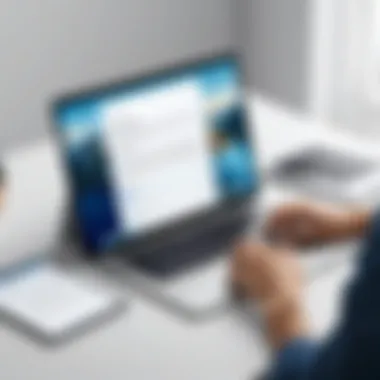

Case Studies and Real-Life Applications
Examining case studies reveals the real-world impact of signature apps across various industries. For instance, a small law firm implemented DocuSign to expedite the client onboarding process. In just a few weeks, they noted a 30% reduction in paperwork and improved client satisfaction.
Another example comes from a remote education platform that adopted Adobe Sign to streamline course registration. With a few clicks, educators and students can send and receive signed documents without the unnecessary back-and-forth that traditionally bogs down such processes.
"The time I used to spend chasing after signatures is now dedicated to teaching. That’s what it's all about!"
These instances underline how integrating signature applications can enhance workflow efficiency, effectively addressing specific needs and challenges faced by professionals every day.
Surveys and User Satisfaction Ratings
Surveys reveal a wealth of information regarding user satisfaction with free signature apps. A recent survey conducted among IT professionals highlighted some recurring themes:
- Ease of Use: Most users rated simplicity as a top priority. Many signature apps excel in user-friendly interfaces, which is crucial, especially for those who are not tech-savvy.
- Cost Efficiency: As expected, the ability to use these signature solutions at no cost or with minimal financial commitment excited many users.
- Customer Support: Surprisingly, several users pointed out that customer support was a significant concern. While many apps offer great features, timely assistance isn't always readily available.
Overall, user satisfaction ratings typically ranged from three to four out of five, with most expressing appreciation for enhanced productivity.
Challenges Faced by Users
Despite their advantages, free signature apps are not without their hurdles. Some common challenges faced by users include:
- Integration Issues: Many users report difficulties in integrating these apps with other essential software. Without solid compatibility, these apps can become more of a hassle than a help.
- Functionality Limitations: While free versions can suffice for basic needs, users often hit a wall when needing advanced features, urging them to consider paid options.
- Data Security Concerns: For organizations dealing with sensitive documents, concerns about the security measures instituted by these apps are real. Users must assess whether they trust the app with confidential information.
Troubleshooting Common Issues with Signature Apps
Navigating the world of signature applications can sometimes feel like walking through a minefield filled with unexpected hiccups. While these tools offer tremendous benefits, users often find themselves wrestling with various issues that can hamper their experience. This section aims to shed light on the common problems faced by individuals and businesses alike when using signature apps. It’s crucial to not only understand what these issues are but to also grasp how they can impact efficiency and productivity.
Identifying and resolving technical hiccups not only enhances usability but also reduces frustration. By addressing these common issues head-on, you empower yourself to use signature apps to their full potential.
Connection and Networking Problems
One of the most frequent challenges users encounter with signature apps involves connection and networking issues. Whether you’re in a cozy coffee shop with spotty Wi-Fi or at home during peak internet usage hours, a slow or lost connection can lead to significant downtime.
- Why It Matters: A dropped connection may result in documents failing to upload or save correctly. Imagine working on a crucial contract only to discover that half of your edits have vanished due to an interrupted session.
- Tips for Resolution:
- Check Your Internet: Prioritize a stable connection. Switch to a mobile hotspot if your Wi-Fi is unreliable.
- Restart Your App: Sometimes, all it takes is a quick reboot of the app to reestablish the connection.
- Update Software: Outdated applications may struggle with connectivity, hence keeping your app updated is wise.
Compatibility Errors
Compatibility issues can occur when the signature app in use does not harmonize with the operating system or devices involved in the signing process. This often leads to the app not displaying correctly or functioning at all.
- Why It Matters: If the app cannot integrate well with essential software or hardware, workflows may come crashing down. For example, trying to sign a PDF on a mobile application that isn’t optimized for your device can be frustrating.
- Tips for Resolution:
- Check System Requirements: Knowing the minimal requirements of your chosen app can prevent many headaches.
- Test on Different Devices: If one device is giving you trouble, try another. Some systems are more compatible than others.
- Consult Support Forums: Resources like Reddit can provide real-time assistance from users who faced similar issues.
Missing Features or Bugs
It’s not unusual to stumble upon certain features missing or malfunctions that evoke annoyance when using signature apps. Sometimes, this may be due to an incomplete installation or bugs that haven’t been patched yet.
- Why It Matters: Missing functionalities can hinder productivity, especially when specific signing features are needed urgently for pressing documents.
- Tips for Resolution:
- Use Feedback Features: Most apps have built-in feedback options to report issues. Utilize this to inform developers.
- Reinstall the App: If you encounter persistent problems, uninstalling and reinstalling may restore full functionality.
- Stay Informed: Follow the app’s website or social media for updates that could fix bugs or reintroduce missing features.
"In the digital age, problems faced with applications are akin to reading a book – sometimes, you have to flip through the pages to find what you need."
The Future of Signature Applications
The landscape of document signing is steadily evolving, marking a significant shift from traditional methods to more dynamic, digital solutions. As we delve into this section, it becomes clear that understanding the future of signature applications isn't merely a progression; it's an essential facet of modern business practices and individual needs. With the digital age upon us, signature applications play a pivotal role in streamlining processes, and staying ahead of the game in this arena is prudent for both IT professionals and businesses of all sizes.
Emerging Trends in Digital Signing
The trend of digital signing applications is increasingly becoming mainstream, driven by the growing need for efficiency and convenience. Here are some noteworthy trends shaping this space:
- Mobile Signing Solutions: As smartphones gain ubiquity, many apps now optimize for mobile usage. This trend allows professionals to sign documents on the go, reducing delays and enhancing productivity.
- Blockchain Technology: Utilizing blockchain for secure signature validation is gaining traction. This ensures that signatures are tamper-proof and verifiable, adding an extra layer of security.
- ESIGN and eIDAS Compliance: Various regions are enhancing regulations regarding electronic signatures. Familiarity with these laws is crucial for app providers as they need to ensure compliance to build trust among users.
In a nutshell, if one is to remain relevant, integrating these trends in their signature workflow is a must.
Anticipated Innovations in Signature Technology
As digital signing continues its rapid evolution, several anticipated innovations are on the horizon:
- Biometric Signatures: Beyond simple digital signatures, integrating biometric verification, such as fingerprints or facial recognition, could revolutionize the authenticity of signatories.
- AI-Powered Features: Expect applications to include AI-driven functionalities, improving user experience through smarter document management and auto-fill capabilities.
- Fully Integrated Workflows: Future signature apps will likely embed more seamlessly into existing workflow software, enabling a frictionless signing process without the need for jumping between applications.
"Innovation distinguishes between a leader and a follower."
— Steve Jobs
These advancements could forge a path toward making digital signatures not only simpler but also more robust and secure.
The Role of AI in Signature Applications
AI's role in enhancing signature applications cannot be overstated. It serves as a catalyst for efficiency and effectiveness:
- Smart Document Analysis: AI can assess the contents of a document to recommend signing and approval workflows, tailor bottlenecks, and pinpoint delays before they happen.
- Enhanced Security Measures: Through machine learning, signature apps can detect unusual signing patterns, thus flagging potentially fraudulent activities in real-time.
- Personalized User Experiences: AI enables apps to learn user behavior, offering tailored suggestions that could streamline the signing process and even automate routine tasks related to document management.
In closing, the future of signature applications is bright, with room for innovation, adaptability, and enhanced security. Embracing these trends is not merely beneficial; it is crucial for survival in a hyper-competitive marketplace.



