Harnessing Sales Navigator Within Salesforce: An In-Depth Guide


Intro
In the realm of sales and customer relationship management, integrating powerful tools can elevate performance and ensure higher engagement. One such integration is between Sales Navigator and Salesforce. Sales Navigator, a LinkedIn product, provides an advanced platform for sales professionals to find leads and nurture relationships. When paired with Salesforce, a leading CRM software, users gain access to a unique synergy that enhances their capabilities in targeting prospects.
The integration streamlines the sales process by leveraging LinkedIn's vast network and Salesforce's comprehensive data management. Understanding how to use these tools together can lead to significant growth in business opportunities, increased customer satisfaction, and improved workflow efficiency.
Brief Description
Overview of the Software
Sales Navigator is designed for sales professionals, offering insights into prospects and facilitating authentic connections. Salesforce, on the other hand, serves as a holistic platform that provides businesses with the tools needed to manage customer relationships, sales processes, and customer data. When these two systems are integrated, they create a robust environment for sales teams, allowing users to harness rich data from both platforms seamlessly.
Key Features and Functionalities
- Lead Recommendations: Sales Navigator suggests potential leads based on specific criteria, helping users discover relevant prospects tailor-fitted to their services.
- Advanced Search Filters: Users can search for leads and accounts using varied filters, narrowing down relevant contacts efficiently.
- Real-time Updates: Changes made in Salesforce are automatically reflected in Sales Navigator, allowing sales professionals to stay informed about their contacts.
- Notes and Tags: Users can annotate their leads and categorize them, enhancing organization and tracking for subsequent interactions.
- InMail Messaging: Integrated messaging allows direct communication with prospects without needing a prior connection, expanding outreach potential.
System Requirements
Hardware Requirements
To run both Salesforce and Sales Navigator effectively, the following hardware configurations are advisable:
- A minimum of 8 GB of RAM for optimal performance during multitasking.
- A multi-core processor (preferably Intel i5 or higher) to handle complex queries and reports.
- An internet connection with at least 5 Mbps speed for seamless data synchronization and communication.
Software Compatibility
For the best experience with the integration, users should ensure compatibility with the following:
- Operating Systems: Windows 10 or later, macOS Mojave or later.
- Browser Support: The latest versions of Google Chrome, Mozilla Firefox, or Microsoft Edge.
The collaboration of Sales Navigator and Salesforce empowers sales professionals with unparalleled insights and access to a wider network, facilitating more strategic conversations.
Understanding and navigating the integration of Sales Navigator within the Salesforce platform is crucial for professionals looking to optimize their sales strategies. This insight sets the foundation for exploring further aspects of this powerful integration.
Prologue to Sales Navigator and Salesforce
The integration of Sales Navigator with Salesforce holds significant relevance for today’s sales professionals. This synergy enables individuals and teams to access a wealth of information and tools that can enhance their sales capabilities. By understanding both platforms, users can leverage their unique strengths to optimize lead generation, improve relationships, and drive overall performance. The complexity of modern sales environments necessitates sophisticated tools that provide valuable insights, enhance efficiency, and ultimately lead to increased sales.
Understanding Sales Navigator
Sales Navigator is a powerful tool designed to help sales professionals connect and engage with potential clients effectively. It offers a suite of features tailored for finding leads, managing client relationships, and analyzing market trends. With advanced filtering options, users can identify prospects based on specific criteria, which streamlines the prospecting process.
Moreover, Sales Navigator continually updates its recommendations, learning from user interactions and behaviors. This adaptive feature ensures that sales professionals are always engaging with the most relevant leads. The InMail functionality allows direct messaging to potential clients who are not currently connected on LinkedIn, expanding the reach of sales efforts. As businesses look for ways to enhance their lead generation and engagement strategies, understanding how Sales Navigator functions becomes imperative.
Overview of Salesforce
Salesforce is a comprehensive customer relationship management (CRM) platform that provides tools necessary for managing customer interactions throughout the sales process. Its diverse functionalities include sales automation, customer service support, marketing interaction, and analytics. Salesforce presents a user-friendly interface, allowing teams to focus on building and nurturing client relationships rather than being bogged down by repetitive tasks.
In essence, Salesforce helps businesses maintain detailed records, track sales activities, and monitor customer responses. It integrates seamlessly with various applications, making it a versatile choice for companies of all sizes. The platform also supports extensive customization options, allowing businesses to tailor the CRM to their specific needs. This adaptability, combined with its broad capabilities, solidifies Salesforce as a leading choice among CRM solutions.
Key Features of Sales Navigator
The key features of Sales Navigator are central to understanding how it synergizes with Salesforce. Each function is designed to enhance user experience and provide actionable insights that drive sales performance. With features like lead recommendations, advanced search capabilities, and InMail messaging, Sales Navigator serves as a crucial tool in the modern salesperson's arsenal. Understanding these functionalities aids businesses in maximizing their customer outreach and engagement, which is vital for growth.
Lead Recommendations
Lead recommendations are one of the most valuable features of Sales Navigator. This tool helps sales professionals discover potential clients that align closely with their target market. By analyzing various data points, including previous interactions and user preferences, Sales Navigator generates a tailored list of leads. This nurturing process can significantly accelerate the sales cycle.
For instance, a software company may find that Sales Navigator suggests leads based on the industries they have successfully engaged with in the past. This precision allows teams to focus their efforts on high-quality prospects, ultimately increasing their conversion rates. By leveraging algorithms that analyze behavioral data, Sales Navigator assists in filtering leads that are most likely to convert, saving time and resources.
"A strategic approach to lead recommendations can transform sales tactics and drastically improve outcomes for businesses."
Advanced Search Capabilities
The advanced search capabilities of Sales Navigator allow users to sift through vast amounts of data to find prospects that meet specific criteria. This feature supports multiple filters, such as company size, industry, and geographical location. By narrowing down the search parameters, sales teams can better target their outreach efforts.
Using this function, a financial services firm could easily locate businesses looking for investment advice within a specific demographic. Not only does this function streamline the search process, but it also leads to more personalized interactions. Professionals must stay informed about these capabilities to utilize them effectively, ensuring that every lead pursued is relevant to their overall strategy.
InMail Messaging


InMail messaging is another pivotal feature that distinguishes Sales Navigator from other tools. This function allows users to send messages to prospects not yet included in their network, thus broadening their outreach. The ability to directly communicate with potential clients can lead to more opportunities and faster responses.
InMail enables sales professionals to tailor their messages, introducing themselves and outlining value propositions effectively. A well-crafted InMail can capture attention differently than traditional emails. Moreover, InMail messages generally have a higher open rate due to their personalized nature. Professionals using Sales Navigator will find this tool enhances not only the reach of their communications but also the quality of their interactions.
In summary, the key features of Sales Navigator play a vital role in improving sales processes through effective lead recommendations, refined search capabilities, and enhanced communication options. By understanding and leveraging these functions, businesses can see significant improvements in their sales performance.
Integration Overview
The integration between Sales Navigator and Salesforce represents a pivotal advancement in sales technology. By effectively bridging the features of these two powerful platforms, businesses can enhance their sales strategies and optimize client interactions. This section explores the significance of this integration, focusing on various elements that contribute to its overarching benefits. The integration not only streamlines processes but also enriches the data environment for sales teams, allowing for more informed decision-making.
Connecting Sales Navigator to Salesforce
To initiate the connection between Sales Navigator and Salesforce, users must follow several key steps. First, it is essential to have administrative access to both platforms. Once that is established, the integration requires the installation of the Sales Navigator application from the Salesforce AppExchange. Through this process, users authorize the connection, allowing Salesforce to access insights and data from Sales Navigator.
Once connected, users can leverage the power of Sales Navigator without toggling between different systems. This seamless link enables sales professionals to gain real-time insights into LinkedIn connections, lead recommendations, and enhanced customer profiles directly within the Salesforce interface. Organizations that successfully integrate these tools often see an increase in sales efficiency and improved outreach.
Data Synchronization Mechanisms
Data synchronization is a critical aspect of integrating Sales Navigator with Salesforce. This mechanism ensures that information flows smoothly between the two platforms without any manual intervention. Upon integration, user activity and lead data from Sales Navigator automatically sync with Salesforce.
Key synchronization processes include:
- Profile Updates: Changes in contact information on LinkedIn reflect instantly in Salesforce, ensuring that user details are always current.
- Lead Mapping: Sales Navigator identifies relevant leads, which are then mapped directly to records in Salesforce, streamlining lead engagement.
- Activity Tracking: Engagement activities logged in Sales Navigator sync back to Salesforce, allowing for a comprehensive view of customer interactions.
Proper data synchronization ensures that sales teams can focus on engaging with leads without worrying about data discrepancies.
User Interface Dynamics
The user interface dynamics between Sales Navigator and Salesforce are designed to facilitate an intuitive experience for users. Upon integration, Salesforce users have access to Sales Navigator’s features integrated into their workflow. This enhanced interface allows for easy navigation and access to insights that inform sales tactics.
Some key elements of the user interface dynamics include:
- Enhanced Dashboards: Users can customize their Salesforce dashboards to display key metrics and insights from Sales Navigator, providing a quick snapshot of lead activities.
- Lead Insights: Information from Sales Navigator, such as mutual connections and recent activities, appears as contextual data points alongside Salesforce records, enhancing the decision-making process.
- Mobile Access: Both applications support mobile access, allowing sales professionals to engage clients and manage leads on the go.
In summary, the integration of Sales Navigator with Salesforce not only optimizes workflows but also enhances user experience through strategic interface design and effective data synchronization.
Benefits of Using Sales Navigator with Salesforce
Integrating Sales Navigator with Salesforce offers distinct advantages that enhance sales performance and increase operational efficiency. The combination of these two powerful tools provides a robust framework for sales professionals, aligning prospecting efforts with established customer relationship management practices. Businesses can enhance their capabilities in lead generation, gain improved insights, and streamline workflows, which leads to more effective sales strategies and outcomes.
Enhanced Lead Generation
Sales Navigator significantly improves lead generation processes. By leveraging its advanced algorithms and sophisticated data analytics, sales teams can access tailored lead recommendations. This capability ensures that users are directed towards prospects who fit their target profile and are more likely to convert. Moreover, the integration with Salesforce means that these leads can be seamlessly imported into existing workflows. This streamlined process saves time and reduces the friction often encountered when managing leads from disparate sources.
Sales Navigator also enriches prospect data, providing insights on the company size, industry, and recent activities, which can be used to craft personalized outreach strategies. This personalization is key to increasing engagement rates and improving the chances of closing deals.
Improved Sales Insights
With the integration, sales teams gain access to a wealth of data analytics. Sales Navigator’s capabilities allow for a more detailed analysis of potential leads and customer accounts. Users can monitor engagement levels and interactions in real-time, identifying patterns and trends that might suggest a readiness to buy.
Furthermore, the combination of Salesforce’s reporting tools and Sales Navigator’s prospecting capabilities create comprehensive dashboards. These dashboards allow sales teams to evaluate their strategies and pivot as needed. Ultimately, having such data at their fingertips leads to informed decision-making, which is crucial in today’s fast-paced sales environment.
"Understanding the client and the market is crucial for sales success. The data from Sales Navigator can guide decisions in real time, making sales teams agile and responsive."
Streamlined Workflow
The integration of Sales Navigator into Salesforce promotes a more efficient workflow. Sales professionals no longer need to switch between multiple platforms to track leads, communicate with prospects, or analyze data. This cohesive approach reduces the learning curve for new team members, as everything they need is accessible from one interface.
Additionally, sales reps can set up automated follow-up tasks based on lead activity observed within Sales Navigator, ensuring timely outreach. This automation lessens the administrative burden on sales teams, allowing them to focus on building relationships and closing deals. The result is a unified process that optimizes productivity, drives greater results, and enhances overall sales performance.
Challenges in Integration
Integrating Sales Navigator with Salesforce presents several challenges that businesses must navigate to fully utilize both platforms. Understanding these issues is key to successful implementation and maximization of benefits. These challenges can affect productivity, team morale, and overall sales performance.
Technical Limitations
Technical limitations often surface during integration. Variability in API capabilities between Sales Navigator and Salesforce can create bottlenecks. For instance, certain features in Sales Navigator may not map directly to Salesforce fields, limiting data flow. Furthermore, compatibility issues with older Salesforce versions can hinder integration. IT teams must assess each system’s technical specifications to avoid issues that can arise due to unsupported versions or outdated features. Thus, investing in the latest technology is important.
User Adoption Issues

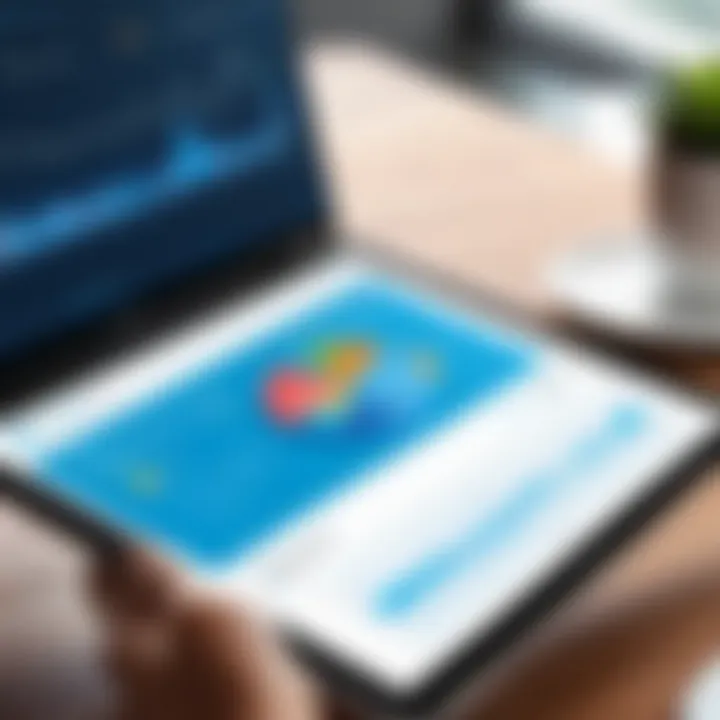
User adoption stands as another significant challenge. Integrating new tools can cause resistance from employees, primarily if they are accustomed to existing workflows. Training becomes essential to reduce hesitation. Team members may struggle to understand how Sales Navigator enhances their roles when used with Salesforce. Clear communication about the benefits, coupled with comprehensive onboarding, will facilitate smoother transitions. Additionally, ongoing support plays a critical role in bolstering confidence among users.
Cost Considerations
Cost considerations are paramount when evaluating integration. Businesses must assess licensing fees for both Sales Navigator and Salesforce, which can be substantial. Beyond initial costs, there may be expenses related to training, onboarding, and ongoing maintenance. These factors can accumulate, putting pressure on budgets. Companies should evaluate the return on investment to ensure that the integration justifies the expenses. Relevant metrics might include increased lead generation and improved sales conversion rates.
"Understanding the challenges in integration helps in devising strategies that mitigate risks while enhancing the advantages of using Sales Navigator with Salesforce."
Identifying these integration challenges sets a foundation for forging a more effective and efficient sales strategy.
Best Practices for Optimization
Optimizing the integration of Sales Navigator with Salesforce is crucial for maximizing the benefits these tools can offer. Adopting best practices ensures that organizations leverage every feature fully. By focusing on relevant practices—such as effective training, thoughtful customization, and maintaining data integrity—businesses can improve their sales processes and, consequently, drive growth.
Training and Support
Training is essential for successful implementation. It helps users understand how to navigate both Sales Navigator and Salesforce effectively. Quality training programs can cover various areas, including:
- Functionality: Teach users about the different features available in Sales Navigator, including lead recommendations and InMail messaging.
- Best Practices: Highlight strategies for searching effectively and utilizing data insights.
- Resources: Offer ongoing support materials, including guides and troubleshooting tips.
Besides initial training, ongoing support is necessary. As updates are rolled out, users must be informed of new features or changes in functionalities. A well-supported team reduces the chance of misuse or misunderstandings that can lead to data errors or missed opportunities.
Customization Options
Customization is another critical aspect of optimizing the Sales Navigator and Salesforce integration. Organizations have different needs, and the ability to tailor these tools can lead to significant improvements in user experience and efficiency. Here are some customization options:
- Dashboard Configuration: Customize dashboards to ensure that relevant metrics are prominently displayed. This setup allows users to access critical information quickly.
- Lead Handling: Create specific workflows for lead management to match your sales process. Having clear guidelines helps maintain focus on priorities.
- Segmentation: Use advanced search features to segment leads and contacts. Custom tags or categories can enhance follow-ups and tracking.
By tailoring these tools, businesses can address their unique challenges and create an environment that fosters productivity.
Regular Data Cleaning
Regular data cleaning is integral to keeping the CRM system effective. Data integrity impacts decision-making and sales performance. Cleaning data can be tedious but is necessary to maintain accuracy. The main components of data cleaning include:
- Removing Duplicates: Identify and merge duplicate records. This action improves the accuracy of sales reports and prevents confusion during outreach.
- Updating Information: Regularly check that contact details, company information, and engagement data are current. Outdated information can mislead sales strategies.
- User Feedback: Encourage users to report inaccuracies or issues they encounter. Establish a culture where sharing insights is valued. This step not only helps in cleaning data but also engages users in the process.
Addressing data cleanliness ensures the reliability of insights generated from Sales Navigator within Salesforce. If data is flawed, the effectiveness of the integration diminishes.
In summary, investing in training, customization, and data cleaning yields significant returns. For businesses using Salesforce and Sales Navigator, these practices are not just recommendations; they are necessities for optimizing performance and achieving sales objectives.
Case Studies of Successful Implementations
Importance of Case Studies in this Context
Case studies provide concrete examples of how Sales Navigator can be implemented within Salesforce to achieve tangible results. They illustrate real-world applications and outcomes, allowing readers to grasp the practical benefits of integration. This section highlights key elements such as implementation strategies, lessons learned, and specific benefits that organizations have realized. These insights can guide both new and existing users in optimizing their own use of these tools.
Tech Startups
Tech startups often embrace innovative solutions to drive growth and gain competitive advantage. One notable case is that of a tech startup focused on software development. By utilizing Sales Navigator with Salesforce, they were able to identify potential clients through lead recommendations tailored to their industry. The integration allowed the sales team to engage directly with decision makers using InMail, a feature exclusive to Sales Navigator.
This synergy between Sales Navigator and Salesforce enabled the startup to build a robust pipeline in a short time. The advanced search capabilities helped them narrow down leads based on specific criteria, such as technology adoption and funding stages.
- Outcome: The startup reported a 60% increase in client acquisitions within six months.
- Benefit: Streamlined lead generation ultimately led to accelerated growth, demonstrating the value of targeted outreach and effective follow-up.
Established Enterprises
Established enterprises face different challenges and opportunities with their use of Sales Navigator and Salesforce. A multinational corporation in the consumer goods sector has leveraged this integration successfully. They implemented a comprehensive training program to equip their sales teams with the necessary skills to utilize both platforms effectively.
By integrating Sales Navigator, the enterprise enhanced its ability to analyze customer data within Salesforce. This allowed them to better understand customer behavior and tailor their outreach strategies accordingly. The continuous flow of data between the two systems enabled more insightful reporting and refinement of sales strategies.
- Outcome: The enterprise observed a 40% improvement in customer engagement metrics and increased upselling opportunities as a result of refined outreach.
- Consideration: Focus on proper training and user adoption to maximize the potential of the integrated tools is crucial for achieving desired outcomes.
Ultimately, these case studies underscore the diverse applications of Sales Navigator within Salesforce across different organizational contexts. The lessons learned can serve as valuable guides for those looking to harness these tools effectively.
User Feedback and Community Insights
User feedback is crucial when evaluating any tool, and Sales Navigator within Salesforce is no exception. Insights from users help to understand both the strengths and weaknesses of the integration. This section focuses on how gathering community feedback can shape future updates, help businesses make informed decisions, and improve the overall user experience.
Common Concerns


Users often voice their concerns regarding the functionality of Sales Navigator. Some notable issues include:
- Integration Challenges: Users report that sometimes data synchronization does not capture real-time updates, leading to discrepancies in information availability.
- User Interface Complexity: Some find the interface overwhelming, especially those not accustomed to CRM tools. This can create a steep learning curve necessary to maximize usage.
- Cost vs. Benefit: For smaller businesses, the pricing model raises questions. They often wonder if the investment in Sales Navigator yields sufficient returns compared to alternate solutions.
Acclaimed Features
Despite concerns, many users highlight features that stand out as particularly beneficial. Notable mentions include:
- Lead Recommendations: The algorithms behind lead suggestions are praised for their accuracy, helping sales professionals focus on high-potential prospects.
- Intuitive Search Tools: Users appreciate the advanced search capabilities, which allow for granular filtering of leads and accounts. This makes finding the right contacts much easier.
- Insightful Analytics: The analytics provided by Sales Navigator facilitate data-driven decisions. Users can track engagement metrics and adjust their strategies accordingly.
In summary, user feedback reveals a mix of challenges and strengths that influence how Sales Navigator integrates with Salesforce. Companies that listen to these insights can enhance their strategies. They may find opportunities to train users better or adjust workflows to minimize complications.
Future Developments in Sales Navigator
The landscape of sales technologies is continually evolving. This section explores important future developments in Sales Navigator and how they can significantly impact users and businesses. Staying informed about these advancements is crucial for maximizing the benefits these tools offer.
Upcoming Features
As software and tools advance, Sales Navigator is also set to introduce several upcoming features designed to enhance user experience. One anticipated feature is improved AI-driven lead insights. These enhancements will allow users to gain deeper understanding of potential leads, making it easier to tailor communication and strategies. Additionally, there is talk about integrating more seamless communication channels within the platform. This could include better connectivity with video conferencing tools, which would enhance real-time engagement with prospects and clients.
Another exciting possibility is a more robust mobile app experience. Many sales professionals are on the go, and a mobile app that provides complete functionality will be valuable. It would enable users to access pivotal information and data at their fingertips.
Potential Enhancements in Integration
Integrating Sales Navigator with other systems is essential for fostering a cohesive sales strategy. Future enhancements in integration could streamline the workflow between Sales Navigator and Salesforce, allowing for more efficient data sharing. Improved data synchronization will ensure that user data remains accurate and updates in real-time. This is crucial as sales teams operate in fast-paced environments.
Furthermore, enhancements could also focus on user interface dynamics. An intuitive user interface can facilitate easier navigation, enabling users to harness the full potential of both Sales Navigator and Salesforce. Improved training modules and onboarding processes will likely evolve, ensuring users adapt quickly and effectively to new features.
With these developments in mind, organizations can prepare to leverage Sales Navigator in ways that align with their evolving sales strategies. > "The future of Sales Navigator is about creating a seamless experience that eliminates barriers and streamlines processes for sales teams."
Investing in these future features and integration enhancements will undoubtedly help drive greater success for sales teams and enhance overall performance.
Comparative Analysis with Other Tools
In the realm of customer relationship management (CRM) and sales optimization, it is imperative to assess how tools measure up against each other. A comparative analysis allow users to strategically evaluate options based on specific criteria such as features, usability, costs, and integration capabilities. This section provides insight into how Sales Navigator stands in relation to other prominent tools like HubSpot Sales and Zoho CRM.
HubSpot Sales
HubSpot Sales is a powerful platform that integrates with HubSpot's marketing automation tools. It offers a wide array of functionalities including email tracking, lead management, and sales automation. One important aspect to consider is the user-friendly interface. Many users find HubSpot’s design intuitive, which aids in quicker onboarding for sales teams. The content marketing capabilities of HubSpot are considered top-notch. This integration assists teams in creating targeted campaigns that align with customer needs.
However, compared to Sales Navigator, HubSpot's lead generation tools may lack some of the depth that Sales Navigator offers. For instance, Sales Navigator leverages LinkedIn’s extensive networking capabilities to provide more tailored lead recommendations based on real-time data and professional backgrounds.
Additionally, InMail messaging in Sales Navigator allows direct outreach to prospects outside of existing connections. This feature is particularly valuable when nurturing leads that are further in the sales funnel.
In summary, while HubSpot Sales provides substantial marketing resources, Sales Navigator’s networking features and targeted outreach are advantageous for sales professionals aiming for depth in connection.
Zoho CRM
Zoho CRM presents another strong competitor in the CRM landscape. It is a comprehensive platform that offers tools for sales, marketing, and support all in one system. One key strength of Zoho is its customizability. Sales teams can tailor the interface and functionalities to match their specific workflows, an advantage that some competitors may not offer at the same level.
However, compared to Sales Navigator, Zoho CRM may not focus as keenly on lead sourcing. The advanced search and filtering options in Sales Navigator, specifically tied to LinkedIn profiles, create a more refined approach to identifying prospects.
Moreover, Zoho's overall analytics capabilities are robust, yet Sales Navigator’s sales insights are often regarded as more contextual due to access to social selling features. These functions provide real-time updates about leads and companies, enhancing outreach strategies.
In contrast, while Zoho CRM is a solid solution for data management and may excel in internal tracking, Sales Navigator’s focus on external engagement with potential customers sets it apart.
Comparing these tools highlights the need for businesses to evaluate their particular sales strategies and objectives. Ignoring this aspect can lead to inefficiencies in the sales process.
In summary, the analysis reveals that both HubSpot Sales and Zoho CRM offer valuable features. However, the specialized tools found in Sales Navigator, tailored for LinkedIn users, often prove to be more advantageous for direct sales effort.
The End
The conclusion serves as a crucial element in understanding the integration between Sales Navigator and Salesforce. It encapsulates the entire discussion, reinforcing the significance of utilizing both tools in tandem to maximize sales efficiencies. By summarizing the key findings, professionals can glean insights into the tangible advantages that this integration can bring to their organizations.
Summarizing Key Findings
Through this exploration, several notable findings emerged:
- Enhanced Lead Generation: Sales Navigator provides tailored lead recommendations, allowing for more effective targeting and engagement.
- Improved Analytics: The data synchronization between Sales Navigator and Salesforce allows for deeper insights into sales performance, aiding in strategy formulation and adjustment.
- Streamlined Processes: The integration simplifies workflows by keeping all relevant information in one accessible platform, reducing the need for switching between various applications.
These findings illustrate the practical benefits of adopting this integration, indicating that businesses can achieve more organized and effective sales efforts.
Final Thoughts on Integration
As organizations move forward, it is essential to continuously explore how to best utilize this integration to adapt to evolving market needs. With ongoing improvements in both platforms, businesses must stay informed of any updates and features that can further optimize their operations. Implementing best practices now will lay a strong foundation for future success.



