LabVIEW Trial: Insights, Features, and User Guidance


Intro
When diving into the sea of software solutions for measurement and automation, LabVIEW often appears as a promising candidate. This graphical programming platform has made waves in the realm of engineering and technology, attracting a broad spectrum of users. But before taking the plunge with the full purchase, the LabVIEW trial offers a taste of its capabilities, allowing potential users to determine if it suits their needs without immediate investment.
The trial version serves as a hands-on tool that exposes users to LabVIEW's potential firsthand. However, to truly appreciate and leverage what it offers, understanding its core features, installation processes, and system requirements becomes paramount. Herein lies the opportunity to explore various dimensions of LabVIEW, catering particularly to IT professionals, software engineers, and businesses both big and small seeking effective automation solutions.
Brief Description
Overview of the software
LabVIEW, which stands for Laboratory Virtual Instrument Engineering Workbench, is unlike your conventional programming environment. It allows users to create graphical representations of their projects, often akin to building a blueprint. By using virtual instruments (VIs), users can design, prototype, and implement an array of systems from data acquisition to control and automation. This high-level programming environment simplifies complex processes and makes working with data visually engaging.
Key features and functionalities
- Graphical Interface: One of the standout features is the intuitive graphical interface that allows users to design their user interface and back-end logic concurrently.
- Data Acquisition: LabVIEW supports seamless integration with various hardware sources for data collection, making it a solid choice for real-time measurement and control tasks.
- Cross-Platform Compatibility: It is compatible with Windows, macOS, and Linux systems, thus offering flexibility depending on user environment preferences.
- Rich Libraries: The software comes bundled with an extensive set of libraries and tools for different functionalities, from signal processing to system monitoring.
- Community Support: A vibrant community is an invaluable asset, providing forums and resources to assist users navigating their LabVIEW journey.
"Understanding LabVIEW’s functionalities can make the difference between operating in the dark and shining a light on your data management processes."
System Requirements
Hardware requirements
Before diving into the installation process, it's critical to know the hardware requirements that will ensure a seamless experience using LabVIEW. While it may run on various systems, adhering to the minimum specifications is crucial for optimal performance. Make sure your machine meets the following:
- Processor: Dual-core CPU with a clock speed of at least 2.0 GHz.
- RAM: Minimum of 4 GB (8 GB recommended for larger projects).
- Hard Disk Space: At least 5 GB of free space available for installation and data storage.
- Graphics Card: A direct X compatible graphics card for enhanced graphical representation.
Software compatibility
LabVIEW demands a compatible operating system to function effectively. Here are the specifics:
- Windows: Windows 10 (64-bit) or later versions.
- MacOS: macOS version should be Catalina or newer to ensure proper functionality.
- Linux: A supported version, typically the latest edition that adheres to LabVIEW's operating guidelines.
Understanding these requirements helps prevent unnecessary headaches during installation, giving you more time to focus on unleashing the power of LabVIEW.
Prolusion to LabVIEW Trial Software
In the rapidly evolving domain of software development, the LabVIEW trial software holds significant relevance. This segment lays the groundwork for understanding why exploring its attributes and implications is not only informative but essential for both novice users and seasoned professionals. The value of LabVIEW extends beyond mere programming capabilities; it opens doors to the world of graphical programming and system design. For those operating in fields like engineering, automation, and academia, familiarizing oneself with LabVIEW's trial version means engaging with a powerful tool that simplifies complex problem-solving tasks.
LabVIEW, or Laboratory Virtual Instrument Engineering Workbench, is distinguished by its unique approach to software creation, enabling users to build applications via a graphical interface rather than traditional coding languages. Consequently, it allows for greater interaction with data acquisition hardware and enhanced real-time monitoring, greatly benefitting users involved in measurements or experimental investigations. Incorporating the LabVIEW trial software into one’s toolkit can be a game changer, presenting opportunities to experiment with its powerful features without the commitment of a full purchase.
Understanding LabVIEW
To comprehend the full impact of the LabVIEW trial software, it is essential to grasp the very essence of LabVIEW itself. Essentially, it is a system-design platform that utilizes a visual programming approach. Instead of writing lines of code, users create block diagrams, leading to a more intuitive feel during application development. Think of it as painting a picture, where each block symbolizes a function or operation, and interconnections mirror relationships between them. Hence, for those who might find traditional coding daunting, LabVIEW proves to be a friendly alternative that promotes learning and exploration.
The flexibility LabVIEW brings is immense. With it, users can carry out a variety of tasks ranging from simple signal processing to sophisticated control systems design. Additionally, LabVIEW supports numerous hardware components, making it an excellent choice for interfacing with instruments and devices. Ultimately, understanding LabVIEW's capabilities sets the stage to appreciate what the trial version can offer, highlighting it as a worthy consideration in software evaluations.
Purpose of the Trial Version
The LabVIEW trial version serves various purposes that cater to different user needs. Primarily, it acts as an introduction, bridging the gap between theory and practice. For potential users, the trial offers a risk-free avenue to experience the software's unique characteristics firsthand. Users can explore its environment, familiarize themselves with core functionalities, and assess its suitability for their specific projects.
Furthermore, the trial version emphasizes educational initiatives. Academic institutions leverage the LabVIEW trial as a teaching tool, allowing students to gain hands-on experience with cutting-edge technology. This approach not only aids in comprehending complex concepts but also provides students a competitive edge as they transition to real-world applications.
However, it doesn't stop there. The trial version can also play a pivotal role in organizational contexts. Businesses can utilize it to evaluate the software’s fit in meeting their operational demands before making financial commitments. This judicious assessment can translate into cost savings and better alignment of software capabilities with company objectives.
Overall, the LabVIEW trial version is not simply a tool for exploration; it is an essential stepping stone that caters to educational, professional, and organizational purposes.
Installation Process of LabVIEW Trial
The installation process for the LabVIEW Trial version is a pivotal step for potential users. Getting it right can save time and headaches down the road. Plus, understanding this phase enables users to fully leverage the software's capabilities. This section will delve into the system requirements needed for a smooth setup and offer a detailed step-by-step installation guide. Knowing these details helps users avoid common pitfalls and make informed decisions.
System Requirements
Before diving headfirst into the installation, it’s crucial to know if your system can handle LabVIEW. Ensuring that your hardware meets the requirements is foundational. Here’s what you should keep in mind:
- Operating System: LabVIEW supports several operating systems, primarily Windows. Check the specific version compatibility to avoid any surprises.
- Processor: A multi-core processor can significantly boost performance. The faster, the better!
- RAM: At least 4 GB is recommended, but if you're working on larger applications, consider 8 GB or more for ease.
- Disk Space: You’ll need around 10 GB of free space for installation and future projects. More space allows for added libraries and examples.
- Graphics: A decent graphics card is not just for visual appeal. It helps in rendering graphs and interfaces smoothly.
Keeping these specifications in mind helps streamline the setup process and allows LabVIEW to perform its best right from the start.
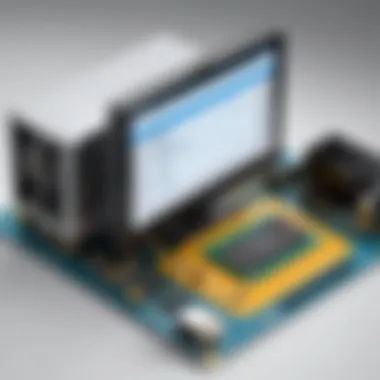

Step-by-Step Installation Guide
Once you've confirmed that your system meets the requirements, it's time to install the LabVIEW Trial version. Here's how to go about it:
- Download the Installer: Head to the National Instruments website and download the LabVIEW Trial version. Location matters. Go for a reliable internet connection to avoid issues with corrupt downloads.
- Run the Installer:
- Follow the On-Screen Instructions: The installer will guide you through the setup.
- Activate Your Trial: Once installation is complete, you'll be asked to activate your LabVIEW Trial. You’ll need to create or log in to a National Instruments account. This part is critical to ensure you're on the database for support and updates.
- Complete Installation: After activation, finish the setup and launch LabVIEW. A brief tour may appear. Don’t skip it! Getting familiarized with the interface can save you time later.
- Run a Sample Project: To confirm everything is operational, open a sample project. This will help ensure all tools and features are accessible.
- Navigate to your downloads folder and double-click the installer file.
- Depending on your system's settings, you may need to approve permissions for the program to run.
- Select the installation type – typical installations are smoothest for beginners.
- You will be prompted to choose the components you want to install. If unsure, the defaults usually suffice.
"A smooth installation is like laying a solid foundation; it sets the stage for a robust solution in the making."
By adhering to this comprehensive guide, users will enter the LabVIEW realm well-equipped for their tasks ahead. Not only is the installation crucial, but understanding its nuances can make the process seamless and effective.
Key Features of LabVIEW Trial
The offers a glimpse into the robust functionalities of this software, important for engineers and developers alike. It acts as a bridge for users to explore various capabilities before committing to a full version. Understanding the key features of this trial not only informs users about what to expect but also aids in determining how well LabVIEW can meet specific project requirements. This section delves into the crucial components of the LabVIEW trial, providing insights into its graphical programming environment, built-in tools, data analysis capabilities, and hardware integration.
Graphical Programming Environment
One of the standout features of the LabVIEW trial is its graphical programming environment. Unlike traditional text-based programming, LabVIEW employs a visual approach, allowing users to create software by connecting blocks that represent different functions. This method is not just visually appealing; it simplifies the coding process, making it more intuitive. Users can drag and drop elements, connect them with wires, and visualize the flow of data in real time. This feature is especially beneficial for those who might find coding daunting.
With its robust interface, engineers can quickly prototype their systems and iterate on designs. It encourages creativity by providing a canvas for experimentation, leading to rapid development cycles. Moreover, the graphical layout fosters collaboration among team members, as it’s easier to explain concepts through visuals rather than lines of code.
Built-in Tools and Libraries
The LabVIEW trial comes packed with a variety of built-in tools and libraries that enhance productivity and reduce development time. These tools are tailored for diverse applications, ranging from simple measurement tasks to complex data acquisition and control systems.
- Data Acquisition: Equipped with data logging features allows users to gather real-time data seamlessly.
- Signal Processing: Built-in algorithms simplify tasks such as filtering and data manipulation.
- User Interface Creation: Tools for designing user interfaces ensure that applications are user-friendly, with little hassle involved.
The availability of these resources means that users won’t have to start from scratch. With pre-configured functions and templates, less time is spent on groundwork, allowing engineers to focus on innovation. This access to an extensive toolkit can significantly elevate project capabilities.
Data Analysis Capabilities
In the realm of processing and analyzing data, the LabVIEW trial excels by integrating powerful analytical tools directly within its interface. Users benefit from interactive analysis features, accommodating both simple calculations and advanced statistical assessments.
- Real-Time Analysis: Users can conduct analysis on-the-fly, paving the way for immediate insights.
- Graphical Visualizations: Instantaneous graphical representations of data make it easier to spot trends or anomalies.
- Reporting Tools: Built-in functionalities enable users to generate detailed reports on the data analysis process, streamlining communication with stakeholders.
This capability is vital for industries relying on data-driven decisions, ensuring engineers can validate their experimental results without needing external software for every assessment.
Integration with Hardware
A definite advantage of using the LabVIEW trial is its compatibility with various hardware systems. Whether it’s interfacing with sensors, actuators, or other hardware components, LabVIEW makes this process straightforward. By facilitating communication between software and hardware, LabVIEW provides a holistic system view that is critical, especially in testing and automation scenarios.
- Plug-and-Play Support: The trial includes extensive device drivers, making it easier to connect various instruments to your system.
- Custom Protocols: Users can implement their communication protocols when needed, increasing flexibility in design architecture.
- Easily Scalable: As projects grow in scope and complexity, the integration capabilities allow for scaling with relative ease.
This comprehensive hardware integration not only broadens application potential but also fosters an environment of experimentation by allowing users to test multiple setups throughout their trial period.
“LabVIEW transforms complex problem-solving into an intuitive, visual experience, vastly enriching project development.”
User Experience with LabVIEW Trial
User experience with any software package can make or break its adoption, and LabVIEW is no exception. For professionals and students alike, the trial version of LabVIEW opens a window of opportunity to explore its extensive capabilities without immediate financial commitment. This section dives into personal experiences with the software, examining both the commendations and the criticisms from users in various fields. By understanding feedback and challenges, prospective users can navigate their trial experience with greater insight.
Feedback from Users
When you peel back the layers of user feedback, a common theme emerges: the ease of use in LabVIEW's graphical programming environment. Many users have pointed out that the visual nature of the interface simplifies complex tasks, making it more intuitive, especially for those with less programming experience.
Several users shared anecdotes about how quickly they could prototype projects using LabVIEW. "I had a working model in under two hours," noted one user, reflecting a common sentiment among engineers looking to iterate rapidly. This hands-on ability to see immediate results can be a huge draw, especially for developers in fast-paced environments.
However, not all feedback is glowing. Some have raised concerns about the learning curve associated with its advanced features. Those who come from a background in more code-centric environments, like plain C or C++, often find it challenging to adapt. Feedback highlights "less-than-stellar" documentation for deeper features, which can lead to frustration. Users often echo the sentiment that while the basic functionalities are straightforward, the more advanced aspects can feel like searching for a needle in a haystack.
Common Challenges Faced
While the trial version offers a great way to get familiar with LabVIEW, it isn’t without its hurdles. One of the most frequently mentioned challenges is the time it takes to fully understand the interface and the multitude of options available.
Here are some common sticking points:


- Learning Curve: Users often feel overwhelmed by the range of features and functions. The best tool can sometimes feel like a double-edged sword, as newcomers may struggle to keep up.
- Performance Issues: Some feedback from users suggests that the trial version can be slower than expected, particularly when handling larger data sets or complex processes. This might hinder the testing phase significantly.
- Limited Community Resources: Compared to widely-known programming languages like Python or Matlab, LabVIEW’s user community is comparatively smaller, making it harder to find solutions to specific problems online.
To address these challenges, it’s helpful for new users to foster community connections, possibly through forums on sites like Reddit or even LabVIEW’s own user groups. Here, sharing experiences and seeking specific guidance can transform challenging aspects into valuable learning opportunities.
Remember, the user experience is not just about using the software; it’s about how effectively one can achieve their objectives with the tools at hand.
Comparative Analysis of LabVIEW and Competitors
The landscape of software solutions for data acquisition and analysis is rich and varied. In this context, a comparative analysis of LabVIEW against its notable competitors like MATLAB and Python is essential for potential users. This comparison is not just academic; it profoundly impacts decision-making for IT professionals, software developers, and businesses looking to invest their resources wisely. Evaluating these technologies side by side highlights the unique elements, advantages, and considerations each option presents, helping users navigate the often murky waters of software selection.
LabVIEW vs. MATLAB
When discussing LabVIEW in relation to MATLAB, it’s important to recognize the different philosophies underpinning these two platforms. LabVIEW relies heavily on its graphical programming interface, allowing users to build applications that connect hardware and software seamlessly. This approach is often favored in industries where visual representation enhances understanding and ease of debugging. The ease of creating block diagrams for function execution offers a hands-on experience that can be essential for real-time applications.
Conversely, MATLAB’s strength lies in its prowess with mathematical computation and algorithm development. Its scripting language is robust, giving developers the ability to write complex algorithms easily. For tasks involving heavy numerical analysis—such as signal processing or machine learning—MATLAB may indeed come out swinging.
In practical terms:
- User Interface: LabVIEW’s graphical interface tends to be more intuitive for users unfamiliar with traditional coding, while MATLAB requires a comfort level with scripting.
- Hardware Integration: LabVIEW excels in integrating with external measurement devices and has extensive support for various hardware interfaces. MATLAB can do this too, but the process can be less straightforward.
- Licensing Costs: The cost structure for both platforms can be a dealbreaker. LabVIEW’s licenses tend to cater to specific applications, whereas MATLAB’s pricing is often derived based on toolboxes, which might add up in complex projects.
"Understanding the core difference in philosophy between LabVIEW and MATLAB is key to choosing the right tool for your project."
LabVIEW vs. Python for Data Acquisition
Bringing Python into the mix shifts the conversation toward flexibility and community support. Python is an open-source programming language with a rich ecosystem of libraries catering to data acquisition and processing. Libraries such as PySerial and PyDAQmx allow for hardware interfacing, making Python a credible alternative.
However, while Python is incredibly adaptable, it sometimes requires a deeper understanding of programming concepts. LabVIEW’s strength lies in its simplified approach, often better suited for engineers who want to focus on application functionality instead of coding intricacies.
- Ease of Use: LabVIEW provides a more guided approach, which can be beneficial for those with limited coding experience.
- Community and Support: Python has a vast community, leading to an abundance of resources and libraries which can enhance its functionality. LabVIEW has strong vendor support but may lack the breadth of collaborative resources.
- Performance and Speed: In certain high-performance scenarios, Python may underperform compared to LabVIEW, especially when data processing speeds are critical.
Both tools offer their respective advantages, and the choice ultimately comes down to individual project requirements and user preferences. Awareness of these factors will empower users to make an informed choice that aligns with their technical capabilities and project goals.
Advantages of Using the LabVIEW Trial
When considering a new tool for project development or research, weighing the advantages is crucial. The LabVIEW trial version emerges as a beneficial option for professionals in various fields, especially for those who seek a manageable approach for testing software capabilities before making an investment. Let’s dive into two significant components of this advantage that stand out: cost-efficiency for testing and hands-on experience with features.
Cost-Efficiency for Testing
In the current economic climate, budget constraints often dictate software decisions. The LabVIEW trial offers a very economical way to test out extensive capabilities without the commitment of a purchase. Here's why this cost-efficiency is so valuable:
- Free for Evaluation: The trial is available at no cost, allowing users to assess the software thoroughly, which reduces the financial risk.
- Access to Core Features: Users engage with essential functionalities that LabVIEW provides, without incurring upfront costs. This is beneficial for small businesses and freelancers who are often on tight budgets.
- Avoiding Impulse Purchases: Many software solutions come with enticing features that might not necessarily align with user needs. The trial allows clients to avoid hasty decisions by fully evaluating how well the software fits into their workflow.
In the end, users save both time and money by ensuring that LabVIEW is the appropriate solution before committing valuable resources.
Hands-On Experience with Features
Reading about features can only take one so far; experiencing them firsthand is where the real understanding lies. The LabVIEW trial provides an opportunity to engage directly with its interface and capabilities. This hands-on experience is critical for several reasons:
- Understanding the Workflow: By actually using the software, users can comprehend how its graphical programming environment works. It becomes easier to visualize how different components integrate into a larger project.
- Testing Compatibility: Users can evaluate how well LabVIEW interacts with existing systems or hardware. No one wants to adopt a new tool only to find it incompatible with essential equipment.
- Gaining Confidence: Familiarity with the interface and functions leads to greater confidence when eventually using the software in a professional setting. This hands-on practice can be a notch that sets an individual or team ahead.
"There’s no substitute for the experience. Just dive in and let the software reveal its capabilities."
Ultimately, leveraging LabVIEW's trial version gives users a unique chance to evaluate the software deeply and practically, which paves the road for more informed future investments.
Limitations of the LabVIEW Trial
Understanding the limitations of the LabVIEW trial version is crucial for anyone considering using this software. Although it offers a plethora of features and benefits, potential users should be aware of specific constraints that could impact their experience and decision-making processes. Comprehending these limitations not only prepares users for what to expect but also aids in assessing whether the trial aligns with their needs and project requirements.
Time Restrictions on Usage
One of the most prominent limitations of the LabVIEW trial is the imposition of time restrictions on usage. The trial typically grants users access for a limited duration, often ranging between 30 to 60 days. For many, this is a double-edged sword. While it allows users to evaluate the software without committing financially, it also puts users in a race against the clock.
Emphasizing time management becomes essential here. Users may find themselves cramming to test the software’s capabilities within the trial window. This hurried approach can lead to incomplete assessments of critical features. Testing functionalities during the trial may feel like an uphill battle if thorough evaluations are required for crucial applications.
- Takeaway: Time constraints can limit the depth of testing. Users often miss out on exploring all the features in a detailed manner, resulting in potential oversight of significant functionality.
Restricted Access to Features


Another noteworthy limitation is that the trial version does not provide access to all the advanced features present in the full version. Specific functionalities, such as certain add-ons or toolkits, may be locked or only partially available. This restriction can hinder users from fully exploring what LabVIEW has to offer, leading to a skewed perception of the software’s capabilities.
For instance, if a user’s project requires certain built-in tools or libraries not accessible during the trial, they might be led to believe the software lacks adequate solutions when, in reality, full access will offer those tools. As a result, users may end up making decisions based on limited information, which can be counterproductive. The impact of restricted access can include:
- Incomplete Evaluations: Users may not get a complete picture of how LabVIEW fits into their workflow.
- Missed Opportunities: Unavailability of certain features might lead users to undervalue the software, or worse, choose alternatives that might not suit their needs as effectively.
"Understanding the limitations of a trial version is just as important as knowing its strengths. Incomplete information can lead to misguided decisions, impacting both immediate projects and long-term strategies."
Best Practices for Utilizing the LabVIEW Trial
Navigating through the LabVIEW trial version can be an enlightening experience. However, to derive the maximum benefit from the trial, it’s vital to adopt effective utilization strategies. This section outlines best practices that can enhance the trial experience, ensuring that both novice and seasoned users can explore LabVIEW's capabilities without hitting dead ends.
Effectively Managing Trial Time
One of the cornerstones of maximizing the LabVIEW trial is mastering time management. With most trial versions offering a limited evaluation period, savoring every moment becomes imperative. Strategies like the following can make a world of difference:
- Create a Schedule: Charting out a clear timeline can help prioritize tasks. Devoting specific blocks of time to different functionalities can ensure comprehensive exploration rather than a hapless scramble at the trial's end.
- Prioritize Tasks: Focus on the most critical features aligned with your objectives. If you’re aiming to test data acquisition capabilities, devote that time primarily to those tasks instead of dabbling in every aspect.
- Utilize Reminder Tools: Set reminders for key milestones in your evaluation. This way, you can track your progress and make adjustments as needed.
Ultimately, being proactive about trial time keeps you in the driver’s seat, steering through the complexities of LabVIEW with confidence.
Setting Clear Objectives for Testing
Even with the best time management, you risk floundering without defined goals. Establishing clear objectives is like having a roadmap for a journey; it gives direction and purpose. Here are points to consider:
- Define Key Outcomes: What do you want to accomplish by the end of the trial? Whether it’s understanding integration with specific hardware or analyzing data workflows, being explicit about your goals provides clarity.
- Align with Real-World Applications: Test the features that reflect your actual projects. This not only aids in practical learning but also gives you a tangible sense of how LabVIEW can meet your needs.
- Document Progress: Keep notes on your findings and experiences as you proceed through your objectives. This habit not only reinforces learning but can also serve as a reference for future decisions.
"The road to mastery requires more than mere exposure; it demands focus and intent."
By setting concrete objectives, you're setting yourself up to encounter fewer roadblocks and achieving more productive outcomes throughout the trial period.
Future Developments and Updates
The future of any software, including LabVIEW, hinges on its evolution to meet user needs, industry trends, and technological advancements. This section digs into the anticipated developments for the LabVIEW Trial software, outlining features users can expect and highlighting the community's role in these updates.
Anticipated Enhancements in Features
As technology progresses, so does the landscape of software functionalities. LabVIEW is no exception; it continually adapts to offer users enhanced capabilities that streamline workflows. Some anticipated enhancements include:
- Integration with Cloud Services: With the growing reliance on cloud computing, LabVIEW is forecasted to strengthen its compatibility with services like AWS and Microsoft Azure. This upgrade will allow users to effortlessly store and process large datasets remotely, enhancing data retrieval speed and accessibility.
- Machine Learning Tools: As machine learning becomes more ingrained in various industries, new features that facilitate the creation and deployment of machine learning models within LabVIEW will likely emerge. Expect intuitive wizards and templates designed to help streamline workflows without requiring extensive programming knowledge.
- More Robust User Interface Customization: Customizability is key for user engagement and efficiency. Future iterations may introduce more advanced tools for interface design, allowing users to tailor their environments based on personal or project-specific needs.
These anticipated features not only enhance user experience but also reflect a broader trend of increased user control and functionality, essential for modern software tools.
User Community and Support
An active user community is priceless, especially for a versatile platform like LabVIEW. The sense of community can significantly impact a user's experience, offering peer support and shared resources that may not be part of official documentation. With the anticipated developments in LabVIEW, the role of this community becomes even more crucial. Here are some potential benefits and considerations:
- Forums and User Groups: Websites like reddit.com and specific LabVIEW user forums serve as excellent platforms for troubleshooting and sharing experiences. They enable users to tap into collective knowledge and solutions, expanding their problem-solving toolkit.
- Community-driven Extensions: As the LabVIEW environment grows, users may contribute by developing their own Libraries or extensions. This grassroots innovation can lead to an expansive toolset tailored for specific problems or industries, creating a rich ecosystem of shared resources that enhances all users’ experiences.
- Continuous Feedback Loop: A strong community ensures that user feedback is channeled directly to developers. This exchange can significantly inform future updates and enhancements, aligning the software with user expectations and industry demands.
Users who engage with the LabVIEW community often find quicker solutions to their challenges and can influence the direction of future features through feedback.
In summary, the evolving capabilities of LabVIEW, coupled with a robust user community, create a solid foundation for meaningful advancements in the software. Staying informed and engaged with both the software's progress and its user base will enhance the overall value derived from the LabVIEW Trial.
Closure and Final Thoughts
When it comes to evaluating software like LabVIEW, drawing conclusions is a vital component of the decision-making process. This article has examined numerous facets of the LabVIEW trial, allowing potential users to grasp the essential benefits and limitations inherent to its trial version. With insights gleaned from user experiences, competitive analyses, and best practices, professionals can make a well-rounded assessment about whether to integrate LabVIEW into their toolkit.
In considering the trial's value, it's crucial to recognize that this software is not merely a tool but rather an ecosystem designed to cater to various technical needs. Those familiar with LabVIEW describe it as a user-friendly means to tackle complex data tasks, especially when compared to more coding-intensive options like MATLAB or Python. Notably, the graphical programming aspect can significantly reduce the cognitive load involved in creating sophisticated applications.
Weighing the Trial's Value
In practical terms, the trial period offers a window into the software without the typical financial commitment. Businesses can explore functionalities such as seamless data integration and robust analysis capabilities. Individuals contemplating this journey might ask themselves:
- How does LabVIEW fit within my current workflow?
- Am I able to leverage its features effectively for my intended applications?
Reflecting on these questions can help users determine if the investment in a full version aligns with their operational or educational objectives. The ability to test features before committing financially is invaluable because it encourages informed decision-making rather than rushed conclusions.
"Testing before investing is like trying on shoes before buying; it can save you from a world of hurt later on."
Recommendations for Potential Users
Given the diverse backgrounds of LabVIEW users, it’s imperative to approach the trial thoughtfully to maximize early experiences. Here are several recommendations:
- Prioritize learning: Take advantage of online tutorials and guides to understand the software’s fundamentals. Knowledge of the interface can greatly enhance efficiency during the trial period.
- Set specific goals: Identify a clear set of objectives you wish to achieve using LabVIEW. Whether it's a data analysis project or a complex automation task, having a roadmap can help you assess the software's capabilities effectively.
- Engage with the community: Several forums and platforms, such as Reddit and Facebook, have active LabVIEW user groups where you can find support and gather insights.
Ultimately, the LabVIEW trial serves as a valuable opportunity for users to engage with the powerful functionalities offered by this software. By carefully weighing its value and applying targeted approaches, users can navigate their trial experiences more effectively, ensuring they make educated decisions moving forward.



